2015 MERCEDES-BENZ GLC SUV wheel
[x] Cancel search: wheelPage 135 of 497
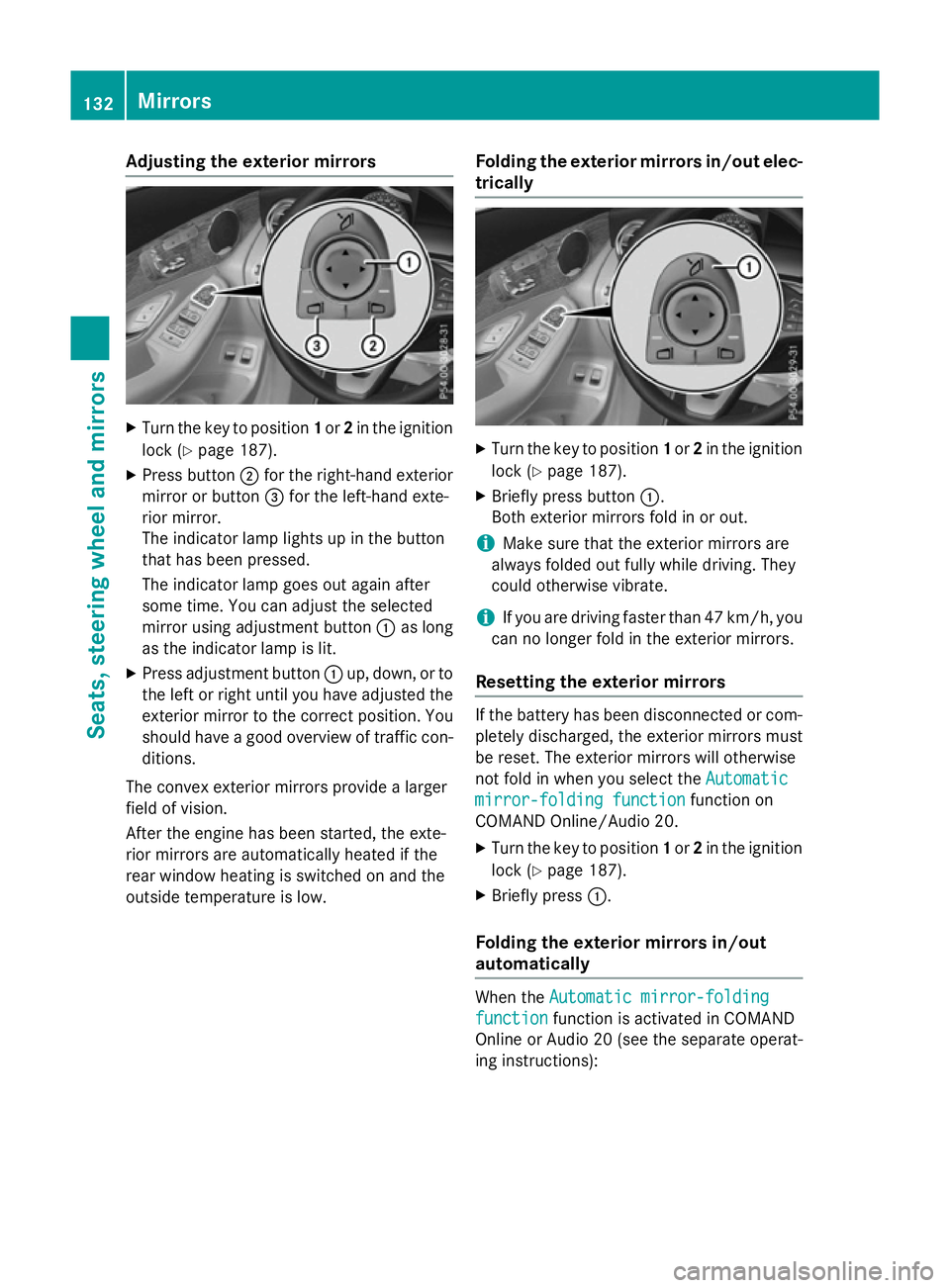
Adjusting the exterior mirrors
X
Turn the key to position 1or 2in the ignition
lock (Y page 187).
X Press button ;for the right-hand exterior
mirror or button =for the left-hand exte-
rior mirror.
The indicator lamp lights up in the button
that has been pressed.
The indicator lamp goes out again after
some time. You can adjust the selected
mirror using adjustment button :as long
as the indicator lamp is lit.
X Press adjustment button :up, down, or to
the left or right until you have adjusted the
exterior mirror to the correct position. You
should have a good overview of traffic con- ditions.
The convex exterior mirrors provide a larger
field of vision.
After the engine has been started, the exte-
rior mirrors are automatically heated if the
rear window heating is switched on and the
outside temperature is low. Folding the exterior mirrors in/out elec-
trically X
Turn the key to position 1or 2in the ignition
lock (Y page 187).
X Briefly press button :.
Both exterior mirrors fold in or out.
i Make sure that the exterior mirrors are
always folded out fully while driving. They
could otherwise vibrate.
i If you are driving faster than 47 km/h, you
can no longer fold in the exterior mirrors.
Resetting the exterior mirrors If the battery has been disconnected or com-
pletely discharged, the exterior mirrors must
be reset. The exterior mirrors will otherwise
not fold in when you select the Automatic Automatic
mirror-folding function
mirror-folding function function on
COMAND Online/Audio 20.
X Turn the key to position 1or 2in the ignition
lock (Y page 187).
X Briefly press :.
Folding the exterior mirrors in/out
automatically When the
Automatic mirror-folding Automatic mirror-folding
function
function function is activated in COMAND
Online or Audio 20 (see the separate operat-
ing instructions): 132
MirrorsSeats
, steering wheel and mirrors
Page 136 of 497
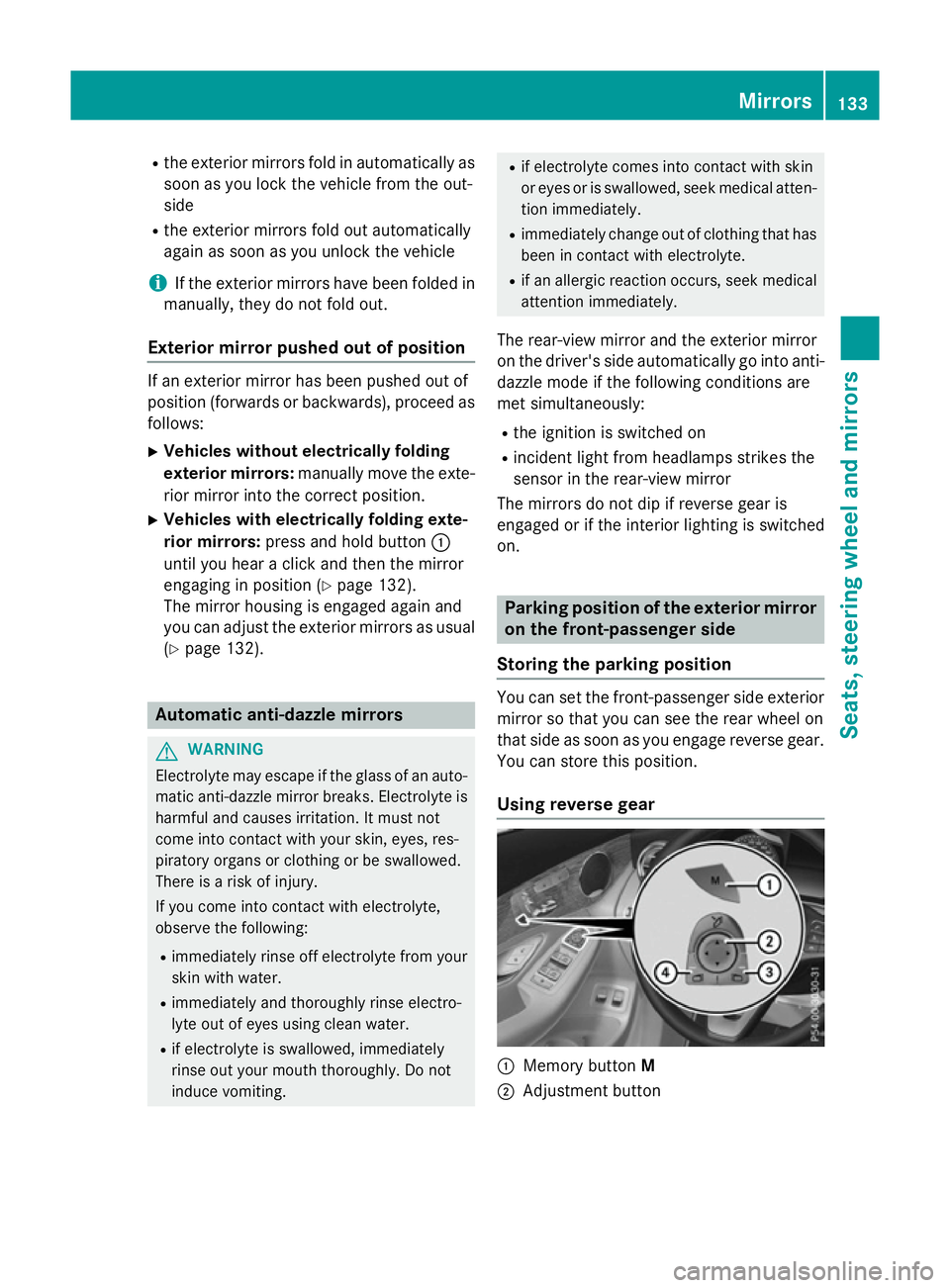
R
the exterior mirrors fold in automatically as
soon as you lock the vehicle from the out-
side
R the exterior mirrors fold out automatically
again as soon as you unlock the vehicle
i If the exterior mirrors have been folded in
manually, they do not fold out.
Exterior mirror pushed out of position If an exterior mirror has been pushed out of
position (forwards or backwards), proceed as
follows:
X Vehicles without electrically folding
exterior mirrors: manually move the exte-
rior mirror into the correct position.
X Vehicles with electrically folding exte-
rior mirrors: press and hold button :
until you hear a click and then the mirror
engaging in position (Y page 132).
The mirror housing is engaged again and
you can adjust the exterior mirrors as usual
(Y page 132). Automatic anti-dazzle mirrors
G
WARNING
Electrolyte may escape if the glass of an auto- matic anti-dazzle mirror breaks. Electrolyte is
harmful and causes irritation. It must not
come into contact with your skin, eyes, res-
piratory organs or clothing or be swallowed.
There is a risk of injury.
If you come into contact with electrolyte,
observe the following:
R immediately rinse off electrolyte from your
skin with water.
R immediately and thoroughly rinse electro-
lyte out of eyes using clean water.
R if electrolyte is swallowed, immediately
rinse out your mouth thoroughly. Do not
induce vomiting. R
if electrolyte comes into contact with skin
or eyes or is swallowed, seek medical atten-
tion immediately.
R immediately change out of clothing that has
been in contact with electrolyte.
R if an allergic reaction occurs, seek medical
attention immediately.
The rear-view mirror and the exterior mirror
on the driver's side automatically go into anti- dazzle mode if the following conditions are
met simultaneously:
R the ignition is switched on
R incident light from headlamps strikes the
sensor in the rear-view mirror
The mirrors do not dip if reverse gear is
engaged or if the interior lighting is switched
on. Parking position of the exterior mirror
on the front-passenger side
Storing the parking position You can set the front-passenger side exterior
mirror so that you can see the rear wheel on
that side as soon as you engage reverse gear. You can store this position.
Using reverse gear :
Memory button M
; Adjustment button Mirrors
133Seats, steering wheel and mirrors Z
Page 137 of 497
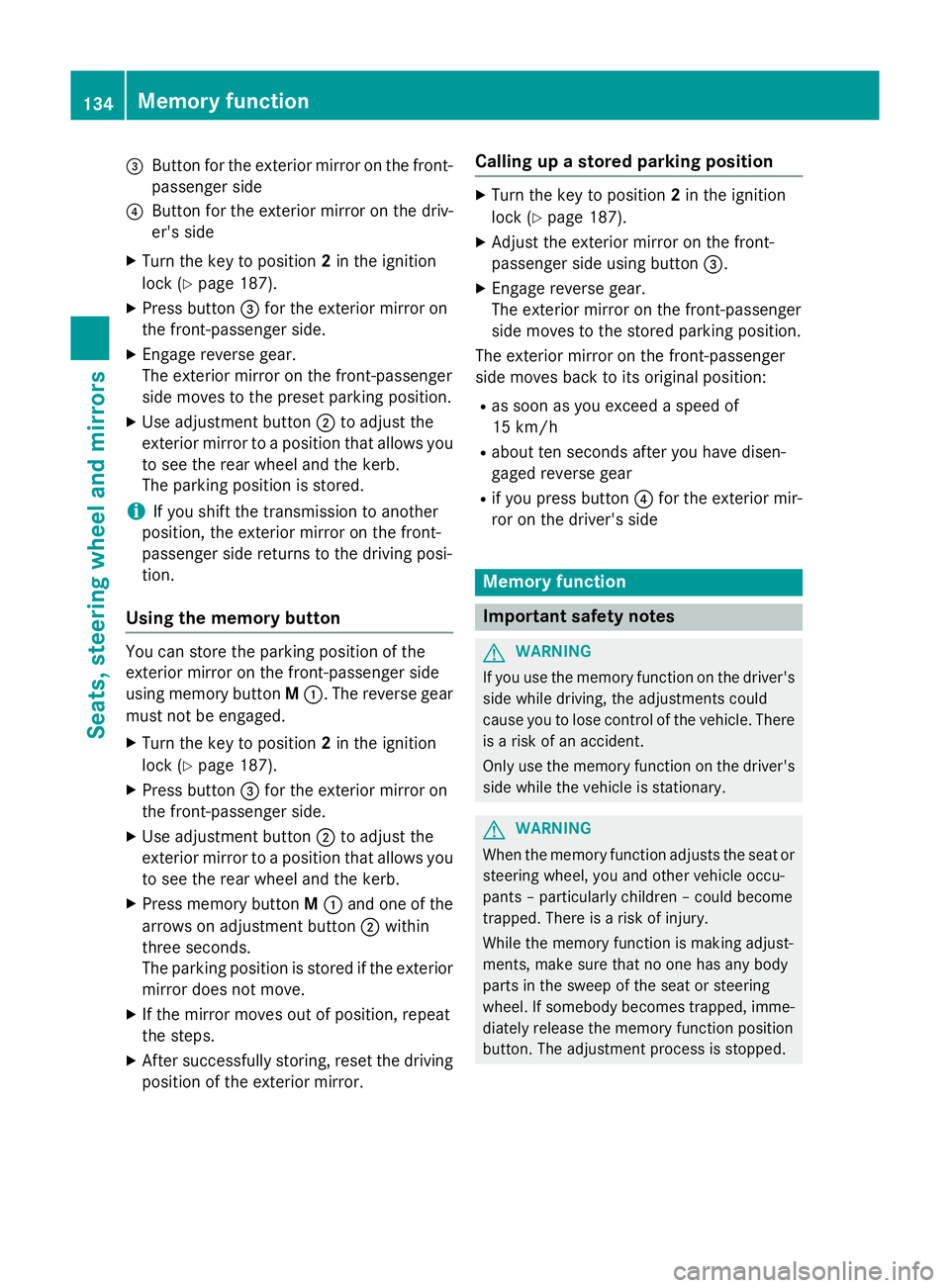
=
Button for the exterior mirror on the front-
passenger side
? Button for the exterior mirror on the driv-
er's side
X Turn the key to position 2in the ignition
lock (Y page 187).
X Press button =for the exterior mirror on
the front-passenger side.
X Engage reverse gear.
The exterior mirror on the front-passenger
side moves to the preset parking position.
X Use adjustment button ;to adjust the
exterior mirror to a position that allows you
to see the rear wheel and the kerb.
The parking position is stored.
i If you shift the transmission to another
position, the exterior mirror on the front-
passenger side returns to the driving posi-
tion.
Using the memory button You can store the parking position of the
exterior mirror on the front-passenger side
using memory button
M:. The reverse gear
must not be engaged.
X Turn the key to position 2in the ignition
lock (Y page 187).
X Press button =for the exterior mirror on
the front-passenger side.
X Use adjustment button ;to adjust the
exterior mirror to a position that allows you
to see the rear wheel and the kerb.
X Press memory button M: and one of the
arrows on adjustment button ;within
three seconds.
The parking position is stored if the exterior
mirror does not move.
X If the mirror moves out of position, repeat
the steps.
X After successfully storing, reset the driving
position of the exterior mirror. Calling up a stored parking position X
Turn the key to position 2in the ignition
lock (Y page 187).
X Adjust the exterior mirror on the front-
passenger side using button =.
X Engage reverse gear.
The exterior mirror on the front-passenger
side moves to the stored parking position.
The exterior mirror on the front-passenger
side moves back to its original position:
R as soon as you exceed a speed of
15 km/h
R about ten seconds after you have disen-
gaged reverse gear
R if you press button ?for the exterior mir-
ror on the driver's side Memory function
Important safety notes
G
WARNING
If you use the memory function on the driver's side while driving, the adjustments could
cause you to lose control of the vehicle. There
is a risk of an accident.
Only use the memory function on the driver's
side while the vehicle is stationary. G
WARNING
When the memory function adjusts the seat or steering wheel, you and other vehicle occu-
pants – particularly children – could become
trapped. There is a risk of injury.
While the memory function is making adjust-
ments, make sure that no one has any body
parts in the sweep of the seat or steering
wheel. If somebody becomes trapped, imme-
diately release the memory function position
button. The adjustment process is stopped. 134
Memory functionSeats, steering wheel and mirrors
Page 138 of 497
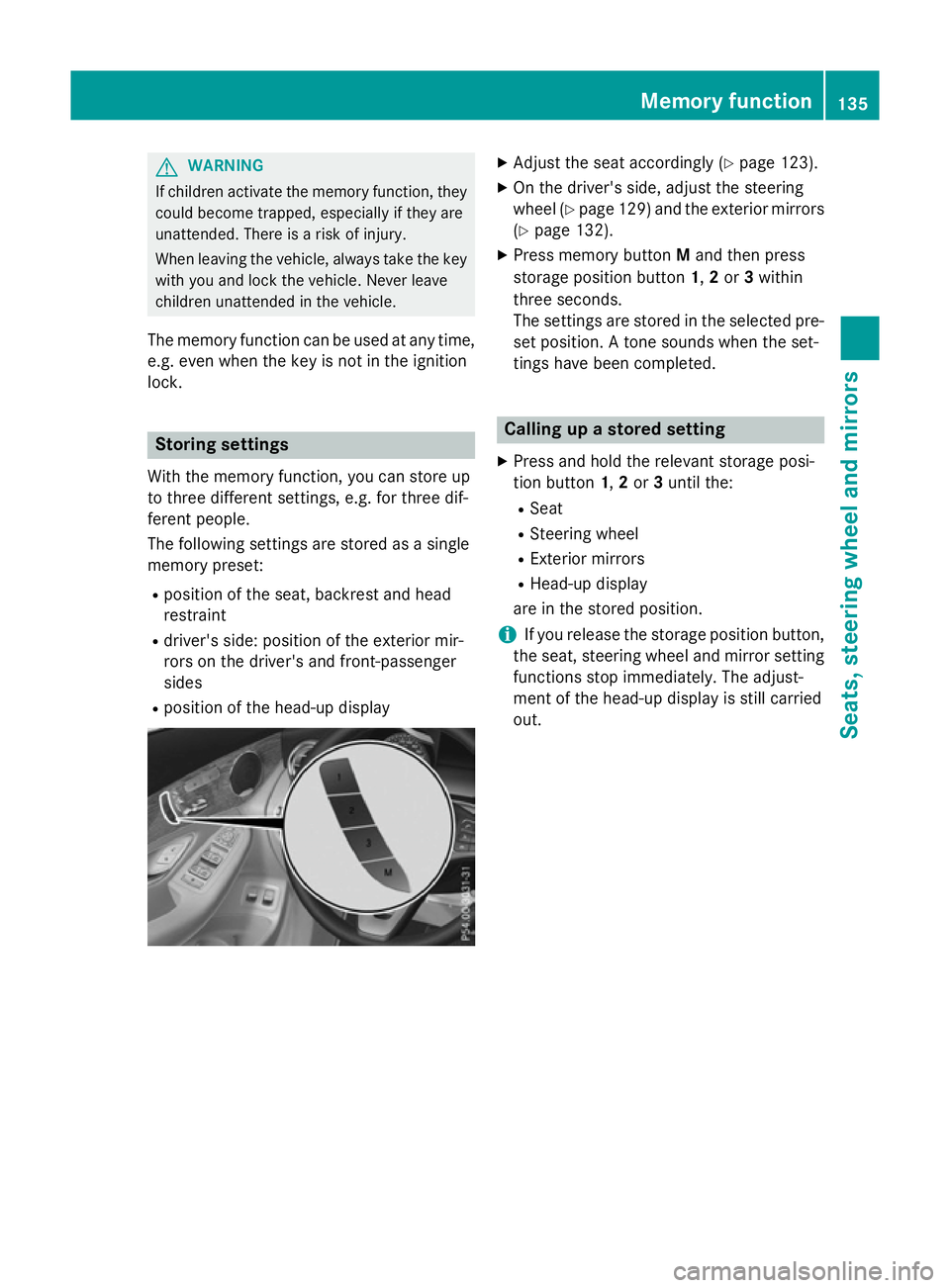
G
WARNING
If children activate the memory function, they
could become trapped, especially if they are
unattended. There is a risk of injury.
When leaving the vehicle, always take the key with you and lock the vehicle. Never leave
children unattended in the vehicle.
The memory function can be used at any time,
e.g. even when the key is not in the ignition
lock. Storing settings
With the memory function, you can store up
to three different settings, e.g. for three dif-
ferent people.
The following settings are stored as a single
memory preset:
R position of the seat, backrest and head
restraint
R driver's side: position of the exterior mir-
rors on the driver's and front-passenger
sides
R position of the head-up display X
Adjust the seat accordingly (Y page 123).
X On the driver's side, adjust the steering
wheel (Y page 129) and the exterior mirrors
(Y page 132).
X Press memory button Mand then press
storage position button 1,2or 3within
three seconds.
The settings are stored in the selected pre- set position. A tone sounds when the set-
tings have been completed. Calling up a stored setting
X Press and hold the relevant storage posi-
tion button 1,2or 3until the:
R Seat
R Steering wheel
R Exterior mirrors
R Head-up display
are in the stored position.
i If you release the storage position button,
the seat, steering wheel and mirror setting
functions stop immediately. The adjust-
ment of the head-up display is still carried
out. Memory function
135Seats, steering wheel and mirrors Z
Page 145 of 497
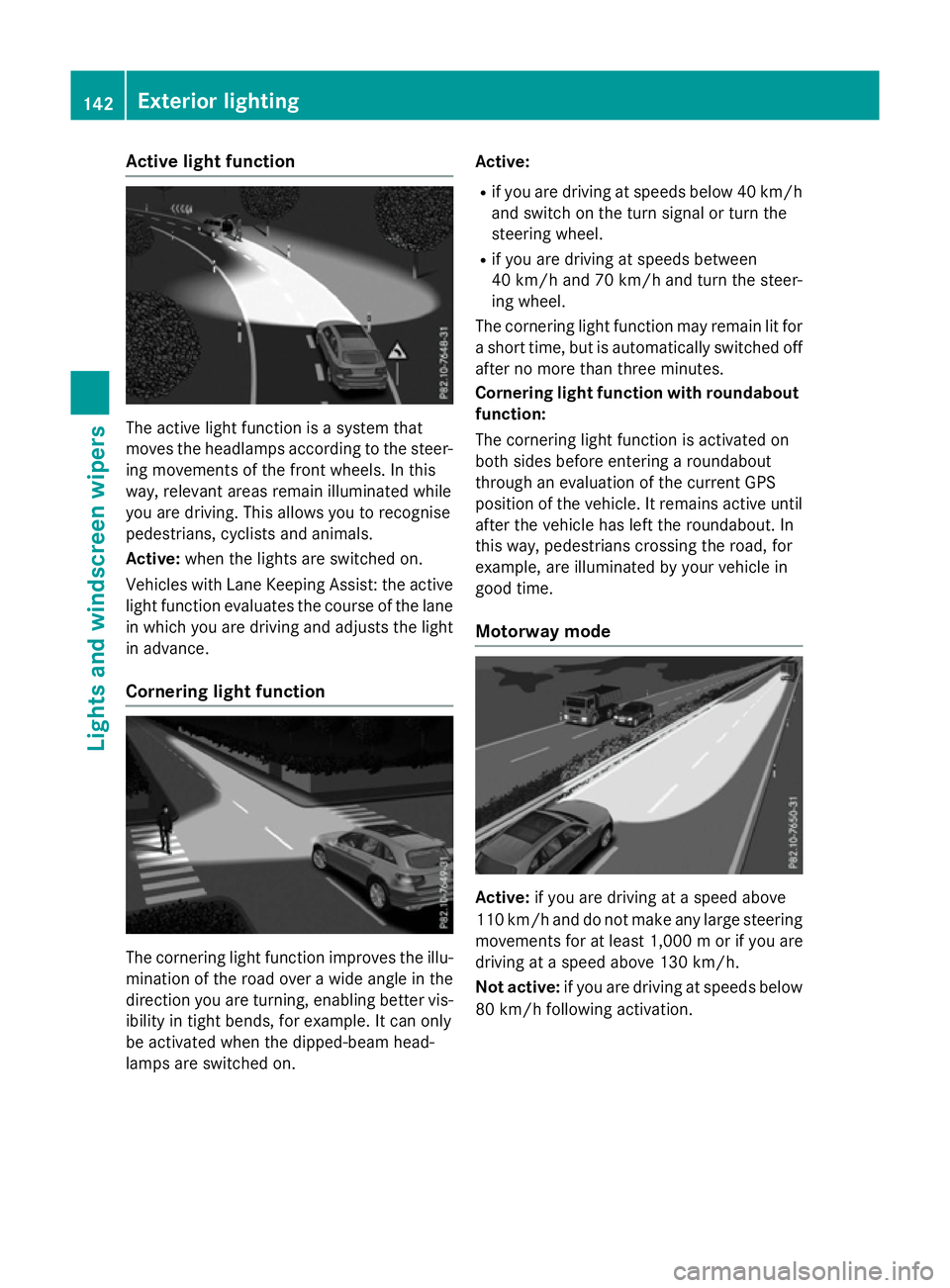
Active light function
The active light function is a system that
moves the headlamps according to the steer- ing movements of the front wheels. In this
way, relevant areas remain illuminated while
you are driving. This allows you to recognise
pedestrians, cyclists and animals.
Active: when the lights are switched on.
Vehicles with Lane Keeping Assist: the active
light function evaluates the course of the lane
in which you are driving and adjusts the light in advance.
Cornering light function The cornering light function improves the illu-
mination of the road over a wide angle in the direction you are turning, enabling better vis-
ibility in tight bends, for example. It can only
be activated when the dipped-beam head-
lamps are switched on. Active:
R
if you are driving at speeds below 40 km/h
and switch on the turn signal or turn the
steering wheel.
R if you are driving at speeds between
40 km/h and 70 km/h and turn the steer-
ing wheel.
The cornering light function may remain lit for
a short time, but is automatically switched off after no more than three minutes.
Cornering light function with roundaboutfunction:
The cornering light function is activated on
both sides before entering a roundabout
through an evaluation of the current GPS
position of the vehicle. It remains active until
after the vehicle has left the roundabout. In
this way, pedestrians crossing the road, for
example, are illuminated by your vehicle in
good time.
Motorway mode Active:
if you are driving at a speed above
110 km/h and do not make any large steering movements for at least 1,000 mor if you are
driving at a speed above 130 km/h.
Not active: if you are driving at speeds below
80 km/h following activation. 142
Exterior lightingLights and windscreen wipers
Page 150 of 497
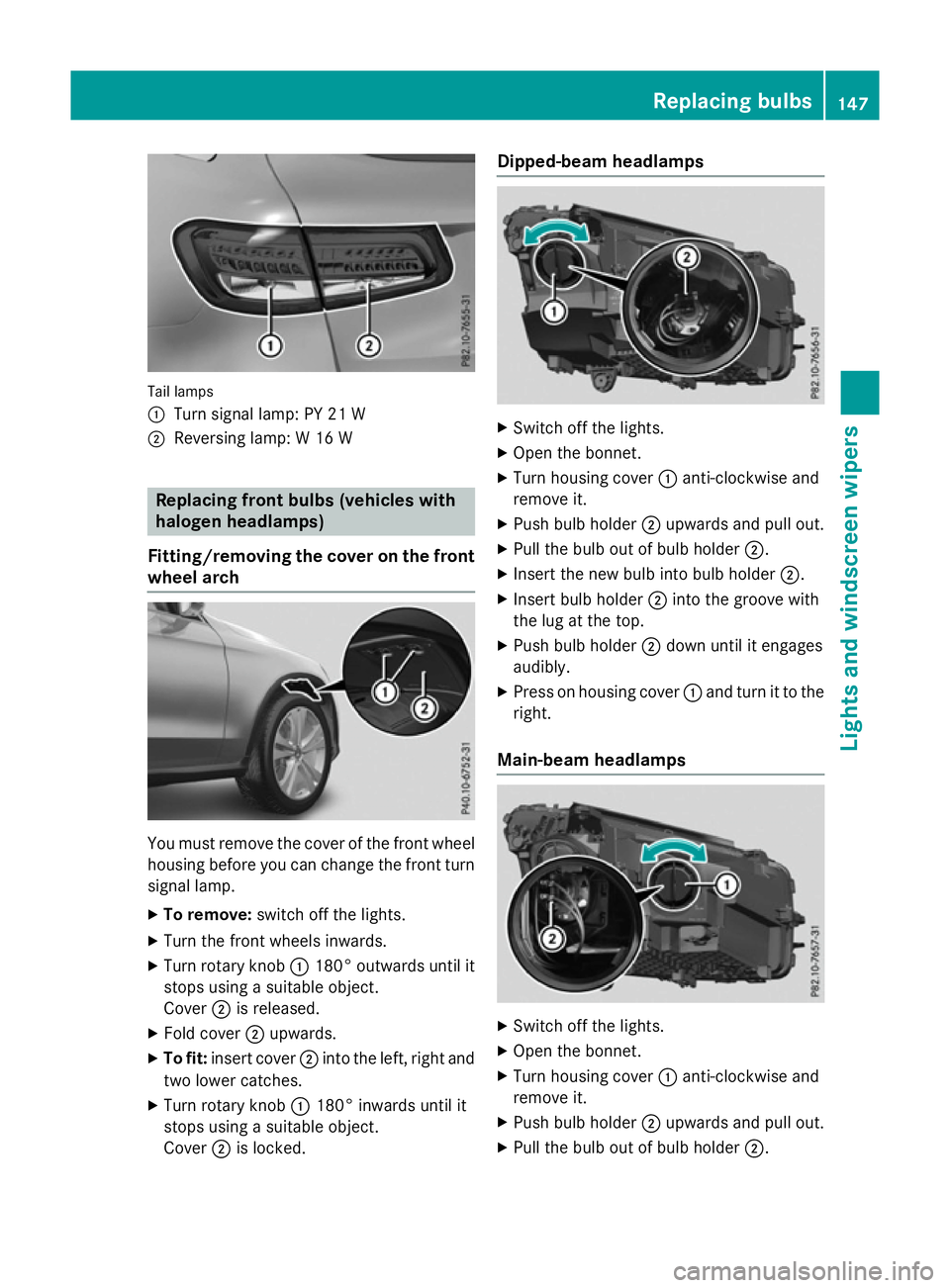
Tail lamps
:
Turn signal lamp: PY 21 W
; Reversing lamp: W 16 W Replacing front bulbs (vehicles with
halogen headlamps)
Fitting/removing the cover on the front wheel arch You must remove the cover of the front wheel
housing before you can change the front turn signal lamp.
X To remove: switch off the lights.
X Turn the front wheels inwards.
X Turn rotary knob :180° outwards until it
stops using a suitable object.
Cover ;is released.
X Fold cover ;upwards.
X To fit: insert cover ;into the left, right and
two lower catches.
X Turn rotary knob :180° inwards until it
stops using a suitable object.
Cover ;is locked. Dipped-beam headlamps
X
Switch off the lights.
X Open the bonnet.
X Turn housing cover :anti-clockwise and
remove it.
X Push bulb holder ;upwards and pull out.
X Pull the bulb out of bulb holder ;.
X Insert the new bulb into bulb holder ;.
X Insert bulb holder ;into the groove with
the lug at the top.
X Push bulb holder ;down until it engages
audibly.
X Press on housing cover :and turn it to the
right.
Main-beam headlamps X
Switch off the lights.
X Open the bonnet.
X Turn housing cover :anti-clockwise and
remove it.
X Push bulb holder ;upwards and pull out.
X Pull the bulb out of bulb holder ;. Replacing bulbs
147Lights and windscreen wipers Z
Page 151 of 497
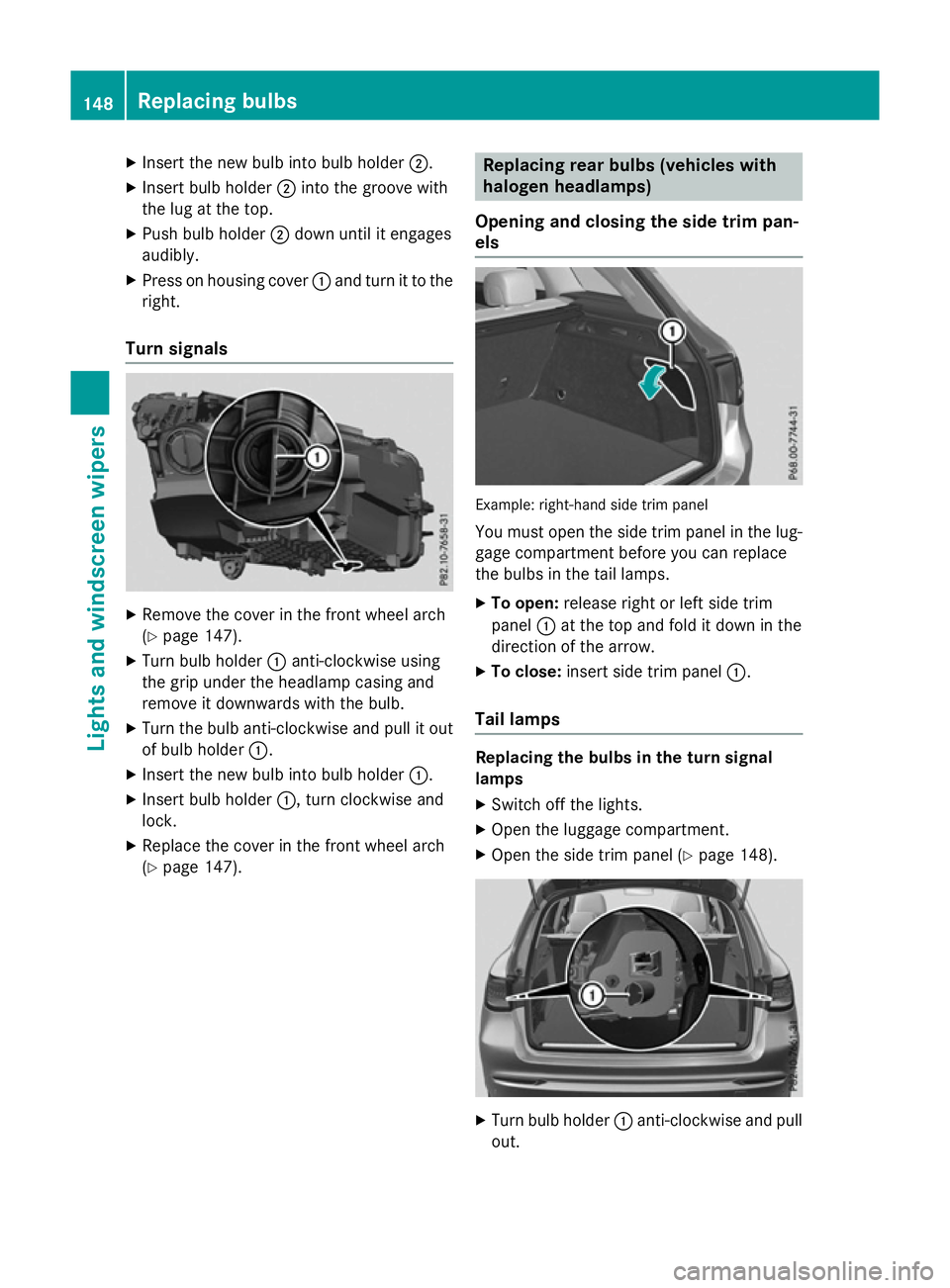
X
Insert the new bulb into bulb holder ;.
X Insert bulb holder ;into the groove with
the lug at the top.
X Push bulb holder ;down until it engages
audibly.
X Press on housing cover :and turn it to the
right.
Turn signals X
Remove the cover in the front wheel arch
(Y page 147).
X Turn bulb holder :anti-clockwise using
the grip under the headlamp casing and
remove it downwards with the bulb.
X Turn the bulb anti-clockwise and pull it out
of bulb holder :.
X Insert the new bulb into bulb holder :.
X Insert bulb holder :, turn clockwise and
lock.
X Replace the cover in the front wheel arch
(Y page 147). Replacing rear bulbs (vehicles with
halogen headlamps)
Opening and closing the side trim pan-
els Example: right-hand side trim panel
You must open the side trim panel in the lug-gage compartment before you can replace
the bulbs in the tail lamps.
X To open: release right or left side trim
panel :at the top and fold it down in the
direction of the arrow.
X To close: insert side trim panel :.
Tail lamps Replacing the bulbs in the turn signal
lamps
X Switch off the lights.
X Open the luggage compartment.
X Open the side trim panel (Y page 148). X
Turn bulb holder :anti-clockwise and pull
out. 148
Replacing bulbsLights and windscreen wipers
Page 177 of 497
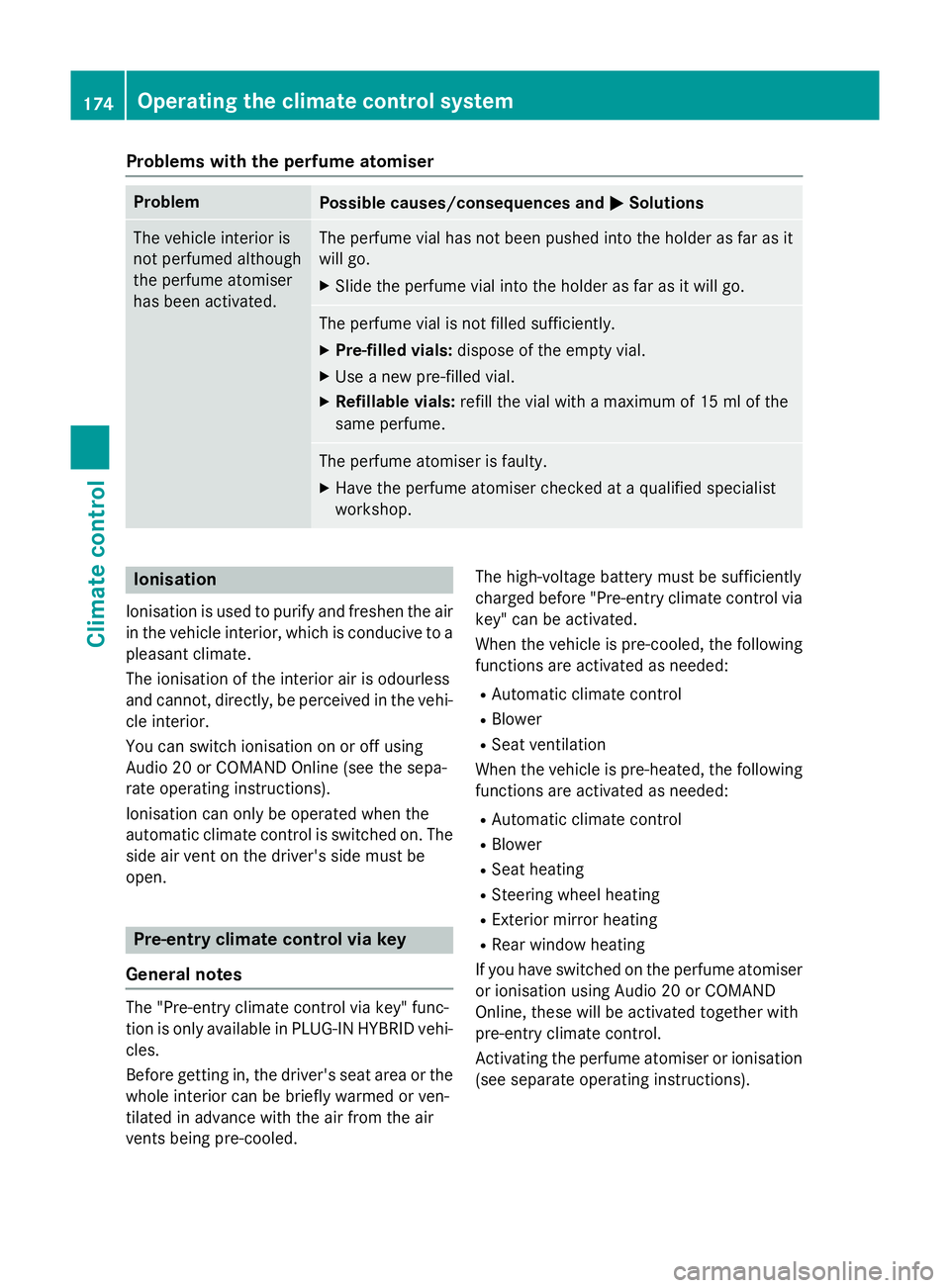
Problems with the perfume atomiser
Problem
Possible causes/consequences and
M
MSolutions The vehicle interior is
not perfumed although
the perfume atomiser
has been activated. The perfume vial has not been pushed into the holder as far as it
will go.
X Slide the perfume vial into the holder as far as it will go. The perfume vial is not filled sufficiently.
X Pre-filled vials: dispose of the empty vial.
X Use a new pre-filled vial.
X Refillable vials: refill the vial with a maximum of 15 ml of the
same perfume. The perfume atomiser is faulty.
X Have the perfume atomiser checked at a qualified specialist
workshop. Ionisation
Ionisation is used to purify and freshen the air
in the vehicle interior, which is conducive to a
pleasant climate.
The ionisation of the interior air is odourless
and cannot, directly, be perceived in the vehi- cle interior.
You can switch ionisation on or off using
Audio 20 or COMAND Online (see the sepa-
rate operating instructions).
Ionisation can only be operated when the
automatic climate control is switched on. The
side air vent on the driver's side must be
open. Pre-entry climate control via key
General notes The "Pre-entry climate control via key" func-
tion is only available in PLUG-IN HYBRID vehi-
cles.
Before getting in, the driver's seat area or the
whole interior can be briefly warmed or ven-
tilated in advance with the air from the air
vents being pre-cooled. The high-voltage battery must be sufficiently
charged before "Pre-entry climate control via
key" can be activated.
When the vehicle is pre-cooled, the following
functions are activated as needed:
R Automatic climate control
R Blower
R Seat ventilation
When the vehicle is pre-heated, the following functions are activated as needed:
R Automatic climate control
R Blower
R Seat heating
R Steering wheel heating
R Exterior mirror heating
R Rear window heating
If you have switched on the perfume atomiser or ionisation using Audio 20 or COMAND
Online, these will be activated together with
pre-entry climate control.
Activating the perfume atomiser or ionisation
(see separate operating instructions). 174
Operating the climate control systemClimate control