2015 MERCEDES-BENZ GL-Class display
[x] Cancel search: displayPage 154 of 462

Control panel for 3-zone automatic climate control with additional rear-com-
partment climate control USA only
Front control panel
0043 To set the temperature, left (Y page 157)
0044 To defrost the windshield (Y page 159)
0087 To switch maximum cooling on/off (Y page 159)
0085 To switch cooling with air dehumidification on/off (Y page 155)
Switching the residual heat function on/off (Y page 161)
0083 To switch the rear window defroster on/off (Y page 160)
0084 To set the temperature, right (Y page 157)
006B To switch the ZONE function on/off (Y page 159)
006C To switch rear-compartment climate control on/off (Y page 154)
006D To set the air distribution (Y page 158)
006E To increase the airflow (Y page 158)
006F To reduce the airflow (Y page 158)
To switch off climate control
0070 Display
0071 To adjust the climate mode settings (Y page 157)
0072 To activate/deactivate air-recirculation mode (Y page 161)
0073 To set climate control to automatic (Y page 156)
Rear control panel
0074 To increase the airflow (Y page 158)
0075 To set the temperature (Y page 157)
0076 To set rear-compartment climate control to automatic (Y page 156)
0077 To direct the airflow through the rear air vents (Y page 158)
0078 To direct the airflow through the footwell vents (Y page 158)152
Overview of climate control systemsClimate control
Page 155 of 462

0079
To switch rear-compartment climate control on/off (Y page 154)
007A To reduce the airflow (Y page 158)Canada only
Front control panel
0043 To set the temperature, left (Y page 157)
0044 To defrost the windshield (Y page 159)
0087 To switch the ZONE function on/off (Y page 159)
0085 To switch cooling with air dehumidification on/off (Y page 155)
Switching the residual heat function on/off (Y page 161)
0083 To switch the rear window defroster on/off (Y page 160)
0084 To set the temperature, right (Y page 157)
006B To switch rear-compartment climate control on/off
006C To switch climate control on/off (Y page 154)
006D To set the air distribution (Y page 158)
006E To increase the airflow (Y page 158)
006F To reduce the airflow (Y page 158)
0070 Display
0071 To adjust the climate mode settings (Y page 157)
0072 To activate/deactivate air-recirculation mode (Y page 161)
0073 To set climate control to automatic (Y page 156)
Rear control panel
0074 To increase the airflow (Y page 158)
0075 To set the temperature (Y page 157)
0076 To set rear-compartment climate control to automatic (Y page 156)
0077 To direct the airflow through the rear air vents (Y page 158)
0078 To direct the airflow through the footwell vents (Y page 158) Overview of climate control systems
153Climate control
Page 156 of 462

0079
To switch rear-compartment climate control on/off (Y page 154)
007A To reduce the airflow (Y page 158)Optimum use of 3-zone automatic cli-
mate control
The following contains instructions and rec-
ommendations to enable you to get the most
out of your 3-zone automatic climate control.
R Activate climate control using the 0058and
005A/0056 buttons. The indicator lamps
above the 0058and005A/0056 buttons
light up.
R In automatic mode, you can also use the
00F0 button to set a climate mode
(FOCUS/MEDIUM/DIFFUSE). The
MEDIUM level is recommended.
R Set the temperature to 72 ‡ (22 †).
R Only use the "Windshield defrosting" func-
tion briefly until the windshield is clear
again.
R Only use air-recirculation mode briefly, e.g.
if there are unpleasant outside odors or
when in a tunnel. The windows could oth-
erwise fog up, since no fresh air is drawn
into the vehicle in air-recirculation mode.
R Use the ZONE function to adopt the tem-
perature settings on the driver's side for
the front-passenger side and the rear com- partment as well. The indicator lamp above
the 00D6 button goes out.
R Use the residual heat function if you want to
heat or ventilate the vehicle interior when
the ignition is switched off. The residual
heat function can only be activated or deac- tivated with the ignition switched off.
R Vehicles with COMAND: if you change the
settings of the climate control system, the
climate status display appears for approx-
imately three seconds at the bottom of the
screen in the COMAND display. See also
the separate COMAND operating instruc-
tions. You will see the current settings of
the various climate control functions. During automatic engine switch-off, the cli-
mate control system only operates at a
reduced capacity. If you require the full cli-
mate control output, you can switch off the
ECO start/stop function by pressing the ECO
button (Y page 173). Operating the climate control sys-
tems
Switching climate control on/off
General notes When the climate control is switched off, the
air supply and air circulation are also
switched off. The windows could fog up.
Therefore, switch off climate control only
briefly
i Switch on climate control primarily using
the 0058 button (Y page 156).
In the rear compartment, you can also switch
climate control on and off using the 0058and
0078 buttons.
Activating/deactivating X
Turn the SmartKey to position 2in the igni-
tion lock (Y page 167).
X To activate: press the0058button.
The indicator lamp in the 0058button lights
up. Airflow and air distribution are set to
automatic mode.
or
X Press the 0078button.
The indicator lamp in the 0078button goes
out. The previously selected settings are
restored.
X To deactivate: press the0078button.
The indicator lamp in the 0078button lights
up. 154
Operating the climate control systemsClimate control
Page 160 of 462

Setting the air distribution
Air distribution settings Front control panel
009C
Directs the airflow through the center
vents
009B Directs air through the footwell air
vents
009F Directs the airflow through the center
and footwell vents
0061 Directs air through the defroster vents
0087 Directs the airflow through the
defroster and center vents (Canada
only)
0086 Directs air through the defroster and
footwell vents
008F Directs the airflow through the
defroster, center and footwell air vents
(Canada only)
Rear control panel
0099 Directs the airflow through the rear
center and rear side air vents
009B Directs air through the footwell air
vents
i Using the rear control panel, you can also
activate both air distribution positions
simultaneously. In order to do this, press
both air distribution buttons. The air is then routed through all rear air vents.
i Regardless of the air distribution setting,
airflow is always directed through the side
air vents. The side air vents can only be
closed when the controls on the side air
vents are turned downwards. Adjusting X
Turn the SmartKey to position 2in the igni-
tion lock (Y page 167).
X Press the 008Fbutton repeatedly until the
desired symbol appears in the display. Setting the airflow
X
Turn the SmartKey to position 2in the igni-
tion lock (Y page 167).
X To increase: press the0097button.
X To reduce: press the0095button.
i You can use 3-zone automatic climate
control to set the airflow in the rear com-
partment separately. 158
Operating the climate control systemsClimate control
Page 172 of 462

Automatic transmission
X
Shift the transmission to position P
(Y page 176).
The transmission position display in the
multifunction display shows
P (Y page 176).
i You can start the engine in transmission
position Pand N.
Starting procedure with the SmartKey X
To start a gasoline engine: turn the
SmartKey to position 3in the ignition lock
(Y page 167) and release it as soon as the
engine is running.
X To start a diesel engine: turn the Smart-
Key to position 2in the ignition lock
(Y page 167).
The 0028 preglow indicator lamp in the
instrument cluster lights up.
X When the 0028preglow indicator lamp
goes out, turn the SmartKey to position 3
(Y page 167) and release it as soon as the
engine is running.
i You can start the engine without preglow
if the engine is warm.
Using KEYLESS-GO to start the engine X
Depress the brake pedal and keep it
depressed.
X To start a gasoline engine: press the
Start/Stop button (Y page 167) once.
The engine starts.
X To start a diesel engine: press the Start/
Stop button once (Y page 167).
Preglow is activated and the engine starts.
i The Start/Stop button can be used to
start the vehicle without inserting the
SmartKey into the ignition lock. The Start/
Stop button must be inserted in the ignition
lock and the SmartKey must be in the vehi-
cle. This mode for starting the engine oper-
ates independently of the ECO start/stop
automatic engine start function. Pulling away
Automatic transmission G
WARNING
If the engine speed is above the idling speed
and you engage transmission position Dor R,
the vehicle could pull away suddenly. There is a risk of an accident.
When engaging transmission position Dor R,
always firmly depress the brake pedal and do not simultaneously accelerate.
X Depress the brake pedal and keep it
depressed.
X Shift the transmission to position Dor R
(Y page 176).
X Release the brake pedal.
X Carefully depress the accelerator pedal.
The electric parking brake (Y page 192) is
automatically released.
The red 0049(USA only) or 0024(Canada
only) indicator lamp in the instrument clus-
ter goes out.
i It is only possible to shift the transmission
from position Pto the desired position if
you depress the brake pedal. Only then is
the parking lock released. If the brake
pedal is not depressed, the DIRECT SELECT
lever can still be moved but the parking lock remains engaged.
i The vehicle locks centrally once you have
pulled away. The locking knobs in the doors
drop down.
You can open the doors from the inside at
any time.
You can also deactivate the automatic lock-
ing feature (Y page 287).
i Upshifts take place at higher engine
speeds after a cold start. This helps the
catalytic converter to reach its operating
temperature more quickly. 170
DrivingDriving and pa
rking
Page 174 of 462

General notes
0043
ECO start/stop display
If the 00A7 symbol is shown in green in the
multifunction display, the ECO start/stop
function switches the engine off automati-
cally if the vehicle stops moving.
Every time you switch on the engine using the
SmartKey or the Start/Stop button, the ECO
start/stop function is activated.
If the ECO start/stop function has been man- ually deactivated (Y page 173) or a malfunc-
tion has caused the system to be deactivated, the 00A7 symbol is not displayed.
AMG vehicles: the ECO start/stop function
is only available in drive program C.
For further information on automatic engine
switch-off (Y page 172) and automatic
engine start (Y page 172).
Automatic engine switch-off If the vehicle is braked to a standstill in
Dor N,
the ECO start/stop function switches off the engine automatically.
The ECO start/stop function is operational
and the 00A7symbol is displayed in green in
the multifunction display, if:
R the indicator lamp in the ECO button is lit
green.
R no off-road program has been selected.
R the outside temperature is within the range
that is suitable for the system.
R the engine is at normal operating temper-
ature.
R the set temperature for the vehicle interior
has been reached.
R the battery is sufficiently charged. R
the system detects that the windshield is
not fogged up when the air-conditioning
system is switched on.
R the hood is closed.
R the driver's door is closed and the driver's
seat belt is fastened.
If conditions for automatic engine switch-off
have not been fulfilled, the 00A7symbol will
be shown in yellow.
i All of the vehicle's systems remain active
when the engine has been stopped auto-
matically.
i The HOLD function can be activated if the
engine has been switched off automati-
cally. It is then not necessary to continue
applying the brakes during the automatic
stop phase. When you depress the accel-
erator pedal, the engine starts automati-
cally and the braking effect of the HOLD
function is deactivated.
i All vehicles (apart from AMG vehicles):
automatic engine switch-off can take place a maximum of four times consecutively (ini-
tial stop then repeated three times). The
00A7 symbol is shown in yellow in the mul-
tifunction display after the engine has been started automatically for the fourth time.
When the 00A7symbol is shown in green in
the multifunction display, automatic engine switch-off is again possible.
i AMG vehicles:
times which the engine
can be automatically switched off.
Automatic engine start The engine starts automatically if:
R you switch off the ECO start/stop function
by pressing the ECO button.
R in transmission position Dor Nthe brake
pedal is released and the HOLD function is not active.
R you depress the accelerator pedal.
R you engage reverse gear R.172
DrivingDriving and parking
Page 175 of 462

R
you move the transmission out of position
P.
R you switch to drive program Sor M(AMG
vehicles).
R you switch to an off-road program (except
for AMG vehicles).
R you unfasten your seat belt or open the
driver's door.
R the vehicle starts to roll.
R the brake system requires this.
R the temperature in the vehicle interior devi-
ates from the set range.
R the system detects moisture on the wind-
shield when the air-conditioning system is
switched on.
R the battery's condition of charge is too low.
i Shifting the transmission to position
P
does not start the engine.
i If you shift the transmission from
Rto D,
the ECO start/stop function is available
again once the 00A7symbol reappears in
green in the multifunction display.
Deactivating/activating the ECO start/
stop function All vehicles (except AMG vehicles)
X
To deactivate: press ECO button 0043.
Indicator lamp 0044and the 00A7symbol in
the multifunction display go out.
X To activate: press ECO button 0043.
Indicator lamp 0044lights up. If all conditions
for automatic engine switch-off (Y
page 172) are fulfilled, the 00A7symbol
is shown in green in the multifunction dis-
play.
If not all conditions for automatic engine
switch-off (Y page 172) are fulfilled, the
00A7 symbol is shown in yellow in the mul-
tifunction display. If this is the case, the
ECO start/stop function is not available.
i If indicator lamp
0044is off, the ECO start/
stop function has been deactivated man-
ually or as the result of a malfunction. The
engine will then not be switched off auto-
matically when the vehicle stops.
AMG vehicles X
To switch off: in drive program C, press
ECO button 0043.
or X Switch to drive program Sor M
(Y page 180).
Indicator lamp 0044and the 00A7ECO sym-
bol in the multifunction display go out.
X To activate: press ECO button 0043.
Indicator lamp 0044lights up. If drive pro-
gram Sor Mis active, the automatic trans-
mission switches to drive program C.
If all conditions for automatic engine
switch-off (Y page 172) are fulfilled, the
00A7 symbol is shown in green in the mul-
tifunction display.
If the conditions for automatic engine
switch-off are not all fulfilled (Y page 172),
the 00A7 symbol is lit yellow. If this is the Driving
173Driving and pa rking Z
Page 178 of 462
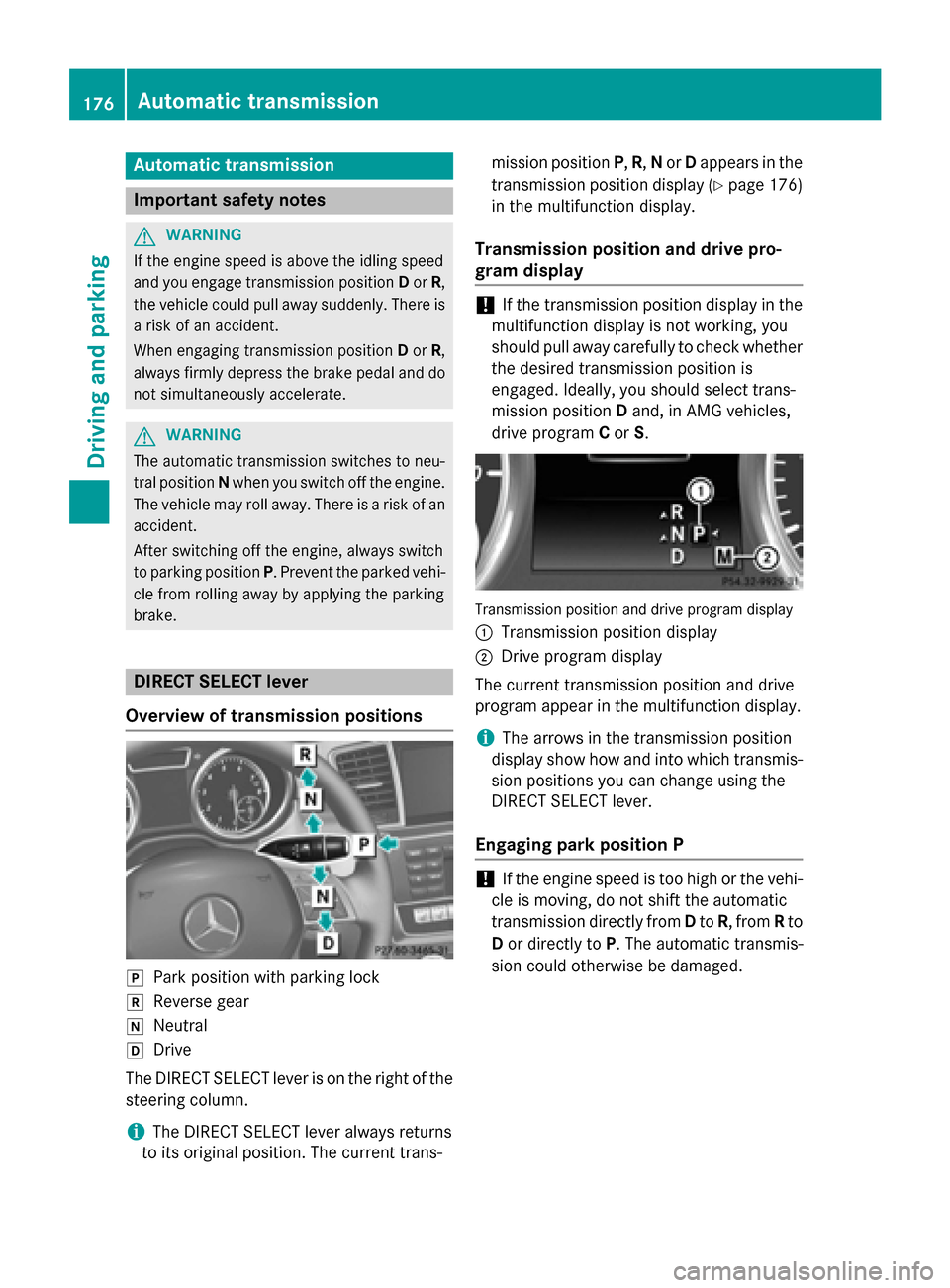
Automatic transmission
Important safety notes
G
WARNING
If the engine speed is above the idling speed
and you engage transmission position Dor R,
the vehicle could pull away suddenly. There is a risk of an accident.
When engaging transmission position Dor R,
always firmly depress the brake pedal and do not simultaneously accelerate. G
WARNING
The automatic transmission switches to neu-
tral position Nwhen you switch off the engine.
The vehicle may roll away. There is a risk of an
accident.
After switching off the engine, always switch
to parking position P. Prevent the parked vehi-
cle from rolling away by applying the parking
brake. DIRECT SELECT lever
Overview of transmission positions 005D
Park position with parking lock
005E Reverse gear
005C Neutral
005B Drive
The DIRECT SELECT lever is on the right of the
steering column.
i The DIRECT SELECT lever always returns
to its original position. The current trans- mission position
P,R, Nor Dappears in the
transmission position display (Y page 176)
in the multifunction display.
Transmission position and drive pro-
gram display !
If the transmission position display in the
multifunction display is not working, you
should pull away carefully to check whether the desired transmission position is
engaged. Ideally, you should select trans-
mission position Dand, in AMG vehicles,
drive program Cor S. Transmission position and drive program display
0043 Transmission position display
0044 Drive program display
The current transmission position and drive
program appear in the multifunction display.
i The arrows in the transmission position
display show how and into which transmis-
sion positions you can change using the
DIRECT SELECT lever.
Engaging park position P !
If the engine speed is too high or the vehi-
cle is moving, do not shift the automatic
transmission directly from Dto R, from Rto
D or directly to P. The automatic transmis-
sion could otherwise be damaged. 176
Automatic trans
missionDriving and parking