2015 MERCEDES-BENZ G-CLASS SUV display
[x] Cancel search: displayPage 20 of 274

Tire pressureCalling up (on-board computer) ..... 235
Checking manuall y........................ 235
Display message .................... 148, 158
Maximum ....................................... 235
Notes ............................................. 233
Recommended ............................... 232
Table (single tires) ......................... 233
Tire pressure monitor
Checking the tire pressure elec-
tronically ........................................ 237
Function/note s............................. 235
Restarting ...................................... 238
Warning lamp ................................. 170
Warning message .......................... 237
Tires
Aspect ratio (definition) ................. 249
Average weight of the vehicle
occupants (definition) .................... 248
Bar (definition) ............................... 248
Changing a whee l.......................... 250
Characteristics .............................. 247
Checking ........................................ 231
Curb weight (definition) ................. 249
Definition of terms ......................... 247
Direction of rotation ...................... 251
Display message .................... 148, 158
Distribution of the vehicle occu-
pants (definition) ............................ 250
DOT (Department of Transporta-
tion) (definition) ............................. 248
DOT, Tire Identification Number
(TIN) ............................................... 247
GAWR (Gross Axle Weight Rating)
(definition) ..................................... 248
GTW (Gross Trailer Weight) (defi-
nition) ............................................ 248
GVW (Gross Vehicle Weight) (def-
inition) ........................................... 248
GVWR (Gross Vehicle Weight Rat-
ing) (definition) .............................. 248
Important safety notes .................. 230
Increased vehicle weight due to
optional equipment (definition) ...... 248
Kilopascal (kPa) (definition) ........... 249
Labeling (overview) ........................ 244
Load bearing index (definition) ...... 250
Load index ..................................... 246 Load index (definition) ................... 249
M+S tire
s....................................... 232
Maximum load on a tire (defini-
tion) ............................................... 249
Maximum loaded vehicle weight
(definition) ..................................... 249
Maximum permissible tire pres-
sure (definition) ............................. 249
Maximum tire load ......................... 246
Maximum tire load (definition) ....... 249
Optional equipment weight (defi-
nition) ............................................ 249
PSI (pounds per square inch) (def-
inition) ........................................... 249
Replacing ....................................... 250
Service life ..................................... 232
Sidewall (definition) ....................... 249
Speed rating (definition) ................ 248
Storing ........................................... 251
Structure and characteristics
(definition) ..................................... 247
Technical data ............................... 254
Temperature .................................. 243
TIN (Tire Identification Number)
(definition) ..................................... 250
Tire bead (definition) ...................... 249
Tire pressure (definition) ................ 249
Tire pressures (recommended) ...... 248
Tire size (data) ............................... 254
Tire size designation, load-bearing capacity, speed rating .................... 244
Tire tread ....................................... 231
Tire tread (definition) ..................... 249
Total load limit (definition) ............. 250
Traction ......................................... 243
Traction (definition) ....................... 250
Tread wear ..................................... 243
TWR (permissible trailer drawbar
noseweight) (definition) ................. 250
Uniform Tire Quality Grading
Standards ...................................... 242
Uniform Tire Quality Grading
Standards (definition) .................... 248
Wear indicator (definition) ............. 250
Wheel rim (definition) .................... 248
see Flat tire
Top Tether ............................................ 58
18Index
Page 21 of 274

Tow-startingEmergency engine starting ............ 225
Important safety notes .................. 222
Towing a trailer
7-pin connector ............................. 143
Axle load, permissibl e.................... 269
Bulb failure indicator for LED
lamps ............................................. 143
Cleaning the trailer tow hitch ......... 211
Coupling up a traile r...................... 141
Decoupling a trailer ....................... 142
Driving tips .................................... 137
Installing the ball coupling ............. 140
Lights display message .................. 148
Mounting dimensions .................... 268
Power supply ................................. 143
Trailer load s................................... 269
Trailer tow hitch ............................. 268
Towing away
Important safety guidelines ........... 222
In the event of malfunctions .......... 224
With both axles on the ground ....... 223
Towing eye
Front .............................................. 223
Rear ............................................... 223
Traffic reports
see also Digital Operator's Man-
ual .................................................. 172
Trailer
Display message ............................ 148
Trailer coupling
see Towing a trailer
Trailer loads
Technical data ............................... 269
Trailer loads and drawbar nose-
weights ............................................... 142
Trailer tow hitch
Ball position ................................... 270
Trailer towing
ESP ®
................................................ 68
PARKTRONIC ................................. 130
Permissible trailer loads and
drawbar noseweights ..................... 142
Transfer case
General notes ................................ 132
Shift rang e..................................... 132
Shifting .......................................... 132
Shifting (general notes) .................. 133 Shifting (important safety notes
)... 132
Shifting to neutral .......................... 134
Switching off the off-road gear
ratio ............................................... 133
Switching on the off-road gear
ratio ............................................... 133
Transmission
see Automatic transmission
Transmission positions .................... 107
Transporting the vehicle .................. 224
Traveling uphill
Brow of hill ..................................... 112
Driving downhill ............................. 112
Maximum gradient-climbing capa-
bility ............................................... 112
Trim pieces (cleaning instruc-
tions) .................................................. 212
Trip computer (on-board com-puter) .................................................. 147
Trip odometer
Calling up ....................................... 147
Turn signals
Display message ............................ 148
Switching on/of f.............................. 92
TWR (Tongue Weight Rating) (defi-
nition) ................................................. 250
Type identification plate
see Vehicle identification plate
U
UnlockingEmergency unlocking ....................... 75
From inside the vehicle (central
unlocking button) ............................. 75
V
Variable SPEEDTRONICFunction/note s............................. 115
Vehicle
Correct use ...................................... 28
Data acquisition ............................... 29
Display message .................... 148, 160
Equipment ....................................... 27
Limited Warranty ............................. 29
Loading .......................................... 238
Locking (in an emergency) ............... 75
Index19
Page 22 of 274

Locking (SmartKey) .......................... 72
Lowering ........................................ 253
Parking for a long period ................ 112
Pulling away................................... 104
Raising ........................................... 251
Securing from rolling away ............ 251
Tow-starting ................................... 222
Towing away .................................. 222
Transporting .................................. 224
Unlocking (in an emergency) ........... 75
Unlocking (SmartKey) ...................... 72
Vehicle data ................................... 266
Vehicle data ....................................... 266
Vehicle data (off-road driving)
Approach/departure angle ............ 267
Fording depth ................................ 267
Maximum gradient climbing abil-
ity .................................................. 268
Vehicle dimensions ........................... 266
Vehicle emergency locking ................ 75
Vehicle identification number
see VIN
Vehicle identification plate .............. 258
Vehicle tool kit .................................. 214
Ventilation
Setting the airflow ......................... 100
Video
see also Digital Operator's Man-
ual .................................................. 172
Video (DVD) ........................................ 147
VIN ...................................................... 258
Voice Control System
see Separate operating instructions
W
Warning and indicator lampsABS ................................................ 163
Brakes ........................................... 162
Coolant .......................................... 168
Cruise control ................................ 113
Distance warning ........................... 169
DISTRONIC PLUS ........................... 169 ESP ®
.............................................. 165
ESP ®
OFF ....................................... 166
LIM (DISTRONIC PLUS) .................. 119
LIM (variable SPEEDTRONIC) ......... 116
Overview .......................................... 34 PASSENGER AIR BAG OFF ............... 43
Restraint system ............................ 167
Seat belt ........................................ 161
Tire pressure monitor .................... 170
Warning triangle ................................ 214
Washer fluid
Display message ............................ 148
Wheel bolt tightening torque ........... 253
Wheels
Changing a whee l.......................... 250
Checking ........................................ 231
Cleaning ......................................... 211
Important safety notes .................. 230
Interchanging/changing ................ 250
Mounting a new whee l................... 253
Mounting a whee l.......................... 251
Overview ........................................ 230
Removing a whee l.......................... 253
Storing ........................................... 251
Technical data ............................... 254
Tightening torque ........................... 253
Wheel size/tire size ....................... 254
Window curtain air bag
Display message ............................ 153
Operation ......................................... 51
Windows
see Side windows
Windshield
Defrosting ...................................... 100
Windshield heating ........................... 100
Windshield washer fluid
see Windshield washer system
Windshield washer system
Adding washer fluid ....................... 208
Notes ............................................. 265
Windshield wipers
Problem (malfunction) ..................... 96
Rear window wipe r.......................... 95
Replacing the wiper blades .............. 96
Switching on/of f.............................. 95
Winter driving
Slippery road surfaces ................... 112
Snow chains .................................. 232
Winter operation
General notes ................................ 232
Winter tires
M+S tires ....................................... 232
20Index
Page 24 of 274

Introduction
In addition to the printed Operator's Manual,the vehicle document wallet also contains
further operating instructions, such as:
R Digital Operator's Manual on CD
R Maintenance Booklet
R Equipment-dependent supplements
The printed Operator's Manual provides infor-
mation on selected functions of your vehicle.
You can also access the Digital Operator's
Manual via COMAND. If you have further
questions that are not covered in the printed
Operator's Manual, please consult the Digital
Operator's Manual. The vehicle functions and
functions of COMAND are described in the
Digital Operator's Manual.
You can purchase a printed Operator's Man-
ual with the same contents as the Digital
Operator's Manual in an authorized
Mercedes-Benz Center.
iYou will not incur any costs when calling
up the Digital Operator's Manual. It works
without connecting to the Internet.
In the following sections you will find further
information about: R how to install the Digital Operator's Manual
on your COMAND ( Ypage 22)
R how to access and operate the Digital Oper-
ator's Manual
R various options for accessing the individual
topics covered by the Digital Operator's
Manual.
There are three options for accessing via the
basic menu of the Digital Operator's Manual:
R Visual search
R Keyword Search
R Contents
You can change the set language for the Dig- ital Operator's Manual under "Settings" in thebasic menu.
Installation
Check whether or not the Digital Operator's
Manual has already been installed. To do so,
call up the Digital Operator's Manual via
COMAND as follows:
X Using the COMAND controller, select the® symbol from the menu bar in the
COMAND display and press Wto confirm.
X Choose the "Operator's Manual" selection
card and press Wto confirm.
There are two possibilities:
1. The Digital Operator's Manual is instal-
led. The basic menu for the Digital Opera-
tor's Manual opens.
2. The Digital Operator's Manual is not
installed. The following message appears:
The Operator's Manual has not yet
been installed. Please insert the
correct disc.
If the Digital Operator's Manual has not yet
been installed, you have the option of instal-
ling it yourself. You will find the installation CD
required in the vehicle document wallet.
The duration of the installation process may
vary.
The installation process takes approximately
five minutes. This timespan only applies if you install the Digital Operator's Manual while the
vehicle is at a standstill and no other
COMAND functions are in use at the time. The
duration of the installation process may
increase accordingly if other COMAND func-
tions such as navigation or telephony are in
use at the time.
If you encounter any problems during instal-
lation, please contact your authorized
Mercedes-Benz Center.
X To install the Digital Operator's Manual:
stop the vehicle safely, paying attention to
road and traffic conditions.
X Turn the SmartKey to position 2in the igni-
tion lock.
X Switch on COMAND.
22Digital Operator's Manual
Page 25 of 274
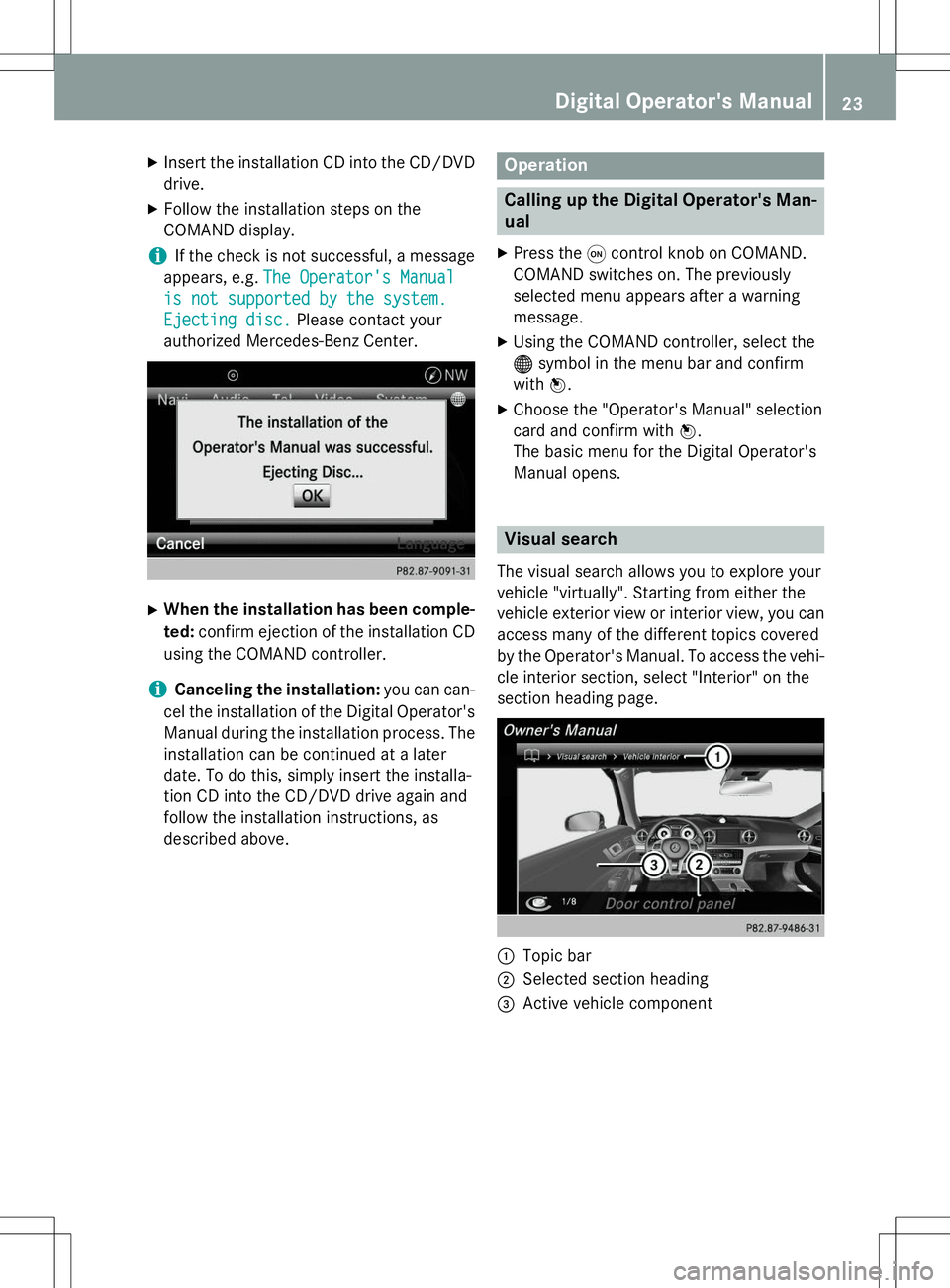
XInsert the installation CD into the CD/DVD
drive.
X Follow the installation steps on the
COMAND display.
iIf the check is not successful, a message
appears, e.g.
The Operator's Manual
is not supported by the system.
Ejecting disc.Please contact your
authorized Mercedes-Benz Center.
X When the installation has been comple-
ted: confirm ejection of the installation CD
using the COMAND controller.
iCanceling the installation: you can can-
cel the installation of the Digital Operator's Manual during the installation process. The installation can be continued at a later
date. To do this, simply insert the installa-
tion CD into the CD/DVD drive again and
follow the installation instructions, as
described above.
Operation
Calling up the Digital Operator's Man-
ual
X Press the qcontrol knob on COMAND.
COMAND switches on. The previously
selected menu appears after a warning
message.
X Using the COMAND controller, select the® symbol in the menu bar and confirm
with W.
X Choose the "Operator's Manual" selection
card and confirm with W.
The basic menu for the Digital Operator's
Manual opens.
Visual search
The visual search allows you to explore your
vehicle "virtually". Starting from either the
vehicle exterior view or interior view, you can
access many of the different topics covered
by the Operator's Manual. To access the vehi- cle interior section, select "Interior" on the
section heading page.
:Topic bar
;Selected section heading
=Active vehicle component
Digital Operator's Manual23
Page 27 of 274
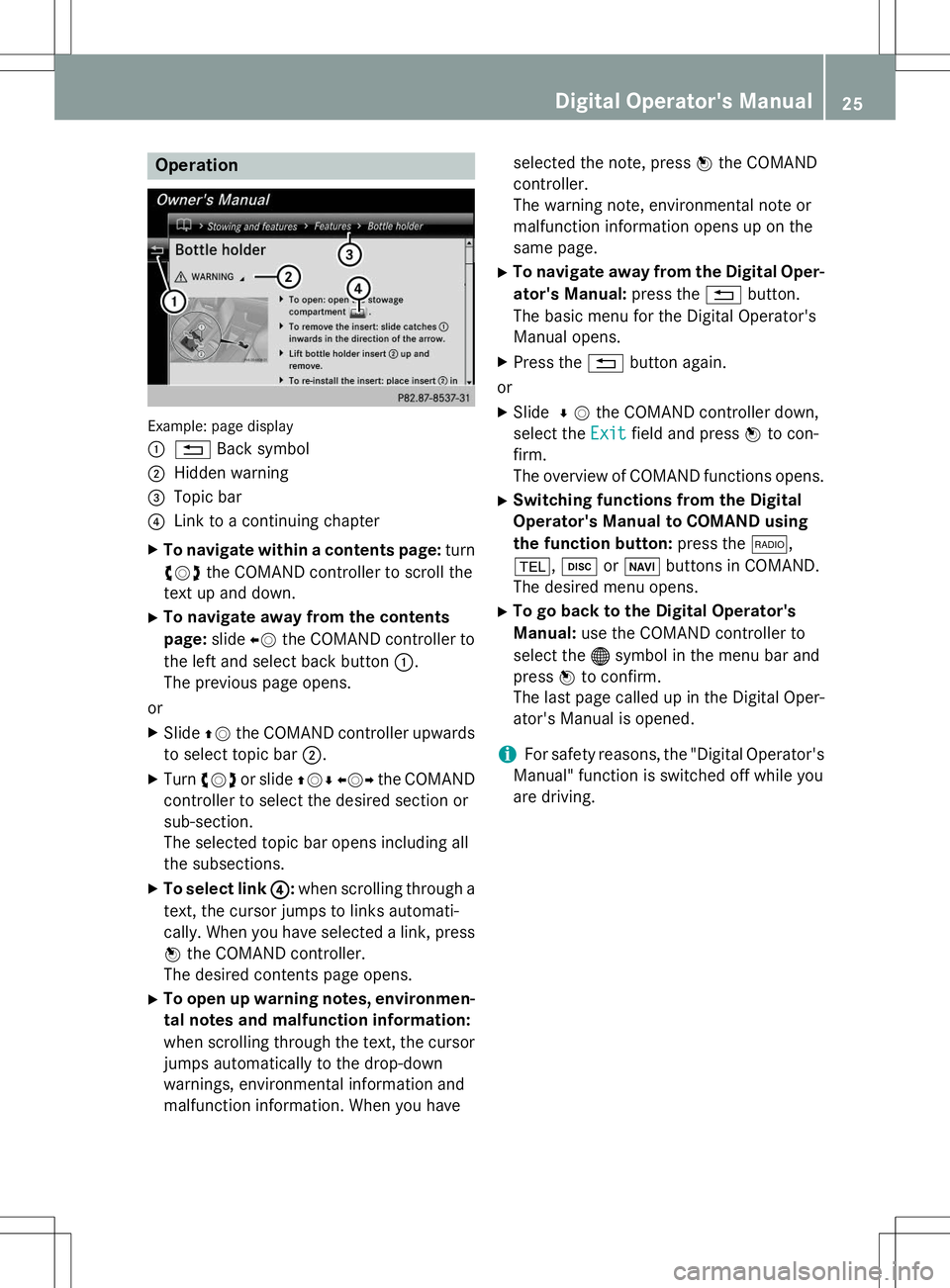
Operation
Example: page display :
%Back symbol
;Hidden warning
=Topic bar
?Link to a continuing chapter
X To navigate within a contents page: turn
cVd the COMAND controller to scroll the
text up and down.
X To navigate away from the contents page: slideXVthe COMAND controller to
the left and select back button :.
The previous page opens.
or X Slide ZVthe COMAND controller upwards
to select topic bar ;.
X Turn cVd or slide ZVÆXVY the COMAND
controller to select the desired section or
sub-section.
The selected topic bar opens including all
the subsections.
X To select link ?
:when scrolling through a
text, the cursor jumps to links automati-
cally. When you have selected a link, press
W the COMAND controller.
The desired contents page opens.
X To open up warning notes, environmen-
tal notes and malfunction information:
when scrolling through the text, the cursor
jumps automatically to the drop-down
warnings, environmental information and
malfunction information. When you have selected the note, press
Wthe COMAND
controller.
The warning note, environmental note or
malfunction information opens up on the
same page.
X To navigate away from the Digital Oper-
ator's Manual: press the%button.
The basic menu for the Digital Operator's
Manual opens.
X Press the %button again.
or
X Slide ¬V the COMAND controller down,
select the
Exitfield and press Wto con-
firm.
The overview of COMAND functions opens.
X Switching functions from the Digital
Operator's Manual to COMAND using
the function button: press the$,
% ,h orØ buttons in COMAND.
The desired menu opens.
X To go back to the Digital Operator's
Manual: use the COMAND controller to
select the ®symbol in the menu bar and
press Wto confirm.
The last page called up in the Digital Oper-
ator's Manual is opened.
iFor safety reasons, the "Digital Operator's
Manual" function is switched off while you
are driving.
Digital Operator's Manual25
Page 34 of 274
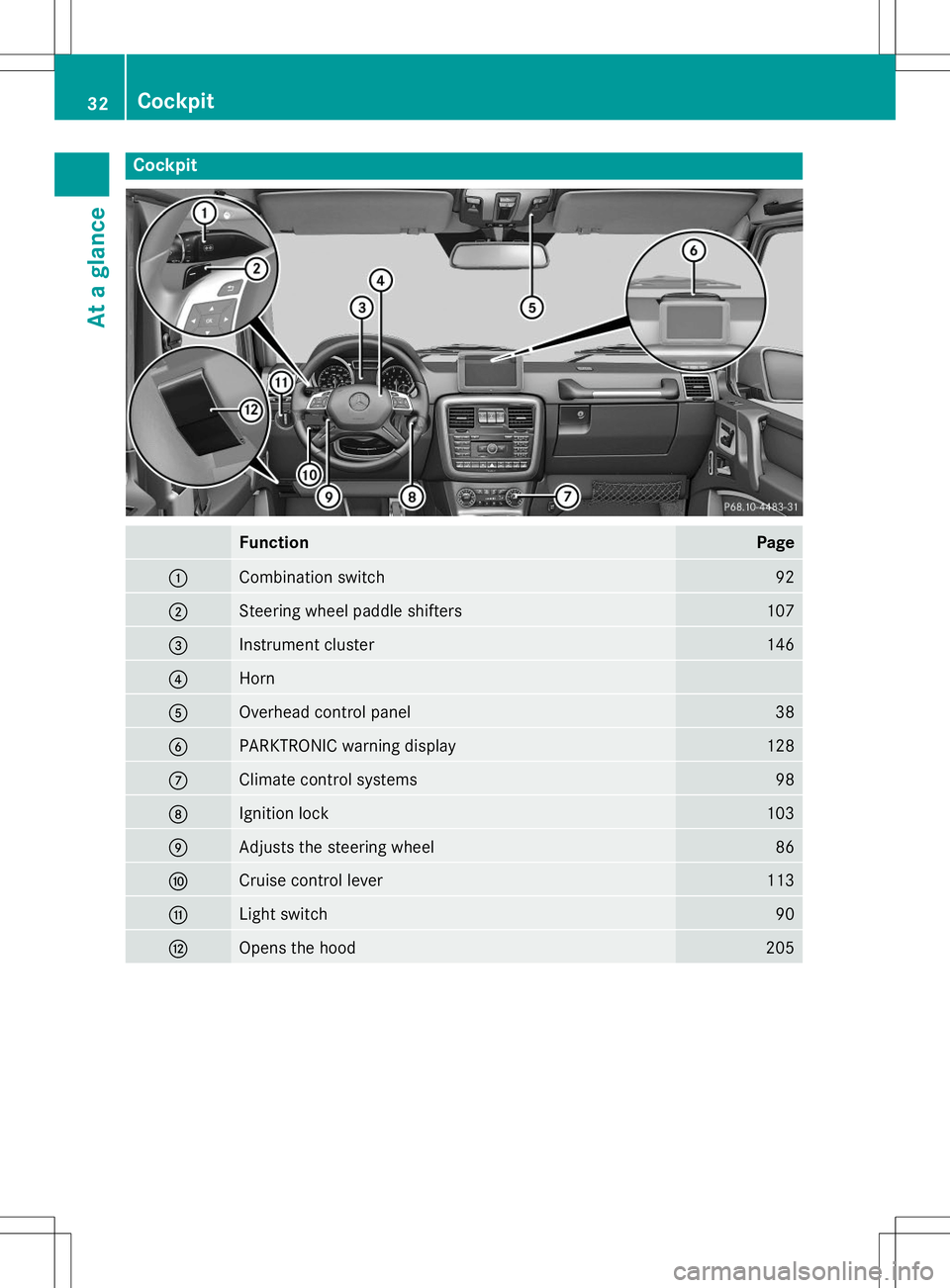
Cockpit
FunctionPage
:Combination switch92
;Steering wheel paddle shifters107
=Instrument cluster146
?Horn
AOverhead control panel38
BPARKTRONIC warning display128
CClimate control systems98
DIgnition lock103
EAdjusts the steering wheel86
FCruise control lever113
GLight switch90
HOpens the hood205
32Cockpit
At a glance
Page 35 of 274

Instrument cluster
Displays and controls
FunctionPage
:Speedometer with segments146
;Multifunction display146
=Tachometer146
?Coolant temperature display146
AFuel gage
BInstrument cluster lighting control146
Instrument cluster33
At a glance