2015 MERCEDES-BENZ G-CLASS SUV warning
[x] Cancel search: warningPage 14 of 274

License plate lampDisplay message ............................ 148
License plate lamp (display mes- sage) .................................................. .148
Light sensor (display mes-
sage) ................................................... 148
Lights
Activating/deactivating the inte-
rior lighting delayed switch-off ....... 147
Cornering light function ................... 92
Courtesy lights ................................. 92
Driving abroad ................................. 90
Fog lamps ........................................ 91
Hazard warning lamps ..................... 90
High beam flasher ............................ 92
High-beam headlamps ..................... 92
Light switch ..................................... 90
Low-beam headlamps ..................... .91
Parking lamps ................................. .91
Rear fog lamp .................................. 91
Setting the brightness of the
ambient lighting (on-board com-
puter) ............................................ .147
Setting the color of the ambient
lighting (on-board computer) ......... 147
Standing lamps ................................ 91
Switching the daytime running
lamps on/off (on-board com-
puter) ............................................. 147
Switching the exterior lighting
delayed switch-off on/off (on-
board computer) ............................ 147
Switching the surround lighting
on/off (on-board computer) .......... 147
Turn signals ..................................... 92
see Replacing bulbs
LIM indicator lamp
Cruise control ................................ 113
DISTRONIC PLUS ........................... 119
Variable SPEEDTRONIC ................. 116
Limit speed
Variable SPEEDTRONIC ................. 115
List of access data
New provider ................................. 185
List of mobile phone network pro-
viders
Empty ............................................ 183
With the selected provider ............. 184 Load anchorage
................................. 195
Loading guidelines ............................ 192
Locking
From inside the vehicle (central
locking button) ................................. 75
see Central locking
Locking (doors)
Automatic ........................................ 75
Emergency locking ........................... 75
From inside (central locking but-
ton) ................................................. .75
Locking centrally
see Central locking
Locking verification signal (on-
board computer) .............................. .147
LOW RANGE
Display message ............................ 148
LOW RANGE off-road gear ................ 132
Low-beam headlamps
Display message ............................ 148
Setting for driving abroad (sym-
metrical) .......................................... 90
Switching on/off .............................. 91
Lumbar support
Adjusting the 4-way lumbar sup-
port ................................................. .84
Luxury head restraints .......................84
M
M+S tires............................................ 232
Malfunction message
see Display messages
Matte finish (cleaning instruc-
tions) .................................................. 211
mbrace
Call priority ................................... .201
Display message ............................ 148
Emergency call .............................. 198
Important safety notes .................. 197
MB info call button ........................ 200
Roadside Assistance button .......... 200
Self-test ......................................... 198
System .......................................... 198
Mechanical key
Function/notes ................................ 73
General notes .................................. 73
Locking vehicle ................................ 75
12Index
Page 15 of 274

Removing .........................................73
Unlocking the driver's door .............. 75
Memory card (audio) .........................147
Memory function ................................. 87
Message memory (on-board com- puter) ................................................. .148
Messages
see Display messages
Mirrors
see Exterior mirrors
see Rear-view mirror
Mobile phone network providers
Calling up ....................................... 183
Mounting wheels
Mounting a new wheel ................... 253
Raising the vehicle ......................... 251
Removing a wheel .......................... 253
Securing the vehicle against roll-
ing away ........................................ 251
MP3
Operation ....................................... 147
see also Digital Operator's Man-
ual ................................................. .172
see separate operating instructions
Multicontour seat ................................ 84
Multifunction display
Function/notes ............................ .146
Permanent display ......................... 147
Multifunction steering wheel
Back button ................................... 147
Operating the on-board computer .. 146
Overview .......................................... 35
Music files
see also Digital Operator's Man-
ual ................................................. .172
N
Navigation
Menu (on-board computer) ............ 147
see also Digital Operator's Man-
ual ................................................. .172
see separate operating instructions
NECK-PRO head restraints
Operation ......................................... 53
Resetting triggered .......................... 54
NECK-PRO luxury head restraints
Important safety notes .................... 53 Operation ......................................... 53
Resetting when triggered ................. 54
Notes on breaking-in a new vehi-
cle ....................................................... 102
O
Occupant safety
Automatic measures after an acci-
dent ................................................. 55
BabySmart™ air bag deactivation
system ............................................. 59
Children in the vehicle ..................... 55
Important safety notes .................... 42
Introduction to the restraint sys-
tem ................................................. .42
PASSENGER AIR BAG indicator
lamps ............................................... 43
Pets in the vehicle ........................... 64
Restraint system warning lamp ........ 42
Odometer .......................................... .147
Off-road
Differential locks ............................ 134
Off-road ABS ................................... .65
Off-road driving
General information ....................... 112
Off-road system
Permanent all-wheel drive ............ .127
Oil
see Engine oil
On-board computer
AMG menu ..................................... 147
Assistance menu ........................... 147
Display messages .......................... 148
DISTRONIC PLUS ........................... 119
Factory settings submenu ............. 147
Important safety notes .................. 146
Lighting submenu .......................... 147
Menu overview .............................. 147
Message memory .......................... 148
Message memory menu ................. 148
Navigation menu ............................ 147
Operation ....................................... 146
RACETIMER ................................... 147
Service menu ................................. 147
Standard displa y............................ 147
Video DVD operation ..................... 147
Index13
Page 16 of 274

Online and Internet functionsEnding the connection .................. .187
Establishing/ending the connec-
tion ................................................ 186
Manually setting the access data
of the mobile phone network pro-
vider .............................................. 185
Selecting the access data of the
mobile phone network provider ..... 184
Operating safety
Declaration of conformity ................ 28
Important safety notes .................... 27
Operating system
see On-board computer
Outside temperature display ........... 146
Overhead control panel ......................38
Override feature
Rear side windows ........................... 63
P
Paint code number ............................258
Paintwork (cleaning instructions) ... 211
Parcel net .......................................... .193
Parking
Engaging park position .................. 106
Important safety notes .................. 110
Position of exterior mirror, front-
passenger side ................................. 87
see PARKTRONIC
Parking aid
see Exterior mirrors
see PARKTRONIC
Parking brake
Applying ......................................... 111
Display mes-
sage ....................................... 148, 151
Parking lamps
Switching on/off .............................. 91
PARKTRONIC
Deactivating/activating ................. 130
Driving system ............................... 128
Function/notes ............................ .128
Important safety notes .................. 128
Problem (malfunction) ................... 131
Range of the sensors ..................... 128
Trailer towing ................................. 130
Warning displa y............................. 129 PASSENGER AIR BAG OFF
Indicator lamp .................................. 43
Problems (malfunctions) .................. 62
Permanent all-wheel drive
Off-road system ............................. 127
Pets in the vehicle ............................... 64
Phone book
see also Digital Operator's Man-
ual .................................................. 172
Plastic trim (cleaning instruc-
tions) .................................................. 212
Power washers .................................. 211
Program selector button .................. 107
Programming
SmartKey ......................................... 73
Pulling away
Automatic transmission ................. 104
Q
QR codeRescue card ..................................... 29
Qualified specialist workshop ........... 28
R
RACETIMER (on-board computer) .... 147
Radar sensor system
Activating/deactivating ................. 147
Display message ............................ 148
Radio
Selecting a station ......................... 147
see separate operating instructions
Radio mode
see also Digital Operator's Man-
ual .................................................. 172
Radio-wave reception/transmis-
sion in the vehicle
Declaration of conformity ................ 28
Reading lamp ....................................... 92
Rear bench seat
Folding forward .............................. 195
Rear compartment
Setting the air vents ...................... 100
Rear door
Closing ............................................. 76
Display message ............................ 160
Important safety notes .................... 76
14Index
Page 17 of 274

Opening ...........................................76
Rear fog lamp
Display messag e............................ 148
Switching on/of f.............................. 91
Rear lamps
see Lights
Rear seat bench
Folding into an upright position ..... 195
Rear seats
Display message ............................ 148
Rear view camera
Cleaning instructions ..................... 211
Function/note s............................. 131
Rear window defroster ..................... 100
Problem (malfunction) ................... 100
Switching on/of f........................... 100
Rear window wiper
Switching on/of f.............................. 95
Rear-view mirror
Anti-glare (manual) .......................... 87
Dipping (automatic) ......................... 87
Refrigerant (air-conditioning sys-tem)
Important safety notes .................. 263
Refueling
Fuel gaug e..................................... 146
Important safety notes .................. 107
Refueling process .......................... 108
see Fuel
Remote control
Programming (garage door
opener) .......................................... 197
Replacing bulbs
Important safety notes .................... 92
Overview of bulb types .................... 94
Rescue card ......................................... 29
Reserve (fuel tank)
see Fuel
Reserve fuel
Display message ............................ 148
Residual heat
Switching on/of f........................... 100
Restraint system
Display message ............................ 152
Introduction ..................................... 42
Warning lamp ................................. 167
Warning lamp (function) ................... 42 Reversing lamps (display mes-
sage)
................................................... 148
Roof
Display message ............................ 148
Roof lining and carpets (cleaning
guidelines) ......................................... 212
Route (navigation)
see Route guidance (navigation)
Route guidance
see also Digital Operator's Man-
ual .................................................. 172
Route guidance (navigation) ............ 147
S
Safety
Children in the vehicle ..................... 55
Safety system
see Driving safety systems
SD memory card
see also Digital Operator's Man-
ual .................................................. 172
Search & Send
see also Digital Operator's Man-
ual .................................................. 172
Seat backrest
Folding back .................................. 194
Seat belts
Adjusting the height ......................... 46
center rear-compartment sea t......... 46
Cleaning ......................................... 212
Correct usage .................................. 45
Display message ............................ 148
Fastening ......................................... 46
Important safety guidelines ............. 44
Introduction ..................................... 43
Releasing ......................................... 47
Switching belt adjustment on/off
(on-board computer) ...................... 147
Warning lamp ................................. 161
Warning lamp (function) ................... 48
Seat heating
Indicator lamp (malfunction) ............ 86
Seats
Adjusting (electrically) ..................... 84
Adjusting the 4-way lumbar sup-
port .................................................. 84
Adjusting the head restraint ............ 84
Index15
Page 20 of 274

Tire pressureCalling up (on-board computer) ..... 235
Checking manuall y........................ 235
Display message .................... 148, 158
Maximum ....................................... 235
Notes ............................................. 233
Recommended ............................... 232
Table (single tires) ......................... 233
Tire pressure monitor
Checking the tire pressure elec-
tronically ........................................ 237
Function/note s............................. 235
Restarting ...................................... 238
Warning lamp ................................. 170
Warning message .......................... 237
Tires
Aspect ratio (definition) ................. 249
Average weight of the vehicle
occupants (definition) .................... 248
Bar (definition) ............................... 248
Changing a whee l.......................... 250
Characteristics .............................. 247
Checking ........................................ 231
Curb weight (definition) ................. 249
Definition of terms ......................... 247
Direction of rotation ...................... 251
Display message .................... 148, 158
Distribution of the vehicle occu-
pants (definition) ............................ 250
DOT (Department of Transporta-
tion) (definition) ............................. 248
DOT, Tire Identification Number
(TIN) ............................................... 247
GAWR (Gross Axle Weight Rating)
(definition) ..................................... 248
GTW (Gross Trailer Weight) (defi-
nition) ............................................ 248
GVW (Gross Vehicle Weight) (def-
inition) ........................................... 248
GVWR (Gross Vehicle Weight Rat-
ing) (definition) .............................. 248
Important safety notes .................. 230
Increased vehicle weight due to
optional equipment (definition) ...... 248
Kilopascal (kPa) (definition) ........... 249
Labeling (overview) ........................ 244
Load bearing index (definition) ...... 250
Load index ..................................... 246 Load index (definition) ................... 249
M+S tire
s....................................... 232
Maximum load on a tire (defini-
tion) ............................................... 249
Maximum loaded vehicle weight
(definition) ..................................... 249
Maximum permissible tire pres-
sure (definition) ............................. 249
Maximum tire load ......................... 246
Maximum tire load (definition) ....... 249
Optional equipment weight (defi-
nition) ............................................ 249
PSI (pounds per square inch) (def-
inition) ........................................... 249
Replacing ....................................... 250
Service life ..................................... 232
Sidewall (definition) ....................... 249
Speed rating (definition) ................ 248
Storing ........................................... 251
Structure and characteristics
(definition) ..................................... 247
Technical data ............................... 254
Temperature .................................. 243
TIN (Tire Identification Number)
(definition) ..................................... 250
Tire bead (definition) ...................... 249
Tire pressure (definition) ................ 249
Tire pressures (recommended) ...... 248
Tire size (data) ............................... 254
Tire size designation, load-bearing capacity, speed rating .................... 244
Tire tread ....................................... 231
Tire tread (definition) ..................... 249
Total load limit (definition) ............. 250
Traction ......................................... 243
Traction (definition) ....................... 250
Tread wear ..................................... 243
TWR (permissible trailer drawbar
noseweight) (definition) ................. 250
Uniform Tire Quality Grading
Standards ...................................... 242
Uniform Tire Quality Grading
Standards (definition) .................... 248
Wear indicator (definition) ............. 250
Wheel rim (definition) .................... 248
see Flat tire
Top Tether ............................................ 58
18Index
Page 22 of 274

Locking (SmartKey) .......................... 72
Lowering ........................................ 253
Parking for a long period ................ 112
Pulling away................................... 104
Raising ........................................... 251
Securing from rolling away ............ 251
Tow-starting ................................... 222
Towing away .................................. 222
Transporting .................................. 224
Unlocking (in an emergency) ........... 75
Unlocking (SmartKey) ...................... 72
Vehicle data ................................... 266
Vehicle data ....................................... 266
Vehicle data (off-road driving)
Approach/departure angle ............ 267
Fording depth ................................ 267
Maximum gradient climbing abil-
ity .................................................. 268
Vehicle dimensions ........................... 266
Vehicle emergency locking ................ 75
Vehicle identification number
see VIN
Vehicle identification plate .............. 258
Vehicle tool kit .................................. 214
Ventilation
Setting the airflow ......................... 100
Video
see also Digital Operator's Man-
ual .................................................. 172
Video (DVD) ........................................ 147
VIN ...................................................... 258
Voice Control System
see Separate operating instructions
W
Warning and indicator lampsABS ................................................ 163
Brakes ........................................... 162
Coolant .......................................... 168
Cruise control ................................ 113
Distance warning ........................... 169
DISTRONIC PLUS ........................... 169 ESP ®
.............................................. 165
ESP ®
OFF ....................................... 166
LIM (DISTRONIC PLUS) .................. 119
LIM (variable SPEEDTRONIC) ......... 116
Overview .......................................... 34 PASSENGER AIR BAG OFF ............... 43
Restraint system ............................ 167
Seat belt ........................................ 161
Tire pressure monitor .................... 170
Warning triangle ................................ 214
Washer fluid
Display message ............................ 148
Wheel bolt tightening torque ........... 253
Wheels
Changing a whee l.......................... 250
Checking ........................................ 231
Cleaning ......................................... 211
Important safety notes .................. 230
Interchanging/changing ................ 250
Mounting a new whee l................... 253
Mounting a whee l.......................... 251
Overview ........................................ 230
Removing a whee l.......................... 253
Storing ........................................... 251
Technical data ............................... 254
Tightening torque ........................... 253
Wheel size/tire size ....................... 254
Window curtain air bag
Display message ............................ 153
Operation ......................................... 51
Windows
see Side windows
Windshield
Defrosting ...................................... 100
Windshield heating ........................... 100
Windshield washer fluid
see Windshield washer system
Windshield washer system
Adding washer fluid ....................... 208
Notes ............................................. 265
Windshield wipers
Problem (malfunction) ..................... 96
Rear window wipe r.......................... 95
Replacing the wiper blades .............. 96
Switching on/of f.............................. 95
Winter driving
Slippery road surfaces ................... 112
Snow chains .................................. 232
Winter operation
General notes ................................ 232
Winter tires
M+S tires ....................................... 232
20Index
Page 25 of 274
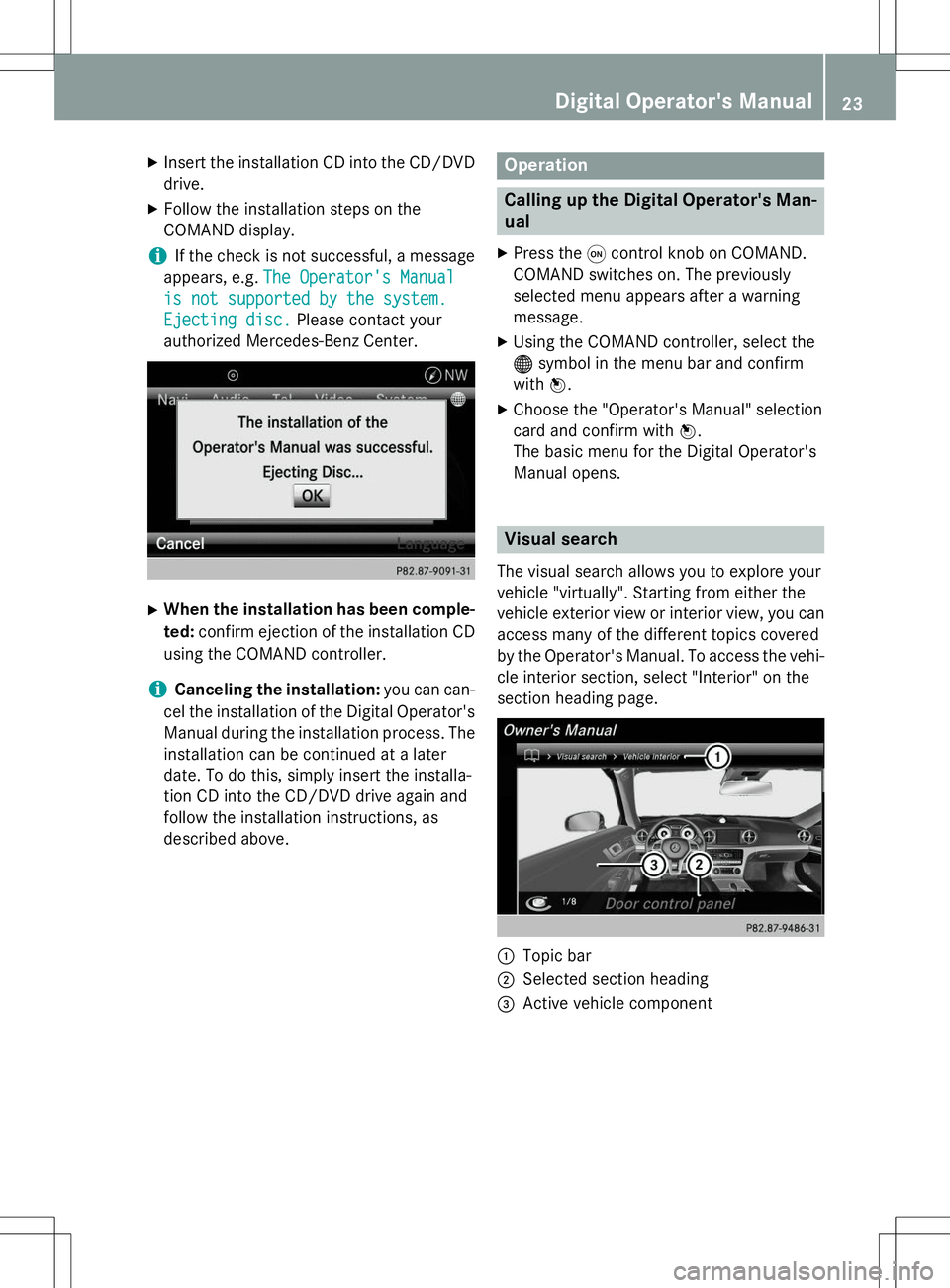
XInsert the installation CD into the CD/DVD
drive.
X Follow the installation steps on the
COMAND display.
iIf the check is not successful, a message
appears, e.g.
The Operator's Manual
is not supported by the system.
Ejecting disc.Please contact your
authorized Mercedes-Benz Center.
X When the installation has been comple-
ted: confirm ejection of the installation CD
using the COMAND controller.
iCanceling the installation: you can can-
cel the installation of the Digital Operator's Manual during the installation process. The installation can be continued at a later
date. To do this, simply insert the installa-
tion CD into the CD/DVD drive again and
follow the installation instructions, as
described above.
Operation
Calling up the Digital Operator's Man-
ual
X Press the qcontrol knob on COMAND.
COMAND switches on. The previously
selected menu appears after a warning
message.
X Using the COMAND controller, select the® symbol in the menu bar and confirm
with W.
X Choose the "Operator's Manual" selection
card and confirm with W.
The basic menu for the Digital Operator's
Manual opens.
Visual search
The visual search allows you to explore your
vehicle "virtually". Starting from either the
vehicle exterior view or interior view, you can
access many of the different topics covered
by the Operator's Manual. To access the vehi- cle interior section, select "Interior" on the
section heading page.
:Topic bar
;Selected section heading
=Active vehicle component
Digital Operator's Manual23
Page 27 of 274
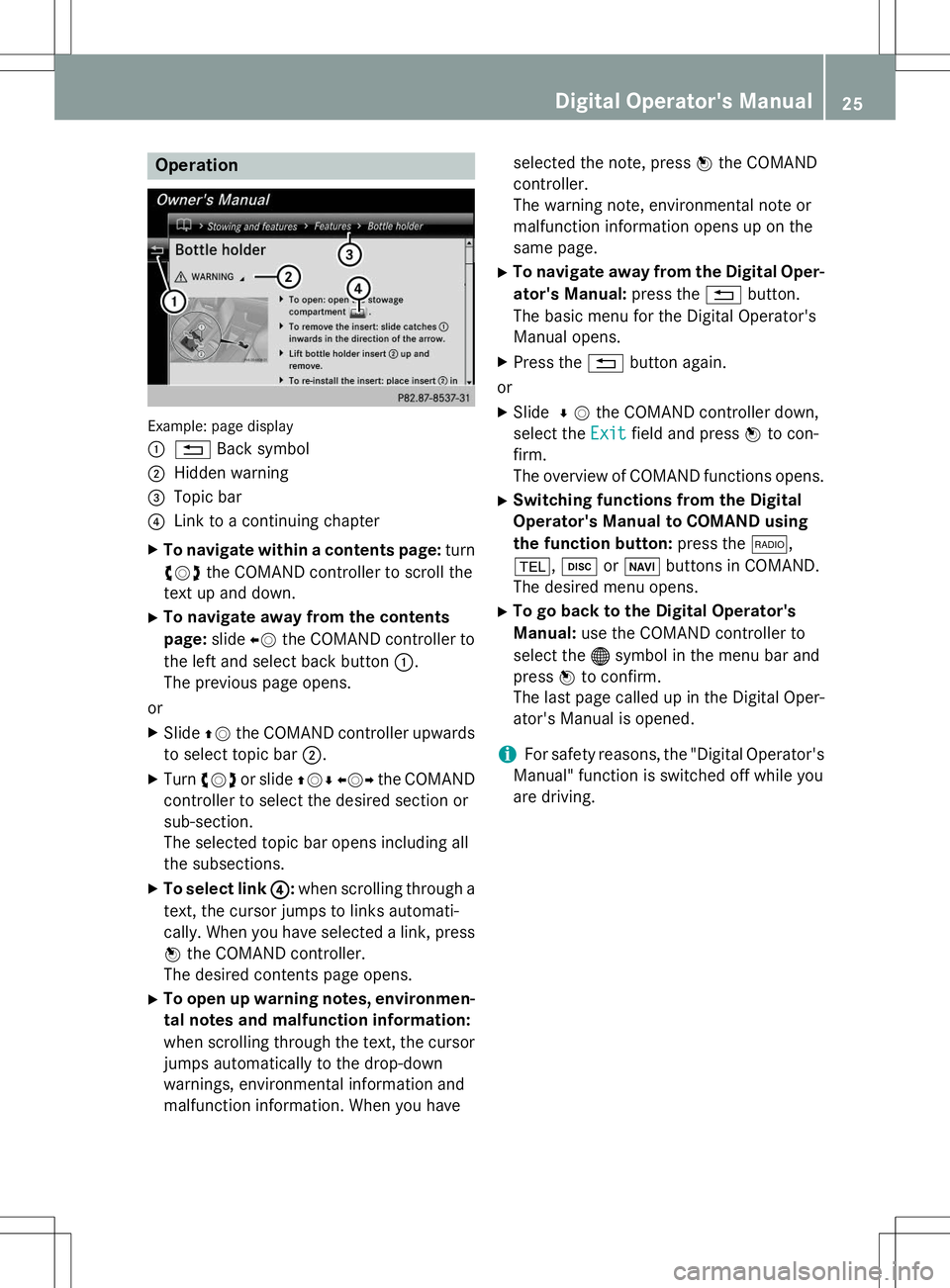
Operation
Example: page display :
%Back symbol
;Hidden warning
=Topic bar
?Link to a continuing chapter
X To navigate within a contents page: turn
cVd the COMAND controller to scroll the
text up and down.
X To navigate away from the contents page: slideXVthe COMAND controller to
the left and select back button :.
The previous page opens.
or X Slide ZVthe COMAND controller upwards
to select topic bar ;.
X Turn cVd or slide ZVÆXVY the COMAND
controller to select the desired section or
sub-section.
The selected topic bar opens including all
the subsections.
X To select link ?
:when scrolling through a
text, the cursor jumps to links automati-
cally. When you have selected a link, press
W the COMAND controller.
The desired contents page opens.
X To open up warning notes, environmen-
tal notes and malfunction information:
when scrolling through the text, the cursor
jumps automatically to the drop-down
warnings, environmental information and
malfunction information. When you have selected the note, press
Wthe COMAND
controller.
The warning note, environmental note or
malfunction information opens up on the
same page.
X To navigate away from the Digital Oper-
ator's Manual: press the%button.
The basic menu for the Digital Operator's
Manual opens.
X Press the %button again.
or
X Slide ¬V the COMAND controller down,
select the
Exitfield and press Wto con-
firm.
The overview of COMAND functions opens.
X Switching functions from the Digital
Operator's Manual to COMAND using
the function button: press the$,
% ,h orØ buttons in COMAND.
The desired menu opens.
X To go back to the Digital Operator's
Manual: use the COMAND controller to
select the ®symbol in the menu bar and
press Wto confirm.
The last page called up in the Digital Oper-
ator's Manual is opened.
iFor safety reasons, the "Digital Operator's
Manual" function is switched off while you
are driving.
Digital Operator's Manual25