2015 MERCEDES-BENZ G-CLASS SUV rear view mirror
[x] Cancel search: rear view mirrorPage 12 of 274

Fog lampsSwitching on/off .............................. 91
Folding the seat backrest (rear)
forwards/back .................................. 194
Fording
Off-road ........................................ .112
Frequencies
Garage door opene r....................... 197
Front fog lamps
Display message ............................ 148
Switching on/of f.............................. 91
Fuel
Additives ........................................ 261
Consumption information .............. 262
Consumption statistics .................. 147
Displaying the current consump-
tion ................................................ 147
Displaying the range ...................... 147
Driving tips .................................... 112
Fuel gaug e..................................... 146
Grade (gasoline )............................ 260
Important safety notes .................. 260
Notes for AMG vehicles ................. 261
Premium-grade unleaded gaso-
line ................................................. 260
Problem (malfunction) ................... 110
Refueling ........................................ 107
Tank content/reserve fue l............. 260
Fuel filler flap
Emergency release ........................ 109
Opening/closing ............................ 108
Fuel filter (display message) ............ 148
Fuel level
Calling up the range (on-board
computer) ...................................... 147
Fuel tank
Capacity ........................................ 260
Problem (malfunction) ................... 110
Fuel/water separator
Service ........................................... 210
Fuse allocation chart ........................ 225
Fuse box
Battery case ................................... 227
Dashboard ..................................... 226
Front-passenger footwell ............... 226
Transmission tunnel ....................... 226
Fuse extractor ................................... 225 Fuses
Allocation chart ............................. 225
Before changing ............................. 225
Dashboard fuse box ....................... 226
Fuse allocation chart ..................... 225
Fuse box in the front-passenger
footwell .......................................... 226
Fuse box in the transmission tun-
nel ................................................. 226
Important safety notes .................. 225
In the battery case ......................... 227
G
Garage door openerClearing the memory ..................... 197
Frequencies ................................... 197
Notes ............................................. 197
Opening/closing the garage doo r..1 97
Programming (button in the rear-
view mirror) ................................... 197
Gasoline ............................................. 260
Gear indicator (on-board com- puter) ................................................. .147
Gear or selector lever (cleaning
guidelines) ......................................... 212
Genuine parts ...................................... 26
Glove box .......................................... .193
Google™ Local Search
see also Digital Operator's Man-
ual ................................................. .172
GTW (Gross Trailer Weight) (defini-
tion) .................................................... 248
H
Hazard warning lamps ........................ 90
Head bags
Display message ............................ 148
Head restraints
Adjusting ......................................... 84
Adjusting (rear) ................................ 85
Installing/removing (rear) .......... 84, 85
Luxury .............................................. 84
Resetting (front) ............................... 84
see NECK-PRO head restraints
see NECK-PRO luxury head restraints
10Index
Page 15 of 274

Removing .........................................73
Unlocking the driver's door .............. 75
Memory card (audio) .........................147
Memory function ................................. 87
Message memory (on-board com- puter) ................................................. .148
Messages
see Display messages
Mirrors
see Exterior mirrors
see Rear-view mirror
Mobile phone network providers
Calling up ....................................... 183
Mounting wheels
Mounting a new wheel ................... 253
Raising the vehicle ......................... 251
Removing a wheel .......................... 253
Securing the vehicle against roll-
ing away ........................................ 251
MP3
Operation ....................................... 147
see also Digital Operator's Man-
ual ................................................. .172
see separate operating instructions
Multicontour seat ................................ 84
Multifunction display
Function/notes ............................ .146
Permanent display ......................... 147
Multifunction steering wheel
Back button ................................... 147
Operating the on-board computer .. 146
Overview .......................................... 35
Music files
see also Digital Operator's Man-
ual ................................................. .172
N
Navigation
Menu (on-board computer) ............ 147
see also Digital Operator's Man-
ual ................................................. .172
see separate operating instructions
NECK-PRO head restraints
Operation ......................................... 53
Resetting triggered .......................... 54
NECK-PRO luxury head restraints
Important safety notes .................... 53 Operation ......................................... 53
Resetting when triggered ................. 54
Notes on breaking-in a new vehi-
cle ....................................................... 102
O
Occupant safety
Automatic measures after an acci-
dent ................................................. 55
BabySmart™ air bag deactivation
system ............................................. 59
Children in the vehicle ..................... 55
Important safety notes .................... 42
Introduction to the restraint sys-
tem ................................................. .42
PASSENGER AIR BAG indicator
lamps ............................................... 43
Pets in the vehicle ........................... 64
Restraint system warning lamp ........ 42
Odometer .......................................... .147
Off-road
Differential locks ............................ 134
Off-road ABS ................................... .65
Off-road driving
General information ....................... 112
Off-road system
Permanent all-wheel drive ............ .127
Oil
see Engine oil
On-board computer
AMG menu ..................................... 147
Assistance menu ........................... 147
Display messages .......................... 148
DISTRONIC PLUS ........................... 119
Factory settings submenu ............. 147
Important safety notes .................. 146
Lighting submenu .......................... 147
Menu overview .............................. 147
Message memory .......................... 148
Message memory menu ................. 148
Navigation menu ............................ 147
Operation ....................................... 146
RACETIMER ................................... 147
Service menu ................................. 147
Standard displa y............................ 147
Video DVD operation ..................... 147
Index13
Page 17 of 274

Opening ...........................................76
Rear fog lamp
Display messag e............................ 148
Switching on/of f.............................. 91
Rear lamps
see Lights
Rear seat bench
Folding into an upright position ..... 195
Rear seats
Display message ............................ 148
Rear view camera
Cleaning instructions ..................... 211
Function/note s............................. 131
Rear window defroster ..................... 100
Problem (malfunction) ................... 100
Switching on/of f........................... 100
Rear window wiper
Switching on/of f.............................. 95
Rear-view mirror
Anti-glare (manual) .......................... 87
Dipping (automatic) ......................... 87
Refrigerant (air-conditioning sys-tem)
Important safety notes .................. 263
Refueling
Fuel gaug e..................................... 146
Important safety notes .................. 107
Refueling process .......................... 108
see Fuel
Remote control
Programming (garage door
opener) .......................................... 197
Replacing bulbs
Important safety notes .................... 92
Overview of bulb types .................... 94
Rescue card ......................................... 29
Reserve (fuel tank)
see Fuel
Reserve fuel
Display message ............................ 148
Residual heat
Switching on/of f........................... 100
Restraint system
Display message ............................ 152
Introduction ..................................... 42
Warning lamp ................................. 167
Warning lamp (function) ................... 42 Reversing lamps (display mes-
sage)
................................................... 148
Roof
Display message ............................ 148
Roof lining and carpets (cleaning
guidelines) ......................................... 212
Route (navigation)
see Route guidance (navigation)
Route guidance
see also Digital Operator's Man-
ual .................................................. 172
Route guidance (navigation) ............ 147
S
Safety
Children in the vehicle ..................... 55
Safety system
see Driving safety systems
SD memory card
see also Digital Operator's Man-
ual .................................................. 172
Search & Send
see also Digital Operator's Man-
ual .................................................. 172
Seat backrest
Folding back .................................. 194
Seat belts
Adjusting the height ......................... 46
center rear-compartment sea t......... 46
Cleaning ......................................... 212
Correct usage .................................. 45
Display message ............................ 148
Fastening ......................................... 46
Important safety guidelines ............. 44
Introduction ..................................... 43
Releasing ......................................... 47
Switching belt adjustment on/off
(on-board computer) ...................... 147
Warning lamp ................................. 161
Warning lamp (function) ................... 48
Seat heating
Indicator lamp (malfunction) ............ 86
Seats
Adjusting (electrically) ..................... 84
Adjusting the 4-way lumbar sup-
port .................................................. 84
Adjusting the head restraint ............ 84
Index15
Page 40 of 274
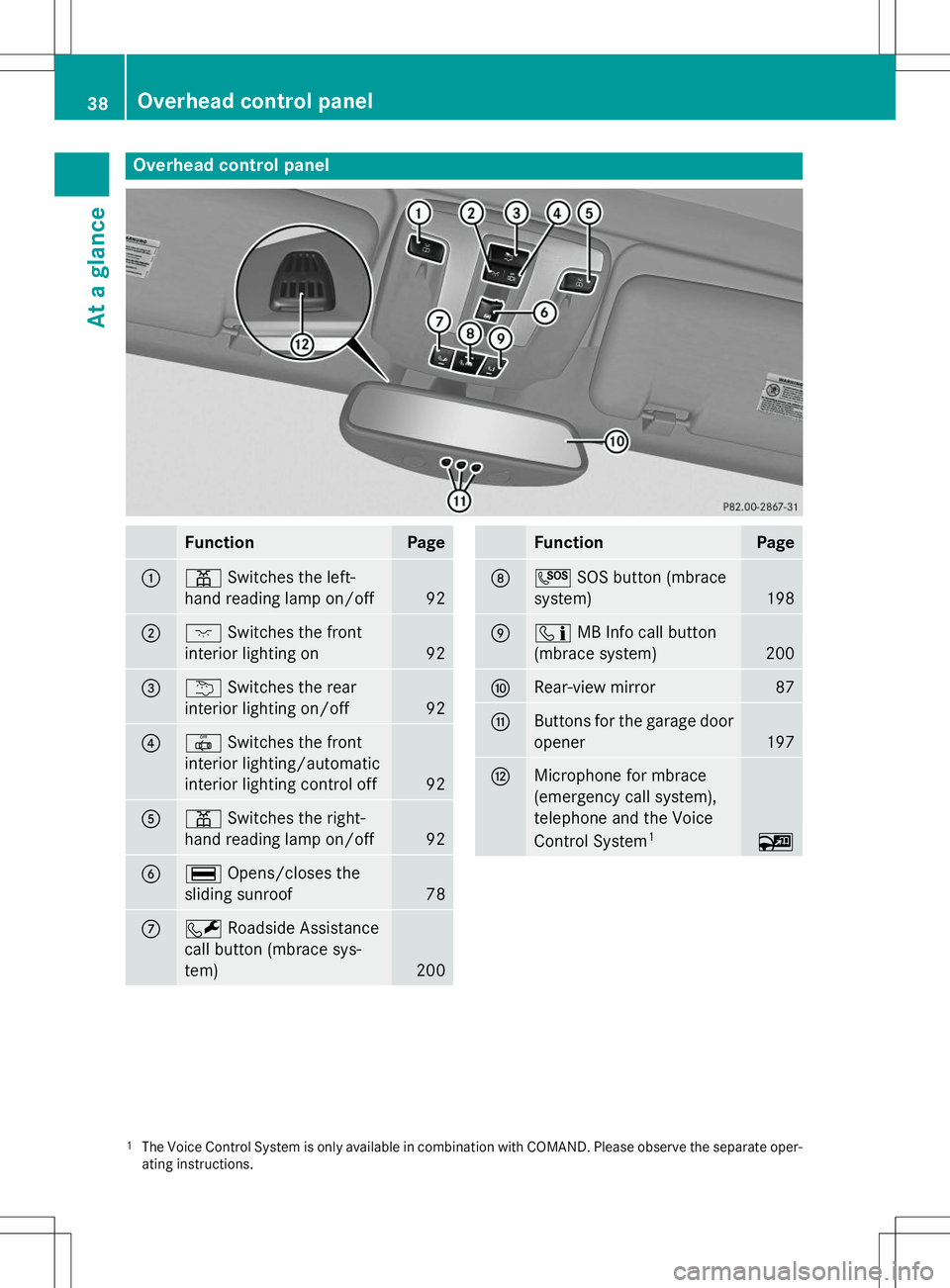
Overhead control panel
FunctionPage
:pSwitches the left-
hand reading lamp on/off
92
;c Switches the front
interior lighting on
92
=u Switches the rear
interior lighting on/off
92
?| Switches the front
interior lighting/automatic
interior lighting control off
92
Ap Switches the right-
hand reading lamp on/off
92
B¡ Opens/closes the
sliding sunroof
78
CF Roadside Assistance
call button (mbrace sys- tem)
200
FunctionPage
DG SOS button (mbrace
system)
198
Eï MB Info call button
(mbrace system)
200
FRear-view mirror87
GButtons for the garage door opener
197
HMicrophone for mbrace
(emergency call system),
telephone and the Voice
Control System 1
~
1
The Voice Control System is only available in combination with COMAND. Please observe the separate oper-
ating instructions.
38Overhead control panel
At a glance
Page 87 of 274
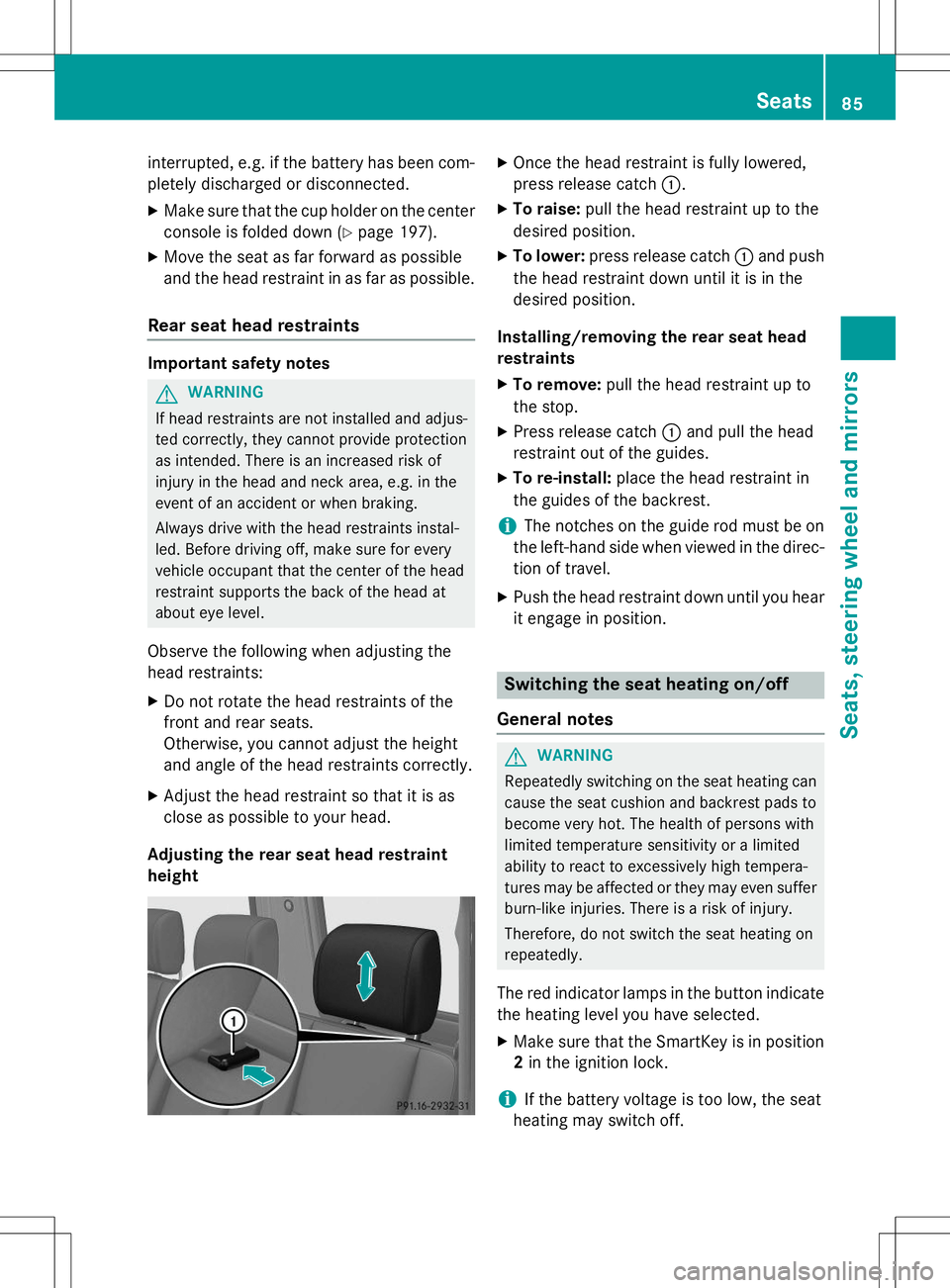
interrupted, e.g. if the battery has been com-pletely discharged or disconnected.
X Make sure that the cup holder on the center
console is folded down ( Ypage 197).
X Move the seat as far forward as possible
and the head restraint in as far as possible.
Rear seat head restraints
Important safety notes
GWARNING
If head restraints are not installed and adjus-
ted correctly, they cannot provide protection
as intended. There is an increased risk of
injury in the head and neck area, e.g. in the
event of an accident or when braking.
Always drive with the head restraints instal-
led. Before driving off, make sure for every
vehicle occupant that the center of the head
restraint supports the back of the head at
about eye level.
Observe the following when adjusting the
head restraints: X Do not rotate the head restraints of the
front and rear seats.
Otherwise, you cannot adjust the height
and angle of the head restraints correctly.
X Adjust the head restraint so that it is as
close as possible to your head.
Adjusting the rear seat head restraintheight
X Once the head restraint is fully lowered,
press release catch :.
X To raise: pull the head restraint up to the
desired position.
X To lower: press release catch :and push
the head restraint down until it is in the
desired position.
Installing/removing the rear seat head
restraints
X To remove: pull the head restraint up to
the stop.
X Press release catch :and pull the head
restraint out of the guides.
X To re-install: place the head restraint in
the guides of the backrest.
iThe notches on the guide rod must be on
the left-hand side when viewed in the direc- tion of travel.
X Push the head restraint down until you hear
it engage in position.
Switching the seat heating on/off
General notes
GWARNING
Repeatedly switching on the seat heating can
cause the seat cushion and backrest pads to
become very hot. The health of persons with
limited temperature sensitivity or a limited
ability to react to excessively high tempera-
tures may be affected or they may even suffer burn-like injuries. There is a risk of injury.
Therefore, do not switch the seat heating on
repeatedly.
The red indicator lamps in the button indicate the heating level you have selected.
X Make sure that the SmartKey is in position
2 in the ignition lock.
iIf the battery voltage is too low, the seat
heating may switch off.
Seats85
Seats, steering wheel and mirrors
Z
Page 89 of 274
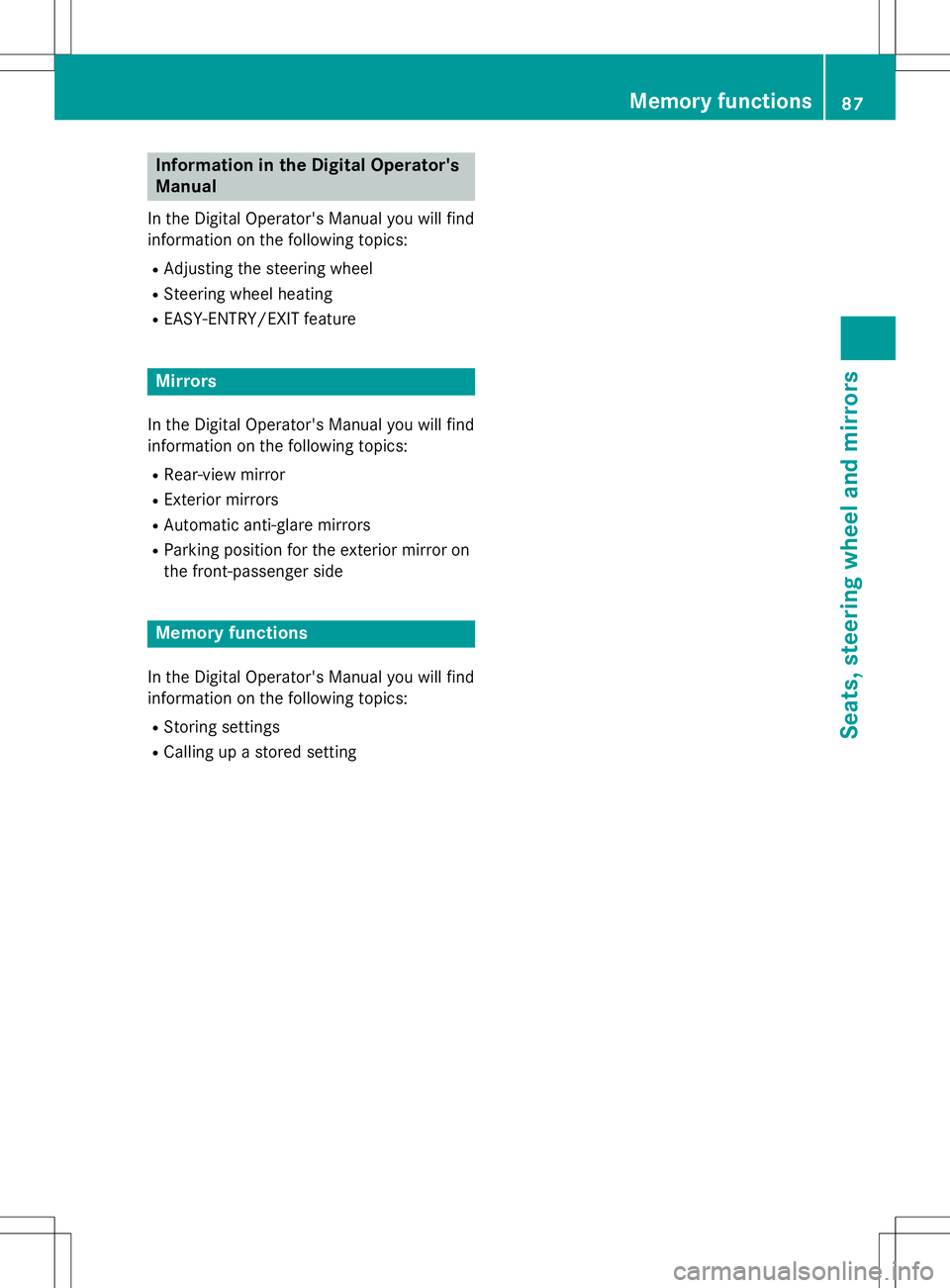
Information in the Digital Operator's
Manual
In the Digital Operator's Manual you will find
information on the following topics: RAdjusting the steering wheel
R Steering wheel heating
R EASY-ENTRY/EXIT feature
Mirrors
In the Digital Operator's Manual you will find
information on the following topics:
R Rear-view mirror
R Exterior mirrors
R Automatic anti-glare mirrors
R Parking position for the exterior mirror on
the front-passenger side
Memory functions
In the Digital Operator's Manual you will find
information on the following topics:
R Storing settings
R Calling up a stored setting
Memory functions87
Seats , steering wheel and mirrors
Z
Page 144 of 274

stopping and backing up in a traffic-free location.
R Before driving, check:
- Trailer tow hitch
- Safety switch for braked trailers
- Safety chains
- Electrical connections
- Lights
- Wheels
R Adjust the exterior mirrors to provide an
unobstructed view of the rear section of the
trailer.
R If the trailer features electronically control-
led brakes, pull away the vehicle/trailer
combination carefully, manually brake
using the brake controller, and check the
brakes for correct function.
R Secure any objects on the trailer to prevent
the cargo from slipping when the vehicle is
in motion.
R If you couple up a trailer, regularly check
the cargo for secure fastening and make
sure that the trailer lamps and (if applica-
ble) the trailer brakes are functioning cor-rectly.
R Bear in mind that the handling will be less
stable when towing a trailer than when driv-
ing without one. Avoid sudden steeringmovements.
R The vehicle/trailer combination is heavier,
accelerates more slowly, has a decreased
gradient climbing capability and a longer
braking distance.
It is more susceptible to side winds and
requires more careful steering.
R If possible, avoid abrupt braking. Depress
the brake pedal moderately at first, so that
the trailer can activate its own brakes. Thenincrease the pressure on the brake pedal.
R If the automatic transmission continues to
shift back and forth between two gears
when driving up or downhill, restrict the
shift range. Select shift range 4, 3, 2,or1.
A lower gear and lower speed reduce the
risk of engine failure. R
When driving downhill, shift to a lower gear
to utilize the engine's braking effect.
Avoid continuous brake application as this
may overheat the vehicle brakes and, if
installed, the trailer brakes.
R If the coolant temperature increases dra-
matically while the air-conditioning system
is switched on, switch off the air-condition-
ing system.
Coolant heat can additionally be dissipated
by opening the windows and by setting the
blower fan and the interior temperature tomaximum.
R When overtaking, pay particular attention
to the extended length of your vehicle/
trailer combination.
Due to the length of your vehicle/trailer
combination, you will have to travel an addi-
tional distance beyond the vehicle you are
overtaking before returning to the previous lane.
Decoupling a trailer
!
Do not disconnect a trailer with an
engaged overrun brake. Otherwise, your
vehicle could be damaged by the rebound- ing of the overrun brake.
X Make sure that the automatic transmission
is set to position P.
X Apply the parking brake.
X Start the engine.
X Close all doors, including the rear door.
X Apply the trailer's parking brake.
X Detach the trailer cable and decouple thetrailer.
X Switch off the engine.
Permissible trailer and drawbar loads
Weight specifications
The gross trailer weight is calculated by add-
ing the weight of the trailer to the weight of
142Towing a trailer
Driving and parking
Page 213 of 274

XVisit a qualified specialist workshop as
soon as possible.
Care
General notes
GWARNING
Many cleaning products can be hazardous.
Some are poisonous, others are flammable.
Always follow the instructions on the particu-
lar container. Always open your vehicle's
doors or windows when cleaning the inside.
Never use fluids or solvents that are not
designed for cleaning your vehicle.
Always lock away cleaning products and keep
them out of reach of children.
!For cleaning your vehicle, do not use any
of the following:
R dry, rough or hard cloths
R abrasive cleaning agents
R solvents
R cleaning agents containing solvents
Do not scrub.
Do not touch the surfaces or protective
films with hard objects, e.g. a ring or ice
scraper. You could otherwise scratch or
damage the surfaces and protective film.
!Do not park the vehicle for an extended
period straight after cleaning it, particularly
after having cleaned the wheels with wheel
cleaner. Wheel cleaners could cause
increased corrosion of the brake discs and
brake pads/linings. For this reason, you
should drive for a few minutes after clean-
ing. Braking heats the brake discs and the
brake pads/linings, thus drying them. The
vehicle can then be parked.
HEnvironmental note
Dispose of empty packaging and cleaning
cloths in an environmentally responsible man-
ner. Regular care of your vehicle is a condition for
retaining the quality in the long term.
Use care products and cleaning agents rec-
ommended and approved by Mercedes-Benz.
Exterior care
Information in the Digital Operator's Manual
In the Digital Operator's Manual you will find
information on the following topics: R Washing by hand
R Power washers
R Cleaning the wheels
R Cleaning the paintwork
R Matte finish care
R Cleaning the windows
R Cleaning wiper blades
R Cleaning the headlamps
R Cleaning the sensors
R Cleaning the rear view camera
R Cleaning the exhaust pipes
R Cleaning chrome parts
R Cleaning the trailer tow hitch
Automatic car wash
GWARNING
Braking efficiency is reduced after washing
the vehicle. There is a risk of an accident.
After the vehicle has been washed, brake
carefully while paying attention to the traffic
conditions until full braking power is restored.
!Never clean your vehicle in a Touchless
Automatic Car Wash as these use special
cleaning agents. These cleaning agents can damage the paintwork or plastic parts.
!Make sure that the automatic car wash is
suitable for the size of the vehicle. Fold in
the exterior mirrors before the vehicle is
washed. The exterior mirrors could other-
wise be damaged.
Care211
Maintenance and care
Z