2015 MERCEDES-BENZ G-CLASS SUV lock
[x] Cancel search: lockPage 239 of 274

ured at a gas station with a pressure gauge.
The tire pressures shown by the on-board
computer refer to those measured at sea
level. At high altitudes, the tire pressure val-
ues indicated by a pressure gauge are higher
than those shown by the on-board computer. In this case, do not reduce the tire pressures.
The operation of the tire pressure monitor can
be affected by interference from radio trans-
mitting equipment (e.g. radio headphones,
two-way radios) that may be being operated
in or near the vehicle.
iUSA only:
This device complies with part 15 of the
FCC Rules. Operation is subject to the fol-
lowing two conditions:
1. This device may not cause harmful inter- ference, and
2. This device must accept any interference
received, including interference that may
cause undesired operation of the device.
Any unauthorized modification to this
device could void the user's authority to
operate the equipment.
iCanada only:
This device complies with RSS-210 of
Industry Canada. Operation is subject to
the following two conditions:
1. This device may not cause harmful inter- ference, and
2. this device must accept any interference
received, including interference that may
cause undesired operation of the device.
Any unauthorized modification to this
device could void the user's authority to
operate the equipment.
Checking the tire pressure electroni-cally
X Make sure that the SmartKey is in posi-
tion 2in the ignition lock ( Ypage 103).
X Press the =or; button on the steer-
ing wheel to select the
Serv.menu. X
Press the 9or: button to select
Tire Pressure.
X Press the abutton.
The current tire pressure of each tire is
shown in the multifunction display.
If the vehicle has been parked for over
20 minutes, the
Tire pressure will be
displayed after driving a few
minutesmessage appears.
After a teach-in process, the tire pressure
monitor automatically detects new wheels or
new sensors. As long as a clear allocation of
the tire pressure value to the individual
wheels is not possible, the
Tire Pressure
Monitor Activedisplay message is shown
instead of the tire pressure display. The tire
pressures are already being monitored.
iIf a spare wheel is mounted, the system
may continue to show the tire pressure of
the wheel that has been removed for a few minutes. Observe that the displayed value
is not the same as the current tire pressure
of the emergency spare wheel.
Tire pressure monitor warning mes-
sages
If the tire pressure monitor detects a signifi-
cant pressure loss on one or more tires, a
warning message is shown in the multifunc-
tion display. A warning tone also sounds and
the tire pressure warning lamp lights up in the
instrument cluster.
Each tire that is affected by a significant loss of pressure is highlighted in the pressure dis-
play.
X If the
Correct Tire Pressuremessage
appears in the multifunction display, check the tire pressure on all four wheels and cor-
rect it if necessary.
X If the
CheckTiresmessage appears in the
multifunction display, the tire pressure in
one or more tires has dropped significantly and the tires must be checked.
X If the
Tire Press. Warning Caution
Tire Malfunctionmessage appears in
Tire pressure237
Wheels and ti res
Z
Page 240 of 274
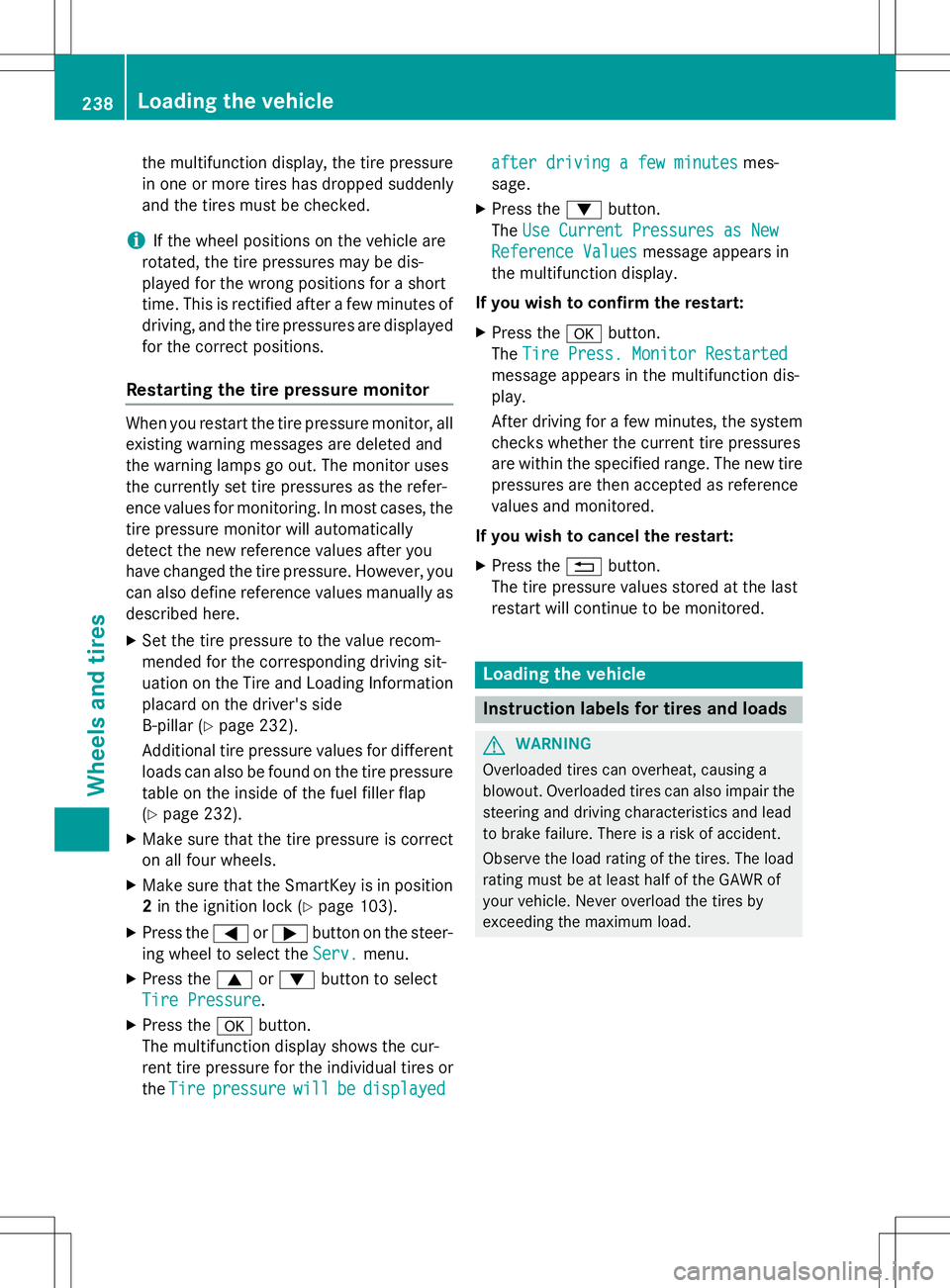
the multifunction display, the tire pressurein one or more tires has dropped suddenly
and the tires must be checked.
iIf the wheel positions on the vehicle are
rotated, the tire pressures may be dis-
played for the wrong positions for a short
time. This is rectified after a few minutes of driving, and the tire pressures are displayed
for the correct positions.
Restarting the tire pressure monitor
When you restart the tire pressure monitor, all existing warning messages are deleted and
the warning lamps go out. The monitor uses
the currently set tire pressures as the refer-
ence values for monitoring. In most cases, the
tire pressure monitor will automatically
detect the new reference values after you
have changed the tire pressure. However, you
can also define reference values manually as described here.
X Set the tire pressure to the value recom-
mended for the corresponding driving sit-
uation on the Tire and Loading Information
placard on the driver's side
B-pillar ( Ypage 232).
Additional tire pressure values for different loads can also be found on the tire pressure table on the inside of the fuel filler flap( Y page 232).
X Make sure that the tire pressure is correct
on all four wheels.
X Make sure that the SmartKey is in position
2 in the ignition lock ( Ypage 103).
X Press the =or; button on the steer-
ing wheel to select the
Serv.menu.
X Press the 9or: button to select
Tire Pressure.
X Press the abutton.
The multifunction display shows the cur-
rent tire pressure for the individual tires or
the
Tirepressurewillbedisplayed
after driving a few minutesmes-
sage.
X Press the :button.
The
Use Current Pressures as New
Reference Valuesmessage appears in
the multifunction display.
If you wish to confirm the restart:
X Press the abutton.
The
Tire Press. Monitor Restarted
message appears in the multifunction dis-
play.
After driving for a few minutes, the system
checks whether the current tire pressures
are within the specified range. The new tire
pressures are then accepted as reference
values and monitored.
If you wish to cancel the restart: X Press the %button.
The tire pressure values stored at the last
restart will continue to be monitored.
Loading the vehicle
Instruction labels for tires and loads
GWARNING
Overloaded tires can overheat, causing a
blowout. Overloaded tires can also impair the steering and driving characteristics and lead
to brake failure. There is a risk of accident.
Observe the load rating of the tires. The load
rating must be at least half of the GAWR of
your vehicle. Never overload the tires by
exceeding the maximum load.
238Loading the vehicle
Wheels and tires
Page 254 of 274
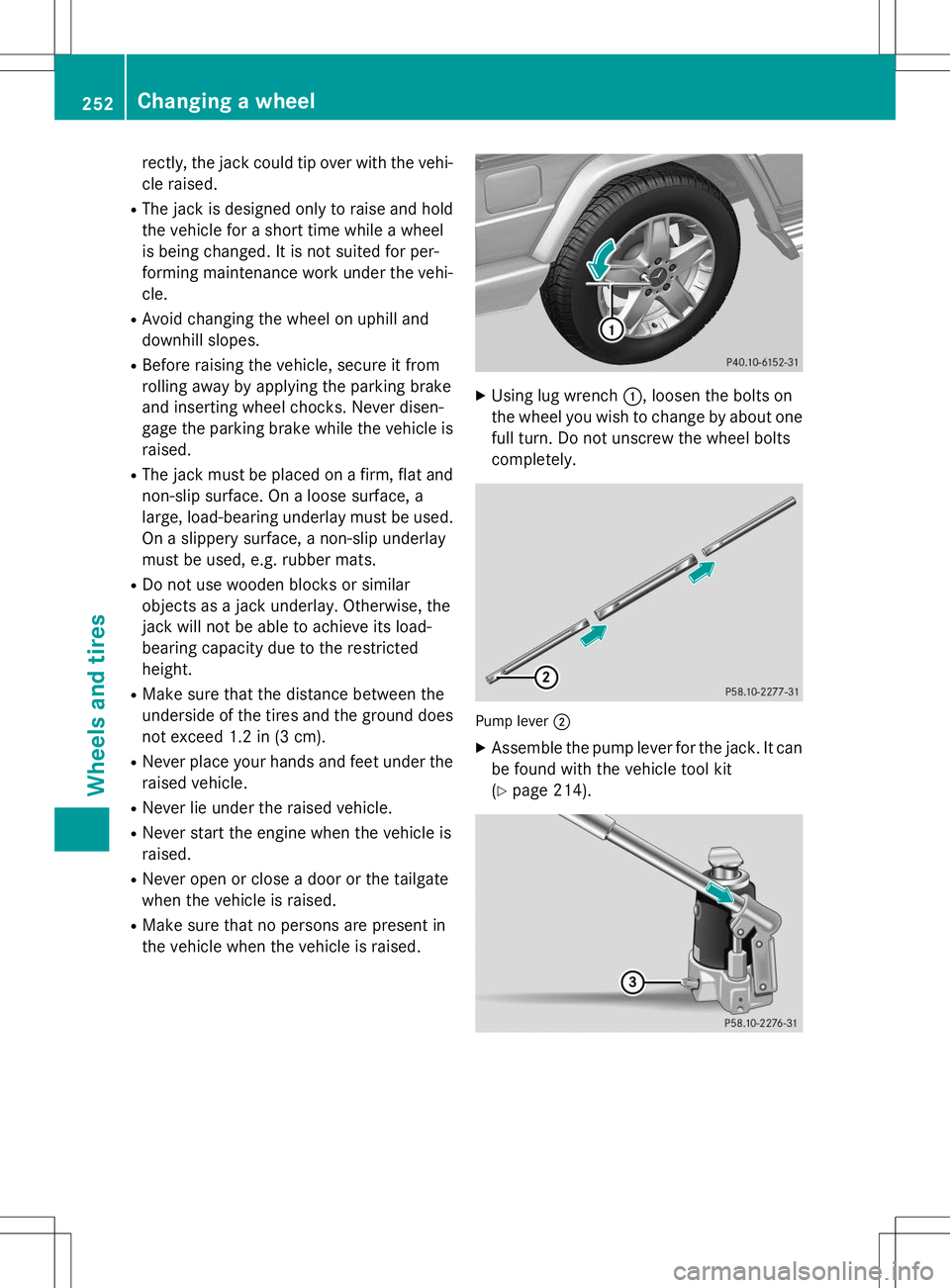
rectly, the jack could tip over with the vehi-cle raised.
R The jack is designed only to raise and hold
the vehicle for a short time while a wheel
is being changed. It is not suited for per-
forming maintenance work under the vehi-
cle.
R Avoid changing the wheel on uphill and
downhill slopes.
R Before raising the vehicle, secure it from
rolling away by applying the parking brake
and inserting wheel chocks. Never disen-
gage the parking brake while the vehicle is
raised.
R The jack must be placed on a firm, flat and
non-slip surface. On a loose surface, a
large, load-bearing underlay must be used.
On a slippery surface, a non-slip underlay
must be used, e.g. rubber mats.
R Do not use wooden blocks or similar
objects as a jack underlay. Otherwise, the
jack will not be able to achieve its load-
bearing capacity due to the restricted
height.
R Make sure that the distance between the
underside of the tires and the ground does
not exceed 1.2 in (3 cm).
R Never place your hands and feet under the
raised vehicle.
R Never lie under the raised vehicle.
R Never start the engine when the vehicle is
raised.
R Never open or close a door or the tailgate
when the vehicle is raised.
R Make sure that no persons are present in
the vehicle when the vehicle is raised.
XUsing lug wrench :, loosen the bolts on
the wheel you wish to change by about one full turn. Do not unscrew the wheel bolts
completely.
Pump lever ;
X
Assemble the pump lever for the jack. It can
be found with the vehicle tool kit ( Y page 214).
252Changing a wheel
Wheels and tires
Page 255 of 274

XTurn pressure release screw =clockwise
as far as it will go using notch ;on the
pump lever.
Pressure release screw =is closed.
iDo not turn pressure release screw =by
more than one to two revolutions. Other-
wise, hydraulic fluid could escape.
X Set jack :on solid ground.
X Position jack :on the axle carrier tube ;
of the front or rear axle. Jack :must
always stand vertically, even on slopes.
Make sure that jack :is correctly posi-
tioned under axle carrier tube ;. The front
or rear axle must sit securely in the recess of jack :.
X Raise the vehicle by pumping in the direc-
tion of the arrow until the tire is 1.2 in
(3 cm) off the ground at the most.
Removing a wheel
!Do not place wheel bolts in sand or on a
dirty surface. The bolt and wheel hub
threads could otherwise be damaged when you screw them in.
X Unscrew the wheel bolts.
X Remove the wheel.
Mounting a new wheel
GWARNING
Oiled or greased wheel bolts/wheel nuts and
damaged wheel bolt/wheel nut/wheel hub
threads can cause wheel bolts/wheel nuts to come loose. As a result, you could lose a
wheel while driving. There is a risk of an acci- dent.
Never oil or grease wheel bolts/wheel nuts. In the event of damage to the threads, contact a
qualified specialist workshop immediately.
Have the damaged wheel bolts/wheel nuts or hub threads replaced/renewed. Do not con-
tinue driving.
GWARNING
If you tighten the wheel bolts or wheel nuts
when the vehicle is raised, the jack could tip
over. There is a risk of injury.
Only tighten the wheel bolts or wheel nuts
when the vehicle is on the ground.
!To prevent damage to the paintwork, hold
the wheel securely against the wheel hub
while screwing in the first wheel bolt.
Always pay attention to the instructions and
safety notes in the "Changing a wheel" sec-
tion ( Ypage 250).
X Clean the wheel and wheel hub contactsurfaces.
X Place the new wheel on the wheel hub and
push it on.
X Tighten the wheel bolts until they are fin-
ger-tight.
Lowering the vehicle
GWARNING
The wheels could work loose if the wheel nuts
and bolts are not tightened to the specified
tightening torque. There is a risk of accident.
Have the tightening torque immediately
checked at a qualified specialist workshop
after a wheel is changed.
Changing a wheel253
Wheels and tires
Z
Page 267 of 274

iThe coolant is checked with every main-
tenance interval at a qualified specialist workshop.
The engine cooling system is filled with cool-
ant at the factory which contains antifreeze/
corrosion inhibitor that ensures protection
down to approximately -35 ‡ (-37 †).
Your vehicle has a range of aluminum com-
ponents. Aluminum components in the
engine make it necessary to use antifreeze/
corrosion inhibitor that has been specifically
formulated to protect the aluminum parts.
Failure to use such anticorrosion/antifreeze
coolant will result in a significantly shortened service life.
The coolant must be used throughout the year
in order to maintain the necessary corrosion
protection and to provide protection from
overheating. In the Maintenance Booklet, you
can find information on the intervals forrenewal.
The renewal interval is determined by the
coolant type and the engine cooling system
design. The renewal interval in the Mainte-
nance Booklet is only valid if the coolant is
renewed or added to with Mercedes-Benz
approved products. Therefore, only use MB
326.0 antifreeze/corrosion inhibitor or
another Mercedes-Benz approved product of the same specification.
Information on other products with the same
specifications that are approved by
Mercedes-Benz can be obtained at an author- ized Mercedes-Benz Center or on the Internet
at http://bevo.mercedes-benz.com .
If the coolant level is too low, MB 325.0 anti-
freeze/corrosion inhibitor should be added.
Have the engine cooling system checked for
possible leaks.Capacity
ModelCapacity
G 550Approx. 11.1 US qt
(10.5 l)
G 63 AMGApprox. 14.6 US qt
(13.8 l)
Low-temperature
circuit: approx-
imately 3.1 US qt
(2.9 l)
iUse MB 325.0 or MB 326.0 antifreeze/
corrosion inhibitor.
Windshield/headlamp cleaning sys- tem
Important safety notes
GWARNING
Windshield washer concentrate could ignite if it comes into contact with hot engine compo-
nents or the exhaust system. There is a risk of
fire and injury.
Make sure that no windshield washer con-
centrate is spilled next to the filler neck.
!Only use washer fluid that is suitable for
plastic lamp lenses, e.g. MB SummerFit or
MB WinterFit. Unsuitable washer fluid
could damage the plastic lenses of theheadlamps.
!Do not add distilled or de-ionized water to
the washer fluid container. Otherwise, the
level sensor may be damaged.
!Only MB SummerFit and MB WinterFit
washer fluid should be mixed together. The spray nozzles may otherwise becomeblocked.
Service products and filling capacities265
Technical data
Z