2015 MERCEDES-BENZ E-CLASS ESTATE trip computer
[x] Cancel search: trip computerPage 19 of 497
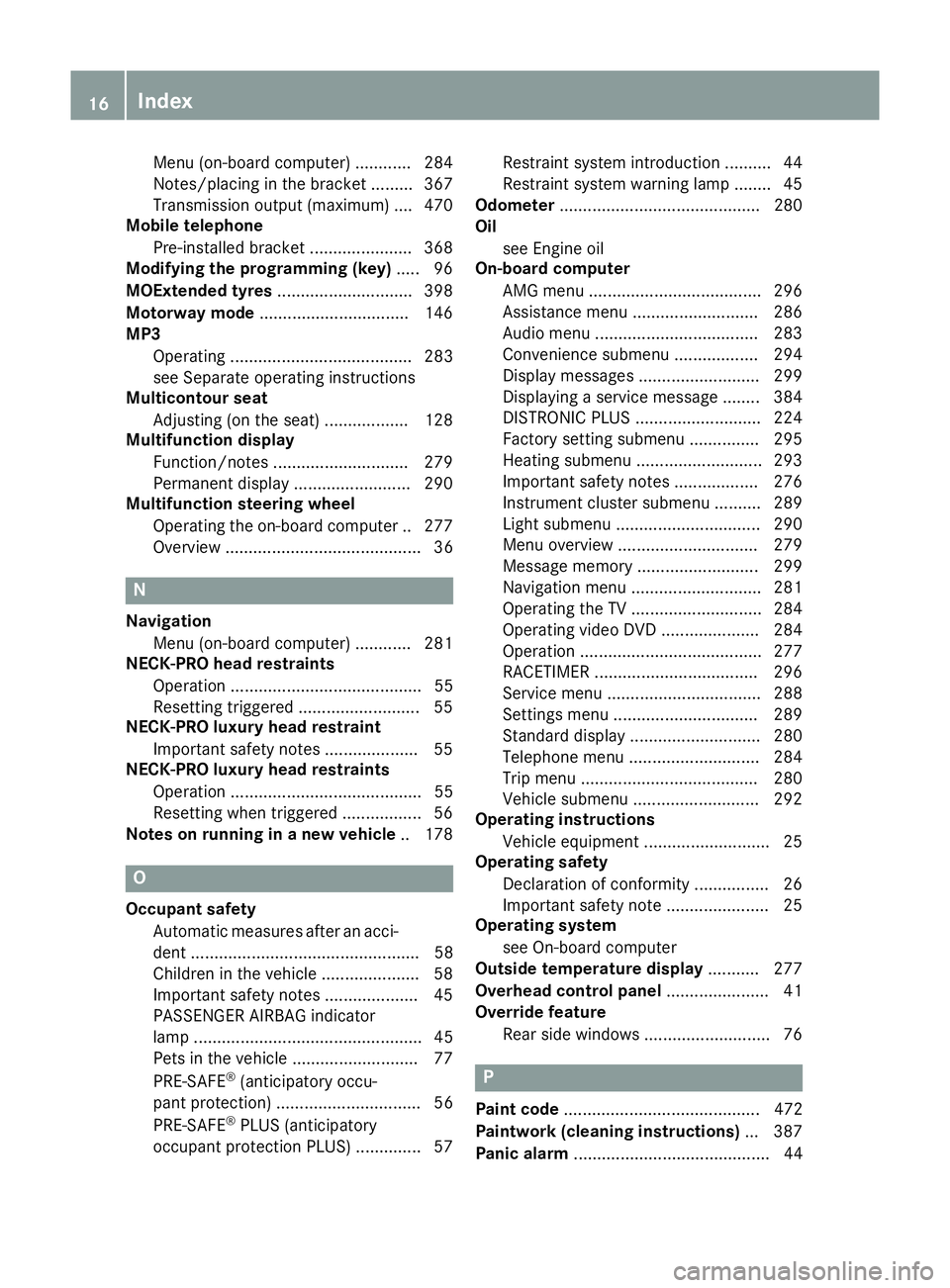
Menu (on-board computer) ............ 284
Notes/placing in the bracket ......... 367
Transmission output (maximum) ....4 70
Mobile telephone
Pre-installe dbracket ..................... .368
Modifying the programming (key) ..... 96
MOExtende dtyres ............................ .398
Motorway mode ................................ 146
MP3
Operating ....................................... 283
see Separate operating instructions
Multicontour seat
Adjusting (on the seat) .................. 128
Multifunctio ndisplay
Function/notes ............................ .279
Permanent displa y......................... 290
Multifunctio nsteering wheel
Operating the on-board computer .. 277
Overview .......................................... 36 N
Navigation Menu (on-board computer) ............ 281
NECK-PRO head restraints
Operation ......................................... 55
Resetting triggered .......................... 55
NECK-PRO luxury head restraint
Important safety notes .................... 55
NECK-PRO luxury head restraints
Operation ......................................... 55
Resetting whe ntriggered ................. 56
Notes on runnin ginanew vehicle .. 178 O
Occupant safety Automatic measure safter an acci-
dent ................................................. 58
Childre ninthe vehicle ..................... 58
Important safety notes .................... 45
PASSENGER AIRBAG indicator
lamp ................................................. 45
Pets in the vehicle ........................... 77
PRE-SAFE ®
(anticipatory occu-
pant protection) ............................... 56
PRE-SAFE ®
PLUS (anticipatory
occupant protectio nPLUS) .............. 57 Restraint system introduction .......... 44
Restraint system warning lamp .......
.45
Odometer ...........................................2 80
Oil
see Engine oil
On-board computer
AMG menu ..................................... 296
Assistance menu ........................... 286
Audi omenu ................................... 283
Convenience submenu .................. 294
Display messages .......................... 299
Displaying aservice message ....... .384
DISTRONI CPLUS ........................... 224
Factory setting submenu .............. .295
Heating submenu ........................... 293
Important safety notes .................. 276
Instrument cluster submenu .......... 289
Ligh tsubmenu ............................... 290
Menu overview .............................. 279
Message memory .......................... 299
Navigation menu ............................ 281
Operating the TV ............................ 284
Operating vide oDVD ..................... 284
Operation ....................................... 277
RACETIMER ................................... 296
Service menu ................................. 288
Settings menu ............................... 289
Standard displa y............................ 280
Telephone menu ............................ 284
Trip menu ...................................... 280
Vehicle submenu ........................... 292
Operatin ginstructions
Vehicle equipment ........................... 25
Operatin gsafety
Declaratio nofconformity ................ 26
Important safety note ..................... .25
Operating system
see On-board computer
Outsid etemperature display ........... 277
Overhead control panel ......................41
Override feature
Rear side windows ........................... 76 P
Paint code .......................................... 472
Paintwork (cleaning instructions) ... 387
Panic alarm .......................................... 4416
Index
Page 25 of 497
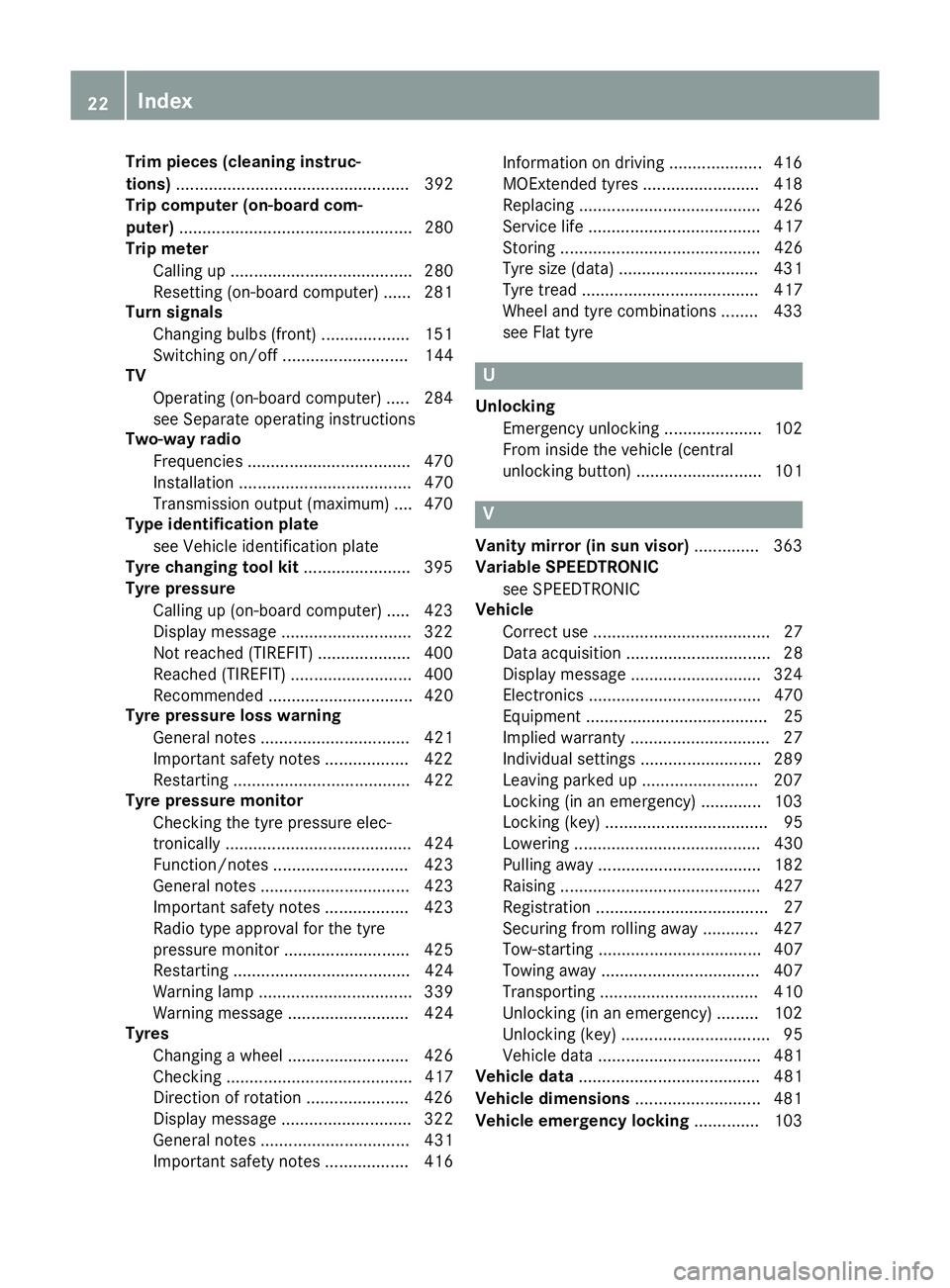
Trim piece
s(clea ning instruc-
tions) .................................................. 392
Trip computer (on-board com-
puter) .................................................. 280
Trip meter
Calling up ....................................... 280
Resetting (on-boar dcomputer) ...... 281
Turn signals
Changing bulb s(front) ................... 151
Switching on/off ........................... 144
TV
Operating (on-boar dcomputer) ..... 284
see Separate operating instructions
Two-way radio
Frequencie s................................... 470
Installation ..................................... 470
Transmission outpu t(maximum) .... 470
Type identificatio nplate
see Vehicl eide ntificatio nplate
Tyre changin gtoolkit....................... 395
Tyre pressure
Calling up (on-boar dcomputer) ..... 423
Display message ............................ 322
Not reache d(TIRE FIT) .................... 400
Reached (TIREFIT) .......................... 400
Recommended ............................... 420
Tyre pressure loss warning
Genera lnotes ................................ 421
Important safety notes .................. 422
Restarting ...................................... 422
Tyre pressure monitor
Checking the tyr epressure elec-
tronically ........................................ 424
Function/note s............................. 423
Genera lnotes ................................ 423
Important safety notes .................. 423
Radi otypea pproval for the tyre
pressure monitor ........................... 425
Restarting ...................................... 424
Warning lamp ................................. 339
Warning message .......................... 424
Tyres
Changing awheel .......................... 426
Checking ........................................ 417
Directio nofrotation ...................... 426
Displa ymessage ............................ 322
Genera lnotes ................................ 431
Important safety notes .................. 416 Information on driving .................... 416
MOExtended tyre s......................... 418
Replacing ....................................... 426
Service life ..................................... 417
Storing ........................................... 426
Tyre size (data ).............................. 431
Tyre trea d...................................... 417
Wheel and tyre combinations ........ 433
see Fla ttyre U
Unlocking Emergency unlocking ..................... 102
From inside the vehicl e(central
unlocking button) ........................... 101 V
Vanity mirro r(in sun visor) .............. 363
Variable SPEEDTRONIC
see SPEEDTRONIC
Vehicle
Correct us e...................................... 27
Data acquisition ............................... 28
Displa ymessage ............................ 324
Electronics ..................................... 470
Equipment ....................................... 25
Implied warranty .............................. 27
Individua lsettings .......................... 289
Leaving parked up ......................... 207
Locking (i nanemergency) ............. 103
Locking (key) ................................... 95
Lowering ........................................ 430
Pulling away ................................... 182
Raising ........................................... 427
Registration ..................................... 27
Securing from rolling away ............ 427
Tow-starting ................................... 407
Towing away .................................. 407
Transporting .................................. 410
Unlocking (i nanemergency) ......... 102
Unlocking (key) ................................ 95
Vehicl edata. .................................. 481
Vehicl edata ....................................... 481
Vehicl edimensions ........................... 481
Vehicl eemergenc yloc king .............. 103 22
Index
Page 282 of 497
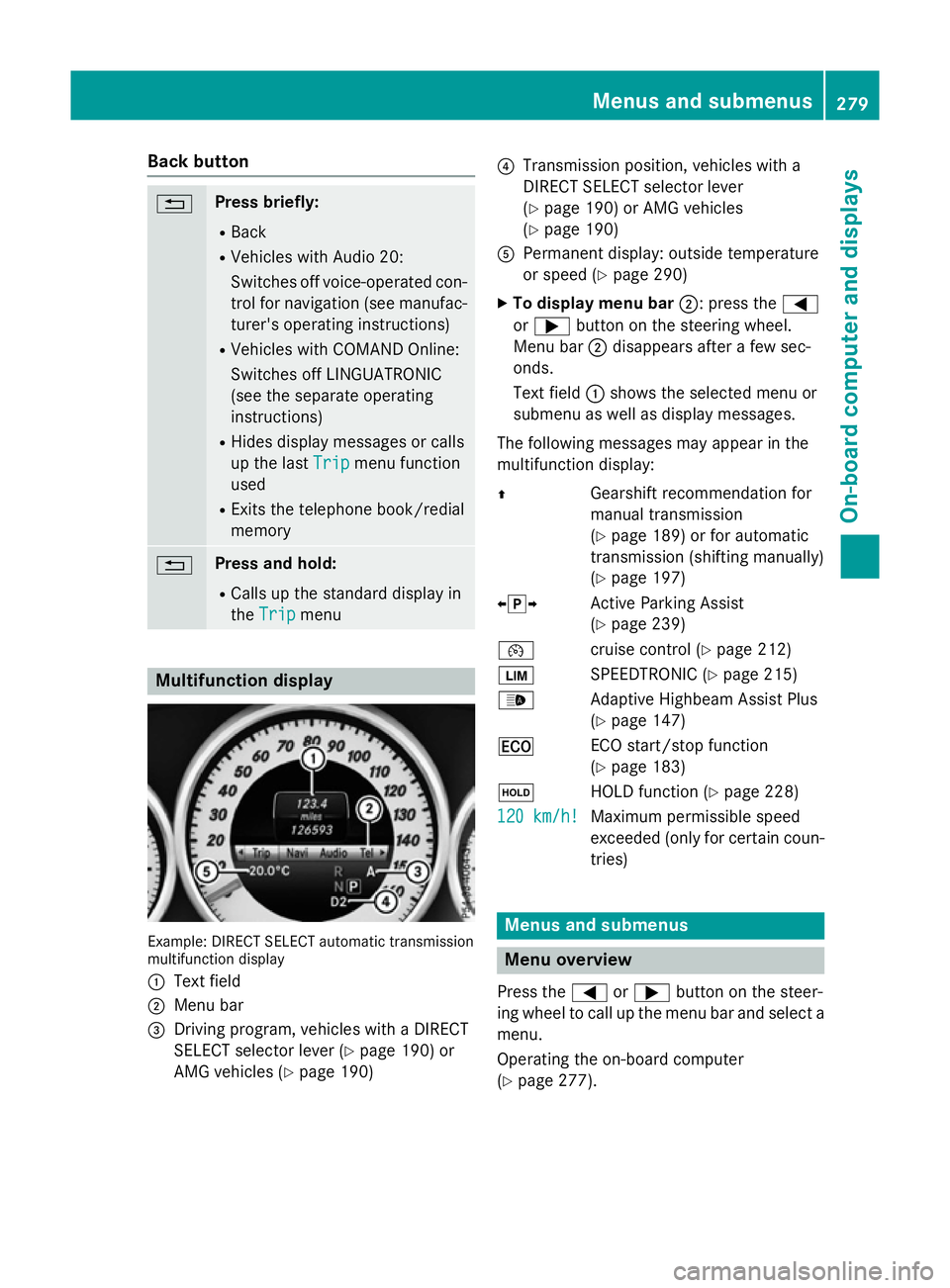
Back button
% Press briefly:
R Back
R Vehicles with Audio 20:
Switches off voice-operated con-
trol for navigatio n(seem anufac-
turer's operating instructions)
R Vehicles with COMAND Online:
Switches off LINGUATRONIC
(se ethe separate operating
instructions)
R Hides display messages or calls
up the last Trip Tripmenu function
used
R Exits the telephone book/redial
memory % Press and hold:
R Call supt he standard display in
the Trip
Trip menu Multifunctio
ndisplay Example: DIRECT SELEC
Tautomatic transmission
multifunctio ndisplay
: Text field
; Menu bar
= Driving program, vehicles with aDIRECT
SELECT selector lever (Y page 190)or
AMG vehicles (Y page 190) ?
Transmission position, vehicles with a
DIRECT SELECT selector lever
(Ypage 190 )orAMG vehicles
(Y page 190)
A Permanent display :outsid etemperature
or speed (Y page 290)
X To display men ubar;:p ress the =
or ; button on the steering wheel.
Menu bar ;disappears afte rafew sec-
onds.
Text field :shows the selecte dmenu or
submenu as well as display messages.
The following messages ma yappea rinthe
multifunctio ndisplay:
Z Gearshift recommendatio nfor
manua ltransmission
(Y page 189 )orfor automatic
transmission (shifting manually)
(Y page 197)
XjY Active Parking Assist
(Ypage 239)
¯ cruisecontro l(Ypage 212)
È SPEEDTRONIC (Y page 215)
_ Adaptive Highbeam Assist Plus
(Ypage 147)
¤ ECO start/sto pfunction
(Y page 183)
ë HOLD functio n(Ypage 228)
120 km/h! 120 km/h! Maximu
mpermissibl espeed
exceeded (only for certain coun-
tries) Menus and submenus
Men
uoverview
Press the =or; button on the steer-
ing whee ltocallupt he menu ba rand select a
menu.
Operating the on-boar dcomputer
(Y page 277). Menus and submenus
279On-board computer and displays Z
Page 283 of 497
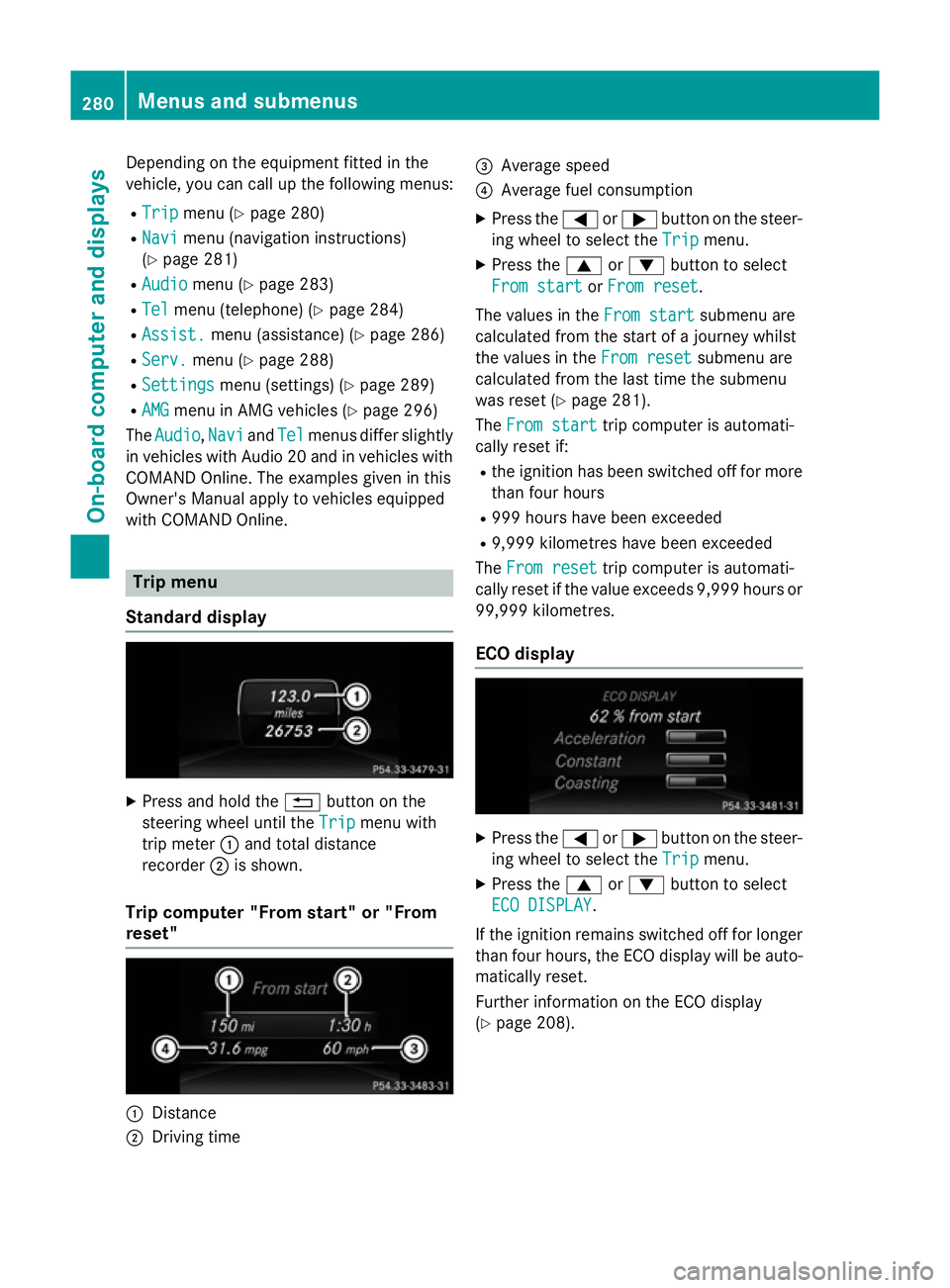
Depending on the equipment fitte
dinthe
vehicle, yo ucan cal lupthe following menus:
R Trip
Trip menu (Y page 280)
R Navi
Navi menu (navigatio ninstructions)
(Y page 281)
R Audio
Audio menu (Y page 283)
R Tel
Tel menu (telephone )(Ypage 284)
R Assist.
Assist. menu (assistance) (Y page 286)
R Serv.
Serv. menu (Y page 288)
R Settings
Settings menu (settings )(Y page 289)
R AMG
AMG menu in AMG vehicles (Y page 296)
The Audio
Audio, Navi
NaviandTel
Tel menu sdiffe rs ligh tly
in vehicles with Audio 20 and in vehicles with
COMAND Online .The examples given in this
Owner' sManualapply to vehicles equipped
with COMAND Online. Trip menu
Standard display X
Press and hold the %button on the
steering whee lunti lthe Trip Trip menu with
tri pm eter :and tota ldistance
recorder ;is shown.
Trip compute r"From start" or "From
reset" :
Distance
; Driving time =
Averag espeed
? Averag efuelconsumption
X Press the =or; button on the steer-
ing whee ltoselect theTrip Trip menu.
X Press the 9or: button to select
Fro mstart
Fro mstart orFro mreset
Fro mreset.
Th ev alues in the Fromstart
Fro mstart submenu are
calculate dfromt he start of ajourney whilst
the values in the Fromreset
Fro mreset submenu are
calculate dfromt he last tim ethe submenu
wa sreset (Y page 281).
The Fromstart
Fro mstart tripc ompute risautomati-
cally reset if:
R the ignition ha sbeens witched off for more
tha nfourh ours
R 999 hour shaveb eene xceeded
R 9,999 kilometres have been exceeded
The Fromreset
Fro mreset tripc ompute risautomati-
cally reset if the valu eexceed s9,999 hour sor
99,999 kilometres.
EC Od isplay X
Press the =or; button on the steer-
ing whee ltoselect theTrip Trip menu.
X Press the 9or: button to select
ECO DISPLAY
ECO DISPLAY.
If the ignition remains switched off for longer
tha nfourh ours, the ECO displa ywillbea uto-
maticall yreset.
Furthe rinformation on the ECO display
(Y page 208). 280
Menus and submenusOn-board computer and displays
Page 292 of 497
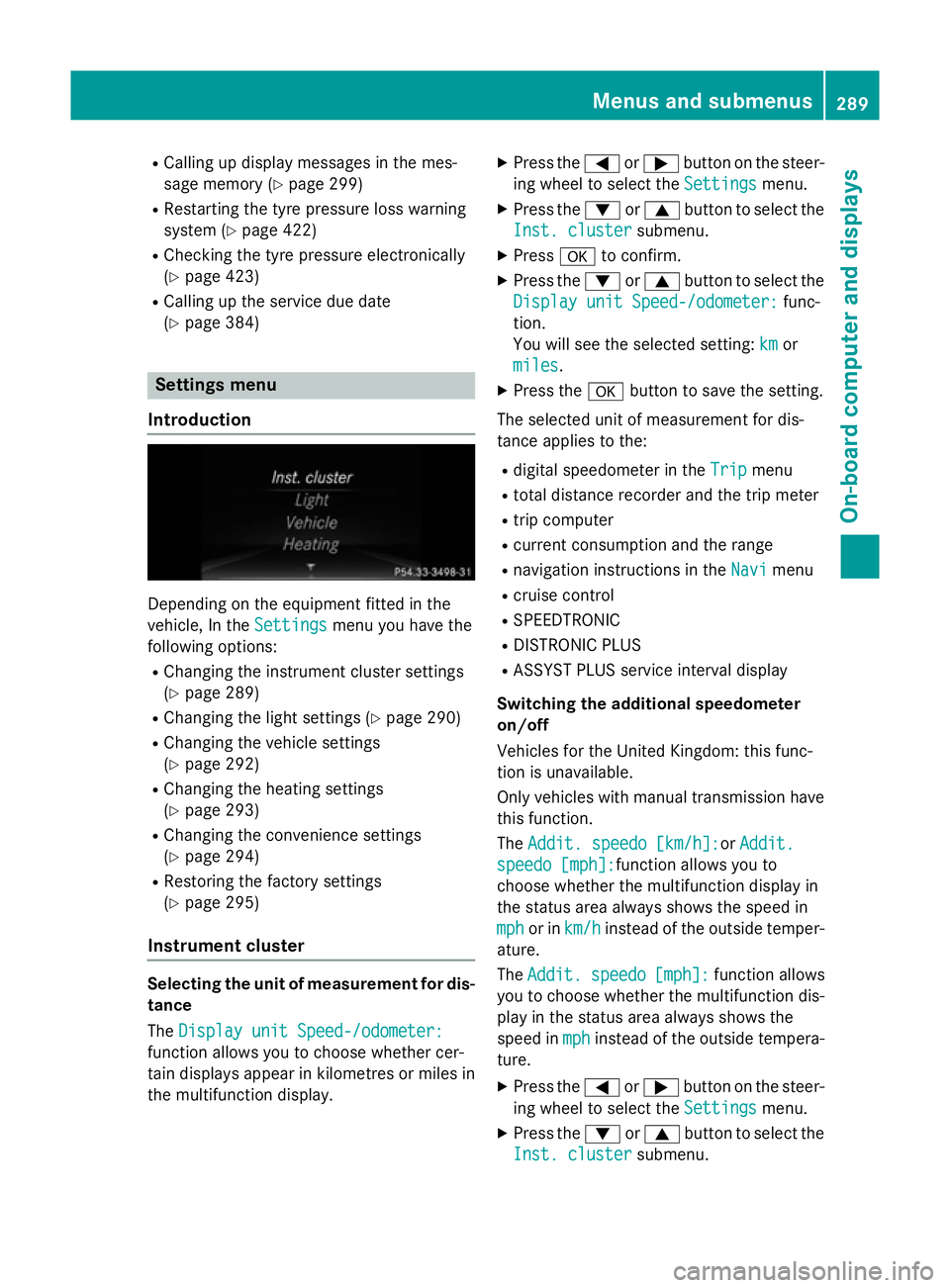
R
Callin gupd isplay message sinthemes-
sage memory (Y page 299)
R Restarting th etyrep ressur eloss warning
system (Y page 422)
R Checkin gthe tyrep ressur eelectronically
(Y page 423)
R Callin gupt heservic edue date
(Y page 384) Settings menu
Introduction Dependin
gontheequipmen tfitte dint he
vehicle ,Int he Settings
Settings menuyou have the
followin goptions:
R Changin gthe instrumen tcluste rsettings
(Y page 289)
R Changin gthe light settings (Y page 290)
R Changin gthe vehicle settings
(Y page 292)
R Changin gthe heating settings
(Y page 293)
R Changin gthe convenience settings
(Y page 294)
R Restoring th efactory settings
(Y page 295)
Instrumen tcluster Selecting th
eunitofm easurement for dis-
tance
The Displa yunitS peed-/odometer:
Displa yunitS peed-/odometer:
function allows you to choos ewhether cer-
tai nd isplays appear in kilometres or mile sin
th em ultifunction display. X
Press the =or; buttononthesteer-
ing wheel to select the Settings Settingsmenu.
X Press the :or9 buttontoselect the
Inst. cluster Inst. cluster submenu.
X Press ato confirm.
X Press the :or9 buttontoselect the
Displa yunitS peed-/odometer:
Displa yunitS peed-/odometer: func-
tion.
You will see th eselected setting: km kmor
miles
miles.
X Press the abuttontos ave th esetting.
The selected unit of measuremen tfor dis-
tance applie stothe:
R digital speedometer in the Trip
Trip menu
R total distanc erecorder and th etripm eter
R trip computer
R curren tconsum ption and th erange
R navigation instruction sintheNavi
Navi menu
R cruise control
R SPEEDTRONIC
R DISTRONI CPLUS
R ASSYS TPLUSs ervic einterval display
Switchin gthe additiona lspe edometer
on/off
Vehicle sfor th eUnite dKingdom :thisf unc-
tion is unavailable.
Only vehicle swithm anual transmission have
this function.
The Addit. speedo [km/h]: Addit. speedo [km/h]:or Addit.
Addit.
speedo [mph]:
speedo [mph]: function allows you to
choos ewhether th emultifunction display in
th es tatus area always shows th espee din
mph
mph or in km/h
km/h instead of th eoutside temper-
ature.
The Addit. Addit. speedo
speedo[mph]:
[mph]:function allows
you to choos ewhether th emultifunction dis-
play in th estatus area always shows the
spee dinmph
mph instead of th eoutside tempera-
ture.
X Press the =or; buttononthesteer-
ing wheel to select the Settings
Settingsmenu.
X Press the :or9 buttontoselect the
Inst. cluster
Inst. cluster submenu. Menu
sand submenus
289On-boardcomputer and displays Z