2015 MERCEDES-BENZ E-CLASS ESTATE park assist
[x] Cancel search: park assistPage 24 of 497
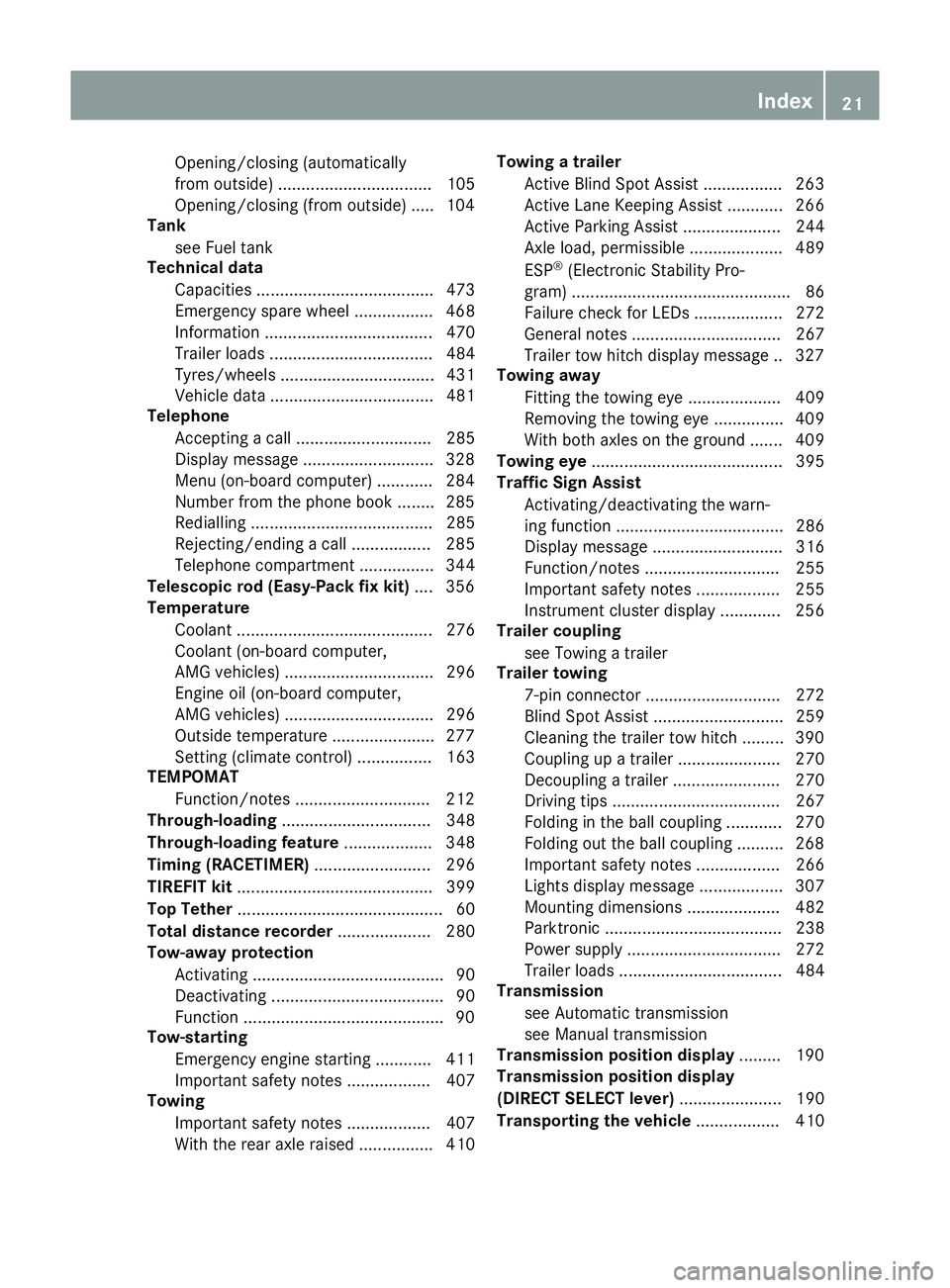
Opening/closing (automatically
from outside) ................................. 105
Opening/closing (from outside) ..... 104
Tank
see Fuel tank
Technical data
Capacities ...................................... 473
Emergencys pare wheel ................. 468
Information .................................... 470
Trailerl oads ................................... 484
Tyres/wheels. ................................ 431
Vehicle data ................................... 481
Telephone
Accepting acall ............................. 285
Display message ............................3 28
Menu (on-board computer) ............ 284
Number from the phone book ....... .285
Redialling ....................................... 285
Rejecting/ending acall ................. 285
Telephone compartment ................ 344
Telescopic rod (Easy-Pac kfix kit) .... 356
Temperature
Coolant .......................................... 276
Coolant (on-board computer,
AMG vehicles) ................................ 296
Engine oil (on-board computer,
AMG vehicles) ................................ 296
Outside temperature ..................... .277
Setting (climate control) ................ 163
TEMPOMAT
Function/notes ............................ .212
Through-loading ................................ 348
Through-loading feature ................... 348
Timing (RACETIMER) ......................... 296
TIREFIT kit .......................................... 399
Top Tether ............................................ 60
Total distanc erecorder .................... 280
Tow-away protection
Activating ......................................... 90
Deactivating ..................................... 90
Function .......................................... .90
Tow-starting
Emergency engine starting ............ 411
Important safety notes .................. 407
Towing
Important safety notes .................. 407
With the rea raxler aise d................ 410 Towin
gatrailer
Active Blind Spo tAssist ................. 263
Active Lane Keeping Assist ............ 266
Active Parking Assist ..................... 244
Axle load ,permissibl e.................... 489
ESP ®
(Electronic Stability Pro-
gram) ............................................... 86
Failure check for LEDs ................... 272
Genera lnotes ................................ 267
Trailer tow hitch display message .. 327
Towin gaway
Fitting the towing ey e.................... 409
Removing the towing ey e............... 409
With both axles on the ground ....... 409
Towin geye......................................... 395
Traffi cSignA ssist
Activating/deactivating the warn- ing function .................................... 286
Displa ymessage ............................ 316
Function/note s............................. 255
Important safety notes .................. 255
Instrument cluster display ............. 256
Trailer coupling
see Towing atrailer
Trailer towing
7-pi nconnecto r............................. 272
Blind Spot Assist ............................ 259
Cleaning the traile rtow hitch ......... 390
Coupling up atraile r...................... 270
Decoupling atraile r....................... 270
Driving tip s.................................... 267
Folding in the ball coupling ............ 270
Folding ou tthe ball coupling .......... 268
Important safety notes .................. 266
Lights display message .................. 307
Mounting dimensions .................... 482
Parktroni c...................................... 238
Power supply ................................. 272
Trailer load s................................... 484
Transmission
see Automati ctransmission
see Manua ltransmission
Transmissio nposition display ......... 190
Transmissio nposition display
(DIRECT SELECT lever) ...................... 190
Transporting the vehicle .................. 410 Index
21
Page 60 of 497

R
vehicles with the memory function: the
front-passenge rseat is adjusted if it is in an
unfavourable position.
R vehicles with amulticontour seat or active
multicontour seat: the air pressure in the
side bolsters of the backrest is increased.
If the hazardous situation passes without
resulting in an accident, PRE-SAFE ®
slackens
the beltp re-tensioning. On vehicles with mul-
ticontour seats/active multicontour seats,
the air pressure in the side bolsters is reduced
again. All settings made by PRE-SAFE ®
can
then be reversed.
If the seat beltp re-tensioning is not reduced:
X Move the seat backrest or seat back
slightly when the vehicl eisstationary.
Seat beltp re-tensioning is reduced and the
locking mechanism is released.
The seat-belt adjustment is an integral part of
the PRE-SAFE ®
convenience function. Infor-
mation about the convenience function can
be found under "Bel tadjustment"
(Y page4 9). PRE-SAFE
®
PLUS( anticipatory occu-
pant protectio nPLUS)
Introduction PRE-SAFE
®
PLUS is only available in vehicles
with the Driving Assistance package.
Using the rada rsensor system, PRE-SAFE ®
PLUS is abletod etect thatahead-on or rear-
end collision is imminent. In certain hazard-
ous situations, PRE-SAFE ®
PLUS takes pre-
emptive measures to protect the vehicle
occupants.
Important safety notes The intervention of PRE-SAFE
®
PLUS cannot
prevent an imminent collision.
The drive risnot warned before the interven-
tion of PRE-SAFE ®
PLUS. PRE-SAFE
®
PLUS does not intervene:
R if the vehicl eisreversing
R when the vehicl eistowing atrailer and
there is arisk of arear-end collision
PRE-SAFE ®
PLUS does not perform braking
actions while the vehicl eisinmotion or when
Parking Guidance is active.
Function PRE-SAFE
®
PLUS intervenes in certain situa-
tions if the rada rsensor system detects an
imminent head-on or rear-end collision.
PRE-SAFE ®
PLUS takes the following meas-
ures depending on the hazardous situation
detected:
R If the rada rsensor system detects that a
head-on collision is imminent, the seat
belts are pre-tensioned.
R If the rada rsensor system detects that a
rear-end collision is imminent:
- the rear hazard warning lamp sare acti-
vated and flas hatahigher frequency.
- the brake pressure is increase difthe
drive rappliest he brakes when the vehi-
cle is stationary.
- the seat belts are pre-tensioned.
The PRE-SAFE ®
PLUS braking application is
cancelled:
R if the accelerator peda lisdepressed when
ag earise ngaged
R if the risk of acollision passes or is no lon-
ger detected
R if DISTRONIC PLUS indicates an intention
to pulla way
If the hazardous situation passes without
resulting in an accident, the original settings
are restored. Occupant safety
57Safety Z
Page 82 of 497
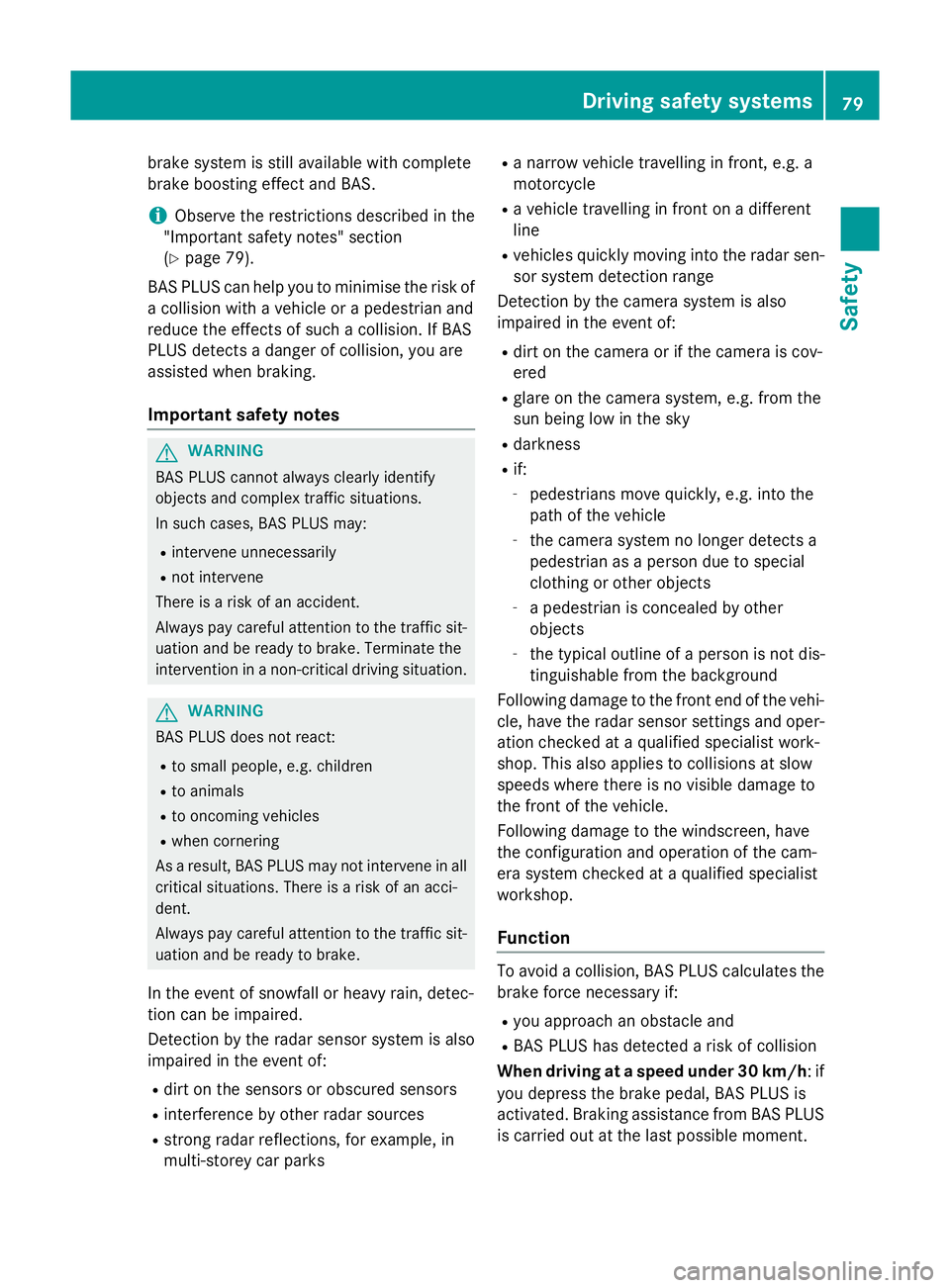
brake system is still available with complete
brake boostin geffec tand BAS.
i Observ
ethe restrictions described in the
"Important safety notes" section
(Y page 79).
BASP LUS can help you to minimis ethe risk of
ac ollision with avehicle or apedestrian and
reduce the effects of such acollision .IfBAS
PLUS detects adanger of collision, you are
assisted when braking.
Importan tsafet ynotes G
WARNING
BASP LUS cannot always clearly identify
objects and complex traffic situations.
In such cases, BASP LUS may:
R interven eunnecessarily
R not intervene
There is arisk of an accident.
Always pay careful attention to the traffic sit- uation and be ready to brake. Terminate the
intervention in anon-critical drivin gsituation. G
WARNING
BASP LUS does not react:
R to small people, e.g. children
R to animals
R to oncoming vehicles
R when cornering
As aresult, BASP LUS may not interven einall
critical situations. There is arisk of an acci-
dent.
Always pay careful attention to the traffic sit- uation and be ready to brake.
In the event of snowfall or heavy rain, detec-
tion can be impaired.
Detection by the radar senso rsystem is also
impaired in the event of:
R dirt on the sensors or obscured sensors
R interferenc ebyother radar sources
R strong radar reflections, for example, in
multi-storey car parks R
an arro wvehicle travelling in front, e.g. a
motorcycle
R av ehicle travelling in fron tonadifferent
line
R vehicles quickly movin gintot he radar sen-
sor system detection range
Detection by the camera system is also
impaired in the event of:
R dirt on the camera or if the camera is cov-
ered
R glare on the camera system, e.g. from the
sun being low in the sky
R darkness
R if:
- pedestrians move quickly, e.g. int othe
path of the vehicle
- the camera system no longer detects a
pedestrian as aperson due to special
clothing or other objects
- ap edestrian is concealed by other
objects
- the typical outline of aperson is not dis-
tinguishable from the background
Following damage to the fron tend of the vehi-
cle, have the radar senso rsettings and oper-
ation checked at aqualified specialist work-
shop. This also applies to collisions at slow
speeds where ther eisnovisible damage to
the fron tofthe vehicle.
Following damage to the windscreen, have
the configuration and operation of the cam-
era system checked at aqualified specialist
workshop.
Function To avoid
acollision, BASP LUS calculates the
brake forc enecessary if:
R you approach an obstacle and
R BASP LUS has detected arisk of collision
When driving at aspeed under 30 km/h :if
you depress the brake pedal, BASP LUS is
activated. Braking assistance from BASP LUS
is carried out at the last possible moment. Driving safet
ysystems
79Safety Z
Page 83 of 497
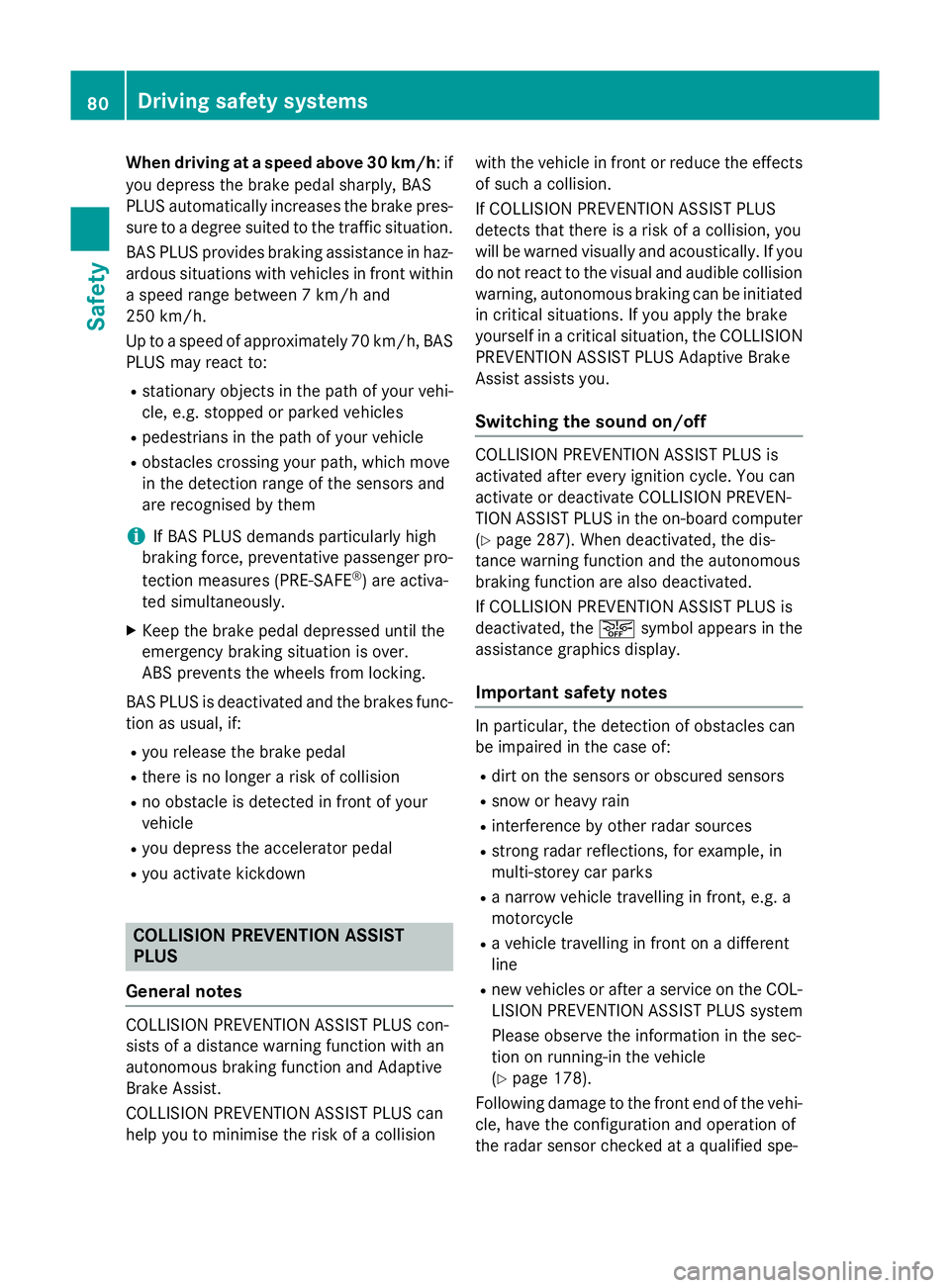
When driving at
aspee dabove 30 km/h :if
you depress the brake peda lsharply,B AS
PLUS automatically increases the brake pres- sure to adegre esuited to the traffic situation.
BAS PLUS provides braking assistance in haz- ardous situations with vehicles in front within
as pee drange between 7km/h and
250 km/h.
Up to aspee dofa pproximately 70 km/h, BAS
PLUS may react to:
R stationary objects in the path of yourv ehi-
cle, e.g. stoppe dorparked vehicles
R pedestrians in the path of yourv ehicle
R obstacles crossing yourp ath, which move
in the detection range of the sensors and
are recognised by them
i If BAS PLUS demands particularly high
braking force, preventative passenger pro-
tection measures (PRE-SAFE ®
)a re activa-
ted simultaneously.
X Keep the brake peda ldepressed until the
emergency braking situation is over.
ABS prevents the wheels from locking.
BAS PLUS is deactivated and the brakes func-
tion as usual, if:
R you release the brake pedal
R there is no longer arisk of collision
R no obstacl eisdetected in front of your
vehicle
R you depress the accelerator pedal
R you activate kickdown COLLISIONP
REVENTIONASSIST
PLUS
General notes COLLISION PREVENTIO
NASSIST PLUS con-
sists of adistance warning function with an
autonomous braking function and Adaptive
Brake Assist.
COLLISION PREVENTIO NASSIST PLUS can
help you to minimise the risk of acollision with the vehicl
einfront or reduce the effects
of such acollision.
If COLLISION PREVENTIO NASSIST PLUS
detects that there is arisk of acollision, you
willbew arned visuallya nd acoustically.Ify ou
do not react to the visual and audible collision warning, autonomous braking can be initiated
in critical situations. If you apply the brake
yourself in acritical situation, the COLLISION
PREVENTIO NASSIST PLUS Adaptive Brake
Assist assists you.
Switchin gthe soun don/off COLLISION PREVENTIO
NASSIST PLUS is
activated after every ignition cycle .You can
activate or deactivate COLLISION PREVEN-
TION ASSIST PLUS in the on-board computer
(Y page2 87). When deactivated, the dis-
tance warning function and the autonomous
braking function are alsod eactivated.
If COLLISION PREVENTIO NASSIST PLUS is
deactivated, the æsymbol appears in the
assistance graphics display.
Important safety notes In particular, the detection of obstacles can
be impaired in the case of:
R dirt on the sensors or obscured sensors
R snow or heavy rain
R interference by other rada rsources
R strong rada rreflections, for example, in
multi-storey car parks
R an arrow vehicl etravelling in front, e.g. a
motorcycle
R av ehicl etravelling in front on adifferent
line
R new vehicles or after aservice on the COL-
LISION PREVENTIO NASSIST PLUS system
Please observe the information in the sec-
tion on running-in the vehicle
(Y page1 78).
Following damage to the front end of the vehi-
cle, have the configuration and operation of
the rada rsensor checked at aqualified spe- 80
Driving safety systemsSafety
Page 84 of 497
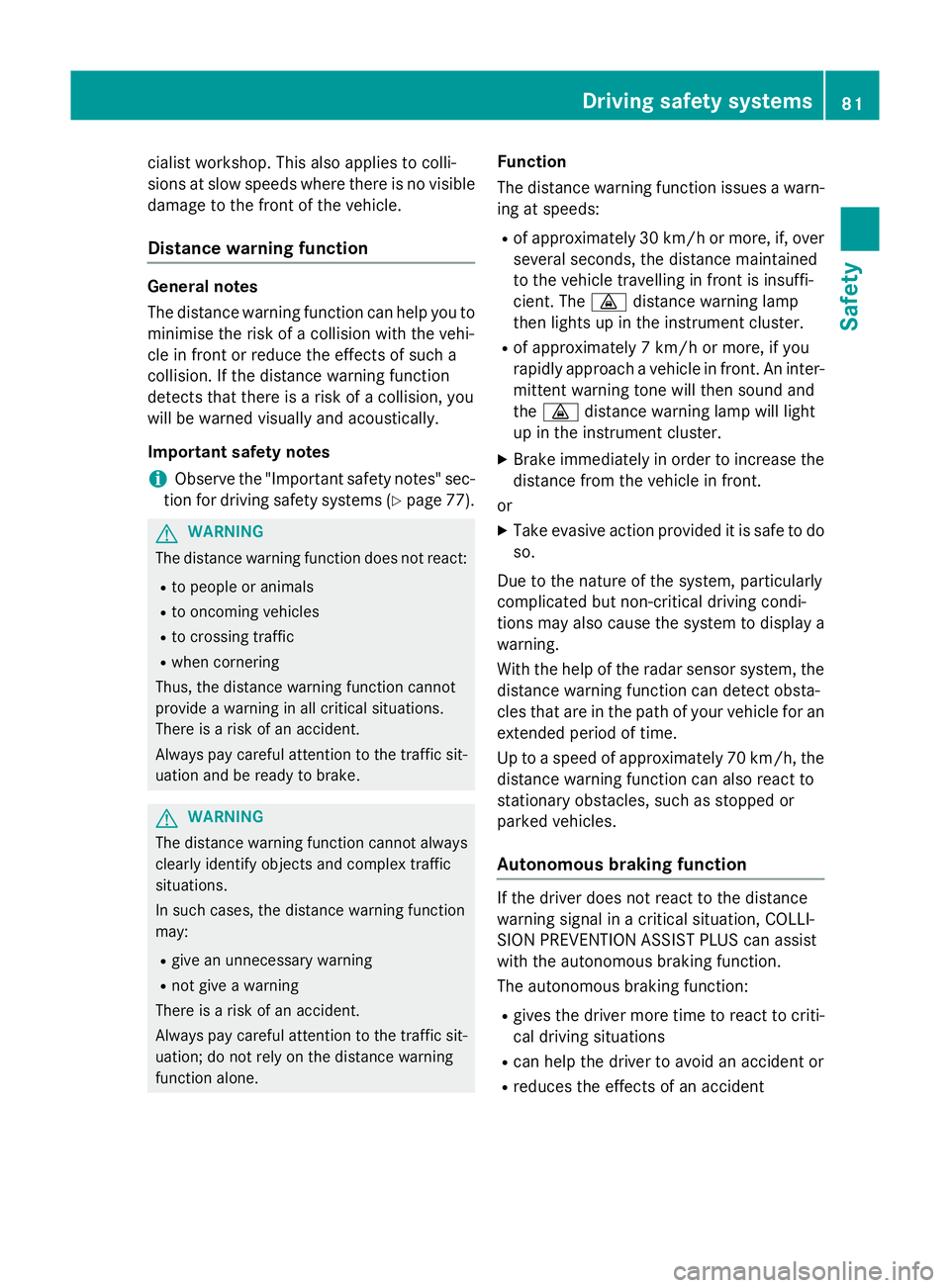
cialist workshop. Thi
salsoa pplies to colli-
sions at slo wspeeds where there is no visible
damag etothe front of the vehicle.
Distanc ewarnin gfunction General notes
The distance warning function can hel
pyou to
minimis ethe ris kofa collisio nwitht he vehi-
cle in front or reduce the effects of such a
collision. If the distance warning function
detects that there is ariskofa collision, you
will be warned visuall yand acoustically.
Important safety notes
i Observe the "Important safety notes" sec-
tion for driving safety systems (Y page 77).G
WARNING
The distance warning function doe snot react:
R to peopl eoranimals
R to oncoming vehicles
R to crossing traffic
R whe ncornering
Thus, the distance warning function cannot
provid eawarning in al lcritical situations.
There is ariskofana ccident.
Alway spaycareful attention to the traffic sit-
uation and be ready to brake. G
WARNING
The distance warning function cannot always
clearl yide ntif yobjects and comple xtraffic
situations.
In such cases, the distance warning function
may:
R giv eanu nnecessary warning
R not giv eawarning
There is ariskofana ccident.
Alway spaycareful attention to the traffic sit-
uation; do not rel yonthe distance warning
function alone. Function
The distance warning function issue
sawarn-
ing at speeds:
R of approximately 30 km/h or more ,if, over
several seconds, the distance maintained
to the vehicle travelling in front is insuffi-
cient. The ·distance warning lamp
then lights up in the instrument cluster.
R of approximately 7km/h or more ,ifyou
rapidly approach avehicle in front. An inter-
mittent warning tone will then sound and
the · distance warning lamp will light
up in the instrument cluster.
X Brake immediately in order to increas ethe
distance from the vehicle in front.
or
X Take evasiv eaction provided it is safe to do
so.
Due to the nature of the system, particularly
complicate dbutnon-critical driving condi-
tions may also cause the system to display a
warning.
With the hel pofthe radar sensor system, the
distance warning function can detect obsta-
cle sthat are in the path of your vehicle for an
extended period of time.
Up to aspeed of approximately 70 km/h ,the
distance warning function can also react to
stationary obstacles, such as stopped or
parked vehicles.
Autonomous braking function If the driver doe
snot react to the distance
warning signal in acritical situation, COLLI-
SION PREVENTIO NASSIST PLUS can assist
with the autonomous braking function.
The autonomous braking function:
R gives the driver more time to react to criti-
cal driving situations
R can hel pthe driver to avoid an accident or
R reduce sthe effects of an accident Drivin
gsafety systems
81Safety Z
Page 147 of 497
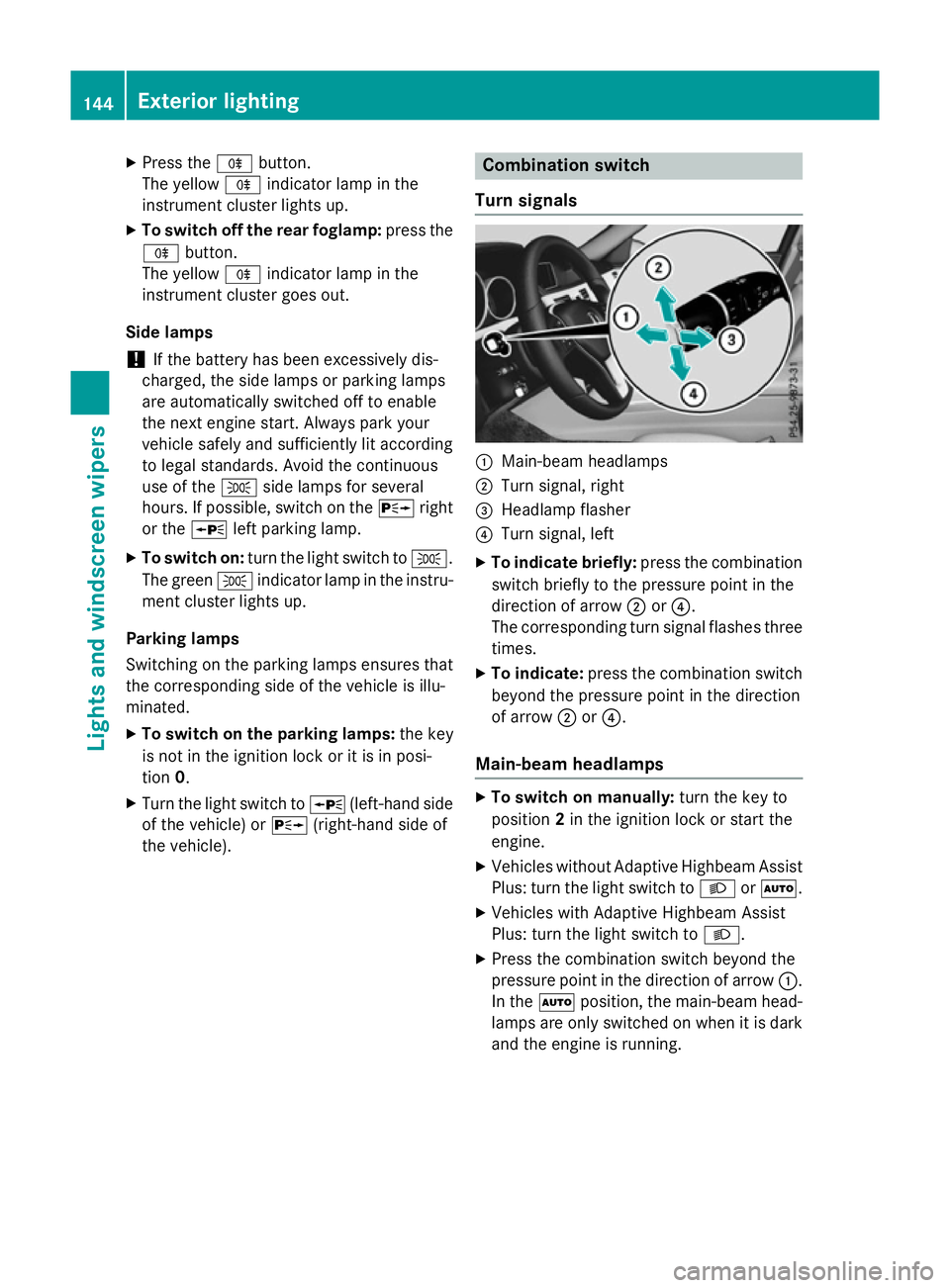
X
Press the Rbutton.
The yellow Rindicator lamp in the
instrument cluster lights up.
X To switch off the rear foglamp: press the
R button.
The yellow Rindicator lamp in the
instrument cluster goes out.
Side lamps ! If the batter
yhas been excessively dis-
charged, the side lamps or parking lamps
are automatically switched off to enable
the next engine start .Always park your
vehicle safely and sufficiently lit according
to legal standards. Avoid the continuous
use of the Tside lamps for several
hours. If possible, switch on the Xright
or the Wleft parking lamp.
X To switch on: turn the light switch to T.
The green Tindicator lamp in the instru-
ment cluster lights up.
Parking lamps
Switching on the parking lamps ensures that
the corresponding side of the vehicle is illu-
minated.
X To switch on the parking lamps: the key
is not in the ignition lock or it is in posi-
tion 0.
X Turn the light switch to W(left-hand side
of the vehicle) or X(right-hand side of
the vehicle). Combination switch
Turns ignals :
Main-beam headlamps
; Turn signal, right
= Headlamp flasher
? Turn signal, left
X To indicate briefly: press the combination
switch briefly to the pressure point in the
direction of arrow ;or?.
The corresponding turn signal flashes three
times.
X To indicate: press the combination switch
beyond the pressure point in the direction
of arrow ;or?.
Main-beam headlamps X
To switch on manually: turn the key to
position 2in the ignition lock or start the
engine.
X Vehicles without Adaptive Highbeam Assist
Plus: turn the light switch to LorÃ.
X Vehicles with Adaptive Highbeam Assist
Plus: turn the light switch to L.
X Press the combination switch beyond the
pressure point in the direction of arrow :.
In the Ãposition, the main-beam head-
lamps are only switched on when it is dark
and the engine is running. 144
Exterior lightingLights and windscreen wipers
Page 186 of 497
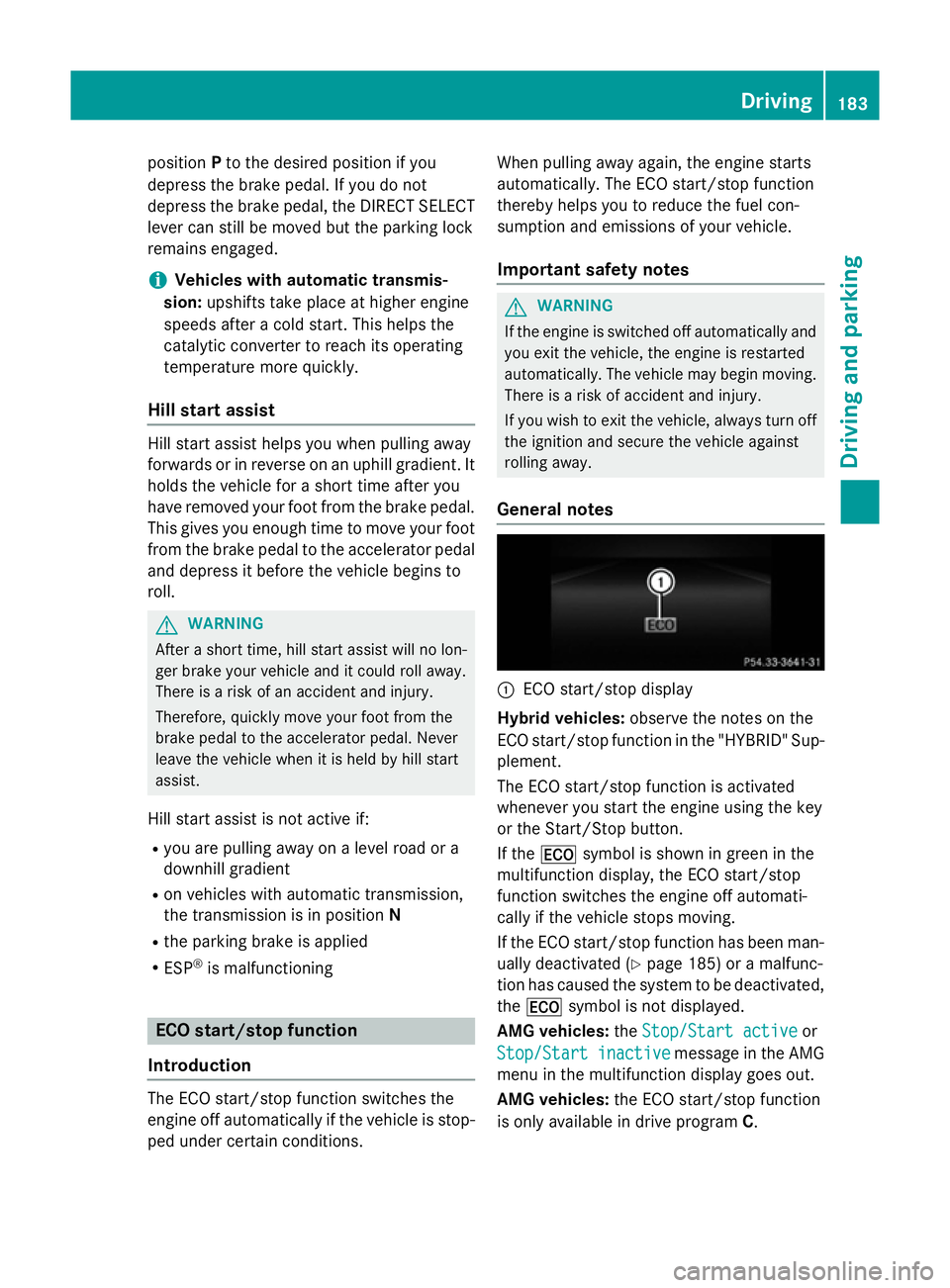
position
Pto the desired position if you
depress the brake pedal. If you do not
depress the brake pedal, the DIRECT SELECT
lever can still be moved but the parkin glock
remains engaged.
i Vehicles with automatic transmis-
sion: upshifts tak eplace at higher engine
speeds after acold start .This helps the
catalytic converter to reach its operating
temperature more quickly.
Hill start assist Hill start assist helps you when pulling away
forwards or in reverse on an uphill gradient .It
holds the vehicle for ashort time after you
have removed your foot from the brake pedal.
This gives you enough time to move your foot from the brake pedal to the accelerator pedal and depress it before the vehicle begins to
roll. G
WARNING
After ashort time, hill start assist will no lon-
ger brake your vehicle and it could roll away.
There is arisk of an acciden tand injury.
Therefore, quickly move your foot from the
brake pedal to the accelerator pedal. Never
leave the vehicle when it is held by hill start
assist.
Hill start assist is not activ eif:
R you are pulling away on alevel road or a
downhill gradient
R on vehicles with automatic transmission,
the transmission is in position N
R the parkin gbrake is applied
R ESP ®
is malfunctioning ECO start/stop function
Introduction The ECO start/stop function switches the
engin eoff automatically if the vehicle is stop-
ped under certain conditions. When pulling away again, the engin
estarts
automatically. The ECO start/stop function
thereby helps you to reduce the fuel con-
sumption and emission sofyour vehicle.
Importan tsafet ynotes G
WARNING
If the engin eisswitched off automatically and
you exit the vehicle, the engin eisrestarted
automatically. The vehicle may begin moving. There is arisk of acciden tand injury.
If you wish to exit the vehicle, always turn off
the ignition and secure the vehicle against
rolling away.
General notes :
ECO start/stop display
Hybrid vehicles: observe the notes on the
ECO start/stop function in the "HYBRID "Sup-
plement.
The ECO start/stop function is activated
whenever you start the engin eusing the key
or the Start/Stop button.
If the ¤ symbol is shown in green in the
multifunction display, the ECO start/stop
function switches the engin eoff automati-
cally if the vehicle stops moving.
If the ECO start/stop function has been man- ually deactivated (Y page 185) oramalfunc-
tion has caused the system to be deactivated, the ¤ symbol is not displayed.
AMG vehicles: theStop/Start active Stop/Start active or
Stop/Start inactive
Stop/Start inactive message in the AMG
menu in the multifunction display goes out.
AMG vehicles: the ECO start/stop function
is only available in drive program C. Driving
183Driving and parking Z
Page 192 of 497
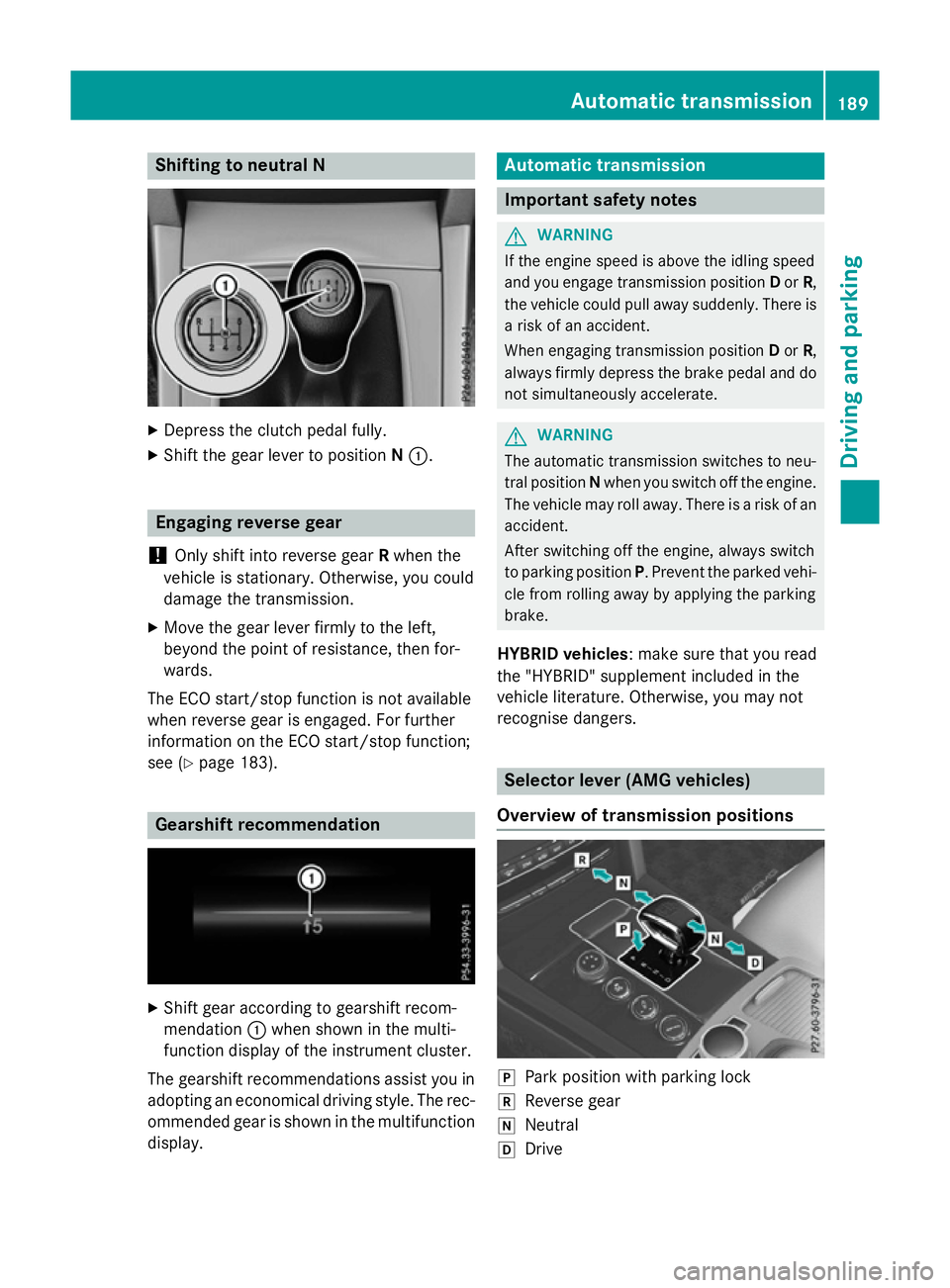
Shifting to neutralN
X
Depress the clutch pedal fully.
X Shift the gear lever to position N:. Engaging reverse gear
! Only shift into reverse gear
Rwhen the
vehicle is stationary. Otherwise, you could
damage the transmission.
X Move the gear lever firmly to the left,
beyond the point of resistance, then for-
wards.
The ECO start/stop function is not available
when reverse gear is engaged. For further
information on the ECO start/stop function;
see (Y page 183). Gearshift recommendation
X
Shift gear according to gearshift recom-
mendation :when shown in the multi-
function display of the instrumen tcluster.
The gearshift recommendations assist you in adopting an economical driving style. The rec- ommended gear is shown in the multifunctiondisplay. Automatic transmission
Important safety notes
G
WARNING
If the engine speed is above the idling speed
and you engage transmission position Dor R,
the vehicle could pull away suddenly. There is ar isk of an accident.
When engaging transmission position Dor R,
always firmly depress the brake pedal and do not simultaneously accelerate. G
WARNING
The automatic transmission switches to neu-
tral position Nwhen you switch off the engine.
The vehicle may roll away.T here isarisk of an
accident.
After switching off the engine, always switch
to parking position P.Prevent the parked vehi-
cle from rolling away by applying the parking
brake.
HYBRID vehicles :make sure that you read
the "HYBRID" supplement included in the
vehicle literature. Otherwise, you may not
recognise dangers. Selector lever (AMG vehicles)
Overview of transmission positions j
Park position with parking lock
k Reverse gear
i Neutral
h Drive Automatic transmission
189Driving and parking Z