2015 MERCEDES-BENZ E-CLASS COUPE ad blue
[x] Cancel search: ad bluePage 6 of 345

1, 2, 3 ...
4ETS (Electronic Traction System) see ETS/4ETS (Electronic Trac-
tion System)
12 V socket
see Sockets
360° camera
Cleaning .........................................2 93
Display in the multimedia system .. 187
Function/notes ............................ .185 A
ABS (Anti-lock Braking System) Display message ............................ 223
Function/notes ................................ 62
Important safety notes .................... 62
Warning lamp ................................. 249
Accident
Automatic measures after an acci-
dent ................................................. 47
Activating media mode
General notes ................................ 263
Activating/deactivating air-recir-
culation mode ................................... .123
Activating/deactivating cooling
with air dehumidification ................. 119
Active Blind Spot Assist
Activating/deactivating (on-
board computer) ............................ 215
Display message ............................ 235
Function/notes ............................ .196
Towing a trailer .............................. 198
Active Driving Assistance package .. 196
Active Lane Keeping Assist
Activating/deactivating (on-
board computer) ............................ 215
Display message ............................ 235
Function/notes ............................ .199
Towing a trailer .............................. 201
Active light function ......................... 109
Active Parking Assist
Detecting parking spaces .............. 177
Display message ............................ 236
Exiting a parking space .................. 179
Function/notes ............................ .176
Important safety notes .................. 176 Parking .......................................... 178
Towing a trailer .............................. 180
ADAPTIVE BRAKE ................................. 69
Adaptive Brake Assist
Function/notes ................................ 66
Adaptive brake lights .......................... 66
Adaptive Highbeam Assist Plus
Display message ............................ 230
Function/notes ............................ .109
Switching on/off ........................... 110
AdBlue ®
Display message ............................ 233
Filling capacity ............................... 332
Important safety notes .................. 332
Service indicator ............................ 289
AdBlue ®
service indicator ................ 289
Additional speedometer ................... 216
Additives (engine oil) ........................ 333
Address book
See also Digital Owner's Manual ... 256
Adjusting the volume
COMAND Online ............................ 257
Adjusting volume
Audio 20 ........................................ 257
Air conditioning
General notes ................................ 115
Air filter (white display message) .... 233
Air pressure
see Tyre pressure
Air vents
Glove compartment ....................... 129
Important safety notes .................. 129
Setting .......................................... .129
Setting the side air vents .............. .129
Air-conditioning system
see Climate control
Airbag
Introduction ..................................... 41
PASSENGER AIR BAG OFF indica-
tor lamp .......................................... .37
Airbags
Front airbag (driver, front
passenger) ...................................... .42
Important safety guidelines .............41
Kneebag ........................................... 42
Pelvis airbag .................................... 43
Sidebag ............................................ 43 Index
3
Page 8 of 345
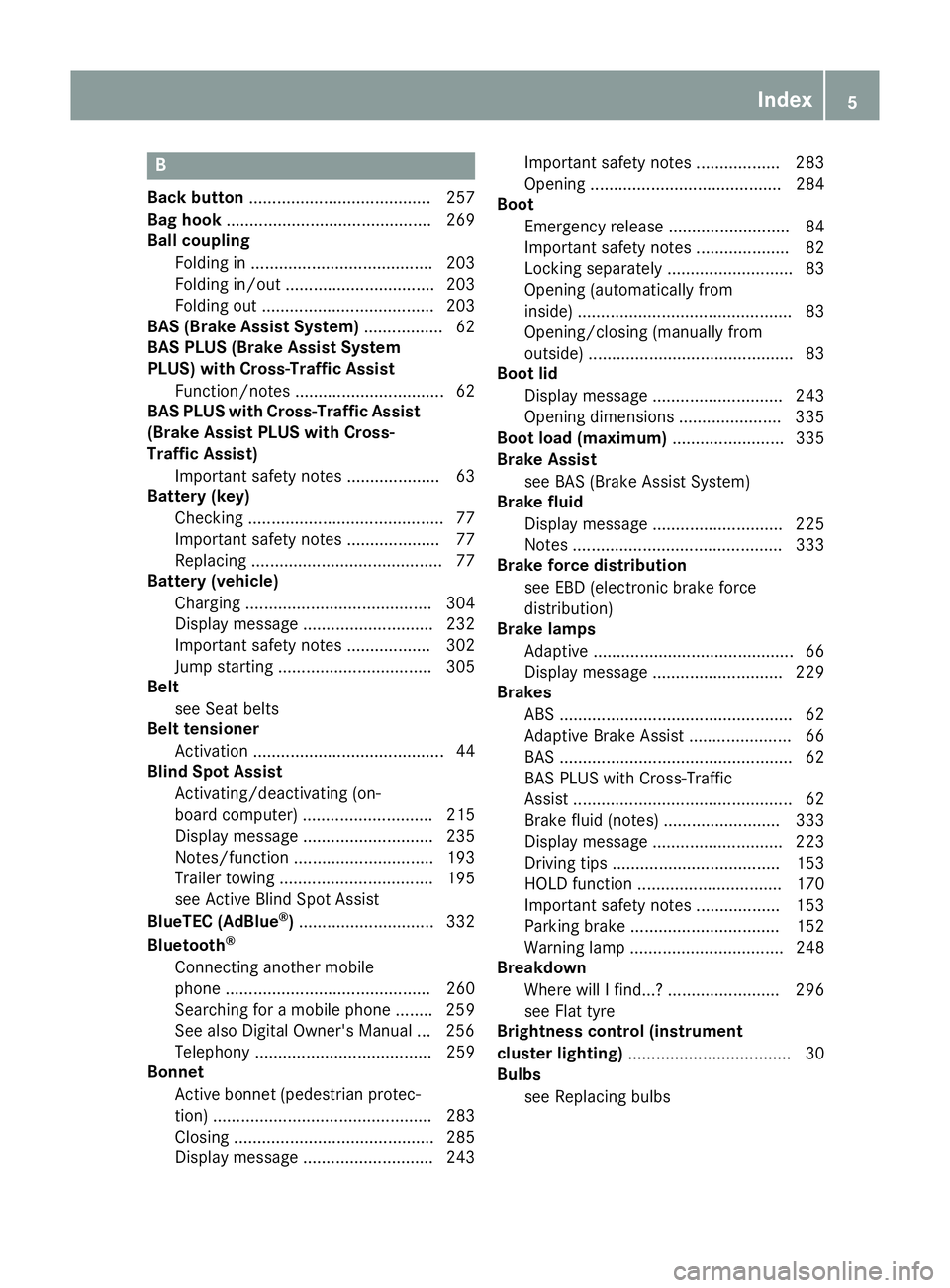
B
Back button ....................................... 257
Bag hook ............................................ 269
Ball coupling
Folding in ....................................... 203
Folding in/out ................................ 203
Folding out ..................................... 203
BAS (Brake Assist System) ................. 62
BAS PLUS (Brake Assist System
PLUS) with Cross-Traffic Assist
Function/note s................................ 62
BAS PLUS with Cross-Traffic Assist
(Brake Assist PLUS with Cross-
Traffic Assist)
Important safety notes .................... 63
Battery (key)
Checking .......................................... 77
Important safety notes .................... 77
Replacing ......................................... 77
Battery (vehicle)
Charging ........................................ 304
Display message ............................ 232
Important safety notes .................. 302
Jump starting ................................. 305
Belt
see Seat belts
Belt tensioner
Activation ......................................... 44
Blind Spot Assist
Activating/deactivating (on-
board computer) ............................ 215
Display message ............................ 235
Notes/function .............................. 193
Trailer towing ................................. 195
see Active Blind Spot Assist
BlueTEC (AdBlue ®
) ............................. 332
Bluetooth ®
Connecting another mobile
phone ............................................ 260
Searching for a mobile phone ........ 259
See also Digital Owner's Manua l... 256
Telephony ...................................... 259
Bonnet
Active bonnet (pedestrian protec-tion) ............................................... 283
Closing ........................................... 285
Display message ............................ 243 Important safety notes .................. 283
Opening ......................................... 284
Boot
Emergency release .......................... 84
Important safety notes .................... 82
Locking separately ........................... 83
Opening (automatically from
inside) .............................................. 83
Opening/closing (manually from
outside) ............................................ 83
Boot lid
Display message ............................ 243
Opening dimensions ...................... 335
Boot load (maximum) ........................ 335
Brake Assist
see BAS (Brake Assist System)
Brake fluid
Display message ............................ 225
Notes ............................................. 333
Brake force distribution
see EBD (electronic brake force
distribution)
Brake lamps
Adaptive ........................................... 66
Display message ............................ 229
Brakes
ABS .................................................. 62
Adaptive Brake Assist ...................... 66
BAS .................................................. 62
BAS PLUS with Cross-Traffic
Assist ............................................... 62
Brake fluid (notes) ......................... 333
Display message ............................ 223
Driving tips .................................... 153
HOLD function ............................... 170
Important safety notes .................. 153
Parking brake ................................ 152
Warning lamp ................................. 248
Breakdown
Where will I find...? ........................ 296
see Flat tyre
Brightness control (instrument
cluster lighting) ................................... 30
Bulbs
see Replacing bulbs Index
5
Page 10 of 345

Switching on/of
f........................... 117
Switching residual heat on/off ...... 124
Switching the rear window heat-
ing on/of f...................................... 122
Switching the ZONE function on/
off .................................................. 121
THERMATIC automatic climate
control (2-zone) ............................. 116
THERMOTRONIC (3-zone) auto-
matic climate control ..................... 116
Cockpit
Overview .......................................... 28
see Instrument cluster
COLLISION PREVENTION ASSIST
PLUS
Activating/deactivating ................. 214
Display message ............................ 225
Operation/note s.............................. 64
COMAND display
Cleaning ......................................... 294
COMAND Online
Switching on/of f........................... 256
Combination switch .......................... 108
Connecting a USB device
See also Digital Owner's Manua l... 256
Consumption statistics (on-board
computer) .......................................... 209
Controller ........................................... 257
Convenience closing feature .............. 86
Convenience opening feature ............ 86
Convenience opening/closing (air-
recirculation mode) ........................... 123
Coolant (engine)
Checking the level ......................... 286
Display message ............................ 231
Important safety notes .................. 334
Temperature gaug e........................ 206
Warning lamp ................................. 252
Cooling
see Climate control
Copyright ............................................. 27
Cornering light function
Display message ............................ 229
Function/note s............................. 109
Cruise control
Activation conditions ..................... 157
Cruise control lever ....................... 156 Deactivating ................................... 158
Display message ............................ 238
Driving system ............................... 156
Important safety notes .................. 156
LIM indicator lamp ......................... 156
Selecting ........................................ 156
Setting a speed .............................. 158
Storing and maintaining current
speed ............................................. 157
Cup holder
Centre console .............................. 271
Important safety notes .................. 270
Rear compartment ......................... 272 D
Dashboard see Instrument cluster
Data
see Technical data
Data carrier
Selecting ........................................ 211
Data modem mode
Telephone with Bluetooth ®
(SAP
profile) ........................................... 262
Daytime driving lights
Display message ............................ 229
Function/note s............................. 106
Switching on/off (on-board com-
puter) ............................................. 217
Dealership
see Qualified specialist workshop
Declarations of conformity ................. 25
Delayed switch-off
Exterior lighting (on-board com-
puter) ............................................. 218
Interior lighting .............................. 218
Diagnostics connection ...................... 25
Diesel .................................................. 331
Digital Owner's Manual
Help ................................................. 22
Introduction ..................................... 22
Digital speedometer ......................... 209
Dipped-beam headlamps
Display message ............................ 229
Setting for driving abroad (sym-
metrical) ........................................ 106 Index
7
Page 17 of 345

Mobile phone
Connecting (Bluetooth ®
inter-
face) ............................................. .259
Connecting another mobile
phone ............................................ 260
Connecting the telephone module
with Bluetooth ®
(SAP profile) ......... 262
Frequencies ................................... 327
Installation ..................................... 327
Menu (on-board computer) ............ 212
Notes/placing in the bracket ......... 275
Transmission output (maximum) .... 327
Mobile telephone
Pre-installed bracket ..................... .276
Modifying the programming (key) ..... 76
MOExtended tyres .............................298
Motorway mode ................................ 109
MP3
Operating ....................................... 211
See also Digital Owner's Manual ... 256
Multicontour seat
Adjusting (on the seat) ..................... 97
Multifunction display
Function/notes ............................ .208
Permanent display ......................... 216
Multifunction steering wheel
Operating the on-board computer .. 207
Overview .......................................... 31
Multimedia system
see Separate operating instructions
Music files
See also Digital Owner's Manual ... 256 N
Navigation Menu (on-board computer) ............ 210
See also Digital Owner's Manual ... 256
NECK-PRO head restraints
Important safety notes .................... 45
Operation ......................................... 45
Resetting triggered .......................... 46
Notes on running in a new vehicle .. 131O
Occupant safety Airbags ............................................ 41 Automatic measures after an acci-
dent ................................................. 47
Children in the vehicle ..................... 47
Important safety notes .................... 36
PASSENGER AIRBAG indicator
lamp ................................................. 37
Pets in the vehicle ........................... 61
PRE-SAFE ®
(anticipatory occu-
pant protection) ............................... 46
PRE-SAFE ®
PLUS (anticipatory
occupant protection PLUS) .............. 47
Restraint system introduction .......... 36
Restraint system warning lamp ....... .37
Odometer ...........................................2 08
Oil
see Engine oil
On-board computer
Assistance menu ........................... 213
Audio menu ................................... 211
Convenience submenu .................. 220
Display messages .......................... 222
Displaying a service message ....... .288
DISTRONIC PLUS ........................... 166
Factory setting submenu .............. .221
Heating submenu ........................... 219
Important safety notes .................. 206
Instrument cluster submenu .......... 216
Light submenu ............................... 216
Menu overview .............................. 208
Message memory .......................... 222
Navigation menu ............................ 210
Operating the TV ............................ 212
Operating video DVD ..................... 211
Operation ....................................... 207
Service menu ................................. 215
Settings menu ............................... 216
Standard display ............................ 208
Telephone menu ............................ 212
Trip menu ...................................... 208
Vehicle submenu ........................... 218
Operating instructions
Vehicle equipment ........................... 24
Operating safety
Declaration of conformity ................ 25
Important safety note ..................... .24
Operating system
see On-board computer 14
Index
Page 20 of 345

Seat
Adjusting the multicontour seat .......97
Seat backrest display message ..... 243
Seat belt
Automatic comfort-fit feature .......... 40
Correct usage .................................. 39
Switching belt adjustment on/off
(on-board computer) ...................... 220
Seat belts
Adjusting the driver's and front-
passenger seat belt ......................... 40
Cleaning ......................................... 295
Display message ............................ 227
Fastening ......................................... 39
Important safety guidelines ............. 38
Introduction ..................................... 37
Rear seat belt status indicator ......... 41
Releasing ......................................... 40
Warning lamp ................................. 247
Warning lamp (function) ................... 41
Seats
Adjusting (electrically) ..................... 95
Adjusting (manually and electri-
cally) ................................................ 94
Adjusting the 4-way lumbar sup-
port .................................................. 97
Adjusting the head restraint ............ 95
Cleaning the cover ......................... 295
Correct driver's seat position ........... 93
Folding the backrests forward/
back ................................................. 96
Important safety notes .................... 93
Overview .......................................... 93
Seat heating .................................... 97
Seat heating problem ...................... 99
Storing settings (memory func-
tion) ............................................... 104
Switching seat heating on/of f......... 97
Switching the seat ventilation on/
off .................................................... 98
Section
Boot ................................................. 82
Securing a load
see Stowage space
Securing luggage ............................... 269
Selector lever
Cleaning ......................................... 295
Sensors (cleaning instructions) ....... 293Service
see ASSYST PLUS
Service Centre
see Qualified specialist workshop
Service menu (on-board com-
puter) .................................................. 215
Service message
see ASSYST PLUS
Service products
AdBlue ®
special additive s.............. 332
Brake fluid ..................................... 333
Coolant (engine) ............................ 334
Engine oil ....................................... 332
Fuel ................................................ 330
Important safety notes .................. 329
Washer fluid ................................... 334
Setting the air distribution ............... 120
Setting the airflow ............................ 121
Setting the date/time format
See also Digital Owner's Manua l... 256
Setting the language
See also Digital Owner's Manua l... 256
Setting the time
See also Digital Owner's Manua l... 256
Settings
Factory (on-board computer) ......... 221
On-board compute r....................... 216
Side lamps
Switching on/of f........................... 107
Side windows
Convenience closing ........................ 86
Convenience opening ...................... 86
Important safety notes .................... 84
Opening/closing .............................. 85
Problem (malfunction) ..................... 88
Resetting ......................................... 87
Reversing feature ............................. 85
Sidebag ................................................ 43
Sliding sunroof
see Panorama sliding sunroof
SMS
See also Digital Owner's Manua l... 256
Snow chains ...................................... 316
Sockets
General notes ................................ 274
Rear compartment ......................... 275 Index
17
Page 22 of 345

Rejecting/ending a call ................
.213
See also Digital Owner's Manual ... 256
Switching between mobile
phones .......................................... .260
Telephone compartment ................ 267
Telephone module with Bluetooth ®
(SAP profile) Activating and connecting the
module .......................................... .261
Charging a mobile phone .............. .263
Connecting the mobile phone ....... .262
Connecting the module using a
USB cable ...................................... 261
Data modem mode ........................ 262
Installing the module ..................... 261
Introduction ................................... 260
Saving/deleting the PIN for the
SIM card ........................................ 262
Settings ......................................... 262
SIM card mode .............................. 261
Text messages ............................... 263
Transferring the phone book .......... 262
Temperature
Coolant .......................................... 206
Outside temperature ..................... .206
Setting (climate control) ................ 120
TEMPOMAT
Function/notes ............................ .156
Text messages
Telephone module with Blue-
tooth ®
(SAP profile) ....................... 263
Through-loading feature ................... 268
TIREFIT kit .......................................... 299
Important safety notes .................. 299
Storage location ............................ 297
Tyre pressure not reached ............. 301
Tyre pressure reached ................... 301
Top Tether ............................................ 50
Total distance recorder .................... 208
Tow-away protection
Activating ......................................... 72
Deactivating ..................................... 72
Function .......................................... .72
Tow-starting
Emergency engine starting ............ 310
Important safety notes .................. 307 Towing
Important safety notes .................. 307
Transporting the vehicle ................ 309
With the rear axle raised ................ 309
Towing a trailer
Active Blind Spot Assist ................. 198
Active Lane Keeping Assist ............ 201
Active Parking Assist ..................... 180
Axle load, permissibl e.................... 336
ESP ®
(Electronic Stability Pro-
gram) ............................................... 68
Failure check for LEDs ................... 204
General notes ................................ 202
Trailer tow hitch display message .. 244
Towing away
Fitting the towing ey e.................... 308
Removing the towing eye ............... 309
With both axles on the ground ....... 309
Towing eye ......................................... 297
Traffic Sign Assist
Activating/deactivating the warn-ing function .................................... 214
Display message ............................ 234
Function/note s............................. 190
Important safety notes .................. 191
Instrument cluster display ............. 191
Trailer
Folding the ball coupling in/out ..... 203
Trailer coupling
see Towing a trailer
Trailer towing
7-pin connecto r............................. 205
Blind Spot Assist ............................ 195
Cleaning the trailer tow hitch ......... 294
Coupling up a traile r...................... 204
Decoupling a trailer ....................... 204
Driving tips .................................... 202
Folding in the ball coupling ............ 203
Folding out the ball coupling .......... 203
Important safety notes .................. 201
Lights display message .................. 229
Mounting dimensions .................... 335
Parktronic ...................................... 174
Power supply ................................. 204
Trailer load s................................... 336
Transmission
see Automatic transmission
see Manual transmission Index
19
Page 101 of 345
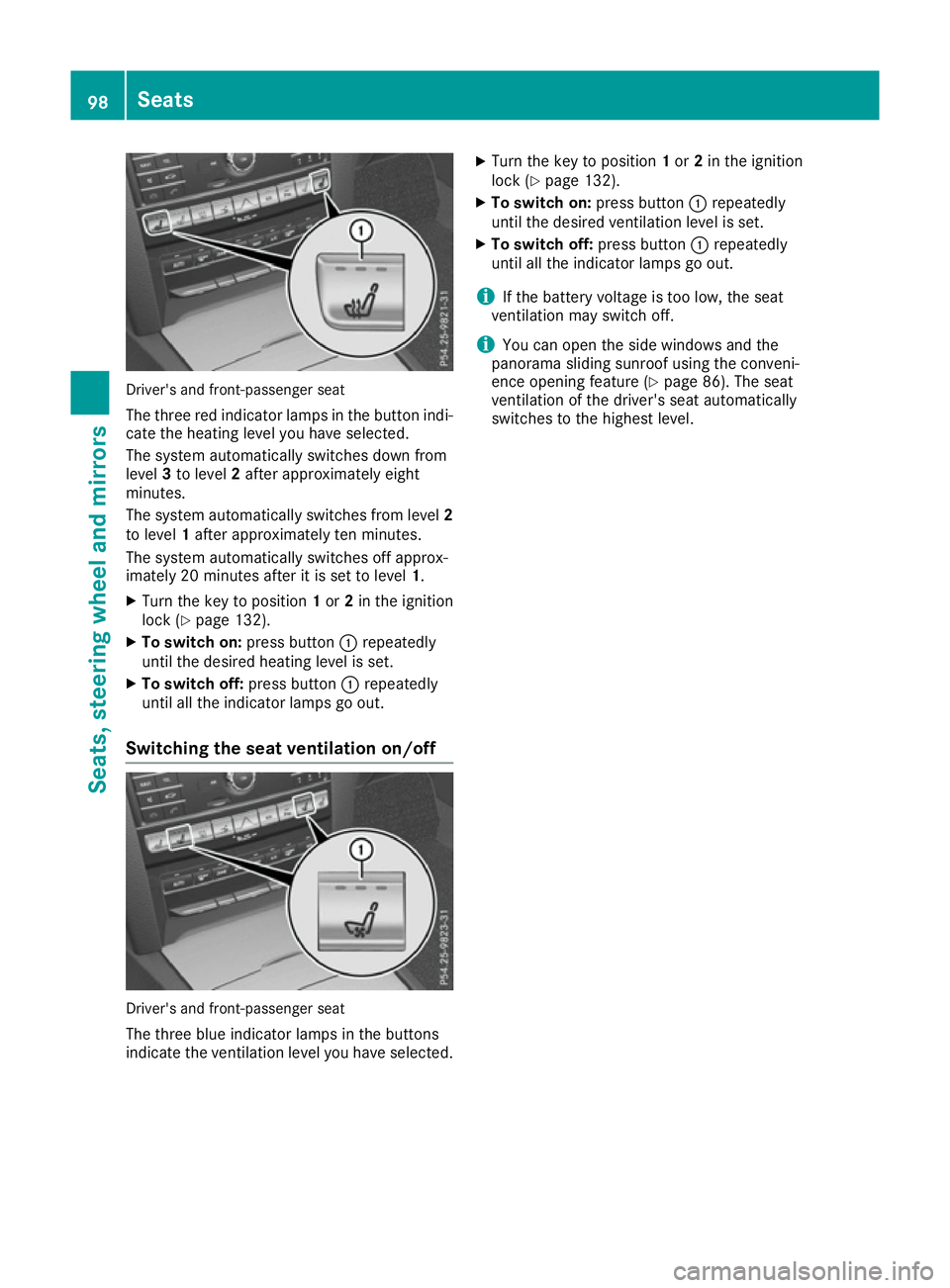
Driver's and front-passenger seat
The three red indicator lamps in the button indi-
cate the heating level you have selected.
The system automatically switches down from
level 3to level 2after approximately eight
minutes.
The system automatically switches from level 2
to level 1after approximately ten minutes.
The system automatically switches off approx-
imately 20 minutes after it is set to level 1.
X Turn the key to position 1or 2in the ignition
lock (Y page 132).
X To switch on: press button:repeatedly
until the desired heating level is set.
X To switch off: press button:repeatedly
until all the indicator lamps go out.
Switching the seat ventilation on/off Driver's and front-passenger seat
The three blue indicator lamps in the buttons
indicate the ventilation level you have selected. X
Turn the key to position 1or 2in the ignition
lock (Y page 132).
X To switch on: press button:repeatedly
until the desired ventilation level is set.
X To switch off: press button:repeatedly
until all the indicator lamps go out.
i If the battery voltage is too low, the seat
ventilation may switch off.
i You can open the side windows and the
panorama sliding sunroof using the conveni-
ence opening feature (Y page 86). The seat
ventilation of the driver's seat automatically
switches to the highest level. 98
SeatsSeats, steering
wheel and mirrors
Page 111 of 345

Combination switch
:
Main-beam headlamps
; Turn signal, right
= Headlamp flasher
? Turn signal, left
X To indicate briefly: press the combination
switch briefly to the pressure point in the
direction of arrow ;or?.
The corresponding turn signal flashes three
times.
X To indicate: press the combination switch
beyond the pressure point in the direction of
arrow ;or?.
X To switch on the main-beam headlamps
manually:
turn the key to position 2in the
ignition lock or start the engine.
X Vehicles without Adaptive Highbeam Assist
Plus: turn the light switch to LorÃ.
X Vehicles with Adaptive Highbeam Assist Plus:
turn the light switch to L.
X Press the combination switch beyond the
pressure point in the direction of arrow :.
In the Ãposition, the main-beam head-
lamps are only switched on when it is dark and
the engine is running.
The blue Kindicator lamp in the instru-
ment cluster lights up when the main-beam
headlamps are switched on.
X To switch off the main-beam headlamps:
move the combination switch back to its nor- mal position.
The blue Kindicator lamp in the instru-
ment cluster goes out.
Vehicles with Adaptive Highbeam Assist
Plus: if Adaptive Highbeam Assist Plus is acti-
vated, it automatically controls activation and
deactivation of the main-beam headlamps
(Y page 109). Hazard warning lamps
X
To switch on the hazard warning lamps:
press button :.
All turn signals flash. If you now switch on a
turn signal using the combination switch, only the turn signal lamp on the corresponding
side of the vehicle will flash.
X To switch off the hazard warning lamps:
press button :.
The hazard warning lamps switch on automati-
cally if:
R an airbag is deployed or
R the vehicle decelerates rapidly from a speed
of above 70 km/h and comes to a standstill
The hazard warning lamps switch off automati-
cally if the vehicle reaches a speed of above
10 km/h again after a full brake application.
i The hazard warning lamps continue to oper-
ate even if the ignition is switched off. Intelligent Light System
General notes The Intelligent Light System is a system that
adjusts the headlamps automatically to suit the
prevailing driving and weather conditions. It
offers advanced functions for improved illumi-
nation of the road surface, e.g. depending on the vehicle speed or weather conditions. The sys-
tem includes the active light function, corneringlight function, motorway mode and extended
range foglamps. The system is only active when it is dark.
You can activate or deactivate the "Intelligent
Light System" function using the on-board com-
puter (Y page 217). 108
Exterior lightingLights and windscreen wipers