2015 MERCEDES-BENZ E-CLASS COUPE Fuel flap
[x] Cancel search: Fuel flapPage 13 of 345

Warning lamp (engine diagnos-
tics) ............................................... 252
Engine electronics
Notes ............................................. 327
Problem (fault) ...............................1 38
Engine jump starting
see Jump starting (engine)
Engine oil
Additives ........................................ 333
Checking the oil level ..................... 285
Checking the oil level using the
dipstick .......................................... 285
Display message ............................ 232
Filling capacity ............................... 333
Notes about oil grades ................... 332
Notes on oil level/consumption .... 285
Topping up ..................................... 286
Entering an address
See also Digital Owner's Manual ... 256
Environmental protection
Returning an end-of-life vehicle ....... 23
ESP ®
(Electronic Stability Pro-
gram)
Characteristics ................................. 67
Deactivating/activating ................. 214
Deactivating/activating (notes) ....... 68
Display message ............................ 223
Function/notes ................................ 67
General notes .................................. 67
Important safety guidelines ............. 67
Trailer stabilisatio n.......................... 68
Warning lamp ................................. 249
ETS/4ETS (Electronic Traction Sys-
tem) ...................................................... 67
Exhaust pipe (cleaning instruc-
tions) .................................................. 293
Exterior lighting
Settings options ............................. 106
see Lights
Exterior mirrors
Adjusting ....................................... 102
Anti-dazzle mode (automatic) ........ 103
Folding in when locking (on-boardcomputer) ...................................... 220
Folding in/out (automatically )....... 103
Folding in/out (electrically) ........... 103
Out of position (troubleshooting) ... 103 Parking position ............................. 104
Resetting ....................................... 103
Storing settings (memory func-
tion) ............................................... 104 F
Fault message see Display messages
Favourites
Overview ........................................ 257
Filler cap
see Fuel filler flap
Fire extinguisher ............................... 296
First-aid kit ......................................... 296
Fitting a wheel
Fitting a wheel ............................... 324
Lowering the vehicle ...................... 324
Preparing the vehicle ..................... 321
Raising the vehicl e......................... 322
Removing a whee l.......................... 323
Securing the vehicle against roll-
ing away ........................................ 322
Flat tyre
MOExtended tyre s......................... 298
Preparing the vehicle ..................... 298
TIREFIT kit ...................................... 299
see Emergency spare wheel
Floormat ............................................. 281
Foglamps
Extended rang e.............................. 109
Frequencies
Garage door opener ....................... 279
Mobile phone ................................. 327
Two-way radio ................................ 327
Fuel
Additives ........................................ 331
Consumption statistics .................. 209
Displaying the current consump-
tion ................................................ 209
Displaying the range ...................... 209
Fuel gaug e....................................... 30
Grade (petrol) ................................ 330
Important safety notes .................. 330
Notes for E 200, E 250, E400 ........ 331
Problem (malfunction) ................... 150
Quality (diesel )............................... 331
Refuelling ....................................... 147 10
Index
Page 14 of 345

Tank content/reserve fuel .............3
30
Fuel filler flap
Opening ......................................... 148
Fuel filter (white display message) .. 233
Fuel level
Calling up the range (on-board
computer) ...................................... 209
Gauge .............................................. 30
Fuel reserve
see Fuel
Fuel tank
Capacity ........................................ 330
Problem (malfunction) ................... 150
Fuse allocation chart (vehicle tool
kit) ...................................................... 297
Fuses
Allocation chart ............................ .311
Before changing ............................ .311
Dashboard fuse box ....................... 311
Fuse box in the boot ..................... .312
Fuse box in the engine compart-
ment .............................................. 311
Important safety notes .................. 310 G
Garage door opener Clearing the memory ..................... 278
Frequencies ................................... 279
General notes ................................ 276
Important safety notes .................. 277
Opening/closing the garage door .. 278
Problems when programming ....... .278
Programming (button in the rear-
view mirror) ................................... 277
Synchronising the rolling code ....... 278
Genuine Mercedes-Benz parts ........... 23
Glove compartment .......................... 266
Google™ Local Search
See also Digital Owner's Manual ... 256 H
Hazard warning lamps ......................108
Head restraints
Adjusting ......................................... 95
Adjusting (electrically) ..................... 96
Adjusting (manually) ........................ 95 see NECK-PRO head restraints
Headbag
Display message ............................ 229
Headlamp flasher .............................. 108
Headlamps
Misting up ...................................... 110
see Automatic headlamp mode
Heating
see Climate control
High-pressure cleaners .................... 291
Hill start assist .................................. 135
HOLD function
Activating ....................................... 171
Deactivating ................................... 171
Display message ............................ 234
Function/notes ............................ .170
Home address
See also Digital Owner's Manual ... 256
Horn ...................................................... 28 I
Ignition lock see Key positions
Immobiliser .......................................... 71
Indicator and warning lamp
Restraint system ............................ 251
Indicator and warning lamps
COLLISION PREVENTION ASSIST
PLUS .............................................. 254
Coolant .......................................... 252
Engine diagnostics ......................... 252
Indicator lamps
Display message ............................ 229
see Warning and indicator lamps
Indicators
see Turn signals
Insect protection on the radiator .... 285
Instrument cluster
Overview .......................................... 30
Settings ......................................... 216
Warning and indicator lamps ........... 30
Instrument cluster lighting .............. 216
Intelligent Light System
Activating/deactivating ................. 217
Display message ............................ 229
Overview ........................................ 108 Index
11
Page 29 of 345

Qualified specialist workshop
A qualified specialist workshop has the neces-
sary special skills, tools and qualifications to
correctly carry out any necessary work on your
vehicle. This particularly applies to work rele-
vant to safety.
Observe the notes in the Service Booklet.
Always have the following work carried out at a
qualified specialist workshop:
R work relevant to safety
R service and maintenance work
R repair work
R modifications, installations and conversions
R work on electronic components
Mercedes-Benz recommends that you use a
Mercedes-Benz Service Centre. Vehicle registration
Mercedes-Benz may ask its Service Centres to
carry out technical inspections on certain vehi-
cles. The quality or safety of the vehicle is
improved as a result of the inspection.
Mercedes-Benz can only inform you about vehi-
cle checks if it has your registration data.
It is possible that your vehicle has not yet been
registered in your name in the following cases:
R if your vehicle was not purchased at an
authorised specialist dealer.
R if your vehicle has not yet been examined at a
Mercedes-Benz Service Centre.
It is advisable to register your vehicle with a
Mercedes-Benz Service Centre.
Inform Mercedes-Benz as soon as possible
about any change in address or vehicle owner-
ship. You can do this at a Mercedes-Benz Ser-
vice Centre, for example. Correct use
If you remove any warning stickers, you or oth-
ers could fail to recognise certain dangers.
Leave warning stickers in position.
Observe the following information when driving your vehicle:
R the safety notes in this manual
R the vehicle technical data R
traffic rules and regulations
R laws and safety standards pertaining to motor
vehicles Implied warranty
! Follow the instructions in this manual about
the proper operation of your vehicle as well as
about possible vehicle damage. Damage to
your vehicle that arises from culpable contra- ventions against these instructions are not
covered either by Mercedes-Benz implied
warranty or by the New or Used-Vehicle War-
ranty. QR code for rescue card
The QR code is secured in the fuel filler flap and
on the opposite side on the B-pillar. In the event
of an accident, rescue services can use the QR
code to quickly find the appropriate rescue card for your vehicle. The current rescue card con-
tains, in a compact form, the most important
information about your vehicle, e.g. the routing
of the electric cables.
You can find more information under http://
portal.aftersales.i.daimler.com/public/
content/asportal/en/communication/
informationen_fuer/QRCode.html. Data stored in the vehicle
A wide range of electronic components in your
vehicle contain data memories.
These data memories temporarily or perma-
nently store technical information about:
R the vehicle's operating state
R events
R faults
In general, this technical information docu-
ments the state of a component, a module, a
system or the surroundings.
These include, for example:
R operating conditions of system components,
e.g. fluid levels
R the vehicle's status messages and those of its
individual components, e.g. number of wheelrevolutions/speed, deceleration in move- 26
Data stored in the vehicleIntroduction
Page 33 of 345

Instrument cluster
i
Instrument cluster with speedometer
(km/h) Function Page
:
Fuel gauge (left)
Coolant temperature (right) 206
Warning and indicator lamps:
÷
ESP® 249
·
Distance warning 254
å
ESP®
OFF 249
#
Turn signal, left 108
?
Coolant 252
K
Main-beam headlamps 108
L
Dipped-beam head-
lamps 107
T
Side lamps 107
R
Rear foglamp 107
8
Reserve fuel 252
Fuel filler flap location indi-
cator: the fuel filler cap is on
the right-hand side. Function Page
;
Speedometer with segments 206
=
Multifunction display 208
?
Rev counter 206
Warning and indicator lamps:
J
Brakes (red) 248
!
Turn signal, right 108
J
Only for certain vehi-
cles: brakes (yellow) 248
!
ABS 249
6
Restraint system 37
;
Engine diagnostics 252
h
Tyre pressure monitor 255
ü
Seat belts 247
%
Diesel engine: preglow 134
Information on displaying the outside tempera-
ture in the multifunction display can be found
under "Outside temperature display"
(Y
page 206).
The lighting in the instrument cluster, in the dis- plays and the controls in the vehicle interior can
be adjusted via the on-board computer
(Y page 216). 30
Instrument clusterAt a glance
Page 78 of 345

X
To lock centrally: press the&button.
The key centrally locks/unlocks: R the doors
R the boot lid
R the fuel filler flap
When unlocking, the turn signals flash once.
When locking, they flash three times.
You can also set an audible signal to confirm
that the vehicle has been locked. The audible
signal can be activated or deactivated using the on-board computer (Y page 219).
When it is dark, the surround lighting also comes
on if it is activated in the on-board computer
(Y page 218). KEYLESS-GO
General notes Bear in mind that the engine can be started by
any of the vehicle occupants if there is a KEY-
LESS-GO key in the vehicle (Y page 134).
Locking and unlocking centrally You can start, lock or unlock the vehicle using
KEYLESS-GO. To do this, you need to carry the
key with you. You can combine the KEYLESS-GO
functions with the functions of a conventional
key. Unlock the vehicle by using KEYLESS-GO,
for instance, and lock it using the &button
on the key.
When locking or unlocking with KEYLESS-GO,
the distance between the key and the corre-
sponding door handle must not be greater than 1 m.
A check which periodically establishes a radio
connection between the vehicle and the key
determines whether a valid key is in the vehicle. This occurs, for example:
R when the external door handles are touched
R when starting the engine
R whilst driving X
To unlock the vehicle: touch the inner sur-
face of the door handle.
X To lock the vehicle: touch sensor sur-
face :.
X Convenience closing feature: touch
recessed sensor surface ;for an extended
period.
For further information on the convenience
closing feature (Y page 86). X
To unlock the boot lid: pull the boot lid han-
dle.
The vehicle only unlocks the boot lid.
Deactivating and activating If you do not intend to use a key for an extended
period of time, you can deactivate the KEYLESS-
GO function of the key. The key will then use very
little power, thereby conserving battery power.
For the purposes of activation or deactivation,
the vehicle does not have to be nearby. Key
75Opening and closing Z
Page 79 of 345

X
To deactivate: press the&button on the
key twice in rapid succession.
The battery indicator light of the key
(Y page 77) flashes twice briefly and lights
up once. KEYLESS-GO is then deactivated.
X To activate: press any button on the key.
or X Insert the key into the ignition lock.
KEYLESS-GO and all of its associated features
are available again. Changing the settings of the locking
system
You can change the settings of the locking sys-
tem. This means that only the driver's door and
the fuel filler flap are unlocked when the vehicle is unlocked. This is useful if you frequently travelon your own.
X To change the setting: simultaneously press
the % and& buttons on the key for
approximately six seconds until the battery
check lamp flashes twice (Y page 77).
If the setting of the locking system is changed
within the signal range of the vehicle, pressing
the & or% button:
R locks or
R unlocks the vehicle
The key now functions as follows:
X To unlock: press the%button once.
X To unlock centrally: press the%button
twice.
X To lock centrally: press the&button.
The KEYLESS-GO function is changed as fol-
lows:
X To unlock the driver's door: touch the inner
surface of the door handle on the driver's
door.
X To unlock centrally: touch the inner surface
of the front-passenger door handle.
X To lock centrally: touch the outer sensor
surface on one of the door handles.
X To restore the factory settings: press and
hold down the %and& buttons simul-
taneously for approximately six seconds until
the battery check lamp flashes twice
(Y page 77). Emergency key element
General notes If the vehicle can no longer be locked or
unlocked with the key, use the emergency key
element.
If you use the emergency key element to unlock
and open the driver's door or the boot lid, the
anti-theft alarm system will be triggered. Switch
off the alarm (Y page 71).
If you unlock the vehicle using the emergency
key element, the fuel filler flap will not be
unlocked automatically.
X To unlock the fuel filler flap: insert the key
into the ignition lock.
Removing the emergency key element X
Push release catch :in the direction of the
arrow and, at the same time, remove emer-
gency key element ;from the key.
Further information about: R Unlocking the driver's door (Y page 82)
R Unlocking the boot (Y page 84)
R Locking the vehicle (Y page 82)
Inserting the emergency key element X
Push emergency key element ;fully into the
key until it engages and release catch :
returns to its basic position. 76
KeyOpening and closing
Page 84 of 345

G
WARNING
If children are left unsupervised in the vehicle, they could:
R open doors, thereby endangering other per-
sons or road users
R get out and be struck by oncoming traffic
R operate vehicle equipment and become
trapped, for example
In addition, the children could also set the
vehicle in motion, for example, if they:
R release the parking brake
R shift the automatic transmission out of park
position P or shift manual transmission into
neutral
R start the engine
There is a risk of an accident and injury.
When leaving the vehicle, always take the key with you and lock the vehicle. Never leave
children and animals unattended in the vehi-
cle. Keep the keys out of the reach of children. Unlocking and opening the doors
from the inside
! The side windows will not open/close if the
battery is discharged or if the side windows
have iced up. It will then not be possible to
close the door. Do not attempt to force the
door to close. You could otherwise damage
the door or the side window.
For all countries except the United Kingdom: you can open a door from inside the vehicle evenif it has been locked.
If the vehicle has previously been locked from
the outside, opening a door from the inside will
trigger the anti-theft alarm system. Switch off
the alarm (Y page 71).
Only for the United Kingdom: if the vehicle
has been locked with the key from the outside,
the double lock function is activated as stand-
ard. It is then not possible to open the doors
from inside the vehicle. You can deactivate the
double lock function by deactivating the interior
motion sensor (Y page 72). The doors can then
be opened from the inside after the vehicle has
been locked from the outside. The anti-theft
alarm system is triggered if the door is opened from the inside. Switch off the alarm
(Y
page 71).
All countries: X
Pull door handle ;.
If the door is locked, locking knob :pops up.
The door is unlocked and can be opened.
When a door is opened, the side window on that
side opens slightly. When the door is closed, the
side window is raised again. Centrally locking and unlocking the
vehicle from the inside
You can centrally lock or unlock the vehicle from
the inside. The switches are on the driver's door. X
To unlock: press button :.
X To lock: press button ;.
If all the doors are closed, the vehicle locks.
This does not lock or unlock the fuel filler flap.
If the vehicle has been locked from the outside,
it cannot be centrally unlocked from the inside.
For all countries except the United Kingdom:
you can open a door from inside the vehicle even if it has been locked.
United Kingdom only: you can only open a
door from inside the vehicle if the double-lock Doors
81Opening and closing Z
Page 151 of 345
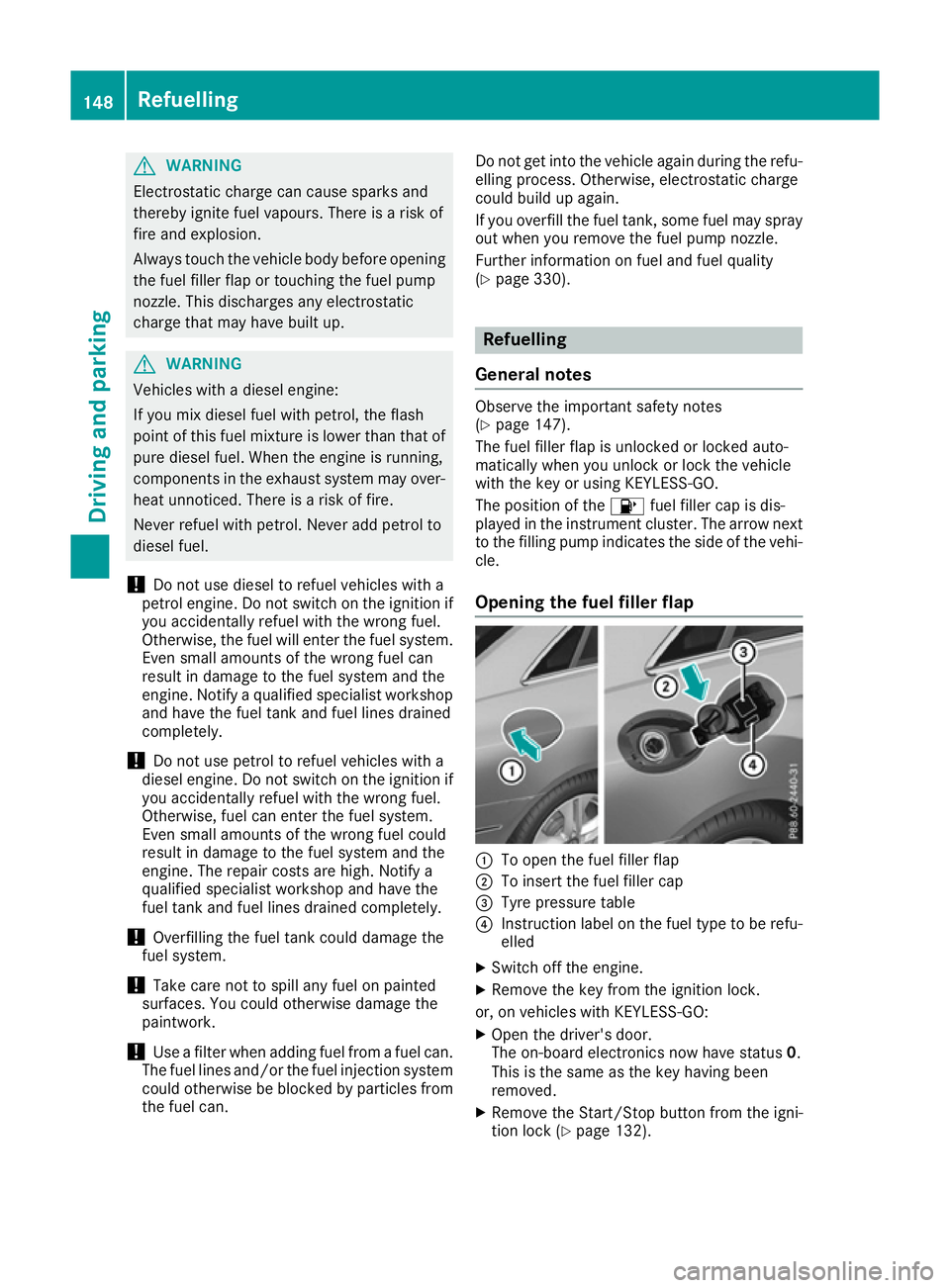
G
WARNING
Electrostatic charge can cause sparks and
thereby ignite fuel vapours. There is a risk of
fire and explosion.
Always touch the vehicle body before opening the fuel filler flap or touching the fuel pump
nozzle. This discharges any electrostatic
charge that may have built up. G
WARNING
Vehicles with a diesel engine:
If you mix diesel fuel with petrol, the flash
point of this fuel mixture is lower than that of pure diesel fuel. When the engine is running,
components in the exhaust system may over-
heat unnoticed. There is a risk of fire.
Never refuel with petrol. Never add petrol to
diesel fuel.
! Do not use diesel to refuel vehicles with a
petrol engine. Do not switch on the ignition if you accidentally refuel with the wrong fuel.
Otherwise, the fuel will enter the fuel system.
Even small amounts of the wrong fuel can
result in damage to the fuel system and the
engine. Notify a qualified specialist workshop
and have the fuel tank and fuel lines drained
completely.
! Do not use petrol to refuel vehicles with a
diesel engine. Do not switch on the ignition if you accidentally refuel with the wrong fuel.
Otherwise, fuel can enter the fuel system.
Even small amounts of the wrong fuel could
result in damage to the fuel system and the
engine. The repair costs are high. Notify a
qualified specialist workshop and have the
fuel tank and fuel lines drained completely.
! Overfilling the fuel tank could damage the
fuel system.
! Take care not to spill any fuel on painted
surfaces. You could otherwise damage the
paintwork.
! Use a filter when adding fuel from a fuel can.
The fuel lines and/or the fuel injection system could otherwise be blocked by particles fromthe fuel can. Do not get into the vehicle again during the refu-
elling process. Otherwise, electrostatic charge
could build up again.
If you overfill the fuel tank, some fuel may spray out when you remove the fuel pump nozzle.
Further information on fuel and fuel quality
(Y page 330). Refuelling
General notes Observe the important safety notes
(Y
page 147).
The fuel filler flap is unlocked or locked auto-
matically when you unlock or lock the vehicle
with the key or using KEYLESS-GO.
The position of the 8fuel filler cap is dis-
played in the instrument cluster. The arrow next to the filling pump indicates the side of the vehi-
cle.
Opening the fuel filler flap :
To open the fuel filler flap
; To insert the fuel filler cap
= Tyre pressure table
? Instruction label on the fuel type to be refu-
elled
X Switch off the engine.
X Remove the key from the ignition lock.
or, on vehicles with KEYLESS‑ GO:
X Open the driver's door.
The on-board electronics now have status 0.
This is the same as the key having been
removed.
X Remove the Start/Stop button from the igni-
tion lock (Y page 132).148
RefuellingDriving and parking