2015 MERCEDES-BENZ E-CLASS COUPE AUX
[x] Cancel search: AUXPage 7 of 345

Triggering ......................................... 44
Windowbag ...................................... 43
Alarm
ATA (Anti-Theft Alarm system) ......... 71
Switching off (ATA) .......................... 71
Switching the function on/off
(ATA) ................................................ 71
Alarm system
see ATA (Anti-Theft Alarm system)
Anti-glare film .................................... 282
Anti-lock braking system
see ABS (Anti-lock Braking System)
Anti-Theft Alarm system
see ATA (Anti-Theft Alarm system)
Aquaplaning ....................................... 154
Ashtray ............................................... 273
Assistance display (on-board com-
puter) .................................................. 213
Assistance menu (on-board com-
puter) .................................................. 213
ASSYST PLUS
Displaying a service message ........ 288
Hiding a service message .............. 288
Resetting the service interval dis-
play ................................................ 288
Service message ............................2 88
Special service requirements ......... 288
ATA (Anti-Theft Alarm system)
Activating/deactivating ................... 71
Function .......................................... .71
Switching off the alarm .................... 71
ATTENTION ASSIST
Activating/deactivating ................. 215
Display message ............................ 234
Function/note s............................. 189
Audio 20
Switching on/of f........................... 256
Authorised workshop
see Qualified specialist workshop
AUTO lights
Display message ............................ 230
see Lights
Automatic engine start (ECO start/
stop function) .................................... 136
Automatic engine switch-off (ECO
start/stop function) .......................... 135
Automatic headlamp mode .............. 106Automatic transmission
Accelerator pedal position ............. 142
Automatic drive program ............... 144
Changing gear ............................... 142
DIRECT SELECT lever ..................... 140
Display message ............................ 241
Drive program display .................... 140
Driving tips .................................... 142
Emergency running mode .............. 147
Engaging drive position .................. 142
Engaging neutral ............................ 141
Engaging park position automati-
cally ............................................... 141
Engaging reverse gear ................... 141
Engaging the park position ............ 141
Kickdown ....................................... 143
Manual drive progra m.................... 144
Manual drive program (vehicles
with Sports package AMG) ............ 145
Overview ........................................ 140
Problem (fault) ............................... 147
Program selector button ................ 143
Pulling away ................................... 134
Starting the engine ........................ 134
Steering wheel gearshift paddle s... 144
Trailer towing ................................. 143
Transmission position display
(DIRECT SELECT lever) ................... 140
Transmission positions .................. 142
Automatic transmission emer-
gency running mode ......................... 147
Auxiliary heating
Activating/deactivating ................. 125
Important safety notes .................. 124
Setting ........................................... 219
Auxiliary heating/ventilation
Display message ............................ 244
Problem (display message) ............ 129
Remote control .............................. 125
Setting the departure time ............. 127
Switching on/off (on the centre
console) ......................................... 125
Auxiliary ventilation
Activating/deactivating ................. 125
Axle load, permissible (trailer tow-
ing) ...................................................... 336 4
Index
Page 9 of 345

C
Calling up a fault see Display messages
Car
see Vehicle
Car wash (care) ................................ .289
Care
360° camera ................................. 293
Automatic car wash ....................... 289
Carpets .......................................... 295
Display .......................................... .294
Exhaust pipe .................................. 293
Exterior lighting ............................ .292
Gear or selector lever .................... 295
High-pressure cleaner .................... 291
Interior .......................................... .294
Matt paintwork .............................. 291
Notes ............................................. 289
Paint .............................................. 291
Plastic trim ................................... .294
Reversing camera .......................... 293
Roof lining ...................................... 295
Seat belt ........................................ 295
Seat cover ..................................... 295
Sensors ......................................... 293
Steering wheel ............................... 295
Trim pieces ................................... .295
Washing by hand ........................... 290
Wheels .......................................... .292
Windows ........................................ 292
Wiper blades .................................. 292
Wooden trim .................................. 295
CD
See also Digital Owner's Manual ... 256
CD player (on-board computer) ........211
Central locking
Automatic locking (on-board com-puter) ............................................. 218
Locking/unlocking (key) .................. 74
Centre console
Lower section .................................. 33
Upper section .................................. 32
Changing bulbs
Main-beam headlamps ................... 112
Child
Restraint system .............................. 48 Child seat
Automatic recognition ..................... 51
Forward-facing restraint system ...... 54
ISOFIX .............................................. 49
On the front-passenger seat ............ 52
Problem (malfunction) ..................... 55
Rearward-facing restraint system .... 53
Recommendations ........................... 58
Suitable positions ............................ 55
Top Tether ....................................... 50
Child seat lock ..................................... 48
Child-proof locks
Important safety notes .................... 60
Children
child seat lock .................................. 48
Cigarette lighter ................................ 274
Cleaning
Mirror turn signal ........................... 293
Trailer tow hitch ............................ .294
Climate control
Auxiliary heating/ventilatio n ..........124
Controlling automatically .............. .119
Convenience opening/closing
(air-recirculation mode )................. 123
Cooling with air dehumidification .. 119
Demisting the windows .................. 121
Demisting the windscreen ............. 121
Indicator lamp ................................ 119
Information on using
THERMOTRONIC automatic cli-
mate control .................................. 117
Overview of systems ...................... 115
Problem with the rear window
heating .......................................... 123
Problems with cooling with air
dehumidification ............................ 119
Rear control panel ......................... 116
Setting the air distribution ............. 120
Setting the air vents ...................... 129
Setting the airflow ......................... 121
Setting the climate mode ............... 120
Setting the temperature ................ 120
Setting the temperature,
THERMATIC ................................... 120
Setting the temperature,
THERMOTRONIC ............................ 120
Switching air-recirculation mode
on/off ............................................ 123 6
Index
Page 19 of 345

R
Radiator cover ................................... 285
Radio
Selecting a station ......................... 211
see separate operating instructions
Radio mode
See also Digital Owner's Manua l... 256
Radio-based vehicle components
Declaration of conformity ................ 25
Rain closing feature
Panorama sliding sunroo f................ 89
Reading lamp ..................................... 110
Rear compartment
Setting the temperature ................ 120
Rear foglamp
Display message ............................ 229
Switching on/of f........................... 107
Rear seat
Display message ............................ 243
Rear window blind ............................ 273
Rear window heating
Problem (fault) ............................... 123
Switching on/of f........................... 122
Rear-compartment seat belt sta-
tus indicator ........................................ 41
Rear-view mirror
Anti-dazzle mode (automatic) ........ 103
Dipping (manual) ........................... 102
Refuelling
Fuel gaug e....................................... 30
Important safety notes .................. 147
Refuelling process ......................... 148
see Fuel
Remote control
Auxiliary heating/ventilation .......... 125
Changing the batteries (auxiliary
heating) ......................................... 127
Garage door opener ....................... 276
Programming (garage door
opener) .......................................... 277
Replacing bulbs
Important safety notes .................. 111
Overview of bulb types .................. 111
Replacing the battery (auxiliary
heating remote control) .................... 127
Rescue card ......................................... 26 Reserve (fuel tank)
see Fuel
Reserve fuel
Display message ............................ 232
Warning lamp ................................. 252
Residual heat (climate control) ........ 124
Restraint system
Display message ............................ 228
Introduction ..................................... 36
Problem (malfunction) ................... 251
Warning lamp (function) ................... 37
Rev counter ........................................ 206
Reverse gear
Engaging (manual transmission) .... 139
Reversing camera
Cleaning instructions ..................... 293
Display in the multimedia system .. 182
Function/note s............................. 181
Switching on/of f........................... 181
Reversing feature
Panorama sliding sunroo f................ 89
Roller sunblind s............................... 90
Side windows ................................... 85
Sliding sunroof ................................. 89
Reversing lamp (display message) .. 229
Roller sunblind
Panorama sliding sunroo f................ 90
Rear window .................................. 273
Roof lining and carpets (cleaning
instructions) ...................................... 295
Roof load (maximum) ........................ 335
Route guidance
See also Digital Owner's Manua l... 256 S
Safety Children in the vehicle ..................... 47
see Occupant safety
Safety system
see Driving safety systems
SD memory card
Ejecting .......................................... 263
Inserting ........................................ 263
Inserting/removing ........................ 263
See also Digital Owner's Manua l... 256
Selecting ........................................ 211 16
Index
Page 35 of 345

Centre console
Centre console, upper section
Function Page
:
Multimedia system (see the
separate operating instruc-
tions)
;
c
Seat heating 97
=
s
Seat ventilation 98
?
c
PARKTRONIC 172
A
¤
ECO start/stop func-
tion 135
B
£
Hazard warning lamps 108
C
4
PASSENGER AIRBAG
OFF indicator lamp 51 Function Page
D
ATA indicator lamp 71
E
Moves the seat-belt extender
forwards 39
F
&
Auxiliary heating (vehi-
cles with automatic trans-
mission) 124
u
Rear window roller sun-
blind (vehicles with manual
transmission) 27332
Centre consoleAt a glance
Page 122 of 345
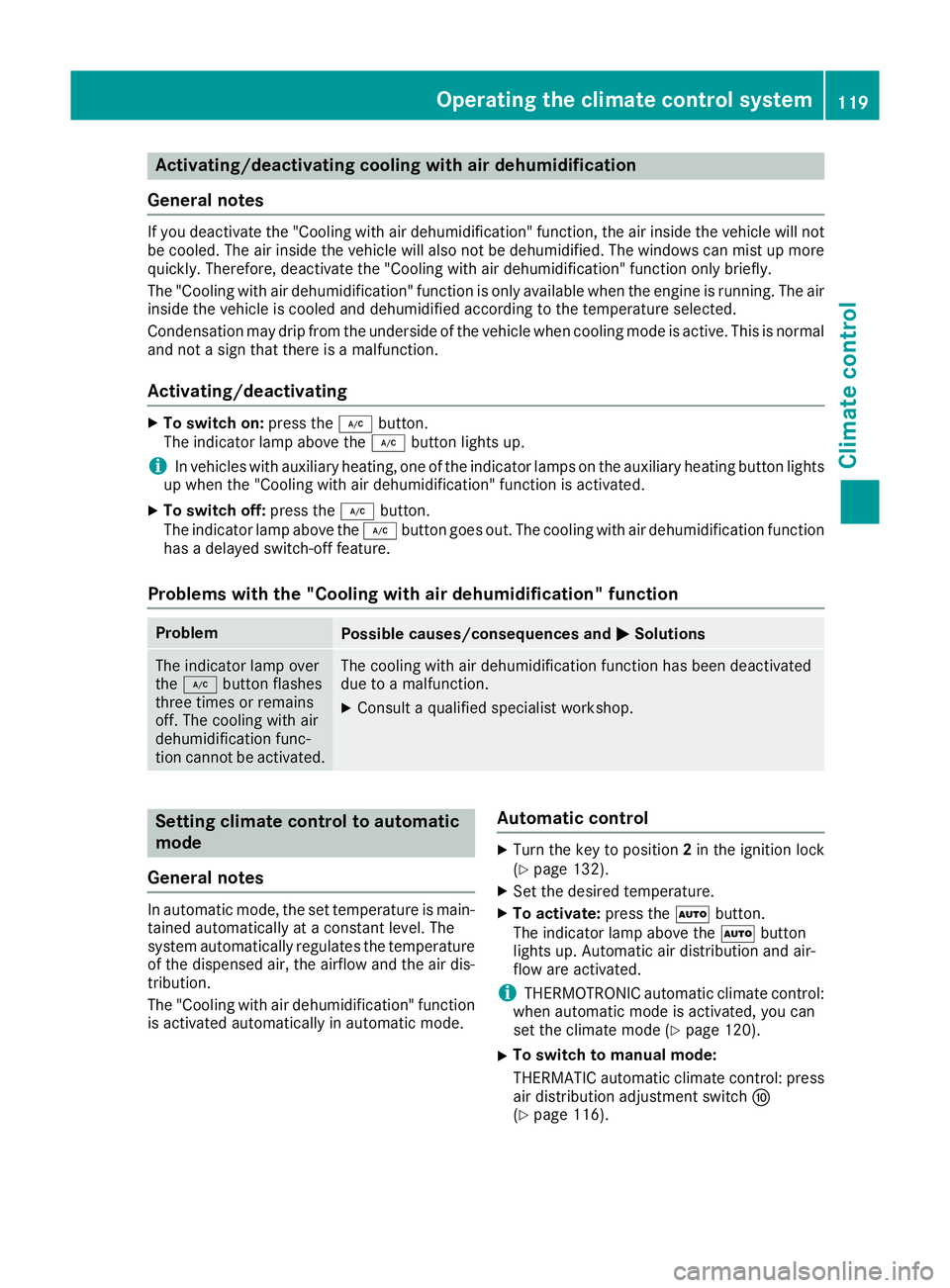
Activating/deactivating cooling with air dehumidification
General notes If you deactivate the "Cooling with air dehumidification" function, the air inside the vehicle will not
be cooled. The air inside the vehicle will also not be dehumidified. The windows can mist up more
quickly. Therefore, deactivate the "Cooling with air dehumidification" function only briefly.
The "Cooling with air dehumidification" function is only available when the engine is running. The air inside the vehicle is cooled and dehumidified according to the temperature selected.
Condensation may drip from the underside of the vehicle when cooling mode is active. This is normal
and not a sign that there is a malfunction.
Activating/deactivating X
To switch on: press the¿button.
The indicator lamp above the ¿button lights up.
i In vehicles with auxiliary heating, one of the indicator lamps on the auxiliary heating button lights
up when the "Cooling with air dehumidification" function is activated.
X To switch off: press the¿button.
The indicator lamp above the ¿button goes out. The cooling with air dehumidification function
has a delayed switch-off feature.
Problems with the "Cooling with air dehumidification" function Problem
Possible causes/consequences and
M MSolutions The indicator lamp over
the
¿ button flashes
three times or remains
off. The cooling with air
dehumidification func-
tion cannot be activated. The cooling with air dehumidification function has been deactivated
due to a malfunction.
X Consult a qualified specialist workshop. Setting climate control to automatic
mode
General notes In automatic mode, the set temperature is main-
tained automatically at a constant level. The
system automatically regulates the temperature of the dispensed air, the airflow and the air dis- tribution.
The "Cooling with air dehumidification" function
is activated automatically in automatic mode. Automatic control X
Turn the key to position 2in the ignition lock
(Y page 132).
X Set the desired temperature.
X To activate: press theÃbutton.
The indicator lamp above the Ãbutton
lights up. Automatic air distribution and air-
flow are activated.
i THERMOTRONIC automatic climate control:
when automatic mode is activated, you can
set the climate mode (Y page 120).
X To switch to manual mode:
THERMATIC automatic climate control: press
air distribution adjustment switch F
(Y page 116). Operating the climate control system
119Climate control
Page 127 of 345
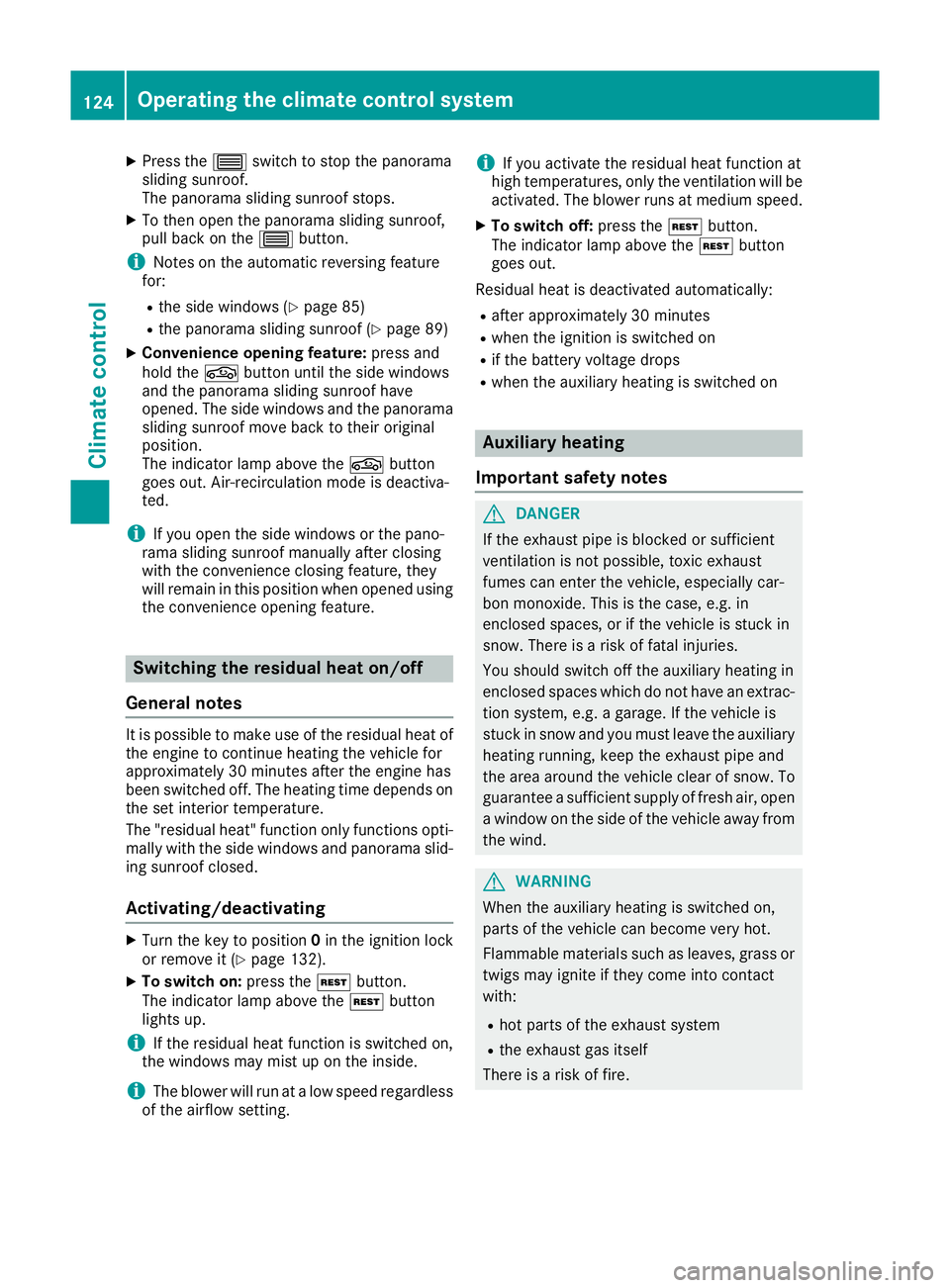
X
Press the 3switch to stop the panorama
sliding sunroof.
The panorama sliding sunroof stops.
X To then open the panorama sliding sunroof,
pull back on the 3button.
i Notes on the automatic reversing feature
for:
R the side windows (Y page 85)
R the panorama sliding sunroof (Y page 89)
X Convenience opening feature: press and
hold the gbutton until the side windows
and the panorama sliding sunroof have
opened. The side windows and the panorama sliding sunroof move back to their original
position.
The indicator lamp above the gbutton
goes out. Air-recirculation mode is deactiva-
ted.
i If you open the side windows or the pano-
rama sliding sunroof manually after closing
with the convenience closing feature, they
will remain in this position when opened using
the convenience opening feature. Switching the residual heat on/off
General notes It is possible to make use of the residual heat of
the engine to continue heating the vehicle for
approximately 30 minutes after the engine has
been switched off. The heating time depends on
the set interior temperature.
The "residual heat" function only functions opti-
mally with the side windows and panorama slid-
ing sunroof closed.
Activating/deactivating X
Turn the key to position 0in the ignition lock
or remove it (Y page 132).
X To switch on: press theÌbutton.
The indicator lamp above the Ìbutton
lights up.
i If the residual heat function is switched on,
the windows may mist up on the inside.
i The blower will run at a low speed regardless
of the airflow setting. i
If you activate the residual heat function at
high temperatures, only the ventilation will be
activated. The blower runs at medium speed.
X To switch off: press theÌbutton.
The indicator lamp above the Ìbutton
goes out.
Residual heat is deactivated automatically: R after approximately 30 minutes
R when the ignition is switched on
R if the battery voltage drops
R when the auxiliary heating is switched on Auxiliary heating
Important safety notes G
DANGER
If the exhaust pipe is blocked or sufficient
ventilation is not possible, toxic exhaust
fumes can enter the vehicle, especially car-
bon monoxide. This is the case, e.g. in
enclosed spaces, or if the vehicle is stuck in
snow. There is a risk of fatal injuries.
You should switch off the auxiliary heating in
enclosed spaces which do not have an extrac- tion system, e.g. a garage. If the vehicle is
stuck in snow and you must leave the auxiliary
heating running, keep the exhaust pipe and
the area around the vehicle clear of snow. To guarantee a sufficient supply of fresh air, open
a window on the side of the vehicle away from the wind. G
WARNING
When the auxiliary heating is switched on,
parts of the vehicle can become very hot.
Flammable materials such as leaves, grass or twigs may ignite if they come into contact
with:
R hot parts of the exhaust system
R the exhaust gas itself
There is a risk of fire. 124
Operating the climate control systemClimate control
Page 128 of 345

When the auxiliary heating is switched on,
make sure that:
R no flammable materials come into contact
with hot vehicle components
R the exhaust gas can escape from the
exhaust pipe unhindered
R the exhaust gas does not come into contact
with flammable materials.
The auxiliary heating and the exhaust gas dis-
charge location can be found in front of the right-
hand front wheel.
! Operating the auxiliary heating/ventilation
draws on the vehicle battery. After you have
heated or ventilated the vehicle a maximum of two times, drive for a longer distance.
i Switch the auxiliary heating on regularly
once a month for about ten minutes.
The auxiliary heating heats the air in the vehicle interior to the set temperature. This occurs with-out using the heat of the running engine. The
auxiliary heating is operated directly using the
vehicle's fuel. For this reason, the tank content
must be at least at reserve fuel level to ensure
that the auxiliary heating functions.
The auxiliary heating/ventilation automatically
adjusts to changes in temperature and weather
conditions. For this reason, the auxiliary heating could switch from ventilation mode to heating
mode or from heating mode to ventilation mode.
The auxiliary heating switches off automatically
after 50 minutes. This time limit can be altered. To do this, visit a qualified specialist workshop.
You cannot use the auxiliary ventilation to cool
the vehicle interior to a temperature lower than
the outside temperature.
Before switching on X
Turn the key to position 2in the ignition lock
(Y page 132).
X Set the desired temperature.
Auxiliary heating or auxiliary ventilation can also be switched on if the manually set climate con-
trol is activated. Optimum comfort is attained by
setting the system to automatic mode. Set the
temperature to 22 †.
The auxiliary heating or auxiliary ventilation can
be switched on/off using the button on the
centre console or the remote control. The on-board computer can be used to specify
up to three departure times, one of which may
be preselected (Y page 219).
Switching the auxiliary heating/venti-
lation on or off using the button on the
centre console The colours of the indicator lamps in button
:
mean the following:
R blue: auxiliary ventilation is switched on
R red: auxiliary heating is activated
R yellow: departure time is preselected
(Y page 219)
X To switch on the auxiliary heating or aux-
iliary ventilation:
press button:.
The red or blue indicator lamp in button :
lights up.
X To switch off the auxiliary heating or aux-
iliary ventilation: press button:.
The red or blue indicator lamp in button :
goes out.
Switching the auxiliary heating/venti-
lation on or off using the remote control General notes
Your vehicle comes with one remote control.
You may use two additional remote controls for
your vehicle. For more information, please con-
tact a qualified specialist workshop.
Store the remote control for the auxiliary heat-
ing so that the auxiliary heating cannot be
switched on unintentionally. In particular,
ensure that the remote control for the auxiliary
heating is kept out of the reach of children. Operating the climate control system
125Climate control Z
Page 129 of 345
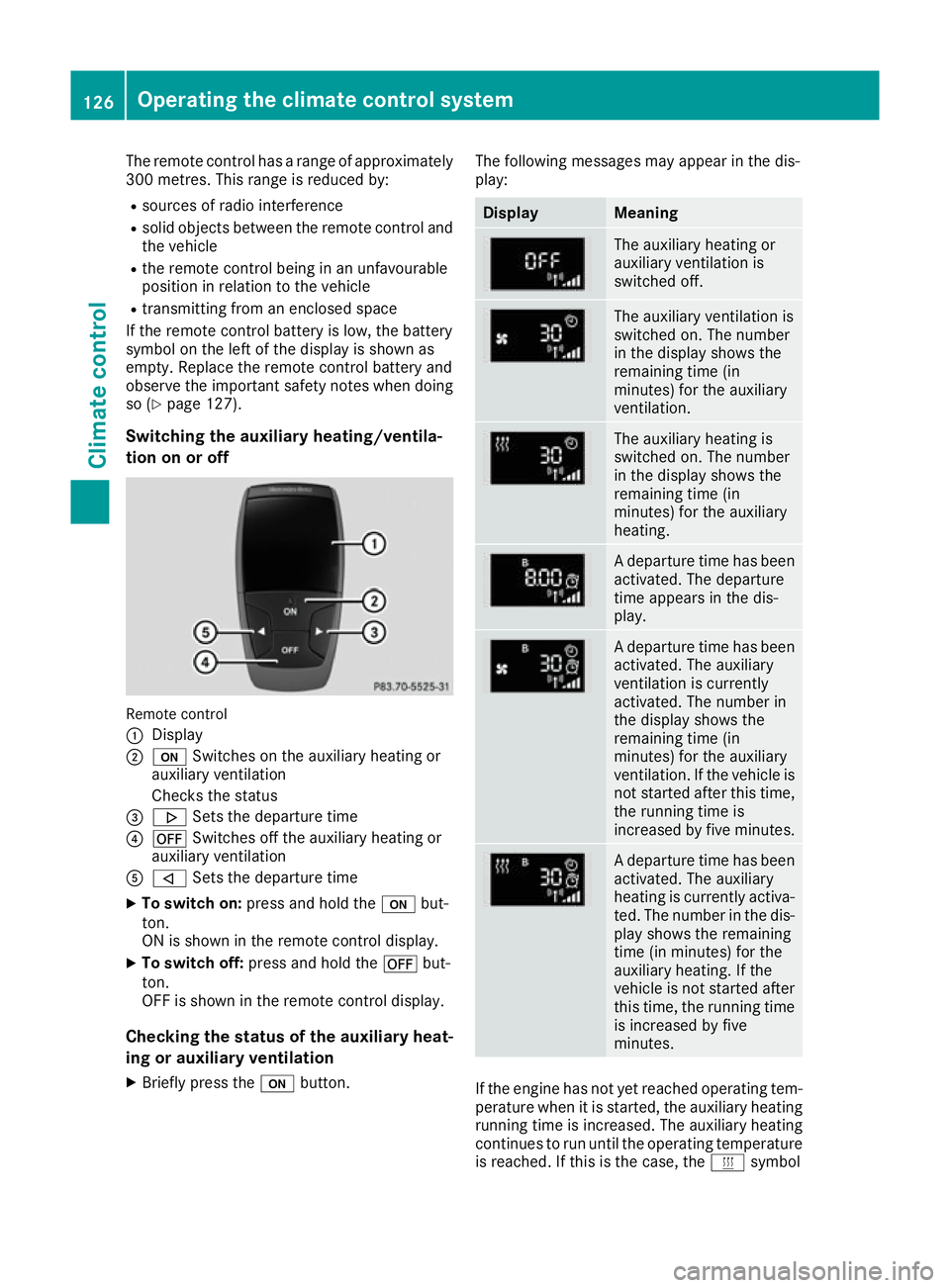
The remote control has a range of approximately
300 metres. This range is reduced by:
R sources of radio interference
R solid objects between the remote control and
the vehicle
R the remote control being in an unfavourable
position in relation to the vehicle
R transmitting from an enclosed space
If the remote control battery is low, the battery
symbol on the left of the display is shown as
empty. Replace the remote control battery and
observe the important safety notes when doing so (Y page 127).
Switching the auxiliary heating/ventila-
tion on or off Remote control
:
Display
; u Switches on the auxiliary heating or
auxiliary ventilation
Checks the status
= . Sets the departure time
? ^ Switches off the auxiliary heating or
auxiliary ventilation
A , Sets the departure time
X To switch on: press and hold the ubut-
ton.
ON is shown in the remote control display.
X To switch off: press and hold the ^but-
ton.
OFF is shown in the remote control display.
Checking the status of the auxiliary heat- ing or auxiliary ventilation
X Briefly press the ubutton. The following messages may appear in the dis-
play: Display Meaning
The auxiliary heating or
auxiliary ventilation is
switched off.
The auxiliary ventilation is
switched on. The number
in the display shows the
remaining time (in
minutes) for the auxiliary
ventilation.
The auxiliary heating is
switched on. The number
in the display shows the
remaining time (in
minutes) for the auxiliary
heating.
A departure time has been
activated. The departure
time appears in the dis-
play. A departure time has been
activated. The auxiliary
ventilation is currently
activated. The number in
the display shows the
remaining time (in
minutes) for the auxiliary
ventilation. If the vehicle is
not started after this time, the running time is
increased by five minutes. A departure time has been
activated. The auxiliary
heating is currently activa-
ted. The number in the dis- play shows the remaining
time (in minutes) for the
auxiliary heating. If the
vehicle is not started after
this time, the running time is increased by five
minutes. If the engine has not yet reached operating tem-
perature when it is started, the auxiliary heating running time is increased. The auxiliary heating
continues to run until the operating temperature
is reached. If this is the case, the ysymbol 126
Operating the climate control systemClimate control