2015 MERCEDES-BENZ CLA SHOOTING BRAKE lane keep
[x] Cancel search: lane keepPage 12 of 421
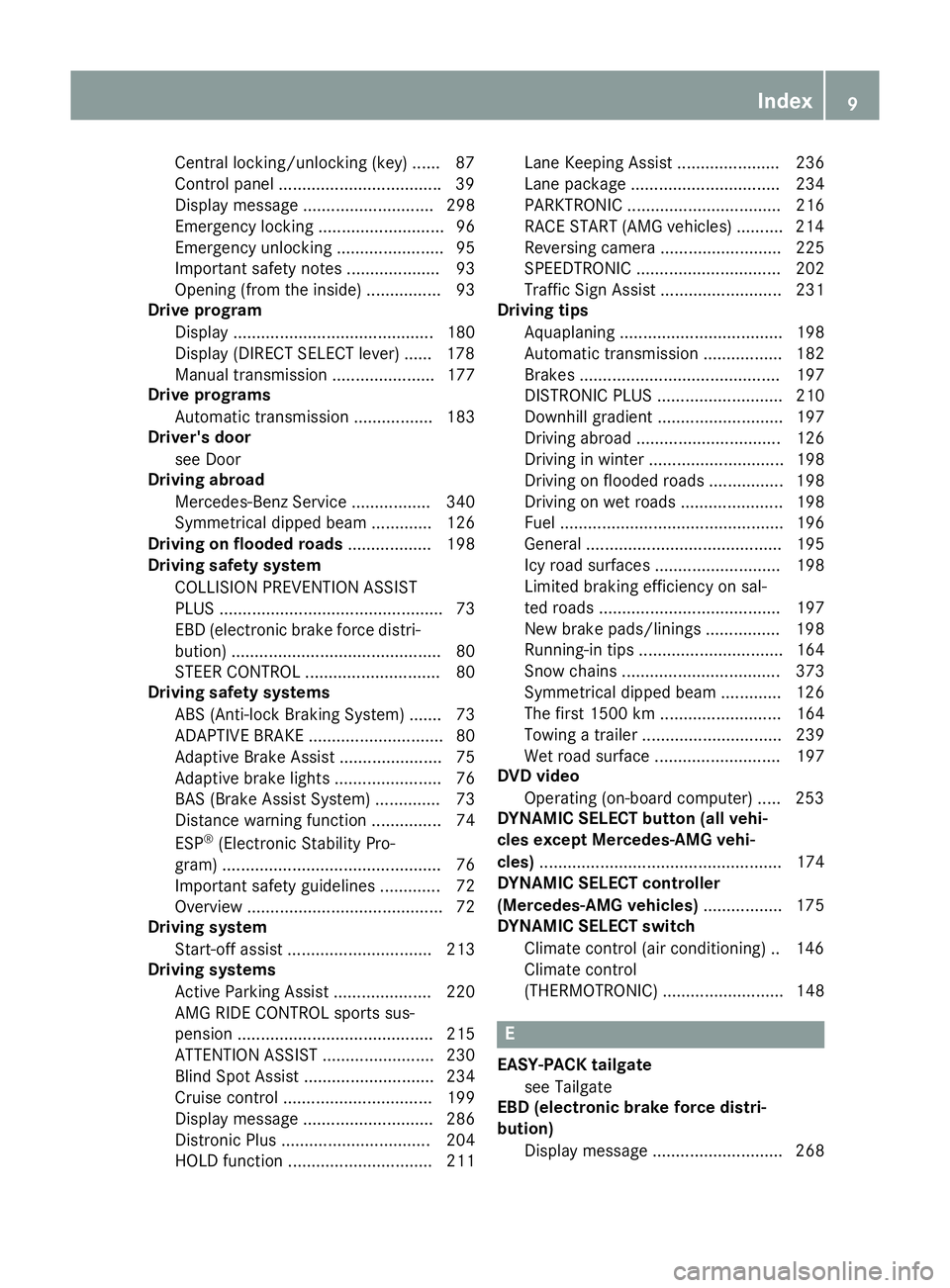
Central locking/unlocking (key) ...... 87
Control panel ..................................
.39
Display message ............................ 298
Emergency locking ........................... 96
Emergency unlocking ....................... 95
Important safety note s.................... 93
Opening (from the inside) ................ 93
Drive program
Display ........................................... 180
Display (DIRECT SELECT lever) ...... 178
Manual transmission ...................... 177
Drive programs
Automatic transmission ................. 183
Driver's door
see Door
Driving abroad
Mercedes-Benz Service ................. 340
Symmetrical dipped beam ............. 126
Driving on flooded roads .................. 198
Driving safety system
COLLISION PREVENTION ASSIST
PLUS ................................................ 73
EBD (electronic brake force distri-bution) ............................................. 80
STEER CONTROL ............................. 80
Driving safety systems
ABS (Anti-lock Braking System) ....... 73
ADAPTIVE BRAK E............................. 80
Adaptive Brake Assist ...................... 75
Adaptive brake lights ....................... 76
BAS (Brake Assist System) .............. 73
Distance warning function ............... 74
ESP ®
(Electronic Stability Pro-
gram) ............................................... 76
Important safety guidelines ............. 72
Overview .......................................... 72
Driving system
Start-off assis t............................... 213
Driving systems
Active Parking Assist ..................... 220
AMG RIDE CONTROL sports sus-
pension .......................................... 215
ATTENTION ASSIST ........................ 230
Blind Spot Assist ............................ 234
Cruise control ................................ 199
Display message ............................ 286
Distronic Plus ................................ 204
HOLD function ............................... 211 Lane Keeping Assist ...................... 236
Lane package ................................ 234
PARKTRONIC ................................. 216
RACE START (AMG vehicles) .......... 214
Reversing camera .......................... 225
SPEEDTRONIC ............................... 202
Traffic Sign Assist .......................... 231
Driving tips
Aquaplaning ................................... 198
Automatic transmission ................. 182
Brakes ........................................... 197
DISTRONIC PLUS ........................... 210
Downhill gradient ........................... 197
Driving abroad ............................... 126
Driving in winter ............................. 198
Driving on flooded roads ................ 198
Driving on wet roads ...................... 198
Fuel ................................................ 196
General .......................................... 195
Icy road surfaces ........................... 198
Limited braking efficiency on sal-
ted roads ....................................... 197
New brake pads/linings ................ 198
Running-in tip s............................... 164
Snow chains .................................. 373
Symmetrical dipped beam ............. 126
The first 1500 km .......................... 164
Towing a trailer .............................. 239
Wet road surface ........................... 197
DVD video
Operating (on-board computer) ..... 253
DYNAMIC SELECT button (all vehi-
cles except Mercedes-AMG vehi-
cles) .................................................... 174
DYNAMIC SELECT controller
(Mercedes-AMG vehicles) ................. 175
DYNAMIC SELECT switch
Climate control (air conditioning) .. 146
Climate control
(THERMOTRONIC) .......................... 148 E
EASY-PACK tailgate see Tailgate
EBD (electronic brake force distri-
bution)
Display message ............................ 268 Index
9
Page 16 of 421
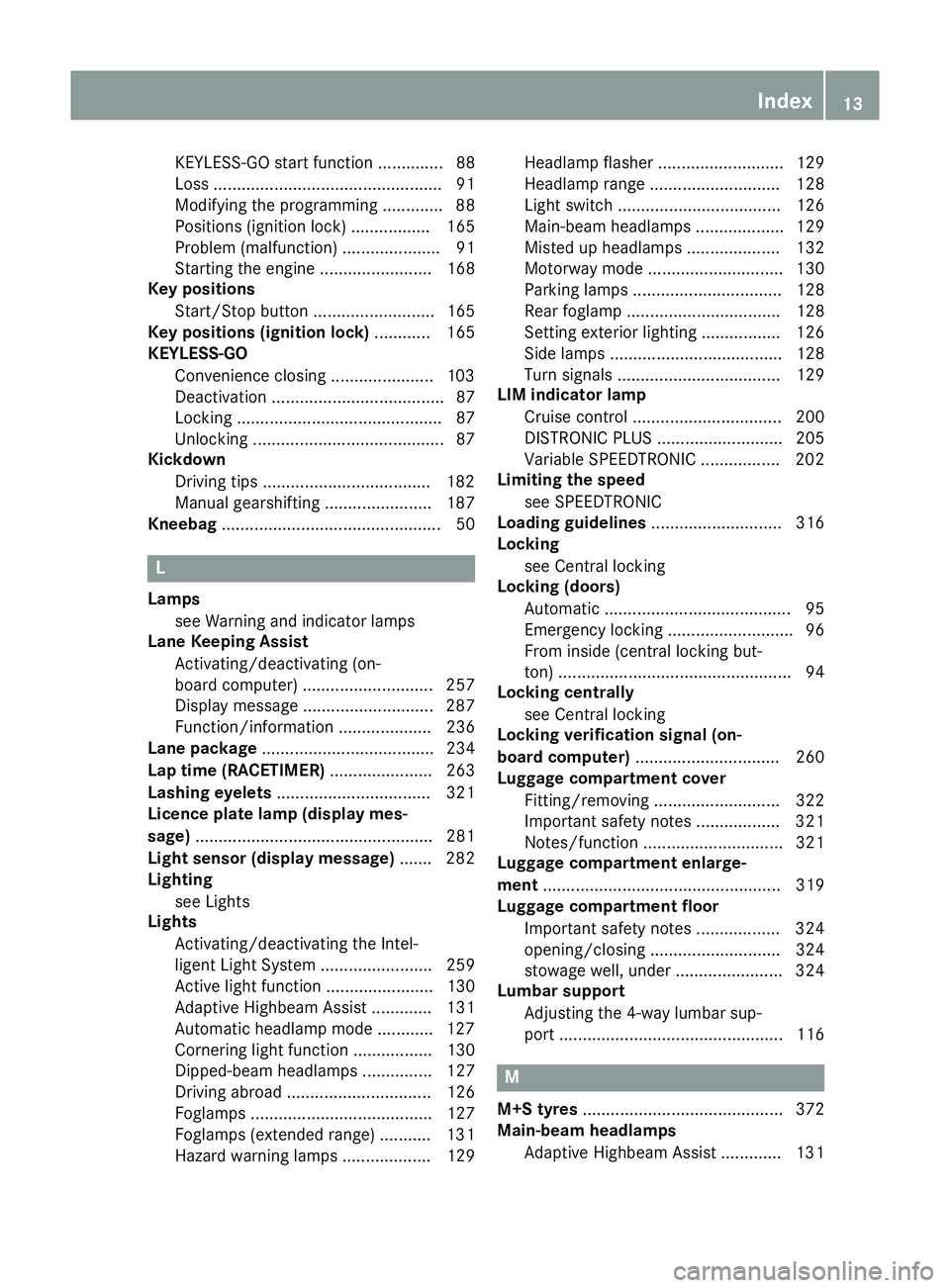
KEYLESS-GO start function .............. 88
Loss .................................................91
Modifying the programming .............88
Positions (ignition lock) ................. 165
Problem (malfunction) ..................... 91
Starting the engine ........................ 168
Key positions
Start/Stop button .......................... 165
Key positions (ignition lock) ............ 165
KEYLESS-GO
Convenience closing ......................1 03
Deactivation ..................................... 87
Locking ............................................ 87
Unlocking ......................................... 87
Kickdown
Driving tips ................................... .182
Manual gearshifting ....................... 187
Kneebag ............................................... 50 L
Lamps see Warning and indicator lamps
Lane Keeping Assist
Activating/deactivating (on-
board computer) ............................ 257
Display message ............................ 287
Function/informatio n.................... 236
Lane package ..................................... 234
Lap time (RACETIMER) ...................... 263
Lashing eyelets ................................. 321
Licence plate lamp (display mes-
sage) ................................................... 281
Light sensor (display message) ....... 282
Lighting
see Lights
Lights
Activating/deactivating the Intel-
ligent Light System ........................ 259
Active light function ....................... 130
Adaptive Highbeam Assist ............. 131
Automatic headlamp mode ............ 127
Cornering light function ................. 130
Dipped-beam headlamp s............... 127
Driving abroad ............................... 126
Foglamps ....................................... 127
Foglamps (extended range) ........... 131
Hazard warning lamps ................... 129 Headlamp flashe
r........................... 129
Headlamp range ............................ 128
Light switch ................................... 126
Main-beam headlamp s................... 129
Misted up headlamp s.................... 132
Motorway mode ............................. 130
Parking lamps ................................ 128
Rear foglamp ................................. 128
Setting exterior lighting ................. 126
Side lamps ..................................... 128
Turn signals ................................... 129
LIM indicator lamp
Cruise control ................................ 200
DISTRONIC PLUS ........................... 205
Variable SPEEDTRONIC ................. 202
Limiting the speed
see SPEEDTRONIC
Loading guidelines ............................ 316
Locking
see Central locking
Locking (doors)
Automatic ........................................ 95
Emergency locking ........................... 96
From inside (central locking but-
ton) .................................................. 94
Locking centrally
see Central locking
Locking verification signal (on-
board computer) ............................... 260
Luggage compartment cover
Fitting/removing ........................... 322
Important safety notes .................. 321
Notes/function .............................. 321
Luggage compartment enlarge-
ment ................................................... 319
Luggage compartment floor
Important safety notes .................. 324
opening/closing ............................ 324
stowage well, under ....................... 324
Lumbar support
Adjusting the 4-way lumbar sup-
port ................................................ 116 M
M+S tyres ........................................... 372
Main-beam headlamps
Adaptive Highbeam Assist ............. 131 Index
13
Page 231 of 421
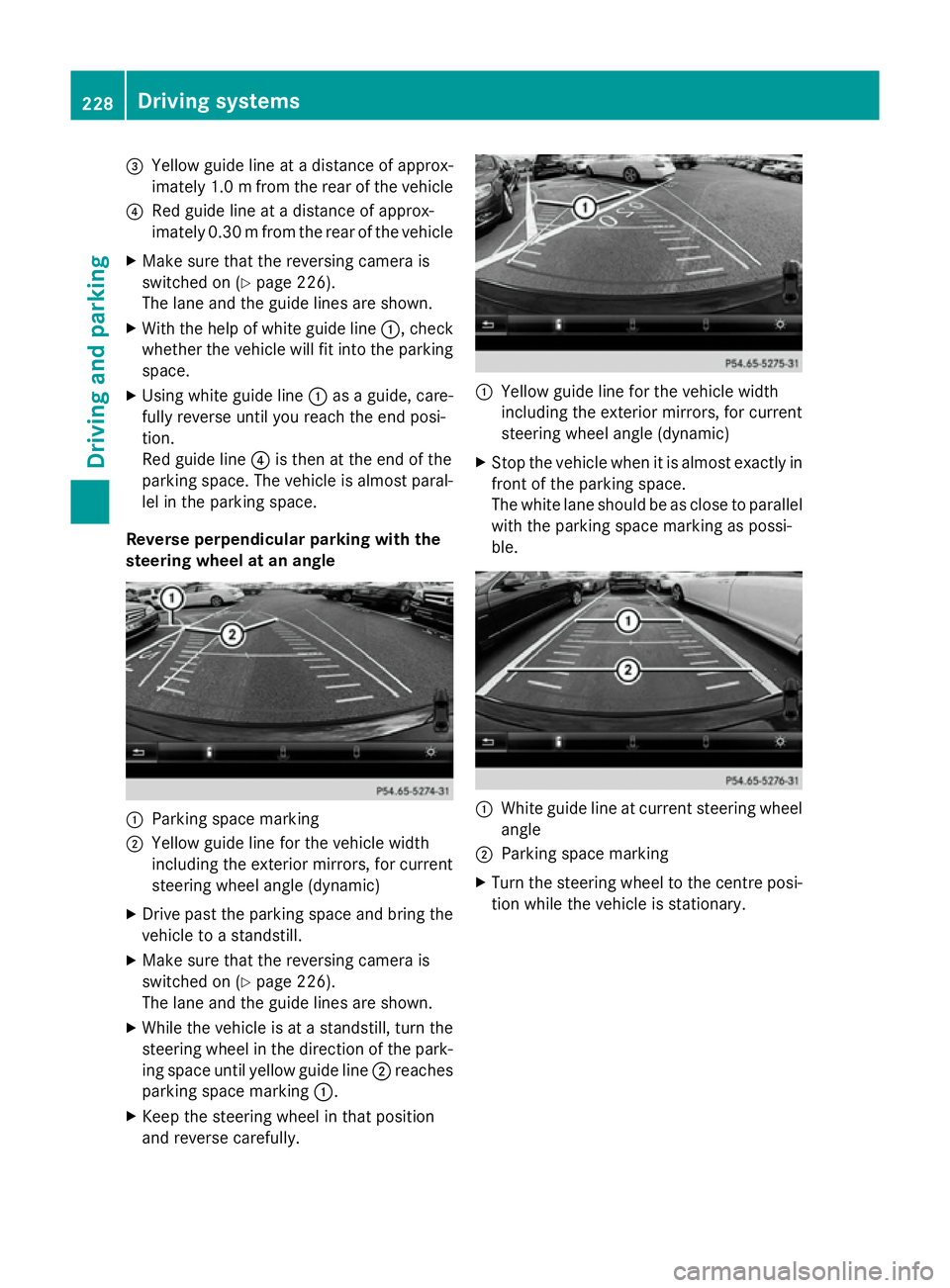
=
Yellow guide line at a distance of approx-
imately 1.0 mfrom the rear of the vehicle
? Red guide line at a distance of approx-
imately 0.30 mfrom the rear of the vehicle
X Make sure that the reversing camera is
switched on (Y page 226).
The lane and the guide lines are shown.
X With the help of white guide line :, check
whether the vehicle will fit into the parking space.
X Using white guide line :as a guide, care-
fully reverse until you reach the end posi-
tion.
Red guide line ?is then at the end of the
parking space. The vehicle is almost paral-
lel in the parking space.
Reverse perpendicular parking with the
steering wheel at an angle :
Parking space marking
; Yellow guide line for the vehicle width
including the exterior mirrors, for current
steering wheel angle (dynamic)
X Drive past the parking space and bring the
vehicle to a standstill.
X Make sure that the reversing camera is
switched on (Y page 226).
The lane and the guide lines are shown.
X While the vehicle is at a standstill, turn the
steering wheel in the direction of the park-ing space until yellow guide line ;reaches
parking space marking :.
X Keep the steering wheel in that position
and reverse carefully. :
Yellow guide line for the vehicle width
including the exterior mirrors, for current
steering wheel angle (dynamic)
X Stop the vehicle when it is almost exactly in
front of the parking space.
The white lane should be as close to parallel
with the parking space marking as possi-
ble. :
White guide line at current steering wheel
angle
; Parking space marking
X Turn the steering wheel to the centre posi-
tion while the vehicle is stationary. 228
Driving systemsDriving and parking
Page 237 of 421
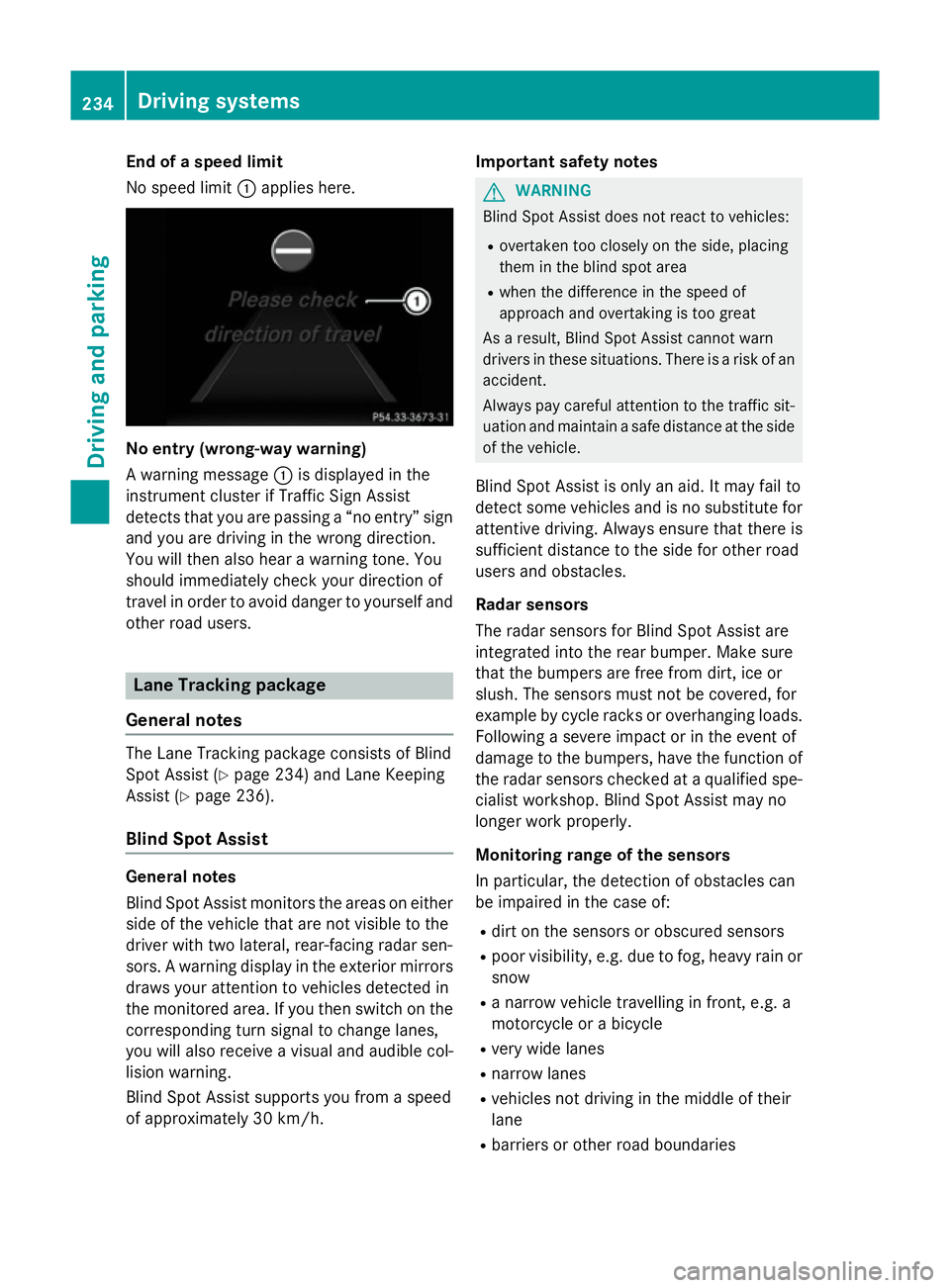
End of a speed limit
No speed limit
:applies here. No entry (wrong-way warning)
A warning message
:is displayed in the
instrument cluster if Traffic Sign Assist
detects that you are passing a “no entry” sign
and you are driving in the wrong direction.
You will then also hear a warning tone. You
should immediately check your direction of
travel in order to avoid danger to yourself and
other road users. Lane Tracking package
General notes The Lane Tracking package consists of Blind
Spot Assist (Y page 234) and Lane Keeping
Assist (Y page 236).
Blind Spot Assist General notes
Blind Spot Assist monitors the areas on either
side of the vehicle that are not visible to the
driver with two lateral, rear-facing radar sen-
sors. A warning display in the exterior mirrors draws your attention to vehicles detected in
the monitored area. If you then switch on the corresponding turn signal to change lanes,
you will also receive a visual and audible col-
lision warning.
Blind Spot Assist supports you from a speed
of approximately 30 km/h. Important safety notes G
WARNING
Blind Spot Assist does not react to vehicles:
R overtaken too closely on the side, placing
them in the blind spot area
R when the difference in the speed of
approach and overtaking is too great
As a result, Blind Spot Assist cannot warn
drivers in these situations. There is a risk of an accident.
Always pay careful attention to the traffic sit- uation and maintain a safe distance at the side
of the vehicle.
Blind Spot Assist is only an aid. It may fail to
detect some vehicles and is no substitute for
attentive driving. Always ensure that there is
sufficient distance to the side for other road
users and obstacles.
Radar sensors
The radar sensors for Blind Spot Assist are
integrated into the rear bumper. Make sure
that the bumpers are free from dirt, ice or
slush. The sensors must not be covered, for
example by cycle racks or overhanging loads.
Following a severe impact or in the event of
damage to the bumpers, have the function of the radar sensors checked at a qualified spe-
cialist workshop. Blind Spot Assist may no
longer work properly.
Monitoring range of the sensors
In particular, the detection of obstacles can
be impaired in the case of:
R dirt on the sensors or obscured sensors
R poor visibility, e.g. due to fog, heavy rain or
snow
R a narrow vehicle travelling in front, e.g. a
motorcycle or a bicycle
R very wide lanes
R narrow lanes
R vehicles not driving in the middle of their
lane
R barriers or other road boundaries 234
Driving systemsDriving and parking
Page 239 of 421
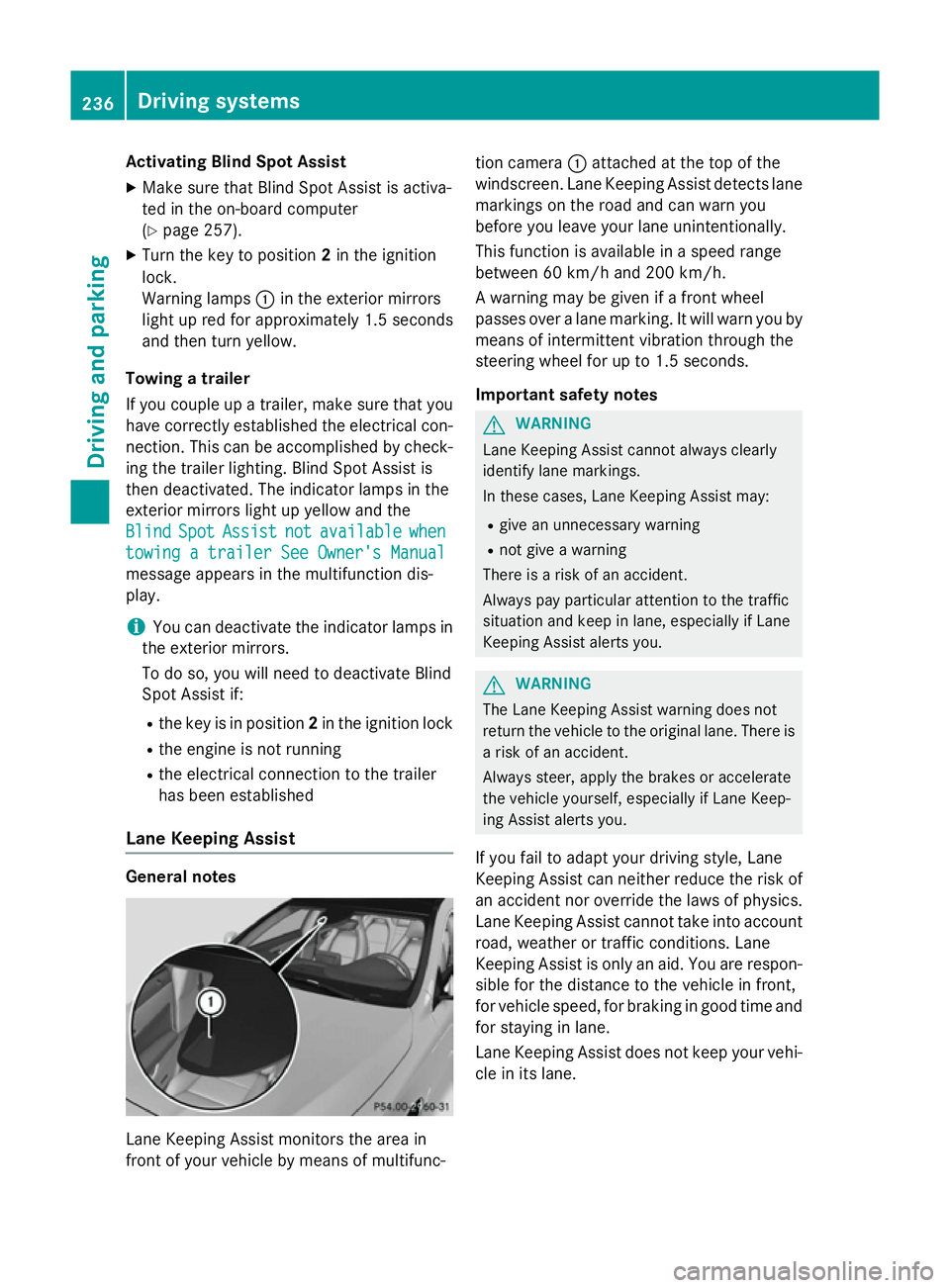
Activating Blind Spot Assist
X Make sure that Blind Spot Assist is activa-
ted in the on-board computer
(Y page 257).
X Turn the key to position 2in the ignition
lock.
Warning lamps :in the exterior mirrors
light up red for approximately 1.5 seconds
and then turn yellow.
Towing a trailer
If you couple up a trailer, make sure that you have correctly established the electrical con-
nection. This can be accomplished by check- ing the trailer lighting. Blind Spot Assist is
then deactivated. The indicator lamps in the
exterior mirrors light up yellow and the
Blind
Blind Spot SpotAssist
Assist not
notavailable
available when
when
towing a trailer See Owner's Manual
towing a trailer See Owner's Manual
message appears in the multifunction dis-
play.
i You can deactivate the indicator lamps in
the exterior mirrors.
To do so, you will need to deactivate Blind
Spot Assist if:
R the key is in position 2in the ignition lock
R the engine is not running
R the electrical connection to the trailer
has been established
Lane Keeping Assist General notes
Lane Keeping Assist monitors the area in
front of your vehicle by means of multifunc- tion camera
:attached at the top of the
windscreen. Lane Keeping Assist detects lane markings on the road and can warn you
before you leave your lane unintentionally.
This function is available in a speed range
between 60 km/h and 200 km/h.
A warning may be given if a front wheel
passes over a lane marking. It will warn you by
means of intermittent vibration through the
steering wheel for up to 1.5 seconds.
Important safety notes G
WARNING
Lane Keeping Assist cannot always clearly
identify lane markings.
In these cases, Lane Keeping Assist may:
R give an unnecessary warning
R not give a warning
There is a risk of an accident.
Always pay particular attention to the traffic
situation and keep in lane, especially if Lane
Keeping Assist alerts you. G
WARNING
The Lane Keeping Assist warning does not
return the vehicle to the original lane. There is a risk of an accident.
Always steer, apply the brakes or accelerate
the vehicle yourself, especially if Lane Keep-
ing Assist alerts you.
If you fail to adapt your driving style, Lane
Keeping Assist can neither reduce the risk of
an accident nor override the laws of physics. Lane Keeping Assist cannot take into account
road, weather or traffic conditions. Lane
Keeping Assist is only an aid. You are respon- sible for the distance to the vehicle in front,
for vehicle speed, for braking in good time and
for staying in lane.
Lane Keeping Assist does not keep your vehi- cle in its lane. 236
Driving systemsDriving and pa
rking
Page 240 of 421
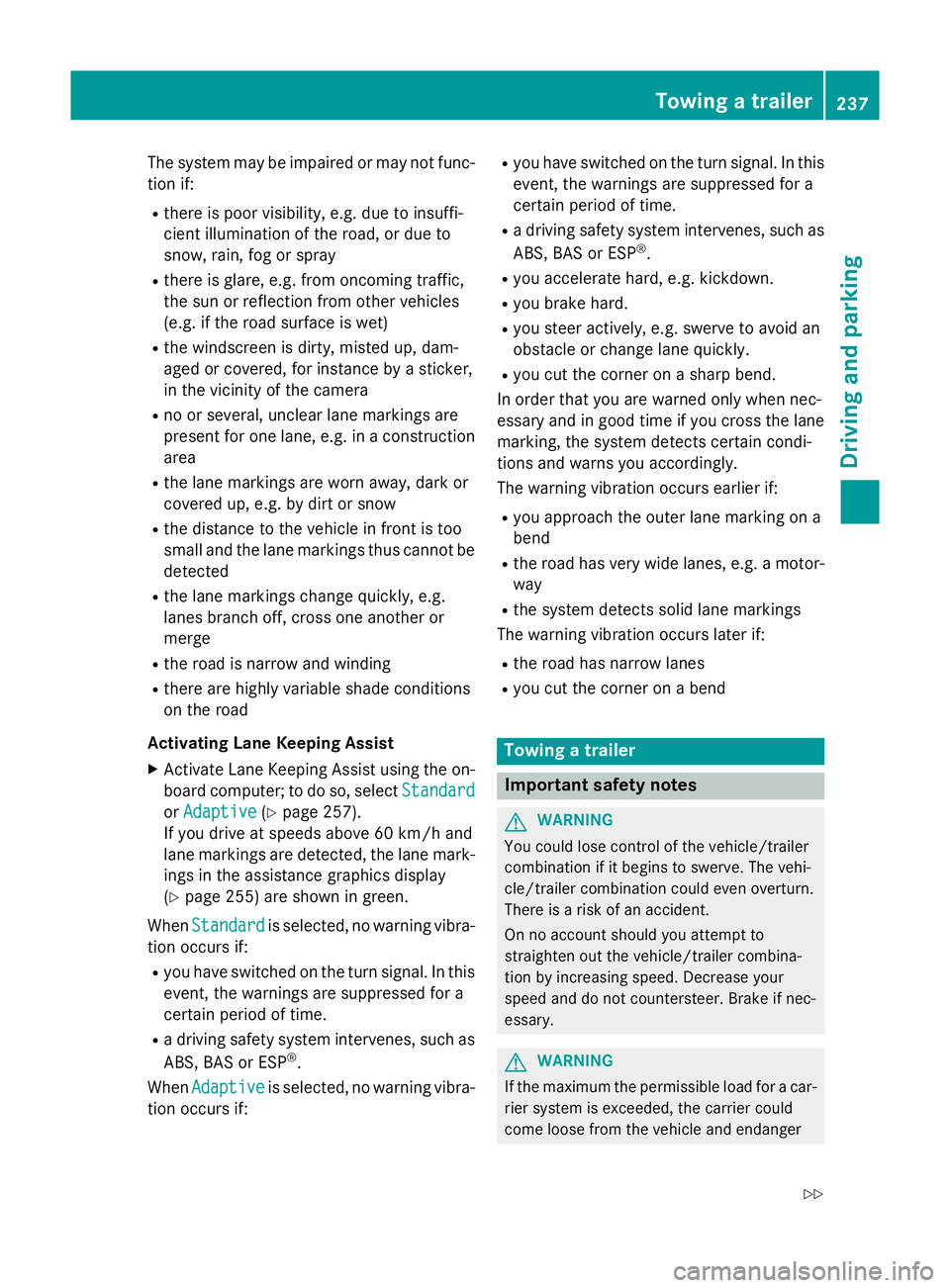
The system may be impaired or may not func-
tion if:
R there is poor visibility, e.g. due to insuffi-
cient illumination of the road, or due to
snow, rain, fog or spray
R there is glare, e.g. from oncoming traffic,
the sun or reflection from other vehicles
(e.g. if the road surface is wet)
R the windscreen is dirty, misted up, dam-
aged or covered, for instance by a sticker,
in the vicinity of the camera
R no or several, unclear lane markings are
present for one lane, e.g. in a construction
area
R the lane markings are worn away, dark or
covered up, e.g. by dirt or snow
R the distance to the vehicle in front is too
small and the lane markings thus cannot be
detected
R the lane markings change quickly, e.g.
lanes branch off, cross one another or
merge
R the road is narrow and winding
R there are highly variable shade conditions
on the road
Activating Lane Keeping Assist X Activate Lane Keeping Assist using the on-
board computer; to do so, select Standard
Standard
or Adaptive Adaptive (Ypage 257).
If you drive at speeds above 60 km/h and
lane markings are detected, the lane mark-
ings in the assistance graphics display
(Y page 255) are shown in green.
When Standard Standard is selected, no warning vibra-
tion occurs if:
R you have switched on the turn signal. In this
event, the warnings are suppressed for a
certain period of time.
R a driving safety system intervenes, such as
ABS, BAS or ESP ®
.
When Adaptive
Adaptive is selected, no warning vibra-
tion occurs if: R
you have switched on the turn signal. In this
event, the warnings are suppressed for a
certain period of time.
R a driving safety system intervenes, such as
ABS, BAS or ESP ®
.
R you accelerate hard, e.g. kickdown.
R you brake hard.
R you steer actively, e.g. swerve to avoid an
obstacle or change lane quickly.
R you cut the corner on a sharp bend.
In order that you are warned only when nec-
essary and in good time if you cross the lane marking, the system detects certain condi-
tions and warns you accordingly.
The warning vibration occurs earlier if:
R you approach the outer lane marking on a
bend
R the road has very wide lanes, e.g. a motor-
way
R the system detects solid lane markings
The warning vibration occurs later if:
R the road has narrow lanes
R you cut the corner on a bend Towing a trailer
Important safety notes
G
WARNING
You could lose control of the vehicle/trailer
combination if it begins to swerve. The vehi-
cle/trailer combination could even overturn.
There is a risk of an accident.
On no account should you attempt to
straighten out the vehicle/trailer combina-
tion by increasing speed. Decrease your
speed and do not countersteer. Brake if nec-
essary. G
WARNING
If the maximum the permissible load for a car- rier system is exceeded, the carrier could
come loose from the vehicle and endanger Towing a trailer
237Driving and parking
Z
Page 258 of 421
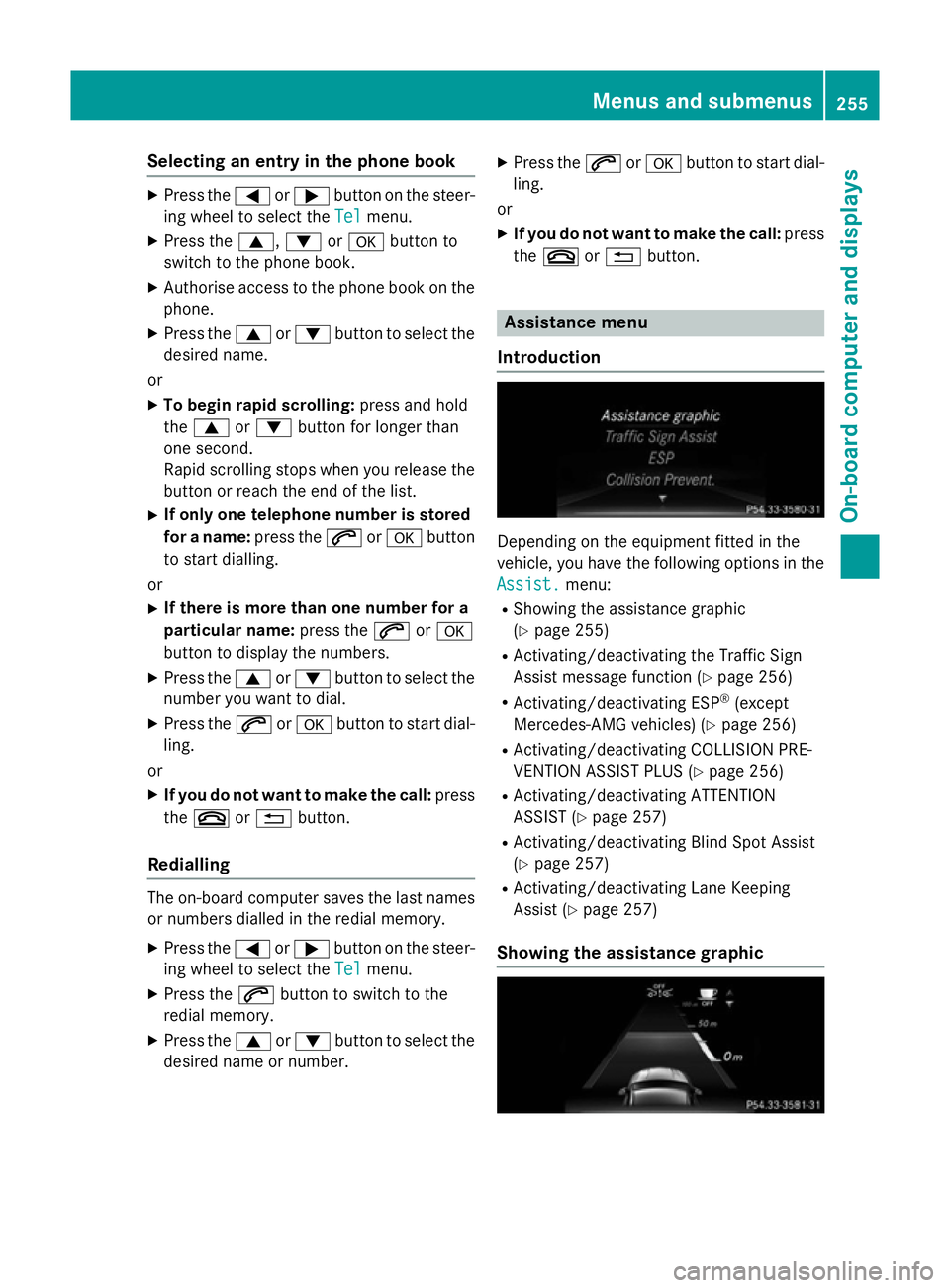
Selecting an entry in the phone book
X
Press the =or; button on the steer-
ing wheel to select the Tel
Tel menu.
X Press the 9,:ora button to
switch to the phone book.
X Authorise access to the phone book on the
phone.
X Press the 9or: button to select the
desired name.
or X To begin rapid scrolling: press and hold
the 9 or: button for longer than
one second.
Rapid scrolling stops when you release the button or reach the end of the list.
X If only one telephone number is stored
for a name: press the6ora button
to start dialling.
or X If there is more than one number for a
particular name: press the6ora
button to display the numbers.
X Press the 9or: button to select the
number you want to dial.
X Press the 6ora button to start dial-
ling.
or
X If you do not want to make the call: press
the ~ or% button.
Redialling The on-board computer saves the last names
or numbers dialled in the redial memory.
X Press the =or; button on the steer-
ing wheel to select the Tel Telmenu.
X Press the 6button to switch to the
redial memory.
X Press the 9or: button to select the
desired name or number. X
Press the 6ora button to start dial-
ling.
or X If you do not want to make the call: press
the ~ or% button. Assistance menu
Introduction Depending on the equipment fitted in the
vehicle, you have the following options in the
Assist. Assist. menu:
R Showing the assistance graphic
(Y page 255)
R Activating/deactivating the Traffic Sign
Assist message function (Y page 256)
R Activating/deactivating ESP ®
(except
Mercedes-AMG vehicles) (Y page 256)
R Activating/deactivating COLLISION PRE-
VENTION ASSIST PLUS (Y page 256)
R Activating/deactivating ATTENTION
ASSIST (Y page 257)
R Activating/deactivating Blind Spot Assist
(Y page 257)
R Activating/deactivating Lane Keeping
Assist (Y page 257)
Showing the assistance graphic Menus and submenus
255On-board computer and displays Z
Page 259 of 421

X
Press the =or; button on the steer-
ing wheel to select the Assist.
Assist. menu.
X Press 9or: to select Assistance
Assistance
graphic
graphic.
X Press ato confirm.
The multifunction display shows the
DISTRONIC PLUS distance display in the
assistance graphic.
The assistance graphic shows you the sta-
tus of and/or information from the follow-
ing driving systems or driving safety sys-
tems:
R Traffic Sign Assist (Y page 231)
R DISTRONIC PLUS (Y page 204)
R COLLISION PREVENTION ASSIST PLUS
(Y page 73)
R ATTENTION ASSIST (Y page 230)
R Lane Keeping Assist (Y page 236)
R Rear window wiper (Y page 138)
X Press :to display the ATTEN-
TION ASSIST assessment.
Traffic Sign Assist In the
Traffic Traffic Sign
SignAssist
Assist menu, you can
switch the Traffic Sign Assist message func-
tion on or off. When the message function is
activated, detected traffic signs and informa-
tion appear in the multifunction display for
five seconds.
X Press the =or; button on the steer-
ing wheel to select the Assist.
Assist. menu.
X Press the 9or: button to select
Traffic Sign Assist
Traffic Sign Assist.
X Press ato confirm.
The current selection appears.
X To activate/deactivate the message
function: pressaagain.
Further information about Traffic Sign Assist
(Y page 231).
Deactivating/activating ESP ®Observe the important safety notes on ESP
®
(Y page 77). G
WARNING
If you deactivate ESP ®
, ESP ®
no longer sta-
bilises the vehicle. There is an increased risk
of skidding and an accident.
Only deactivate ESP ®
in the situations descri-
bed in the following.
It may be best to deactivate ESP ®
in the fol-
lowing situations:
R when using snow chains
R in deep snow
R on sand or gravel
Deactivating/activating ESP ®
on Mercedes-
AMG vehicles (Y page 78).
For further information about ESP ®
, see
(Y page 76).
X Start the engine.
X Press the =or; button on the steer-
ing wheel to select the Assist.
Assist. menu.
X Press 9or: to select ESP ESP.
X Press ato confirm.
The current selection appears.
X To activate/deactivate: pressa
again.
ESP ®
is deactivated if the åwarning
lamp in the instrument cluster lights up
continuously when the engine is running.
If the ÷ andå warning lamps light up
continuously, ESP ®
is not available due to a
malfunction.
Observe the information on warning lamps
(Y page 306).
Observe the information on display messages
(Y page 266).
Activating/deactivating COLLISION
PREVENTION ASSIST PLUS X
Press the =or; button on the steer-
ing wheel to select the Assist. Assist.menu.
X Press the 9or: button to select
Collision Prevent. Assist
Collision Prevent. Assist. 256
Menus and submenusOn-board computer and displays