2015 MERCEDES-BENZ CLA-Class transmission oil
[x] Cancel search: transmission oilPage 7 of 362

Authorized Mercedes-Benz Center
see Qualified specialist workshop
AUTO lights
Display message ............................ 232
see Lights
Automatic car wash (care) ...............292
Automatic engine start (ECO start/
stop function) ................................... .146
Automatic engine switch-off (ECO
start/stop function) .......................... 145
Automatic headlamp mode .............. 110
Automatic transmission
Accelerator pedal position ............. 152
Automatic drive program .............. .154
Changing gear ............................... 152
DIRECT SELECT lever ..................... 148
Drive program displa y.................... 149
Driving tips .................................... 152
Emergency running mode .............. 158
Engaging drive position .................. 151
Engaging neutral ............................ 150
Engaging park position (AMG vehi-
cles) ............................................... 151
Engaging park position automati-
cally ............................................... 149
Engaging reverse gear ................... 150
Engaging the park position ............ 149
Holding the vehicle stationary on
uphill gradients .............................. 153
Kickdown ....................................... 153
Manual drive progra m.................... 155
Oil temperature (on-board com-
puter, AMG vehicles) ..................... 214
Overview ........................................ 148
Problem (malfunction) ................... 158
Program selector button ................ 153
Pulling away ................................... 144
Selector lever ................................ 151
Starting the engine ........................ 144
Steering wheel paddle shifters ...... 154
Transmission position dis-
play ........................................ 149, 151
Transmission positions .................. 152
Automatic transmission emer-
gency mode ....................................... 158 B
Backup lamp Display message ............................ 231
BAS (Brake Assist System) ................. 64
Battery (SmartKey)
Checking .......................................... 77
Important safety notes .................... 77
Replacing ......................................... 78
Battery (vehicle)
Charging ........................................ 307
Display message ............................ 234
Important safety notes .................. 305
Jump starting ................................. 309
Blind Spot Assist
Activating/deactivating (on-
board computer) ............................ 211
Display message ............................ 236
Notes/function .............................. 194
Brake fluid
Display message ............................ 224
Notes ............................................. 357
Brake force distribution
see EBD (electronic brake force
distribution)
Brake lamps
Changing bulb s.............................. 119
Display message ............................ 230
Brakes
ABS .................................................. 63
Adaptive Brake Assist ...................... 66
BAS .................................................. 64
Brake fluid (notes) ......................... 357
Display message ............................ 218
EBD .................................................. 70
Hill start assist ............................... 145
HOLD function ............................... 178
Important safety notes .................. 165
Maintenance .................................. 166
Parking brake ................................ 162
Riding tips ...................................... 165
Warning lamp ................................. 249
Breakdown
see Flat tire
Brightness control (instrument
cluster lighting) ................................... 31
Buttons on the steering wheel ......... 201 Index
5
Page 19 of 362

Transmission oil (on-board com-
puter, AMG vehicles) ..................... 214
Through-loading feature ...................265
Timing (RACETIMER) ......................... 214
Tire pressure
Calling up (on-board computer) ..... 326
Checking manually ........................ 325
Display message ............................ 239
Important safety notes .................. 326
Maximum ....................................... 324
Not reached (TIREFIT) .................... 304
Notes ............................................. 323
Reached (TIREFIT) .......................... 304
Recommended ............................... 322
Tire pressure loss warning system
General notes ................................ 325
Important safety notes .................. 325
Restarting ...................................... 326
Tire pressure monitor
Checking the tire pressure elec-
tronically ........................................ 328
Function/notes ............................ .326
General notes ................................ 326
Important safety notes .................. 326
Radio type approval for the tire
pressure monitor ........................... 329
Restarting ...................................... 328
Warning lamp ................................. 259
Warning message .......................... 328
TIREFIT kit .......................................... 302
Tires
Aspect ratio (definition) ................. 340
Average weight of the vehicle
occupants (definition) .................... 339
Bar (definition) ............................... 338
Changing a wheel .......................... 341
Characteristics .............................. 338
Checking ........................................ 319
Curb weight (definition) ................. 340
Definition of terms ......................... 338
Direction of rotatio n...................... 341
Display message ............................ 239
Distribution of the vehicle occu-
pants (definition) ............................ 341
DOT (Department of Transporta-
tion) (definition) ............................. 339
DOT, Tire Identification Number
(TIN) ............................................... 338 GAWR (Gross Axle Weight Rating)
(definition) ..................................... 339
General notes ................................ 345
GVW (Gross Vehicle Weight) (def-
inition) ........................................... 339
GVWR (Gross Vehicle Weight Rat- ing) (definition) .............................. 339
Important safety notes .................. 318
Increased vehicle weight due to
optional equipment (definition) ...... 339
Information on driving .................... 318
Kilopascal (kPa) (definition) ........... 339
Labeling (overview) ........................ 335
Load bearing index (definition) ...... 340
Load index ..................................... 337
Load index (definition) ................... 339
M+S tires ....................................... 320
Maximum load on a tire (defini-
tion) ............................................... 340
Maximum loaded vehicle weight
(definition) ..................................... 339
Maximum permissible tire pres-
sure (definition) ............................. 340
Maximum tire load ......................... 337
Maximum tire load (definition) ....... 340
MOExtended tire s.......................... 320
Optional equipment weight (defi-
nition) ............................................ 340
PSI (pounds per square inch) (def-
inition) ........................................... 340
Replacing ....................................... 341
Service life ..................................... 320
Sidewall (definition) ....................... 340
Speed rating (definition) ................ 339
Storing ........................................... 341
Structure and characteristics
(definition) ..................................... 338
Summer tires ................................. 320
Temperature .................................. 334
TIN (Tire Identification Number)
(definition) ..................................... 340
Tire bead (definition) ...................... 340
Tire pressure (definition) ................ 340
Tire pressures (recommended )...... 339
Tire size (data )............................... 345
Tire size designation, load-bearing
capacity, speed rating .................... 335
Tire tread ....................................... 319 Index
17
Page 76 of 362

Useful information
i This Operator's Manual describes all
models and all standard and optional equip- ment of your vehicle available at the time of
publication of the Operator's Manual.
Country-specific differences are possible.
Please note that your vehicle may not be
equipped with all features described. This
also applies to safety-related systems and
functions.
i Read the information on qualified special-
ist workshops (Y page 24). SmartKey
Important safety notes
G
WARNING
If children are left unsupervised in the vehicle, they could:
R open the doors, thus endangering other
people or road users.
R get out and disrupt traffic.
R operate the vehicle's equipment.
Additionally, children could set the vehicle in
motion if, for example, they:
R release the parking brake.
R shifting the automatic transmission out of
park position P
R Start the engine.
There is a risk of an accident and injury.
When leaving the vehicle, always take the
SmartKey with you and lock the vehicle. Never
leave children or animals unattended in the
vehicle. Always keep the SmartKey out of
reach of children. G
WARNING
If you attach heavy or large objects to the
SmartKey, the SmartKey could be uninten-
tionally turned in the ignition lock. This could
cause the engine to be switched off. There is a risk of an accident. Do not attach any heavy or large objects to the
SmartKey. Remove any bulky key rings before
inserting the SmartKey into the ignition lock.
! Keep the SmartKey away from strong
magnetic fields. Otherwise, the remote
control function could be affected.
Strong magnetic fields can occur in the
vicinity of powerful electrical installations.
Do not keep the SmartKey: R with electronic devices, e.g. a mobile
phone or another SmartKey.
R with metallic objects, e.g. coins or metal
foil.
R inside metallic objects, e.g. a metal case.
Vehicles with KEYLESS-GO start function: do not keep the SmartKey in the cargo com-
partment. Otherwise, the SmartKey may not
be detected, e.g. when starting the engine
using the Start/Stop button. SmartKey functions
:
& Locks the vehicle
; F Opens the trunk lid
= % Unlocks the vehicle
If you do not open the vehicle within approx-
imately 40 seconds of unlocking, the vehicle
will lock again.
If you do not open the vehicle within approx-
imately 40 seconds of unlocking:
R the vehicle is locked again
R protection against theft is reactivated. 74
SmartKeyOpening and closing
Page 155 of 362

Holding the vehicle stationary on uphill
gradients G
WARNING
If the clutch overheats, the electronic man-
agement system is automatically deactivated. This interrupts the power transmission. The
vehicle may, for example, roll backwards on
gradients. There is a risk of an accident.
Never hold the vehicle stationary on uphill
gradients by depressing the accelerator.
The clutch may overheat if you hold the vehi- cle stationary on uphill gradients by depress- ing the accelerator pedal. If the clutch over-
heats, a warning tone sounds.
All vehicles (except AMG vehicles): the
Stop
Stop Vehicle Vehicle Shift
Shiftto
toP
PLeave
Leave Engine
Engine
Running
Running display message appears in the mul-
tifunction display. You will only be able to
continue your journey once the clutch has
cooled down and the display message in the
multifunction display has disappeared.
AMG vehicles: theTrans. Oil Overhea‐ Trans. Oil Overhea‐
ted Drive on with Care
ted Drive on with Care display message
appears in the multifunction display.
Never hold the vehicle stationary on uphill
gradients by depressing the accelerator.
Instead, only ever hold the vehicle stationary
on uphill gradients by:
R depressing the brake pedal
R activating the HOLD function
R engaging the electric parking brake
Kickdown Use kickdown for maximum acceleration.
X Depress the accelerator pedal beyond the
pressure point.
The automatic transmission shifts to a
lower gear depending on the engine speed.
X Ease off the accelerator pedal once the
desired speed is reached.
The automatic transmission shifts back up.
AMG vehicles: it is only possible to use kick-
down in the automatic drive program and the temporary manual drive program
M. When
manual drive program Mis permanently acti-
vated, kickdown is not possible.
For further information on kickdown in man-
ual drive program M(Y page 155).
Rocking the vehicle free Shifting the transmission repeatedly between
gears Dand Rmay help to free the vehicle if it
has become stuck in slush or snow. The vehi- cle's engine management system limits the
speed to a maximum of 5 mph (9 km/h) when
shifting back and forth. To shift back and forth
between transmission positions Dand R,
move the DIRECT SELECT lever up and down past the point of resistance. Program selector button
The program selector button allows you to
choose between drive programs with differ-
ent driving characteristics. X
All vehicles (except AMG vehicles):
press program selector button :.
The selected drive program appears in the
multifunction display. Automatic transmission
153Driving and parking Z
Page 160 of 362
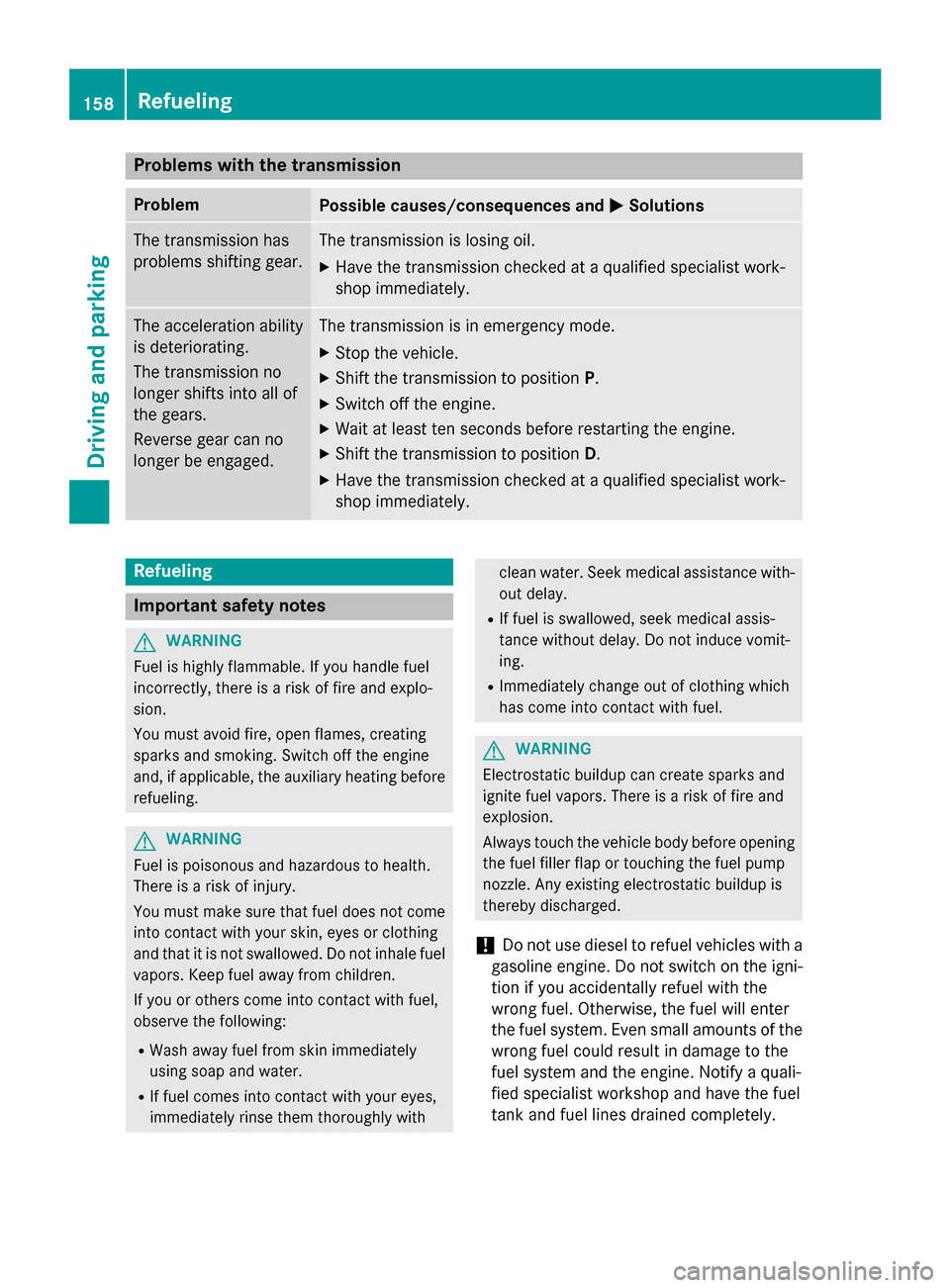
Problems with the transmission
Problem
Possible causes/consequences and
M
MSolutions The transmission has
problems shifting gear. The transmission is losing oil.
X Have the transmission checked at a qualified specialist work-
shop immediately. The acceleration ability
is deteriorating.
The transmission no
longer shifts into all of
the gears.
Reverse gear can no
longer be engaged. The transmission is in emergency mode.
X Stop the vehicle.
X Shift the transmission to position P.
X Switch off the engine.
X Wait at least ten seconds before restarting the engine.
X Shift the transmission to position D.
X Have the transmission checked at a qualified specialist work-
shop immediately. Refueling
Important safety notes
G
WARNING
Fuel is highly flammable. If you handle fuel
incorrectly, there is a risk of fire and explo-
sion.
You must avoid fire, open flames, creating
sparks and smoking. Switch off the engine
and, if applicable, the auxiliary heating before refueling. G
WARNING
Fuel is poisonous and hazardous to health.
There is a risk of injury.
You must make sure that fuel does not come into contact with your skin, eyes or clothing
and that it is not swallowed. Do not inhale fuel
vapors. Keep fuel away from children.
If you or others come into contact with fuel,
observe the following:
R Wash away fuel from skin immediately
using soap and water.
R If fuel comes into contact with your eyes,
immediately rinse them thoroughly with clean water. Seek medical assistance with-
out delay.
R If fuel is swallowed, seek medical assis-
tance without delay. Do not induce vomit-
ing.
R Immediately change out of clothing which
has come into contact with fuel. G
WARNING
Electrostatic buildup can create sparks and
ignite fuel vapors. There is a risk of fire and
explosion.
Always touch the vehicle body before opening the fuel filler flap or touching the fuel pump
nozzle. Any existing electrostatic buildup is
thereby discharged.
! Do not use diesel to refuel vehicles with a
gasoline engine. Do not switch on the igni- tion if you accidentally refuel with the
wrong fuel. Otherwise, the fuel will enter
the fuel system. Even small amounts of the
wrong fuel could result in damage to the
fuel system and the engine. Notify a quali-
fied specialist workshop and have the fuel
tank and fuel lines drained completely. 158
RefuelingDriving and parking
Page 216 of 362

AMG menu in AMG vehicles
AMG displays :
Digital speedometer
; Gear indicator
= Upshift indicator
? Engine oil temperature
A Coolant temperature
B Transmission fluid temperature
X Press the =or; button on the steer-
ing wheel to select the AMG
AMGmenu.
Upshift indicator: upshift indicatorUP
UP=
indicates that the engine has reached the
overrevving range when in the manual drive
program.
Engine/transmission oil temperature:
when the engine and transmission are at nor-
mal operating temperature, oil tempera-
ture ?and Bare displayed in white in the
multifunction display.
If the multifunction display shows oil temper- ature ?orB in blue, the engine or the
transmission are not yet at normal operating
temperature. Avoid driving at full engine out-
put during this time.
SETUP :
Drive program C C/S
S/M M
; ESP ®
mode ON ON/OFF
OFF or SPORT handling
mode SPORT
SPORT SETUP shows the drive program, the ESP
®
(Electronic Stability Program) mode and the
SPORT handling mode.
X Press the =or; button on the steer-
ing wheel to select the AMG
AMG menu.
X Press the 9button repeatedly until
SETUP is displayed.
RACETIMER Displaying and starting RACETIMER
:
Lap
; RACETIMER
The RACETIMER is only intended for use on a closed race circuit. Do not use the function on
public roads.
You can start the RACETIMER when the
engine is running or if the SmartKey is in posi-
tion 2in the ignition lock.
X Press the =or; button on the steer-
ing wheel to select the AMG AMGmenu.
X Press the 9button repeatedly until the
RACETIMER is shown.
X To start: press the abutton to start the
RACETIMER.
Displaying the intermediate time 214
Menus and sub
menusOn-board computer and displays
Page 246 of 362

Display messages
Possible causes/consequences and
M
MSolutions Auxiliary Battery
Auxiliary Battery
Malfunction Malfunction The auxiliary battery for the automatic transmission is no longer
being charged.
X Visit a qualified specialist workshop at the next opportunity.
X Until then, set the selector lever to position Pbefore you switch
off the engine.
X Before leaving the vehicle, apply the electric parking brake. Trans.
Trans.
Oil
OilOverhea‐
Overhea‐
ted Drive on with
ted Drive on with
Care Care AMG vehicles: the transmission oil has overheated.
Manual drive program
Mand the temporarily active manual drive
program are no longer available. The engine power output is
reduced.
X Allow the vehicle to cool down. 4matic Currently 4matic Currently
Unavailable Unavailable 4MATIC has overheated. The vehicle is only driven by the front
wheels.
X Drive on.
The airflow cools 4MATIC more quickly.
When the display message goes out, 4MATIC is available again
and the vehicle is driven by all four wheels. 4matic Inoperative 4matic Inoperative 4MATIC is malfunctioning. The vehicle is only driven by the front
wheels.
X Visit a qualified specialist workshop. N The trunk lid is open.
X Close the trunk lid. M The hood is open.
A warning tone also sounds.
G WARNING
The open hood may block your view when the vehicle is in motion.
There is a risk of an accident.
X Pull over and stop the vehicle safely as soon as possible, paying
attention to road and traffic conditions.
X Secure the vehicle against rolling away (Y page 160).
X Close the hood. C At least one door is open. A warning tone also sounds.
X Close all the doors. 244
Display
messagesOn-board computer and displays
Page 343 of 362

Occupant distribution
The distribution of occupants in a vehicle at
their designated seating positions.
Total load limit
Nominal load and luggage load plus 68 kg
(150 lbs) multiplied by the number of seats in the vehicle. Changing a wheel
Flat tire
The "Breakdown assistance" section
(Y page 300) contains information and notes
on how to deal with a flat tire. Information on driving with MOExtended tires in the event of
a flat tire can be found under "MOExtended
tires (tires with run-flat characteristics"
(Y page 301). Rotating the wheels
G
WARNING
Interchanging the front and rear wheels may
severely impair the driving characteristics if
the wheels or tires have different dimensions. The wheel brakes or suspension components
may also be damaged. There is a risk of acci-
dent.
Rotate front and rear wheels only if the wheels and tires are of the same dimensions.
! On vehicles equipped with a tire pressure
monitor, electronic components are loca-
ted in the wheel.
Tire-mounting tools should not be used
near the valve. This could damage the elec- tronic components.
Only have tires changed at a qualified spe-cialist workshop.
Observe the instructions and safety notes in
the "Changing a wheel" section (Y page 341).
The wear patterns on the front and rear tires
differ, depending on the operating conditions. Rotate the wheels before a clear wear pattern has formed on the tires. Front tires typically
wear more on the shoulders and the rear tires
in the center.
If your vehicle's tire configuration allows, you can rotate the wheels according to the inter-
vals in the tire manufacturer's warranty book
in your vehicle documents. If no warranty
book is available, the tires should be rotated
every 3,000 to 6,000 miles (5,000 to
10,000 km), or earlier if tire wear requires.
Ensure the direction of rotation is maintained.
Clean the contact surfaces of the wheel and
the brake disc thoroughly every time a wheel
is rotated. Check the tire pressure and, if nec- essary, restart the tire pressure loss warning
system or the tire pressure monitor. Direction of rotation
Tires with a specified direction of rotation
have additional benefits, e.g. if there is a risk
of hydroplaning. These advantages can only
be gained if the tires are installed correspond- ing to the direction of rotation.
An arrow on the sidewall of the tire indicates
its correct direction of rotation. Storing wheels
Store wheels that are not being used in a cool,
dry and preferably dark place. Protect the
tires from oil, grease, gasoline and diesel. Mounting a wheel
Preparing the vehicle X
Stop the vehicle on solid, non-slippery and
level ground.
X Apply the electric parking brake manually.
X Bring the front wheels into the straight-
ahead position.
X Shift the transmission to position P.
X Switch off the engine. Changing a wheel
341Wheels and tires Z