2015 MERCEDES-BENZ CLA-Class buttons
[x] Cancel search: buttonsPage 7 of 362

Authorized Mercedes-Benz Center
see Qualified specialist workshop
AUTO lights
Display message ............................ 232
see Lights
Automatic car wash (care) ...............292
Automatic engine start (ECO start/
stop function) ................................... .146
Automatic engine switch-off (ECO
start/stop function) .......................... 145
Automatic headlamp mode .............. 110
Automatic transmission
Accelerator pedal position ............. 152
Automatic drive program .............. .154
Changing gear ............................... 152
DIRECT SELECT lever ..................... 148
Drive program displa y.................... 149
Driving tips .................................... 152
Emergency running mode .............. 158
Engaging drive position .................. 151
Engaging neutral ............................ 150
Engaging park position (AMG vehi-
cles) ............................................... 151
Engaging park position automati-
cally ............................................... 149
Engaging reverse gear ................... 150
Engaging the park position ............ 149
Holding the vehicle stationary on
uphill gradients .............................. 153
Kickdown ....................................... 153
Manual drive progra m.................... 155
Oil temperature (on-board com-
puter, AMG vehicles) ..................... 214
Overview ........................................ 148
Problem (malfunction) ................... 158
Program selector button ................ 153
Pulling away ................................... 144
Selector lever ................................ 151
Starting the engine ........................ 144
Steering wheel paddle shifters ...... 154
Transmission position dis-
play ........................................ 149, 151
Transmission positions .................. 152
Automatic transmission emer-
gency mode ....................................... 158 B
Backup lamp Display message ............................ 231
BAS (Brake Assist System) ................. 64
Battery (SmartKey)
Checking .......................................... 77
Important safety notes .................... 77
Replacing ......................................... 78
Battery (vehicle)
Charging ........................................ 307
Display message ............................ 234
Important safety notes .................. 305
Jump starting ................................. 309
Blind Spot Assist
Activating/deactivating (on-
board computer) ............................ 211
Display message ............................ 236
Notes/function .............................. 194
Brake fluid
Display message ............................ 224
Notes ............................................. 357
Brake force distribution
see EBD (electronic brake force
distribution)
Brake lamps
Changing bulb s.............................. 119
Display message ............................ 230
Brakes
ABS .................................................. 63
Adaptive Brake Assist ...................... 66
BAS .................................................. 64
Brake fluid (notes) ......................... 357
Display message ............................ 218
EBD .................................................. 70
Hill start assist ............................... 145
HOLD function ............................... 178
Important safety notes .................. 165
Maintenance .................................. 166
Parking brake ................................ 162
Riding tips ...................................... 165
Warning lamp ................................. 249
Breakdown
see Flat tire
Brightness control (instrument
cluster lighting) ................................... 31
Buttons on the steering wheel ......... 201 Index
5
Page 18 of 362

Sockets
Center console .............................. 271
General notes ................................ 271
Rear compartment .........................2 71
Trunk ............................................. 271
Special seat belt retractor .................. 57
Specialist workshop ............................ 24
Speed, controlling
see Cruise control
Speedometer
Activating/deactivating the addi-
tional speedometer ........................ 212
Digital ............................................ 205
In the Instrument cluster ................. 31
Segments ...................................... 201
Selecting the unit of measure-
ment .............................................. 211
SPORT handling mode
Activating/deactivating (AMG
vehicles) .......................................... 68
Warning lamp ................................. 253
Standing lamps
Display message ............................ 231
Switching on/off ........................... 112
Start/Stop button
Removing ....................................... 143
Starting the engine ........................ 144
Start/stop function
see ECO start/stop function
Starting (engine) ................................ 143
STEER CONTROL .................................. 70
Steering (display message) .............. 245
Steering assistant STEER CON-
TROL
see STEER CONTROL
Steering wheel
Adjusting (manually) ...................... 102
Button overview ............................... 33
Buttons (on-board computer) ......... 201
Cleaning ......................................... 297
Important safety notes .................. 102
Paddle shifters ............................... 154
Steering wheel paddle shifters ........ 154
Stopwatch (RACETIMER) ................... 214
Stowage compartments
Armrest (front) ............................... 264
Armrest (under) ............................. 264 Center console .............................. 263
Center console (rear) ..................... 264
Cup holders ................................... 268
Eyeglasses compartment ............... 263
Glove box ....................................... 263
Important safety information ......... 263
Map pockets .................................. 265
Stowage net ................................... 265
Under driver's seat/front-
passenger sea t.............................. 264
Stowage net ....................................... 265
Stowage well beneath the trunk
floor .................................................... 267
Summer tires ..................................... 320
Sun visor ............................................ 269
Switching air-recirculation mode
on/off ................................................. 135 T
Tachometer ........................................ 201
Tail lamps
Display message ............................ 230
see Lights
Tank content
Fuel gauge ....................................... 31
Technical data
Capacities ...................................... 353
Information .................................... 352
Tires/wheels ................................. 345
Vehicle data ................................... 359
Telephone
Accepting a call (multifunction
steering wheel) .............................. 208
Display message ............................ 245
Introduction ................................... 208
Menu (on-board computer) ............ 208
Number from the phone book ........ 208
Redialing ........................................ 209
Rejecting/ending a call ................. 208
Temperature
Coolant .......................................... 200
Coolant (on-board computer,
AMG vehicles) ................................ 214
Engine oil (on-board computer,
AMG vehicles) ................................ 214
Outside temperature ...................... 201
Setting (climate control )................ 131 16
Index
Page 39 of 362

Overhead control panel
Function Page
:
u
Switches the rear
interior lighting on/off 115
;
p
Switches the right-
hand reading lamp on/off 115
=
|
Switches the front
interior lighting/automatic
interior lighting control off 115
?
ï
MB Info call button
(mbrace system) 275
A
Rear-view mirror 103
B
Sets the compass 283
C
Buttons for the garage door
opener 280
D
F
Roadside Assistance
call button (mbrace sys-
tem) 274 Function Page
E
G
SOS button (mbrace
system) 273
F
Eyeglasses compartment 263
G
3
Opens/closes the
panorama roof with power
tilt/sliding panel with roller sunblinds 91
H
c
Switches the front
interior lighting on 115
I
p
Switches the left-
hand reading lamp on/off 115Overhead control panel
37At a glance
Page 64 of 362

G
WARNING
If the child restraint system is subjected to
direct sunlight, parts may get very hot. Chil-
dren may burn themselves on these parts,
particularly on the metal parts of the child
restraint system. There is a risk of injury.
If you leave the vehicle, taking the child with
you, always ensure that the child restraint
system is not exposed to direct sunlight. Pro- tect it with a blanket, for example. If the childrestraint system has been exposed to direct
sunlight, let it cool down before securing the
child in it. Never leave children unattended in the vehicle.
Child-proof locks for the rear doors You secure each door individually with the
child-proof locks on the rear doors. A door
secured with a child-proof lock cannot be
opened from inside the vehicle. When the
vehicle is unlocked, the door can be opened
from the outside.
X To activate: press the child-proof lock
lever up in the direction of arrow :.
X Make sure that the child-proof locks are
working properly.
X To deactivate: press the child-proof lock
lever down in the direction of arrow ;.Override feature for the rear side win-
dows
X
To enable/disable: press button:.
If indicator lamp ;is lit, operation of the
rear side windows is disabled. Operation is only possible using the switches in the driv-
er's door. If indicator lamp ;is off, oper-
ation is possible using the switches in the
rear compartment. Pets in the vehicle
G
WARNING
If you leave animals unattended or unsecured in the vehicle, they could press buttons or
switches, for example.
As a result, they could:
R activate vehicle equipment and become
trapped, for example
R activate or deactivate systems, thereby
endangering other road users
Unsecured animals could also be flung around
the vehicle in the event of an accident or sud- den steering or braking, thereby injuring vehi-
cle occupants. There is a risk of an accident
and injury.
Never leave animals unattended in the vehi-
cle. Always secure animals properly during
the journey, e.g. use a suitable animal trans-
port box. 62
Pets in the vehicleSafety
Page 78 of 362
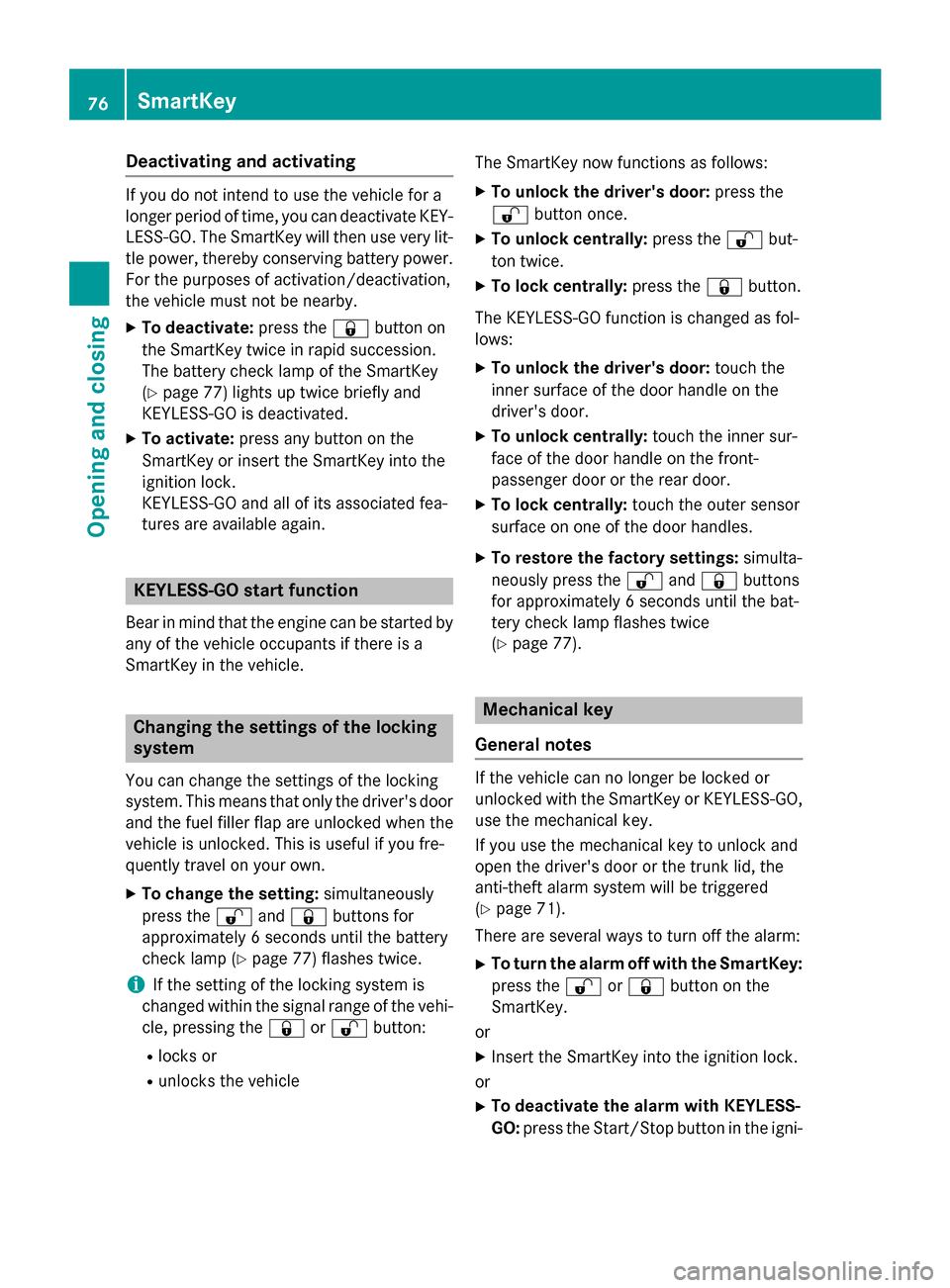
Deactivating and activating
If you do not intend to use the vehicle for a
longer period of time, you can deactivate KEY-
LESS-GO. The SmartKey will then use very lit- tle power, thereby conserving battery power.
For the purposes of activation/deactivation,
the vehicle must not be nearby.
X To deactivate: press the&button on
the SmartKey twice in rapid succession.
The battery check lamp of the SmartKey
(Y page 77) lights up twice briefly and
KEYLESS-GO is deactivated.
X To activate: press any button on the
SmartKey or insert the SmartKey into the
ignition lock.
KEYLESS-GO and all of its associated fea-
tures are available again. KEYLESS-GO start function
Bear in mind that the engine can be started by any of the vehicle occupants if there is a
SmartKey in the vehicle. Changing the settings of the locking
system
You can change the settings of the locking
system. This means that only the driver's door and the fuel filler flap are unlocked when the
vehicle is unlocked. This is useful if you fre-
quently travel on your own.
X To change the setting: simultaneously
press the %and& buttons for
approximately 6 seconds until the battery
check lamp (Y page 77) flashes twice.
i If the setting of the locking system is
changed within the signal range of the vehi- cle, pressing the &or% button:
R locks or
R unlocks the vehicle The SmartKey now functions as follows:
X To unlock the driver's door: press the
% button once.
X To unlock centrally: press the%but-
ton twice.
X To lock centrally: press the&button.
The KEYLESS-GO function is changed as fol-
lows:
X To unlock the driver's door: touch the
inner surface of the door handle on the
driver's door.
X To unlock centrally: touch the inner sur-
face of the door handle on the front-
passenger door or the rear door.
X To lock centrally: touch the outer sensor
surface on one of the door handles.
X To restore the factory settings: simulta-
neously press the %and& buttons
for approximately 6 seconds until the bat-
tery check lamp flashes twice
(Y page 77). Mechanical key
General notes If the vehicle can no longer be locked or
unlocked with the SmartKey or KEYLESS-GO, use the mechanical key.
If you use the mechanical key to unlock and
open the driver's door or the trunk lid, the
anti-theft alarm system will be triggered
(Y page 71).
There are several ways to turn off the alarm:
X To turn the alarm off with the SmartKey:
press the %or& button on the
SmartKey.
or X Insert the SmartKey into the ignition lock.
or
X To deactivate the alarm with KEYLESS-
GO: press the Start/Stop button in the igni- 76
SmartKeyOpening and closing
Page 80 of 362

i
If the SmartKey battery is checked within
the signal reception range of the vehicle,
pressing the &or% button:
R locks or
R unlocks the vehicle
i You can get a battery at any qualified spe-
cialist workshop.
Replacing the battery You require a CR 2025 3 V cell battery.
X Take the mechanical key out of the Smart-
Key (Y page 76). X
Press mechanical key ;into the opening
in the SmartKey in the direction of the
arrow until battery tray cover :opens.
When doing so, do not hold cover :shut.
X Remove battery tray cover :.X
Repeatedly tap the SmartKey against your
palm until battery =falls out.
X Insert the new battery with the positive ter-
minal facing upwards. Use a lint-free cloth
to do so. X
Make sure that the surface of the battery is
free of lint, grease and other contaminants.
X Insert the front tabs of battery tray cover :
and then press to close it.
X Insert mechanical key into the SmartKey
(Y page 77).
X Check the function of all SmartKey buttons
on the vehicle. 78
SmartKeyOpening and closing
Page 84 of 362

alarm system. Switch off the alarm
(Y
page 71). Centrally locking and unlocking the
vehicle from the inside
You can centrally lock or unlock the vehicle
from the inside. This can be useful if you wish to lock the vehicle before pulling away, for
example. X
To unlock: press button :.
X To lock: press button ;.
If all the doors and the trunk lid are closed, the vehicle locks.
Meanwhile, the fuel filler flap will not be
locked or unlocked.
You cannot unlock the vehicle centrally from
the inside if the vehicle has been locked with the SmartKey or KEYLESS-GO.
You can open a door from inside the vehicle
even if it has been locked. You can open the
rear doors from inside the vehicle unless they
are secured by the child-proof lock
(Y page 62).
If the vehicle has previously been locked with
the SmartKey from the outside, opening a
door from the inside will trigger the anti-theft alarm system. Switch off the alarm
(Y page 71). If a locked door is opened from the inside, the
previous unlock status of the vehicle will be
taken into consideration if:
R the vehicle was locked using the locking
button for the central locking, or
R if the vehicle was locked automatically
The vehicle will be fully unlocked if it had pre- viously been fully unlocked. If only the driver's
door had been previously unlocked, only the
door which has been opened from the inside
is unlocked. Automatic locking feature
X
To deactivate: press and hold button :
for about five seconds until a tone sounds.
X To activate: press and hold button ;for
about five seconds until a tone sounds.
i If you press one of the two buttons and do
not hear a tone, the relevant setting has
already been selected.
The vehicle is locked automatically when the
ignition is switched on and the wheels are
turning.
You could therefore lock yourself out if:
R the vehicle is being pushed.
R the vehicle is being towed.
R the vehicle is on a roller dynamometer.
You can also switch the automatic locking
function on and off using the on-board com-
puter (Y page 212). 82
DoorsOpening and closing
Page 99 of 362

The seat belt should:
R fit snugly across your body
R be routed across the middle of your
shoulder
R be routed in your pelvic area across the
hip joints
X Before starting off, adjust the rear-view mir-
ror and the exterior mirrors (Y page 103) in
such a way that you have a good view of
road and traffic conditions.
X Vehicles with a memory function: save
the seat and exterior mirror settings
(Y page 106). Seats
Important safety notes
G
WARNING
Children could become trapped if they adjust the seats, particularly when unattended.
There is a risk of injury.
When leaving the vehicle, always take the
SmartKey with you and lock the vehicle. Never leave children unsupervised in the vehicle.
The seats can still be adjusted when there is
no SmartKey in the ignition lock. G
WARNING
When you adjust a seat, you or other vehicle
occupants could become trapped, e.g. on the seat guide rail. There is a risk of injury.
Make sure when adjusting a seat that no one
has any body parts in the sweep of the seat.
Observe the safety notes on "Air bags"
(Y page 46) and "Children in the vehicle"
(Y page 56). G
WARNING
If the driver's seat is not engaged, it could
move unexpectedly while the vehicle is in
motion. This could cause you to lose control of the vehicle. There is a risk of an accident. Always make sure that the driver's seat is
engaged before starting the vehicle.
G
WARNING
You could lose control of your vehicle if you do the following while driving:
R adjust the driver's seat, head restraint,
steering wheel or mirrors
R fasten the seat belt
There is a risk of an accident.
Adjust the driver's seat, head restraint, steer-
ing wheel and mirror and fasten your seat belt before starting the engine. G
WARNING
If you adjust the seat height carelessly, you or other vehicle occupants could be trapped andthereby injured. Children in particular could
accidentally press the electrical seat adjust-
ment buttons and become trapped. There is a
risk of injury.
While moving the seats, make sure that your
hands or other body parts do not get under the
lever assembly of the seat adjustment sys-
tem.
! To avoid damage to the seats and the seat
heating, observe the following information:
R keep liquids from spilling on the seats. If
liquid is spilled on the seats, dry them as soon as possible.
R if the seat covers are damp or wet, do not
switch on the seat heating. The seat
heating should also not be used to dry
the seats.
R clean the seat covers as recommended;
see the "Interior care" section.
R do not transport heavy loads on the
seats. Do not place sharp objects on the seat cushions, e.g. knives, nails or tools.
The seats should only be occupied by
passengers, if possible.
R when the seat heating is in operation, do
not cover the seats with insulating mate- Seats
97Seats, steering wheel and mirrors Z