2015 MERCEDES-BENZ C-Class SEDAN instrument panel
[x] Cancel search: instrument panelPage 8 of 406

Brake Assist
see BAS (Brake Assist System)
Brake fluid
Display message ............................ 258
Notes ............................................. 401
Brake force distribution, elec-
tronic
see EBD (electronic brake force
distribution)
Brake lamps
Display message ............................ 265
Brakes
ABS .................................................. 66
Adaptive Brake Assist ...................... 70
BAS .................................................. 67
BAS PLUS with Cross-Traffic
Assist ............................................... 67
Brake fluid (notes) ......................... 401
Display message ............................ 251
EBD .................................................. 73
Hill start assist ............................... 160
HOLD function ............................... 196
Important safety notes .................. 180
Maintenance .................................. 181
Parking brake ................................ 176
Riding tips ...................................... 180
Warning lamp ................................. 285
Breakdown
see Flat tire
see Towing away
Brightness control (instrument
cluster lighting) ................................... 32
Bulbs see Replacing bulbs
Buttons on the steering wheel ......... 231C
California Important notice for retail cus-
tomers and lessees .......................... 24
Calling up a malfunction
see Display messages
Camera
see 360° camera
Car
see Vehicle Care
360° camera ................................. 335
AIRPANEL ...................................... 334
Carpets .......................................... 337
Car wash ........................................ 330
Display ........................................... 336
Exhaust pipe .................................. 335
Exterior lights ................................ 333
Gear or selector lever .................... 336
Interior ........................................... 336
Matte finish ................................... 332
Note s............................................. 329
Paint .............................................. 332
Plastic trim .................................... 336
Power washer ................................ 331
Rear view camera .......................... 334
Roof lining ...................................... 337
Seat belt ........................................ 337
Seat cove r..................................... 337
Sensors ......................................... 334
Steering wheel ............................... 336
Trim pieces .................................... 336
Washing by hand ........................... 331
Wheels ........................................... 333
Windows ........................................ 333
Wiper blades .................................. 333
Wooden trim .................................. 336
Cargo tie down rings ......................... 303
Car key see SmartKey
CD player/CD changer (on-board
computer) .......................................... 241
Center console Lower section .................................. 37
Upper section .................................. 36
Central locking
Locking/unlocking (SmartKey )........ 81
Changing bulbs
High-beam headlamp s................... 132
Low-beam headlamp s.................... 131
Reversing lamps ............................ 132
Turn signals (front) ......................... 132
Turn signals (rear) .......................... 132
Child-proof locks
Important safety notes .................... 64
Rear doors ....................................... 65 6
Index
Page 16 of 406

Operation ......................................... 52
System self-test ...............................54
Occupant safety
Automatic measures after an acci-
dent .................................................59
Children in the vehicle .................... .59
Important safety notes .................... 43
Pets in the vehicle ........................... 65
PRE-SAFE ®
(anticipatory occu-
pant protection) ............................... 58
Seat belt .......................................... 44
OCS
Conditions ....................................... 51
Faults ............................................... 55
Operation .........................................52
System self-test ............................... 54
Odometer ........................................... 236
Oil see Engine oil
On-board computer
Assistance graphic menu ............... 243
Assistance menu ........................... 244
Displaying a service message ........ 329
Display messages .......................... 250
DISTRONIC PLUS ........................... 191
Factory settings ............................. 249
Head-up display ............................. 233
Important safety notes .................. 230
Instrument cluster menu ............... 248
Lights menu ................................... 247
Media menu ................................... 240
Menu overview .............................. 235
Message memory .......................... 250
Navigation menu ............................ 238
Operation ....................................... 231
Radio menu ................................... 240
Service menu ................................. 244
Settings menu ............................... 244
Standard display ............................ 236
Telephone menu ............................ 242
Trip menu ...................................... 236
Video DVD operation ..................... 241
Opening and closing the side trim
panels ................................................. 132
Operating safety Declaration of conformity ................ 26
Important safety notes .................... 25 Operating system
see On-board computer
Operator's Manual
Overview .......................................... 23
Vehicle equipment ........................... 23
Outside temperature display ........... 231
Overhead control panel ...................... 38
Override feature Rear side window s........................... 65 P
Paint code number ............................ 396
Paintwork (cleaning instructions) ... 332
Panic alarm .......................................... 42
Panorama roof with power tilt/
sliding panel
Important safety notes .................. 101
Opening/closing ............................ 103
Problem (malfunction) ................... 106
Resetting ....................................... 105
Parking
Important safety notes .................. 174
Parking brake ................................ 176
Position of exterior mirror, front-
passenger side ............................... 119
Rear view camera .......................... 207
see PARKTRONIC
Parking aid
Active Parking Assist ..................... 202
see Exterior mirrors
see PARKTRONIC
Parking assistance
see PARKTRONIC
Parking brake
Display message ............................ 254
Electric parking brake .................... 176
Warning lamp ................................. 290
Parking lamps
Switching on/of f........................... 126
PARKTRONIC
Deactivating/activating ................. 201
Driving system ............................... 199
Function/note s............................. 199
Important safety notes .................. 199
Problem (malfunction) ................... 202 14
Index
Page 19 of 406

Side marker lamp (display mes-
sage)
................................................... 266
Side windows Cleaning ......................................... 333
Convenience closing feature ............ 99
Convenience opening feature ..........98
Important safety information ........... 97
Opening/closing .............................. 98
Problem (malfunction) ................... 101
Resetting .........................................99
Sliding sunroof
Opening/closing ............................1 02
Resetting ....................................... 103
see Panorama roof with power
tilt/sliding panel
SmartKey
Changing the battery ....................... 84
Changing the programming ............. 82
Checking the battery ....................... 84
Convenience closing feature ............ 99
Convenience opening feature .......... 98
Display message ............................ 282
Door central locking/unlocking ....... 81
Important safety notes .................... 80
KEYLESS-GO start function .............. 82
Loss ................................................. 85
Mechanical key ................................ 83
Overview .......................................... 80
Positions (ignition lock) ................. 157
Problem (malfunction) ..................... 85
Starting the engine ........................ 159
Snow chains ...................................... 361
Sockets Center console .............................. 310
General notes ................................ 310
Rear compartment ......................... 310
Specialist workshop ............................ 26
Special seat belt retractor .................. 60
Speed, controlling see Cruise control
Speedometer
Activating/deactivating the addi-
tional speedometer ........................ 248
Digital ............................................ 237
In the Instrument cluster ................. 33 Segments ...................................... 231
Selecting the unit of measure-
ment .............................................. 248
see Instrument cluster
Standing lamps
Display message ............................ 266
Switching on/off ........................... 126
Start/Stop button
Starting the engine ........................ 159
Start/stop function
see ECO start/stop function
Starting (engine) ................................ 159
STEER CONTROL .................................. 76
Steering Warning lamps ............................... 295
Steering (display message) .............. 281
Steering Assist and Stop&Go Pilot
(DISTRONIC PLUS) Display message ............................ 276
Steering assistant STEER CON-
TROL
see STEER CONTROL
Steering wheel
Adjusting (electrically) ................... 116
Adjusting (manually) ...................... 115
Button overview ............................... 35
Buttons (on-board computer) ......... 231
Cleaning ......................................... 336
EASY ENTRY/EXIT feature ............. 116
Important safety notes .................. 115
Paddle shifters ............................... 169
Storing settings (memory func-
tion) ............................................... 121
Steering wheel paddle shifters ........ 169
Stowage areas ................................... 298
Stowage compartments Armrest (under) ............................. 300
Center console .............................. 299
Cup holders ................................... 306
Door ............................................... 300
Eyeglasses compartment ............... 299
Glove box ....................................... 299
Important safety information ......... 298
Map pockets .................................. 300
Rear ............................................... 300
Stowage net ................................... 300
Stowage net ....................................... 300 Index
17
Page 33 of 406

Cockpit
................................................. 32
Instrument cluster ..............................33
Multifunction steering wheel .............35
Center console .................................... 36
Overhead control panel ......................38
Door control panel .............................. 39 31At a glance
Page 34 of 406

Cockpit
Function Page
0043
Steering wheel paddle
shifters
169
0044
Combination switch 126
0087
Horn
0085
Instrument cluster 33
0083
DIRECT SELECT lever 164
0084
Climate control systems 138
006B
Overhead control panel 38
006C
Control panel for COMAND
and vehicle functions
36
006D
Ignition lock 157
Start/Stop button 157
006E
Adjusts the steering wheel 115
006F
Cruise control lever 184 Function Page
0070
Electric parking brake 176
0071
Diagnostics connection 26
0072
Opens the hood 324
0073
Light switch 124
0074
Control panel for:
Activating Steering Assist 194
Switching on Active Lane
Keeping Assist 224
Deactivating PARKTRONIC 199
Switching on 360° camera 211
Switching on the head-up
display
233
Vehicles without a driver
assistance system: map/
coin holder32
CockpitAt a glance
Page 130 of 406
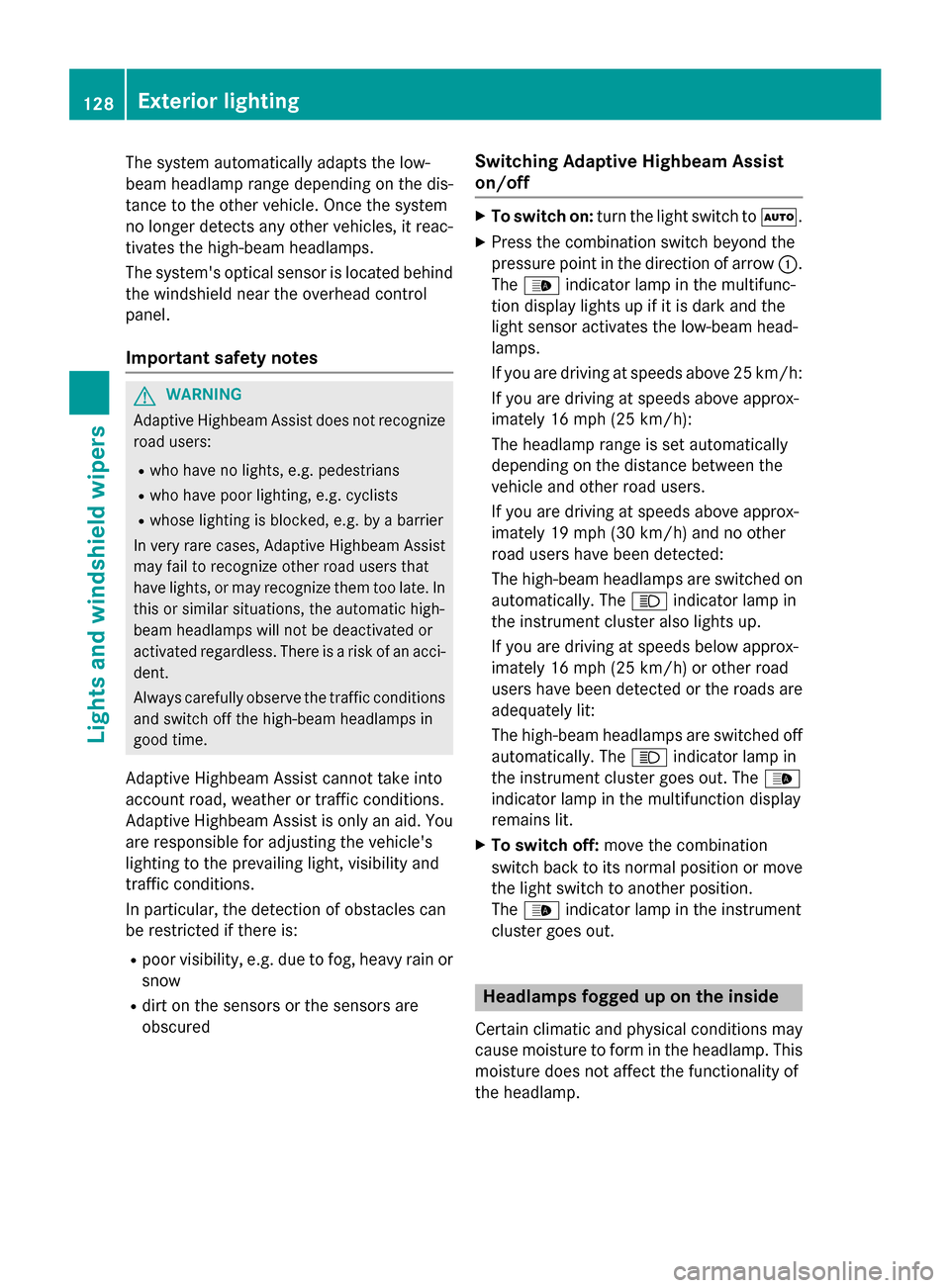
The system automatically adapts the low-
beam headlamp range depending on the dis-
tance to the other vehicle. Once the system
no longer detects any other vehicles, it reac-
tivates the high-beam headlamps.
The system's optical sensor is located behind
the windshield near the overhead control
panel.
Important safety notes G
WARNING
Adaptive Highbeam Assist does not recognize road users:
R who have no lights, e.g. pedestrians
R who have poor lighting, e.g. cyclists
R whose lighting is blocked, e.g. by a barrier
In very rare cases, Adaptive Highbeam Assist
may fail to recognize other road users that
have lights, or may recognize them too late. In this or similar situations, the automatic high-
beam headlamps will not be deactivated or
activated regardless. There is a risk of an acci-
dent.
Always carefully observe the traffic conditions and switch off the high-beam headlamps in
good time.
Adaptive Highbeam Assist cannot take into
account road, weather or traffic conditions.
Adaptive Highbeam Assist is only an aid. You are responsible for adjusting the vehicle's
lighting to the prevailing light, visibility and
traffic conditions.
In particular, the detection of obstacles can
be restricted if there is:
R poor visibility, e.g. due to fog, heavy rain or
snow
R dirt on the sensors or the sensors are
obscured Switching Adaptive Highbeam Assist
on/off X
To switch on: turn the light switch to 0058.
X Press the combination switch beyond the
pressure point in the direction of arrow 0043.
The 00CE indicator lamp in the multifunc-
tion display lights up if it is dark and the
light sensor activates the low-beam head-
lamps.
If you are driving at speeds above 25 km/h:
If you are driving at speeds above approx-
imately 16 mph (25 km/h):
The headlamp range is set automatically
depending on the distance between the
vehicle and other road users.
If you are driving at speeds above approx-
imately 19 mph (30 km/h) and no other
road users have been detected:
The high-beam headlamps are switched on
automatically. The 0057indicator lamp in
the instrument cluster also lights up.
If you are driving at speeds below approx-
imately 16 mph (25 km/h) or other road
users have been detected or the roads are adequately lit:
The high-beam headlamps are switched off
automatically. The 0057indicator lamp in
the instrument cluster goes out. The 00CE
indicator lamp in the multifunction display
remains lit.
X To switch off: move the combination
switch back to its normal position or move
the light switch to another position.
The 00CE indicator lamp in the instrument
cluster goes out. Headlamps fogged up on the inside
Certain climatic and physical conditions may
cause moisture to form in the headlamp. This moisture does not affect the functionality of
the headlamp. 128
Exterior lightingLights and windshield wipers
Page 232 of 406

Useful information
i This Operator's Manual describes all
models and all standard and optional equip- ment of your vehicle available at the time of
publication of the Operator's Manual.
Country-specific differences are possible.
Please note that your vehicle may not be
equipped with all features described. This
also applies to safety-related systems and
functions.
i Read the information on qualified special-
ist workshops (Y page 26). Important safety notes
G
WARNING
If you operate information systems and com-
munication equipment integrated in the vehi- cle while driving, you will be distracted from
traffic conditions. You could also lose control of the vehicle. There is a risk of an accident.
Only operate the equipment when the traffic
situation permits. If you are not sure that this
is possible, park the vehicle paying attention
to traffic conditions and operate the equip-
ment when the vehicle is stationary.
You must observe the legal requirements for
the country in which you are currently driving when operating the on-board computer. G
WARNING
If the instrument cluster has failed or mal-
functioned, you may not recognize function
restrictions in systems relevant to safety. The operating safety of your vehicle may be
impaired. There is a risk of an accident.
Drive on carefully. Have the vehicle checked
at a qualified specialist workshop immedi-
ately.
The on-board computer only shows messages
or warnings from certain systems in the mul- tifunction display. You should therefore make
sure your vehicle is operating safely at all times. Otherwise, a vehicle that is not oper-
ating safely may cause an accident.
If the operating safety of your vehicle is
impaired, park the vehicle safely as soon as
possible. Contact a qualified specialist work-
shop.
For an overview, see the instrument panel
illustration (Y
page 33). Displays and operation
Instrument cluster lighting
The lighting in the instrument cluster, in the
displays and the controls in the vehicle inte-
rior can be adjusted using brightness control
knob 0043.
X Turn brightness control knob 0043up or
down.
If the light switch (Y page 126) is set to
0058, 0060or0058, the brightness is
dependent upon the brightness of the
ambient light.
i The light sensor in the instrument cluster
automatically controls the brightness of
the multifunction display.
In daylight, the displays in the instrument
cluster are illuminated. A dimming function
is not possible in daylight. 230
Displays and operationOn-board computer and displays
Page 233 of 406

Speedometer with segments
The segments in the speedometer indicate
which speed range is available.
R Cruise control activated (Y page 183):
The segments light up from the stored
speed to the maximum speed.
R DISTRONIC PLUS activated (Y page 185):
One or two segments in the set speed
range light up.
R DISTRONIC PLUS detects a vehicle in front:
The segments between the speed of the
vehicle in front and the stored speed light
up. Tachometer
! Do not drive in the overrevving range, as
this could damage the engine.
The red band in the tachometer indicates the
engine's overrevving range.
The fuel supply is interrupted to protect the
engine when the red band is reached. Outside temperature display
You should pay special attention to road con-
ditions when temperatures are around freez-
ing point.
Bear in mind that the outside temperature
display indicates the temperature measured
and does not record the road temperature.
The outside temperature display is in the mul- tifunction display (Y page 233).
Changes in the outside temperature are dis-
played after a short delay. Coolant temperature display
G
WARNING
Opening the hood when the engine is over-
heated or when there is a fire in the engine
compartment could expose you to hot gases or other service products. There is a risk of
injury.
Let an overheated engine cool down before
opening the hood. If there is a fire in the
engine compartment, keep the hood closed
and contact the fire department.
! A display message is shown if the coolant
temperature is too high.
If the coolant temperature is over 248 ‡
(120 †), do not continue driving. The
engine will otherwise be damaged.
The analog coolant temperature gauge is in
the instrument cluster on the right-hand side
(Y page 33).
In the on-board computer in the Service Service
menu there is a digital coolant temperature
gauge (Y page 244).
Under normal operating conditions and with
the specified coolant level, the coolant tem-
perature may rise to 248 ‡ (120 †). Operating the on-board computer
0043
Multifunction display
0044 Right control panel
0087 Left control panel Displays and operation
231On-board computer and displays Z