2015 MERCEDES-BENZ C-Class SEDAN Reverse light
[x] Cancel search: Reverse lightPage 7 of 406

Armrest
Stowage compartment .................. 300
Ashtray .............................................. .309
Assistance display (on-board com-
puter) ................................................. .243
Assistance menu (on-board com-
puter) ................................................. .244
ASSYST PLUS Displaying a service message ....... .329
Hiding a service message .............. 328
Notes ............................................. 328
Resetting the service interval dis-
play ................................................ 329
Service message ............................ 328
Special service requirements ......... 329
ATA (Anti-Theft Alarm system)
Activating/deactivating ................... 76
Function .......................................... .76
Switching off the alarm .................... 76
ATTENTION ASSIST
Activating/deactivating ................. 246
Display message ............................ 271
Function/note s............................. 216
Authorized Mercedes-Benz Center
see Qualified specialist workshop
Authorized workshop
see Qualified specialist workshop
AUTO lights
Display message ............................ 266
see Lights
Automatic car wash (care) ............... 330
Automatic engine start (ECO start/
stop function) .................................... 161
Automatic engine switch-off (ECO
start/stop function) .......................... 161
Automatic headlamp mode .............. 124
Automatic transmission Accelerator pedal position ............. 167
AGILITY SELECT switch .................. 167
Changing gear ............................... 167
DIRECT SELECT lever ..................... 164
Display message ............................ 280
Drive program ................................ 168
Drive program display .................... 166
Driving tips .................................... 167
Emergency running mode .............. 171
Engaging drive position .................. 166 Engaging neutral ............................ 165
Engaging park position automati-
cally ............................................... 165
Engaging reverse gear ................... 165
Engaging the park position ............ 164
Kickdown ....................................... 167
Manual shifting .............................. 169
Overview ........................................ 164
Problem (malfunction) ................... 171
Pulling away ................................... 160
Starting the engine ........................ 159
Steering wheel paddle shifters ...... 169
Transmission position display
(DIRECT SELECT lever) ................... 166
Transmission positions .................. 166
Automatic transmission emer-
gency mode ....................................... 171 B
Backup lamp Changing bulb s.............................. 132
Bag hook ............................................ 304
BAS (Brake Assist System) ................. 67
BAS PLUS with Cross-Traffic Assist
(Brake Assist PLUS with Cross-
Traffic Assist)
Function/note s................................ 67
Important safety notes .................... 67
Battery (SmartKey)
Checking .......................................... 84
Important safety notes .................... 83
Replacing ......................................... 84
Battery (vehicle)
Charging ........................................ 347
Display message ............................ 268
Important safety notes .................. 345
Jump starting ................................. 349
Belt
see Seat belts
Blind Spot Assist
Activating/deactivating (on-
board computer) ............................ 246
Display message ............................ 273
Notes/function .............................. 217
see Active Blind Spot Assist
Box (trunk) ......................................... 304 Index
5
Page 60 of 406

How the air bag system works is deter-
mined by the severity of the accident detec- ted, especially the vehicle deceleration or
acceleration and the apparent type of acci-dent:
R frontal collision
R side impact
R rollover PRE-SAFE
®
(anticipatory occupant
protection system)
Introduction PRE-SAFE
®
takes preemptive measures to
protect occupants in certain hazardous sit-
uations.
Important safety notes !
Make sure that there are no objects in the
footwell under or behind the seats when
moving the seats back. There is a risk that
the seats and/or the objects could be dam-
aged.
Despite your vehicle being equipped with the PRE-SAFE ®
system, the possibility of per-
sonal injuries occurring as a result of an acci- dent cannot be eliminated. Always adapt your
driving style to suit the prevailing road and
weather conditions and maintain a safe dis-
tance from the vehicle in front. Drive care-
fully.
Function PRE-SAFE
®
intervenes:
R in emergency braking situations, e.g. when
BAS is activated.
R in critical driving situations, e.g. when phys-
ical limits are exceeded and the vehicle
understeers or oversteers severely.
R vehicles with the Driving Assistance pack-
age: when a driver assistance system inter-
venes powerfully or the radar sensor sys- tem detects an imminent danger of colli-
sion in certain situations.
PRE-SAFE ®
takes the following measures
depending on the hazardous situation detec-
ted:
R the front seat belts are pre-tensioned.
R if the vehicle skids, the sliding sunroof and
the side windows are closed so that only a small gap remains. The panorama roof with
power tilt/sliding panel is completely
closed.
R vehicles with the memory function for the
front-passenger seat: the front-passenger
seat is adjusted if it is in an unfavorable
position.
If the hazardous situation passes without
resulting in an accident, PRE-SAFE ®
slackens
the belt pre-tensioning. All settings made by
PRE-SAFE ®
can then be reversed.
If the seat belt pre-tensioning is not reduced:
X Move the seat backrest or seat back
slightly when the vehicle is stationary.
The seat belt pre-tensioning is reduced and
the locking mechanism is released.
The seat-belt adjustment is an integral part of
the PRE-SAFE ®
convenience function. You
will find information on the convenience func-
tion under "Belt adjustment" (Y page 47). PRE-SAFE
®
PLUS (anticipatory occu-
pant protection system PLUS)
Introduction PRE-SAFE
®
PLUS is only available in vehicles
with the Driving Assistance package.
Using the radar sensor system, PRE-SAFE ®
PLUS is able to detect that a head-on or rear-
end collision is imminent. In certain hazard-
ous situations, PRE-SAFE ®
PLUS takes pre-
emptive measures to protect the vehicle
occupants. 58
Occupant safetySafety
Page 121 of 406
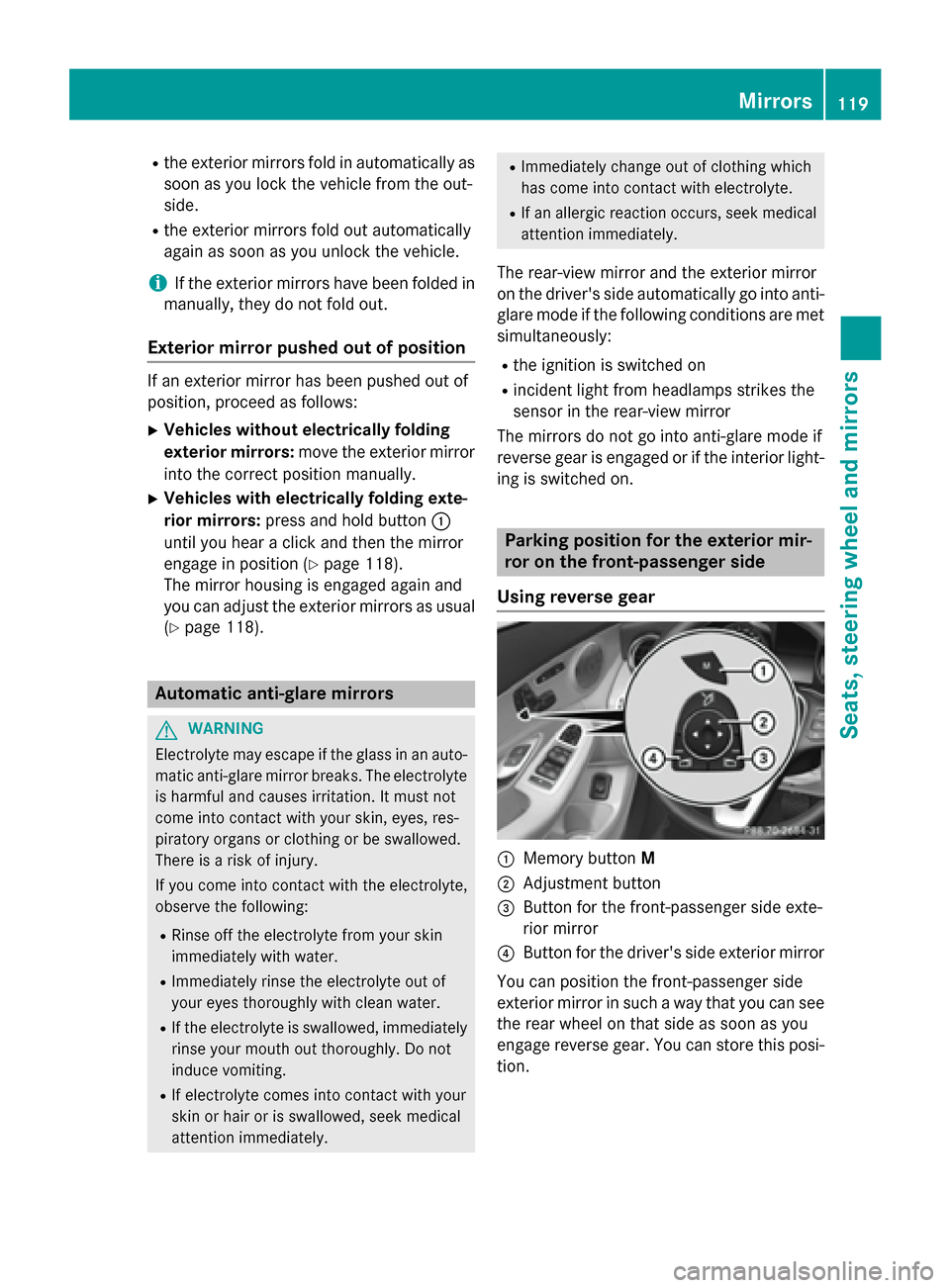
R
the exterior mirrors fold in automatically as
soon as you lock the vehicle from the out-
side.
R the exterior mirrors fold out automatically
again as soon as you unlock the vehicle.
i If the exterior mirrors have been folded in
manually, they do not fold out.
Exterior mirror pushed out of position If an exterior mirror has been pushed out of
position, proceed as follows:
X Vehicles without electrically folding
exterior mirrors: move the exterior mirror
into the correct position manually.
X Vehicles with electrically folding exte-
rior mirrors: press and hold button 0043
until you hear a click and then the mirror
engage in position (Y page 118).
The mirror housing is engaged again and
you can adjust the exterior mirrors as usual (Y page 118). Automatic anti-glare mirrors
G
WARNING
Electrolyte may escape if the glass in an auto- matic anti-glare mirror breaks. The electrolyte
is harmful and causes irritation. It must not
come into contact with your skin, eyes, res-
piratory organs or clothing or be swallowed.
There is a risk of injury.
If you come into contact with the electrolyte,
observe the following:
R Rinse off the electrolyte from your skin
immediately with water.
R Immediately rinse the electrolyte out of
your eyes thoroughly with clean water.
R If the electrolyte is swallowed, immediately
rinse your mouth out thoroughly. Do not
induce vomiting.
R If electrolyte comes into contact with your
skin or hair or is swallowed, seek medical
attention immediately. R
Immediately change out of clothing which
has come into contact with electrolyte.
R If an allergic reaction occurs, seek medical
attention immediately.
The rear-view mirror and the exterior mirror
on the driver's side automatically go into anti- glare mode if the following conditions are met simultaneously:
R the ignition is switched on
R incident light from headlamps strikes the
sensor in the rear-view mirror
The mirrors do not go into anti-glare mode if
reverse gear is engaged or if the interior light-
ing is switched on. Parking position for the exterior mir-
ror on the front-passenger side
Using reverse gear 0043
Memory button M
0044 Adjustment button
0087 Button for the front-passenger side exte-
rior mirror
0085 Button for the driver's side exterior mirror
You can position the front-passenger side
exterior mirror in such a way that you can see
the rear wheel on that side as soon as you
engage reverse gear. You can store this posi-
tion. Mirrors
119Seats, steering wheel and mirrors Z
Page 164 of 406

R
you engage reverse gear R.
R you move the transmission out of position
P.
R you unfasten your seat belt or open the
driver's door.
R the vehicle starts to roll.
R the brake system requires this.
R the temperature in the vehicle interior devi-
ates from the set range.
R the system detects moisture on the wind-
shield when the air-conditioning system is
switched on.
R the battery's condition of charge is too low.
Shifting the transmission to position Pdoes
not start the engine.
Deactivating/activating the ECO start/
stop function X
To switch off: press ECO button 0043.
Indicator lamp 0044goes out.
X To switch on: press ECO button 0043.
Indicator lamp 0044lights up.
If indicator lamp 0044is off, the ECO start/stop
function has been deactivated manually or as the result of a malfunction. The engine will
then not be switched off automatically when
the vehicle stops.
Selecting drive program S+deactivates the
ECO start/stop function. If you press ECO
button 0043, the ECO start/stop function is
activated. 162
DrivingDriving and pa
rking
Page 211 of 406

0043
Front warning display
0044 Additional PARKTRONIC measurement
operational readiness indicator
0087 Rear warning display
Vehicles with PARKTRONIC: when
PARKTRONIC is operational (Y page 200),
additional measurement operational readi-
ness indicator 0044appears in the Audio 20/
COMAND display. If the PARKTRONIC warn-
ing displays are active or light up, warning
displays 0043and 0087are also active or light up
correspondingly in the Audio 20/COMAND
display.
"Reverse parking" function Backing up straight into a parking space
without turning the steering wheel
0043
White guide line without turning the steer-
ing wheel, vehicle width including the
exterior mirrors (static)
0044 Yellow guide line for the vehicle width
including the exterior mirrors, for current
steering wheel angle (dynamic) 0087
Yellow guide line at a distance of approx-
imately 3 ft (1.0 m) fromthe rear of the
vehicle
0085 Red guide line at a distance of approx-
imately 12 in (0.30 m) fromthe rear of the
vehicle
X Make sure that the rear view camera is
switched on (Y page 208).
The lane and the guide lines are shown.
X With the help of white guide line 0043, check
whether the vehicle will fit into the parking space.
X Using white guide line 0043as a guide, care-
fully back up until you reach the end posi-
tion.
Red guide line 0085is then at the end of the
parking space. The vehicle is almost paral-
lel in the parking space.
Reverse perpendicular parking with the
steering wheel at an angle 0043
Parking space marking
0044 Yellow guide line for the vehicle width
including the exterior mirrors, for current
steering wheel angle (dynamic)
X Drive past the parking space and bring the
vehicle to a standstill.
X Make sure that the rear view camera is
switched on (Y page 208).
The lane and the guide lines are shown.
X While the vehicle is at a standstill, turn the
steering wheel in the direction of the park- Driving systems
209Driving and parking Z
Page 214 of 406

R
if the area is lit by fluorescent bulbs or LED
lighting (the display may flicker)
R if the camera lenses fog up, e.g. when driv-
ing into a heated garage in winter, causing
a rapid change in temperature
R if the camera lenses are dirty or covered
R if the vehicle components in which the
cameras are installed are damaged. In this event, have the camera position and setting
checked at a qualified specialist workshop.
Do not use the 360° camera in this case. You
can otherwise injure others or cause damage to objects or the vehicle.
Guide lines are always shown at road level.
The camera in the rear area is protected by
means of a flap. This flap opens when the
360° camera is activated. Observe the notes on cleaning (Y page 335). For technical rea-
sons, the flap may remain open briefly after
the 360° camera has been deactivated.
Activation conditions The 360° camera image can be displayed if:
R COMAND/Audio 20 is switched on, see the
Digital Operator's Manual
R the 360° Camera
360° Camera function is switched on
i If the 360° camera is activated at speeds
above 19 mph (30 km/h)a warning mes-
sage appears.
The warning message disappears if:
R the vehicle's speed falls below 19 mph
(30 km/ h). The 360° camera is then acti-
vated.
R the message is confirmed with the 0038
button. Activating the 360° camera using the
function button X
Press button 0043.
Depending on whether position Dor Ris
engaged, the following is shown:
R full screen display with the image from
the front camera
R full screen display with the image from
the rear view camera
i You can also switch to the split-screen
view from the full-screen view.
Activating the 360° camera with
COMAND X
To select 360° Camera 360° Camera in the carousel
menu: turn and press the controller.
Depending on whether position Dor Ris
engaged, the following is shown:
R a split screen with top view and the
image from the front camera or
R a split screen with top view and the
image from the rear view camera
Activating the 360° camera using
reverse gear The 360° camera images can be automati-
cally displayed by engaging reverse gear.212
Driving systemsDriving and parking
Page 221 of 406
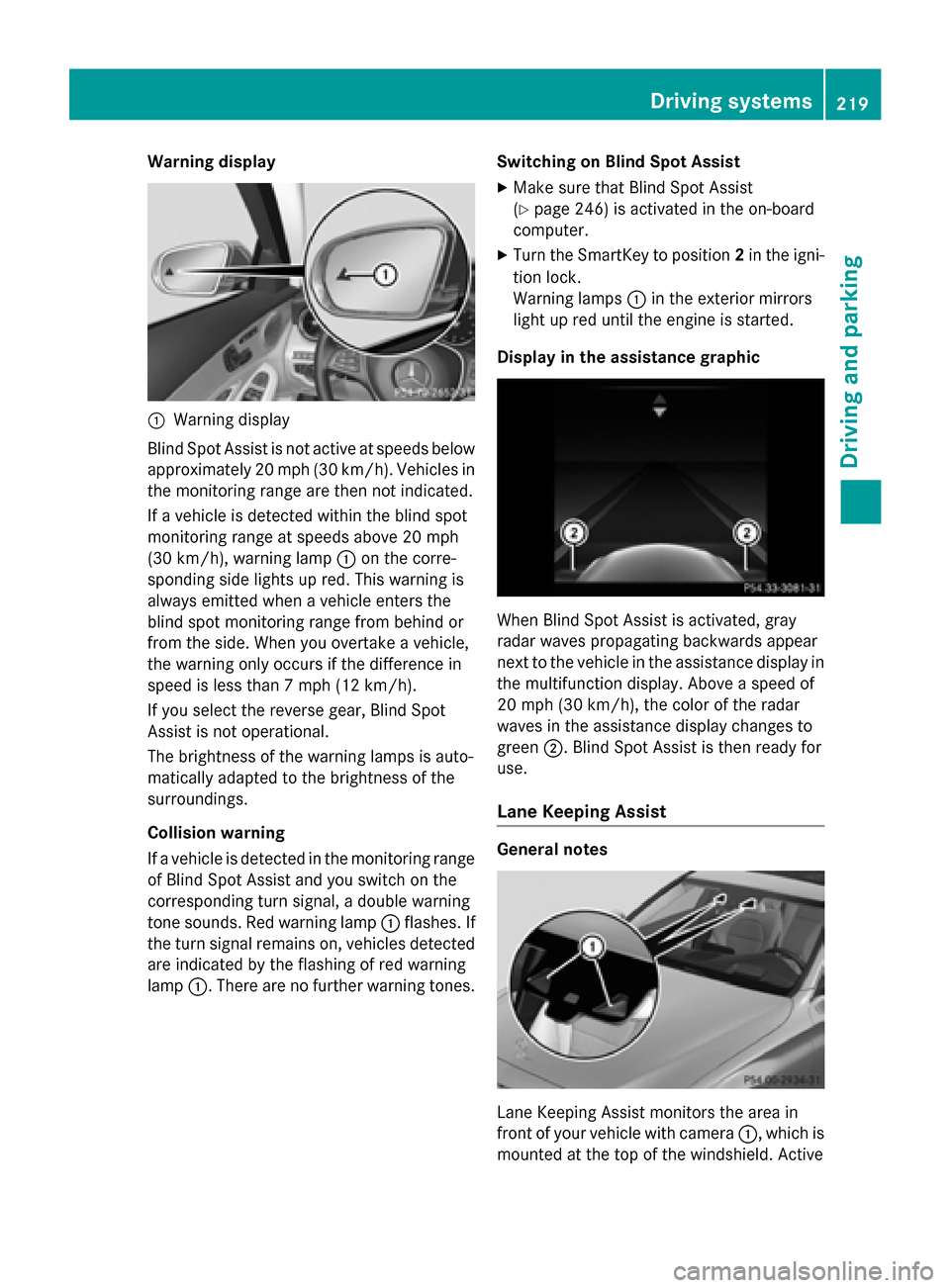
Warning display
0043
Warning display
Blind Spot Assist is not active at speeds below approximately 20 mph (30 km/h). Vehicles in
the monitoring range are then not indicated.
If a vehicle is detected within the blind spot
monitoring range at speeds above 20 mph
(30 km/h), warning lamp 0043on the corre-
sponding side lights up red. This warning is
always emitted when a vehicle enters the
blind spot monitoring range from behind or
from the side. When you overtake a vehicle,
the warning only occurs if the difference in
speed is less than 7 mph (12 km/h).
If you select the reverse gear, Blind Spot
Assist is not operational.
The brightness of the warning lamps is auto-
matically adapted to the brightness of the
surroundings.
Collision warning
If a vehicle is detected in the monitoring range of Blind Spot Assist and you switch on the
corresponding turn signal, a double warning
tone sounds. Red warning lamp 0043flashes. If
the turn signal remains on, vehicles detected
are indicated by the flashing of red warning
lamp 0043. There are no further warning tones. Switching on Blind Spot Assist
X Make sure that Blind Spot Assist
(Y page 246) is activated in the on-board
computer.
X Turn the SmartKey to position 2in the igni-
tion lock.
Warning lamps 0043in the exterior mirrors
light up red until the engine is started.
Display in the assistance graphic When Blind Spot Assist is activated, gray
radar waves propagating backwards appear
next to the vehicle in the assistance display in
the multifunction display. Above a speed of
20 mph (30 km/h), the color of the radar
waves in the assistance display changes to
green 0044. Blind Spot Assist is then ready for
use.
Lane Keeping Assist General notes
Lane Keeping Assist monitors the area in
front of your vehicle with camera
0043, which is
mounted at the top of the windshield. Active Driving systems
219Driving and parking Z
Page 225 of 406
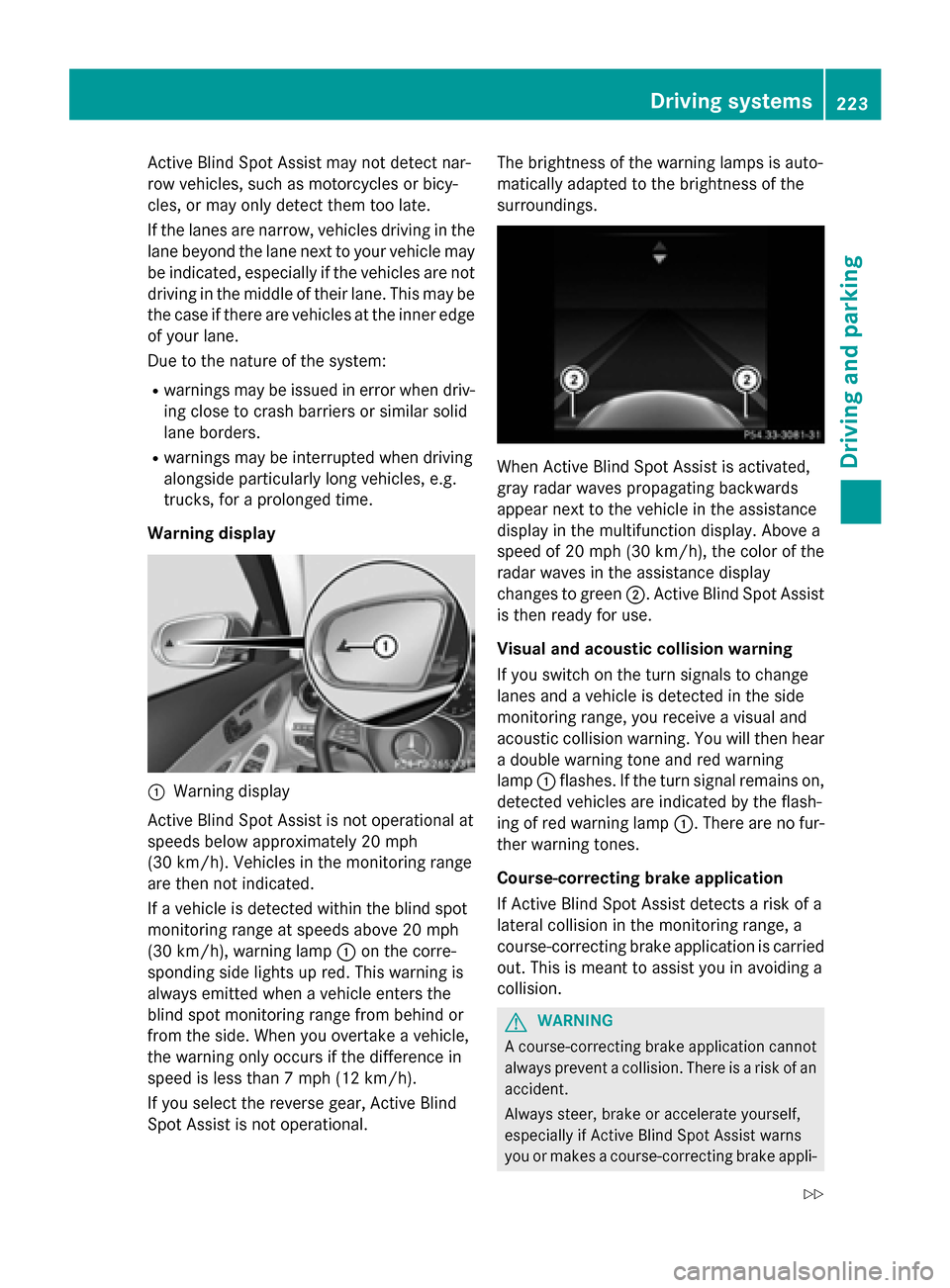
Active Blind Spot Assist may not detect nar-
row vehicles, such as motorcycles or bicy-
cles, or may only detect them too late.
If the lanes are narrow, vehicles driving in the
lane beyond the lane next to your vehicle may
be indicated, especially if the vehicles are not
driving in the middle of their lane. This may be the case if there are vehicles at the inner edge
of your lane.
Due to the nature of the system:
R warnings may be issued in error when driv-
ing close to crash barriers or similar solid
lane borders.
R warnings may be interrupted when driving
alongside particularly long vehicles, e.g.
trucks, for a prolonged time.
Warning display 0043
Warning display
Active Blind Spot Assist is not operational at
speeds below approximately 20 mph
(30 km/h). Vehicles in the monitoring range
are then not indicated.
If a vehicle is detected within the blind spot
monitoring range at speeds above 20 mph
(30 km/h), warning lamp 0043on the corre-
sponding side lights up red. This warning is
always emitted when a vehicle enters the
blind spot monitoring range from behind or
from the side. When you overtake a vehicle,
the warning only occurs if the difference in
speed is less than 7 mph (12 km/h).
If you select the reverse gear, Active Blind
Spot Assist is not operational. The brightness of the warning lamps is auto-
matically adapted to the brightness of the
surroundings.
When Active Blind Spot Assist is activated,
gray radar waves propagating backwards
appear next to the vehicle in the assistance
display in the multifunction display. Above a
speed of 20 mph (30 km/h), the color of the
radar waves in the assistance display
changes to green
0044. Active Blind Spot Assist
is then ready for use.
Visual and acoustic collision warning
If you switch on the turn signals to change
lanes and a vehicle is detected in the side
monitoring range, you receive a visual and
acoustic collision warning. You will then hear a double warning tone and red warning
lamp 0043flashes. If the turn signal remains on,
detected vehicles are indicated by the flash-
ing of red warning lamp 0043. There are no fur-
ther warning tones.
Course-correcting brake application
If Active Blind Spot Assist detects a risk of a
lateral collision in the monitoring range, a
course-correcting brake application is carried
out. This is meant to assist you in avoiding a
collision. G
WARNING
A course-correcting brake application cannot always prevent a collision. There is a risk of an
accident.
Always steer, brake or accelerate yourself,
especially if Active Blind Spot Assist warns
you or makes a course-correcting brake appli- Driving systems
223Driving and parking
Z