2015 MERCEDES-BENZ C-Class SEDAN navigation
[x] Cancel search: navigationPage 242 of 406

You have reached the destination or an
intermediate destination. Radio menu
0043
Waveband
0044 Station frequency with memory position
0087 Name of artist
0085 Name of track
Station 0044is displayed with the station fre-
quency or station name. The memory position is only displayed along with station 0044if this
has been stored.
X Switch on Audio 20 or COMAND; see the
separate operating instructions.
X Use 00E2 on the steering wheel to call up
the list of menus.
X Press the 0064or0063 button on the steer-
ing wheel to select the Radio
Radio menu.
X Confirm by pressing 0076on the steering
wheel.
Currently selected station 0044appears in
the multifunction display.
X To open the station list: press0064or
0063 briefly.
X To select a station from the station list:
press 0064or0063 briefly.
X To select a station from the station list
using rapid scrolling: press and briefly
hold the 0064or0063 button.
X To select a waveband or station mem-
ory: press 0076briefly. X
Use 0064 or0063 to select the waveband
or station memory.
X Press 0076to confirm the selection.
i You can store your stations in Audio 20 or
COMAND, see the separate operating
instructions.
i SIRIUS XM satellite radio functions like a
normal radio.
Further information on navigation can be
found in the "Satellite radio" section in the
separate Audio 20 or COMAND operating
instructions. Media menu
Changing the media source You can change the media source and play-
back mode (audio, video or TV) at any time in
the Media Media menu.
X Switch on Audio 20 or COMAND; see the
separate operating instructions.
X Use 00E2 on the steering wheel to call up
the list of menus.
X Press the 0064or0063 button on the steer-
ing wheel to select the Media Mediamenu.
X Confirm by pressing 0076on the steering
wheel.
X To open/close the media sources list:
press 0076briefly.
The list shows the following media sources,
for example:
R Disc (CD/DVD)
R Memory card (SD/SDHC) 240
Menus and submenusOn-board computer and displays
Page 248 of 406

Activating/deactivating Blind Spot Assist
X Use 00E2 on the steering wheel to call up
the list of menus.
X Press the 0064or0063 button on the steer-
ing wheel to select the Settings
Settings menu.
X Confirm by pressing 0076on the steering
wheel.
X Use 0064 or0063 to select the Drive
Drive
Assist
Assist submenu.
X Press 0076to confirm.
X Press the 0064or0063 button to select
Blind Spot Assist
Blind Spot Assist .
X Press 0076to confirm.
The current selection is displayed.
X To activate/deactivate: press the0076
button again.
When Blind Spot Assist or Active Blind Spot Assist is activated, gray radar waves prop-
agating backwards appear next to the vehi-
cle in the Assistance Graphic
Assistance Graphic menu in
the multifunction display.
For further information about Blind Spot
Assist, see (Y page 217).
For further information about Active Blind
Spot Assist, see (Y page 221).
Setting ATTENTION ASSIST X Use 00E2 on the steering wheel to call up
the list of menus.
X Press the 0064or0063 button on the steer-
ing wheel to select the Settings
Settings menu.
X Confirm by pressing 0076on the steering
wheel.
X Use 0064 or0063 to select the Drive Drive
Assist
Assist submenu.
X Press 0076to confirm.
X Press the 0064or0063 button to select
Attention Assist
Attention Assist .
X Press 0076to confirm. X
Press the 0064or0063 button to set Off
Off ,
Standard
Standard orSensitive
Sensitive .
X Press the 0076button to confirm the selec-
tion.
When ATTENTION ASSIST is deactivated,
the 00D7 symbol appears in the Assis‐ Assis‐
tance Info Display
tance Info Display menu in the multi-
function display when the ignition is on.
For further information about ATTENTION
ASSIST, see (Y page 216).
Setting Lane Keeping Assist
X Use 00E2 on the steering wheel to call up
the list of menus.
X Press the 0064or0063 button on the steer-
ing wheel to select the Settings
Settings menu.
X Confirm by pressing 0076on the steering
wheel.
X Use 0064 or0063 to select the Drive Drive
Assist Assist submenu.
X Press 0076to confirm.
X Press 0064or0063 to select Lane Keep‐ Lane Keep‐
ing Assist
ing Assist .
X Press 0076to confirm.
The current selection Standard
StandardorAdap‐
Adap‐
tive
tive is displayed.
X To change the setting: press0076again.
For further information about Lane Keeping
Assist, see (Y page 219).
For further information about Active Lane
Keeping Assist, see (Y page 224).
Head-up display submenu Switching other displays on/off
This function is only available if the vehicle is
equipped with Navigation and/or Traffic Sign Assist.
In the on-board computer, you can select
which contents are shown on the windshield
when the head-up display is activated
(Y page 233). 246
Menus and submenusOn-board computer and displays
Page 249 of 406

X
Use 00E2 on the steering wheel to call up
the list of menus.
X Press the 0064or0063 button on the steer-
ing wheel to select the Settings
Settingsmenu.
X Confirm by pressing 0076on the steering
wheel.
X Press the 0064or0063 button to select the
Head-up Display
Head-up Display submenu.
X Press 0076to confirm.
X Press the 0064or0063 buttons to select
Display Content
Display Content.
X Press 0076to confirm.
Switching the navigation messages dis-
play on/off
X Press the 0076button to save the setting.
When you switch on the Navigation
Navigation Mes‐ Mes‐
sages
sages display, navigation messages are
shown on the windshield when the head-up display is activated.
For more information on navigation, see the
separate operating instructions.
Setting the position
You can adjust the position of the displayed
contents on the windshield.
X Switch on the Head-up display
(Y page 234).
X Use 00E2 on the steering wheel to call up
the list of menus.
X Press the 0064or0063 button on the steer-
ing wheel to select the Settings Settingsmenu.
X Confirm by pressing 0076on the steering
wheel.
X Use the 0064or0063 button to select the
Head-up Display
Head-up Display submenu.
X Press 0076to confirm.
X Use the 0064or0063 button to select the
Position
Position function.
X Press the 0076button to save the setting.
X Use the 0064or0063 button to set the
position from Level +5
Level +5toLevel -5
Level -5.
X Press the 0076or0038 button to save the
setting. Using the Memory function, you can save and
call up the position of the Head-up display as
a single memory preset (Y page 120).
Setting the brightness
You can adjust the brightness of the displayed
contents on the windshield.
X Switch on the Head-up display
(Y page 234).
X Use 00E2 on the steering wheel to call up
the list of menus.
X Press the 0064or0063 button on the steer-
ing wheel to select the Settings
Settings menu.
X Confirm by pressing 0076on the steering
wheel.
X Use the 0064or0063 button to select the
Head-up Display Head-up Display submenu.
X Press 0076to confirm.
X Press the 0064or0063 button to select the
Brightness
Brightness function.
X Press the 0076button to save the setting.
X Press the 0064or0063 button to set the
brightness from Level +5
Level +5(bright) to
Level -5
Level -5 (dark).
X Press the 0076or0038 button to save the
setting.
Light submenu Switching the daytime running lamps on/
off
This function is not available in Canada.
X Use 00E2 on the steering wheel to call up
the list of menus.
X Press the 0064or0063 button on the steer-
ing wheel to select the Settings
Settings menu.
X Confirm by pressing 0076on the steering
wheel.
X Press the 0064or0063 button to select the
Light Light submenu.
X Press 0076to confirm. Menus and submenus
247On-board computer and displays Z
Page 250 of 406

X
Press the 0064or0063 button to select the
Daytime Running Lights
Daytime Running Lights function.
If the Daytime Running Lights
Daytime Running Lights function
has been switched on, the cone of light and the 0086 symbol in the multifunction dis-
play are shown in white.
X Press the 0076button to save the setting.
Further information on daytime running
lamps (Y page 124).
Instrument cluster submenu Selecting the unit of measurement for dis-
tance
The Display Unit Speed-/Odometer:
Display Unit Speed-/Odometer:
function allows you to choose whether cer-
tain displays appear in kilometers or miles in the multifunction display.
X Use 00E2 on the steering wheel to call up
the list of menus.
X Press the 0064or0063 button on the steer-
ing wheel to select the Settings
Settings menu.
X Confirm by pressing 0076on the steering
wheel.
X Press the 0064or0063 button to select the
Instrument Cluster
Instrument Cluster submenu.
X Press 0076to confirm.
X Press the 0064or0063 button to select the
Display Unit Speed-/Odometer
Display Unit Speed-/Odometer func-
tion.
You will see the selected setting: km
km or
miles miles.
X Press the 0076button to save the setting.
The selected unit of measurement for dis-
tance applies to: R Digital speedometer in the Trip
Trip menu
R Odometer and the trip odometer
R Trip computer
R Current consumption and the range
R Navigation instructions in the Navi Navimenu
R Cruise control
R DISTRONIC PLUS
R ASSYST PLUS service interval display Selecting the permanent display function
Using the Permanent
Permanent Display:
Display:function you
can enable outside temperature and addi-
tional speedometer displays in the status
area of the multifunction display.
X Use 00E2 on the steering wheel to call up
the list of menus.
X Press the 0064or0063 button on the steer-
ing wheel to select the Settings Settingsmenu.
X Confirm by pressing 0076on the steering
wheel.
X Press the 0064or0063 button to select the
Instrument Cluster
Instrument Cluster submenu.
X Press 0076to confirm.
X Press 0064or0063 to select the Perma‐
Perma‐
nent Display
nent Display function.
X Press 0076to confirm.
The current selection Outside Tempera‐
Outside Tempera‐
ture
ture orSpeedometer
Speedometer is displayed.
X To change the setting: press0076again.
Switching the additional speedometer
on/off
Use the Additional Speedometer
Additional Speedometer function
to choose whether the status area in the mul- tifunction display shows the speed digitally.
The unit in the additional speedometer is
always inverse to the speedometer unit.
X Use 00E2 on the steering wheel to call up
the list of menus.
X Press the 0064or0063 button on the steer-
ing wheel to select the Settings
Settings menu.
X Confirm by pressing 0076on the steering
wheel.
X Press the 0064or0063 button to select the
Instrument Cluster Instrument Cluster submenu.
X Press 0076to confirm.
X Use 0064 or0063 to select the Addi‐
Addi‐
tional Speedometer
tional Speedometer function.
The current selection is displayed.
X To activate/deactivate: press the0076
button again. 248
Menus and submenusOn-board computer and displays
Page 288 of 406

Warning/
indicator
lamp
0051
0051 Signal type
Possible causes/consequences and 0050 0050Solutions 0025
0051
The yellow ABS warning lamp is lit while the engine is running.
ABS (Anti-lock Braking System) is deactivated due to a malfunction. Therefore BAS (Brake Assist), BAS PLUS, COLLISION PREVENTION ASSIST PLUS, ESP ®
(Electronic Stability Program), Crosswind Assist, PRE‑SAFE ®
, PRE‑SAFE ®
PLUS, PRE‑SAFE ®
Brake, HOLD function, hill start assist, STEER CONTROL,
Active Lane Keeping Assist and Active Blind Spot Assist are also deactivated.
ATTENTION ASSIST is deactivated.
G WARNING
The brake system continues to function normally, but without the functions
listed above. The wheels could therefore lock if you brake hard, for example.
The steerability and braking characteristics may be severely affected. The
braking distance in an emergency braking situation can increase.
If ESP ®
is not operational, ESP ®
is unable to stabilize the vehicle.
There is an increased risk of skidding and an accident.
X Observe the additional display messages in the multifunction display.
X Drive on carefully.
X Visit a qualified specialist workshop.
If the ABS control unit is faulty, there is also a possibility that other systems,
such as the navigation system or the automatic transmission, will not be
available. 286
Warning and indicator lamps in the instrument clusterOn-board computer and displays
Page 315 of 406

X
To initiate an emergency call manually:
press cover 0043briefly to open.
X Press SOS button 0044briefly.
The indicator lamp in SOS button 0044
flashes until the emergency call is conclu-
ded.
X Wait for a voice connection to the
Mercedes-Benz Customer Assistance Cen-
ter.
X After the emergency call, close cover 0043.
If the mobile phone network is unavailable,
mbrace will not be able to make the emer-
gency call. If you leave the vehicle immedi-
ately after pressing the SOS button, you will
not know whether mbrace placed the emer-
gency call. In this case, always summon assis-
tance by other means.
Roadside Assistance button X
To call Roadside Assistance: press but-
ton 0043for Roadside Assistance.
This initiates a call to the Mercedes-Benz
Customer Assistance Center.
The indicator lamp in Roadside Assistance
button 0043flashes while the call is active.
The Connecting
Connecting Call Callmessage appears in
the multifunction display. The audio output
is muted.
If a connection can be made, the Call Con‐
Call Con‐
nected
nected message appears in the multifunction
display. If a mobile phone network and GPS reception
are available, the system transfers data to the
Mercedes-Benz Customer Assistance Center, for example:
R current location of the vehicle
R vehicle identification number
The COMAND/Audio 20 display indicates
that a call is active. During the call, you can
change to the navigation menu by pressing
the NAVI button in COMAND/Audio 20, for
example.
Voice output is not available in this case.
A voice connection is established between
the Mercedes-Benz Customer Assistance
Center and the vehicle occupants.
From the vehicle remote malfunction diagno- sis, the Mercedes-Benz Customer Assistance
Center can ascertain the nature of the prob-
lem (Y page 317).
The Mercedes-Benz Customer Assistance
Center either sends a qualified Mercedes-
Benz technician or makes arrangements for
your vehicle to be transported to the nearest
authorized Mercedes-Benz Center.
You may be charged for services such as
repair work and/or towing.
You can find more information in the separate mbrace manual.
The system has not been able to initiate a
Roadside Assistance call, if:
R the indicator lamp for Roadside Assistance
call button 0052is flashing continuously.
R no voice connection to the Mercedes-Benz
Customer Assistance Center was estab-
lished.
This can occur if the relevant mobile phone
network is not available, for example.
The Call Failed
Call Failed message appears in the
multifunction display.
X To end a call: press the0076button on the
multifunction steering wheel.
or
X Press the corresponding COMAND/Audio
20 button for ending a phone call. Features
313Stowage an d features Z
Page 316 of 406

MB Info call button
X
To call MB Info: press MB Info call but-
ton 0043.
This initiates a call to the Mercedes-Benz
Customer Assistance Center.
The indicator lamp in MB Info call button 0043
flashes while the connection is being made.
The Connecting
Connecting Call Callmessage appears in
the multifunction display. The audio output is muted.
If a connection can be made, the Call Con‐
Call Con‐
nected
nected message appears in the multifunction
display.
If a mobile phone network and GPS reception are available, the system transfers data to the
Mercedes-Benz Customer Assistance Center, for example:
R current location of the vehicle
R vehicle identification number
The COMAND/Audio 20 display indicates
that a call is active. During the call, you can
change to the navigation menu by pressing
the NAVI button in COMAND/Audio 20, for
example.
Voice output is not available in this case.
A voice connection is established between
the Mercedes-Benz Customer Assistance
Center and the vehicle occupants.
You receive information about operating your vehicle, about the nearest authorized
Mercedes-Benz Center and about other prod-
ucts and services from Mercedes-Benz. You can find further information on the
mbrace system under "Owners Online" at
http://www.mbusa.com.
The system has not been able to initiate an
MB Info call, if:
R the indicator lamp in MB Info call button
00D9 is flashing continuously.
R no voice connection to the Mercedes-Benz
Customer Assistance Center was estab-
lished.
This can occur if the relevant mobile phone
network is not available, for example.
The Call Failed Call Failed message appears in the
multifunction display.
X To end a call: press the0076button on the
multifunction steering wheel.
or X Press the corresponding COMAND/Audio
20 button for ending a phone call.
Call priority When service calls are active, e.g. Roadside
Assistance or MB Info calls, an emergency
call can still be initiated. In this case, an emer-
gency call will take priority and override all
other active calls.
The indicator lamp of the respective button
flashes until the call is ended.
An emergency call can only be terminated by the Mercedes-Benz Customer Assistance
Center.
All other calls can be ended by pressing:
R the 0076 button on the multifunction steer-
ing wheel
R the corresponding button in COMAND/
Audio 20 to end the voice call
When a call is initiated, the audio system is
muted.
The mobile phone is no longer connected to
COMAND/Audio 20.
However, if you want to use your mobile
phone, do so only when the vehicle is station-
ary and in a safe location. 314
FeaturesStowage and features
Page 317 of 406
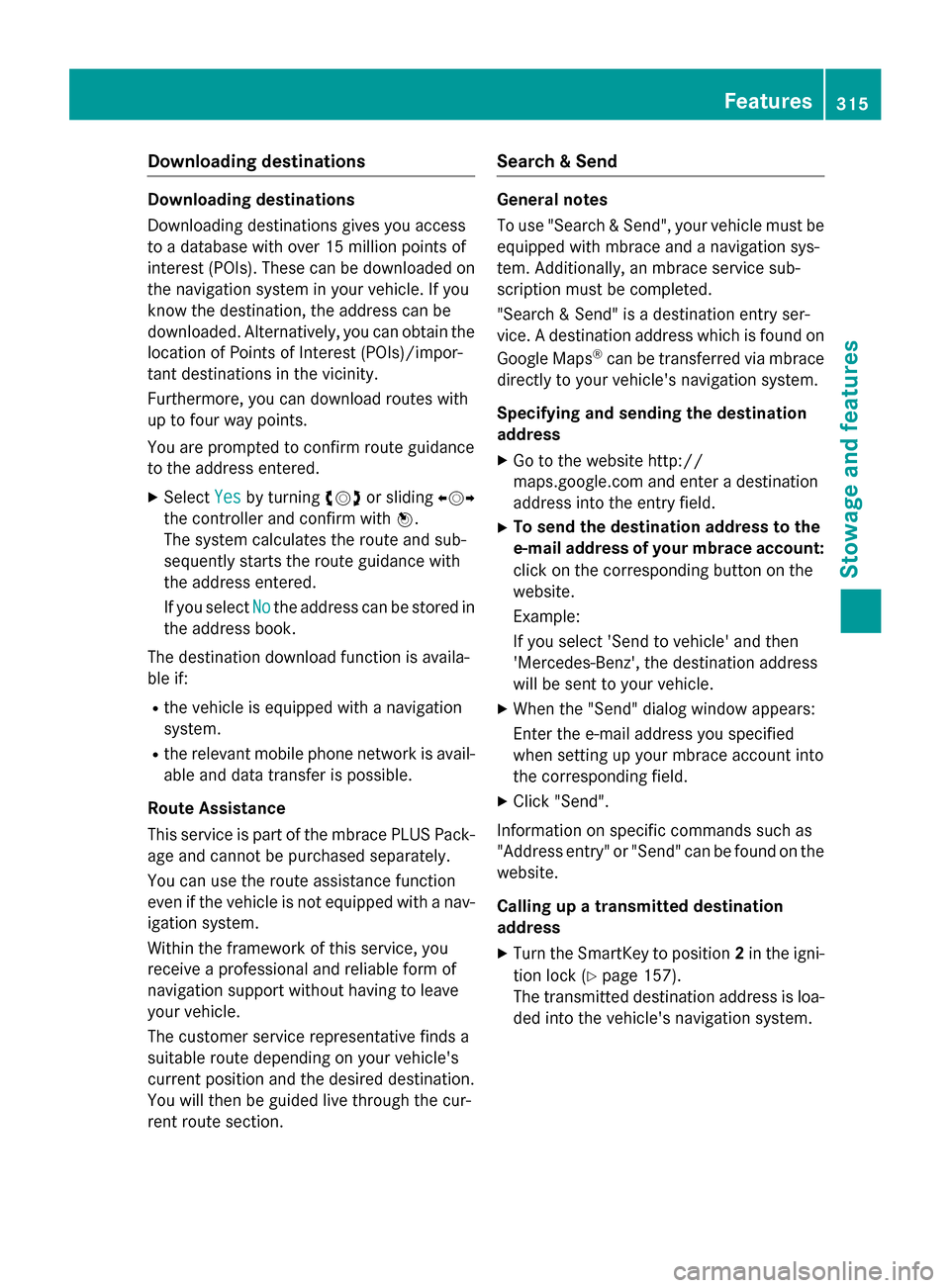
Downloading destinations
Downloading destinations
Downloading destinations gives you access
to a database with over 15 million points of
interest (POIs). These can be downloaded on
the navigation system in your vehicle. If you
know the destination, the address can be
downloaded. Alternatively, you can obtain the
location of Points of Interest (POIs)/impor-
tant destinations in the vicinity.
Furthermore, you can download routes with
up to four way points.
You are prompted to confirm route guidance
to the address entered.
X Select Yes
Yes by turning 00790052007Aor sliding 009500520096
the controller and confirm with 0098.
The system calculates the route and sub-
sequently starts the route guidance with
the address entered.
If you select No Nothe address can be stored in
the address book.
The destination download function is availa-
ble if:
R the vehicle is equipped with a navigation
system.
R the relevant mobile phone network is avail-
able and data transfer is possible.
Route Assistance
This service is part of the mbrace PLUS Pack-
age and cannot be purchased separately.
You can use the route assistance function
even if the vehicle is not equipped with a nav- igation system.
Within the framework of this service, you
receive a professional and reliable form of
navigation support without having to leave
your vehicle.
The customer service representative finds a
suitable route depending on your vehicle's
current position and the desired destination.
You will then be guided live through the cur-
rent route section. Search & Send General notes
To use "Search & Send", your vehicle must be
equipped with mbrace and a navigation sys-
tem. Additionally, an mbrace service sub-
scription must be completed.
"Search & Send" is a destination entry ser-
vice. A destination address which is found on
Google Maps ®
can be transferred via mbrace
directly to your vehicle's navigation system.
Specifying and sending the destination
address
X Go to the website http://
maps.google.com and enter a destination
address into the entry field.
X To send the destination address to the
e-mail address of your mbrace account:
click on the corresponding button on the
website.
Example:
If you select 'Send to vehicle' and then
'Mercedes-Benz', the destination address
will be sent to your vehicle.
X When the "Send" dialog window appears:
Enter the e-mail address you specified
when setting up your mbrace account into
the corresponding field.
X Click "Send".
Information on specific commands such as
"Address entry" or "Send" can be found on the website.
Calling up a transmitted destination
address
X Turn the SmartKey to position 2in the igni-
tion lock (Y page 157).
The transmitted destination address is loa-
ded into the vehicle's navigation system. Features
315Stowage and fea tures Z