2015 MERCEDES-BENZ C-Class SEDAN fuse
[x] Cancel search: fusePage 13 of 406

Fuel tank
Capacity ........................................ 398
Problem (malfunction) .................. .174
Fuses
Allocation chart ............................ .356
Before changing ............................ .354
Dashboard fuse box ....................... 355
Fuse box in the engine compart-
ment .............................................. 355
Fuse box in the front-passenger
footwell .......................................... 355
Fuse box in the trunk ..................... 356
Important safety notes .................. 354 G
Garage door opener Clearing the memory ..................... 321
General notes ................................ 318
Important safety notes .................. 319
Opening/closing the garage door .. 321
Programming (button in the rear-
view mirror) ................................... 319
Gasoline ............................................. 398
Genuine parts ...................................... 22
Glove box .......................................... .299 H
Handbrake see Parking brake
HANDS-FREE ACCESS .......................... 93
Hazard warning lamps ......................127
Headlamps Cleaning system (notes) ................ 402
Fogging up ..................................... 128
see Automatic headlamp mode
Head restraints
Adjusting ....................................... 111
Adjusting (electrically) ................... 112
Adjusting (manually) ..................... .111
Adjusting (rear) .............................. 112
Installing/removing (rear) .............. 112
Head-up display
Adjusting the brightness ................ 247
Function/notes ............................ .233
Important safety notes .................. 233
Setting the position ....................... 247 Storing settings (memory func-
tion) ............................................... 121
Switching on or off ......................... 234
Switching the display on/off ......... 246
Heating
see Climate control
High beam flasher .............................126
High-beam headlamps Adaptive Highbeam Assist ............. 127
Changing bulbs .............................. 132
Display message ............................ 265
Switching on/off ........................... 126
Hill start assist .................................. 160
HOLD function Activating ....................................... 197
Deactivating ................................... 197
Display message ............................ 274
Function/notes ............................ .196
Hood
Closing .......................................... .325
Display message ............................ 281
Important safety notes .................. 324
Opening ......................................... 324
Horn ...................................................... 32
Hydroplaning ..................................... 182 I
Ignition lock see Key positions
Immobilizer .......................................... 76
Indicator and warning lamps COLLISION PREVENTION ASSIST
PLUS .............................................. 293
Indicator lamps
see Warning and indicator lamps
Indicators
see Turn signals
Insect protection on the radiator .... 325
Instrument cluster Overview .......................................... 33
Warning and indicator lamps ........... 34
Instrument cluster lighting .............. 230
Interior lighting Control .......................................... .129
Emergency lighting ........................ 130 Index
11
Page 77 of 406
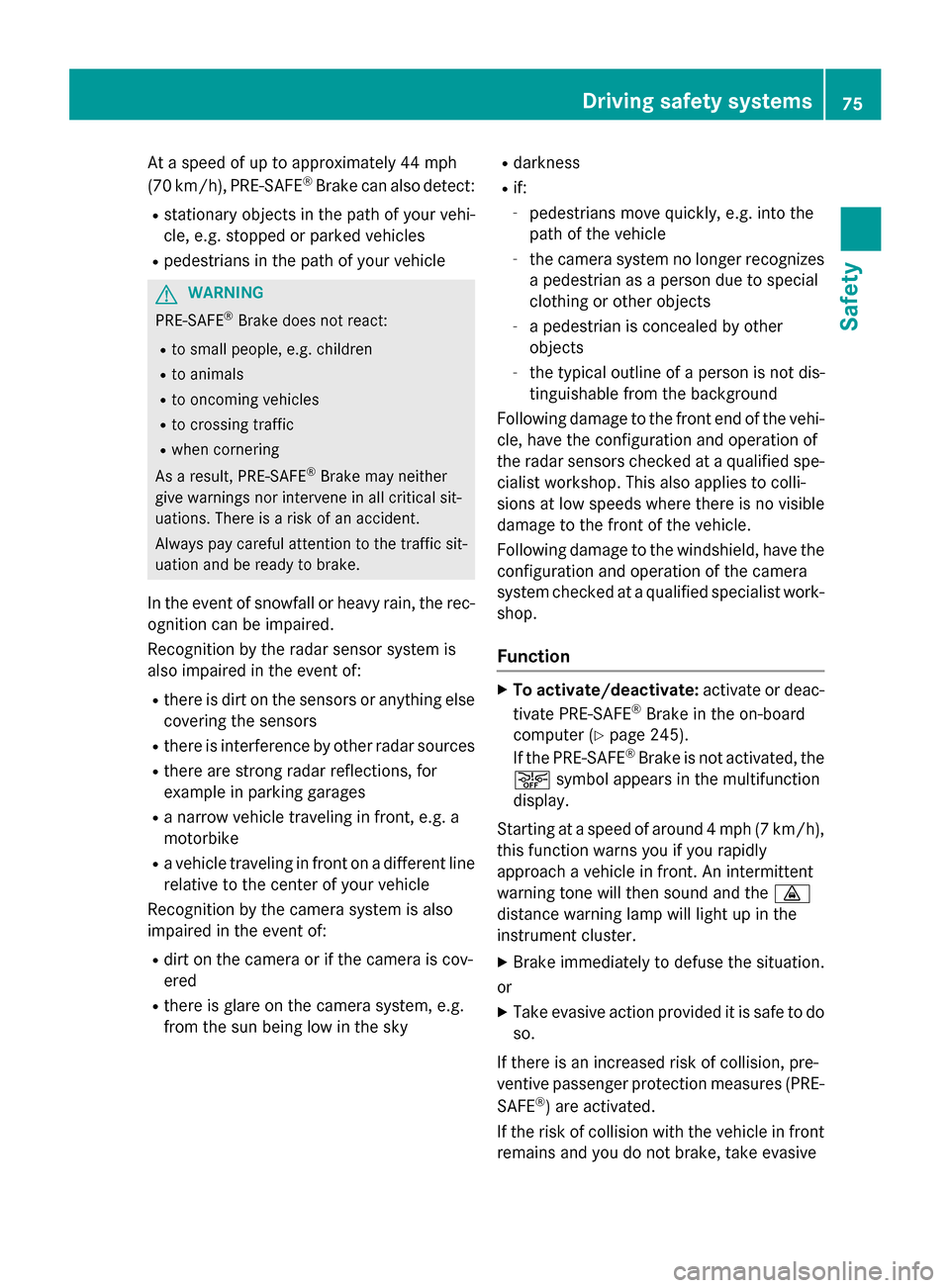
At a speed of up to approximately 44 mph
(70 km/h), PRE-SAFE ®
Brake can also detect:
R stationary objects in the path of your vehi-
cle, e.g. stopped or parked vehicles
R pedestrians in the path of your vehicle G
WARNING
PRE-SAFE ®
Brake does not react:
R to small people, e.g. children
R to animals
R to oncoming vehicles
R to crossing traffic
R when cornering
As a result, PRE-SAFE ®
Brake may neither
give warnings nor intervene in all critical sit-
uations. There is a risk of an accident.
Always pay careful attention to the traffic sit- uation and be ready to brake.
In the event of snowfall or heavy rain, the rec-
ognition can be impaired.
Recognition by the radar sensor system is
also impaired in the event of:
R there is dirt on the sensors or anything else
covering the sensors
R there is interference by other radar sources
R there are strong radar reflections, for
example in parking garages
R a narrow vehicle traveling in front, e.g. a
motorbike
R a vehicle traveling in front on a different line
relative to the center of your vehicle
Recognition by the camera system is also
impaired in the event of:
R dirt on the camera or if the camera is cov-
ered
R there is glare on the camera system, e.g.
from the sun being low in the sky R
darkness
R if:
- pedestrians move quickly, e.g. into the
path of the vehicle
- the camera system no longer recognizes
a pedestrian as a person due to special
clothing or other objects
- a pedestrian is concealed by other
objects
- the typical outline of a person is not dis-
tinguishable from the background
Following damage to the front end of the vehi- cle, have the configuration and operation of
the radar sensors checked at a qualified spe-
cialist workshop. This also applies to colli-
sions at low speeds where there is no visible
damage to the front of the vehicle.
Following damage to the windshield, have the
configuration and operation of the camera
system checked at a qualified specialist work- shop.
Function X
To activate/deactivate: activate or deac-
tivate PRE-SAFE ®
Brake in the on-board
computer (Y page 245).
If the PRE-SAFE ®
Brake is not activated, the
00D4 symbol appears in the multifunction
display.
Starting at a speed of around 4 mph (7 km/h),
this function warns you if you rapidly
approach a vehicle in front. An intermittent
warning tone will then sound and the 00BA
distance warning lamp will light up in the
instrument cluster.
X Brake immediately to defuse the situation.
or X Take evasive action provided it is safe to do
so.
If there is an increased risk of collision, pre-
ventive passenger protection measures (PRE-
SAFE ®
) are activated.
If the risk of collision with the vehicle in front
remains and you do not brake, take evasive Driving safety systems
75Safety Z
Page 147 of 406

In automatic mode, if you adjust the airflow or
air distribution manually, the indicator lamp
above the 0058rocker switch goes out. The
function which has not been changed man-
ually, however, continues to be controlled
automatically. When the manually set func-
tion switches back to automatic mode, the
indicator lamp above the 0058rocker switch
lights up again. Adjusting the climate mode settings
This function is only available with 3-zone
automatic climate control on vehicles for
Canada.
In automatic mode you can select the follow-
ing airflow settings for the driver's and front-
passenger areas:
FOCUS high airflow that is set slightly cooler
MEDIUM medium airflow, standard setting
DIFFUSE low airflow that is set slightly warmer and with less of a draft
X To set: set the climate mode using Audio
20/COMAND (see separate operating
instructions). Setting the temperature
Dual-zone automatic climate control Different temperatures can be set for the
driver's and front-passenger sides.
X Turn the SmartKey to position 2in the igni-
tion lock (Y page 157).
X To increase/reduce: press the upper or
lower section of the 0082rocker switch.
or X Set the temperature using Audio 20/
COMAND; see the separate operating
instructions.
Only change the temperature setting in
small increments. Start at 72 ‡ (22 †). 3-zone automatic climate control General notes
3-zone automatic climate control zones
You can select different temperature settings for the driver's and front-passenger sides as
well as for the rear compartment.
Setting the temperature in the front com- partment using the front control panel
X Turn the SmartKey to position 2in the igni-
tion lock (Y page 157).
X To increase/reduce: press the upper or
lower section of the 0082rocker switch.
or X Set the temperature using Audio 20/
COMAND; see the separate operating
instructions.
Only change the temperature setting in
small increments. Start at 72 ‡ (22 †).
Setting the temperature in the rear com-
partment using the front control panel X Turn the SmartKey to position 2in the igni-
tion lock (Y page 157).
X Set the temperature with the 0082rocker
switch on the front control panel.
or
X Set the temperature using Audio 20/
COMAND; see the separate operating
instructions.
Only change the temperature setting in
small increments. Start at 72 ‡ (22 †). Operating the climate control systems
145Climate control
Page 192 of 406

vehicles and the right lane on right-hand
drive vehicles.
Stopping G
WARNING
When leaving the vehicle, even if it is braked
only by DISTRONIC PLUS, it could roll away if:
R there is a malfunction in the system or in
the voltage supply.
R DISTRONIC PLUS has been deactivated
with the cruise control lever, e.g. by a vehi-
cle occupant or from outside the vehicle.
R the electrical system in the engine com-
partment, the battery or the fuses have
been tampered with.
R the battery is disconnected.
R the accelerator pedal has been depressed,
e.g. by a vehicle occupant.
There is a risk of an accident.
If you wish to exit the vehicle, always turn off
DISTRONIC PLUS and secure the vehicle
against rolling away.
For further information on deactivating
DISTRONIC PLUS (Y page 192).
If DISTRONIC PLUS detects that the vehicle in front is stopping, it brakes your vehicle until it is stationary.
Once your vehicle is stationary, it remains
stationary and you do not need to depress the
brake.
After a time, the electric parking brake
secures the vehicle and relieves the service
brake.
Depending on the specified minimum dis-
tance, your vehicle will come to a standstill at
a sufficient distance behind the vehicle in
front. The specified minimum distance is set
using the control on the cruise control lever. The electric parking brake automatically
secures the vehicle if DISTRONIC PLUS is
activated and:
R the seat belt is unfastened and the driver's
door is open.
R the engine is switched off, unless it is auto-
matically switched off by the ECO start/
stop function.
R a system malfunction occurs.
R the power supply is not sufficient.
If a malfunction occurs, then the transmission may be shifted into position Pautomatically.
Setting a speed X
Press the cruise control lever up 0043for a
higher speed or down 0044for a lower speed.
X To adjust the set speed in 1 mph incre-
ments (1 km/h increments): briefly
press the cruise control lever up 0043or
down 0044to the pressure point.
Every time the cruise control lever is
pressed up 0043or down 0044the last speed
stored is increased or reduced.
X To adjust the set speed in 5 mph incre-
ments (10 km/h increments): briefly
press the cruise control lever up 0043or
down 0044to the pressure point.
Every time the cruise control lever is
pressed up 0043or down 0044, the last speed
stored is increased or reduced.
i If you accelerate to overtake, DISTRONIC
PLUS adjusts the vehicle's speed to the last
speed stored after you have finished over-
taking. 190
Driving systemsDriving and parking
Page 198 of 406

Information in the multifunction display
If Steering Assist and Stop&Go Pilot are acti-
vated but is not ready for a steering interven- tion, steering wheel symbol 0043appears in
gray. If the system provides you with support by means of steering interventions, sym-
bol 0043is shown in green.
Deactivating Steering Assist and Stop&Go
Pilot
X Press button 0044.
Indicator lamp 0043goes out. The DTR+: DTR+:
Steering Assist. Off Steering Assist. Off message
appears in the multifunction display. Steer-
ing Assist and Stop&Go Pilot are deactiva-
ted.
When DISTRONIC PLUS is deactivated, Steer- ing Assist and Stop&Go Pilot are deactivated
automatically. HOLD function
General notes The HOLD function can assist the driver in the
following situations:
R when pulling away, especially on steep
slopes
R when maneuvering on steep slopes
R when waiting in traffic
The vehicle is kept stationary without the
driver having to depress the brake pedal.
The braking effect is canceled and the HOLD
function deactivated when you depress the
accelerator pedal to pull away. Important safety notes G
WARNING
When leaving the vehicle, it can still roll away despite being braked by the HOLD function if:
R there is a malfunction in the system or in
the voltage supply.
R the HOLD function has been deactivated by
pressing the accelerator pedal or the brake
pedal, e.g. by a vehicle occupant.
R the electrical system in the engine com-
partment, the battery or the fuses have
been tampered with.
R the battery is disconnected
There is a risk of an accident.
If you wish to exit the vehicle, always turn off the HOLD function and secure the vehicle
against rolling away.
! If DISTRONIC PLUS or the HOLD function
is activated, the vehicle brakes automati-
cally in certain situations. To prevent dam-
age to the vehicle, deactivate DISTRONIC
PLUS and the HOLD function in the follow-
ing or other similar situations:
R when towing the vehicle
R in the car wash
Activation conditions You can activate the HOLD function if all of
the following conditions are fulfilled:
R the vehicle is stationary.
R the engine is running or if it has been auto-
matically switched off by the ECO start/
stop function.
R the driver's door is closed or your seat belt
is fastened.
R the electric parking brake is released.
R the transmission is in position D,Ror N.
R DISTRONIC PLUS is deactivated. 196
Driving systemsDriving and pa
rking
Page 206 of 406

0043
Detected parking space on the left
0044 Parking symbol
0087 Detected parking space on the right
Active Parking Assist is switched on automat-
ically when driving forwards. The system is
operational at speeds of up to approximately 22 mph (35 km/h). While in operation, the
system independently locates and measures
parking spaces on both sides of the vehicle.
Active Parking Assist will only detect parking spaces:
R parallel or at right angles to the direction of
travel
R that are parallel to the direction of travel
and at least 59 in (1.5 m) wide
R that are parallel to the direction of travel
and at least 39.5 in (1.0 m) longer than your
vehicle
R that are at right angles to the direction of
travel and at least 39.5 in (1.0 m) wider
than your vehicle
i Note that Active Parking Assist cannot
measure the length of a parking space if it
is at right angles to the direction of travel.
You will need to judge whether your vehicle
will fit in the parking space.
When driving at speeds below 19 mph
(30 km/h), you will see the parking symbol as a status indicator in the instrument cluster.
When a parking space has been detected, anarrow towards the right or the left also
appears. By default, Active Parking Assist
only displays parking spaces on the front-
passenger side. Parking spaces on the driv- er's side are displayed as soon as the turn
signal on the driver's side is activated. When
parking on the driver's side, this must remain
switched on until you acknowledge the use of
Active Parking Assist by pressing the 0076
button on the multifunction steering wheel.
The system automatically determines
whether the parking space is parallel or at
right angles to the direction of travel.
A parking space is displayed while you are
driving past it, and until you are approx-
imately 50 ft (15 m) away from it.
Pa rking G
WARNING
If you leave the vehicle when it is only being
braked by Active Parking Assist it could roll
away if:
R there is a malfunction in the system or in
the voltage supply.
R the electrical system in the engine com-
partment, the battery or the fuses have
been tampered with.
R the battery is disconnected.
R the accelerator pedal has been depressed,
e.g. by a vehicle occupant.
There is a risk of an accident.
Before leaving the vehicle, always secure it
against rolling away.
i When PARKTRONIC detects obstacles,
Active Parking Assist brakes automatically
during the parking process. You are respon- sible for braking in good time.
X Stop the vehicle when the parking space
symbol shows the desired parking space in
the instrument cluster.
X Shift the transmission to position R.
The Start Park Assist? Start Park Assist? Yes: OK
Yes: OKNo:
No:
0038 message appears in the multifunction
display. 204
Driving systemsDriving an
d parking
Page 341 of 406

Useful information
............................340
Where will I find...? ...........................340
Flat tire .............................................. 341
Battery (vehicle) ................................ 345
Jump-starting .................................... 349
Towing and tow-starting ..................351
Fuses .................................................. 354 339Roadside Assistance
Page 356 of 406

As soon as the vehicle has been loaded:
X Prevent the vehicle from rolling away by
applying the electric parking brake.
X Shift the automatic transmission to posi-
tion P.
X Turn the SmartKey to position 0in the igni-
tion lock and remove it.
X Secure the vehicle. Notes on 4MATIC vehicles
! Vehicles with 4MATIC must not be towed
with either the front or the rear axle raised,
as doing so will damage the transmission.
Vehicles with 4MATIC may either be towed
away with both axles on the ground or be loa- ded up and transported.
If the vehicle's transmission, front, or rear
axle is damaged, have the vehicle transported
on a truck or trailer.
In the event of damage to the electrical
system: if the battery is defective, the auto-
matic transmission will be locked in position
P. To shift the automatic transmission to posi-
tion N, you must provide power to the vehi-
cle's electrical system in the same way as
when jump-starting (Y page 349).
Have the vehicle transported on a transporter
or trailer. Tow-starting (emergency engine
starting)
! Vehicles with automatic transmission
must not be tow-started. You could other-
wise damage the automatic transmission.
i You can find information on "Jump-start-
ing" under (Y page 349). Fuses
Important safety notes
G
WARNING
If you manipulate or bridge a faulty fuse or if
you replace it with a fuse with a higher amper- age, the electric cables could be overloaded.
This could result in a fire. There is a risk of an
accident and injury.
Always replace faulty fuses with the specified
new fuses having the correct amperage.
Blown fuses must be replaced with fuses of
the same rating, which you can recognize by
the color and value. The fuse ratings are listed in the fuse allocation chart.
If a newly inserted fuse also blows, have the
cause traced and rectified at a qualified spe-
cialist workshop, e.g. an authorized
Mercedes-Benz Center.
! Only use fuses that have been approved
for Mercedes-Benz vehicles and which
have the correct fuse rating for the system
concerned. Otherwise, components or sys-
tems could be damaged.
The fuses in your vehicle serve to close down faulty circuits. If a fuse blows, all the compo- nents on the circuit and their functions stop
operating. Before changing a fuse
X Secure the vehicle against rolling away
(Y page 174).
X Switch off all electrical consumers.
X Make sure that the ignition is switched off
(Y page 157).
or
X When using the SmartKey, turn the Smart-
Key to position 0in the ignition lock and
remove it (Y page 157).
All indicator lamps in the instrument cluster
must be off. 354
FusesRoadside Assistance