2015 MERCEDES-BENZ C-Class SEDAN ESP
[x] Cancel search: ESPPage 244 of 406

X
To select DVD single drive or data car-
rier: press 0076briefly, to open the list of
media sources.
X Use 0064 or0063 to select the correspond-
ing DVD player or DVD media.
X Press 0076to confirm.
X To open the scene list: press0064or
0063 briefly.
X To select the next or previous scene
from the scene list: briefly press0064or
0063.
X To select a scene from the scene list
using rapid scrolling: press and
hold 0064 or0063 until desired scene 0043is
reached.
X Press 0076to confirm your selection. Telephone menu
Introduction G
WARNING
If you operate information systems and com-
munication equipment integrated in the vehi- cle while driving, you will be distracted from
traffic conditions. You could also lose control of the vehicle. There is a risk of an accident.
Only operate the equipment when the traffic
situation permits. If you are not sure that this
is possible, park the vehicle paying attention
to traffic conditions and operate the equip-
ment when the vehicle is stationary.
When telephoning, you must observe the
legal requirements for the country in which
you are currently driving.
X Switch on the mobile phone; see the sepa-
rate operating instructions.
X Switch on Audio 20 or COMAND; see the
separate operating instructions.
X Establish a Bluetooth ®
connection to Audio
20 or COMAND, see the separate operating
instructions.
X Use 00E2 on the steering wheel to call up
the list of menus. X
Press 0064or0063 on the steering wheel
to select the Telephone
Telephone menu.
X Confirm by pressing 0076on the steering
wheel.
You will see one of the following display mes- sages in the multifunction display:
R Phone READY
Phone READY or the name of the network
provider: the mobile phone has found a
network and is ready to receive.
R Phone No Service Phone No Service: there is no network
available or the mobile phone is searching
for a network.
Accepting a call X
Press the 0061button on the steering
wheel to accept an incoming call.
If someone calls you when you are in the
Telephone Telephone menu, a display message appears
in the multifunction display.
If you are not in the Telephone Telephonemenu, you can
still accept a call.
Rejecting or ending a call X
Press the 0076button on the steering
wheel.
If you are not in the Telephone Telephonemenu, you can
still reject or end a call. 242
Menus and submenusOn-board computer and displays
Page 246 of 406

R
ATTENTION ASSIST (Y page 216)
R Lane Keeping Assist (Y page 219)or Active
Lane Keeping Assist (Y page 224)Maintenance menu
Introduction In the
Service
Service menu, you have the following
options:
R Calling up display messages in message
memory (Y page 250)
R Checking the tire pressure electronically
(Y page 367)
R Calling up the service due date
(Y page 329)
R Displaying the coolant temperature
(Y page 244)
Displaying the coolant temperature The coolant temperature is also shown in the
instrument cluster in the tachometer.
Observe the notes on coolant temperature
(Y page 231).
X Use 00E2 on the steering wheel to call up
the list of menus.
X Press the 0064or0063 button on the steer-
ing wheel to select the Service
Service menu.
X Confirm by pressing 0076on the steering
wheel. X
Use 0064 or0063 to select the Coolant Coolant
submenu.
X Press 0076to confirm your selection.
The coolant temperature is shown in a bar
display. Settings menu
Introduction In the
Settings Settings menu, you have the following
options:
R Changing assistance settings
(Y page 244)
R Changing head-up display settings
(Y page 246)
R Changing the light settings (Y page 247)
R Changing the instrument cluster settings
(Y page 248)
R Restoring the factory settings
(Y page 249)
Assistance submenu Deactivating/activating ESP
®
Observe the "Important safety notes" section in the description of ESP (Y page 72). G
WARNING
If you deactivate ESP ®
, ESP ®
no longer sta-
bilizes the vehicle. There is an increased risk
of skidding and an accident.
Only deactivate ESP ®
in the situations descri-
bed in the following. 244
Menus and submenusOn-board computer and displays
Page 247 of 406
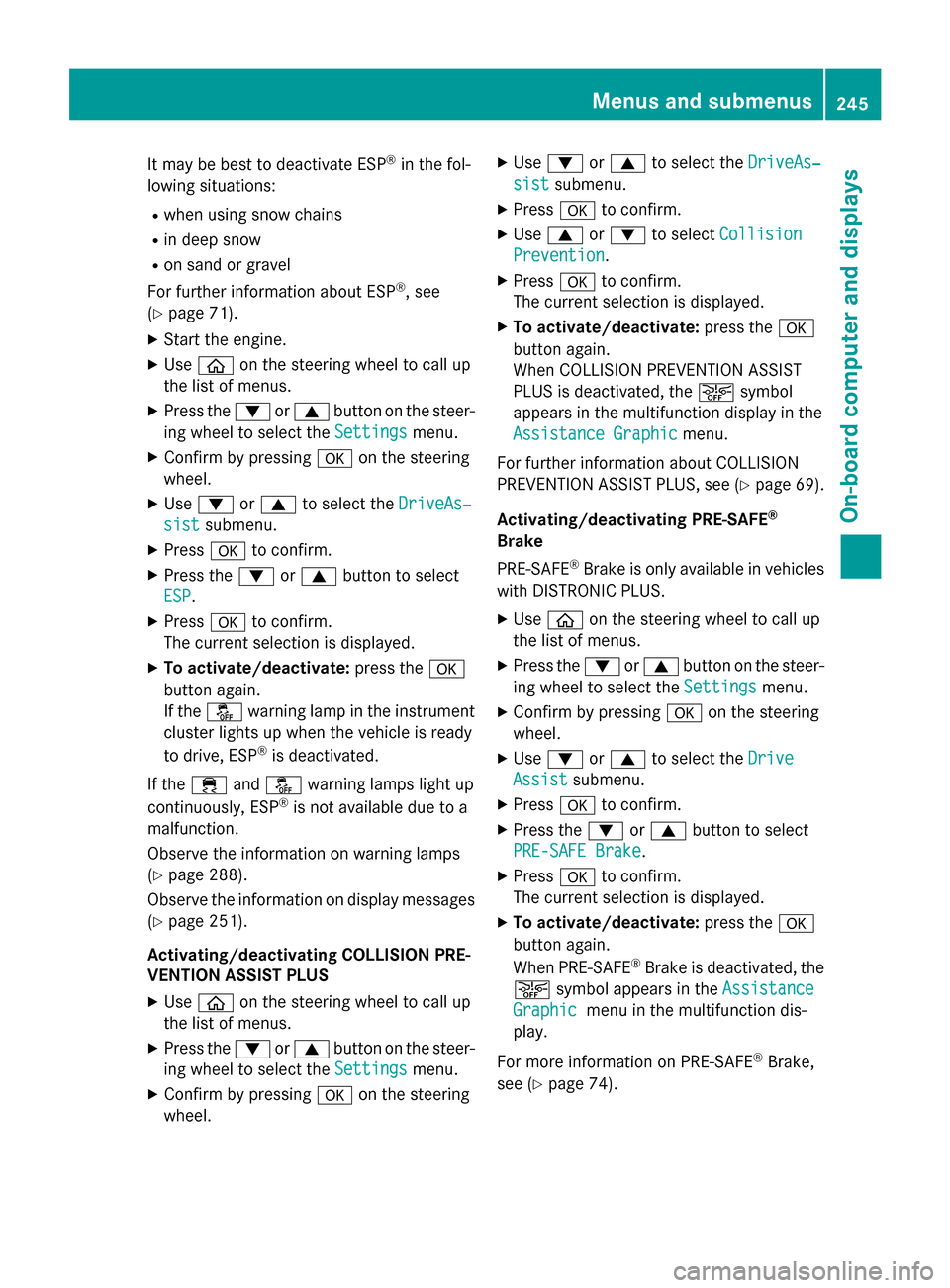
It may be best to deactivate ESP
®
in the fol-
lowing situations:
R when using snow chains
R in deep snow
R on sand or gravel
For further information about ESP ®
, see
(Y page 71).
X Start the engine.
X Use 00E2 on the steering wheel to call up
the list of menus.
X Press the 0064or0063 button on the steer-
ing wheel to select the Settings
Settings menu.
X Confirm by pressing 0076on the steering
wheel.
X Use 0064 or0063 to select the DriveAs‐
DriveAs‐
sist
sist submenu.
X Press 0076to confirm.
X Press the 0064or0063 button to select
ESP
ESP.
X Press 0076to confirm.
The current selection is displayed.
X To activate/deactivate: press the0076
button again.
If the 00BB warning lamp in the instrument
cluster lights up when the vehicle is ready
to drive, ESP ®
is deactivated.
If the 00E5 and00BB warning lamps light up
continuously, ESP ®
is not available due to a
malfunction.
Observe the information on warning lamps
(Y page 288).
Observe the information on display messages
(Y page 251).
Activating/deactivating COLLISION PRE-
VENTION ASSIST PLUS
X Use 00E2 on the steering wheel to call up
the list of menus.
X Press the 0064or0063 button on the steer-
ing wheel to select the Settings
Settings menu.
X Confirm by pressing 0076on the steering
wheel. X
Use 0064 or0063 to select the DriveAs‐
DriveAs‐
sist sist submenu.
X Press 0076to confirm.
X Use 0063 or0064 to select Collision
Collision
Prevention
Prevention.
X Press 0076to confirm.
The current selection is displayed.
X To activate/deactivate: press the0076
button again.
When COLLISION PREVENTION ASSIST
PLUS is deactivated, the 00D4symbol
appears in the multifunction display in the
Assistance Graphic Assistance Graphic menu.
For further information about COLLISION
PREVENTION ASSIST PLUS, see (Y page 69).
Activating/deactivating PRE-SAFE ®
Brake
PRE‑SAFE ®
Brake is only available in vehicles
with DISTRONIC PLUS.
X Use 00E2 on the steering wheel to call up
the list of menus.
X Press the 0064or0063 button on the steer-
ing wheel to select the Settings
Settings menu.
X Confirm by pressing 0076on the steering
wheel.
X Use 0064 or0063 to select the Drive Drive
Assist
Assist submenu.
X Press 0076to confirm.
X Press the 0064or0063 button to select
PRE-SAFE Brake
PRE-SAFE Brake.
X Press 0076to confirm.
The current selection is displayed.
X To activate/deactivate: press the0076
button again.
When PRE-SAFE ®
Brake is deactivated, the
00D4 symbol appears in the Assistance Assistance
Graphic
Graphic menu in the multifunction dis-
play.
For more information on PRE ‑SAFE®
Brake,
see (Y page 74). Menus and submenus
245On-board computer and displays Z
Page 252 of 406

Display messages
Introduction
General notes Display messages appear in the multifunction display.
Display messages with graphic displays may be shown in simplified form in the Operator's
Manual and may therefore differ from the multifunction display.
Please respond in accordance with the display messages and follow the additional notes in this Operator's Manual.
With certain display messages, you will also hear a warning tone.
You can hide the display messages. The display messages are then stored in the message
memory. Rectify the cause of a display message as soon as possible.
When you stop and park the vehicle, please observe the notes on:
R HOLD function (Y page 196)
R Parking (Y page 174)
Hiding display messages X
Press the 0076or0038 button on the steering wheel to hide the display message.
The display message is cleared.
The multifunction display shows high-priority display messages in red. Some high-priority dis- play messages cannot be hidden.
The multifunction display shows these messages continuously until the causes for the mes-
sages have been remedied.
Message memory The on-board computer saves certain display messages in the
message memory. You can call
up the display messages:
X Use 00E2 on the steering wheel to call up the list of menus.
X Press the 0064or0063 button on the steering wheel to select the Service Servicemenu.
X Confirm by pressing 0076on the steering wheel.
X Press 0064or0063 to select the message memory.
If there are no display messages, you will see No Messages
No Messages in the multifunction display.
If there are display messages, the number of messages stored is shown.
X Press 0076to confirm.
X Press the 0064or0063 button to scroll through the display messages. 250
Display
messagesOn-board computer and displays
Page 253 of 406

Safety systems
Display messages
Possible causes/consequences and
0050
0050Solutions 002500E5
Currently Unavail‐ Currently Unavail‐
able See Opera‐ able See Opera‐
tor's Manual tor's Manual ABS (Anti-lock Brake System), ESP
®
(Electronic Stability Program),
BAS (Brake Assist), PRE‑ SAFE®
, HOLD function, Crosswind Assist,
hill start assist, STEER CONTROL, Active Lane Keeping Assist and
Active Blind Spot Assist are temporarily unavailable.
BAS PLUS, PRE‑ SAFE®
Brake, PRE‑SAFE ®
PLUS and COLLISION
PREVENTION ASSIST PLUS may also have failed.
In addition, the 00E5,00BBand0025 warning lamps light up in the
instrument cluster.
ATTENTION ASSIST is deactivated.
For example, the on-board voltage may be insufficient.
G WARNING
The brake system continues to function normally, but without the functions listed above. The wheels could therefore lock if you
brake hard, for example.
The steerability and braking characteristics may be severely affec-ted. The braking distance in an emergency braking situation can
increase.
If ESP ®
is not operational, ESP ®
is unable to stabilize the vehicle.
There is an increased risk of skidding and an accident.
X Drive on carefully.
Carefully drive a suitable distance, making slight steering move-
ments at a speed above 12 mph (20 km/h).
If the display message disappears, the functions mentioned
above are available again.
If the display message continues to be displayed: X Drive on carefully.
X Visit a qualified specialist workshop. 002500E5
Inoperative See Inoperative See
Operator's Manual Operator's Manual ABS, ESP
®
, BAS, PRE‑SAFE ®
, HOLD function, Crosswind Assist,
hill start assist, STEER CONTROL, Active Lane Keeping Assist and Active Blind Spot Assist are unavailable due to a malfunction.
BAS PLUS, PRE‑SAFE ®
Brake, PRE‑SAFE ®
PLUS and COLLISION
PREVENTION ASSIST PLUS may also have failed.
The 0027 (USA only)/004D (Canada only),00E500BBand 0025
warning lamps in the instrument cluster may also light up.
ATTENTION ASSIST is deactivated.
G WARNING Display messages
251On-board computer and displays Z
Page 254 of 406

Display messages
Possible causes/consequences and
0050
0050Solutions The brake system continues to function normally, but without the
functions listed above. The wheels could therefore lock if you
brake hard, for example.
The steerability and braking characteristics may be severely affec- ted. The braking distance in an emergency braking situation can
increase.
If ESP ®
is not operational, ESP ®
is unable to stabilize the vehicle.
There is an increased risk of skidding and an accident.
X Drive on carefully.
X Visit a qualified specialist workshop immediately. 00E5
Inoperative See Inoperative See
Operator's Manual Operator's Manual ESP
®
, BAS, PRE ‑SAFE®
, HOLD function, Crosswind Assist, hill
start assist, STEER CONTROL, Active Lane Keeping Assist and
Active Blind Spot Assist are unavailable due to a malfunction.
BAS PLUS, PRE‑ SAFE®
Brake, PRE ‑SAFE®
PLUS and COLLISION
PREVENTION ASSIST PLUS may also have failed.
In addition, the 00E5and00BB warning lamps light up in the
instrument cluster.
ATTENTION ASSIST is deactivated.
G WARNING
The brake system continues to function normally, but without the functions listed above.
The braking distance in an emergency braking situation can thus
increase.
If ESP ®
is not operational, ESP ®
is unable to stabilize the vehicle.
There is an increased risk of skidding and an accident.
X Drive on carefully.
X Visit a qualified specialist workshop. 252
Display
messagesOn-board computer and displays
Page 255 of 406

Display messages
Possible causes/consequences and
0050
0050Solutions 00E5
Currently Unavail‐ Currently Unavail‐
able See Opera‐ able See Opera‐
tor's Manual tor's Manual ESP
®
, BAS, PRE ‑SAFE®
, HOLD function, Crosswind Assist, hill
start assist, STEER CONTROL, Active Lane Keeping Assist and
Active Blind Spot Assist are unavailable due to a malfunction.
BAS PLUS, PRE‑ SAFE®
Brake, PRE ‑SAFE®
PLUS and COLLISION
PREVENTION ASSIST PLUS may also have failed.
In addition, the 00E5and00BB warning lamps light up in the
instrument cluster.
The self-diagnosis function might not be complete, for example.
ATTENTION ASSIST is deactivated.
G WARNING
The brake system continues to function normally, but without the functions listed above. The wheels could therefore lock if you
brake hard, for example.
The braking distance in an emergency braking situation can thus
increase.
If ESP ®
is not operational, ESP ®
is unable to stabilize the vehicle.
There is an increased risk of skidding and an accident.
X Carefully drive a suitable distance, making slight steering move-
ments at a speed above 12 mph (20 km/h).
If the display message disappears, the functions mentioned
above are available again.
If the display message continues to be displayed:
X Drive on carefully.
X Visit a qualified specialist workshop. Display
messages
253On-board computer and displays Z
Page 256 of 406

Display messages
Possible causes/consequences and
0050
0050Solutions 007A0025
00E5
Inoperative See Inoperative See
Operator's Manual Operator's Manual EBD (electronic brake force distribution), ABS, ESP
®
, BAS,
PRE ‑SAFE ®
, HOLD function, Crosswind Assist, hill start assist,
STEER CONTROL, Active Lane Keeping Assist and Active Blind
Spot Assist are unavailable due to a malfunction.
BAS PLUS, PRE‑SAFE ®
Brake, PRE ‑SAFE®
PLUS and COLLISION
PREVENTION ASSIST PLUS may also have failed.
In addition, the 00E5,00BBand0025 warning lamps light up in the
instrument cluster and a warning tone sounds.
G WARNING
The brake system continues to function normally, but without the functions listed above. The front and rear wheels could therefore
lock if you brake hard, for example.
The steerability and braking characteristics may be severely affec- ted. The braking distance in an emergency braking situation can
increase.
If ESP ®
is not operational, ESP ®
is unable to stabilize the vehicle.
There is an increased risk of skidding and an accident.
X Drive on carefully.
X Visit a qualified specialist workshop immediately. 0049(USA
only)0024
(Canada
only)
Please Release Please Release
Parking Brake Parking Brake The red
0049(USA only)/0024 (Canada only) indicator lamp
flashes and a warning tone sounds. A condition for automatic
release of the electric parking brake is not fulfilled (Y page 176).
You are driving with the electric parking brake applied.
X Release the electric parking brake manually. The red
0049(USA only)/0024 (Canada only) indicator lamp
flashes and a warning tone sounds.
You are making an emergency stop using the electric parking
brake (Y page 176). 0049(USA
only)0024
(Canada
only)
Parking Brake See Parking Brake See
Operator's Manual Operator's Manual The yellow
0024warning lamp lights up.
The electric parking brake is malfunctioning.
To apply:
X Switch the ignition off.
X Press the electric parking brake handle for at least ten seconds.
X Shift the transmission to P.
X Consult a qualified specialist workshop. 254
Display
messagesOn-board computer and displays