2015 MERCEDES-BENZ C-CLASS COUPE turn signal bulb
[x] Cancel search: turn signal bulbPage 9 of 385

Brake forc
edistribution
see EBD (electroni cbrake force
distribution)
Brake lamps
Adaptive ........................................... 71
Brakes
ABS .................................................. 66
Adaptive Brake Assist ...................... 70
BAS .................................................. 67
BAS PLU SwithC ross-Traffic
Assist ............................................... 67
Brake fluid (notes) ......................... 376
Displa ymessage ............................ 254
Driving tip s.................................... 177
High-performance brake system .... 179
Hil lstart assist ............................... 149
HOLD function ............................... 192
Important safety notes .................. 177
Parking brake ................................ 174
Warning lamp ................................. 286
Breakdown
Where will Ifind...? ........................ 334
see Fla ttyre
see Towing away
Brightness contro l(instrument
cluste rlighting) ................................... 30
Button sonthe steering column ...... 233C
Calling up afault
see Displa ymessages
Calling up the climate contro lbar
Multimedia system ........................ 300
Calling up the climate control
menu
Multimedia system ........................ 300
Car
see Vehicle
Car was h(care) ................................. 327
Care
360° camera ................................. 330
Automati ccar wash ....................... 327
Carpets .......................................... 333
Displa y........................................... 331
Exhaus tpipe. ................................. 331
Exterior lighting ............................. 330
Gear or selector lever .................... 332 Genera
lnotes ................................ 326
High-pressure cleane r.................... 328
Interior ........................................... 331
Matt paintwork .............................. 329
Paint .............................................. 328
Plastic trim .................................... 331
Reversing camera .......................... 330
Roof lining ...................................... 333
Sea tbelt. ....................................... 332
Sea tcove r..................................... 332
Sensors ......................................... 330
Steering whee l............................... 332
Tri mp iece s.................................... 332
Washing by hand ........................... 327
Wheel s........................................... 329
Window s........................................ 329
Wipe rblade s.................................. 329
Woode ntrim .................................. 332
CD
See also Digital Owner' sManual... 296
CD player (on-board computer) ........ 241
Central locking
Locking/unlocking (key) .................. 81
Centre console
Lower section ............................ 35, 36
Upper section .................................. 34
Changin gbulbs
Dipped-bea mheadlamp s............... 124
Main-bea mheadlamp s................... 124
Turn signals (front) ......................... 125
Changin gthe medi asource ............. 240
Charge-air pressure (on-board
computer, Mercedes-AMG vehi-
cles) .................................................... 249
Child
Restraint system .............................. 56
Child seat
Forward-facing restraint system ...... 60
i-Size ................................................ 57
ISOFIX .............................................. 57
On the front-passenger sea t............ 59
Rearward-facing restraint system .... 60
Recommendations ........................... 64
Suitable positions ............................ 60
Top Tether ....................................... 58
Cigarette lighter ................................ 316
Cleaning
Mirror turn signal ........................... 330 6
Index
Page 17 of 385
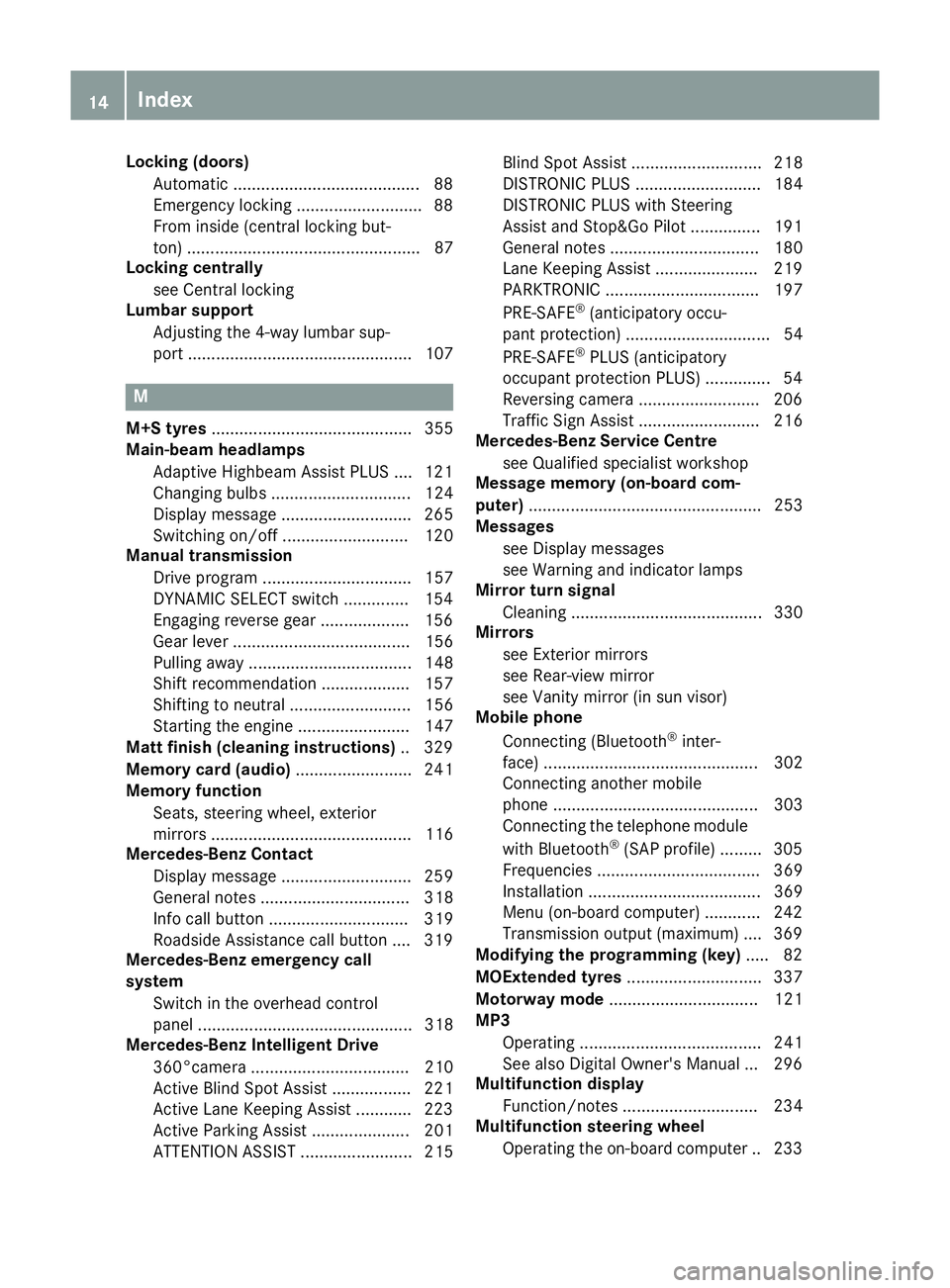
Locking (doors)
Automatic ........................................ 88
Emergenc ylocking .......................... .88
From inside (centra llocking but-
ton) .................................................. 87
Locking centrally
see Central locking
Lumbar support
Adjusting the 4-wa ylum bars up-
port ................................................ 107 M
M+S tyres ........................................... 355
Main-beam headlamps
Adaptiv eHighbea mAssist PLUS .... 121
Changing bulb s.............................. 124
Displa ymessage ............................ 265
Switching on/of f........................... 120
Manual transmission
Drive progra m................................ 157
DYNAMIC SELECT switch .............. 154
Engaging reverse gea r................... 156
Gear lever ...................................... 156
Pulling away ................................... 148
Shift recommendation ................... 157
Shifting to neutral .......................... 156
Starting the engine ........................ 147
Matt finis h(clea ning instructions) .. 329
Memory card (audio) ......................... 241
Memory function
Seats, steering wheel, exterior
mirrors ........................................... 116
Mercedes-Benz Contact
Displa ymessage ............................ 259
Genera lnotes ................................ 318
Info cal lbutton .............................. 319
Roadsid eAssistance cal lbutton .... 319
Mercedes-Benz emergenc ycall
system
Switch in the overhead control
panel .............................................. 318
Mercedes-Benz Intelligent Drive
360°camera .................................. 210
Active Blind Spot Assist ................. 221
Active Lane Keeping Assist ............ 223
Active Parking Assist ..................... 201
ATTENTIO NASSIST ........................ 215 Blind Spot Assist ............................ 218
DISTRONIC PLU
S........................... 184
DISTRONIC PLU SwithS teering
Assist and Stop&G oPilot ............... 191
Genera lnotes ................................ 180
Lane Keeping Assist ...................... 219
PARKTRONIC ................................. 197
PRE-SAFE ®
(anticipatory occu-
pant protection) ............................... 54
PRE-SAFE ®
PLU S(anticipatory
occupant protectio nPLUS) .............. 54
Reversing camera .......................... 206
Traffic Sig nAssist .......................... 216
Mercedes-Benz Servic eCentre
see Qualifie dspecialist workshop
Messag ememory (on-board com-
puter) .................................................. 253
Messages
see Displa ymessages
see Warning and indicator lamps
Mirro rturn signal
Cleaning ......................................... 330
Mirrors
see Exterior mirrors
see Rear-vie wmirror
see Vanity mirror (i nsun visor)
Mobil ephone
Connecting (Bluetooth ®
inter-
face ).............................................. 302
Connecting another mobile
phone ............................................ 303
Connecting the telephone module
with Bluetooth ®
(SAP profile) ......... 305
Frequencie s................................... 369
Installation ..................................... 369
Menu (on-board computer) ............ 242
Transmission outpu t(maximum) .... 369
Modifying the programming (key) ..... 82
MOExtende dtyres ............................. 337
Motorway mode ................................ 121
MP3
Operating ....................................... 241
See also Digital Owner' sManual... 296
Multifunctio ndisplay
Function/note s............................. 234
Multifunctio nsteering wheel
Operating the on-board compute r..2 33 14
Index
Page 24 of 385

Switching ....................................... 297
Switching input line ....................... 298
Tow-away protection
Activating ......................................... 78
Deactivating ..................................... 79
Function ........................................... 78
Tow-starting
Emergency engine starting ............ 350
Important safety notes .................. 347
Towing
Important safety notes .................. 347
Transporting the vehicl e................ 349
With the rea raxler aised ................ 349
Towin gatrailer
Active Blind Spot Assist ................. 223
Active Lane Keeping Assist ............ 226
Active Parking Assist ..................... 201
Axle load ,permissibl e.................... 380
ESP ®
(Electronic Stability Pro-
gram) ............................................... 74
Failure check for LEDs ................... 229
Genera lnotes ................................ 227
Pulling away with atraile r.............. 148
Trailer tow hitch display message .. 282
Towin gaway
Fitting the towing ey e.................... 348
Removing the towing ey e............... 349
With both axles on the ground ....... 349
Towin geye......................................... 336
Traffi cSignA ssist
Activating ....................................... 217
Activating/deactivating the warn- ing function .................................... 245
Displa ymessage ............................ 273
Function/note s............................. 216
Important safety notes .................. 217
Instrument cluster display ............. 217
Trailer
Folding the ball coupling in/out ..... 228
Trailer coupling
see Towing atrailer
Trailer towing
7-pi nconnecto r............................. 229
Blind Spot Assist ............................ 219
Cleaning the traile rtow hitch ......... 331
Coupling up atraile r...................... 228
Decoupling atraile r....................... 229
Driving tip s.................................... 227 Folding in the ball coupling ............ 228
Folding ou
tthe ball coupling .......... 228
Important safety notes .................. 226
Lights display message .................. 265
Mounting dimensions .................... 378
Parktroni c...................................... 197
Power supply ................................. 229
Problem (fault) ............................... 231
Trailer load s................................... 378
Transmission
see Automati ctransmission
see Manua ltransmission
Transmissio nposition display ......... 159
Transmissio nposition display
(DIRECT SELECT lever) ...................... 159
Transporting the vehicle .................. 349
Trim piece s(clea ning instruc-
tions) .................................................. 332
Trip computer (on-board com-
puter) .................................................. 237
Trip meter
Calling up ....................................... 236
Resetting (on-board computer) ...... 238
Turn signals
Changing bulb s(front) ................... 125
Switching on/of f........................... 120
TV
Operating (on-board computer) ..... 242
Two-wa yradio
Frequencie s................................... 369
Installation ..................................... 369
Transmission outpu t(maximum) .... 369
Type identificatio nplate
see Vehicl eide ntification plate
Tyre changin gtoolkit....................... 336
Tyre inflation compressor
see TIREFIT kit
Tyre pressure
Calling up (on-board computer) ..... 359
Displa ymessage ............................ 277
Not reached (TIREFIT) .................... 340
Reached (TIREFIT) .......................... 340
Recommended ............................... 356
Tyre pressure loss warning
Genera lnotes ................................ 358
Important safety notes .................. 358
Restarting ...................................... 358 Index
21
Page 127 of 385

Headlamps and lights are an important aspect of
vehicle safety. You mus ttherefore make sure
that these functio ncorrectl yatalltimes .Have
the headlamp setting checked regularly. Overvie
wofbulbt ypes
You can replace the following bulbs .The details
for the bulb type can be found in the legend. Vehicles with haloge
nheadlamps
: Dipped-bea mheadlamp: H7 55 W
; Main-bea mheadlamp: H7 55 W
= Turnsignal lamp: PWY 24 W Replacing front bulbs (vehiclesw
ith
halogenh eadlamps)
Fitting/removin gthe cover on the front
wheel arch You mus
tremov ethe cover of the front wheel
housing before yo ucan chang ethe front turn
signal lamp.
X To remove: switch off the lights.
X Tur nthe front wheels inwards. X
Tur nrotar yknob :180° outward suntil it
stops using asuitabl eobject.
Cover ;is released.
X Fold cover ;upwards.
X To fit: insert cover ;into the left, righ tand
two lower catches.
X Tur nrotar yknob :180° inwards until it
stops using asuitabl eobject.
Cover ;is locked.
Dipped-beam headlamps X
Switch off the lights.
X Ope nthe bonnet.
X Tur nhousing cover :anti-clockwise and
remov eit.
X Tur nbulbh older ;anti-clockwise and pull
out.
X Pull the bulb out of bulb holder ;.
X Insert the new bulb into bulb holder ;.
X Insert bulb holder ;and turn it clockwise.
X Pres sonh ousing cover :and turn it to the
right.
Main-beam headlamps 124
Replacing bulbsLights and windscree
nwipers
Page 128 of 385

X
Switch off the lights.
X Ope nthe bonnet.
X Turn housing cover :anti-clockwise and
remove it.
X Turn bulb holder ;anti-clockwise and pull
out.
X Pull the bulb ou tofbulbh older ;.
X Insert the new bulb into bulb holder ;.
X Insert bulb holder ;and turn it clockwise.
X Press on housing cover :and turn it to the
right.
Turn signals X
Remove the cove rinthe front wheel arch
(Y page 124).
X Turn housing cover :anti-clockwise and
remove it.
X Turn bulb holder ;anti-clockwise, unlock it
and pull out.
X Pull the bulb ou tofbulbh older ;.
X Insert the new bulb into bulb holder ;.
X Insert bulb holder ;and turn it clockwise.
X Press on housing cover :turn clockwise and
lock.
X Replace the cove rinthe front wheel arch
(Y page 124). Windscree
nwipers Switchin
gthe windscree nwipers on/
off
! Do not operate the windscreen wiper
swhen
the windscreen is dry ,asthis could damage
the wiper blades. Moreover, dust that ha scol-
lected on the windscreen can scratch the glas
sifw ipingtakes place when the wind-
screen is dry.
If it is necessary to switch on the windscreen wiper sindry weathe rconditions ,always
operate them using washe rfluid.
! If the windscreen wiper
slea ve smears on
the windscreen afte rthe vehicl ehasbeen
washe dinana utomatic car wash, this may be
du etow axor othe rresidue .Clean the wind-
screen with washe rfluid afte ranautomatic
car wash.
! Intermittent wiping with rai
nsensor: du eto
optical influences and the windscreen becom-
ing dirty in dry weathe rconditions ,the wind-
screen wiper smay be activate dinadvertently.
Thi scould damag ethe windscreen wiper
blades or scratch the windscreen.
For this reason, yo ushoul dalway sswitch off
the windscreen wiper sindry weather. 1
$ Windscreen wiper soff
2 Ä Intermittent wipe, lo w(rain sensor set
to lo wsensitivity)
3 Å Intermittent wipe, hig h(rain sensor
set to hig hsensitivity)
4 ° Continuou swipe, slow
5 ¯ Continuou swipe, fast
B í Singlewipe
î To wipe with washe rfluid
X Turn the key to position 1or 2in the ignition
lock (Y page 145).
X Turn the combination switch to the corre-
sponding position.
Vehicles with arain sensor: in theÄor
Å position, the appropriate wiping frequency
is automaticall yset according to the intensity of
the rain. In the Åposition, the rai nsensor is
more sensitive than in the Äposition, caus-
ing the windscreen wiper to wipe more fre-
quently. Windscree
nwipers
125Lights and windscree nwipers Z