2015 MERCEDES-BENZ C-CLASS COUPE audio
[x] Cancel search: audioPage 17 of 385
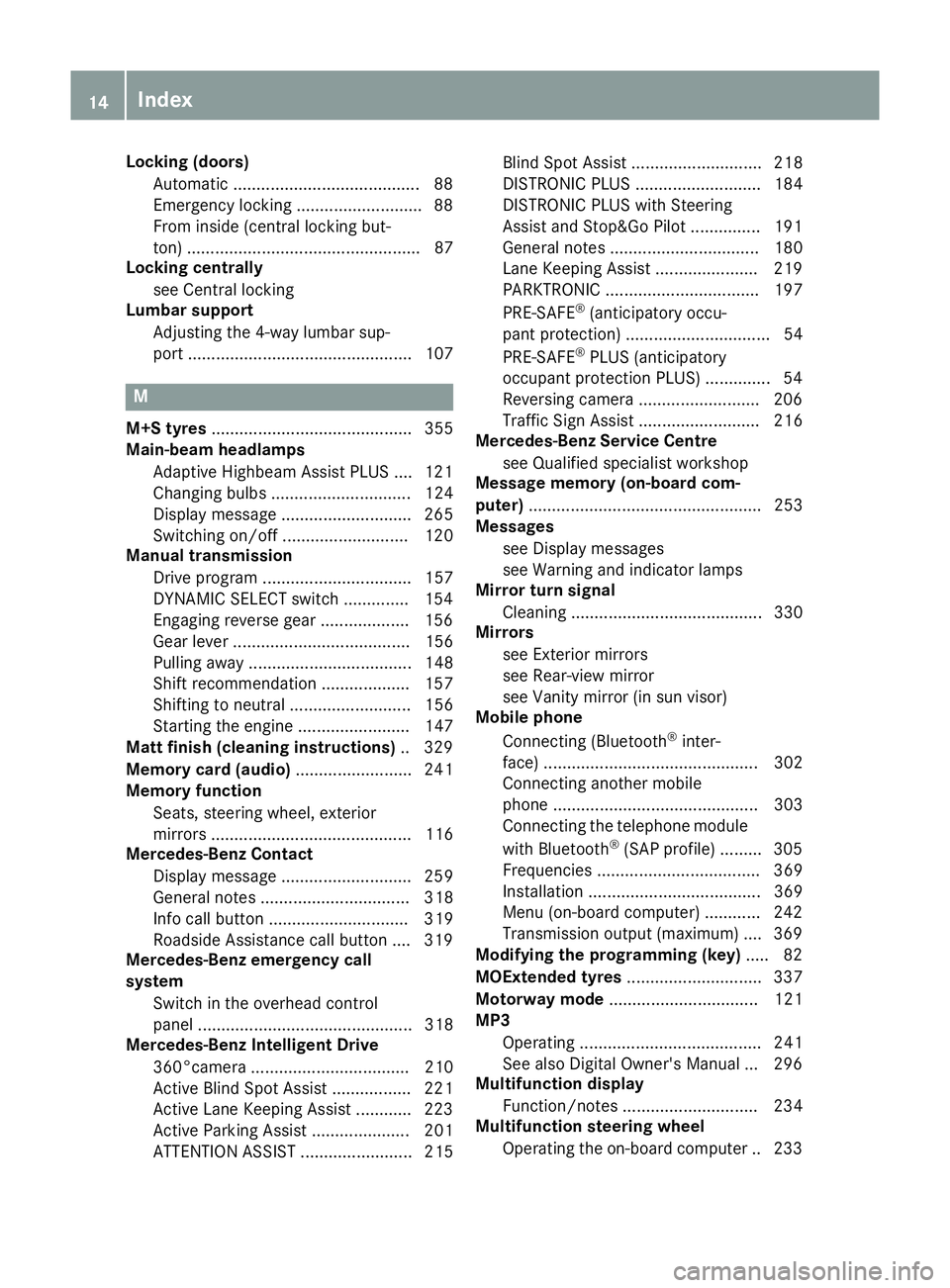
Locking (doors)
Automatic ........................................ 88
Emergenc ylocking .......................... .88
From inside (centra llocking but-
ton) .................................................. 87
Locking centrally
see Central locking
Lumbar support
Adjusting the 4-wa ylum bars up-
port ................................................ 107 M
M+S tyres ........................................... 355
Main-beam headlamps
Adaptiv eHighbea mAssist PLUS .... 121
Changing bulb s.............................. 124
Displa ymessage ............................ 265
Switching on/of f........................... 120
Manual transmission
Drive progra m................................ 157
DYNAMIC SELECT switch .............. 154
Engaging reverse gea r................... 156
Gear lever ...................................... 156
Pulling away ................................... 148
Shift recommendation ................... 157
Shifting to neutral .......................... 156
Starting the engine ........................ 147
Matt finis h(clea ning instructions) .. 329
Memory card (audio) ......................... 241
Memory function
Seats, steering wheel, exterior
mirrors ........................................... 116
Mercedes-Benz Contact
Displa ymessage ............................ 259
Genera lnotes ................................ 318
Info cal lbutton .............................. 319
Roadsid eAssistance cal lbutton .... 319
Mercedes-Benz emergenc ycall
system
Switch in the overhead control
panel .............................................. 318
Mercedes-Benz Intelligent Drive
360°camera .................................. 210
Active Blind Spot Assist ................. 221
Active Lane Keeping Assist ............ 223
Active Parking Assist ..................... 201
ATTENTIO NASSIST ........................ 215 Blind Spot Assist ............................ 218
DISTRONIC PLU
S........................... 184
DISTRONIC PLU SwithS teering
Assist and Stop&G oPilot ............... 191
Genera lnotes ................................ 180
Lane Keeping Assist ...................... 219
PARKTRONIC ................................. 197
PRE-SAFE ®
(anticipatory occu-
pant protection) ............................... 54
PRE-SAFE ®
PLU S(anticipatory
occupant protectio nPLUS) .............. 54
Reversing camera .......................... 206
Traffic Sig nAssist .......................... 216
Mercedes-Benz Servic eCentre
see Qualifie dspecialist workshop
Messag ememory (on-board com-
puter) .................................................. 253
Messages
see Displa ymessages
see Warning and indicator lamps
Mirro rturn signal
Cleaning ......................................... 330
Mirrors
see Exterior mirrors
see Rear-vie wmirror
see Vanity mirror (i nsun visor)
Mobil ephone
Connecting (Bluetooth ®
inter-
face ).............................................. 302
Connecting another mobile
phone ............................................ 303
Connecting the telephone module
with Bluetooth ®
(SAP profile) ......... 305
Frequencie s................................... 369
Installation ..................................... 369
Menu (on-board computer) ............ 242
Transmission outpu t(maximum) .... 369
Modifying the programming (key) ..... 82
MOExtende dtyres ............................. 337
Motorway mode ................................ 121
MP3
Operating ....................................... 241
See also Digital Owner' sManual... 296
Multifunctio ndisplay
Function/note s............................. 234
Multifunctio nsteering wheel
Operating the on-board compute r..2 33 14
Index
Page 19 of 385

Parking brake ................................ 174
Position of exterior mirror, front-
passenger side ...............................1 15
Reversing camera .......................... 206
Switching off the engine ................ 173
see PARKTRONIC
Parking aid
see 360° camera
see Active Parking Assist
see Exterior mirrors
see PARKTRONIC
see Reversing camera
Parking assistance
see PARKTRONIC
Parking brake
Applying automatically (vehicles
with automatic transmission) ......... 174
Applying automatically (vehicles
with manual transmission) ............. 175
Applying or releasing manually ...... 174
Display message ............................ 256
Electric parking brake .................... 174
Emergency braking ........................ 175
General information ....................... 174
Releasing automatically ................. 175
Warning lamp ................................. 290
Parking lamps
Display message ............................ 265
Switching on/off ........................... 119
PARKTRONIC
Deactivating/activating ................. 200
Driving system ............................... 197
Function/notes ............................ .197
Important safety notes .................. 197
Problem (fault) ............................... 201
Sensor range ................................. 198
Trailer towing ................................. 197
Warning displa y............................. 199
PASSENGER AI RBAG
Displa ymessage ............................ 263
Indicato rlam ps ................................ 40
Problems (malfunctions )................ 263
Perfume atomiser
Setting the perfume intensity
(multimedia system) ...................... 300
Via l................................................ 136
Perfume atomizer
Operating ....................................... 136 Problem (malfunction) ................... 138
Pets in the vehicle ............................... 66
Phone book
See also Digital Owner' sManual... 296
Plasti ctrim (cleaning instruc-
tions) .................................................. 331
Powe rwindows
see Sid ewindows
PRE-SAFE ®
(anticipatory occupant
protection)
Operation ......................................... 54
PRE-SAFE ®
(preventive occupant
safety system)
Displa ymessage ............................ 260
PRE-SAFE ®
Brake
Activating/deactivating ................. 245
Displa ymessage ............................ 260
Function/note s................................ 75
Important safety notes .................... 76
Warning lamp ................................. 293
PRE-SAFE ®
PLUS (anticipatory
occupant protection PLUS)
Operation ......................................... 54
Protectio nagainst theft
ATA (Anti-Theft Alarm system )......... 78
Immobiliser ...................................... 77
Interior motion sensor ..................... 79
Tow-away protectio n........................ 78
Protectio nofthe environment
Genera lnotes .................................. 25
Pulling away
Automati ctransmission ................. 148
Genera lnotes ................................ 148
Hil lstart assis t............................... 149
Manua ltransmission ...................... 148
Trailer ............................................ 148 Q
QR code Mercedes-Benz Guid eApp ................. 1
Rescu ecard ..................................... 28
Qualified specialist workshop ........... 28
Quick acces sfor audio and tele-
phone
Changing the station/music
track .............................................. 299 16
Index
Page 27 of 385

Introduction
The printe dOwner' sManual provide sinforma-
tion about th esafeo peration of your vehicle.
The Digital Owner' sManual additionally
describe sfurther function sand equipmen tfit-
te diny our vehicle. The function softhevehicle
and multimedia system are describe dintheDig-
ital Owner' sManual. You can call up th eDigital
Owner' sManual via th emultimedia system.
i You will no
tincur any cost swhen calling up
th eD igital Owner' sManual. The Digital Own-
er' sM anual works without connecting to the
Internet.
Ther eare three ways to access th etop icsoft he
Digital Owner' sManual:
R Visua lsearch
The visual search allows you to explor eyour
vehicl e"virtually". Starting from either the
vehicl eexter iorv iewori nterio rview, you can
access man yofthedifferen ttop icsc overed
by th eDigital Owner' sManual. To access the
vehicl einterio rsection ,select th e"Vehicle
interior" view.
R Keywor dsearch
The keyword search allows you to search for a keyword by enterin gcharacters. Further
information can be foun dintheDigital Own-
er' sM anual in th e"Audio 20 "or"COMAND
Online" section under th e"Character entry
(telephony)" keyword.
R Contents
You can select individual section sinthecon-
tents.
i The Digital Owner'
sManual is deactivated
for safet yreason swhile driving. Operation
Calling up th
eDigital Owner's Manual
X Press the Øbuttoninthecentre console.
The overview relating to th evehicl eappears.
X Selec tthe "Owner' sManual" men uitemby
turning 3or pressing 7thec ontroll er.
X Confirm 7them essage about th ewarning
and safet ynotes.
The basic men ufor th eDigital Owner' sMan-
ual appears. Operating th
eDigital Owner's Manual
General notes Pleas
eobserv ethe information about th eoper-
ation of th econtroll er (Ypage 297).
Content pages You can access th
econtent pages by mean sof
av isual search ,akeyword search or usin gthe
contents. X
To scroll forwards/backwards: turn3
th ec ontroll er.
X To displa yinfull-screen or animation: slide
8 thec ontroll er to th eleft :.
X To select information texts or sav
ebook-
marks: slide9 thec ontroll er to the
right ;.
X To select alink: slide 6thec ontroll er
downwards =.
X To exit acontent page: select the%
symbol ?.
X To call up th
ebasic men uoftheDigital
Owner's Manual: select theÞsymbol
A.
X To switch functions to th
emultime dia
system using th ebutton sont hecentre
console: press the $,%,ÕorØ
button.
The selected men uappears. The Digital Own-
er' sM anual remain sopen in th ebackground. 24
Digital Owner's Manual
Page 29 of 385

R
seats
R dashboard
R instrument cluster
R centre console
Do not install accessories such as audios ys-
tems in these areas. Do not carry out repairs
or welding. You could impair the operating
efficiency of the restraint systems.
Have accessories retrofitted at aqualified
specialist workshop.
You could jeopardise the operating safety of
your vehicle if you use parts, tyres and wheels as well as accessories relevant to safety which
have not been approved by Mercedes-Benz.T his
could lead to malfunctions in safety-relevant
systems, e.g. the brake system. Only use genu-
ine Mercedes-Benz parts or parts of equalq ual-
ity. Only use tyres, wheels and accessories that
have been specifically approved for your vehi-
cle.
Mercedes-Benz tests genuine parts and conver-
sion parts and accessories that have been spe-
cifically approved for your vehicle for their reli-
ability, safety and suitability. Despite ongoing
market research, Mercedes-Benz is unable to
assess other parts. Mercedes-Benz therefore
accepts no responsibility for the use of such
parts in Mercedes-Benz vehicles, even if they
have been officially approved or independently
approved by atesting centre.
In Germany, certain parts are only officially
approved for installation or modification if they
comply with legal requirements. This also
applies to some other countries. All genuine
Mercedes-Benz parts meet the approval
requirements. The use of non-approved parts
may invalidate the vehicle's general operating
permit.
This is the case:
R if they cause achange of the vehicle type from
that for which the vehicle's general operating permit was granted
R if other road users could be endangered
R if the emission or noise levels are adversely
affected
Always specify the vehicle identification number (VIN) (Y page 370) when ordering genuine
Mercedes-Benz parts. Owner's Manual
Vehicle equipment
i This Owner's Manual describes all models
and all standard and optional equipment
available for your vehicle at the time of pub-
lication of the Owner's Manual.C ountry-spe-
cific differences are possible.N ote that your
vehicle may not be fitted with all features
described. This is also the case for systems
and functions relevant to safety. Therefore,
the equipment on your vehicle may differ from
that in the descriptions and illustrations.
The original purchase contract documentation
for your vehicle contains alist of all of the sys-
tems in your vehicle.
Should you have any questions concerning
equipment and operation, please consult a
Mercedes-Benz Service Centre.
The Owner's Manual and Service Booklet are
important documents and should kept in the
vehicle. Operating safety
Important safety notes
G
WARNING
If you do not have the prescribed service/
maintenance work or necessary repairs car-
ried out, this could result in malfunctions or
system failures. There is arisk of an accident.
Always have the prescribed service/mainte-
nance work as well as necessary repairs car-
ried out at aqualified specialist workshop. G
WARNING
Flammable material such as leaves, grass or
twigs may ignite if they come into contact with hot parts of the exhaust system. There is arisk
of fire.
When driving off road or on unpaved roads,
check the vehicle's underside regularly. In
particular, remove parts of plants or other
flammable materials which have become
trapped. In the case of damage, contact a
qualified specialist workshop. 26
Operating safetyIntroduction
Page 36 of 385

Multifunction steering wheel
Function Page
:
Multifunction display 234
;
Multimedi
asystem display =
~
Rejects or ends acall 6
Makes or accepts acall Further telephone functions 242
WXAdjusts the vol-
ume 8
Mute ó
Switche sonvoice-
operated contro lfor naviga-
tio norL INGUATRONIC Function Page
?
ò
Opens the menu list 9:Selects
amenu a
Confirm sthe selection %
Back Operating the on-board com-
puter 233
ñ
Switches off voice-
operate dnavigation or LIN-
GUATRONIC i
In vehicles with multimedi asystem
COMAND Online yo ucan find further infor-
mation:
R on the multimedi asystem in the Digital
Owner's Manual
R on the DVD changer or single DVD drive in
the Digital Owner's Manual
R on LINGUATRONIC in the separate operat-
ing instructions
i You can find further information in vehicle
with an Audio 20 multimedi asystem:
R on the multimedi asystem in the Digital
Owner's Manual
R on voice-controlled navigation in the man-
ufacturer's operating instructions Multifunctio
nsteering wheel
33Atag lance
Page 190 of 385

If there is no vehicle in front, DISTRONIC PLUS
operates in the same way as cruise control.
If DISTRONIC PLUS detects that the vehicle in
front has slowed down, it brakes yourv ehicle.In
this way,t he distance you have selected is main-
tained.
If DISTRONIC PLUS detects afaster-moving
vehicle in front, it increases the driving speed.
However, the vehicle is only accelerated up to
the speed you have stored.
Selecting the drive program DISTRONIC PLUS supports asporty driving style
when you have selected the Sor S+ drive pro-
gram (Y page 161). Acceleration behind the
vehicle in front or to the set speed is then notice- ablym ore dynamic. If you have selected the Cor
E drive program, the vehicle accelerates more
gently. This setting is recommended in stop-
start traffic.
Changing lanes
If you change to the overtaking lane, DISTRONIC
PLUS supports you if:
R you are driving faster than 70 km/h
R you switch on the respective turn signal
R DISTRONIC PLUS does not detect adanger of
collision
If these conditions are met, yourv ehicle is accel-
erated. Acceleration willbei nterrupted if chang-
ing lanes takes too long or if the distance
betwee nyourv ehicle and the vehicle in front
becomes too small.
i Vehicles with COMAND Online:
when you
change lanes, DISTRONIC PLUS monitors the right lane in the case of left-side traffic or the
left lane in the case of right-side traffic.
Vehicles with Audio 20: when you change
lanes, DISTRONIC PLUS monitors the left lane
on left-hand-drive vehicle sorthe right lane on
right-hand-drive vehicles. Road and traffic conditions i
The following function is only available in
vehicle swith the Driving Assistance Plus
package.
The function is not operational in all coun-
tries.
DISTRONIC PLUS uses additional information
from yourn avigation system so that it can adapt
to certain traffic situations. This is the case if,
whilef ollowing avehicle,D ISTRONIC PLUS is
active and you:
R approach or drive around aroundabout
R approach aT-junction
R turn off at amotorway exit
R approach atollgate
Even if the vehicle in front leaves the detection
range, DISTRONIC PLUS temporaril ymaintains
the current driving speed and does not acceler- ate. This is basedont he current map data in the
navigation system.
Afterwards, the vehicle accelerates back to the
speed you set.
The system takes into account the fact that
overtaking on the right is not permitted on
motorway sorhigh-speed major roads at speeds
above 80 km/h. The driving speed is adjusted to the speed of the queueofv ehiclesinthe adja-
cent lane to the left.
i Prevention of overtaking on the right applies
to countries where traffic drives on the right.
In countries where traffic drives on the left,
overtaking on the left is prevented accord-
ingly. Driving systems
187Driving and parking Z
Page 236 of 385

The segment
sbetween the speed of the vehi-
cle in front and the stored speed light up. Rev counter
! Do not drive in the overrevving range. Doing
so will damage the engine.
The red band in the rev counter indicates the
engine's overrevving range.
The fuel supply is interrupted to protec tthe
engine when the red band is reached. Outside temperature display
You should pay special attention to road condi-
tions when temperatures are around freezing
point.
Bear in mind that the outside temperature dis-
play indicates the measured air temperature
and not the road surface temperature.
The outside temperature display is in the multi-
function display (Y page 234).
Changes in the outside temperature are dis-
played after ashort delay. Coolant temperature gauge
G
WARNING
If you open the bonnet while the engine is
overheatin gorwhile there is afire in the
engine compartment,y ou could come into
contact with hot gases or other leaking ser-
vice products. There is adanger of injury.
Allow an overheatin gengine to cool down
before opening the bonnet .Ifthere is afire in
the engine compartment,l eave the bonnet
closed and notify the fire brigade.
The multifunction display shows the coolant
temperature gauge in the lower section of the
rev counter (Y page 32).
At high outside temperatures and when driving
uphill, the coolant temperature may rise to the
end of the scale.
Under normal operating conditions and with the
specified coolant level, the coolant temperature may rise to 120 †. Operating the on-board computer
:
Multifunction display
; Right control panel
= Left control panel
X To activat ethe on-board computer: turn
the key to position 1in the ignition lock.
Vehicles with manual transmission: if you
remove the key, then quickly re-insert it and turn
to position 1,the instrument cluster and, as a
result, the on-board computer as well, are not
activated.
You can control the multifunction display and
the settings in the on-board computer using the button sonthe multifunction steerin gwheel.
Left control panel ò R
Opens the menu list 9
: Press briefly:
R Scrolls through lists
R Select samenu or function
R In the Radio Radio orMedia
Media menu:
opens the track or station list and
selects astation ,anaudio track or
av ideo scene
R In the Telephone Telephone menu: switches
to the phone book and selects a
name or atelephone number Displays and operation
233On-board computer and displays Z
Page 237 of 385

9
: Press and hold:
R
Scrolls quickly through all lists
R In the Radio Radio orMedia Media menu:
selects astation, audio track or
video scene using rapid scrolling
R In the Telephone
Telephone menu: starts
rapid scrolling if the phone book is open a R
In all menus: confirmst he selected
entryint he list
R In the Radio
Radio orMedia
Media menu:
opens the list of available radio
sources or media
R In the Telephone Telephone menu: switches
to the phone book and starts dial-
ling the selected number ñ R
Vehicles with Audio 20:
Switches off voice-operated con-
trol for navigation (see manufac-
turer's operating instructions)
R Vehicles with COMAND Online:
Switches off LINGUATRONIC (see
the separate operating instruc-
tions) % Press briefly:
R Back
R In the Radio Radio orMedia
Media menu: dese-
lects the track or station list or list
of available radio sources or media
R Hides display messages
R Exitst he telephone book/redial
memory % Press and hold:
R
Callsupt he standard display in the
Trip Trip menu Right control panel
~ R
Rejects or ends acall
R Exitst he telephone book/redial
memory 6 R
Makes or accepts acall
R Switches to the redial memory W
X R
Adjusts the volume 8 R
Mute ó R
Vehicles with Audio 20:
Switches on voice-operated con-
trol for navigation (see manufac-
turer's operating instructions)
R Vehicles with COMAND Online:
Switches on LINGUATRONIC (see
the separate operating instruc-
tions) Multifunction display
Multifunction display (example: vehicles with auto-
matic transmission)
: Drive program (Y page 159)
; Transmission position (Y page 160)
= Additional speedometer (Y page 248)
? Display
A Time
B Outside temperature
Display panel ?shows the selected menu or
submenu and display messages.
X To open the menu list: press theòbut-
ton on the steering wheel.
Display panel ?appears in the menu list.
Possible displays in the multifunction dis-
play:
R ZGearshift recommendation for manual
transmission (Y page 157) or for automatic234
Displays and operationOn-board computer and displays