2015 MERCEDES-BENZ C-CLASS COUPE interior lights
[x] Cancel search: interior lightsPage 16 of 385

J
Jack Storage location ............................3 36
Using ............................................. 362
Jump starting (engine) ......................345 K
Key Changing the battery ....................... 83
Checking the battery ....................... 83
Convenience closing feature ............ 95
Convenience opening feature .......... 94
Display message ............................ 284
Door central locking/unlocking ....... 81
Emergency key element ................... 82
Important safety notes .................... 80
KEYLESS-GO start function .............. 82
Loss ................................................. 85
Modifying the programming ............. 82
Overview .......................................... 80
Positions (ignition lock) ................. 145
Problem (malfunction) ..................... 85
Starting the engine ........................ 147
Keyp ositions
Key ................................................ 145
Start/Stop button .......................... 145
KEYLESS-GO
Convenience closing ........................ 95
Deactivation ..................................... 81
Locking ............................................ 81
Removing the Start/Stop button ... 146
Start function ................................... 82
Unlocking ......................................... 81
Kickdown
Driving tips ................................... .161
Manual gearshifting ....................... 165
Kneebag ............................................... 46 L
Lamps see Warning and indicator lamps
Lane Keepin gAssist
Activating/deactivating ................. 220
Activating/deactivating (on-
board computer) ............................ 246
Display message ............................ 271 Function/informatio
n.................... 219
see Active Lane Keeping Assist
Lan epackage ..................................... 217
Lap time (RACETIMER) ...................... 251
Lashin geyelets ................................. 312
Licenc eplate lamp (display mes-
sage) ................................................... 265
Light senso r(display message) ....... 265
Lighting
see Lights
Lights
Activating/deactivating the Intel-
ligent Light System ........................ 247
Active light function ....................... 121
Adaptive Highbeam Assist PLU S.... 121
Automati cheadlamp mod e............ 118
Cornering light function ................. 121
Dipped-bea mheadlamp s............... 119
Driving abroa d............................... 118
Foglamp s(extende drange) ........... 121
Genera lnotes ................................ 118
Hazard warning lamps ................... 120
Headlamp flashe r........................... 120
Headlamp rang e............................ 120
Intelligent Light System (func-
tion) ............................................... 121
Light switch ................................... 118
Main-bea mheadlamp s................... 120
Misted up headlamp s.................... 122
Motorwa ymode............................. 121
Parking lamps ................................ 119
Rear foglamp ................................. 119
Setting exterio rlighting ................. 118
Sid elam ps ..................................... 119
Turn signal s................................... 120
see Interior lighting
LI Mi ndicator lamp
Cruise control ................................ 181
DISTRONIC PLU S........................... 185
Variabl eSPEEDTRONIC ................. 183
Limiting the speed
see SPEEDTRONIC
LINGUATRONIC
see Separate operating instructions
Loadin gguidelines ............................ 308
Locking
see Central locking Index
13
Page 51 of 385
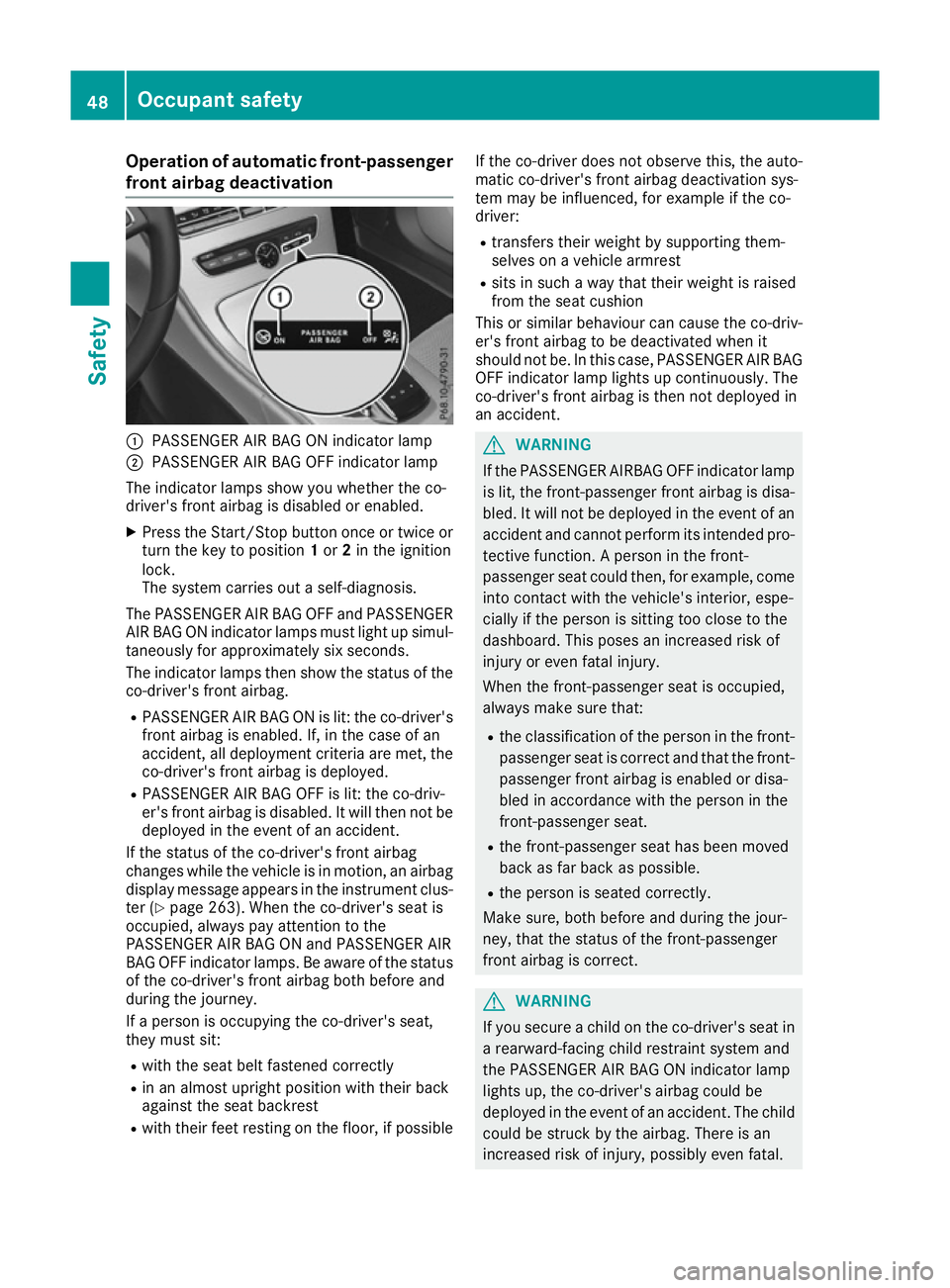
Operation of automatic front-passenger
front airba gdeactivation :
PASSENGER AIR BAG ON indicator lamp
; PASSENGER AIR BAG OFF indicator lamp
The indicator lamps show you whether the co-
driver's fron tairbag is disabled or enabled.
X Press the Start/Stop button onceort wice or
turn the key to position 1or 2in the ignition
lock.
The system carries out aself-diagnosis.
The PASSENGER AIR BAG OFF and PASSENGER
AIR BAG ON indicator lamps must light up simul- taneously for approximately six seconds.
The indicator lamps then show the status of the
co-driver's fron tairbag.
R PASSENGER AIR BAG ON is lit: the co-driver's
fron tairbag is enabled. If, in the case of an
accident, all deployment criteria are met, the
co-driver's fron tairbag is deployed.
R PASSENGER AIR BAG OFF is lit: the co-driv-
er's fron tairbag is disabled. It will then not be
deployed in the event of an accident.
If the status of the co-driver's fron tairbag
changes while the vehicle is in motion ,anairbag
display message appears in the instrument clus-
ter (Y page 263). When the co-driver's seat is
occupied, alway spay attention to the
PASSENGER AIR BAG ON and PASSENGER AIR
BAG OFF indicator lamps. Be aware of the status of the co-driver's fron tairbag both before and
during the journey.
If ap erson is occupying the co-driver's seat,
they must sit:
R with the seat belt fastened correctly
R in an almost upright position with their back
against the seat backrest
R with their feet restin gonthe floor, if possible If the co-driver does not observe this, the auto-
matic co-driver's fron tairbag deactivation sys-
tem may be influenced, for example if the co-
driver:
R transfers their weight by supportin gthem-
selves on avehicle armrest
R sits in such away that their weight is raised
from the seat cushion
This or similar behaviour can cause the co-driv-
er's fron tairbag to be deactivated when it
should not be. In this case, PASSENGER AIR BAG OFF indicator lamp lights up continuously. The
co-driver's fron tairbag is then not deployed in
an accident. G
WARNING
If the PASSENGER AIRBA GOFF indicator lamp
is lit, the front-passenger fron tairbag is disa-
bled. It will not be deployed in the event of an
acciden tand cannot perform its intended pro-
tective function .Aperson in the front-
passenger seat could then ,for example, come
into contact with the vehicle's interior, espe-
cially if the person is sitting too close to the
dashboard. This poses an increased risk of
injur yore ven fatal injury.
When the front-passenger seat is occupied,
alway smake sure that:
R the classification of the person in the front-
passenger seat is correct and that the front-
passenger fron tairbag is enabled or disa-
bled in accordance with the person in the
front-passenger seat.
R the front-passenger seat has been moved
back as far back as possible.
R the person is seated correctly.
Make sure, both before and during the jour-
ney, that the status of the front-passenger
fron tairbag is correct. G
WARNING
If you secure achild on the co-driver's seat in
ar earward-facing child restraint system and
the PASSENGER AIR BAG ON indicator lamp
lights up, the co-driver's airbag could be
deployed in the event of an accident. The child could be struc kbythe airbag. There is an
increased risk of injury, possibly even fatal. 48
Occupant safetySafety
Page 126 of 385

Interior lighting
Overview of interior lighting
Fron toverhea dcontrol panel :
p Switches th eleft-han dfront reading
lamp on/off
; | Switches th eautomatic interio rlight-
ing control on/off
= c Switches th efront interio rlighting on/
off
? u Switches th erear interio rlighting on/
off
A p Switches th eright-hand fron treading
lamp on/off Interior lighting control
General notes In order to preven
tthe vehicle's battery from
discharging ,the interio rlighting function sare
automatically deactivated after som etime
except for when th ekeyis in position 2in the
ignition lock.
The colour ,brightness and display lighting for
th ea mbien tlighting are set usin gthe multime-
dia system (see th eseparat eoperating instruc-
tions).
Automati cinterior lighting control X
To switch on/off: press the|button.
When th eautomatic interio rlighting control is
switched on ,the butto nisflushw itht he over-
head control panel. The interior lighting automatically switches on if
you:
R unlock th evehicle
R open adoor
R remove th ekeyfrom th eignition lock
The interior lighting is activated for ashort time
when th ekeyis remove dfromt heignition lock.
This delaye dswitch-off can be adjusted via the
multimedia system (see th eseparat eoperating
instructions). Replacin
gbulbs Important safety notes
G
WARNING
Bulbs, lamp sand plug connectors can
become ver yhot during use. When replacing a
bulb, you could burn yourself on these com-
ponents .Ther eisar iskofi njury.
Allow these component stocooldown before
replacing th ebulb.
Do no tuse ab ulb that has been dropped or if its
glass tub ehas been scratched.
The bulb may explod eif:
R you touch it
R it is hot
R you dro pit
R you scratch it
Only operate bulbs in enclosed lamp sdesigned
for that purpose .Onlyf it spar ebulbs of th esame
typ eand th especifie dvoltage.
Mark sont heglass tub ereduce th eservic elife
of th ebulbs .Don ottouch th eglass tub ewith
your bare hands. If necessary, clean th eglass
tub ew hen cold wit halcohol or spirit and rub it
off wit halint-free cloth.
Protect bulbs from moisture during operation.
Do no tallow bulbs to come int ocontac twith
liquids.
Only replace th ebulbs listed (Y page 124).
Hav ethe bulbs that you canno treplace yourself
replace dataq ualified specialist workshop.
If you require assistanc ereplacing bulbs ,con-
sult aqualified specialist workshop.
If th enew bulb still does no tligh tup, consult a
qualified specialist workshop. Replacin
gbulbs
123Lightsand windscreen wipers Z
Page 138 of 385

Problems with the rear window heating
Problem
Possible causes/consequences and
M
MSolutions The rear window heating
has switched off prema-
turely or cannot be acti-
vated. The battery has not been sufficiently charged.
X Switch off any consumers that are not required, e.g. reading lamps,
interior lighting or the seat heating.
When the battery is sufficiently charged, the rear window heating
can be activated again. Switching air-recirculation mode
on/off
General notes You can also temporarily deactivate the flow of
fresh air manually if unpleasant odours are
enteringt he vehicle from outside. The air
already inside the vehicle will then be recircula-
ted.
If you activate air-recirculation mode, the win-
dows can mist up more quickly, in particular at
low temperatures. Only use air-recirculation
mode briefly to prevent the windows misting up.
Activating/deactivating X
Turn the key to position 2in the ignition lock
(Y page 145).
X To activate: press thegrocker switch up
or down.
The indicator lamp above the grocker
switch lights up.
Air-recirculation mode is activated automati-
cally:
R at high outside temperatures
R inat unnel (vehicles with anavigation system
only)
The indicator lamp above the grocker
switch is not lit when automatic air-recirculation mode is activated. Outside air is added after
approximately 30 minutes.
X To deactivate: press thegrocker switch
up or down.
The indicator lamp above the grocker
switch goes out. Air-recirculation mode is deactivated automati-
cally:
R after approximately five minutes at outside
temperatures below approximately 5†
R after approximately five minutes if "Cooling
with air dehumidification" is deactivated
R after approximately 30 minutes at outside
temperatures above approximately 5†if the
"Cooling wit hair dehumidification" function is
activated Convenience opening or closing using
the air-recirculatio nbutton G
WARNING
When the convenience closing feature is oper- ating, parts of the body coul dbecome trapped
in the closing area of the side window and the
sliding sunroof. There is arisk of injury.
Observ ethe complete closing procedure
when the convenience closing feature is oper-
ating. When closing make sure that no parts of the body are in the closing area. G
WARNING
During convenience opening parts of the body coul dbed rawninorb ecome trapped
between the side window and window frame.
There is arisk of injury.
When opening, make sure that nobody is
touching the side window. If someone
become strapped, immediately press
the W switch in the door to stop the move-
ment of the side windows. To continue closing
the side window, pul lontheW switch. Operating the climate control system
135Climate control Z
Page 142 of 385

!
Operating the auxiliary heating/ventilation
draws on the vehicle battery. After you have
heated or ventilated the vehicle amaximum of
two times, drive for alonger distance.
Switch the auxiliary heating on regularly once a
month for aboutt en minutes.
The auxiliary heating heats the air in the vehicle interior to the set temperature. This occurs with-out using the heat of the running engine. The
auxiliary heating is operated directly using the
vehicle's fuel. For this reason, the tank content
must be at least at reserve fuel level to ensure
that the auxiliary heating functions.
The auxiliary heating or auxiliary ventilation
automaticallya djusts to changes in tempera-
ture and weather conditions. For this reason,
the auxiliary heating could switch from ventila-
tion mode to heating mode or from heating
mode to ventilation mode.
The auxiliary heating switches off when the
engine is switched off. The auxiliary ventilation
is not active if the engine is running.
The auxiliary heating or auxiliary ventilation
switches off automaticallya fter 50 minutes.
This time limit can be altered. To do this, visit a
qualified specialist workshop.
You cannot use the auxiliary ventilation to cool
the vehicle interior to atemperature lower than
the outside temperature.
Before switchingon X
Turn the key to position 2in the ignition lock
(Y page 145).
X Set the desired temperature using the w
rocker switch on the front control unit.
If you do not alter the temperature before
switching on the auxiliary heating or auxiliary
ventilation, the last temperature setting will be
adopted.
Auxiliary heating or auxiliary ventilation can also
be switched on if the manuallys et climate con-
trol is activated. Optimum comfort is attained
when the system is set to automatic mode. Set the temperature to 22 †.
You can switch the auxiliary heating or auxiliary
ventilation on or off:
R using the rocker switch on the centrec onsole
(Y page 139)
R using the remote control (Y page 140)The remote control can be used to set up to
three departure times, one of which may be pre-
selected.
Switchingt he auxiliary heating/venti-
lation on/off using the centre console
rocker switch General notes
The colours of the indicator lamps in rocker
switch
:have the following meanings:
R blue: auxiliary ventilation is switched on
R red: auxiliary heating is activated
R yellow: departure time is preselected
Activating/deactivating
X To switch on auxiliary heating or auxiliary
ventilation: press rocker switch :up or
down.
The red or the blue indicator lamp above
rocker switch :lights up.
X To set the temperature: switch on auxiliary
heating or auxiliary ventilation.
The multimedia system is activated for
approximately one minute.
X Set the desired temperature using the multi-
media system (see the separate operating
instructions).
X To switch off auxiliary heating or auxiliary
ventilation:
press rocker switch :up or
down.
The red or the blue indicator lamp above
rocker switch :goes out. Operating the climatec
ontrol system
139Climatecontrol Z