2015 MERCEDES-BENZ C-CLASS COUPE bluetooth
[x] Cancel search: bluetoothPage 8 of 385

Rocking th
evehicl efree. .............. .161
Startin gthe engin e....................... .147
Steerin gwhee lgearshift paddles .. .163
Trailer towing ................................. 161
Transmissio nposition display
(DIREC TSELECT lever) ................... 159
Transmissio npositions .................. 160
Automatic transmission emer-
gency runnin gmode ......................... 166
Auxiliary heating/ventilation
Display message ............................ 282
Important safety notes .................. 138
Problem (display message) ............ 143
Remote control .............................. 140
Setting the departur etime ............. 141
Switching on/off (on the centre
console )......................................... 139
Axl eload, permissible (traile rtow-
ing) ...................................................... 380 B
Back button ....................................... 297
Bag hook ............................................ 312
Ball coupling
Folding in ....................................... 228
Folding in/ou t................................ 228
Folding out ..................................... 228
BAS (Brake Assist System) ................. 67
BAS PLU SwithC ross-Traffic Assist
(Brake Assist PLU SwithC ross-
Traffic Assist)
Function/notes ................................ 67
Important safety notes .................... 68
Battery (key)
Checking .......................................... 83
Important safety notes .................... 83
Replacing ......................................... 83
Battery (vehicle)
Charging ........................................ 343
Display message ............................ 267
Important safety notes .................. 341
Jump starting ................................. 345
Belt
see Seat belts
Belt tensioner
Activatio n......................................... 52 Blin
dSpot Assist
Activating/deactivating (on-
board computer) ............................ 245
Display message ............................ 272
Notes/function .............................. 218
see Active Blind Spot Assist
BlueTEC
see AdBlue ®
Bluetooth ®
Connecting another mobile
phone ............................................ 303
Searching for amobile phone ....... .303
See also Digita lOwner' sManual ... 296
Telephony ...................................... 302
Bonnet
Active bonnet (pedestrian protec-tion) ............................................... 321
Closing .......................................... .322
Display message ............................ 281
Important safety notes .................. 321
Opening ......................................... 322
Boot
Important safety notes .................... 89
Locking separatel y........................... 93
Opening/closing (automatically
from inside) ...................................... 92
Opening/closing (automatically
from outside) ................................... 90
Opening/closing (from the out-
side, HANDS-FREE ACCESS) ............ 91
Opening/closing (manually from
outside) ............................................ 89
Boot lid
Display message ............................ 281
Obstacle recognition ........................ 89
Opening dimensions ..................... .377
Opening/closing .............................. 89
Boot load (maximum) ........................ 377
Brake
EBD ................................................. .75
Brake Assist
see BAS (Brake Assist System)
Brake fluid
Displa ymessage ............................ 259
Note s............................................. 376 Index
5
Page 11 of 385

Storing the current speed or call-
ing up the last store dspeed .......... 181
Cup holder
Centre console .............................. 314
Important safety notes .................. 314 D
Data see Technica ldata
Data carrier
Selecting ........................................ 241
Data mode mmode
Telephone with Bluetooth ®
(SAP
profile) ........................................... 306
Daytime driving lights
Displa ymessage ............................ 265
Function/note s............................. 118
Dealership
see Qualifie dspecialist workshop
Declarations of conformity ................. 27
Diagnostic sconnection ...................... 27
Diesel .................................................. 373
Digital Owner's Manual
Help................................................. 24
Introduction ..................................... 24
Digital speedometer ......................... 237
Dipped-beam headlamps
Changing bulb s.............................. 124
Displa ymessage ............................ 265
Setting for driving abroa d(sym-
metrical )........................................ 118
Setting for driving on the right/
left ................................................. 247
Switching on/of f........................... 119
DIREC TSELECT lever
Automati ctransmissio n................. 158
Display
see Displa ymessage
see Warning and indicator lamps
Display message
Driving systems ............................. 270
Display messages
ASSYST PLU S................................ 325
Calling up (on-board computer) ..... 253
Engine ............................................ 266
Genera linformation ....................... 253
Hiding (on-board computer) ........... 253 Introduction ................................... 253
Key ................................................ 284
Lights ............................................. 265
Safety systems .............................. 254
Tyres .............................................. 277
Vehicl e........................................... 279
Distance warnin gfunction
Function/note s................................ 69
Distance warnin gsigna l(wa rning
lamp) .................................................. 293
DISTRONI CPLUS
Activating ....................................... 186
Activation conditions ..................... 186
Cruise control lever ....................... 185
Deactivating ................................... 190
Displa ymessage ............................ 273
Displays in the instrument cluster .. 189
Driving tip s.................................... 190
Driving with DISTRONIC PLU S....... 186
Function/note s............................. 184
Important safety notes .................. 184
Selecting ........................................ 186
Setting the specified minimum
distance ......................................... 188
Setting the speed .......................... 188
Stopping ........................................ 188
with Steering Assist and Stop&Go Pilo t............................................... 191
Door
Automati cloc king (switch) ............... 88
Central locking/unlocking (key) ...... 81
Control panel ................................... 38
Displa ymessage ............................ 281
Emergency locking ........................... 88
Emergency unlocking ....................... 88
Important safety notes .................... 86
Opening (fro mthe inside )................ 87
Drive program
Manua ltransmission ...................... 157
Drive programs
Automati ctransmission ................. 161
Displa y(DIRECT SELECT lever) ...... 159
Driver's door
see Door
Drivin gabroad
Mercedes-Benz Service ................. 326
Symmetrical dipped beam ............. 118
Drivin gAssis tance Plus package ..... 2218
Index
Page 17 of 385
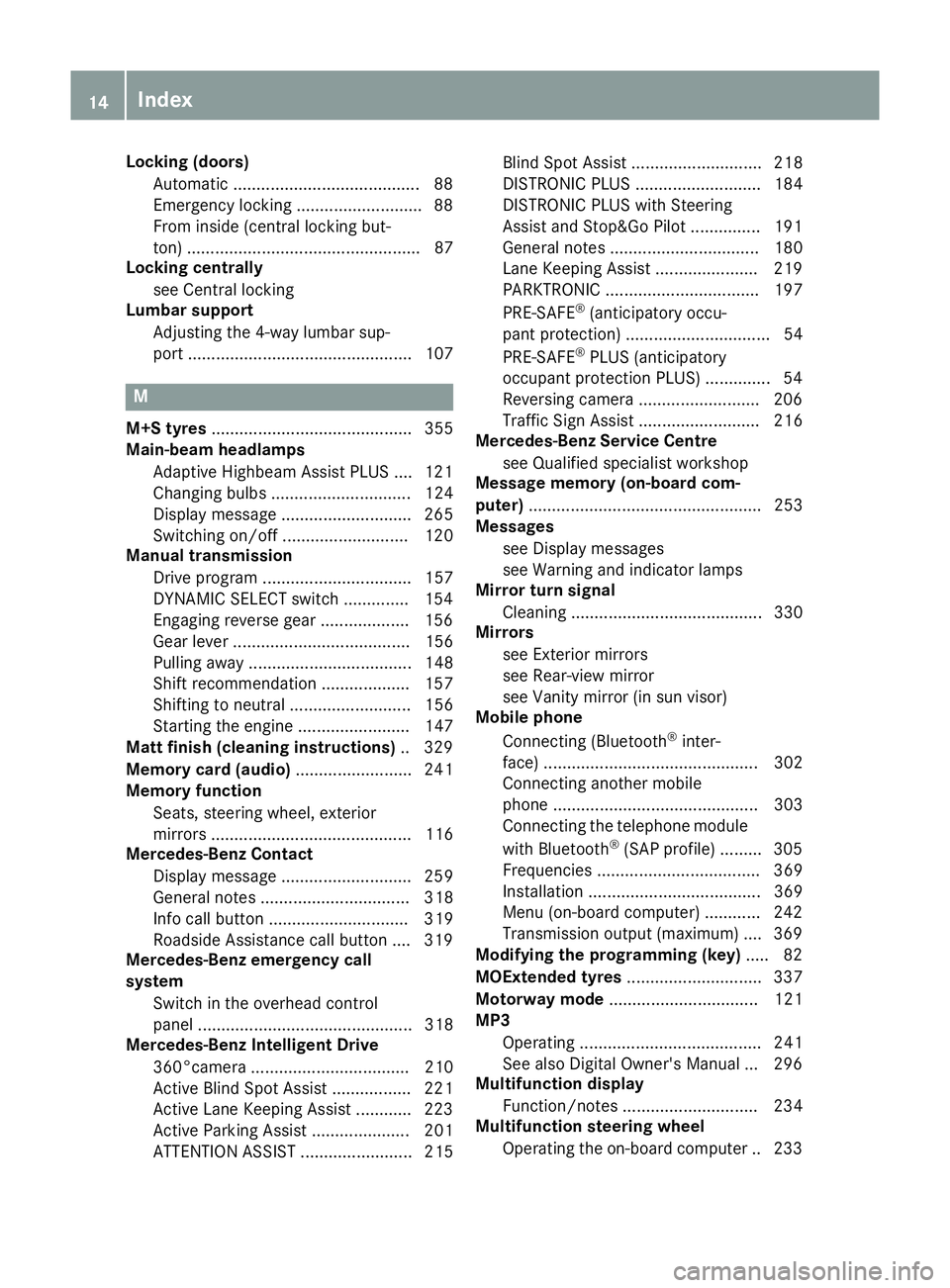
Locking (doors)
Automatic ........................................ 88
Emergenc ylocking .......................... .88
From inside (centra llocking but-
ton) .................................................. 87
Locking centrally
see Central locking
Lumbar support
Adjusting the 4-wa ylum bars up-
port ................................................ 107 M
M+S tyres ........................................... 355
Main-beam headlamps
Adaptiv eHighbea mAssist PLUS .... 121
Changing bulb s.............................. 124
Displa ymessage ............................ 265
Switching on/of f........................... 120
Manual transmission
Drive progra m................................ 157
DYNAMIC SELECT switch .............. 154
Engaging reverse gea r................... 156
Gear lever ...................................... 156
Pulling away ................................... 148
Shift recommendation ................... 157
Shifting to neutral .......................... 156
Starting the engine ........................ 147
Matt finis h(clea ning instructions) .. 329
Memory card (audio) ......................... 241
Memory function
Seats, steering wheel, exterior
mirrors ........................................... 116
Mercedes-Benz Contact
Displa ymessage ............................ 259
Genera lnotes ................................ 318
Info cal lbutton .............................. 319
Roadsid eAssistance cal lbutton .... 319
Mercedes-Benz emergenc ycall
system
Switch in the overhead control
panel .............................................. 318
Mercedes-Benz Intelligent Drive
360°camera .................................. 210
Active Blind Spot Assist ................. 221
Active Lane Keeping Assist ............ 223
Active Parking Assist ..................... 201
ATTENTIO NASSIST ........................ 215 Blind Spot Assist ............................ 218
DISTRONIC PLU
S........................... 184
DISTRONIC PLU SwithS teering
Assist and Stop&G oPilot ............... 191
Genera lnotes ................................ 180
Lane Keeping Assist ...................... 219
PARKTRONIC ................................. 197
PRE-SAFE ®
(anticipatory occu-
pant protection) ............................... 54
PRE-SAFE ®
PLU S(anticipatory
occupant protectio nPLUS) .............. 54
Reversing camera .......................... 206
Traffic Sig nAssist .......................... 216
Mercedes-Benz Servic eCentre
see Qualifie dspecialist workshop
Messag ememory (on-board com-
puter) .................................................. 253
Messages
see Displa ymessages
see Warning and indicator lamps
Mirro rturn signal
Cleaning ......................................... 330
Mirrors
see Exterior mirrors
see Rear-vie wmirror
see Vanity mirror (i nsun visor)
Mobil ephone
Connecting (Bluetooth ®
inter-
face ).............................................. 302
Connecting another mobile
phone ............................................ 303
Connecting the telephone module
with Bluetooth ®
(SAP profile) ......... 305
Frequencie s................................... 369
Installation ..................................... 369
Menu (on-board computer) ............ 242
Transmission outpu t(maximum) .... 369
Modifying the programming (key) ..... 82
MOExtende dtyres ............................. 337
Motorway mode ................................ 121
MP3
Operating ....................................... 241
See also Digital Owner' sManual... 296
Multifunctio ndisplay
Function/note s............................. 234
Multifunctio nsteering wheel
Operating the on-board compute r..2 33 14
Index
Page 244 of 385

R
Dis c(CD /DVD) (DV DonlyinC OMAND
Online multimedia system)
R SD card
R Medi aRegis ter (only in COMAND Online
multimedia system)
R USB storag edevice
R Bluetooth ®
capable audi odevice
Please observe furthe rinformatio nonmedia
support and media operatio ninthe multimedia
system (see separate operating instructions).
Audio player or audi omediaoperation :
Medi asource, e.g .nam eofU SB memory
stick
; Current track
= Name of artist
? Name of album
A Folde rname
Audio files fro mvarious audi oplayer sorm edia
can be played ,depen ding on the equipment fit-
ted in the vehicle.
X Switch on the multimedia system (see sepa-
rate operating instructions).
X Press òon the steerin gwheel to open the
menu list.
X Press :or9 on the steerin gwheel to
select the Media
Media menu.
X Confir mbypressing aon the steering
wheel.
X To select an audi oplayer or media: press
a briefly. The list containing the media
sources appears.
X Press :or9 to select the correspond-
ing audi oplayer or media.
X Press ato confirm.
X To ope nthe trac klist: press :or9
briefly. X
To select the next or previous trac
kinthe
trac klist: press :or9 briefly.
X To select
atrac kint he trac klistu sing
rapid scroll: press and hold :or9
unti lyou reach the desired track.
If yo upress and hol dthe button, the spee dof
rapi dscroll increases after ashort time .Not
al la udio players or media support thi sfun c-
tion.
If the corresponding track informatio niss tored
on the audi odrive or audi omedia ,the multi-
functio ndisplay maydisplay the following:
R track number
R track name
R artist
R album
The track informatio ndoesn ot appear in audio
AUX mod e(Aux iliary audiomode: external
audi osource connected).
Vide oDVD operation X
Switch on the multimedia system (see sepa-
rate operating instructions).
X Press the òbutton on the steerin gwheel
to open the menu list.
X Press :or9 on the steerin gwheel to
select the Media Mediamenu.
X Confir mbypressing aon the steering
wheel.
X To select aDVD single driv eordisc:press
a briefly. The list containing the media
sources appears.
X Press :or9 to select the correspond-
ing DVD singl edrive or disc.
X Press ato confirm.
X To ope nthe scen elist: press :or9
briefly. Menus and submenus
241On-board computer and displays Z
Page 245 of 385

X
To select the next or previous scen
einthe
scen elist: press :or9 briefly.
X To select
ascene in the scen elistu sing
rapid scroll: press and hold :or9
unti ldesir ed scene :hasb eenr eached.
X Press ato confirm your selection.
TV operation :
TV channel with preset position
; Programme information, e.g .the name of
the film
= Name of channel list
The preset positio niso nlyd isplayed along with
TV channel :if thi shasbeen stored .You can
stor eTVc hannels :in the multimedia system.
X Switch on the multimedia system (se esepa-
rate operating instructions).
X Press òon the steering whee ltoopent he
menu list.
X Press :or9 on the steering whee lto
select the Media
Media menu.
X Confir mbypressing aon the steering
wheel.
X To select TV: pressabriefly. The list con-
taining the media sources appears.
X Press :or9 to select TV.
X Press ato confirm.
X To ope nthe channel list: press:or
9 briefly.
X To select
achannel in the channel list:
press :or9 briefly.
X To select
achannel in the channel list
using rapid scroll: press and hold:or
9.
X Press ato confirm your selection. Telephone menu
Introduction G
WARNING
Operating the integrated informatio nsystems
and communications equipment in the vehicle
whil edriving will distract yo ufrom traffic con-
ditions. Yo ucould then lose contro lofthe
vehicle. There is ariskofana ccident.
Onl yoperate thes edevice sifr oadt raffic con-
ditions permit. If yo uare unsur eabout the
surrounding conditions, pull ove rtoasafe
location and make entries onl ywhile the vehi-
cle is stationary.
Whe ntelephoning, yo umusto bserve the legal
requirements for the country in which yo uare
currentl ydriving.
X Switch on the mobil ephone (se ethe manu-
facturer's operating instructions).
X Switch on the multimedia system (se esepa-
rate operating instructions).
X Insert the mobil ephone into the bracket.
or X Establis haBluetooth ®
connectio ntothe mul-
timedi asystem ;see the separate operating
instructions.
X Press òon the steering whee ltoopent he
menu list.
X Press :or9 on the steering whee lto
select the Telephone
Telephone menu.
X Confir mbypressing aon the steering
wheel.
Yo uw ills ee one of the following display mes-
sages in the multifunctio ndisplay:
R Telephone ready
Telephone ready or the nameofthe net-
work provider: the mobil ephone ha sfound a
network and is ready to receive.
R Telephone
Telephone No
Noservice
service:t hereisnon etwork
available or the mobil ephone is searching for
an etwork.
i Youc an obtai nfurther informatio nabout
suitabl emobilephones and connecting
mobil ephones via Bluetooth ®
:
R on the Interne tath ttp://www.mercedes-
benz.com/connect
R at any Mercedes-Benz Service Centre 242
Menus and submenusOn-board computer and displays
Page 305 of 385

Enterin
ganaddress Multimedia system:
X Select Navi
NaviQNa vigation
Navigation.
The map displays th ecurren tvehicle position.
X Slide 6thec ontroller.
X Select Destination
DestinationQ Addressentry
Addres sentry.
Ente rana ddress, e.g .asfollows:
R town or postcode, street ,house number
R country, town or postcode
R town or postcode, centre
R street ,tow norp ostcode, junction
X Select Town
Town.
The town in whic hthe vehicle is currently
locate d(curren tvehicle position )isatthetop.
Below this, you will see locations for which
rout eguidance has alread ybeen carried out.
X Ente rthe town.
The Gsymbol: th elocatio niscontained on
th ed igital map multiple times.
X To switch to th elist: slide 5thec ontrol-
ler.
X Select th elocation.
If available, th epostcod eisshown. If there
are differen tpostcodes availabl efor th eloca-
tion, th ecorrespondin gdigitsare displayed
with an X
X.
X Ente rthe street and house number.
The address is in th emenu.
Further options for destination entry:
R search for akeyword
The keyword search finds destination susing
fragment sofwords.
R selec tthe last destination
R selec tacontact
R selec taPOI
You can search for aPOI by location, nam eor
telephone number.
R selec tadestination on th emap
R enter an intermediat edestination
You can map th erout etot hedestination
yourself with up to four intermediat edestina-
tions.
R selec tatravel guide destination (only availa-
ble for selecte dEuropean countries)
R selec tdestination sfromM ercedes-Benz
Apps
R selec tgeo-coordinates Calculating th
eroute Prerequisite: th
eaddress has been entered and
is in th emenu.
X Select Start
StartorContinue
Continue.
The rout eiscalculate dwith th eselecte droute
type and th eselecte drout eoptions.
If rout eguidance has alread ybeen activated,
ap rompt will appear asking whether you wish
to end th ecurren trout eguidance.
X Select Yes
YesorSet as intermediate des‐
Set as intermediate des‐
tination
tination.
Yes Yes cancel sthe curren trout eguidance and
start srout ecalculation to th enew destina-
tion.
Set as intermediate destination Set as intermediate destination adds
th en ew destination in addition to th eexisting
destination and open sthe intermediat edes-
tinations list. Connecting th
emobile phone
Requirements For telephony via th
eBluetooth ®
interface, you
require aBluetooth ®
-capable mobile phone. The
mobile phon emust support Hands-Free Profile
1. 0ora bove.
Multimedia system:
X Select Vehicle
VehicleQSy stem set‐
System set‐
tings
tingsQ Activate Bluetooth
Activate Bluetooth .
X Activate Bluetooth ®
O.
Mobil ephone:
X Activate Bluetooth ®
and, if necessary, Blue-
tooth ®
visibilit yfor other devices (see the
manufacturer' soperatin ginstructions).
The Bluetooth ®
device names for all of on eman-
ufacturer' sproduct smightbei dentical. To
mak eitp ossible to clearly identif yyour mobile
phone, chang ethe device nam e(see th eman-
ufacturer' soperatin ginstructions).
If th emobile phon esupport sthe PBA P(Phone
Book Access Profile) and MA P(Message
Acc ess Profile) Bluetooth ®
profiles ,the follow-
ing informatio nwill be transmitte dafter you
connect:
R phon ebook
R call lists
R messages 302
Operating systemMultimedia system
Page 306 of 385

i
Furthe
rinformation on suitabl emobile
phones can be obtained on the Internet at:
http://www.mercedes-benz.com/
connect
Searching for and authorisin gamobile
phone Befor
eusing your mobile phone with the multi-
media system for the firs ttime, yo uwilln eed to
search for the phone and then authorise (con-
nect) it. Depending on the mobile phone, author- isation takes place by means of Secure Simple
Pairing or by entering apasskey .The multimedia
system automaticall ymake sthe procedure that
is relevant for your mobile phone available. The
mobile phone is always connected automati-
cally afte rauthorisation. Furthe rinformation on
using amobile phone with the multimedia sys-
tem (se ethe Digital Owner's Manual).
If the multimedia system doe snot detect your
mobile phone, this may be du etoparticular
security setting sonyourm obile phone (se ethe
manufacturer's operating instructions).
Only one mobile phone can be connected to the
multimedia system at any one time.
Searching for amobile phone
Audio 20:
X Select Tel/
Tel/ ®QConnect Connect
device deviceQSe archfor phones
Search for phonesQSt art
Start
search
search.
The available mobile phones are displayed.
COMAND Online:
X Select Telephone TelephoneQConnect Connect
device
deviceQSe archfor phones
Search for phonesQSt art
Start
search
search.
The available mobile phones are displayed.
Symbols in the device list Sym-
bol Explanation
Ï
New mobile phone found, not yet
authorised. Ñ
Mobil
ephone is authorised ,but is
not connected. #
Mobil
ephone is authorised and
connected. Connecting the mobile phone Authorisation using Secure Simple Pairing:
X Select the mobile phone.
Ac ode is displaye dinthe multimedia system
and on the mobile phone.
X If the codes match: selectYes Yeson the mul-
timedia system.
X Confirm the code on the mobile phone.
Depending on the mobile phone used, con-
firm the connectio ntothe multimedia system
and for the PBAP and MAP Bluetooth ®
pro-
files. The prompt to confir mmay take up to
two minutes to be displaye d(seet he manu-
facturer's operating instructions).
X If the codes are different: selectNo
No on the
multimedia system.
The process is cancelled.
Repea tauthorisation.
Authorisation by entering apasskey:
X Select the Bluetooth ®
name of the mobile
phone.
The inpu tmenu for the passkey is displayed.
X Choose aone- to sixteen-digit number com-
bination as apasskey.
X Enter the passkey on the multimedia system.
X Press ¬to confirm.
X Enter and confir mthe passkey on the mobile
phone. Depending on the mobile phone used,
confir mthe connectio ntothe multimedia sys-
tem and for the PBAP and MAP Bluetooth ®
profiles. The prompt to confir mmay take up
to two minutes to be displaye d(seet he man-
ufacturer's operating instructions).
i Mobil
ephones that are connected to the
optionally available telephone module with
Bluetooth ®
(SAP profile) are displaye dsepa-
rately in the device list. These are found below
the entry MB SAP module phones MB SAP module phones.
Switchin gbetween mobile phones If yo
uhavea uthorised more than one mobile
phone, yo ucan switch between the individual
phones.
Multimedia system:
X Select Connect device Connect device.
X Select amobile phone from the device list. Operating system
303Multimedia system Z
Page 307 of 385

Telephon
emodule with Bluetooth ®
(SAP profile)
Introduction The modul
ecan be used as apermanentl yinstal-
le dt elephon ewithi ts ow nSIM card
(Y page 305 )orinconjunctio nwitham obile
phone (Y page 305).
If yo uwishtou sethe modul einconjunctio nwith
your mobil etelephone, the mobil ephone must
support the Bluetooth ®
SAP profil e(SIM Access
Profile).
The following functions ar eavailable using the
module:
R data modem mod e(Ypage 306)
R sending and receiving text messages
(Y page 306)
R accessing the phone book of the mobile
phone (Y page 306)
R charging amobil ephone via the USB connec-
tio n(Ypage 306)
Al istofc ompatibl emobil ephonesc an be found
at:
http://www.mercedes-benz.com/connect
i The modul
eisnot availabl einallvehicles,
depending on the equipment.
Installing the module Mounting the modul
einthe stowag ecompart-
ment of the centre console
X Slide module ;into bracket :unti lita udi-
bl ye ngages. Connectin
gthe module using aUSB
cabl e(CO MAND Online) Mounting the modul
einthe stowag ecompart-
ment of the centre console
X Insert USB cable :into the module.
X Slide the modul einto the bracket unti litaudi-
bl ye ngages.
X Connect the USB cable to the USB port.
Activatin gand connectin gthe module Audio 20:
X Select Tel/ Tel/® .
COMAND Online:
X Select Telephone Telephone .
X Module: install(Y page 304).
X Press and hol dbutton ;.
X As soo nasindicator lamp :starts flashing
yellow ,release the button.
The indicator lamp continue stoflash yellow. 304
Operatin
gsystemMultimedia system