2015 MERCEDES-BENZ C-CLASS COUPE high beam
[x] Cancel search: high beamPage 6 of 385

1, 2,
3...
12 Vsocket
see Socket (12 V)
230 Vpower socket .......................... 317
360° camera
Cleaning .........................................3 30
Display in the multimedi asystem .. 212
Function/notes ............................ .210 A
ABS (Anti-lock Braking System) Display message ............................ 254
Function/notes ................................ 66
Important safety notes .................... 66
Warning lamp ................................. 287
Accident
Automatic measure safter an acci-
dent ................................................. 55
Activatin gmedia mode
General notes ................................ 306
Activating/deactivating air-recir-
culation mode ................................... .135
Activating/deactivating cooling
with air dehumidification ................. 132
Active Blin dSpot Assist
Activating/deactivating (on-
board computer) ............................ 245
Display message ............................ 272
Active Lane Keepin gAssist
Activating/deactivating (on-
board computer) ............................ 246
Display message ............................ 271
Function/notes ............................ .223
Active light function ......................... 121
Active Light System
Display message ............................ 265
Active Parking Assist
Cancelling ...................................... 205
Detecting parking spaces .............. 202
Display message ............................ 272
Exiting aparking space .................. 204
Function/notes ............................ .201
Important safety notes .................. 201
Parking .......................................... 203
Towing atrailer .............................. 201
ADAPTIVE BRAKE ................................. 75 Adaptive Brake Assist
Function/notes ................................ 70
Adaptive brake lights .......................... 71
Adaptive Dampin gSystem
Function/notes ............................ .197
Adaptive Dampin gSyste m(ADS)..... 196
Adaptive Highbeam Assist Plus
Display message ............................ 266
Function/notes ............................ .121
Switching on/off ........................... 122
AdBlue ®
Additive ......................................... 374
Display message ............................ 269
Displaying leve land range ............. 244
Filling capacity ............................... 375
Important safety notes .................. 374
Low outside temperatures ............. 374
Purity ............................................. 374
Topping up ..................................... 169
Additional speedometer ................... 248
Additives (engine oil) ........................ 376
Address book
See also Digita lOwner' sManual ... 296
Adjustin gthe headlamp range ......... 120
Adjustin gthe volume
Multimedi asystem ........................ 297
Airc onditioning
General notes ................................ 129
Airf ilter(wh ite display message) .... 269
Airp ressure
see Tyr epressure
Airv ents
Important safety notes .................. 143
Rea r............................................... 143
Setting .......................................... .143
Setting the centre airv ents ........... 143
Setting the sid eairvents .............. .143
Air-conditionin gsystem
see Climate control
Airbag
Automatic front-passenger front
airba gdeactivatio n......................... .47
Introduction ..................................... 44
PASSENGER AIR BAG indicator
lamps ............................................... 40
Airbags
Display message ............................ 263 Index
3
Page 16 of 385

J
Jack Storage location ............................3 36
Using ............................................. 362
Jump starting (engine) ......................345 K
Key Changing the battery ....................... 83
Checking the battery ....................... 83
Convenience closing feature ............ 95
Convenience opening feature .......... 94
Display message ............................ 284
Door central locking/unlocking ....... 81
Emergency key element ................... 82
Important safety notes .................... 80
KEYLESS-GO start function .............. 82
Loss ................................................. 85
Modifying the programming ............. 82
Overview .......................................... 80
Positions (ignition lock) ................. 145
Problem (malfunction) ..................... 85
Starting the engine ........................ 147
Keyp ositions
Key ................................................ 145
Start/Stop button .......................... 145
KEYLESS-GO
Convenience closing ........................ 95
Deactivation ..................................... 81
Locking ............................................ 81
Removing the Start/Stop button ... 146
Start function ................................... 82
Unlocking ......................................... 81
Kickdown
Driving tips ................................... .161
Manual gearshifting ....................... 165
Kneebag ............................................... 46 L
Lamps see Warning and indicator lamps
Lane Keepin gAssist
Activating/deactivating ................. 220
Activating/deactivating (on-
board computer) ............................ 246
Display message ............................ 271 Function/informatio
n.................... 219
see Active Lane Keeping Assist
Lan epackage ..................................... 217
Lap time (RACETIMER) ...................... 251
Lashin geyelets ................................. 312
Licenc eplate lamp (display mes-
sage) ................................................... 265
Light senso r(display message) ....... 265
Lighting
see Lights
Lights
Activating/deactivating the Intel-
ligent Light System ........................ 247
Active light function ....................... 121
Adaptive Highbeam Assist PLU S.... 121
Automati cheadlamp mod e............ 118
Cornering light function ................. 121
Dipped-bea mheadlamp s............... 119
Driving abroa d............................... 118
Foglamp s(extende drange) ........... 121
Genera lnotes ................................ 118
Hazard warning lamps ................... 120
Headlamp flashe r........................... 120
Headlamp rang e............................ 120
Intelligent Light System (func-
tion) ............................................... 121
Light switch ................................... 118
Main-bea mheadlamp s................... 120
Misted up headlamp s.................... 122
Motorwa ymode............................. 121
Parking lamps ................................ 119
Rear foglamp ................................. 119
Setting exterio rlighting ................. 118
Sid elam ps ..................................... 119
Turn signal s................................... 120
see Interior lighting
LI Mi ndicator lamp
Cruise control ................................ 181
DISTRONIC PLU S........................... 185
Variabl eSPEEDTRONIC ................. 183
Limiting the speed
see SPEEDTRONIC
LINGUATRONIC
see Separate operating instructions
Loadin gguidelines ............................ 308
Locking
see Central locking Index
13
Page 17 of 385
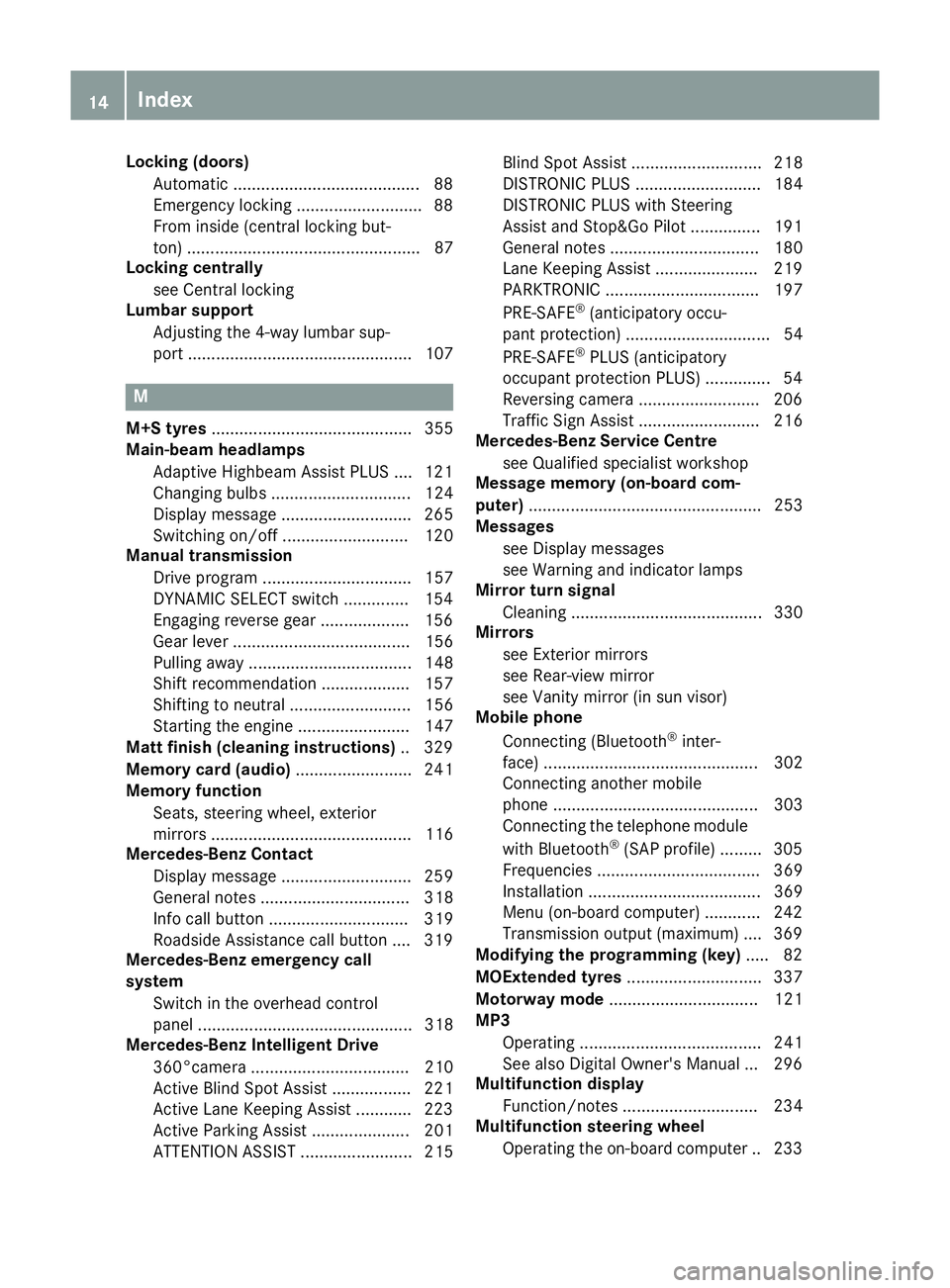
Locking (doors)
Automatic ........................................ 88
Emergenc ylocking .......................... .88
From inside (centra llocking but-
ton) .................................................. 87
Locking centrally
see Central locking
Lumbar support
Adjusting the 4-wa ylum bars up-
port ................................................ 107 M
M+S tyres ........................................... 355
Main-beam headlamps
Adaptiv eHighbea mAssist PLUS .... 121
Changing bulb s.............................. 124
Displa ymessage ............................ 265
Switching on/of f........................... 120
Manual transmission
Drive progra m................................ 157
DYNAMIC SELECT switch .............. 154
Engaging reverse gea r................... 156
Gear lever ...................................... 156
Pulling away ................................... 148
Shift recommendation ................... 157
Shifting to neutral .......................... 156
Starting the engine ........................ 147
Matt finis h(clea ning instructions) .. 329
Memory card (audio) ......................... 241
Memory function
Seats, steering wheel, exterior
mirrors ........................................... 116
Mercedes-Benz Contact
Displa ymessage ............................ 259
Genera lnotes ................................ 318
Info cal lbutton .............................. 319
Roadsid eAssistance cal lbutton .... 319
Mercedes-Benz emergenc ycall
system
Switch in the overhead control
panel .............................................. 318
Mercedes-Benz Intelligent Drive
360°camera .................................. 210
Active Blind Spot Assist ................. 221
Active Lane Keeping Assist ............ 223
Active Parking Assist ..................... 201
ATTENTIO NASSIST ........................ 215 Blind Spot Assist ............................ 218
DISTRONIC PLU
S........................... 184
DISTRONIC PLU SwithS teering
Assist and Stop&G oPilot ............... 191
Genera lnotes ................................ 180
Lane Keeping Assist ...................... 219
PARKTRONIC ................................. 197
PRE-SAFE ®
(anticipatory occu-
pant protection) ............................... 54
PRE-SAFE ®
PLU S(anticipatory
occupant protectio nPLUS) .............. 54
Reversing camera .......................... 206
Traffic Sig nAssist .......................... 216
Mercedes-Benz Servic eCentre
see Qualifie dspecialist workshop
Messag ememory (on-board com-
puter) .................................................. 253
Messages
see Displa ymessages
see Warning and indicator lamps
Mirro rturn signal
Cleaning ......................................... 330
Mirrors
see Exterior mirrors
see Rear-vie wmirror
see Vanity mirror (i nsun visor)
Mobil ephone
Connecting (Bluetooth ®
inter-
face ).............................................. 302
Connecting another mobile
phone ............................................ 303
Connecting the telephone module
with Bluetooth ®
(SAP profile) ......... 305
Frequencie s................................... 369
Installation ..................................... 369
Menu (on-board computer) ............ 242
Transmission outpu t(maximum) .... 369
Modifying the programming (key) ..... 82
MOExtende dtyres ............................. 337
Motorway mode ................................ 121
MP3
Operating ....................................... 241
See also Digital Owner' sManual... 296
Multifunctio ndisplay
Function/note s............................. 234
Multifunctio nsteering wheel
Operating the on-board compute r..2 33 14
Index
Page 124 of 385

The hazard warning lamps switch off automati-
cally if the vehicle reaches aspeed of above
10 km/ha gain afterafull brake application.
The hazard warning lamps continue to operate
even if the ignition is switched off. Intelligen
tLight System
General notes The Intelligent Light System is
asystem that
adjusts the headlamps automatically to suit the
prevailing driving and weather conditions. It
offers advanced functions for improved illumi-
nation of the road surface, e.g. depending on the vehicle speed or weather conditions. The sys-
tem includes the active light function, cornering light function, motorway mode, extended range
foglamps and off-road lights. The system is only
active when it is dark.
You can activate or deactivate the "Intelligent
Light System" function using the on-board com- puter (Y page 247).
Active light function The active light function is
asystem that moves
the headlamps according to the steerin gmove-
mentsoft he front wheels. In this way, relevant
areas remain illuminated while you are driving.
This allows you to recognise pedestrians,
cyclists and animals.
Active: when the lights are switched on.
Cornering light function The cornering light function improves the illu-
mination of the road over
awide angle in the
direction you are turning, enabling better visi-
bility in tight bends, for example. It can only be
activated when the dipped-beam headlamps are
switched on.
Active:
R if you are driving at speeds below 40 km/h
and switch on the turn signal or turn the steer- ing wheel
R if you are driving at speeds between 40 km/h
and 70 km/ha nd turnthe steering wheel
The cornering light function may remain lit for a
shor ttime, but is automatically switched off
after no mor ethant hree minutes. Motorwa
ymode Active:
if you are driving at aspee dabove
11 0k m/ hand do no tmakea ny large steering
movements for at least 1000 morify ou are
driving at aspee dabov e130 km/h.
Not active: if you are driving at speeds below
80 km/h followin gactivation.
Extended range foglamps The extended range foglamps reduc
ethe glare
experienced by th edriver and improve th eillu-
minatio noftheedge of th ecarriageway.
Active: if you are driving at speeds below
70 km/h and you switch on th erear foglamp.
Not active: if, followingactivation ,you are driv-
ing at speeds abov e100 km/h or if you switch
off th erear foglamp. Adaptive Highbeam Assist Plus
General notes Wit
hA daptiv eHighbeam Assist Plus, you can
automatically switch between dipped-beam,
partial main-beam and main-beam headlamps.
Partial main-beam illuminatio nisaformofi llu-
minatio nwhereby th emain beam is directed
past other road users. Other road user sare kept
out of th emain-beam. This prevent sglare .If
there is avehicle in front, for example, th emain-
beam headlamps illuminate th eareas to its right
and left ,and th evehicle in fron tisilluminate dby
th ed ipped-beam headlamps.
The system automatically adapt sthe dipped-
beam headlam prange dependin gonthedis-
tance to th eother vehicle .Oncet he system no
longer detect sany other vehicles, it switches on
th em ain-beam headlamps again.
If th emain-beam or partial main-beam head-
lamps are causing to omuchr eflectio nfromt raf-
fic signs, th elight sare automatically dimmed
and glare for th edriver caused by th ereflections
is thus avoided.
The system' soptical sensor is locate dbehind
th ew indscreen near th eoverhead control
panel. Exterior lighting
121Lightsand windscreen wipers Z
Page 125 of 385

Important safety notes
G
WARNING
Adaptive Highbeam Assist Plus does no trec-
ognise road users:
R who hav enolights,e.g.p edestrians
R who hav epoor lighting ,e.g.c yclists
R whos elighting is blocked, e.g. by abarrier
In ver yrarec ases, Adaptive Highbeam Assist
Plus may no trecognise road user swho do
have lights ,ormay recognise them to olate. In
this, or in similar situations, th eautomatic
main-beam headlamps will no tbedeactivated
or will be activated despit ethe presence of
other road users. Ther eisariskofana cci-
dent.
Always carefully observ ethe traffic conditions
and switch off th emain-beam headlamps in
goo dtime.
Adaptive Highbeam Assist Plus canno ttak einto
accoun troad ,weather or traffic conditions.
Adaptive Highbeam Assist Plus is only an aid.
You are responsible for adjusting th evehicle's
lighting to th eprevailing light, visibilit yand traf-
fic conditions.
In particular, th edetection of obstacles can be
restricted if there is:
R poor visibility, e.g. due to fog ,heav yrain or
snow
R dirt on th esensor sorift hesensor sare
obscured
Switchin gAdaptive Highbeam Assist
Plu son/off X
To switch on: turnthe ligh tswitch to the
à position.
X Press th ecom bination switch beyon dthe
pressur epointint hedirection of arrow :.
The _ indicator lamp in th emultifunction
display lights up when it is dark and th elight
sensor switches on th edipped-beam head-
lamps.
At speeds abov eappro x. 25 km/h: the
headlamp range is automatically controlled
according to th edistanc etoother road users. At speeds abov
eappro x. 30 km/h:
R if no other road user sare detected, the
main-beam headlamps are automatically
switched on
R if other road user sare detected, th epartial
main-beam headlamps are automatically
switched on
The K indicator lamp in th einstrument
cluste ralso lights up.
At speeds below approx. 25 km/h or
when there is sufficient stree tlighting:
R thep artial main-beam headlamps are
switched off automatically
R them ain-beam headlamps are switched off
automatically
The K indicator lamp in th einstrument
cluste rgoes out .The _ indicator lamp in
th em ultifunction display remain slit.
X To switch off: movethe combination switch
bac ktoi tsnormal position or mov ethe light
switch to another position.
The _ indicator lamp in th emultifunction
display goes out. Headlamp
smiste dupont heinside
Certain climatic and physical condition smay
caus emoisture to for mintheheadlamp. This
moisture does no taffec tthe functionalit yofthe
headlamp. 122
Exterior lightingLight
sand windscreen wipers
Page 269 of 385

Display messages
Possible causes/consequences and
M
MSolutions b
Switch on headlamps Switch on headlamps You are drivin
gwithout dipped-beam headlamps.
X Turn th eligh tswitch to the Lorà position. Adaptive Highbeam
Adaptive Highbeam
Assist Plu
sinoper‐
Assist Plu sinoper‐
ative ative Adaptive Highbea
mAssistisf aulty.
X Consult aqualified specialist workshop. Adaptive Highbeam
Adaptive Highbeam
Assist Plu
scur‐
Assist Plu scur‐
rently unavailable rently unavailable
See Owner' sManual
See Owner' sManual Adaptive Highbea
mAssistP lus is deactivated and temporarily inop-
erative .Possibl ecauses:
R thew indscree nisdirty in th ecamera' sfield of vision
R visibilit yisimpaire ddue to heav yrain ,sno worf og
X Clean th ewindscreen.
If th esystem detects that th ecamera is full yoperational, the Adap‐
Adap‐
tiv eH ighbeam Assist Plu savailable again
tiv eH ighbeam Assist Plu savailable again display message
is shown.
Adaptive Highbea mAssistP lus is operational again. Engine
Display messages
Possible causes/consequences and
M MSolutions +
Top up coolan
tSee
Top up coolan tSee
Owner’ sManual
Owner’ sManual The coolan
tlevel is to olow.
! Avoid making lon
gjou rneys wit htoo littl ecoolan tint heengine
coolin gsystem. The engin ewill otherwise be damaged.
X Top up th ecoolant, observing th ewarning note sbefore doin gso
( Ypage 324).
If you have to top up th ecoolant frequently:
X Contac taqualified specialist workshop and hav ethe engin ecooling
system checked. ? The fan motor is faulty.
X If th ecoolan ttem perature is belo w120†, you can continu edriving
to th eneares tqualified specialist workshop.
X Avoid heav yloads on th eengineasy ou do so, e.g. drivin ginmoun-
tainous terrain and stop-start traffic. 266
Display
messagesOn-boardcomputer an ddisplays