2015 MERCEDES-BENZ C-CLASS COUPE ECU
[x] Cancel search: ECUPage 14 of 385

Exterior mirrors
Adjusting ...................................... .113
Anti-dazzle mode (automatic) ....... .114
Folding in/ou t(au tomatically). ...... 114
Folding in/out (electrically) ........... 114
Ou tofp osition (troubleshooting )... 114
Parking position ............................. 115
Resetting ....................................... 114
Storing settings (memory func-
tion) ............................................... 116 F
Fault message see Displa ymessages
Favourites
Overview ........................................ 299
Features ............................................. 314
Fire extinguisher ............................... 335
First-ai dkit......................................... 335
Fitting awheel
Fitting awheel ............................... 365
Lowering the vehicl e...................... 365
Preparing the vehicl e..................... 362
Raising the vehicl e......................... 362
Removing awheel .......................... 364
Securing the vehicl eagains troll-
ing away ........................................ 362
Flat tyre
Changing awheel /fitting the
spare whee l................................... 361
MOExtended tyre s......................... 337
Preparing the vehicl e..................... 337
TIREFIT kit ...................................... 338
see Emergency spare wheel
Floormat ............................................. 319
Foglamps (extende drange) .............. 121
Frequencies
Mobil ephone ................................. 369
Two-way radio ................................ 369
Front-passenger fron tairbag deac-
tivation
Displa ymessage ............................ 263
Front-passenger fron tairbag deac-
tivatio nsystem
Operation ......................................... 48
Problems ......................................... 52
System self-test ............................... 50 Fuel
Additives ........................................ 373
Consumption statistics .................. 237
Displaying the current consump-
tion ................................................ 237
Displaying the rang e...................... 237
Driving tip s.................................... 176
Fue lgauge ....................................... 32
Grade (petrol) ................................ 372
Important safety notes .................. 371
Information on C200, C250 ......... 373
Low outsid etemperature s............. 374
Note sfor Mercedes‑AM Gvehi-
cle s................................................ 373
Problem (malfunction) ................... 169
Quality (diesel )............................... 373
Refuelling ....................................... 166
Tank content/reserve fue l............. 372
Fue lfilter (white display message) .. 269
Fue llevel
Calling up the rang e(on-board
computer) ...................................... 237
Gaug e.............................................. 32
Fue ltank
Capacity ........................................ 372
Problem (malfunction) ................... 169
Fuses
Allocation chart ............................. 352
Before changing ............................. 351
Dashboard fus ebox ....................... 351
Fus ebox in the boo t...................... 352
Fus ebox in the engine compart-
ment .............................................. 351
Fus ebox in the front-passenger
footwell .......................................... 351
Important safety notes .................. 350 G
G-Meter (on-board computer,
Mercedes-AMG vehicles) .................. 250
Gea rind icator (on-board com-
puter, Mercedes-AMG vehicles) ....... 249
Gearshift paddles
see Steering whee lgearshift paddles
Gearshift program
SETUP (on-board computer) .......... 250
Genuin eMercedes-Benz parts ........... 25 Index
11
Page 15 of 385

Glove compartment
..........................309
Google ™Local Search
See also Digita lOwner' sManual ... 296 H
HANDS-FRE EACCESS .......................... 91
Handwriting recognition
Switching text reader function
on/off ............................................ 298
Touchpa d....................................... 298
Hazard warning lamps ......................120
Head restraint
General notes ................................ 105
Head restraints
Adjusting (electrically). .................. 106
Adjusting (manually). .....................105
Adjusting (rear) .............................. 106
Adjusting the fore-and-aft posi-
tion manually ................................. 105
Fitting/removing (rear) .................. 106
Important safety notes .................. 105
Head-up display
Adjusting the brightness ................ 247
Displaysa nd operating .................. 235
Function/notes ............................ .235
Important safety notes .................. 235
Selecting displays .......................... 246
Setting the position ....................... 247
Storing settings (memory func-
tion) ............................................... 116
Headlamp
Cleaning system (notes) ................ 377
Headlamp flasher .............................. 120
Headlamps
Misting up ...................................... 122
see Automatic headlamp mode
Heating
see Climate control
High-pressure cleaners .................... 328
Hill start assist .................................. 149
HOLD function
Activating ....................................... 193
Activatio nconditions ..................... 193
Deactivating ................................... 193
Display message ............................ 273
Function/notes ............................ .192
General notes ................................ 192 Home address
See also Digita lOwner' sManual ... 296
Horn ...................................................... 30
HUD
see Head-up display I
Ignitio nlock
see Key positions
Immobiliser .......................................... 77
Indicator and warning lamp
Restraint system ............................ 290
Indicator and warning lamps
COLLISION PREVENTION ASSIST
PLUS .............................................. 293
Coolant .......................................... 291
Engine diagnostics ......................... 290
SPORT handling mode ................... 289
Indicator lamps
Display message ............................ 265
see Warning and indicator lamps
Indicators
see Turn signals
Insectp rotection on the radiator .... 322
Instrument cluster
Overview .......................................... 32
Warning and indicator lamps ........... 32
Instrument cluster lighting .............. 232
Intelligen tLight System
Activating/deactivating ................. 247
Display message ............................ 265
Overview ........................................ 121
Setting the dipped-bea mhead-
lamps for driving on the right/left .. 247
Interior lighting
Control .......................................... .123
Overview ........................................ 123
Reading lamp ................................. 123
Interior motio nsensor
Deactivating ..................................... 79
Function .......................................... .79
Priming ............................................ 79
Switching off .................................... 79
iPod ®
See also Digital Owner's Manual ... 296
ISOFIX child seat securing system ....5712
Index
Page 21 of 385

Safety system
see Driving safety systems
SD memory card
Ejecting .......................................... 307
Inserting ........................................3 07
Inserting/removing ........................ 307
See also Digita lOwner' sManual ... 296
Selecting ........................................ 241
Seat
Adjusting (Performance Seat) ....... .107
Seat backres tdispla ymessage ..... 281
Seat belt
Correct usage .................................. 42
Seat belts
Adjusting the driver's and front-
passenger sea tbelt. ........................ 44
Cleaning ......................................... 332
Fastening ......................................... 43
Important safety guideline s............. 41
Introduction ..................................... 41
Rear sea tbelts tatus indicator ......... 44
Releasing ......................................... 44
Warning lamp ................................. 285
Warning lamp (function) ................... 44
Seats
Adjusting (electrically) ................... 104
Adjusting (manuall yand electri-
cally ).............................................. 104
Adjusting the 4-wa ylum bars up-
por t................................................ 107
Adjusting the hea drestraint .......... 105
Calling up astore dsetting (mem-
ory function) .................................. 117
Cleaning the cove r......................... 332
Correct driver' sseatp osition ........ 102
Folding the backrests forward/
back ............................................... 106
Important safety notes .................. 102
Sea theating .................................. 108
Sea theating problem .................... 110
Storing settings (memory func-
tion) ............................................... 116
Switching sea theating on/of f....... 108
Switching the sea tventilation on/
off .................................................. 108
Securing aload
see Stowag espace
Securing luggage ............................... 312 Selecto
rlever
Cleaning ......................................... 332
see Automati ctransmission
Sensors (cleaning instructions) ....... 330
Service
see ASSYST PLUS
Servic eCentre
see Qualifie dspecialist workshop
Servic emenu( on-board com-
puter) .................................................. 244
Servic emessage
see ASSYST PLUS
Servic eproducts
AdBlue ®
specia laddit ives.............. 374
Brake fluid ..................................... 376
Coolant (engine) ............................ 376
Engine oi l....................................... 375
Fue l................................................ 371
Important safety notes .................. 371
Washe rfluid ................................... 377
Setting the date/time format
See also Digital Owner' sManual... 296
Setting the language
See also Digital Owner' sManual... 296
Setting the time
See also Digital Owner' sManual... 296
Settings
Factory (on-board computer) ......... 249
On-board compute r....................... 244
SETUP (on-board computer) ............. 250
Shiftin gtoneutral (manual trans-
mission) ............................................. 156
Side lamps
Switching on/of f........................... 119
Side windows
Convenience closing ........................ 94
Convenience opening ...................... 94
Important safety notes .................... 93
Opening/closing .............................. 94
Problem (malfunction) ..................... 96
Resetting ......................................... 95
Reversing feature ............................. 93
Sidebag ................................................ 46
Sliding sunroof
Opening/closing .............................. 97
Rain closing feature ......................... 98
Resetting ......................................... 98 18
Index
Page 25 of 385

Tyre pressure monitor
Checking the tyr epressure elec-
tronically ........................................ 360
Function/note s............................. 359
Genera lnotes ................................ 359
Important safety notes .................. 359
Restarting ...................................... 360
Warning lamp ................................. 294
Warning message .......................... 360
Tyres
Changing awheel .......................... 361
Checking ........................................ 354
Directio nofrotation ...................... 361
Displa ymessage ............................ 277
Important safety notes .................. 353
Information on driving .................... 353
MOExtended tyre s......................... 355
Replacing ....................................... 361
Service life ..................................... 354
Snow chains .................................. 356
Storing ........................................... 361
Summer tyre sinwinter ................. 355
Tyre size (data ).............................. 366
Tyre trea d...................................... 354
Wheel and tyre combinations ........ 366
see Fla ttyre U
Unlocking Emergency unlocking ....................... 88
From inside the vehicl e(central
unlocking button) ............................. 87
USB devices
Connecting to the Media Inter-
face ............................................... 307 V
Vanity mirro r(in sun visor) .............. 315
Variable SPEEDTRONIC
see SPEEDTRONIC
Vehicle
Correct us e...................................... 28
Data acquisition ............................... 28
Displa ymessage ............................ 279
Electronics ..................................... 369
Equipment ....................................... 26
Implied warranty .............................. 28 Individua
lsettings .......................... 244
Leaving parked up ......................... 176
Locking (i nanemergency) ............... 88
Locking (key) ................................... 81
Lowering ........................................ 365
Operating safety .............................. 26
Parking .......................................... 172
Pulling away ................................... 148
Raising ........................................... 362
Registration ..................................... 28
Securing from rolling away ............ 362
Towing away .................................. 347
Transporting .................................. 349
Unlocking (i nanemergency) ........... 88
Unlocking (key) ................................ 81
Vehicl edata. .................................. 377
Vehicl edata
Boot load (maximum) ..................... 377
Roof load (maximum) ..................... 377
Vehicl edimensions ........................... 377
Vehicl eemergenc yloc king ................ 88
Vehicl eidentificatio nnumber
see VIN
Vehicl eidentificatio nplate .............. 370
Vehicl elevel
AIRMATI C...................................... 196
Displa ymessage ............................ 270
Vehicl etoolkit.................................. 336
Video
Operating the DVD ......................... 241
See also Digital Owner' sManual... 296
VIN
Sea t............................................... 371
Type plate ...................................... 370 W
Warning and indicator lamps ABS ................................................ 287
Brakes ........................................... 286
Distance warning signa l................. 293
ESP ®
.............................................. 287
ESP ®
OFF ....................................... 289
Fue ltank ........................................ 290
Genera lnotes ................................ 285
LIM (cruise control )........................ 181
LIM (DISTRONIC PLUS) .................. 185
LIM (variabl eSPEEDTRONIC )......... 183 22
Index
Page 30 of 385

G
WARNING
Modifications to electroni ccomponents, their
software as wellasw iring couldaffect their
function and/or the operation of other net-
worked components. This coul dinparticular
alsobet he case for systems relevant to
safety .They might not function properly any-
more and/or jeopardise the operational
safety of the vehicle. There is an increased
risk of an accident and injury.
Do not attempt to modify the wiring as wellas
electronic components or their software.
Always have work on electrica land electronic
components carrie dout at aqualified special-
ist workshop.
If you make any changes to the vehicl eelec-
tronics, the genera loperating permi tisren-
dered invalid.
! There is
arisk of damage to the vehicl eif:
R the vehicl ebecome sstuck, e.g. on ahigh
kerb or an unpaved road
R you drive too fast over an obstacle, e.g. a
kerb or apothol einthe road
R ah eavy object strikes the underbody or
parts of the chassis
In situations like this, the body ,the under-
body ,chassi sparts, wheels or tyres coul dbe
damaged without the damage being visible.
Components damaged in this way can unex-
pectedl yfail or, in the case of an accident, no
longer withstand the strain they are designed
for.
If the underbody panelling is damaged, com-
bustible materials such as leaves, grass or
twigs can gather between the underbody and
the underbody panelling. If these materials
come in contact with hot parts of the exhaust system, they can catch fire.
In such situations, have the vehicl echecked
and repaired immediatel yataqualified spe-
cialist workshop. If, uponc ontinuing your
journey ,you notice that driving safety is
impaired ,pullo ver and stop the vehicl eimme-
diately ,paying attention to road and traffic
conditions. In such cases, consult aqualified
specialist workshop. Declarations of conformity
Wireless vehicle components The following information appliestoa
ll compo-
nents of the vehicl eand the information sys-
tems and communication devices integrated
into the vehicl ewhich receive and/or transmit
radi owaves:
The components of this vehicl ethat receive
and/or transmit radi owave sare compliant with
the basi crequirements and all other relevant
conditions of Directive 1999/5/EC .You can
obtai nfurther information from any Mercedes-
Benz Service Centre.
Electromagnetic compatibility The electromagnetic compatibility of the vehicle
components has been checked and certified
according to the currently vali dversio nofR eg-
ulation ECE-R 10. Diagnostics connection
The diagnostics connection is only intended for
the connection of diagnostic equipment at a
qualified specialist workshop. G
WARNING
If you connect equipment to adiagnostics
connection in the vehicle, it can affect the
operation of the vehicl esystems .This may
affect the operating safety of the vehicle.
There is arisk of an accident.
Do not connect any equipment to adiagnos-
tics connection in the vehicle. G
WARNING
Objects in the driver's footwel lmay restrict
the clearance around the pedals or block a
depressed pedal. This jeopardise sthe oper-
ating and road safety of the vehicle. There is a risk of an accident.
Stow all objects securely in the vehicl esothat
they do not get into the driver's footwell.
Always fit the floormats securely and as pre-
scribe dinorder to ensure that there is always
sufficient room for the pedals. Do not use Operating safety
27Introduction
Z
Page 31 of 385

loose floormats and do not place several floor-
mats on top of one another.
! If the engin
eisswitched off and equipment
on the diagnostic sconnection is used, the
starter battery may discharge.
Connecting equipmen ttothe diagnostic scon-
nection can lead to emissions monitoring infor-
matio nbeing reset ,for example. This may lead
to the vehicle failing to meet the requirements of the nex temissions tes tdurin gthe main inspec-
tion. Qualified specialist workshop
Aq ualified specialist workshop has the neces-
sary special skills ,tools and qualifications to
correctly carr yout any necessary work on your
vehicle. This particularly applies to work rele-
vant to safety.
Observe the notes in the Service Booklet.
Always have the followin gwork carried out at a
qualified specialist workshop:
R work relevant to safety
R service and maintenance work
R repair work
R modifications ,installation sand conversions
R work on electronic components
Mercedes-Ben zrecommends that you use a
Mercedes-Ben zService Centre. Vehicle registration
Mercedes-Ben zmay ask its Service Centres to
carr yout technical inspections on certain vehi-
cles. The quality or safet yofthe vehicle is
improved as aresult of the inspection.
Mercedes-Ben zcan only inform you about vehi-
cle checks if it has your registratio ndata.
It is possible that your vehicle has not yet been
registered in your name in the followin gcases:
R if your vehicle was not purchased at an
authorised specialist dealer.
R if your vehicle has not yet been examined at a
Mercedes-Ben zService Centre.
It is advisable to register your vehicle with a
Mercedes-Ben zService Centre.
Inform Mercedes-Ben zassoon as possible
about any change in address or vehicle owner- ship. You can do this at
aMercedes-Ben zSer-
vice Centre, for example. Correct use
If you remove any warnin gstickers, you or oth-
ers could fail to recognise certain dangers.
Leave warnin gsticker sinposition.
Observe the followin ginformation when driving
your vehicle:
R the safet ynotes in this manual
R the vehicle technical data
R traffic rules and regulations
R laws and safet ystandards pertainin gtomotor
vehicles Implied warranty
! Follow the instructions in this manual about
the proper operation of your vehicle as well as
about possible vehicle damage. Damag eto
your vehicle that arises fro mculpable contra-
vention sagainst these instructions are not
covered either by Mercedes-Ben zimplied
warranty or by the New or Used-Vehicle War- ranty. QR code for rescu
ecard
The QR code is secured in the fuel filler flap and
on the opposit eside on the B-pillar. In the event
of an accident ,rescue services can use the QR
code to quickly fin dthe appropriate rescue card
for your vehicle. The current rescue card con-
tains, in acompact form, the most important
information about your vehicle, e.g. the routing
of the electric cables.
You can fin dmore information under http://
portal.aftersales.i.daimler.com/public/
content/asportal/en/communication/
informationen_fuer/QRCode.html. Data stored in th
evehicle
Aw ide rang eofelectronic component sinyour
vehicle contain data memories. 28
Data stored in thev
ehicleIntroduction
Page 42 of 385
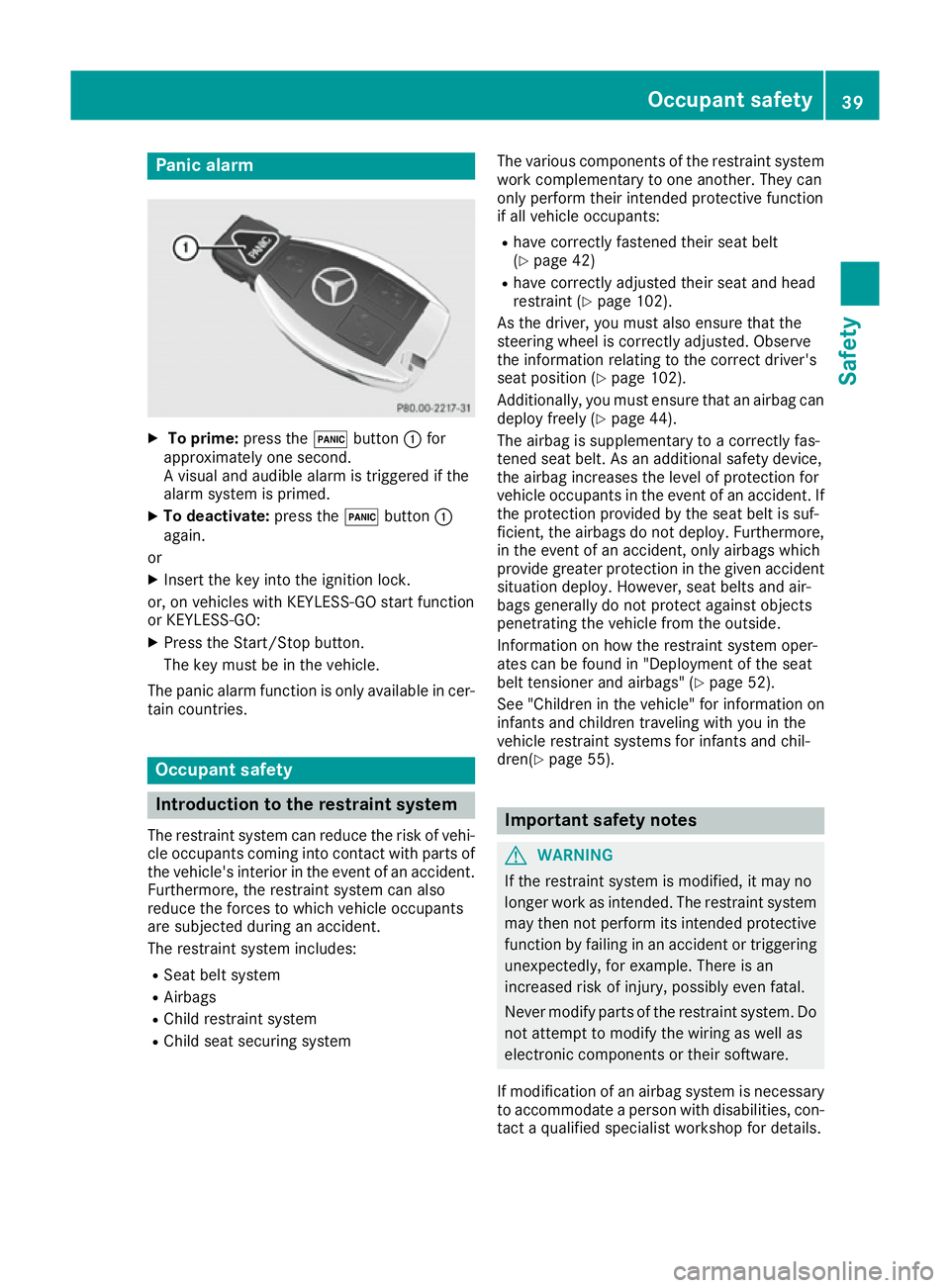
Panic alarm
X
To prime: press the!button :for
approximately one second.
Av isual and audible alarm is triggered if the
alarm system is primed.
X To deactivate: press the!button :
again.
or
X Insert the key into the ignition lock.
or, on vehicles with KEYLESS-GO start function
or KEYLESS ‑GO:
X Press the Start/Stop button.
The key must be in the vehicle.
The panic alarm function is only available in cer-
tain countries. Occupant safety
Introduction to the restraint system
The restraint system can reduce the risk of vehi-
cle occupants coming into contact with parts of
the vehicle's interior in the event of an accident. Furthermore, the restraint system can also
reduce the forces to which vehicle occupants
are subjected during an accident.
The restraint system includes:
R Seat belt system
R Airbags
R Child restraint system
R Child seat securing system The various components of the restraint system
work complementary to one another. They can
only perform their intended protective function
if all vehicle occupants:
R have correctly fastened their seat belt
(Y page 42)
R have correctly adjusted their seat and head
restraint (Y page 102).
As the driver, you must also ensure that the
steering wheel is correctly adjusted. Observe
the information relating to the correct driver's
seat position (Y page 102).
Additionally, you must ensure that an airbag can
deploy freely (Y page 44).
The airbag is supplementary to acorrectly fas-
tened seat belt. As an additional safety device,
the airbag increases the level of protection for
vehicle occupants in the event of an accident. If
the protection provided by the seat belt is suf-
ficient, the airbags do not deploy. Furthermore, in the event of an accident, only airbags which
provide greater protection in the given accident
situation deploy. However, seat belts and air-
bags generally do not protect against objects
penetrating the vehicle from the outside.
Information on how the restraint system oper-
ates can be found in "Deployment of the seat
belt tensioner and airbags" (Y page 52).
See "Children in the vehicle" for information on
infantsa nd children traveling with you in the
vehicle restraint systems for infantsa nd chil-
dren(Y page 55). Important safety notes
G
WARNING
If the restraint system is modified, it may no
longer work as intended. The restraint system
may then not perform its intended protective function by failing in an accident or triggering
unexpectedly, for example. There is an
increased risk of injury, possibly even fatal.
Never modify parts of the restraint system. Do not attempt to modify the wiring as well as
electronic components or their software.
If modification of an airbag system is necessary to accommodate aperson with disabilities, con-
tact aqualified specialist workshop for details. Occupant safety
39Safety Z
Page 44 of 385

Seat belts
Introduction Ac
orrectly fastened seat belt is the most effec-
tive means of restraining the movement of vehi- cle occupants in the event of an accident or
overturn .This reduces the risk of vehicle occu-
pants coming into contact with parts of the vehi-
cle interior or being thrown from the vehicle. The
seat belt also helps to keep the vehicle occu-
pants in the best position in relation to the air-
bag deployed.
The seat belt system consistso f:
R Seat belts
R Belt tensioners and belt force limiters
If the seat belt is pulled quickly or suddenly from the belt sash guide, the inertia reel locks. The
belt strap cannot be pulled out further.
The belt tensioner tightenst he seat belt to lie
close against your body in the event of acolli-
sion. However, it does not pull the vehicle occu-
pants back towards the seat backrest.
The belt tensioner also does not correct an
incorrec tseat position or the strap layoutofa
seat belt that is worn incorrectly.
If the seat belt is also fitted with abelt force
limiter and this is triggered, the force exerted by the seat belt on the vehicle occupant is reduced.
The belt force limiters on the front seats are
synchronised with the front airbags, which take
on apart of the deceleration force. This makes it
possible to reduce the forces to which vehicle
occupants are subjected during an accident.
! If the co-driver's seat is not occupied, do not
engage the seat belt tongue in the buckle on
the co-driver's seat. Otherwise, the belt ten-
sioner could be triggered in the event of an
accident and would have to be replaced.
Important safety notes G
WARNING
The seat belt cannot perform its intended pro- tective function if it is not fastened correctly. Also, an improperly fastened seat belt can
cause additional injuries in the event of an
accident, sudden braking or abrupt changes
of direction. There is an increased risk of
injury, possibly even fatal. Always make sure that all vehicle occupants
are wearing their seat belt properly and are
seated correctly.
G
WARNING
The seat belt does not offer the intended level of protection if you have not moved the back-
rest to an almost vertical position. When brak-
ing or in the event of an accident, you could
slide underneath the seat belt and sustain
abdomen or neck injuries, for example. This
poses an increased risk of injury or even fatal injury.
Adjust the seat properly before beginning
your journey. Always ensure that the backrest
is in an almost vertical position and that the
shoulder section of your seatbelt is routed
across the centre of your shoulder. G
WARNING
Persons under 1.50 mtallc annot wear the
seat belts correctl ywithou tas uitable, addi-
tional restraint system. The seat belt cannot
perform its intende dprotective functio nifitis
not fastened correctly. Also, an improperly
fastened seat belt can cause additional inju-
rie sint he event of an accident, sudden brak-
ing or abrupt change sofdirection. There is an
increase driskofi njury ,possibl yevenf atal.
Secure persons less tha n1.50 mtall in asuit-
able restraint system.
If ac hild younger than twelve years old and
unde r1.50m in heigh tistravelling in th evehi-
cle:
R always secure th echild in achild restraint
system suitable for this Mercedes-Ben zvehi-
cle .The child restraint system must be appro-
priat etot heage, weigh tand siz eofthechild.
R always observ ethe instruction sand safety
note sont he"Automatic front-passenger
fron tairbag deactivatio nsystem"
(Y page 47)
R always observ ethe instruction sand safety
note son" Children in th evehicle"
(Y page 55) in addition to th echild restraint
system manufacturer' sinstallatio nand oper-
atin ginstructions. Occupant safety
41Safety Z