2015 MERCEDES-BENZ C-CLASS COUPE start stop button
[x] Cancel search: start stop buttonPage 246 of 385

Accepting
acall If someon
ecallsy ou when you are in the Tele‐
Tele‐
phone
phone menu,adisplay message appear sinthe
multifunction display.
You can accept acall at any time, eve nifyou are
no tint heTelephone
Telephone menu.
X Press the 6buttonont hesteering wheel
to accept an incoming call.
Rejecting or ending acall You can en
dorrejectac all at any time eve nif
you are no tintheTelephone Telephone menu.
X Press the ~buttonont hesteering wheel
to rejec torendan incoming call.
Selecting an entry in th ephone book X
Press òon thesteering whee ltoo pen the
men ulist.
X Press :or9 on thesteering whee lto
select the Telephone
Telephone menu.
X Confir mbyp ressing aon thesteering
wheel.
X Press :, 9ora to switch to the
phone book.
X Press :or9 to select th enames one
after th eother.
or X To star trap id scrolling: press and hold :
or 9 for longer than on esecond.
The names in th ephone book are displayed
quickl yone after th eother.
If you press and hold the :or9 button
for longer than fiv eseconds, th ename
appear switht he next or previous lette rinitial
lette rint healphabet.
Rapid scrollin gstops when you release the
butto norr eachthe endoft helist.
X If only one telephone number is store
dfor
an ame: press the 6ora buttonto
start dialling.
or
X If there is mor
ethano ne number for a
particular name: press the6ora
butto ntod isplay th enumbers.
X Press :or9 to select th enumber you
want to dial.
X Press the 6ora buttontos tart dial-
ling. or
X To exit th etelephone book: press the~
or % button.
Redialling The on-board computer saves th
elast names or
number sdialle dint heredial memory.
X Press òon thesteering whee ltoo pen the
men ulist.
X Press :or9 on thesteering whee lto
select the Telephone
Telephone menu.
X Confir mbyp ressing aon thesteering
wheel.
X Press the 6buttontos witch to th eredial
memory.
X Press :or9 to select th edesired
nam eorn umber.
X Press the 6ora buttontos tart dial-
ling.
or X To exit th eredial memory: press the~
or % button. Assistance graphic menu
X
Press òon thesteering whee ltoo pen the
men ulist.
X Press :or9 on thesteering whee lto
select the Assistanc egraphic
Assistanc egraphic menu.
X Confir mbyp ressing aon thesteering
wheel.
The multifunction display shows the
DISTRONI CPLUSd istanc edisplay in the
assistanc egraphic.
The assistanc egraphic shows you th estatus
of and/o rinformation from th efollowin gdriv-
ing systems or drivin gsafet ysystems: Menu
sand sub menus
243On-boardcomputer an ddisplays Z
Page 254 of 385

RACETIMER
Displaying and startin
gthe RACETIMER :
Lap
; RACETIMER
The RACETIMER is only intended for us eona
closed race circuit. Do not us ethe function on
public roads.
Yo uc an star tthe RACETIMER when the engine is
running or if the key is in position 2in the ignition
lock.
X Use ò on the steering wheel to cal lupthe
list of menus.
X Press the :or9 button on the steering
wheel to select the AMG
AMG menu.
X Confirm by pressing aon the steering
wheel.
X Press the :or9 button repeatedly
unti lthe RACETIMER is shown.
X To start: press the abutton to star tthe
RACETIMER.
Startin ganewlap :
Lap
; RACETIMER
= Quickest la ptime X
Press the :or9 button to select New New
Lap Lap.
X Press ato confirm.
Am aximum of 32 laps may be stored.
Stoppin gthe RACETIMER X
Press :or9 to select Stop
Stop.
X Press ato confirm.
Continuin gthe RACETIMER X
Press :or9 to select Continue
Continue .
X Press ato confirm.
Resetting the RACETIMER Menus and submenus
251On-board computer and displays Z
Page 299 of 385

General notes
The multimedia system section in this manual
describes the basi cprinciples for operation.
More information can be found in the Digital
Owner's Manual. Important safety notes
G
WARNING
Operating the integrated information systems and communications equipment in the vehicle
whil edriving willd istract you from traffic con-
ditions. You could then lose control of the
vehicle .There is arisk of an accident.
Only operate these devices if road traffic con-
ditions permit. If you are unsure aboutt he
surrounding conditions, pullo ver toasafe
locatio nand make entries only whilet he vehi-
cle is stationary.
You must observe the legalr equirements for the
country in which you are currently driving when operating the multimedia system.
The multimedia system calculates the route to
the destination withou ttaking the following into
account, for example:
R traffic lights
R stop and give way signs
R parking or stopping restrictions
R road narrowing
R other road and traffic rulesa nd regulations
The multimedia system may give incorrect nav-
igation recommendations if the actual street/
traffic situation does not correspond with the
digital map's data.
For example:
R ad iverted route
R the road layout or the direction of aone-way
street has been changed
For this reason, you must alwayso bserve road
and traffic rulesa nd regulations during your
journey. Roada nd traffic rulesa nd regulations
alwaysh ave priority over multimedia system
driving recommendations. Function restrictions
For safety reasons, some functions are restric-
ted or unavailable whilet he vehicle is in motion.
You willn otice this, for example, because either
you willn ot be abletos elect certain menu items
or am essag ewilla ppear to this effect. Operating system
Overview
General notes !
Do not use the space in front of the display
for storage. Objects placed here could dam-
age the display or impair its function. Avoid
any direct contact with the display surface.
Pressure on the display surface may resul tin
impairments to the display,w hich could be
irreversible.
Wearing polarised sunglasses may impair your
ability to read the display.
The display has an automatic temperature-con- trolled switch-off feature .The brightness is
automaticall yreduced if the temperature is too
high. If necessary ,the display may temporarily
switch off completely.
Cleaning instructions !
Do not touch the display.T
he display has a
very sensitive high-gloss surface; there is a
risk of scratching. If you have to clean the
screen, however, use amild cleaning agent
and asoft, lint-free cloth.
The display must be switched off and have
cooled down before you start cleaning. Do not
apply pressure to the display surface when
cleaning it, as this could cause irreversible dam- age to the display.
Switching the multimedia system
on/off X
Press the ubutton on the centre console
to the right of the controller.
For Mercedes-AMG vehicle swith selectable
AMG Performance exhaust system: press the
thumbwheel to the right of the controller. 296
Operating systemMultimedia system
Page 303 of 385

You can fin
dall available climat econtrol func-
tion sint he climat econtrol menu. You can use
the climat econtrol bar to switc htothe climate
control menu.
Overview Example: COMAN
DOnline
: Adjusts temperature and air distribution on
the left and displays the current setting
; Calls up the climat econtrol menu, displays
the current coolin gand climat emode set-
ting
= Adjusts air distribution and temperature on
the right and displays the current setting
There may be fewer settings or none, depending
on your vehicle's equipment.
Calling up th eclimate control menu Multimedia system:
X Select Vehicle
Vehicle.
The vehicle men uappears.
X Slide 6the controller repeatedly until the
climat econtrol bar is activated.
X To select from climat econtrol bar ;:turn
and press the controller.
The men ufor selecting climat econtrol func-
tion sisa ctivated.
X To select the desired climat econtrol function:
turn and press the controller.
The selected climat econtrol function
appears.
Calling up th eclimate control bar Multimedia system:
X Select Vehicle Vehicle.
The vehicle men uappears.
X Slide 6the controller repeatedly until the
climat econtrol bar is activated. Settings in th
eclimate menu Setting th
eclimate mode
By settin gthe climat emode, you determine the
type of airflow. The settin gisactive when the air-
conditioning syste misset toÃ
(Y page 132).
X Call up the climat econtrol menu
(Y page 300).
X To select Climate mode
Climate mode :turn and press the
controller.
X To change the setting: turn the controller.
Exitin gam enu:
X Press the %button.
The current airflow settin gisshown in the cli-
mate control bar: DIFFUSE
DIFFUSE,MEDIUM
MEDIUMorFOCUS
FOCUS.
Starting/stopping th eperfum eatomiser
The perfum eatomiser enables the air in the
vehicle interior to be scented to individual
requirements. For further information, see
(Y page 136).
X Call up the climat econtrol menu
(Y page 300).
X To select Air
Air freshener freshener:t urn and press the
controller.
The settin gelemen tisactive.
X To start/sto pthe perfum eatomiser: press
the controller.
X To set the intensity: turn the controller when
the atomiser is switched on.
Exitin gam enu:
X Press the %button.
Switchin gthe ionisation on/off
The ionisation has acleansing effect on the air in
the vehicle interior .For further information, see
(Y page 138).
X Call up the climat econtrol menu
(Y page 300).
X To select Ionisation
Ionisation:t urn and press the
controller.
The settin gelemen tisactive.
X To switc hthe ionisation on/off: press the
controller.
Exitin gam enu:
X Press the %button. 300
Operating systemMultimedia system
Page 327 of 385

engine or to the catalytic converter. Have
exces
sengine oil siphoned off. Example
X Turn cap :anti-clockwise and remove it.
X Top up the engine oil.
If the oil level is at or below the MIN mark on
the oil dipstick ,top up with 1.0 lofe ngine oil.
X Replace cap :on the filler neck and turn
clockwise.
Make sure that the cap locks securely into
place.
X Check the oil leve lagain with the oil dipstick
(Y pag e323).
For further information on engine oil ,see
(Y pag e375). Other service products
Important safety notes G
WARNING
Certain components in the engine compart-
ment coul dbevery hot, e.g. the engine, the
radiator and parts of the exhaust system.
There is arisk of injury when accessing the
engine compartment.
As far as possible ,allow the engine to cool
dow nand only touch the components descri-
bed in the following. G
WARNING
The cooling system is pressurised, particu-
larl yw hen the engine is warm. If you open the
cap, you coul dbescalded if hot coolant
sprays out. There is arisk of injury. Let the engine cool dow
nbefore you open the
cap. Wea rglove sand eye protection. Open
the cap slowly to release the pressure. G
WARNING
If windscreen washer concentrate comes into contact with hot components of the engine or
the exhaust system, it can ignite. There is a
risk of fire and injury.
Make sure the windscreen washer concen-
trate does not come into contact with the filler neck.
Checking the coolan tlevel X
Park the vehicl eonalevelsurface.
Only check the coolant leve lifthe vehicl eis
on aleve lsurface and the engine has cooled
down.
X Turn the key to position 2in the ignition lock
(Y pag e145).
or
X On vehicles with KEYLESS-GO, press the
Start/Stop button twice (Y page145).
X Check the coolant temperature display in the
instrument cluster (Y page233).
The coolant temperature must be below
70 †.
X Turn the key to position 0(Y pag e145).
or
X On vehicles with KEYLESS-GO, pul lthe Start/
Stop button from the ignition lock
(Y pag e145).
X Slowl yturn cap :halfat urn anti-clockwise
to allow excess pressure to escape. 324
Engine compartmentMaintenance and care
Page 330 of 385

Washing the vehiclea
nd cleaning the
paintwork
Automatic car wash G
WARNING
Braking efficiency is reduced after the vehicle has been washed .There is arisk of an acci-
dent.
After washing the vehicle, brake carefully
while paying attention to the traffic conditions in order to restore full braking efficiency.
! When DISTRONIC PLUS or the HOLD func-
tion is activated, the vehicl ebrakes automat-
ically in certain situations.
To avoi ddamage to the vehicle, deactivate
DISTRONIC PLUS and the HOLD function in
the following or similar situations:
R when towing away
R in ac ar wash
! Make sure:
R the side windows and sliding sunroo fare
close dcompletely.
R the blower for the ventilation/heating is
switched off (OFF button is depressed).
R the windscreen wiper switch is at position
0
R the 360° camera or reversing camera is
switched off.
The vehicl ecouldo therwise be damaged.
! If the key is withi
nthe rear detection range
of KEYLESS-GO, the following situations, for
example, coul dleadtot he boot lid opening
unintentionally:
R using acar wash
R using ahigh-pressure cleaner
Make sure that the key is at least 3maway
from the vehicle.
! Make sure that the automatic transmission
is in neutral position Nwhen washing your
vehicl einat ow-through car wash. The vehicle
may otherwise be damaged.
R Operating with the key:
Do not remove the key from the ignition
lock. Do not open the driver's door when
the engine is switched off or at very low
speeds. Otherwise, whe nintransmission position
Dor Rthe automatic transmission
wil lautomatically switch to park position P
and block the wheels.
R Operating with the Start/Stop button:
Do not open the driver's door whe nthe
engine is switched off or at very low
speeds. Otherwise, whe nintransmission
position Dor Rthe automatic transmission
wil lautomatically switch to park position P
and block the wheels.
Observe the following to make sure that the
automatic transmission stay sinneutral position
N:
Operating with the key and Start/Stop button:
X Make sure the ignition is switched on.
X Make sure that the vehicl eisstationary.
X Depress the brake peda land keep it
depressed.
Operating with the Start/Stop button only: X Engage park position P.
X Releas ethe brake pedal.
X Remove the Start/Stop button from the igni-
tion lock (Y page145).
X Insert the key into the ignition lock.
X Switch on the ignition.
X Depress the brake peda land keep it
depressed.
Operating with the key and Start/Stop button:
X Select neutral N.
X Releas ethe brake pedal.
X Releas ethe electric parking brake, if neces-
sary.
X Switch off the ignition and leave the key in the
ignition lock.
You can wash the vehicl einanautomatic car
wash from the very start.
Was hoff excess dirt before cleaning the vehicle
in an automatic car wash.
After using an automatic car wash, wip eoff wax
from the windscreen and the wiper blades. This
wil lprevent smears and reduce wiping noises
caused by residue on the windscreen.
Washing by hand In some countries
,washing by hand is only
allowe datspeciall yequipped washing bays. Care
327Maintenance and care Z
Page 340 of 385
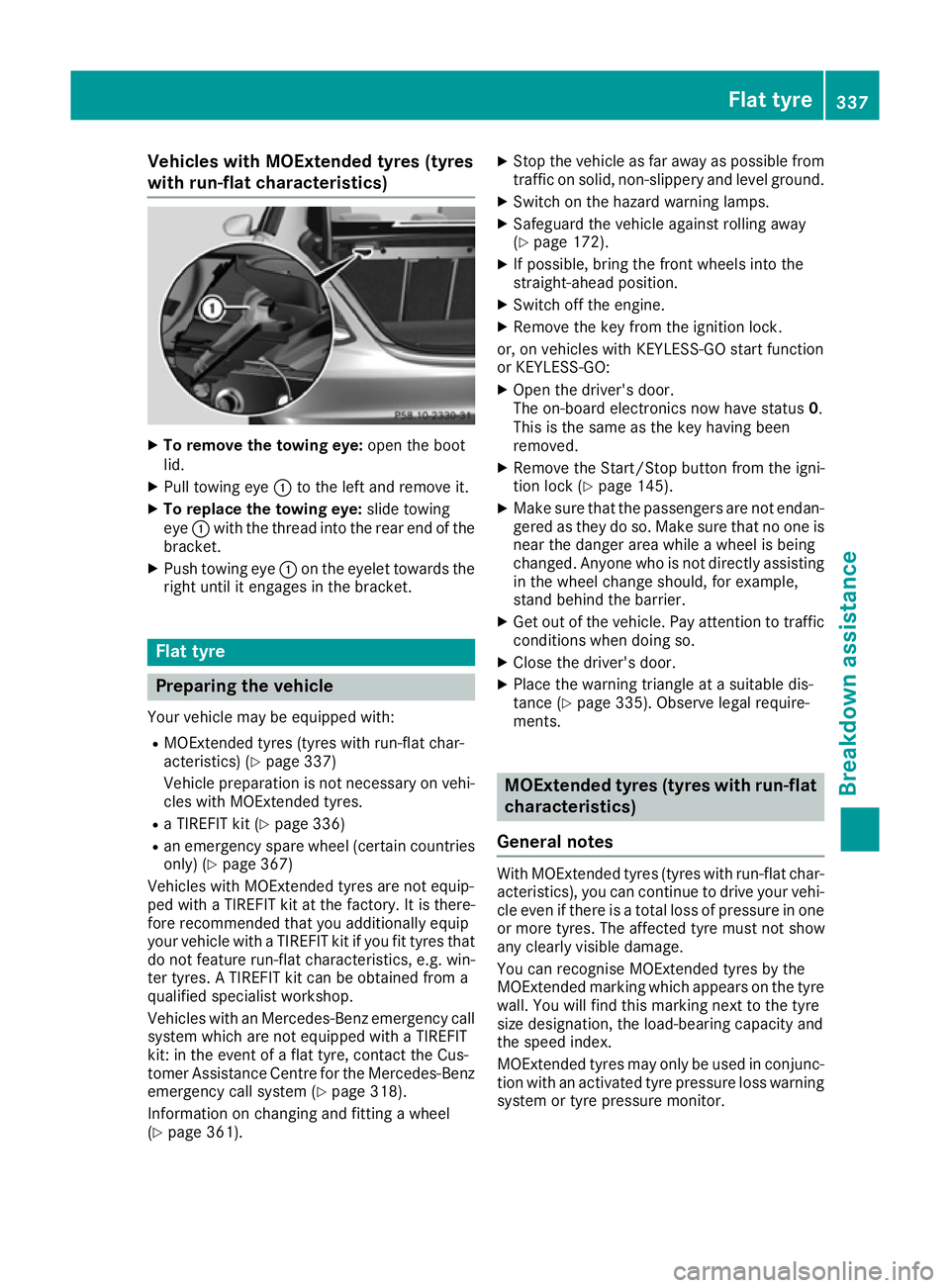
Vehicles with MOExtende
dtyres (tyres
with run-flat characteristics) X
To remove the towin geye: open the boot
lid.
X Pull towing eye :to the left and remove it.
X To replace the towin geye: slidetowing
eye :with the thread into the rea rend of the
bracket.
X Push towing eye :on the eyelet toward sthe
right unti litengages in the bracket. Flat tyre
Preparin
gthe vehicle
Your vehicl emay be equipped with:
R MOExtende dtyres (tyres with run-fla tchar-
acteristics )(Ypage 337)
Vehicl epreparation is not necessary on vehi-
cle sw ithM OExtende dtyres.
R aT IREFIT kit (Y page 336)
R an emergency spare whee l(certai ncountries
only) (Y page 367)
Vehicles with MOExtende dtyres are not equip-
pe dw ithaT IREFIT kit at the factory .Itisthere-
fore recommende dthaty ou additionally equip
your vehicl ewithaT IREFIT kit if yo ufit tyres that
do not feature run-fla tcharacteristics, e.g .win-
ter tyres. ATIREFIT kit can be obtained from a
qualified specialist workshop.
Vehicles with an Mercedes-Benz emergency call
system which are not equipped with aTIREFIT
kit: in the event of aflatt yre, contact the Cus-
tome rAssistance Centre for the Mercedes-Benz
emergency cal lsystem (Y page 318).
Informatio nonchanging and fitting awheel
( Y page 361). X
Stop the vehicl easfar away as possibl efrom
traffic on solid ,non-slippery and level ground.
X Switch on the hazard warning lamps.
X Safeguard the vehicl eagain st rolling away
(Y page 172).
X If possible, bring the front wheels into the
straight-ahea dposition.
X Switch off the engine.
X Remove the key from the ignition lock.
or, on vehicles with KEYLESS-GO start function
or KEYLESS ‑GO:
X Ope nthe driver' sdoor.
The on-board electronics now have status 0.
Thi sist he same as the key having been
removed.
X Remove the Start/Stop button from the igni-
tio nlock( Ypage 145).
X Make sure tha tthe passenger sare not endan-
gered as they do so. Make sure tha tnoone is
nea rthe danger are awhile awheel is being
changed .Anyone wh oisnot directl yassis ting
in the whee lchange should, for example,
stand behind the barrier.
X Ge toutof the vehicle. Pa yattentio ntotraffic
conditions when doing so.
X Close the driver' sdoor.
X Place the warning triangl eatasuitabl edis-
tance (Y page 335). Observe lega lrequire-
ments. MOExtende
dtyres (tyres with run-flat
characteristics)
General notes With MOExtende
dtyres (tyres with run-fla tchar-
acteristics), yo ucan continue to drive your vehi-
cle eve nifthereisat otallos sofp ressure in one
or more tyres. The affecte dtyrem ustn ot show
any clearl yvisible damage.
Yo uc an recognise MOExtende dtyres by the
MOExtende dmarking which appears on the tyre
wall .You will find thi smarking next to the tyre
size designation, the load-bearing capacity and
the speed index.
MOExtende dtyres ma yonlybeu sedinc onjunc-
tio nw ithana ctivate dtyrep ressure loss warning
system or tyr epressure monitor. Flat tyre
337Breakdown assis tance