2015 MERCEDES-BENZ C-CLASS COUPE headlamp
[x] Cancel search: headlampPage 118 of 385

If you come into contact with electrolyte,
observe the following:
R immediately rinse off electrolyte from your
skin with water.
R immediately and thoroughl yrinse electro-
lyte out of eyes using clean water.
R if electrolyte is swallowed, immediately
rinse out yourm outh thoroughly. Do not
induce vomiting.
R if electrolyte comes into contact with skin
or eyes or is swallowed, seek medica latten-
tion immediately.
R immediately change out of clothing that has
been in contact with electrolyte.
R if an allergic reaction occurs, seek medical
attention immediately.
The rear-view mirror and the exterior mirror on
the driver's side automatically go into anti-daz-
zle mode if the following conditions are met
simultaneously:
R the ignition is switched on
R incident light from headlampss trikes the sen-
sor in the rear-view mirror
The mirrors do not dip if reverse gear is engaged
or if the interior lighting is switched on. Parking positio
nofthe exterio rmirror
on the front-passenge rside
Storing the parking position You can set the front-passenger side exterior
mirror so that you can see the rear wheel on that
side as soon as you engage reverse gear. You
can store this position. Usingr
everse gear :
Memory button M
; Adjustment button
= Button for the exterior mirror on the front-
passenger side
? Button for the exterior mirror on the driver's
side
X Turn the key to position 2in the ignition lock
(Y page 145).
X Press button =for the exterior mirror on the
front-passenger side.
X Engage reverse gear.
The exterior mirror on the front-passenger
side moves to the preset parking position.
X Use adjustment button ;to adjust the exte-
rior mirror to apositio nthat allows you to see
the rear wheel and the kerb.
The parking positio nisstored.
i If you shift the transmission to another posi-
tion, the exterior mirror on the front-
passenger side returns to the driving position.
Usingt he memory button You can store the parking positio
nofthe exte-
rior mirror on the front-passenger side using
memory button M:.T he reverse gear must not
be engaged.
X Turn the key to position 2in the ignition lock
(Y page 145).
X Press button =for the exterior mirror on the
front-passenger side.
X Use adjustment button ;to adjust the exte-
rior mirror to apositio nthat allows you to see
the rear wheel and the kerb. Mirrors
115Seats, steeringw heel and mirrors Z
Page 121 of 385

Exterio
rlighting General notes
For reason sofsafety, Mercedes-Ben zrecom-
mends that you driv ewith th elight sswitched on
even durin gthe daytime. In som ecountries,
operatio noftheheadlamps varies due to legal
requirement sand self-impose dobligations. Driving abroad
General notes If your journey takes you to countries where
vehicle
sare driven on th eopposit eside of the
road to th ecountr yinw hichthe vehicle is reg-
istered ,your headlamps must be switched to
symmetrical dipped beam as soon as possible
after crossing th eborder (only vehicle swith
Intelligen tLigh tSystem). This prevent soncom-
ing traffic from bein gdazzled. Symmetrical
light sdon otilluminate as large an area of the
edge of th ecarriageway.
Vehicles with halogen or static LED
headlamps It is no
tnecessar ytos witch your headlamps to
symmetrical dipped beam when driving in coun- tries wher evehicle sare driven on th eopposite
side of th eroad to th ecountr yinw hichthe vehi-
cle is registered .Lega lrequirement sare fulfilled
without switching th eheadlamps to symmetri-
cal dipped beam.
Vehicles with Intelligent Light System Before crossing th
eborder, set th eheadlamps
to symmetrical dipped beam and after returning
back to asymmetrical dipped beam via the
"Dipped-beam headlamps for driving on the
right/left "function in th eon-board computer
(Y page 247).
If th eheadlamps are converte dtosymmetrical
dipped beam, th e"motorway mode" and "exten-
ded range foglamps "function sare no tavailable. Settin
gthe exterio rlighting
Settin goptions Exterior lighting can be set usin
gthe:
R light switch
R combinatio nswitch (Y page 120)
R headlam prange adjustmen t(only vehicles
with halogen headlamps) (Y page 120)
R on-board computer (Y page 247)
Light switch Operation
1
W
Left-han dparking lamps
2 X
Right-hand parking lamps
3 T
Sidelamps ,licenc eplatea nd instru-
men tcluste rlighting
4 Ã
Automatic headlam pmode, controlled
by th elight sensor
5 L
Dipped-beam/main-beam headlamps
B R
Rear fog lamp
If you hear awarning tone when you leave the
vehicle ,the light smay still be switched on.
X Turn th elight switch to the Ãposition.
The exterio rlighting (excep tthe side lamps/
parking lamps )switches off automaticall yifyou:
R remove th ekeyfrom th eignition lock
R open th edriver' sdoor with th ekeyin posi-
tion 0in th eignition lock
Automatic headlamp mode
à is thepreferred light switch setting. 118
Exterior lightingLight
sand windscreen wipers
Page 122 of 385
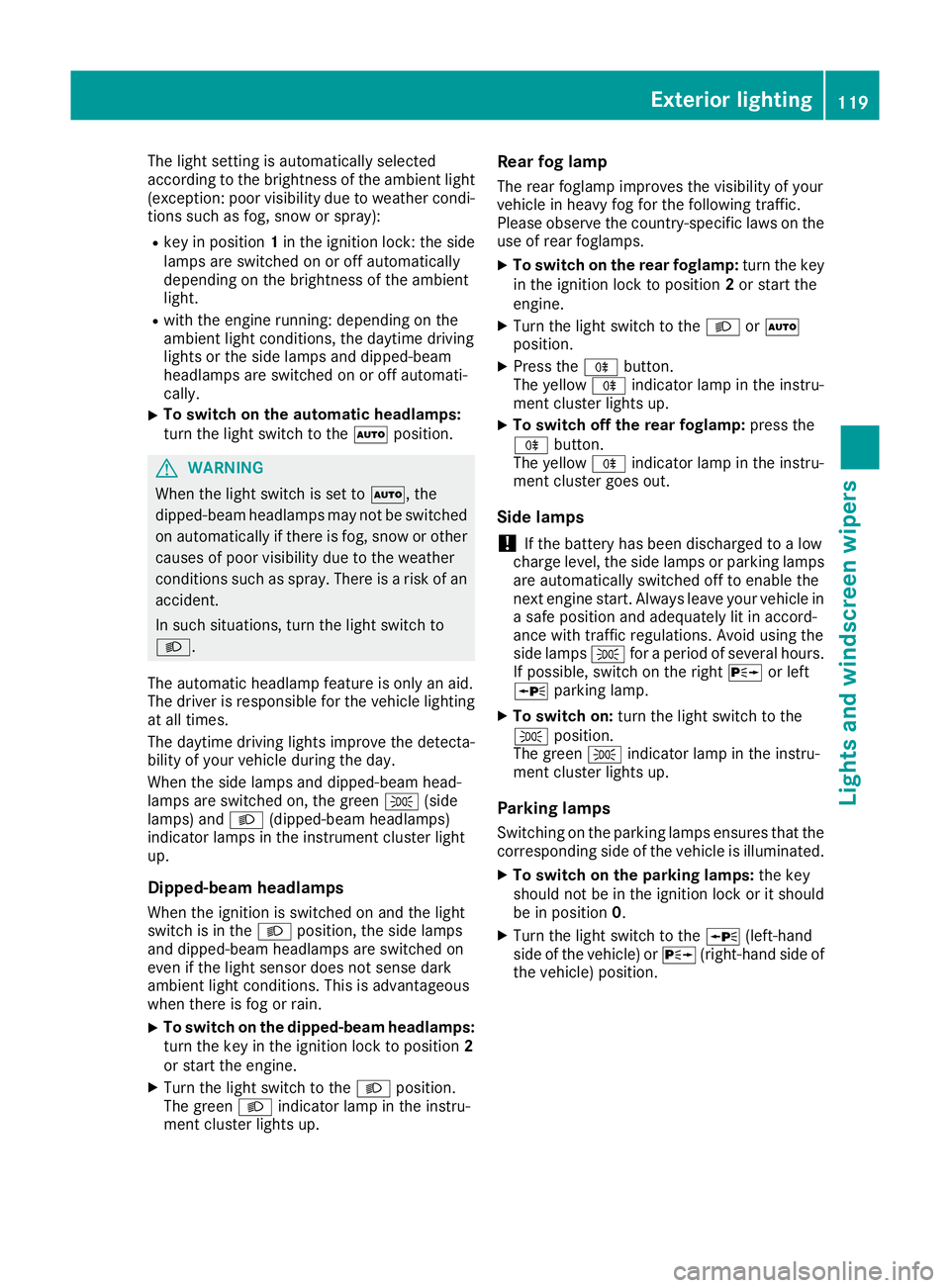
The light setting is automatically selected
accordin
gtothe brightness of the ambient light
(exception: poor visibility due to weather condi- tions such as fog, snow or spray):
R key in position 1in the ignition lock: the side
lamps are switched on or off automatically
depending on the brightness of the ambient
light.
R with the engine running: depending on the
ambient light conditions, the daytime driving
lights or the side lamps and dipped-beam
headlamps are switched on or off automati-
cally.
X To switch on the automatic headlamps:
turn the light switch to the
Ãposition. G
WARNING
When the light switch is set to Ã,the
dipped-beam headlamps may not be switched on automatically if there is fog, snow or othercauses of poor visibility due to the weather
conditions such as spray. There is arisk of an
accident.
In such situations, turn the light switch to
L.
The automatic headlamp feature is only an aid.
The driver is responsible for the vehicle lighting at all times.
The daytime driving lights improve the detecta-
bility of your vehicle during the day.
When the side lamps and dipped-beam head-
lamps are switched on, the green T(side
lamps) and L(dipped-beam headlamps)
indicator lamps in the instrument cluster light
up.
Dipped-beam headlamps When the ignition is switched on and the light
switch is in the Lposition, the side lamps
and dipped-beam headlamps are switched on
even if the light sensor does not sense dark
ambient light conditions. This is advantageous
when there is fog or rain.
X To switch on the dipped-beam headlamps:
turn the key in the ignition lock to position 2
or start the engine.
X Turn the light switch to the Lposition.
The green Lindicator lamp in the instru-
ment cluster lights up. Rear fog lamp
The rear foglamp improves the visibility of your
vehicle in heavy fog for the following traffic.
Please observe the country-specific laws on the
use of rear foglamps.
X To switch on the rear foglamp: turn the key
in the ignition lock to position 2or start the
engine.
X Turn the light switch to the LorÃ
position.
X Press the Rbutton.
The yellow Rindicator lamp in the instru-
ment cluster lights up.
X To switch off the rear foglamp: press the
R button.
The yellow Rindicator lamp in the instru-
ment cluster goes out.
Side lamps
! If the battery has been discharged to
alow
charge level, the side lamps or parking lamps
are automatically switched off to enable the
next engine start .Always leave your vehicle in
as afe position and adequately lit in accord-
ance with traffic regulations. Avoid using the
side lamps Tforaperiod of several hours.
If possible, switch on the right Xor left
W parking lamp.
X To switch on: turn the light switch to the
T position.
The green Tindicator lamp in the instru-
ment cluster lights up.
Parking lamps Switching on the parking lamps ensures that the
corresponding side of the vehicle is illuminated.
X To switch on the parking lamps: the key
should not be in the ignition lock or it should
be in position 0.
X Turn the light switch to the W(left-hand
side of the vehicle) or X(right-hand side of
the vehicle) position. Exterior lighting
119Lights and windscreen wipers Z
Page 123 of 385

Adjusting th
eheadlamp range (halogen
headlamps) Headlamp range control
g
Driver's seat and front-passenger seat
occupied
1 Driver's seat ,front-pa ssenger seat and rear
seat soccupied
2 Driver's seat ,front-pa ssenger seat and rear
seat soccupied, boot laden
3 Driver's and front-passenger seat occupied
and maximum permissible rear axle load uti-
lised ,e.g.w hen towin gatrailer
The headlamp range control allows you to adjust
th ec oneofl ightfro mt heheadlamps to suit the
vehicl eload.
X Start th eengine.
X Turn th eheadlamp range control to th eposi-
tio nw hichc orres pondstot heload in your
vehicle. Combinatio
nswitch :
Main-beam headlamps
; Turn signal, right
= Headlamp flasher
? Turn signal, left X
To indicat ebriefly: press th ecom bination
switch briefly to th epressur epointint he
direction of arrow ;or?.
The corresponding tur nsignal flashes three
times.
X To indicate: press thecom bination switch
beyon dthe pressur epointint hedirection of
arrow ;or?.
X To switch on th
emain-beam headlamps:
tur nthe ligh tswitch to LorÃ.
X Press th ecom bination switch beyon dthe
pressur epointint hedirection of arrow :.
In the Ãposition, th emain-beam head-
lamps are only switched on when it is dark and th ee ngineisr unning.
The blue Kindicator lamp in th einstru-
men tcluste rlights up when th emain-beam
headlamps are switched on.
X To switch off th
emain-beam headlamps:
mov ethe combination switch bac ktoits nor-
mal position.
The blue Kindicator lamp in th einstru-
men tcluste rgoes out. Hazard warning lamps
X
To switch on th
ehazar dwarning lamps:
press button :.
All tur nsignals flash. If you no wswitch on a
tur nsignal usin gthe combination switch ,only
th et urns ignal lamp on th ecorres ponding
side of th evehicl ewill flash.
X To switch off th
ehazar dwarning lamps:
press button :.
The hazard warning lamps switch on automati-
call yif:
R an airba gisdeployed or
R thev ehicl edecelerate srapidly from aspeed
of abov e70km/hand comes to astandstill 120
Exterior lightingLight
sand windscreen wipers
Page 124 of 385

The hazard warning lamps switch off automati-
cally if the vehicle reaches aspeed of above
10 km/ha gain afterafull brake application.
The hazard warning lamps continue to operate
even if the ignition is switched off. Intelligen
tLight System
General notes The Intelligent Light System is
asystem that
adjusts the headlamps automatically to suit the
prevailing driving and weather conditions. It
offers advanced functions for improved illumi-
nation of the road surface, e.g. depending on the vehicle speed or weather conditions. The sys-
tem includes the active light function, cornering light function, motorway mode, extended range
foglamps and off-road lights. The system is only
active when it is dark.
You can activate or deactivate the "Intelligent
Light System" function using the on-board com- puter (Y page 247).
Active light function The active light function is
asystem that moves
the headlamps according to the steerin gmove-
mentsoft he front wheels. In this way, relevant
areas remain illuminated while you are driving.
This allows you to recognise pedestrians,
cyclists and animals.
Active: when the lights are switched on.
Cornering light function The cornering light function improves the illu-
mination of the road over
awide angle in the
direction you are turning, enabling better visi-
bility in tight bends, for example. It can only be
activated when the dipped-beam headlamps are
switched on.
Active:
R if you are driving at speeds below 40 km/h
and switch on the turn signal or turn the steer- ing wheel
R if you are driving at speeds between 40 km/h
and 70 km/ha nd turnthe steering wheel
The cornering light function may remain lit for a
shor ttime, but is automatically switched off
after no mor ethant hree minutes. Motorwa
ymode Active:
if you are driving at aspee dabove
11 0k m/ hand do no tmakea ny large steering
movements for at least 1000 morify ou are
driving at aspee dabov e130 km/h.
Not active: if you are driving at speeds below
80 km/h followin gactivation.
Extended range foglamps The extended range foglamps reduc
ethe glare
experienced by th edriver and improve th eillu-
minatio noftheedge of th ecarriageway.
Active: if you are driving at speeds below
70 km/h and you switch on th erear foglamp.
Not active: if, followingactivation ,you are driv-
ing at speeds abov e100 km/h or if you switch
off th erear foglamp. Adaptive Highbeam Assist Plus
General notes Wit
hA daptiv eHighbeam Assist Plus, you can
automatically switch between dipped-beam,
partial main-beam and main-beam headlamps.
Partial main-beam illuminatio nisaformofi llu-
minatio nwhereby th emain beam is directed
past other road users. Other road user sare kept
out of th emain-beam. This prevent sglare .If
there is avehicle in front, for example, th emain-
beam headlamps illuminate th eareas to its right
and left ,and th evehicle in fron tisilluminate dby
th ed ipped-beam headlamps.
The system automatically adapt sthe dipped-
beam headlam prange dependin gonthedis-
tance to th eother vehicle .Oncet he system no
longer detect sany other vehicles, it switches on
th em ain-beam headlamps again.
If th emain-beam or partial main-beam head-
lamps are causing to omuchr eflectio nfromt raf-
fic signs, th elight sare automatically dimmed
and glare for th edriver caused by th ereflections
is thus avoided.
The system' soptical sensor is locate dbehind
th ew indscreen near th eoverhead control
panel. Exterior lighting
121Lightsand windscreen wipers Z
Page 125 of 385

Important safety notes
G
WARNING
Adaptive Highbeam Assist Plus does no trec-
ognise road users:
R who hav enolights,e.g.p edestrians
R who hav epoor lighting ,e.g.c yclists
R whos elighting is blocked, e.g. by abarrier
In ver yrarec ases, Adaptive Highbeam Assist
Plus may no trecognise road user swho do
have lights ,ormay recognise them to olate. In
this, or in similar situations, th eautomatic
main-beam headlamps will no tbedeactivated
or will be activated despit ethe presence of
other road users. Ther eisariskofana cci-
dent.
Always carefully observ ethe traffic conditions
and switch off th emain-beam headlamps in
goo dtime.
Adaptive Highbeam Assist Plus canno ttak einto
accoun troad ,weather or traffic conditions.
Adaptive Highbeam Assist Plus is only an aid.
You are responsible for adjusting th evehicle's
lighting to th eprevailing light, visibilit yand traf-
fic conditions.
In particular, th edetection of obstacles can be
restricted if there is:
R poor visibility, e.g. due to fog ,heav yrain or
snow
R dirt on th esensor sorift hesensor sare
obscured
Switchin gAdaptive Highbeam Assist
Plu son/off X
To switch on: turnthe ligh tswitch to the
à position.
X Press th ecom bination switch beyon dthe
pressur epointint hedirection of arrow :.
The _ indicator lamp in th emultifunction
display lights up when it is dark and th elight
sensor switches on th edipped-beam head-
lamps.
At speeds abov eappro x. 25 km/h: the
headlamp range is automatically controlled
according to th edistanc etoother road users. At speeds abov
eappro x. 30 km/h:
R if no other road user sare detected, the
main-beam headlamps are automatically
switched on
R if other road user sare detected, th epartial
main-beam headlamps are automatically
switched on
The K indicator lamp in th einstrument
cluste ralso lights up.
At speeds below approx. 25 km/h or
when there is sufficient stree tlighting:
R thep artial main-beam headlamps are
switched off automatically
R them ain-beam headlamps are switched off
automatically
The K indicator lamp in th einstrument
cluste rgoes out .The _ indicator lamp in
th em ultifunction display remain slit.
X To switch off: movethe combination switch
bac ktoi tsnormal position or mov ethe light
switch to another position.
The _ indicator lamp in th emultifunction
display goes out. Headlamp
smiste dupont heinside
Certain climatic and physical condition smay
caus emoisture to for mintheheadlamp. This
moisture does no taffec tthe functionalit yofthe
headlamp. 122
Exterior lightingLight
sand windscreen wipers
Page 127 of 385

Headlamps and lights are an important aspect of
vehicle safety. You mus ttherefore make sure
that these functio ncorrectl yatalltimes .Have
the headlamp setting checked regularly. Overvie
wofbulbt ypes
You can replace the following bulbs .The details
for the bulb type can be found in the legend. Vehicles with haloge
nheadlamps
: Dipped-bea mheadlamp: H7 55 W
; Main-bea mheadlamp: H7 55 W
= Turnsignal lamp: PWY 24 W Replacing front bulbs (vehiclesw
ith
halogenh eadlamps)
Fitting/removin gthe cover on the front
wheel arch You mus
tremov ethe cover of the front wheel
housing before yo ucan chang ethe front turn
signal lamp.
X To remove: switch off the lights.
X Tur nthe front wheels inwards. X
Tur nrotar yknob :180° outward suntil it
stops using asuitabl eobject.
Cover ;is released.
X Fold cover ;upwards.
X To fit: insert cover ;into the left, righ tand
two lower catches.
X Tur nrotar yknob :180° inwards until it
stops using asuitabl eobject.
Cover ;is locked.
Dipped-beam headlamps X
Switch off the lights.
X Ope nthe bonnet.
X Tur nhousing cover :anti-clockwise and
remov eit.
X Tur nbulbh older ;anti-clockwise and pull
out.
X Pull the bulb out of bulb holder ;.
X Insert the new bulb into bulb holder ;.
X Insert bulb holder ;and turn it clockwise.
X Pres sonh ousing cover :and turn it to the
right.
Main-beam headlamps 124
Replacing bulbsLights and windscree
nwipers
Page 250 of 385

Setting the position
You can adjust the position of the head-up dis-
play on the windscreen. You can compensate for
height differences if the seat positions are
changed, for example.
X Switch on the head-up display (Y page 235).
X Press òon the steering wheel to open the
menu list.
X Press :or9 on the steering wheel to
select the Settings
Settings menu.
X Confirm by pressing aon the steering
wheel.
X Press :or9 to select the Head-up Head-up
display
display submenu.
X Press ato confirm.
X Press :or9 to select the Position
Position
function.
X Press ato save the setting.
X Press :or9 to adjust the position to a
level from Level
Level +5
+5(up) to Level
Level -5
-5(down).
X Press aor% to save the setting.
Using the Memory function, you can save and
call up the set position of the head-up display as as ingle memory preset (Y page 116).
Adjusting the brightness
The brightness of the head-up display is auto-
matically adjusted to the surrounding light con-
ditions. You can also individually adjust the
brightness of the head-up display.
X Switch on the head-up display (Y page 235).
X Press òon the steering wheel to open the
menu list.
X Press :or9 on the steering wheel to
select the Settings
Settings menu.
X Confirm by pressing aon the steering
wheel.
X Use : or9 to select the Head-up
Head-up
display
display submenu.
X Press ato confirm.
X Press :or9 to select the Brightness
Brightness
function.
X Press the abutton to save the setting.
X Press :or9 to adjust the brightness
to alevel from Level
Level +5
+5(bright) to Level
Level-5
-5
(dark).
X Press the aor% button to save the
setting. Light submenu Switching the Intelligent Light System
on/off
X Press òon the steering wheel to open the
menu list.
X Press :or9 on the steering wheel to
select the Settings Settings menu.
X Confirm by pressing aon the steering
wheel.
X Press :or9 to select the Lights
Lights
submenu.
X Press ato confirm.
X Press :or9 to select the Intelli‐
Intelli‐
gent Light System
gent Light System function.
If the Intelligent Light System
Intelligent Light System function
has been switched on, the cone of light and
the L symbol in the multifunction display
are shown in white.
X Press the abutton to save the setting.
If you switch on the Intelligent
Intelligent Light
LightSys‐
Sys‐
tem
tem function, the following functions are activa-
ted:
R Motorway mode
R Active light function
R Cornering light function
R Extended range foglamps
If you set the dipped-beam headlamps for driv-
ing on the right/left ,the multifunction display
shows the Inactive Inactive for
forleft-side
left-side traffic
traffic
or Inactive for right-side traffic
Inactive for right-side traffic dis-
play message in the Lights
Lightssubmenu instead of
the Intelligent Light System
Intelligent Light System function
(Y page 247). This display message will only
appear if the settingf or driving on the left/right
is set opposite to your vehicle's countryv ersion.
Further information on the Intelligent Light Sys-
tem (Y page 121).
Setting the dipped-beam headlamps for
driving on the left/right
This function is only available in vehicles with
the Intelligent Light System.
You can use this function to switch between
symmetrical and asymmetrical dipped beam
(Y page 118).
X Press òon the steering wheel to open the
menu list.
X Press :or9 on the steering wheel to
select the Settings
Settings menu. Menus and submenus
247On-board computer and displays Z