2015 MERCEDES-BENZ B-CLASS HATCHBACK buttons
[x] Cancel search: buttonsPage 7 of 293

Switching off the alarm .................... 68
ATTENTION ASSIST
Activating/deactivating ................. 183
Display message ............................ 205
Function/note s............................. 165
Audio menu (on-board computer) .... 180
Authorised workshop
see Qualified specialist workshop
AUTO lights
Display message ............................ 203
see Lights
Automatic front-passenger front
airbag deactivation
Display message ............................ 199
Automatic front-passenger front
airbag deactivation system
Operation ......................................... 42
Problems ......................................... 46
System self-test ............................... 45
Automatic headlamp mode ................ 98
Automatic transmission
Display message ............................ 210 B
Bag hook ............................................ 229
BAS (Brake Assist System) ................. 62
Battery (key)
Checking .......................................... 74
Important safety notes .................... 74
Replacing ......................................... 75
Battery (vehicle)
Charging ........................................ 256
Display message ............................ 204
Important safety notes .................. 254
Jump starting ................................. 258
Belt
see Seat belts
Belt tensioner
Activation ......................................... 46
Blind Spot Assist
Activating/deactivating (on-
board computer) ............................ 183
Display message ............................ 206
Notes/function .............................. 169
Bonnet
Closing ........................................... 240
Display message ............................ 211 Important safety notes .................. 239
Opening ......................................... 239
Boot lid
see Tailgate
Boot load (maximum) ........................ 284
Brake
EBD .................................................. 66
Brake Assist
see BAS (Brake Assist System)
Brake fluid
Display message ............................ 195
Notes ............................................. 283
Brake force distribution
see EBD (electronic brake force
distribution)
Brake lamps
Adaptive ........................................... 65
Display message ............................ 201
Brake system
Driving safety systems ..................... 67
Brakes
ABS .................................................. 61
Adaptive Brake Assist ...................... 64
BAS .................................................. 62
Brake fluid (notes) ......................... 283
Display message ............................ 190
Driving tips .................................... 148
Hill start assist ............................... 128
HOLD function ............................... 154
Important safety notes .................. 148
Parking brake ................................ 146
Warning lamp ................................. 215
Breakdown
Towing away .................................. 260
Where will I find...? ........................ 248
see Flat tyre
Brightness control (instrument
cluster lighting) ................................... 27
Buttons on the steering column ...... 174 C
Calling up a fault see Display messages
Car
see Vehicle
Car wash (care) ................................. 2434
Index
Page 18 of 293
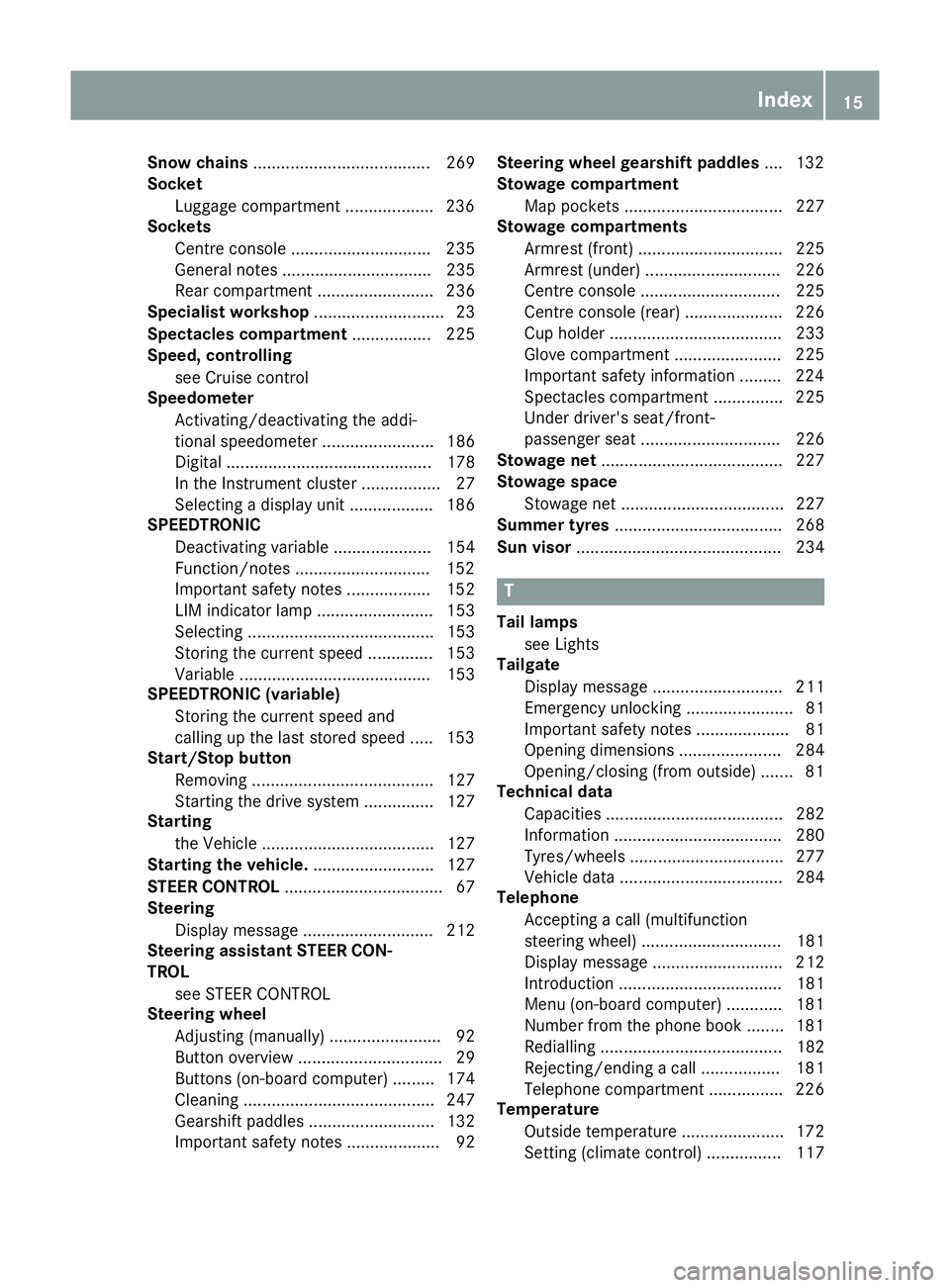
Snow chains
...................................... 269
Socket
Luggage compartment ...................2 36
Sockets
Centre console .............................. 235
General notes ................................ 235
Rear compartment ......................... 236
Specialist workshop ............................ 23
Spectacles compartment ................. 225
Speed, controlling
see Cruise control
Speedometer
Activating/deactivating the addi-
tional speedometer ........................ 186
Digital ............................................ 178
In the Instrument cluster ................. 27
Selecting a display unit .................. 186
SPEEDTRONIC
Deactivating variable ..................... 154
Function/notes ............................ .152
Important safety notes .................. 152
LIM indicator lamp ......................... 153
Selecting ........................................ 153
Storing the current spee d.............. 153
Variabl e......................................... 153
SPEEDTRONIC (variable)
Storing the current speed and
calling up the last stored speed ..... 153
Start/Stop button
Removing ....................................... 127
Starting the drive system ............... 127
Starting
the Vehicle ..................................... 127
Starting the vehicle. .......................... 127
STEER CONTROL .................................. 67
Steering
Display message ............................ 212
Steering assistant STEER CON-
TROL
see STEER CONTROL
Steering wheel
Adjusting (manually) ........................ 92
Button overview ............................... 29
Buttons (on-board computer) ......... 174
Cleaning ......................................... 247
Gearshift paddle s........................... 132
Important safety notes .................... 92 Steering wheel gearshift paddles
.... 132
Stowage compartment
Map pockets .................................. 227
Stowage compartments
Armrest (front) ............................... 225
Armrest (under) ............................. 226
Centre console .............................. 225
Centre console (rear) ..................... 226
Cup holde r..................................... 233
Glove compartment ....................... 225
Important safety information ......... 224
Spectacles compartment ............... 225
Under driver's seat/front-
passenger sea t.............................. 226
Stowage net ....................................... 227
Stowage space
Stowage net ................................... 227
Summer tyres .................................... 268
Sun visor ............................................ 234 T
Tail lamps see Lights
Tailgate
Display message ............................ 211
Emergency unlocking ....................... 81
Important safety notes .................... 81
Opening dimensions ...................... 284
Opening/closing (from outside) ....... 81
Technical data
Capacities ...................................... 282
Information .................................... 280
Tyres/wheels ................................. 277
Vehicle data ................................... 284
Telephone
Accepting a call (multifunction
steering wheel) .............................. 181
Display message ............................ 212
Introduction ................................... 181
Menu (on-board computer) ............ 181
Number from the phone book ........ 181
Redialling ....................................... 182
Rejecting/ending a call ................. 181
Telephone compartment ................ 226
Temperature
Outside temperature ...................... 172
Setting (climate control )................ 117 Index
15
Page 76 of 293

X
To unlock the tailgate: pull tailgate han-
dle :.
Deactivating and activating If you do not intend to use the vehicle for an
extended period of time, you can deactivate
KEYLESS-GO. The key will then use very little
power, thereby conserving battery power. For
the purposes of activation or deactivation, the
vehicle does not have to be nearby.
X To deactivate: press the&button on the
key twice in rapid succession.
The battery check lamp of the key flashes
twice briefly and lights up once, then KEY-
LESS-GO is deactivated (Y page 74).
X To activate: press any button on the key.
or X Insert the key into the ignition lock.
KEYLESS-GO and all of its associated features
are available again. KEYLESS-GO start function
General notes Bear in mind that the drive system can be star-
ted by any of the vehicle occupants if there is a
key in the vehicle. Changing the settings of the locking
system
You can change the settings of the locking sys-
tem. This means that only the driver's door and
the charge socket flap are unlocked when the
vehicle is unlocked. This is useful if you fre-
quently travel alone.
X To change the setting: press and hold down
the % and& buttons simultaneously
for about six seconds until the battery indica-
tor lamp (Y page 74) flashes twice.
If the setting of the locking system is changed
within the signal range of the vehicle, pressing
the & or% button:
R locks or
R unlocks the vehicle
The key now functions as follows:
X To unlock: press the%button once.
X To unlock centrally: press the%button
twice.
X To lock centrally: press the&button.
The KEYLESS-GO function is changed as fol-
lows:
X To unlock the driver's door: touch the inner
surface of the door handle on the driver's
door.
X To unlock centrally: touch the inner surface
of the door handle on the front-passenger
door or the rear door.
X To lock centrally: touch the outer sensor
surface on one of the door handles.
X To restore the factory settings: press and
hold down the %and& buttons simul-
taneously for approximately six seconds until
the battery check lamp flashes twice
(Y page 74). Emergency key element
General notes If the vehicle can no longer be unlocked with the
key or KEYLESS-GO, use the emergency key ele-
ment.
If you use the emergency key element to unlock
and open the driver's door or the tailgate, the
anti-theft alarm system will be triggered
(Y page 68). Key
73Opening and closing Z
Page 78 of 293

The battery is discharged if battery check
lamp :does not light up briefly.
X Replace the battery (Y page 75).
i If the key battery is checked within the sig-
nal reception range of the vehicle, pressing
the & or% button:
R locks or
R unlocks the vehicle
i You can obtain a battery from any qualified
specialist workshop.
Replacing the battery You require a CR 2025 3 V cell battery.
X Take the emergency key element out of the
key (Y page 73). X
Press emergency key element ;into the
opening in the key in the direction of the arrow
until battery tray cover :opens. When doing
so, do not hold cover :shut.
X Remove battery tray cover :.X
Repeatedly tap the key against your palm until
battery =falls out.
X Insert the new battery with the positive ter-
minal facing upwards. Use a lint-free cloth to
do so. X
Make sure that the surface of the battery is
free of lint, grease and other contamination.
X Insert the front tabs of battery tray cover :
and then press to close it.
X Insert emergency key element into the key
(Y page 74).
X Check the function of all key buttons on the
vehicle. Key
75Opening and closing Z
Page 83 of 293

X
To deactivate: press and hold button :for
approximately five seconds until a tone
sounds.
X To activate: press and hold button ;for
approximately five seconds until a tone
sounds.
If you press one of the two buttons and do not
hear a tone, the relevant setting has already
been selected.
The vehicle is locked automatically when the
ignition is switched on and the wheels are turn-
ing.
You could therefore be locked out if:
R the vehicle is being pushed
R the vehicle is being towed
R the vehicle is being tested on a dynamometer
You can also activate and deactivate the auto-
matic locking function using the on-board com- puter (Y page 187). Unlocking the driver's door (emer-
gency key element)
If the vehicle can no longer be unlocked with the key or KEYLESS-GO, use the emergency key ele-
ment.
If you use the emergency key element to unlock
and open the driver's door, the anti-theft alarm
system will be triggered (Y page 68).
X Take the emergency key element out of the
key (Y page 73).
X Insert the emergency key element into the
lock of the driver's door as far as it will go. X
Turn the emergency key element anti-clock-
wise as far as it will go to position 1.On right-hand-drive vehicles, turn the emer-
gency key element clockwise.
The door is unlocked.
X Turn the emergency key element back and
remove it.
X Insert the emergency key element into the
key (Y page 74). Locking the vehicle (emergency key
element)
If the vehicle can no longer be locked with the
key or KEYLESS-GO, use the emergency key ele-
ment.
X Open the driver's door.
X Close the front-passenger door, the rear
doors and the tailgate.
X Press the locking button on the driver’s door
(Y page 79).
X Check whether the locking knobs on the
front-passenger door and the rear doors are
still visible. Press the locking knobs down by
hand if necessary.
X Close the driver's door.
X Take the emergency key element out of the
key (Y page 73).
X Insert the emergency key element into the
lock of the driver's door as far as it will go. X
Turn the emergency key element clockwise as
far as it will go to position 1.
On right-hand-drive vehicles, turn the emer-
gency key element anti-clockwise.
X Turn the emergency key element back and
remove it.
X Make sure that the doors and the tailgate are
locked.
X Insert the emergency key element into the
key (Y page 74). 80
DoorsOpening and closing
Page 90 of 293

Seats
Important safety notes
G
WARNING
If children adjust the seats, they could
become trapped, especially if they are unat-
tended. There is a risk of injury.
When leaving the vehicle, always take the key with you and lock the vehicle. Never leave
children unattended in the vehicle.
The seats can still be adjusted when there is no
key in the ignition lock. G
WARNING
When adjusting a seat, you or another vehicle occupant could become trapped by the guiderail of the seat, for instance. There is a risk of
injury.
Make sure that no one has any part of their
body within the sweep of the seat when
adjusting it.
Observe the safety notes on "Airbags"
(Y page 39) and "Children in the Vehicle"
(Y page 49). G
WARNING
If the driver's seat is not correctly engaged, it could unexpectedly move while driving. This
could cause you to lose control of the vehicle. There is a risk of an accident.
Always ensure that the driver's seat is
engaged before starting the vehicle. G
WARNING
You could lose control of your vehicle if you do the following while driving:
R adjust the driver's seat, head restraint,
steering wheel or mirrors
R fasten the seat belt
There is a risk of an accident.
Adjust the driver's seat, head restraint, steer-
ing wheel and mirror and fasten your seat belt before starting the vehicle's drive system. G
WARNING
If you adjust the seat height carelessly, you or other vehicle occupants could be trapped andthereby injured. Children in particular could
accidentally press the electrical seat adjust-
ment buttons and become trapped. There is a
risk of injury.
While moving the seats, make sure that your
hands or other body parts do not get under the
lever assembly of the seat adjustment sys-
tem.
! To avoid damage to the seats and the seat
heating, observe the following information:
R do not spill any liquids on the seats. If liquid
is spilled on the seats, dry them as soon aspossible.
R if the seat covers are damp or wet, do not
switch on the seat heating. The seat heat-
ing should also not be used to dry the seats.
R clean the seat covers as recommended;
see the "Interior care" section.
R do not transport heavy loads on the seats.
Do not place sharp objects on the seat
cushions, e.g. knives, nails or tools. The
seats should only be occupied by passen-
gers, if possible.
R when the seat heating is in operation, do
not cover the seats with insulating materi-
als, e.g. blankets, coats, bags, seat covers, child seats or booster seats.
! Make sure that there are no objects in the
footwell under or behind the seats when mov-
ing the seats back. There is a risk that the
seats and/or the objects could be damaged.
i Further related subjects:
R Luggage compartment enlargement (fold-
ing down the rear seats) (Y page 228) Seats
87Seats, steering wheel and mirrors Z
Page 118 of 293

Control panel for THERMOTRONIC automatic climate control (2-zone)
:
To set the temperature, left (Y page 117)
; To set climate control to automatic mode (Y page 117)
= To demist the windscreen (Y page 118)
? To increase the airflow (Y page 118)
A To set the air distribution (Y page 117)
B Display
C To activate/deactivate air-recirculation mode (Y page 120)
D To switch climate control on/off (Y page 116)
E To set the temperature, right (Y page 117)
F To activate/deactivate the residual heat function (Y page 122)
G To activate/deactivate cooling with air dehumidification (Y page 116)
H To reduce the airflow (Y page 118)
I To switch the rear window heating on/off (Y page 119)
J To switch the ZONE function on/off (Y page 118)Information on using THERMOTRONIC
automatic climate control
Automatic climate control The following contains instructions and recom-
mendations to enable you to get the most out of
your THERMOTRONIC automatic climate con-
trol.
R Activate climate control using the Ãand
¿ buttons. The indicator lamps in the
à and¿ buttons light up.
R Set the temperature to 22 †.
R Only use the "Windscreen demisting" function
briefly until the windscreen is clear again. R
Only use air-recirculation mode briefly, e.g. if
there are unpleasant outside odours or when
in a tunnel. The windows could otherwise mist up as no fresh air is drawn into the vehicle inair-recirculation mode.
R Use the ZONE function to adopt the temper-
ature settings on the driver's side for the
front-passenger side as well. The indicator
lamp in the ábutton goes out.
R Use the residual heat function if you want to
briefly heat or ventilate the vehicle interior
when the ignition is switched off. The residual heat function can only be activated or deac-
tivated with the ignition switched off.
R If you change the settings of the climate con-
trol system, the climate status display Overview of climate control systems
115Climate control
Page 177 of 293

If necessary, counteract the reduced regenera-
tive braking effect by applying the brake your-
self. Charge level display
Charge status display
:shows the charge sta-
tus of the high-voltage battery.
The charge value is shown as a percentage in the
energy flow
energy flow menu in the instrument cluster
(Y page 177).
i The
energy flow
energy flow menu can also be dis-
played n the COMAND/Audio display.
The charge level of the high-voltage battery has dropped into the reserve range if the drive sys-
tem is running and:
R the Drive battery Reserve level Drive battery Reserve level mes-
sage appears in the display
R the indicator lamp in the instrument cluster
lights up
Charge the high-voltage battery from a state of
charge of less than 20% at a:
R mains socket
R charging station
The braking performance of the electric motor
using recuperative braking is, in some operating
modes, either reduced or not effective:
R when the charge status of the high-voltage
battery increases
R if the high-voltage battery is not yet at a nor-
mal operating temperature
R when the vehicle is almost stationary
R in transmission position N
R during and after ESP stability control
If you do not make an additional effort to apply
the brake yourself, the braking effect may not be sufficient. If necessary, counteract the reduced regenerative braking effect by applying the
brake yourself. Operating the on-board computer
Overview :
Multifunction display
; Right control panel
= Left control panel
X To activate the on-board computer: turn
the key to position 1in the ignition lock.
You can control the multifunction display and
the settings in the on-board computer using the buttons on the multifunction steering wheel.
Left control panel =
; R
Calls up the menu and menu bar 9
: Press briefly:
R Scrolls through lists
R Selects a submenu or function
R In the Audio Audio menu: selects the
previous or next station, when the preset list or station list is active,
or an audio track or video scene
R In the Tel Tel(Telephone) menu:
switches to the phone book and
selects a name or telephone num-
ber 174
Displays and operationOn-board computer and displays