2015 MERCEDES-BENZ B-Class ELECTRIC immobilizer
[x] Cancel search: immobilizerPage 12 of 338
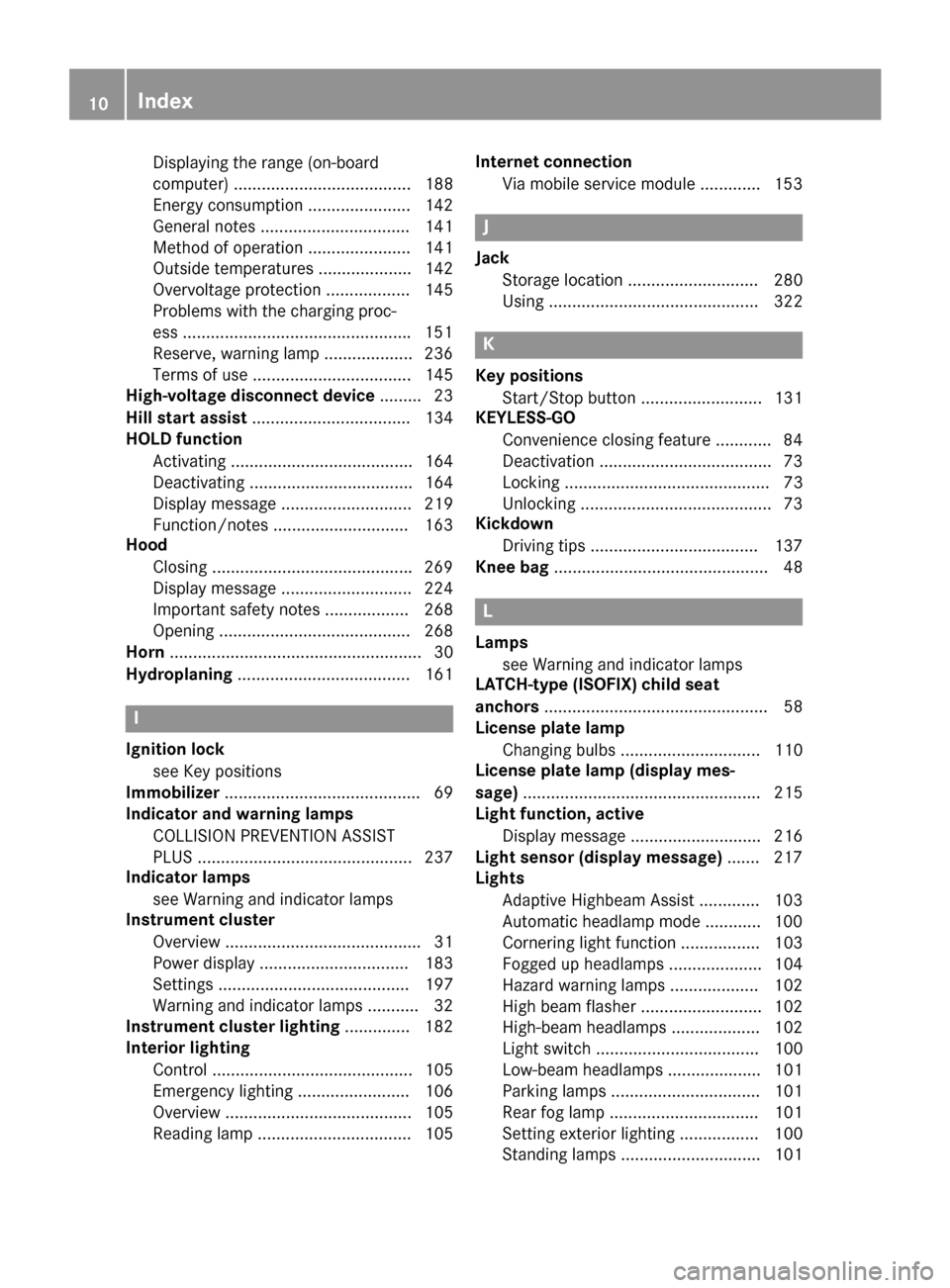
Displaying the range (on-board
computer) ...................................... 188
Energy consumption ...................... 142
General notes ................................ 141
Method of operation ...................... 141
Outside temperatures .................... 142
Overvoltage protection .................. 145
Problems with the charging proc-
ess ................................................ .151
Reserve, warning lamp ................... 236
Terms of use .................................. 145
High-voltage disconnect device ......... 23
Hill start assist .................................. 134
HOLD function
Activating ....................................... 164
Deactivating ................................... 164
Display message ............................ 219
Function/notes ............................ .163
Hood
Closing .......................................... .269
Display message ............................ 224
Important safety notes .................. 268
Opening ......................................... 268
Horn ...................................................... 30
Hydroplaning ..................................... 161 I
Ignition lock see Key positions
Immobilizer .......................................... 69
Indicator and warning lamps
COLLISION PREVENTION ASSIST
PLUS .............................................. 237
Indicator lamps
see Warning and indicator lamps
Instrument cluster
Overview .......................................... 31
Power displa y................................ 183
Setting s......................................... 197
Warning and indicator lamps ........... 32
Instrument cluster lighting .............. 182
Interior lighting
Control ........................................... 105
Emergency lighting ........................ 106
Overview ........................................ 105
Reading lamp ................................. 105 Internet connection
Via mobile service modul e............. 153 J
Jack Storage location ............................ 280
Using ............................................. 322 K
Key positions Start/Stop button .......................... 131
KEYLESS-GO
Convenience closing feature ............ 84
Deactivation ..................................... 73
Locking ............................................ 73
Unlocking ......................................... 73
Kickdown
Driving tip s.................................... 137
Knee bag .............................................. 48 L
Lamps see Warning and indicator lamps
LATCH-type (ISOFIX) child seat
anchors ................................................ 58
License plate lamp
Changing bulbs .............................. 110
License plate lamp (display mes-
sage) ................................................... 215
Light function, active
Display message ............................ 216
Light sensor (display message) ....... 217
Lights
Adaptive Highbeam Assist ............. 103
Automatic headlamp mode ............ 100
Cornering light function ................. 103
Fogged up headlamp s.................... 104
Hazard warning lamps ................... 102
High beam flasher .......................... 102
High-beam headlamp s................... 102
Light switch ................................... 100
Low-beam headlamp s.................... 101
Parking lamps ................................ 101
Rear fog lamp ................................ 101
Setting exterior lighting ................. 100
Standing lamps .............................. 101 10
Index
Page 15 of 338
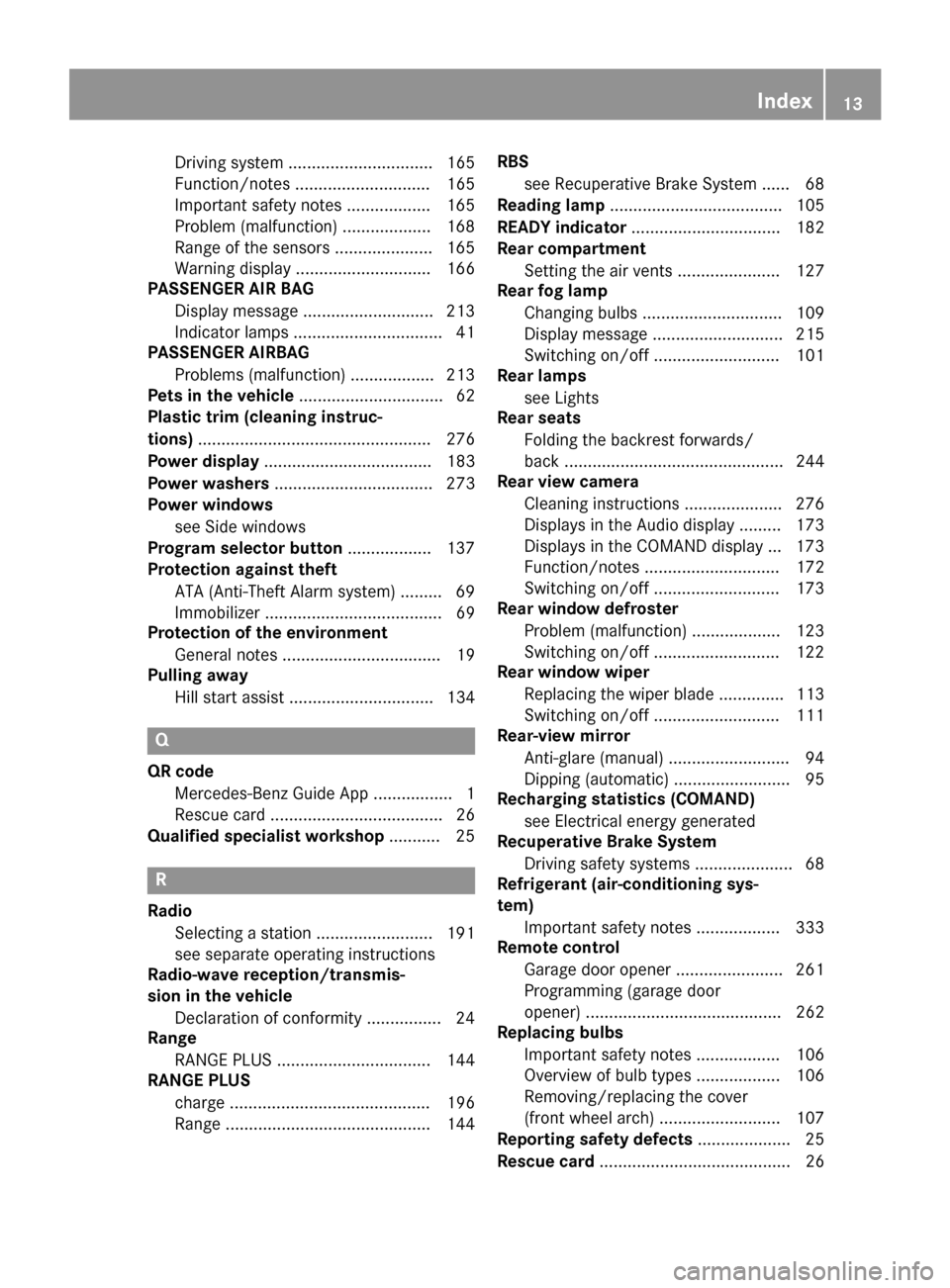
Driving system ............................... 165
Function/note
s............................. 165
Important safety notes .................. 165
Problem (malfunction) ................... 168
Range of the sensors ..................... 165
Warning display ............................. 166
PASSENGER AIR BAG
Display message ............................ 213
Indicator lamps ................................ 41
PASSENGER AIRBAG
Problems (malfunction) .................. 213
Pets in the vehicle ............................... 62
Plastic trim (cleaning instruc-
tions) .................................................. 276
Power display .................................... 183
Power washers .................................. 273
Power windows
see Side windows
Program selector button .................. 137
Protection against theft
ATA (Anti-Theft Alarm system) ......... 69
Immobilizer ...................................... 69
Protection of the environment
General notes .................................. 19
Pulling away
Hill start assist ............................... 134 Q
QR code Mercedes-Benz Guide App ................. 1
Rescue card ..................................... 26
Qualified specialist workshop ........... 25R
Radio Selecting a station ......................... 191
see separate operating instructions
Radio-wave reception/transmis-
sion in the vehicle
Declaration of conformity ................ 24
Range
RANGE PLUS ................................. 144
RANGE PLUS
charge ........................................... 196
Range ............................................ 144 RBS
see Recuperative Brake System ...... 68
Reading lamp ..................................... 105
READY indicator ................................ 182
Rear compartment
Setting the air vents ...................... 127
Rear fog lamp
Changing bulbs .............................. 109
Display message ............................ 215
Switching on/of f........................... 101
Rear lamps
see Lights
Rear seats
Folding the backrest forwards/
back ............................................... 244
Rear view camera
Cleaning instructions ..................... 276
Displays in the Audio display ......... 173
Displays in the COMAND display ... 173
Function/note s............................. 172
Switching on/of f........................... 173
Rear window defroster
Problem (malfunction) ................... 123
Switching on/of f........................... 122
Rear window wiper
Replacing the wiper blad e.............. 113
Switching on/of f........................... 111
Rear-view mirror
Anti-glare (manual) .......................... 94
Dipping (automatic) ......................... 95
Recharging statistics (COMAND)
see Electrical energy generated
Recuperative Brake System
Driving safety systems ..................... 68
Refrigerant (air-conditioning sys-
tem)
Important safety notes .................. 333
Remote control
Garage door opener ....................... 261
Programming (garage door
opener) .......................................... 262
Replacing bulbs
Important safety notes .................. 106
Overview of bulb types .................. 106
Removing/replacing the cover
(front wheel arch) .......................... 107
Reporting safety defects .................... 25
Rescue card ......................................... 26 Index
13
Page 71 of 338
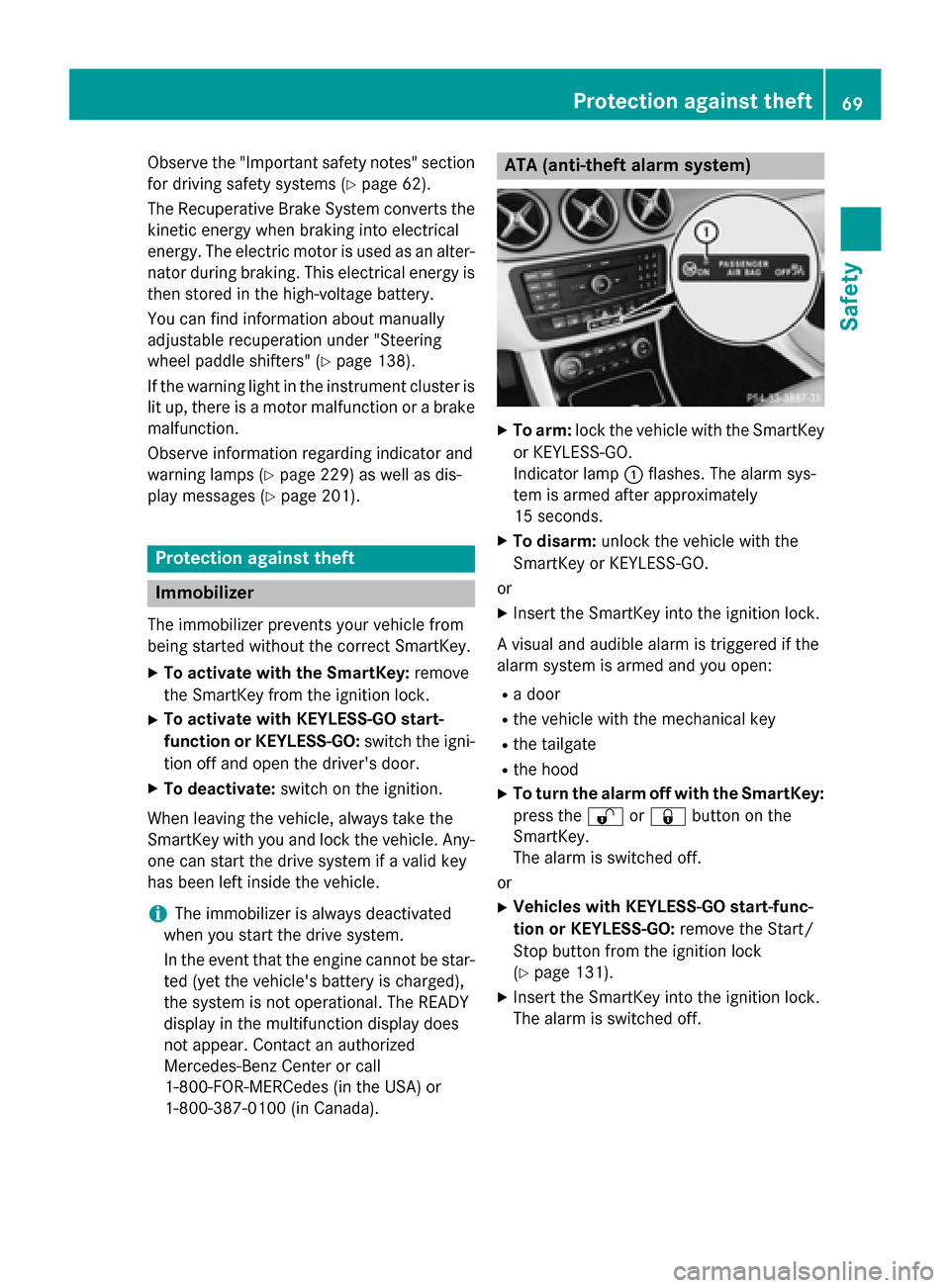
Observe the "Important safety notes" section
for driving safety systems (Y page 62).
The Recuperative Brake System converts the kinetic energy when braking into electrical
energy. The electric motor is used as an alter-
nator during braking. This electrical energy is
then stored in the high-voltage battery.
You can find information about manually
adjustable recuperation under "Steering
wheel paddle shifters" (Y page 138).
If the warning light in the instrument cluster is lit up, there is a motor malfunction or a brake
malfunction.
Observe information regarding indicator and
warning lamps (Y page 229) as well as dis-
play messages (Y page 201). Protection against theft
Immobilizer
The immobilizer prevents your vehicle from
being started without the correct SmartKey.
X To activate with the SmartKey: remove
the SmartKey from the ignition lock.
X To activate with KEYLESS-GO start-
function or KEYLESS-GO: switch the igni-
tion off and open the driver's door.
X To deactivate: switch on the ignition.
When leaving the vehicle, always take the
SmartKey with you and lock the vehicle. Any-
one can start the drive system if a valid key
has been left inside the vehicle.
i The immobilizer is always deactivated
when you start the drive system.
In the event that the engine cannot be star- ted (yet the vehicle's battery is charged),
the system is not operational. The READY
display in the multifunction display does
not appear. Contact an authorized
Mercedes-Benz Center or call
1-800-FOR-MERCedes (in the USA) or
1-800-387-0100 (in Canada). ATA (anti-theft alarm system)
X
To arm: lock the vehicle with the SmartKey
or KEYLESS-GO.
Indicator lamp :flashes. The alarm sys-
tem is armed after approximately
15 seconds.
X To disarm: unlock the vehicle with the
SmartKey or KEYLESS-GO.
or X Insert the SmartKey into the ignition lock.
A visual and audible alarm is triggered if the
alarm system is armed and you open:
R a door
R the vehicle with the mechanical key
R the tailgate
R the hood
X To turn the alarm off with the SmartKey:
press the %or& button on the
SmartKey.
The alarm is switched off.
or
X Vehicles with KEYLESS-GO start-func-
tion or KEYLESS-GO: remove the Start/
Stop button from the ignition lock
(Y page 131).
X Insert the SmartKey into the ignition lock.
The alarm is switched off. Protection against theft
69Safety Z
Page 156 of 338
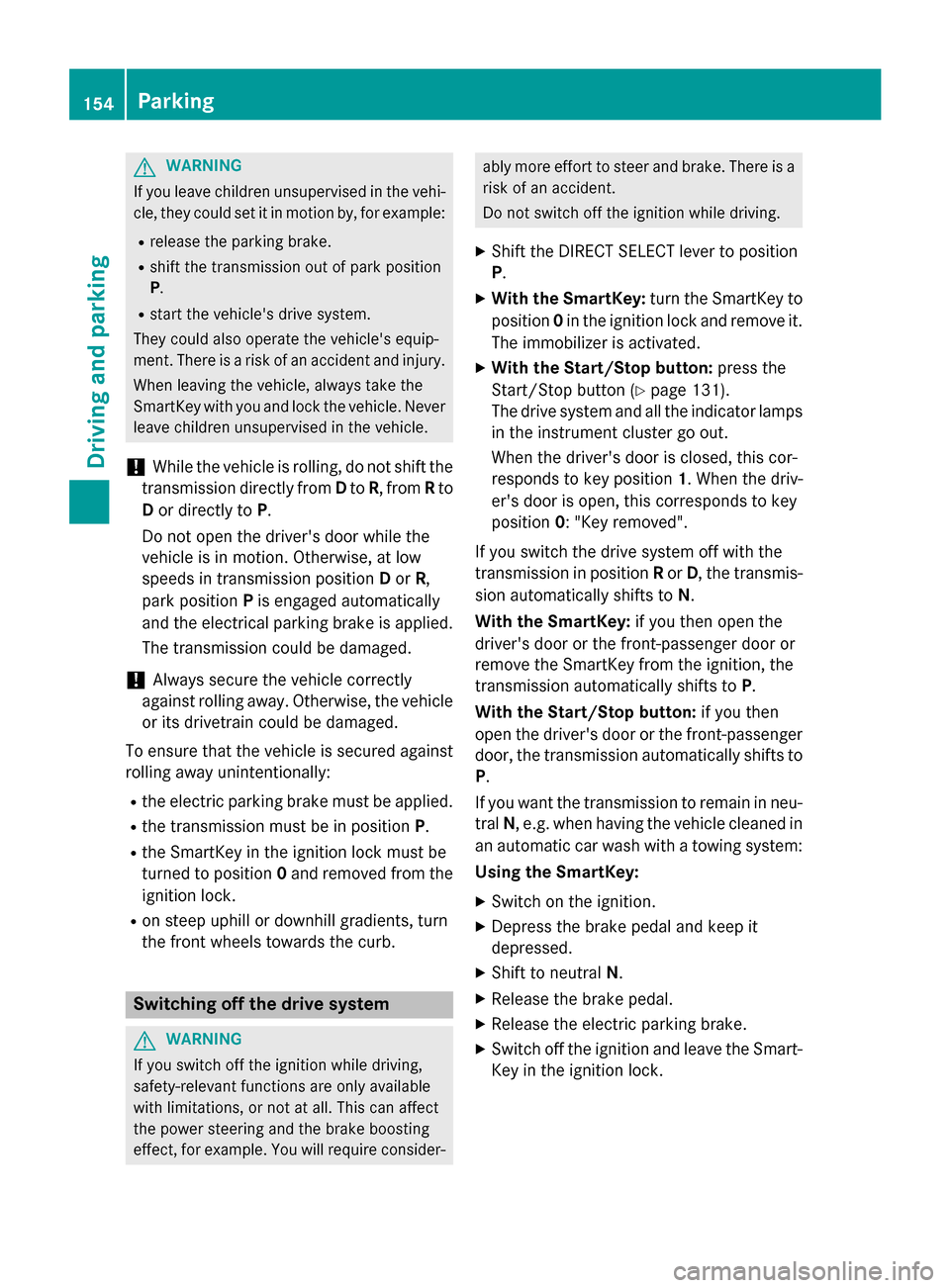
G
WARNING
If you leave children unsupervised in the vehi- cle, they could set it in motion by, for example:
R release the parking brake.
R shift the transmission out of park position
P.
R start the vehicle's drive system.
They could also operate the vehicle's equip-
ment. There is a risk of an accident and injury.
When leaving the vehicle, always take the
SmartKey with you and lock the vehicle. Never leave children unsupervised in the vehicle.
! While the vehicle is rolling, do not shift the
transmission directly from Dto R, from Rto
D or directly to P.
Do not open the driver's door while the
vehicle is in motion. Otherwise, at low
speeds in transmission position Dor R,
park position Pis engaged automatically
and the electrical parking brake is applied.
The transmission could be damaged.
! Always secure the vehicle correctly
against rolling away. Otherwise, the vehicle
or its drivetrain could be damaged.
To ensure that the vehicle is secured against rolling away unintentionally:
R the electric parking brake must be applied.
R the transmission must be in position P.
R the SmartKey in the ignition lock must be
turned to position 0and removed from the
ignition lock.
R on steep uphill or downhill gradients, turn
the front wheels towards the curb. Switching off the drive system
G
WARNING
If you switch off the ignition while driving,
safety-relevant functions are only available
with limitations, or not at all. This can affect
the power steering and the brake boosting
effect, for example. You will require consider- ably more effort to steer and brake. There is a
risk of an accident.
Do not switch off the ignition while driving.
X Shift the DIRECT SELECT lever to position
P.
X With the SmartKey: turn the SmartKey to
position 0in the ignition lock and remove it.
The immobilizer is activated.
X With the Start/Stop button: press the
Start/Stop button (Y page 131).
The drive system and all the indicator lamps in the instrument cluster go out.
When the driver's door is closed, this cor-
responds to key position 1. When the driv-
er's door is open, this corresponds to key
position 0: "Key removed".
If you switch the drive system off with the
transmission in position Ror D, the transmis-
sion automatically shifts to N.
With the SmartKey: if you then open the
driver's door or the front-passenger door or
remove the SmartKey from the ignition, the
transmission automatically shifts to P.
With the Start/Stop button: if you then
open the driver's door or the front-passenger
door, the transmission automatically shifts to
P.
If you want the transmission to remain in neu- tral N, e.g. when having the vehicle cleaned in
an automatic car wash with a towing system:
Using the SmartKey:
X Switch on the ignition.
X Depress the brake pedal and keep it
depressed.
X Shift to neutral N.
X Release the brake pedal.
X Release the electric parking brake.
X Switch off the ignition and leave the Smart-
Key in the ignition lock. 154
ParkingDriving and parking