2015 MERCEDES-BENZ B-Class ELECTRIC fog light bulb
[x] Cancel search: fog light bulbPage 8 of 338

Cargo tie down rings
.........................245
CD player/CD changer (on-board
computer) .......................................... 191
Center console
Lower section .................................. 35
Upper section .................................. 34
Central locking
Automatic locking (on-board com-
puter) ............................................. 198
Locking/unlocking (SmartKey) ....... .72
Changing bulbs
Cornering light function ................ .109
High-beam headlamps ................... 108
License plate lighting ..................... 110
Low-beam headlamps .................... 108
Parking lamps ................................ 108
Rear fog lamp ................................ 109
Reversing lamps ............................ 109
Standing lamps (front) ................... 108
Turn signals (front) ......................... 108
Charge level display .......................... 184
Charging
with RANGE PLUS .......................... 196
see Charging the high-voltage battery
Charging cable
Connecting ................................... .148
Controls ......................................... 146
Important safety notes .................. 146
Removing ....................................... 148
Storing .......................................... .146
Warming up ................................... 145
Charging the high-voltage battery
(important safety notes) ................... 140
Child
Restraint system .............................. 57
Child seat
Forward-facing restraint system ...... 61
LATCH-type (ISOFIX) child seat
anchors ............................................ 58
On the front-passenger sea t............ 60
Rearward-facing restraint system .... 60
Top Tether ....................................... 59
Child-proof locks
Important safety notes .................... 61
Rear doors ....................................... 62
Children
Special seat belt retractor ............... 57 Cigarette lighter
................................ 252
Cleaning
Mirror turn signal ........................... 275
Climate control
Automatic climate control (dual-
zone) .............................................. 117
Auxiliary climate control (on-
board computer) ............................ 196
Controlling automaticall y............... 120
Convenience opening/closing
(air-recirculation mode) ................. 123
Cooling with air dehumidification .. 118
Defrosting the window s................. 122
Defrosting the windshield .............. 121
General notes ................................ 116
Immediate pre-entry climate con-
trol ................................................. 125
Indicator lamp ................................ 120
Information about using auto-
matic climate control ..................... 117
Maximum cooling .......................... 122
Overview of systems ...................... 116
Pre-entry climate control at
departure time ............................... 125
Pre-entry climate control at time
of departure (on-board computer) .. 196 Pre-entry climate control via key ... 124
Pre-entry climate control via key
(on-board computer) ...................... 196
Problem with the rear window
defroster ........................................ 123
Problems with cooling with air
dehumidification ............................ 120
Refrigerant ..................................... 333
Refrigerant filling capacity ............. 334
Setting the air distribution ............. 120
Setting the air vents ...................... 126
Setting the airflow ......................... 121
Setting the temperature ................ 120
Switching air-recirculation mode
on/of f............................................ 123
Switching on/of f........................... 118
Switching the rear window
defroster on/of f............................ 122
Switching the ZONE function on/
off .................................................. 121
Cockpit
Overview .......................................... 30 6
Index
Page 11 of 338
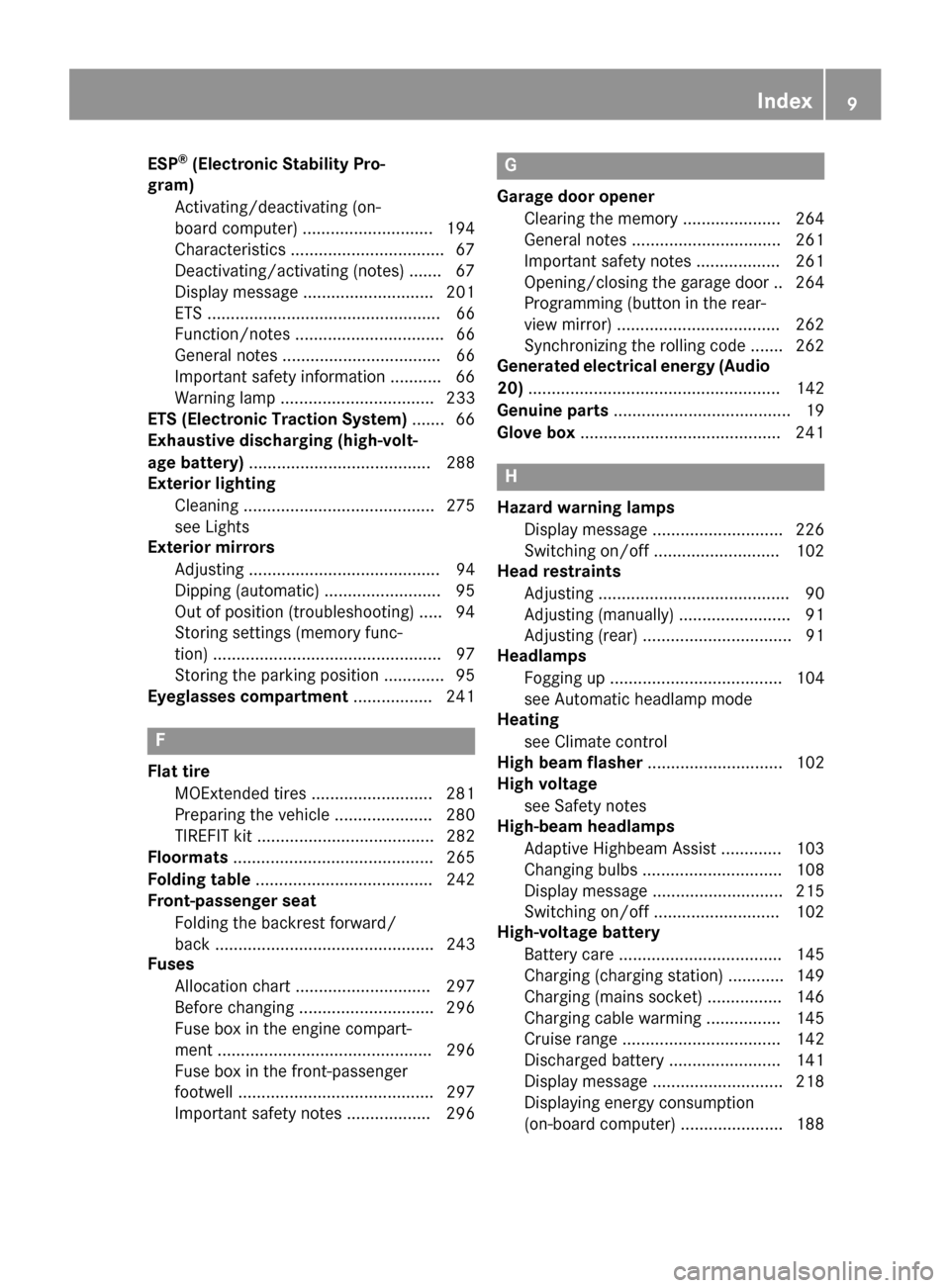
ESP
®
(Electronic Stability Pro-
gram)
Activating/deactivating (on-
board computer) ............................ 194
Characteristics ................................ .67
Deactivating/activating (notes )....... 67
Display message ............................ 201
ETS .................................................. 66
Function/note s................................ 66
General notes .................................. 66
Important safety information ........... 66
Warning lamp ................................. 233
ETS (Electronic Traction System) ....... 66
Exhaustive discharging (high-volt-
age battery) ....................................... 288
Exterior lighting
Cleaning ......................................... 275
see Lights
Exterior mirrors
Adjusting ......................................... 94
Dipping (automatic) ......................... 95
Out of position (troubleshooting) ..... 94
Storing settings (memory func-
tion) ................................................. 97
Storing the parking position ............. 95
Eyeglasses compartment ................. 241F
Flat tire MOExtended tire s.......................... 281
Preparing the vehicle ..................... 280
TIREFIT kit ...................................... 282
Floormats ........................................... 265
Folding table ...................................... 242
Front-passenger seat
Folding the backrest forward/
back ............................................... 243
Fuses
Allocation chart ............................. 297
Before changing ............................. 296
Fuse box in the engine compart-
ment .............................................. 296
Fuse box in the front-passenger
footwell .......................................... 297
Important safety notes .................. 296 G
Garage door opener Clearing the memory ..................... 264
General notes ................................ 261
Important safety notes .................. 261
Opening/closing the garage doo r..2 64
Programming (button in the rear-
view mirror) ................................... 262
Synchronizing the rolling code ....... 262
Generated electrical energy (Audio
20) ...................................................... 142
Genuine parts ...................................... 19
Glove box .......................................... .241 H
Hazard warning lamps Display message ............................ 226
Switching on/off ........................... 102
Head restraints
Adjusting ......................................... 90
Adjusting (manually) ........................ 91
Adjusting (rear) ................................ 91
Headlamps
Fogging up ..................................... 104
see Automatic headlamp mode
Heating
see Climate control
High beam flasher ............................. 102
High voltage
see Safety notes
High-beam headlamps
Adaptive Highbeam Assist ............. 103
Changing bulb s.............................. 108
Display message ............................ 215
Switching on/of f........................... 102
High-voltage battery
Battery care ................................... 145
Charging (charging station) ............ 149
Charging (mains socket) ................ 146
Charging cable warming ................ 145
Cruise range .................................. 142
Discharged battery ........................ 141
Display message ............................ 218
Displaying energy consumption
(on-board computer) ...................... 188 Index
9
Page 12 of 338
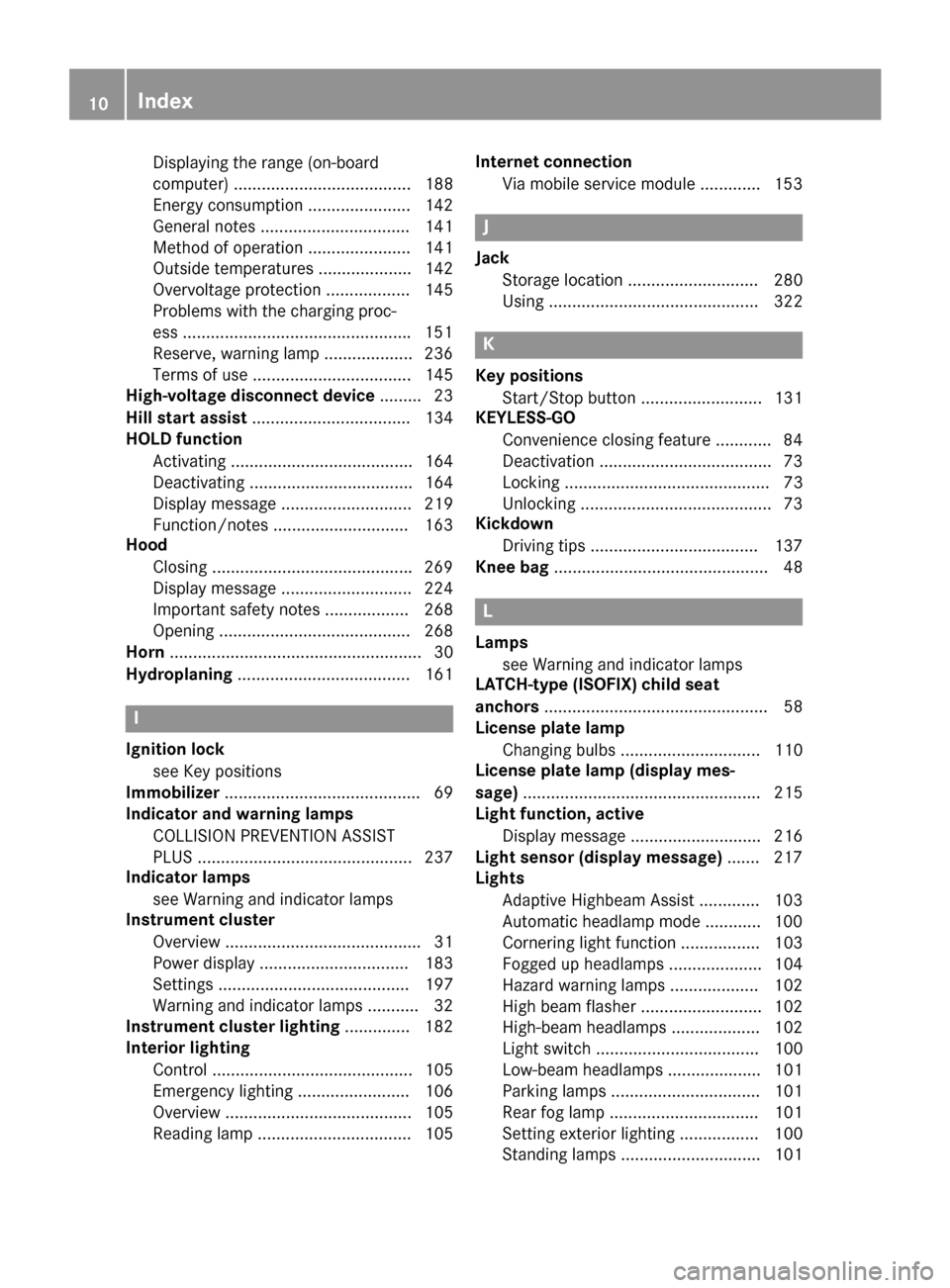
Displaying the range (on-board
computer) ...................................... 188
Energy consumption ...................... 142
General notes ................................ 141
Method of operation ...................... 141
Outside temperatures .................... 142
Overvoltage protection .................. 145
Problems with the charging proc-
ess ................................................ .151
Reserve, warning lamp ................... 236
Terms of use .................................. 145
High-voltage disconnect device ......... 23
Hill start assist .................................. 134
HOLD function
Activating ....................................... 164
Deactivating ................................... 164
Display message ............................ 219
Function/notes ............................ .163
Hood
Closing .......................................... .269
Display message ............................ 224
Important safety notes .................. 268
Opening ......................................... 268
Horn ...................................................... 30
Hydroplaning ..................................... 161 I
Ignition lock see Key positions
Immobilizer .......................................... 69
Indicator and warning lamps
COLLISION PREVENTION ASSIST
PLUS .............................................. 237
Indicator lamps
see Warning and indicator lamps
Instrument cluster
Overview .......................................... 31
Power displa y................................ 183
Setting s......................................... 197
Warning and indicator lamps ........... 32
Instrument cluster lighting .............. 182
Interior lighting
Control ........................................... 105
Emergency lighting ........................ 106
Overview ........................................ 105
Reading lamp ................................. 105 Internet connection
Via mobile service modul e............. 153 J
Jack Storage location ............................ 280
Using ............................................. 322 K
Key positions Start/Stop button .......................... 131
KEYLESS-GO
Convenience closing feature ............ 84
Deactivation ..................................... 73
Locking ............................................ 73
Unlocking ......................................... 73
Kickdown
Driving tip s.................................... 137
Knee bag .............................................. 48 L
Lamps see Warning and indicator lamps
LATCH-type (ISOFIX) child seat
anchors ................................................ 58
License plate lamp
Changing bulbs .............................. 110
License plate lamp (display mes-
sage) ................................................... 215
Light function, active
Display message ............................ 216
Light sensor (display message) ....... 217
Lights
Adaptive Highbeam Assist ............. 103
Automatic headlamp mode ............ 100
Cornering light function ................. 103
Fogged up headlamp s.................... 104
Hazard warning lamps ................... 102
High beam flasher .......................... 102
High-beam headlamp s................... 102
Light switch ................................... 100
Low-beam headlamp s.................... 101
Parking lamps ................................ 101
Rear fog lamp ................................ 101
Setting exterior lighting ................. 100
Standing lamps .............................. 101 10
Index
Page 15 of 338
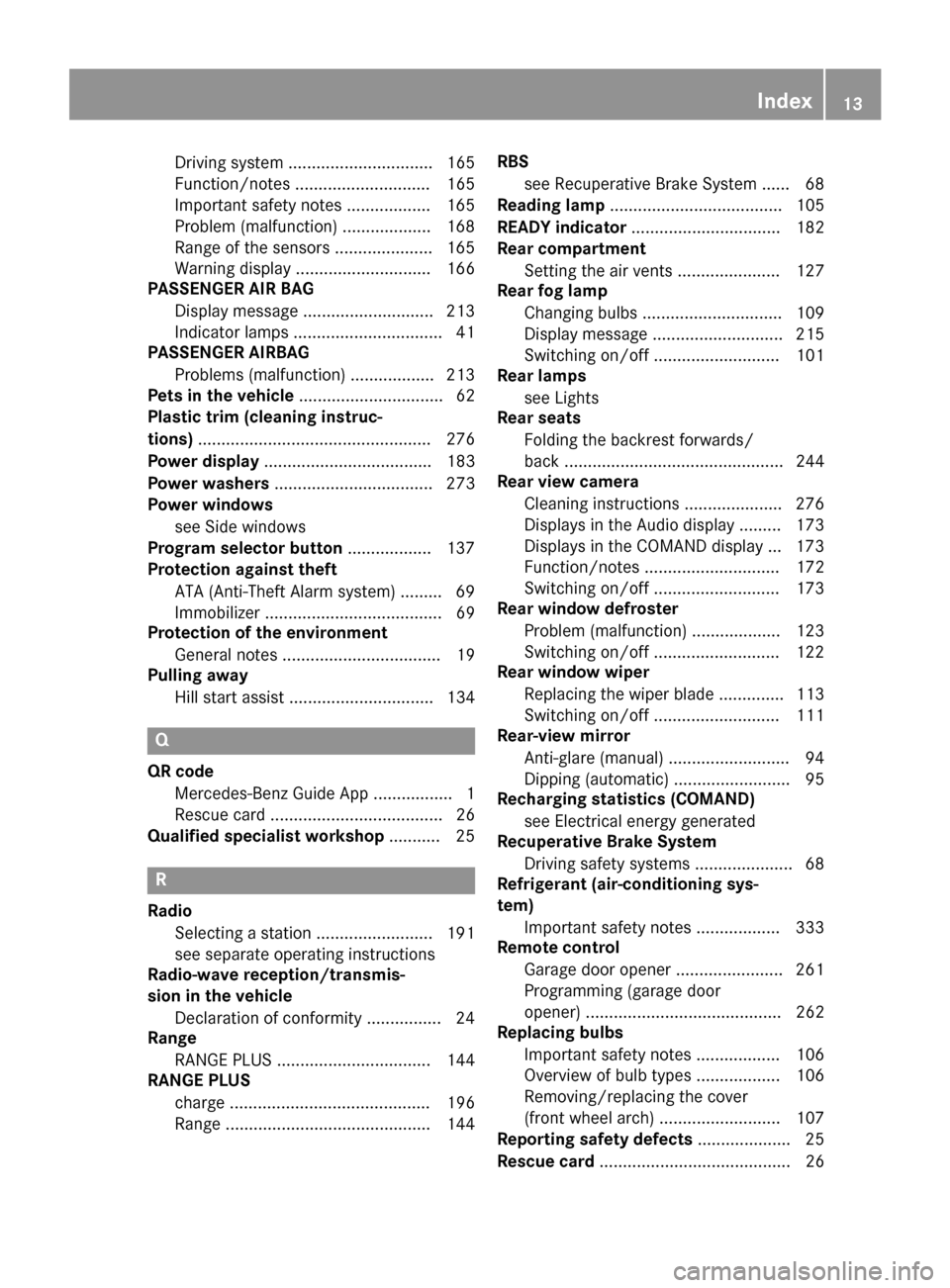
Driving system ............................... 165
Function/note
s............................. 165
Important safety notes .................. 165
Problem (malfunction) ................... 168
Range of the sensors ..................... 165
Warning display ............................. 166
PASSENGER AIR BAG
Display message ............................ 213
Indicator lamps ................................ 41
PASSENGER AIRBAG
Problems (malfunction) .................. 213
Pets in the vehicle ............................... 62
Plastic trim (cleaning instruc-
tions) .................................................. 276
Power display .................................... 183
Power washers .................................. 273
Power windows
see Side windows
Program selector button .................. 137
Protection against theft
ATA (Anti-Theft Alarm system) ......... 69
Immobilizer ...................................... 69
Protection of the environment
General notes .................................. 19
Pulling away
Hill start assist ............................... 134 Q
QR code Mercedes-Benz Guide App ................. 1
Rescue card ..................................... 26
Qualified specialist workshop ........... 25R
Radio Selecting a station ......................... 191
see separate operating instructions
Radio-wave reception/transmis-
sion in the vehicle
Declaration of conformity ................ 24
Range
RANGE PLUS ................................. 144
RANGE PLUS
charge ........................................... 196
Range ............................................ 144 RBS
see Recuperative Brake System ...... 68
Reading lamp ..................................... 105
READY indicator ................................ 182
Rear compartment
Setting the air vents ...................... 127
Rear fog lamp
Changing bulbs .............................. 109
Display message ............................ 215
Switching on/of f........................... 101
Rear lamps
see Lights
Rear seats
Folding the backrest forwards/
back ............................................... 244
Rear view camera
Cleaning instructions ..................... 276
Displays in the Audio display ......... 173
Displays in the COMAND display ... 173
Function/note s............................. 172
Switching on/of f........................... 173
Rear window defroster
Problem (malfunction) ................... 123
Switching on/of f........................... 122
Rear window wiper
Replacing the wiper blad e.............. 113
Switching on/of f........................... 111
Rear-view mirror
Anti-glare (manual) .......................... 94
Dipping (automatic) ......................... 95
Recharging statistics (COMAND)
see Electrical energy generated
Recuperative Brake System
Driving safety systems ..................... 68
Refrigerant (air-conditioning sys-
tem)
Important safety notes .................. 333
Remote control
Garage door opener ....................... 261
Programming (garage door
opener) .......................................... 262
Replacing bulbs
Important safety notes .................. 106
Overview of bulb types .................. 106
Removing/replacing the cover
(front wheel arch) .......................... 107
Reporting safety defects .................... 25
Rescue card ......................................... 26 Index
13
Page 109 of 338
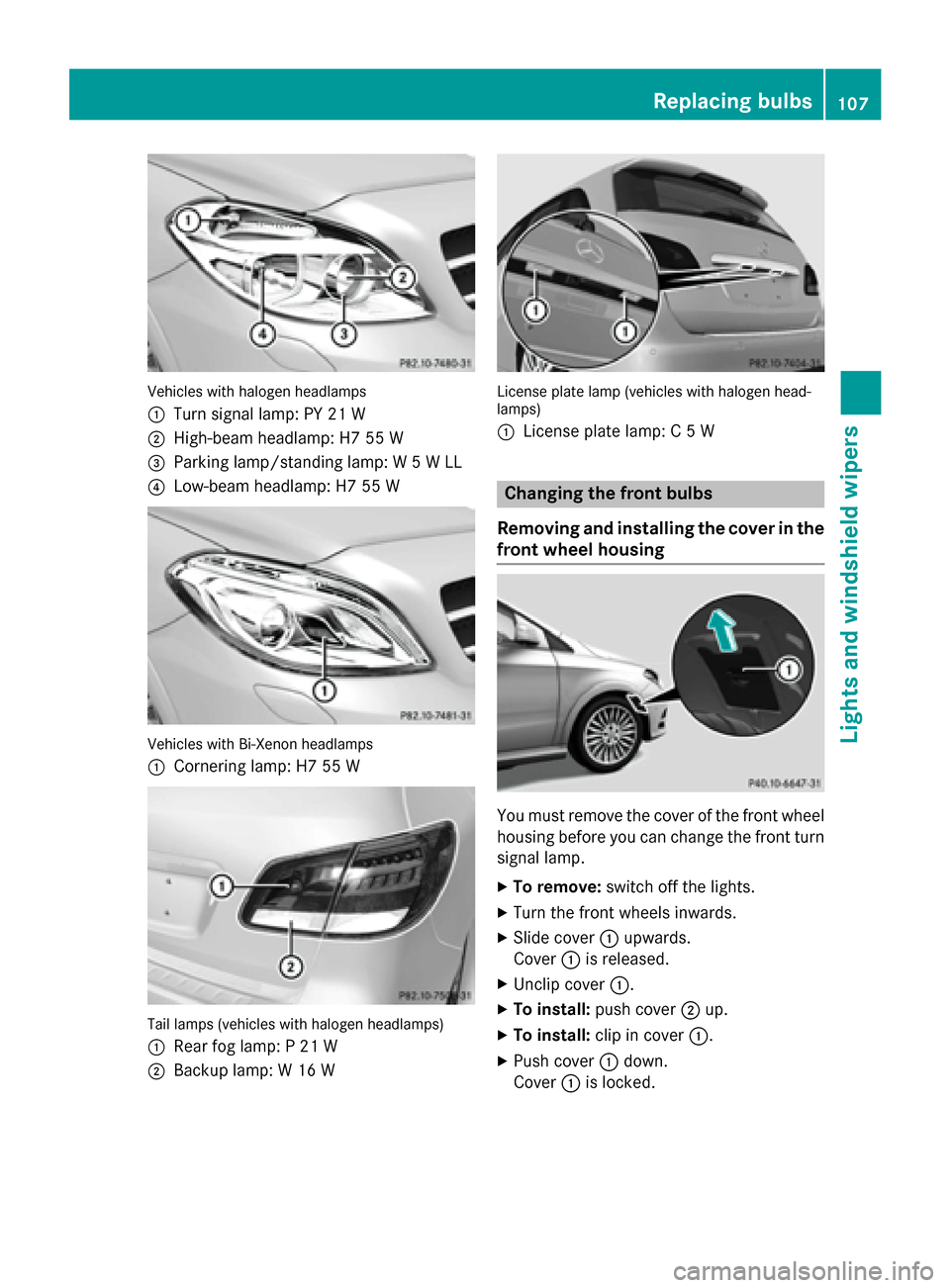
Vehicles with halogen headlamps
:
Turn signal lamp: PY 21 W
; High-beam headlamp: H7 55 W
= Parking lamp/standing lamp: W 5 W LL
? Low-beam headlamp: H7 55 W Vehicles with Bi-Xenon headlamps
:
Cornering lamp: H7 55 W Tail lamps (vehicles with halogen headlamps)
: Rear fog lamp: P 21 W
; Backup lamp: W 16 W License plate lamp (vehicles with halogen head-
lamps)
:
License plate lamp: C 5 W Changing the front bulbs
Removing and installing the cover in the
front wheel housing You must remove the cover of the front wheel
housing before you can change the front turn signal lamp.
X To remove: switch off the lights.
X Turn the front wheels inwards.
X Slide cover :upwards.
Cover :is released.
X Unclip cover :.
X To install: push cover ;up.
X To install: clip in cover :.
X Push cover :down.
Cover :is locked. Replacing bulbs
107Lights and windshield wipers Z
Page 111 of 338
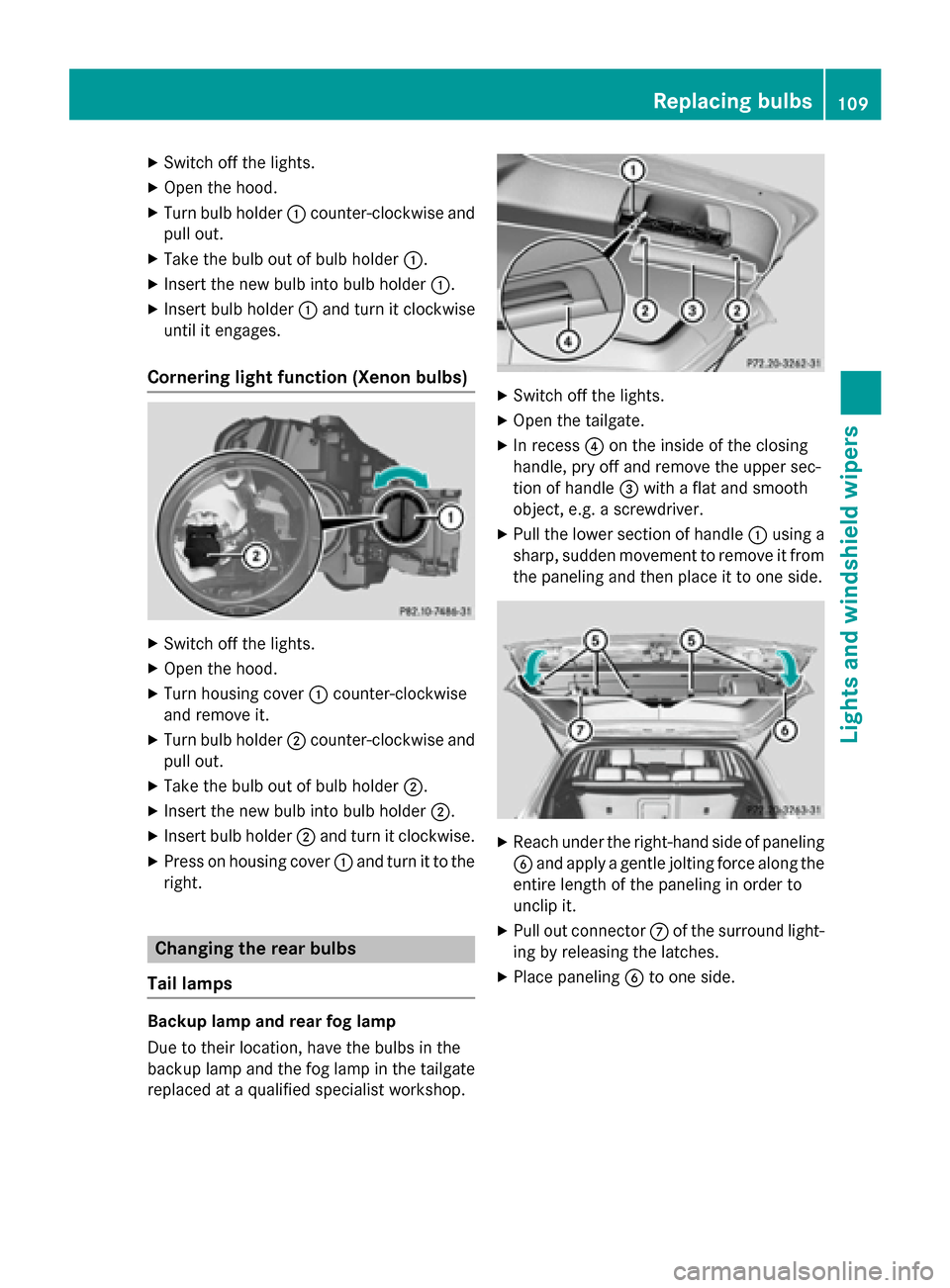
X
Switch off the lights.
X Open the hood.
X Turn bulb holder :counter-clockwise and
pull out.
X Take the bulb out of bulb holder :.
X Insert the new bulb into bulb holder :.
X Insert bulb holder :and turn it clockwise
until it engages.
Cornering light function (Xenon bulbs) X
Switch off the lights.
X Open the hood.
X Turn housing cover :counter-clockwise
and remove it.
X Turn bulb holder ;counter-clockwise and
pull out.
X Take the bulb out of bulb holder ;.
X Insert the new bulb into bulb holder ;.
X Insert bulb holder ;and turn it clockwise.
X Press on housing cover :and turn it to the
right. Changing the rear bulbs
Tail lamps Backup lamp and rear fog lamp
Due to their location, have the bulbs in the
backup lamp and the fog lamp in the tailgate replaced at a qualified specialist workshop. X
Switch off the lights.
X Open the tailgate.
X In recess ?on the inside of the closing
handle, pry off and remove the upper sec-
tion of handle =with a flat and smooth
object, e.g. a screwdriver.
X Pull the lower section of handle :using a
sharp, sudden movement to remove it from the paneling and then place it to one side. X
Reach under the right-hand side of paneling
B and apply a gentle jolting force along the
entire length of the paneling in order to
unclip it.
X Pull out connector Cof the surround light-
ing by releasing the latches.
X Place paneling Bto one side. Replacing bulbs
109Lights and windshield wipers Z
Page 112 of 338
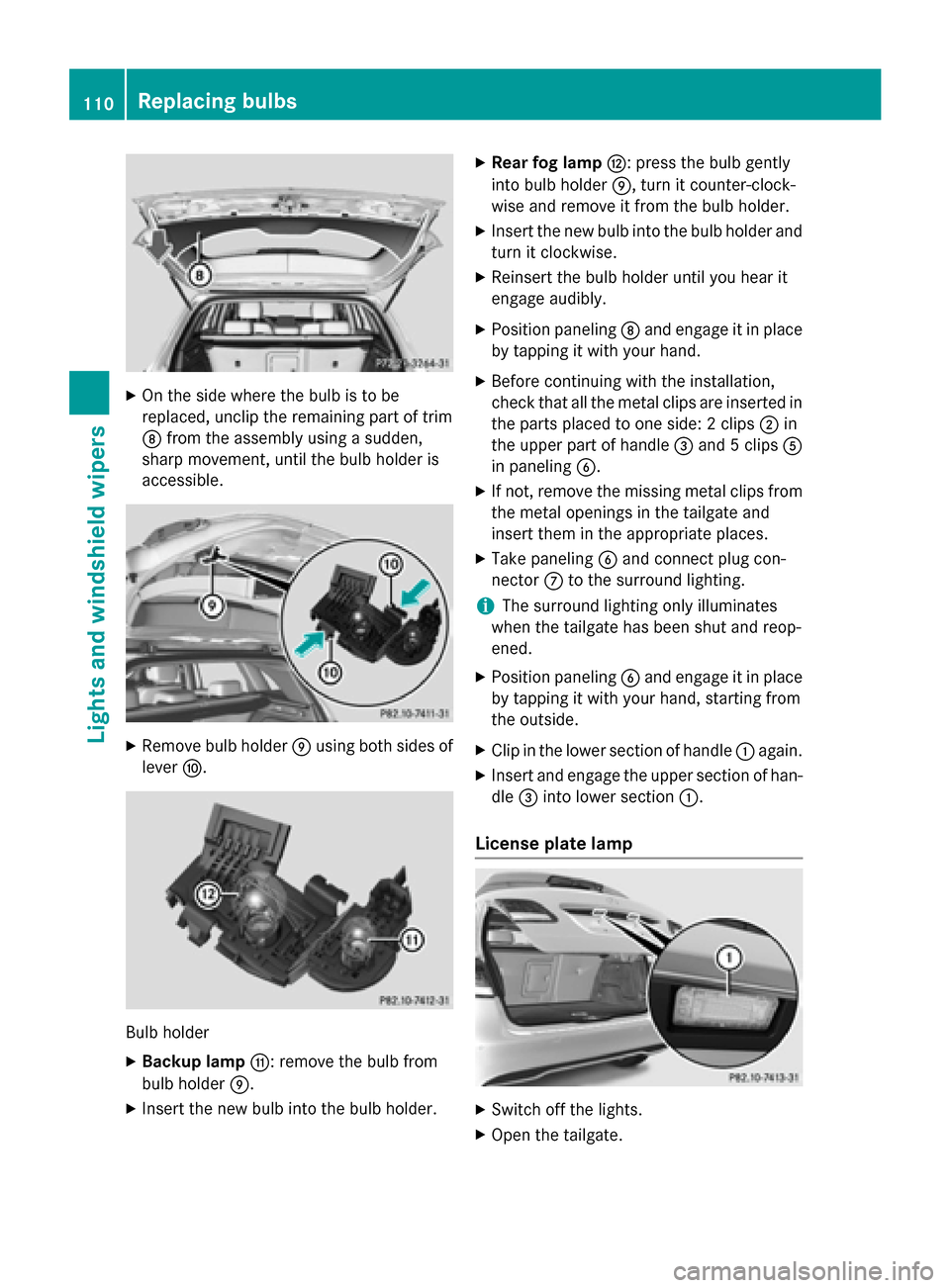
X
On the side where the bulb is to be
replaced, unclip the remaining part of trim
D from the assembly using a sudden,
sharp movement, until the bulb holder is
accessible. X
Remove bulb holder Eusing both sides of
lever F. Bulb holder
X Backup lamp G: remove the bulb from
bulb holder E.
X Insert the new bulb into the bulb holder. X
Rear fog lamp H: press the bulb gently
into bulb holder E, turn it counter-clock-
wise and remove it from the bulb holder.
X Insert the new bulb into the bulb holder and
turn it clockwise.
X Reinsert the bulb holder until you hear it
engage audibly.
X Position paneling Dand engage it in place
by tapping it with your hand.
X Before continuing with the installation,
check that all the metal clips are inserted in
the parts placed to one side: 2 clips ;in
the upper part of handle =and 5 clips A
in paneling B.
X If not, remove the missing metal clips from
the metal openings in the tailgate and
insert them in the appropriate places.
X Take paneling Band connect plug con-
nector Cto the surround lighting.
i The surround lighting only illuminates
when the tailgate has been shut and reop-
ened.
X Position paneling Band engage it in place
by tapping it with your hand, starting from
the outside.
X Clip in the lower section of handle :again.
X Insert and engage the upper section of han-
dle =into lower section :.
License plate lamp X
Switch off the lights.
X Open the tailgate. 110
Replacing bulbsLights and windshield wipers
Page 175 of 338
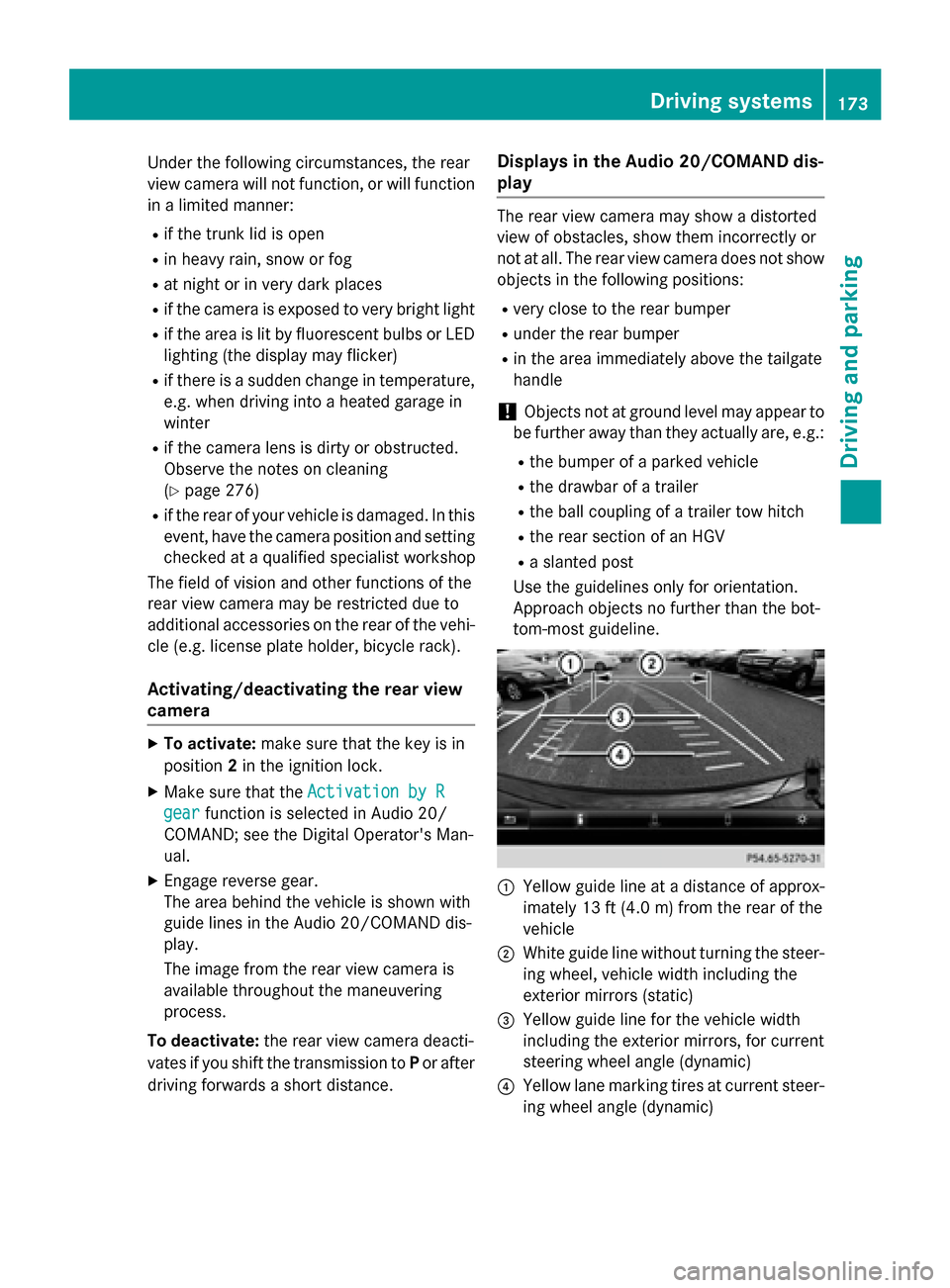
Under the following circumstances, the rear
view camera will not function, or will function
in a limited manner:
R if the trunk lid is open
R in heavy rain, snow or fog
R at night or in very dark places
R if the camera is exposed to very bright light
R if the area is lit by fluorescent bulbs or LED
lighting (the display may flicker)
R if there is a sudden change in temperature,
e.g. when driving into a heated garage in
winter
R if the camera lens is dirty or obstructed.
Observe the notes on cleaning
(Y page 276)
R if the rear of your vehicle is damaged. In this
event, have the camera position and setting checked at a qualified specialist workshop
The field of vision and other functions of the
rear view camera may be restricted due to
additional accessories on the rear of the vehi-
cle (e.g. license plate holder, bicycle rack).
Activating/deactivating the rear view
camera X
To activate: make sure that the key is in
position 2in the ignition lock.
X Make sure that the Activation by R Activation by R
gear
gear function is selected in Audio 20/
COMAND; see the Digital Operator's Man-
ual.
X Engage reverse gear.
The area behind the vehicle is shown with
guide lines in the Audio 20/COMAND dis-
play.
The image from the rear view camera is
available throughout the maneuvering
process.
To deactivate: the rear view camera deacti-
vates if you shift the transmission to Por after
driving forwards a short distance. Displays in the Audio 20/COMAND dis-
play The rear view camera may show a distorted
view of obstacles, show them incorrectly or
not at all. The rear view camera does not show
objects in the following positions:
R very close to the rear bumper
R under the rear bumper
R in the area immediately above the tailgate
handle
! Objects not at ground level may appear to
be further away than they actually are, e.g.:
R the bumper of a parked vehicle
R the drawbar of a trailer
R the ball coupling of a trailer tow hitch
R the rear section of an HGV
R a slanted post
Use the guidelines only for orientation.
Approach objects no further than the bot-
tom-most guideline. :
Yellow guide line at a distance of approx-
imately 13 ft (4.0 m) from the rear of the
vehicle
; White guide line without turning the steer-
ing wheel, vehicle width including the
exterior mirrors (static)
= Yellow guide line for the vehicle width
including the exterior mirrors, for current
steering wheel angle (dynamic)
? Yellow lane marking tires at current steer-
ing wheel angle (dynamic) Driving systems
173Driving and parking Z