2015 MERCEDES-BENZ B-Class ELECTRIC cruise control
[x] Cancel search: cruise controlPage 9 of 338
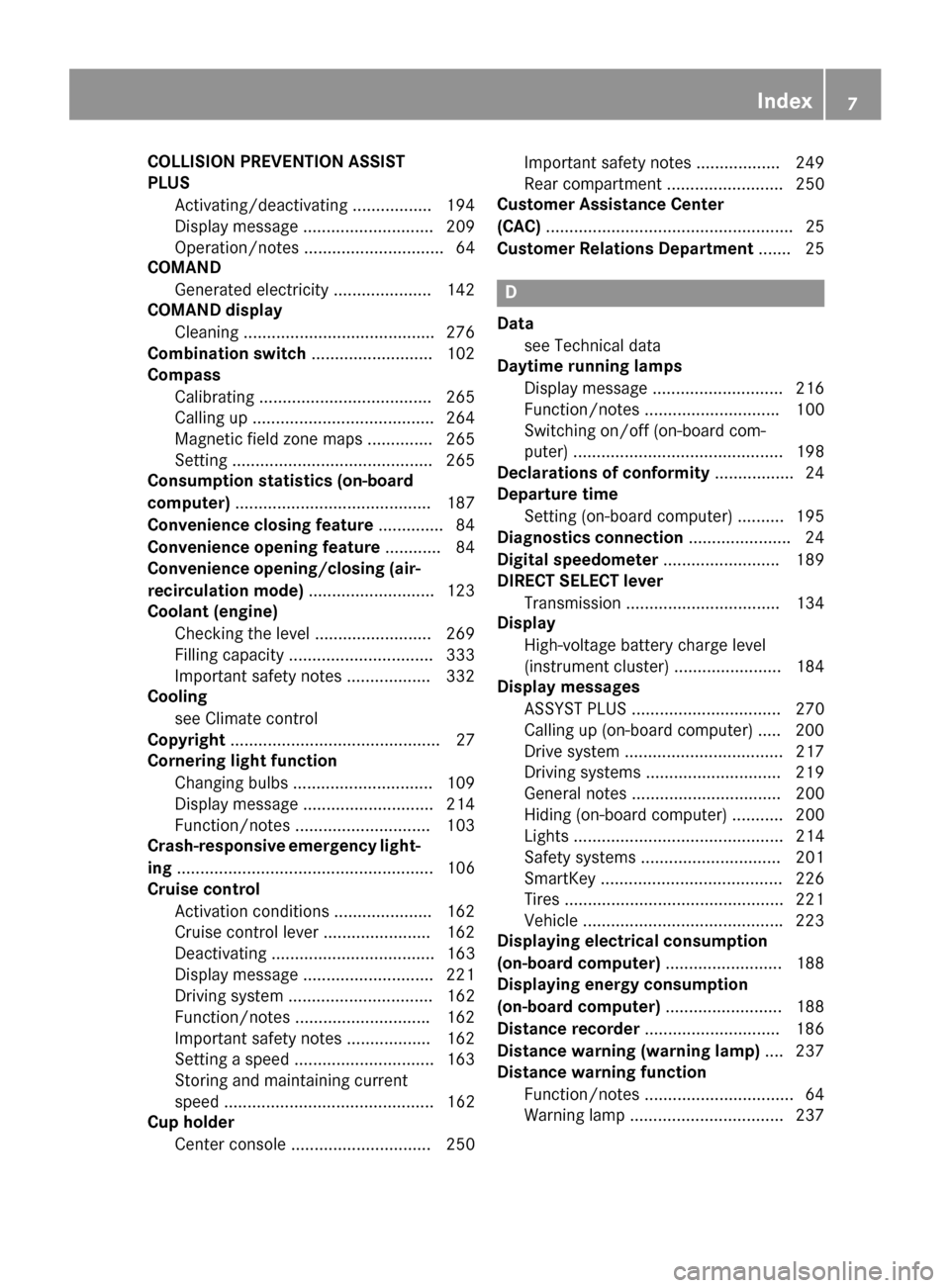
COLLISION PREVENTION ASSIST
PLUS
Activating/deactivating ................ .194
Display message ............................ 209
Operation/notes .............................. 64
COMAND
Generated electricity ..................... 142
COMAND display
Cleaning ......................................... 276
Combination switch .......................... 102
Compass
Calibrating ..................................... 265
Calling up ....................................... 264
Magnetic field zone maps .............. 265
Setting .......................................... .265
Consumption statistics (on-board
computer) .......................................... 187
Convenience closing feature .............. 84
Convenience opening feature ............ 84
Convenience opening/closing (air-
recirculation mode) ........................... 123
Coolant (engine)
Checking the level ......................... 269
Filling capacity ............................... 333
Important safety notes .................. 332
Cooling
see Climate control
Copyright ............................................. 27
Cornering light function
Changing bulbs .............................. 109
Display message ............................ 214
Function/notes ............................ .103
Crash-responsive emergency light-
ing ....................................................... 106
Cruise control
Activation conditions ..................... 162
Cruise control lever ....................... 162
Deactivating ................................... 163
Display message ............................ 221
Driving system ............................... 162
Function/notes ............................ .162
Important safety notes .................. 162
Setting a speed .............................. 163
Storing and maintaining current
speed ............................................. 162
Cup holder
Center console .............................. 250 Important safety notes .................. 249
Rear compartment ......................... 250
Customer Assistance Center
(CAC) ..................................................... 25
Customer Relations Department ....... 25 D
Data see Technical data
Daytime running lamps
Display message ............................ 216
Function/notes ............................ .100
Switching on/off (on-board com-
puter) ............................................. 198
Declarations of conformity ................. 24
Departure time
Setting (on-board computer) .......... 195
Diagnostics connection ......................24
Digital speedometer .........................189
DIRECT SELECT lever
Transmission ................................. 134
Display
High-voltage battery charge level
(instrument cluster) ....................... 184
Display messages
ASSYST PLUS ................................ 270
Calling up (on-board computer) ..... 200
Drive system .................................. 217
Driving systems ............................ .219
General notes ................................ 200
Hiding (on-board computer) ........... 200
Lights ............................................. 214
Safety systems .............................. 201
SmartKey ....................................... 226
Tires ............................................... 221
Vehicle .......................................... .223
Displaying electrical consumption
(on-board computer) ......................... 188
Displaying energy consumption
(on-board computer) ......................... 188
Distance recorder .............................186
Distance warning (warning lamp) .... 237
Distance warning function
Function/notes ................................ 64
Warning lamp ................................. 237 Index
7
Page 10 of 338
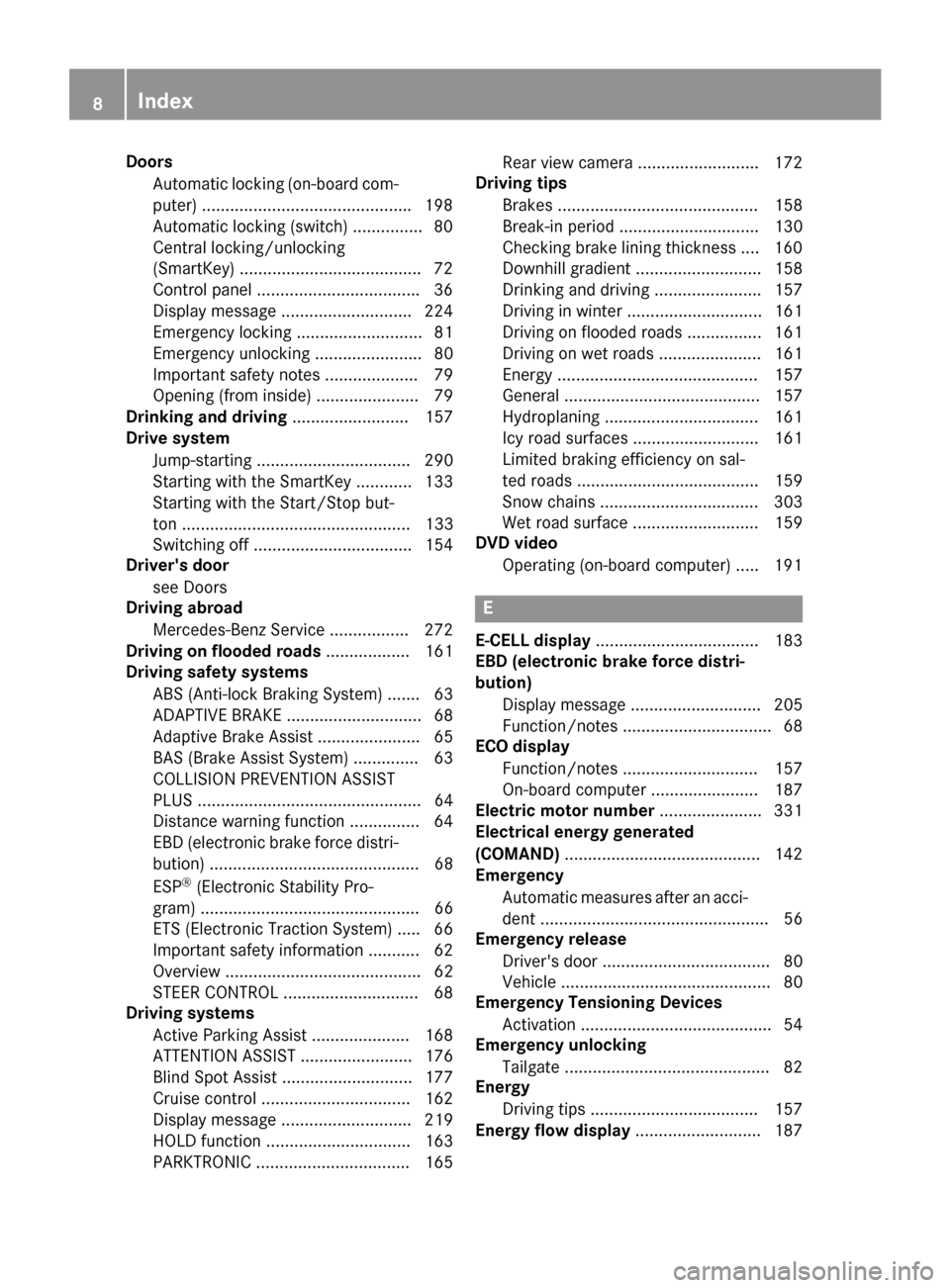
Doors
Automatic locking (on-board com-
puter) ............................................ .198
Automatic locking (switch) .............. .80
Central locking/unlocking
(SmartKey) ...................................... .72
Control panel .................................. .36
Display message ............................ 224
Emergency locking ........................... 81
Emergency unlocking ....................... 80
Important safety note s.................... 79
Opening (from inside) ...................... 79
Drinking and driving ......................... 157
Drive system
Jump-starting ................................. 290
Starting with the SmartKey ............ 133
Starting with the Start/Stop but-
ton ................................................. 133
Switching off .................................. 154
Driver's door
see Doors
Driving abroad
Mercedes-Benz Service ................. 272
Driving on flooded roads .................. 161
Driving safety systems
ABS (Anti-lock Braking System) ....... 63
ADAPTIVE BRAK E............................. 68
Adaptive Brake Assist ...................... 65
BAS (Brake Assist System) .............. 63
COLLISION PREVENTION ASSIST
PLUS ................................................ 64
Distance warning function ............... 64
EBD (electronic brake force distri- bution) ............................................. 68
ESP ®
(Electronic Stability Pro-
gram) ............................................... 66
ETS (Electronic Traction System) ..... 66
Important safety information ........... 62
Overview .......................................... 62
STEER CONTROL ............................. 68
Driving systems
Active Parking Assist ..................... 168
ATTENTION ASSIST ........................ 176
Blind Spot Assist ............................ 177
Cruise control ................................ 162
Display message ............................ 219
HOLD function ............................... 163
PARKTRONIC ................................. 165 Rear view camera .......................... 172
Driving tips
Brakes ........................................... 158
Break-in perio d.............................. 130
Checking brake lining thickness .... 160
Downhill gradient ........................... 158
Drinking and driving ....................... 157
Driving in winter ............................. 161
Driving on flooded roads ................ 161
Driving on wet roads ...................... 161
Energ y........................................... 157
General .......................................... 157
Hydroplaning ................................. 161
Icy road surfaces ........................... 161
Limited braking efficiency on sal-
ted roads ....................................... 159
Snow chains .................................. 303
Wet road surface ........................... 159
DVD video
Operating (on-board computer) ..... 191 E
E‑CELL display ................................... 183
EBD (electronic brake force distri-
bution)
Display message ............................ 205
Function/note s................................ 68
ECO display
Function/note s............................. 157
On-board compute r....................... 187
Electric motor number ...................... 331
Electrical energy generated
(COMAND) .......................................... 142
Emergency
Automatic measures after an acci-
dent ................................................. 56
Emergency release
Driver's door .................................... 80
Vehicle ............................................. 80
Emergency Tensioning Devices
Activation ......................................... 54
Emergency unlocking
Tailgate ............................................ 82
Energy
Driving tip s.................................... 157
Energy flow display ........................... 1878
Index
Page 11 of 338
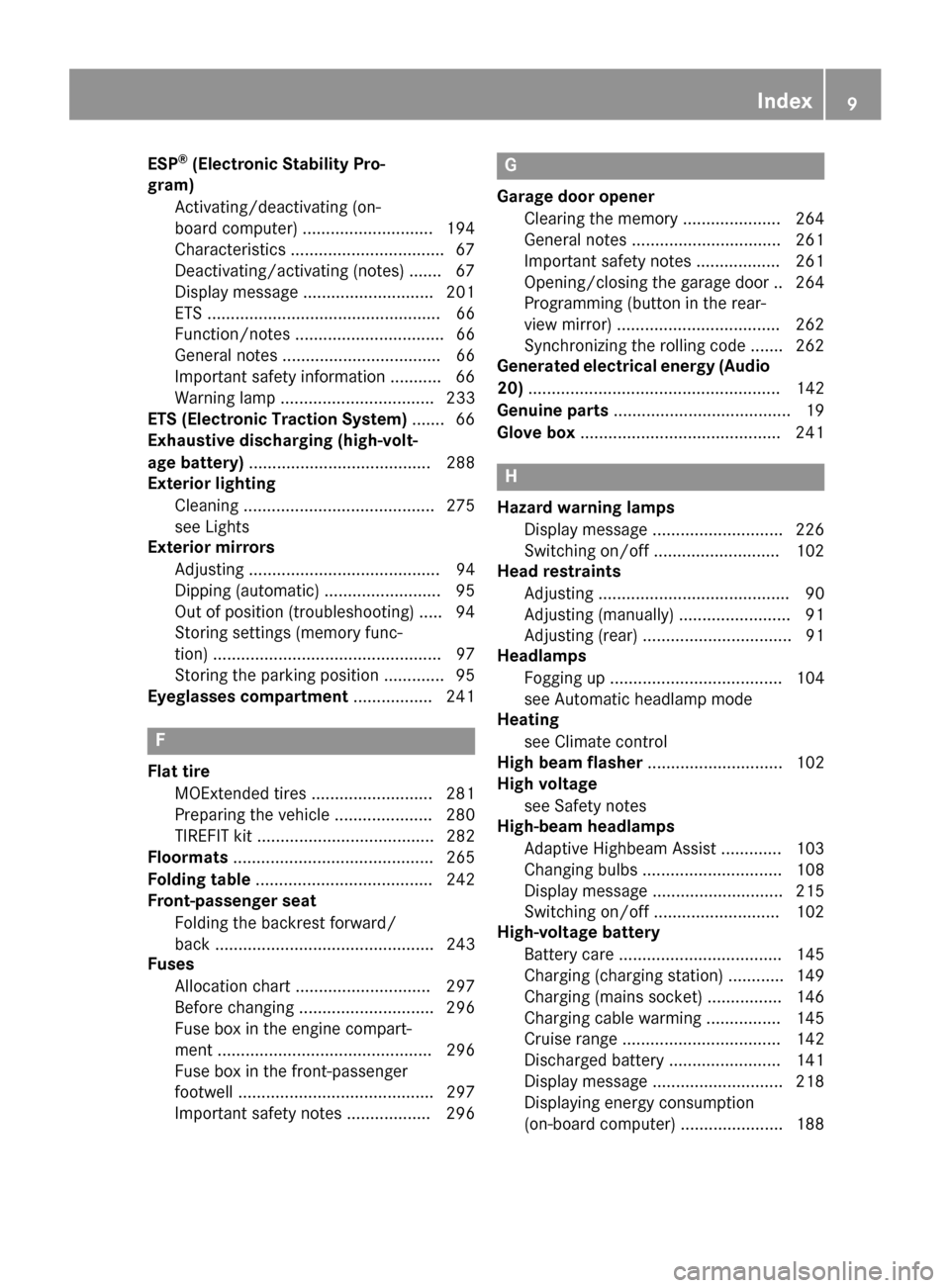
ESP
®
(Electronic Stability Pro-
gram)
Activating/deactivating (on-
board computer) ............................ 194
Characteristics ................................ .67
Deactivating/activating (notes )....... 67
Display message ............................ 201
ETS .................................................. 66
Function/note s................................ 66
General notes .................................. 66
Important safety information ........... 66
Warning lamp ................................. 233
ETS (Electronic Traction System) ....... 66
Exhaustive discharging (high-volt-
age battery) ....................................... 288
Exterior lighting
Cleaning ......................................... 275
see Lights
Exterior mirrors
Adjusting ......................................... 94
Dipping (automatic) ......................... 95
Out of position (troubleshooting) ..... 94
Storing settings (memory func-
tion) ................................................. 97
Storing the parking position ............. 95
Eyeglasses compartment ................. 241F
Flat tire MOExtended tire s.......................... 281
Preparing the vehicle ..................... 280
TIREFIT kit ...................................... 282
Floormats ........................................... 265
Folding table ...................................... 242
Front-passenger seat
Folding the backrest forward/
back ............................................... 243
Fuses
Allocation chart ............................. 297
Before changing ............................. 296
Fuse box in the engine compart-
ment .............................................. 296
Fuse box in the front-passenger
footwell .......................................... 297
Important safety notes .................. 296 G
Garage door opener Clearing the memory ..................... 264
General notes ................................ 261
Important safety notes .................. 261
Opening/closing the garage doo r..2 64
Programming (button in the rear-
view mirror) ................................... 262
Synchronizing the rolling code ....... 262
Generated electrical energy (Audio
20) ...................................................... 142
Genuine parts ...................................... 19
Glove box .......................................... .241 H
Hazard warning lamps Display message ............................ 226
Switching on/off ........................... 102
Head restraints
Adjusting ......................................... 90
Adjusting (manually) ........................ 91
Adjusting (rear) ................................ 91
Headlamps
Fogging up ..................................... 104
see Automatic headlamp mode
Heating
see Climate control
High beam flasher ............................. 102
High voltage
see Safety notes
High-beam headlamps
Adaptive Highbeam Assist ............. 103
Changing bulb s.............................. 108
Display message ............................ 215
Switching on/of f........................... 102
High-voltage battery
Battery care ................................... 145
Charging (charging station) ............ 149
Charging (mains socket) ................ 146
Charging cable warming ................ 145
Cruise range .................................. 142
Discharged battery ........................ 141
Display message ............................ 218
Displaying energy consumption
(on-board computer) ...................... 188 Index
9
Page 17 of 338

Problem (malfunction) ..................... 77
SmartKey positions (ignition lock) .. 131
Snow chains ...................................... 303
Sockets
Center console .............................. 252
General notes ................................ 252
Luggage compartment ...................2 53
Rear compartment ......................... 253
Special seat belt retractor .................. 57
Specialist workshop ............................ 25
Speed, controlling
see Cruise control
Speedometer
Activating/deactivating the addi-
tional speedometer ........................ 198
Digital ............................................ 189
In the Instrument cluster ................. 31
Selecting the unit of measure-
ment .............................................. 197
Standing lamps
Changing bulbs .............................. 108
Display message ............................ 216
Switching on/off ........................... 101
Start/Stop button
Removing ....................................... 132
Starting the drive system .............. .133
Starting (vehicle) ............................... 132
STEER CONTROL .................................. 68
Steering (display message) .............. 225
Steering assistant STEER CON-
TROL
see STEER CONTROL
Steering wheel
Adjusting (manually) ........................ 93
Button overview ............................... 33
Buttons (on-board computer) ......... 184
Cleaning ......................................... 277
Important safety notes .................... 93
Paddle shifters ............................... 138
Steering wheel paddle shifters ........ 138
Stowage compartments
Armrest (front) ............................... 241
Armrest (under) ............................. 242
Center console .............................. 241
Center console (rear) ..................... 242
Cup holders ................................... 249
Eyeglasses compartment ............... 241 Glove box ....................................... 241
Important safety information ......... 240
Map pockets .................................. 243
Stowage net ................................... 243
Under driver's seat/front-
passenger sea
t.............................. 242
Stowage net ....................................... 243
Summer tires ..................................... 302
Sun visor ............................................ 251
Switching air-recirculation mode
on/off ................................................. 123 T
Tail lamps see Lights
Tailgate
Display message ............................ 224
Emergency unlocking ....................... 82
Important safety notes .................... 81
Opening dimensions ...................... 334
Opening/closing (from outside) ....... 82
Technical data
Capacities ...................................... 331
Information .................................... 330
Tires/wheels ................................. 325
Vehicle data ................................... 334
Telephone
Accepting a call (multifunction
steering wheel) .............................. 192
Display message ............................ 225
Introduction ................................... 192
Menu (on-board computer) ............ 192
Number from the phone book ........ 192
Redialing ........................................ 193
Rejecting/ending a call ................. 192
Temperature
Outside temperature ...................... 183
Setting (climate control )................ 120
Through-loading feature ................... 243
Tire pressure
Calling up (on-board computer) ..... 307
Checking manually ........................ 307
Display message ............................ 221
Important safety notes .................. 307
Maximum ....................................... 306
Not reached (TIREFIT) .................... 284
Note s............................................. 305 Index
15
Page 32 of 338
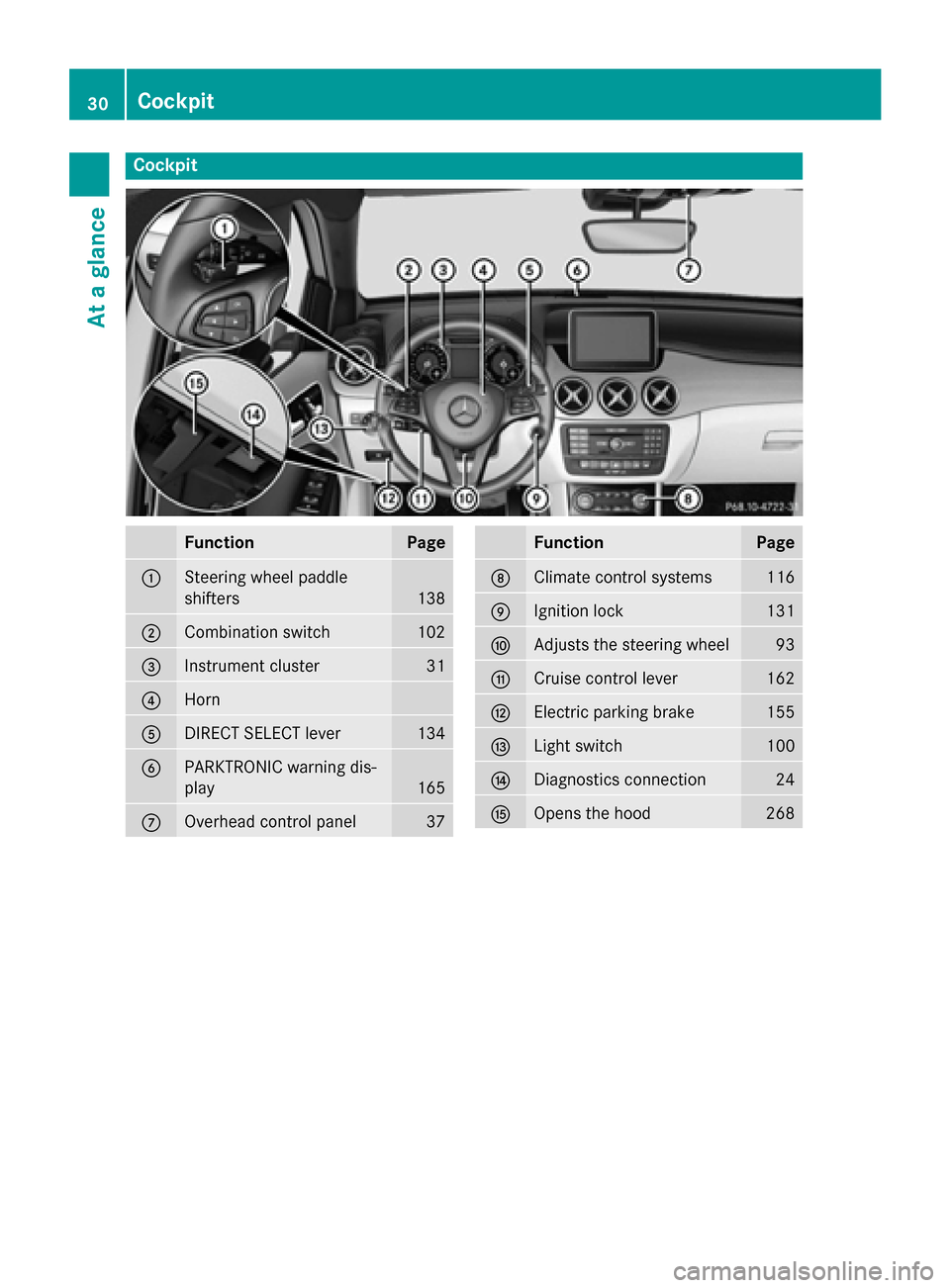
Cockpit
Function Page
:
Steering wheel paddle
shifters
138
;
Combination switch 102
=
Instrument cluster 31
?
Horn
A
DIRECT SELECT lever 134
B
PARKTRONIC warning dis-
play
165
C
Overhead control panel 37 Function Page
D
Climate control systems 116
E
Ignition lock 131
F
Adjusts the steering wheel 93
G
Cruise control lever 162
H
Electric parking brake 155
I
Light switch 100
J
Diagnostics connection 24
K
Opens the hood 26830
CockpitAt a glance
Page 163 of 338
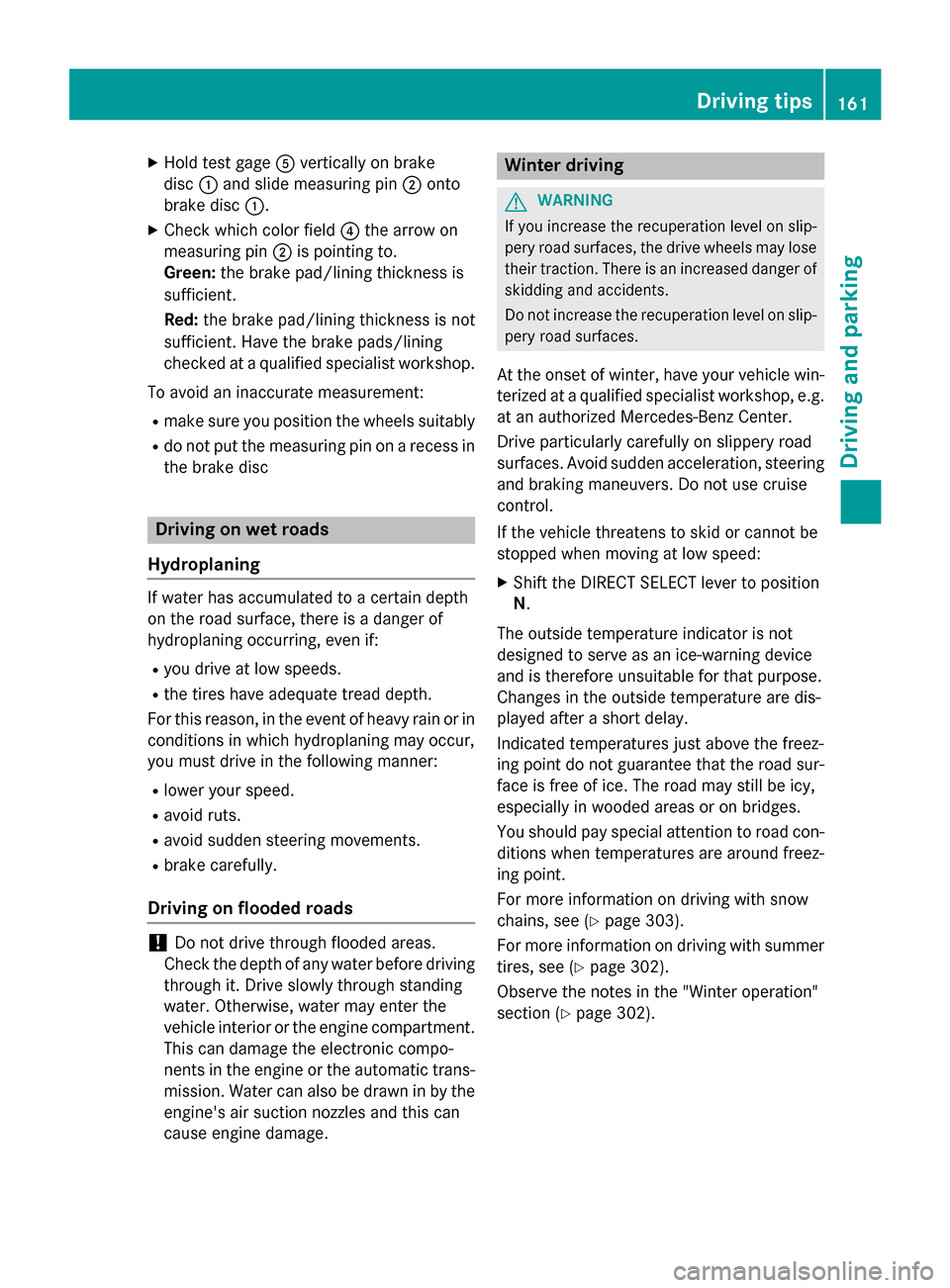
X
Hold test gage Avertically on brake
disc :and slide measuring pin ;onto
brake disc :.
X Check which color field ?the arrow on
measuring pin ;is pointing to.
Green: the brake pad/lining thickness is
sufficient.
Red: the brake pad/lining thickness is not
sufficient. Have the brake pads/lining
checked at a qualified specialist workshop.
To avoid an inaccurate measurement:
R make sure you position the wheels suitably
R do not put the measuring pin on a recess in
the brake disc Driving on wet roads
Hydroplaning If water has accumulated to a certain depth
on the road surface, there is a danger of
hydroplaning occurring, even if:
R
you drive at low speeds.
R the tires have adequate tread depth.
For this reason, in the event of heavy rain or in conditions in which hydroplaning may occur,
you must drive in the following manner:
R lower your speed.
R avoid ruts.
R avoid sudden steering movements.
R brake carefully.
Driving on flooded roads !
Do not drive through flooded areas.
Check the depth of any water before driving through it. Drive slowly through standing
water. Otherwise, water may enter the
vehicle interior or the engine compartment.
This can damage the electronic compo-
nents in the engine or the automatic trans- mission. Water can also be drawn in by the
engine's air suction nozzles and this can
cause engine damage. Winter driving
G
WARNING
If you increase the recuperation level on slip- pery road surfaces, the drive wheels may lose
their traction. There is an increased danger of skidding and accidents.
Do not increase the recuperation level on slip-
pery road surfaces.
At the onset of winter, have your vehicle win- terized at a qualified specialist workshop, e.g.
at an authorized Mercedes-Benz Center.
Drive particularly carefully on slippery road
surfaces. Avoid sudden acceleration, steering
and braking maneuvers. Do not use cruise
control.
If the vehicle threatens to skid or cannot be
stopped when moving at low speed:
X Shift the DIRECT SELECT lever to position
N.
The outside temperature indicator is not
designed to serve as an ice-warning device
and is therefore unsuitable for that purpose.
Changes in the outside temperature are dis-
played after a short delay.
Indicated temperatures just above the freez-
ing point do not guarantee that the road sur-
face is free of ice. The road may still be icy,
especially in wooded areas or on bridges.
You should pay special attention to road con-
ditions when temperatures are around freez-
ing point.
For more information on driving with snow
chains, see (Y page 303).
For more information on driving with summer tires, see (Y page 302).
Observe the notes in the "Winter operation"
section (Y page 302). Driving tips
161Driving and parking Z
Page 164 of 338
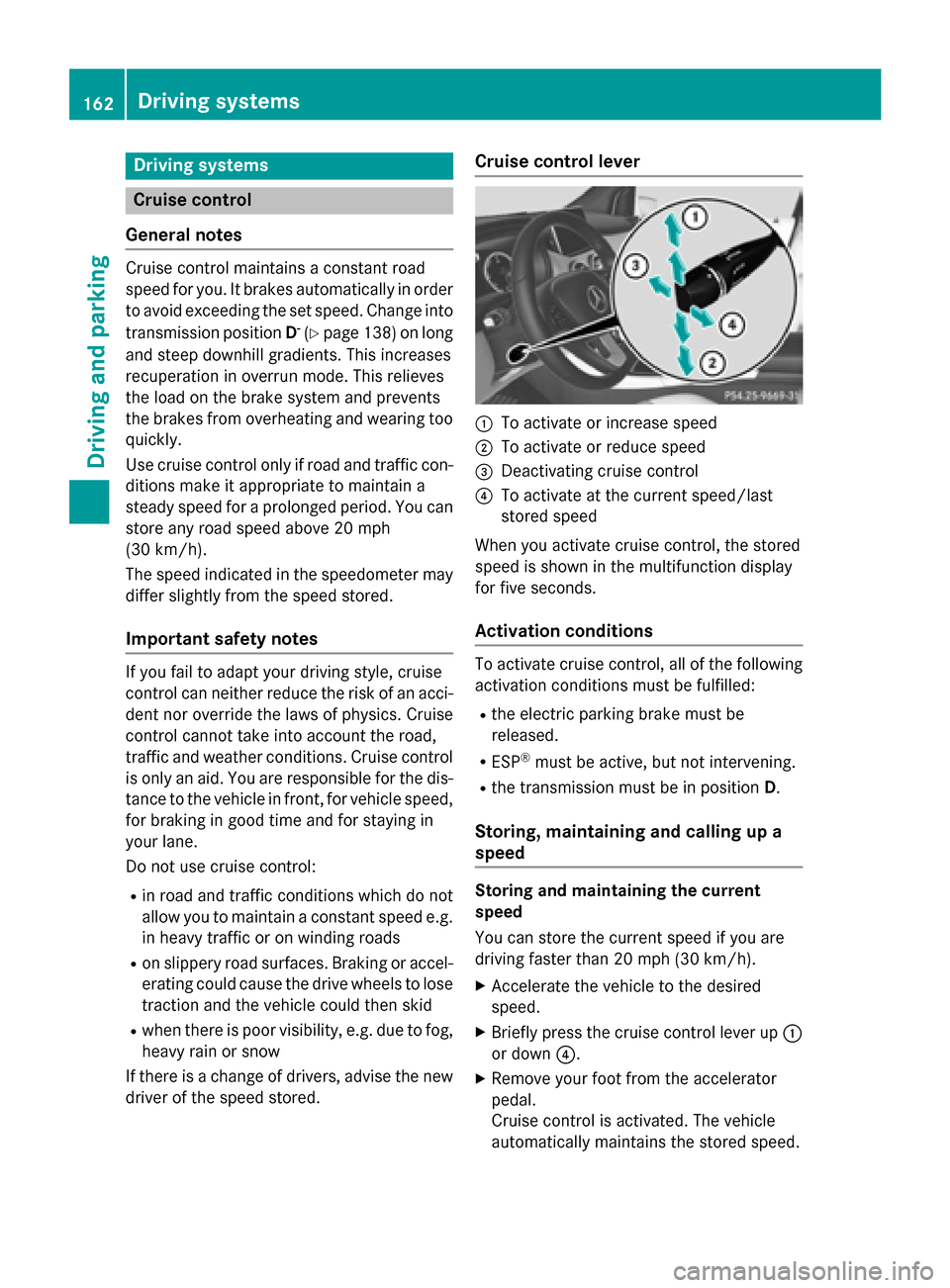
Driving systems
Cruise control
General notes Cruise control maintains a constant road
speed for you. It brakes automatically in order to avoid exceeding the set speed. Change into
transmission position D-
(Y page 138) on long
and steep downhill gradients. This increases
recuperation in overrun mode. This relieves
the load on the brake system and prevents
the brakes from overheating and wearing too quickly.
Use cruise control only if road and traffic con- ditions make it appropriate to maintain a
steady speed for a prolonged period. You can store any road speed above 20 mph
(30 km/ h).
The speed indicated in the speedometer may differ slightly from the speed stored.
Important safety notes If you fail to adapt your driving style, cruise
control can neither reduce the risk of an acci-
dent nor override the laws of physics. Cruise
control cannot take into account the road,
traffic and weather conditions. Cruise control is only an aid. You are responsible for the dis-
tance to the vehicle in front, for vehicle speed, for braking in good time and for staying in
your lane.
Do not use cruise control:
R in road and traffic conditions which do not
allow you to maintain a constant speed e.g.
in heavy traffic or on winding roads
R on slippery road surfaces. Braking or accel-
erating could cause the drive wheels to lose
traction and the vehicle could then skid
R when there is poor visibility, e.g. due to fog,
heavy rain or snow
If there is a change of drivers, advise the new driver of the speed stored. Cruise control lever
:
To activate or increase speed
; To activate or reduce speed
= Deactivating cruise control
? To activate at the current speed/last
stored speed
When you activate cruise control, the stored
speed is shown in the multifunction display
for five seconds.
Activation conditions To activate cruise control, all of the following
activation conditions must be fulfilled:
R the electric parking brake must be
released.
R ESP ®
must be active, but not intervening.
R the transmission must be in position D.
Storing, maintaining and calling up a
speed Storing and maintaining the current
speed
You can store the current speed if you are
driving faster than 20 mph (30 km/h).
X Accelerate the vehicle to the desired
speed.
X Briefly press the cruise control lever up :
or down ?.
X Remove your foot from the accelerator
pedal.
Cruise control is activated. The vehicle
automatically maintains the stored speed. 162
Driving systemsDriving an
d parking
Page 165 of 338
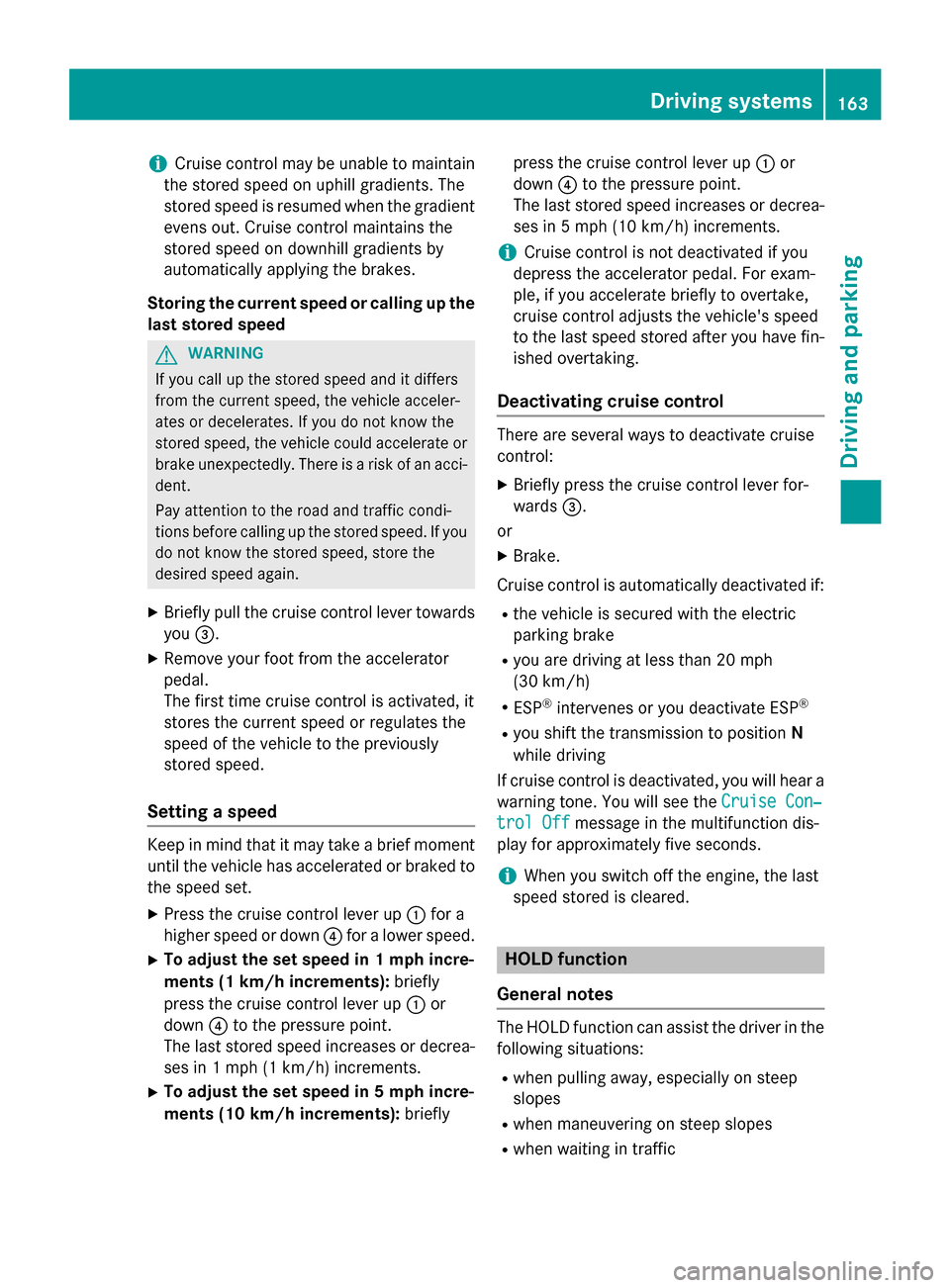
i
Cruise control may be unable to maintain
the stored speed on uphill gradients. The
stored speed is resumed when the gradient evens out. Cruise control maintains the
stored speed on downhill gradients by
automatically applying the brakes.
Storing the current speed or calling up the
last stored speed G
WARNING
If you call up the stored speed and it differs
from the current speed, the vehicle acceler-
ates or decelerates. If you do not know the
stored speed, the vehicle could accelerate or brake unexpectedly. There is a risk of an acci-
dent.
Pay attention to the road and traffic condi-
tions before calling up the stored speed. If you do not know the stored speed, store the
desired speed again.
X Briefly pull the cruise control lever towards
you =.
X Remove your foot from the accelerator
pedal.
The first time cruise control is activated, it
stores the current speed or regulates the
speed of the vehicle to the previously
stored speed.
Setting a speed Keep in mind that it may take a brief moment
until the vehicle has accelerated or braked to the speed set.
X Press the cruise control lever up :for a
higher speed or down ?for a lower speed.
X To adjust the set speed in 1 mph incre-
ments (1 km/h increments): briefly
press the cruise control lever up :or
down ?to the pressure point.
The last stored speed increases or decrea- ses in 1 mph (1 km/h) increments.
X To adjust the set speed in 5 mph incre-
ments (10 km/h increments): brieflypress the cruise control lever up
:or
down ?to the pressure point.
The last stored speed increases or decrea- ses in 5 mph (10 km/h)increments.
i Cruise control is not deactivated if you
depress the accelerator pedal. For exam-
ple, if you accelerate briefly to overtake,
cruise control adjusts the vehicle's speed
to the last speed stored after you have fin- ished overtaking.
Deactivating cruise control There are several ways to deactivate cruise
control:
X Briefly press the cruise control lever for-
wards =.
or
X Brake.
Cruise control is automatically deactivated if: R the vehicle is secured with the electric
parking brake
R you are driving at less than 20 mph
(30 km/h)
R ESP ®
intervenes or you deactivate ESP ®
R you shift the transmission to position N
while driving
If cruise control is deactivated, you will hear a warning tone. You will see the Cruise Con‐
Cruise Con‐
trol Off trol Off message in the multifunction dis-
play for approximately five seconds.
i When you switch off the engine, the last
speed stored is cleared. HOLD function
General notes The HOLD function can assist the driver in the
following situations:
R when pulling away, especially on steep
slopes
R when maneuvering on steep slopes
R when waiting in traffic Driving systems
163Driving and parking Z