2015 MERCEDES-BENZ B-Class ELECTRIC center console
[x] Cancel search: center consolePage 8 of 338

Cargo tie down rings
.........................245
CD player/CD changer (on-board
computer) .......................................... 191
Center console
Lower section .................................. 35
Upper section .................................. 34
Central locking
Automatic locking (on-board com-
puter) ............................................. 198
Locking/unlocking (SmartKey) ....... .72
Changing bulbs
Cornering light function ................ .109
High-beam headlamps ................... 108
License plate lighting ..................... 110
Low-beam headlamps .................... 108
Parking lamps ................................ 108
Rear fog lamp ................................ 109
Reversing lamps ............................ 109
Standing lamps (front) ................... 108
Turn signals (front) ......................... 108
Charge level display .......................... 184
Charging
with RANGE PLUS .......................... 196
see Charging the high-voltage battery
Charging cable
Connecting ................................... .148
Controls ......................................... 146
Important safety notes .................. 146
Removing ....................................... 148
Storing .......................................... .146
Warming up ................................... 145
Charging the high-voltage battery
(important safety notes) ................... 140
Child
Restraint system .............................. 57
Child seat
Forward-facing restraint system ...... 61
LATCH-type (ISOFIX) child seat
anchors ............................................ 58
On the front-passenger sea t............ 60
Rearward-facing restraint system .... 60
Top Tether ....................................... 59
Child-proof locks
Important safety notes .................... 61
Rear doors ....................................... 62
Children
Special seat belt retractor ............... 57 Cigarette lighter
................................ 252
Cleaning
Mirror turn signal ........................... 275
Climate control
Automatic climate control (dual-
zone) .............................................. 117
Auxiliary climate control (on-
board computer) ............................ 196
Controlling automaticall y............... 120
Convenience opening/closing
(air-recirculation mode) ................. 123
Cooling with air dehumidification .. 118
Defrosting the window s................. 122
Defrosting the windshield .............. 121
General notes ................................ 116
Immediate pre-entry climate con-
trol ................................................. 125
Indicator lamp ................................ 120
Information about using auto-
matic climate control ..................... 117
Maximum cooling .......................... 122
Overview of systems ...................... 116
Pre-entry climate control at
departure time ............................... 125
Pre-entry climate control at time
of departure (on-board computer) .. 196 Pre-entry climate control via key ... 124
Pre-entry climate control via key
(on-board computer) ...................... 196
Problem with the rear window
defroster ........................................ 123
Problems with cooling with air
dehumidification ............................ 120
Refrigerant ..................................... 333
Refrigerant filling capacity ............. 334
Setting the air distribution ............. 120
Setting the air vents ...................... 126
Setting the airflow ......................... 121
Setting the temperature ................ 120
Switching air-recirculation mode
on/of f............................................ 123
Switching on/of f........................... 118
Switching the rear window
defroster on/of f............................ 122
Switching the ZONE function on/
off .................................................. 121
Cockpit
Overview .......................................... 30 6
Index
Page 9 of 338
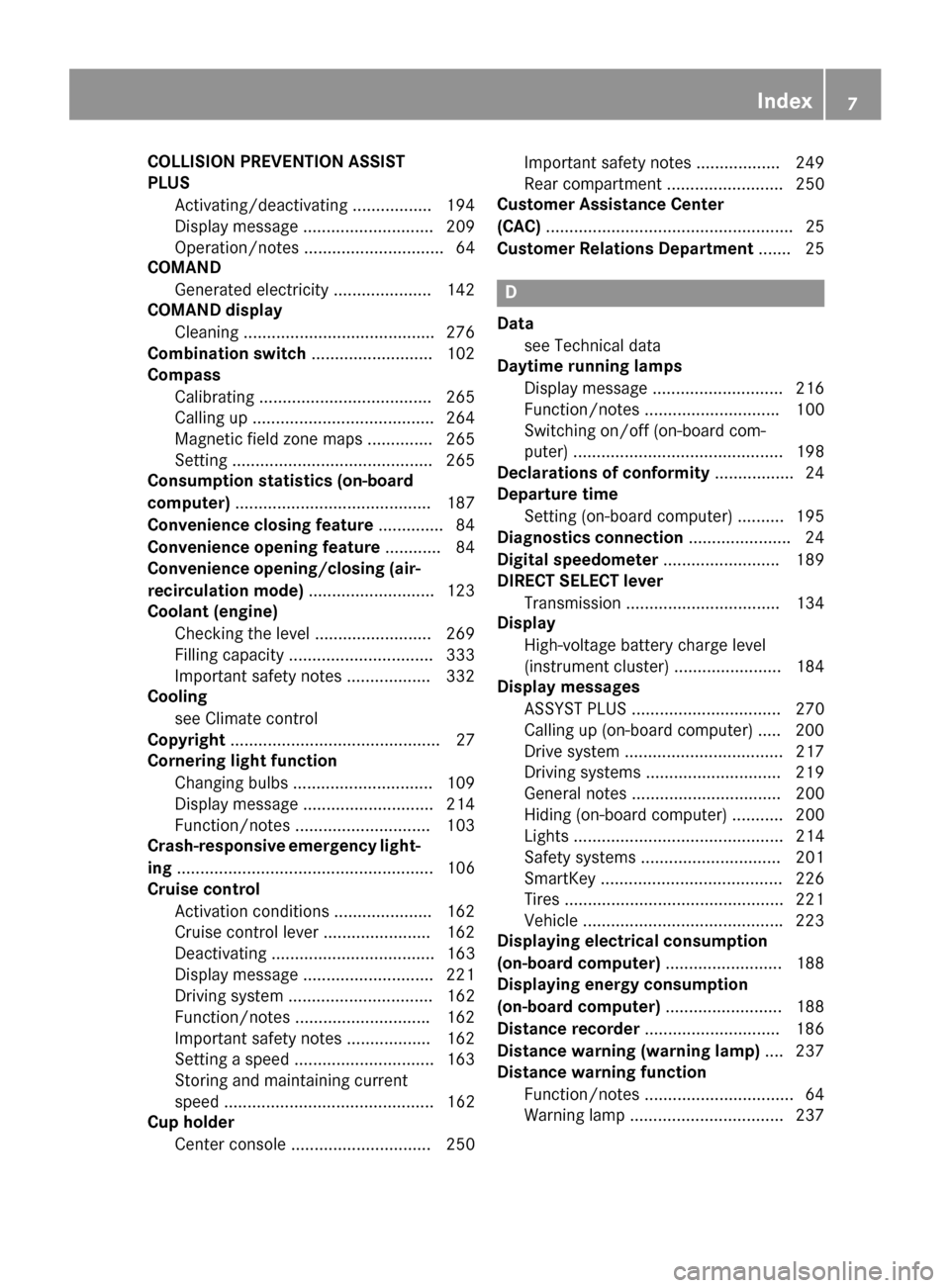
COLLISION PREVENTION ASSIST
PLUS
Activating/deactivating ................ .194
Display message ............................ 209
Operation/notes .............................. 64
COMAND
Generated electricity ..................... 142
COMAND display
Cleaning ......................................... 276
Combination switch .......................... 102
Compass
Calibrating ..................................... 265
Calling up ....................................... 264
Magnetic field zone maps .............. 265
Setting .......................................... .265
Consumption statistics (on-board
computer) .......................................... 187
Convenience closing feature .............. 84
Convenience opening feature ............ 84
Convenience opening/closing (air-
recirculation mode) ........................... 123
Coolant (engine)
Checking the level ......................... 269
Filling capacity ............................... 333
Important safety notes .................. 332
Cooling
see Climate control
Copyright ............................................. 27
Cornering light function
Changing bulbs .............................. 109
Display message ............................ 214
Function/notes ............................ .103
Crash-responsive emergency light-
ing ....................................................... 106
Cruise control
Activation conditions ..................... 162
Cruise control lever ....................... 162
Deactivating ................................... 163
Display message ............................ 221
Driving system ............................... 162
Function/notes ............................ .162
Important safety notes .................. 162
Setting a speed .............................. 163
Storing and maintaining current
speed ............................................. 162
Cup holder
Center console .............................. 250 Important safety notes .................. 249
Rear compartment ......................... 250
Customer Assistance Center
(CAC) ..................................................... 25
Customer Relations Department ....... 25 D
Data see Technical data
Daytime running lamps
Display message ............................ 216
Function/notes ............................ .100
Switching on/off (on-board com-
puter) ............................................. 198
Declarations of conformity ................. 24
Departure time
Setting (on-board computer) .......... 195
Diagnostics connection ......................24
Digital speedometer .........................189
DIRECT SELECT lever
Transmission ................................. 134
Display
High-voltage battery charge level
(instrument cluster) ....................... 184
Display messages
ASSYST PLUS ................................ 270
Calling up (on-board computer) ..... 200
Drive system .................................. 217
Driving systems ............................ .219
General notes ................................ 200
Hiding (on-board computer) ........... 200
Lights ............................................. 214
Safety systems .............................. 201
SmartKey ....................................... 226
Tires ............................................... 221
Vehicle .......................................... .223
Displaying electrical consumption
(on-board computer) ......................... 188
Displaying energy consumption
(on-board computer) ......................... 188
Distance recorder .............................186
Distance warning (warning lamp) .... 237
Distance warning function
Function/notes ................................ 64
Warning lamp ................................. 237 Index
7
Page 17 of 338

Problem (malfunction) ..................... 77
SmartKey positions (ignition lock) .. 131
Snow chains ...................................... 303
Sockets
Center console .............................. 252
General notes ................................ 252
Luggage compartment ...................2 53
Rear compartment ......................... 253
Special seat belt retractor .................. 57
Specialist workshop ............................ 25
Speed, controlling
see Cruise control
Speedometer
Activating/deactivating the addi-
tional speedometer ........................ 198
Digital ............................................ 189
In the Instrument cluster ................. 31
Selecting the unit of measure-
ment .............................................. 197
Standing lamps
Changing bulbs .............................. 108
Display message ............................ 216
Switching on/off ........................... 101
Start/Stop button
Removing ....................................... 132
Starting the drive system .............. .133
Starting (vehicle) ............................... 132
STEER CONTROL .................................. 68
Steering (display message) .............. 225
Steering assistant STEER CON-
TROL
see STEER CONTROL
Steering wheel
Adjusting (manually) ........................ 93
Button overview ............................... 33
Buttons (on-board computer) ......... 184
Cleaning ......................................... 277
Important safety notes .................... 93
Paddle shifters ............................... 138
Steering wheel paddle shifters ........ 138
Stowage compartments
Armrest (front) ............................... 241
Armrest (under) ............................. 242
Center console .............................. 241
Center console (rear) ..................... 242
Cup holders ................................... 249
Eyeglasses compartment ............... 241 Glove box ....................................... 241
Important safety information ......... 240
Map pockets .................................. 243
Stowage net ................................... 243
Under driver's seat/front-
passenger sea
t.............................. 242
Stowage net ....................................... 243
Summer tires ..................................... 302
Sun visor ............................................ 251
Switching air-recirculation mode
on/off ................................................. 123 T
Tail lamps see Lights
Tailgate
Display message ............................ 224
Emergency unlocking ....................... 82
Important safety notes .................... 81
Opening dimensions ...................... 334
Opening/closing (from outside) ....... 82
Technical data
Capacities ...................................... 331
Information .................................... 330
Tires/wheels ................................. 325
Vehicle data ................................... 334
Telephone
Accepting a call (multifunction
steering wheel) .............................. 192
Display message ............................ 225
Introduction ................................... 192
Menu (on-board computer) ............ 192
Number from the phone book ........ 192
Redialing ........................................ 193
Rejecting/ending a call ................. 192
Temperature
Outside temperature ...................... 183
Setting (climate control )................ 120
Through-loading feature ................... 243
Tire pressure
Calling up (on-board computer) ..... 307
Checking manually ........................ 307
Display message ............................ 221
Important safety notes .................. 307
Maximum ....................................... 306
Not reached (TIREFIT) .................... 284
Note s............................................. 305 Index
15
Page 21 of 338
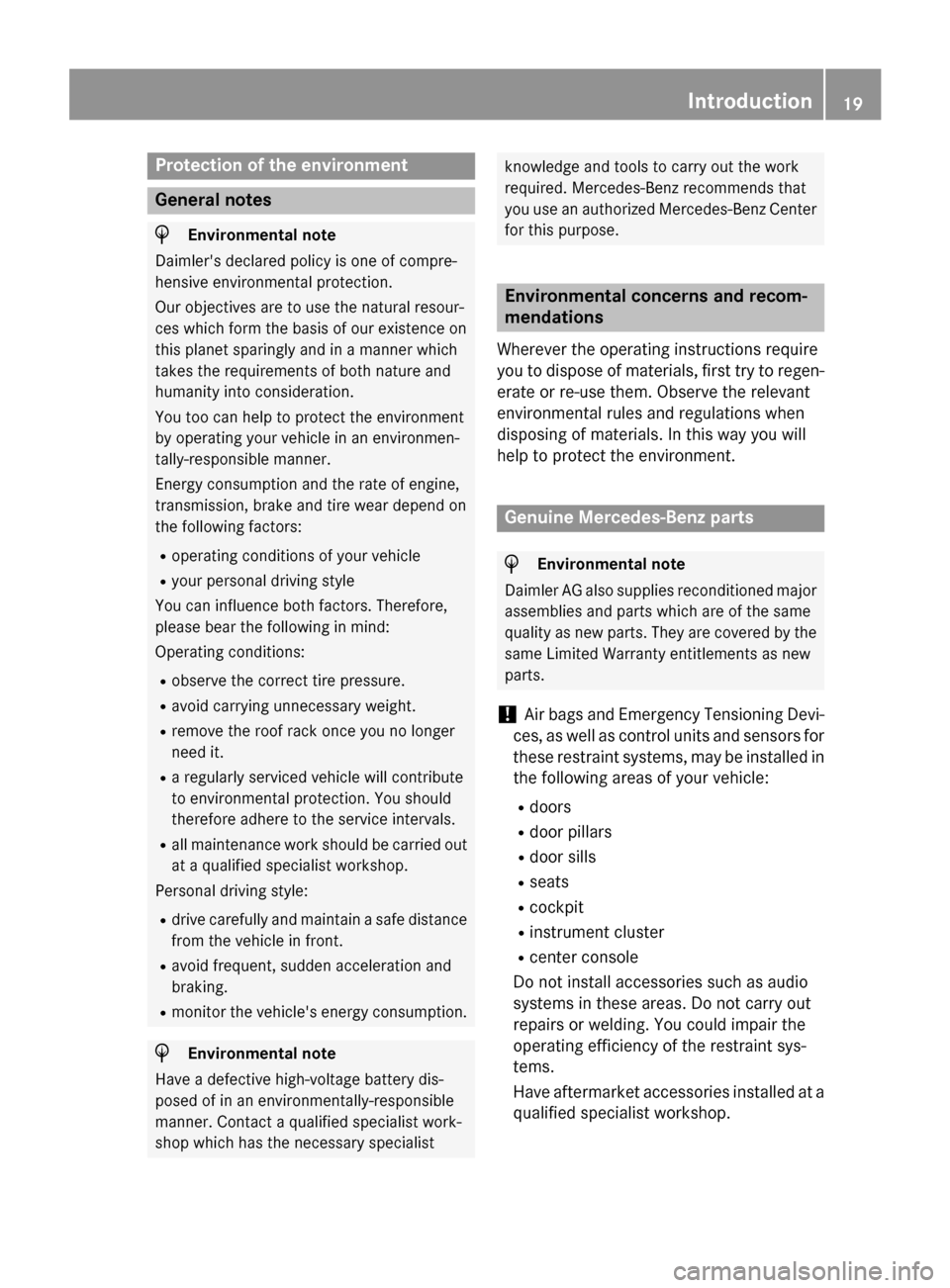
Protection of the environment
General notes
H
Environmental note
Daimler's declared policy is one of compre-
hensive environmental protection.
Our objectives are to use the natural resour-
ces which form the basis of our existence on
this planet sparingly and in a manner which
takes the requirements of both nature and
humanity into consideration.
You too can help to protect the environment
by operating your vehicle in an environmen-
tally-responsible manner.
Energy consumption and the rate of engine,
transmission, brake and tire wear depend on
the following factors:
R operating conditions of your vehicle
R your personal driving style
You can influence both factors. Therefore,
please bear the following in mind:
Operating conditions:
R observe the correct tire pressure.
R avoid carrying unnecessary weight.
R remove the roof rack once you no longer
need it.
R a regularly serviced vehicle will contribute
to environmental protection. You should
therefore adhere to the service intervals.
R all maintenance work should be carried out
at a qualified specialist workshop.
Personal driving style:
R drive carefully and maintain a safe distance
from the vehicle in front.
R avoid frequent, sudden acceleration and
braking.
R monitor the vehicle's energy consumption. H
Environmental note
Have a defective high-voltage battery dis-
posed of in an environmentally-responsible
manner. Contact a qualified specialist work-
shop which has the necessary specialist knowledge and tools to carry out the work
required. Mercedes-Benz recommends that
you use an authorized Mercedes-Benz Center
for this purpose. Environmental concerns and recom-
mendations
Wherever the operating instructions require
you to dispose of materials, first try to regen-
erate or re-use them. Observe the relevant
environmental rules and regulations when
disposing of materials. In this way you will
help to protect the environment. Genuine Mercedes-Benz parts
H
Environmental note
Daimler AG also supplies reconditioned major
assemblies and parts which are of the same
quality as new parts. They are covered by the same Limited Warranty entitlements as new
parts.
! Air bags and Emergency Tensioning Devi-
ces, as well as control units and sensors for these restraint systems, may be installed inthe following areas of your vehicle:
R doors
R door pillars
R door sills
R seats
R cockpit
R instrument cluster
R center console
Do not install accessories such as audio
systems in these areas. Do not carry out
repairs or welding. You could impair the
operating efficiency of the restraint sys-
tems.
Have aftermarket accessories installed at a
qualified specialist workshop. Introduction
19 Z
Page 31 of 338

Cockpit
................................................. 30
Instrument cluster ..............................31
Multifunction steering wheel .............33
Center console .................................... 34
Door control panel .............................. 36
Overhead control panel ......................37 29At a glance
Page 36 of 338
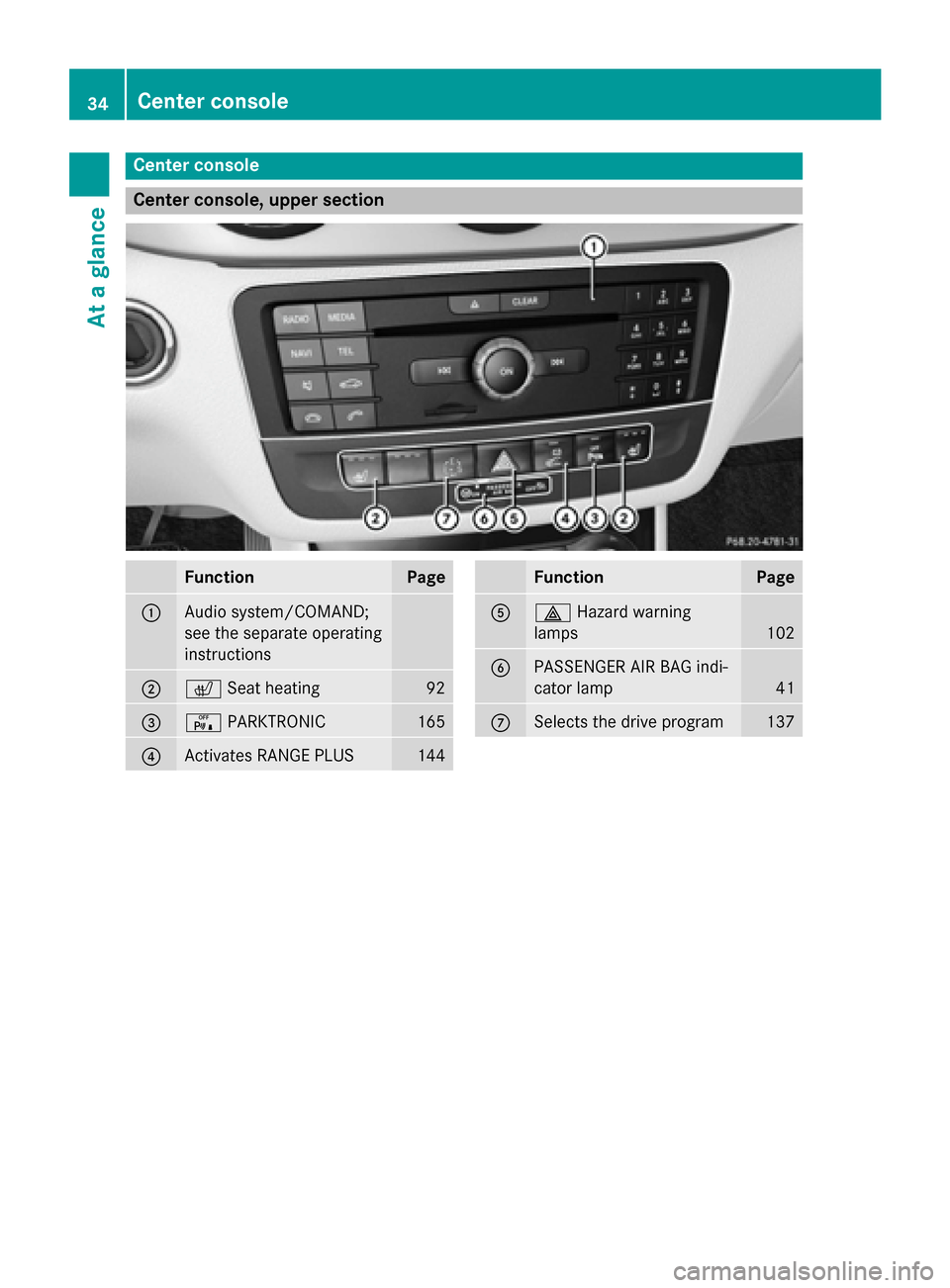
Center console
Center console, upper section
Function Page
:
Audio system/COMAND;
see the separate operating
instructions
;
c
Seat heating 92
=
c
PARKTRONIC 165
?
Activates RANGE PLUS 144 Function Page
A
£
Hazard warning
lamps 102
B
PASSENGER AIR BAG indi-
cator lamp
41
C
Selects the drive program 13734
Center consoleAt a glance
Page 37 of 338

Center console, lower section
Function Page
:
Ashtray 251
Cigarette lighter 252
Socket 252
Stowage compartment 240
;
Stowage compartment 240
=
Cup holder 249 Function Page
?
Stowage compartment with
Media Interface 240
A
Audio/COMAND control-
ler; see the separate oper-
ating instructions Center console
35At a glance
Page 128 of 338
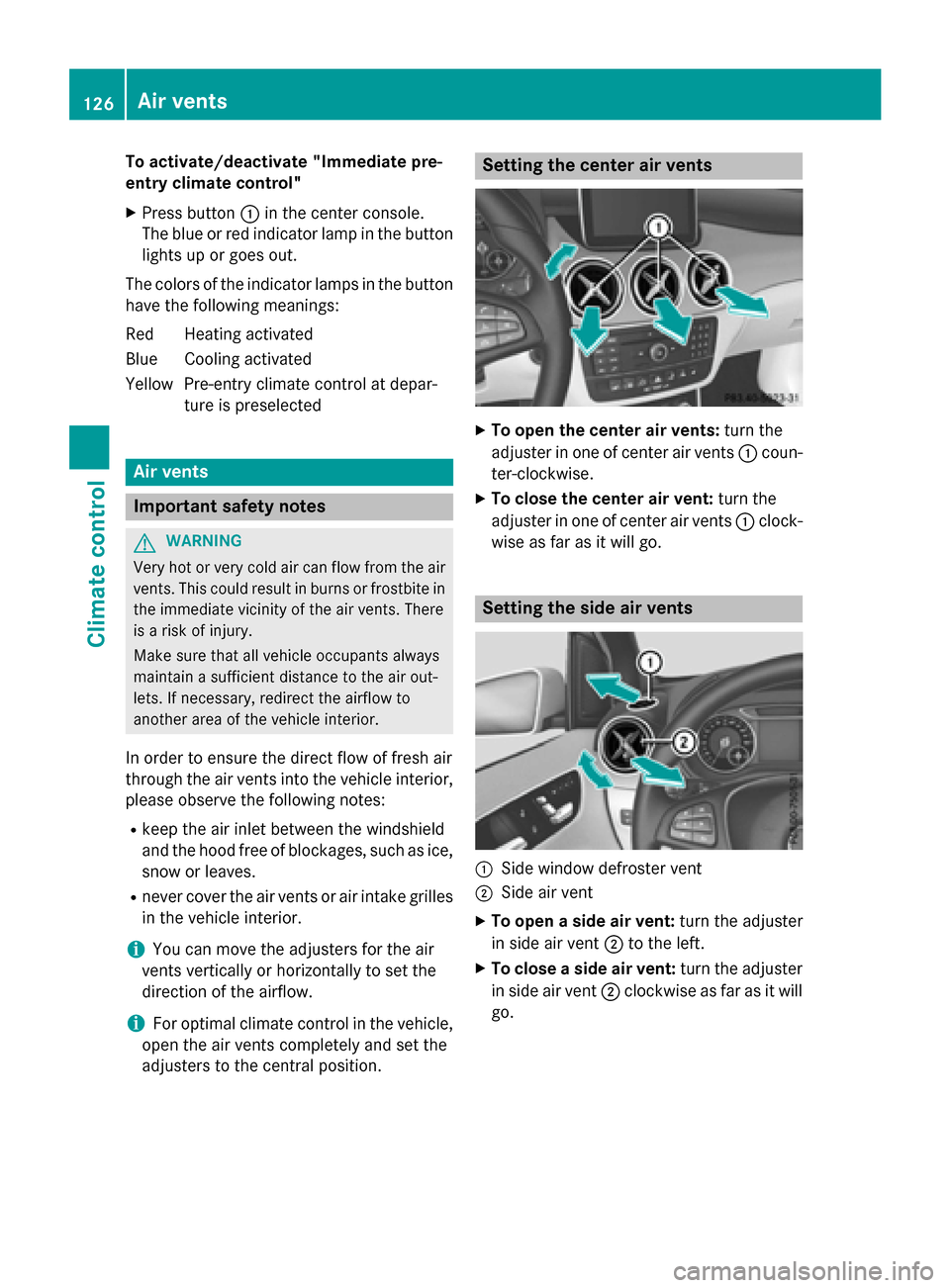
To activate/deactivate "Immediate pre-
entry climate control"
X Press button :in the center console.
The blue or red indicator lamp in the button
lights up or goes out.
The colors of the indicator lamps in the button have the following meanings:
Re dH eating activated
Blue Cooling activated
Yellow Pre-entry climate control at depar- ture is preselected Air vents
Important safety notes
G
WARNING
Very hot or very cold air can flow from the air vents. This could result in burns or frostbite in the immediate vicinity of the air vents. There
is a risk of injury.
Make sure that all vehicle occupants always
maintain a sufficient distance to the air out-
lets. If necessary, redirect the airflow to
another area of the vehicle interior.
In order to ensure the direct flow of fresh air
through the air vents into the vehicle interior,
please observe the following notes:
R keep the air inlet between the windshield
and the hood free of blockages, such as ice, snow or leaves.
R never cover the air vents or air intake grilles
in the vehicle interior.
i You can move the adjusters for the air
vents vertically or horizontally to set the
direction of the airflow.
i For optimal climate control in the vehicle,
open the air vents completely and set the
adjusters to the central position. Setting the center air vents
X
To open the center air vents: turn the
adjuster in one of center air vents :coun-
ter-clockwise.
X To close the center air vent: turn the
adjuster in one of center air vents :clock-
wise as far as it will go. Setting the side air vents
:
Side window defroster vent
; Side air vent
X To open a side air vent: turn the adjuster
in side air vent ;to the left.
X To close a side air vent: turn the adjuster
in side air vent ;clockwise as far as it will
go. 126
Air ventsClimate control