2015 MERCEDES-BENZ B-Class ELECTRIC radio
[x] Cancel search: radioPage 2 of 338

Publication details
Internet
Further information about Mercedes-Benz
vehicles and about Daimler AG can be found
on the following websites:
http://www.mbusa.com (USA only)
http://www.mercedes-benz.ca (Canada
only)
http://www.mercedes-benz.ca Editorial office
© Daimler AG: Not to be reprinted, translated
or otherwise reproduced, in whole or in part,
without written permission from Daimler AG. Vehicle manufacturer
Daimler AG
Mercedesstraße 137
70327 Stuttgart
Germany
Symbols
Registered trademarks:
R Bluetooth ®
is a registered trademark of
Bluetooth SIG Inc.
R DTS is a registered trademark of DTS, Inc.
R Dolby and MLP are registered trademarks
of DOLBY Laboratories.
R BabySmart™, ESP ®
and PRE-SAFE ®
are
registered trademarks of Daimler AG.
R HomeLink ®
is a registered trademark of
Johnson Controls.
R iPod ®
and iTunes ®
are registered trade-
marks of Apple Inc.
R Microsoft ®
and Windows media ®
are reg-
istered trademarks of Microsoft Corpora-
tion.
R SIRIUS is a registered trademark of Sirius
XM Radio Inc.
R HD Radio is a registered trademark of iBiq-
uity Digital Corporation.
R Gracenote ®
is a registered trademark of
Gracenote, Inc.
R ZAGATSurvey ®
and related brands are reg-
istered trademarks of ZagatSurvey, LLC.
In this Operator's Manual you will find the fol-
lowing symbols: G
WARNING
Warning notes make you aware of dangers
which could pose a threat to your health or
life, or to the health and life of others. H
Environmental note
Environmental notes provide you with infor-
mation on environmentally aware actions or
disposal.
! Notes on material damage alert you to
dangers that could lead to damage to your
vehicle.
i Practical tips or further information that
could be helpful to you. X
This symbol indicates an instruction
that must be followed.
X Several of these symbols in succes-
sion indicate an instruction with sev-
eral steps.
(Y
page) This symbol tells you where you can
find more information about a topic.
YY This symbol indicates a warning or an
instruction that is continued on the
next page.
Dis‐
Dis‐
play play This font indicates a display in the
multifunction display/COMAND dis-
play.
Parts of the software in the vehicle are pro-
tected by copyright ©
2005
The FreeType Project
http://www.freetype.org. All rights
reserved.
As at 09.05.2014
Page 15 of 338
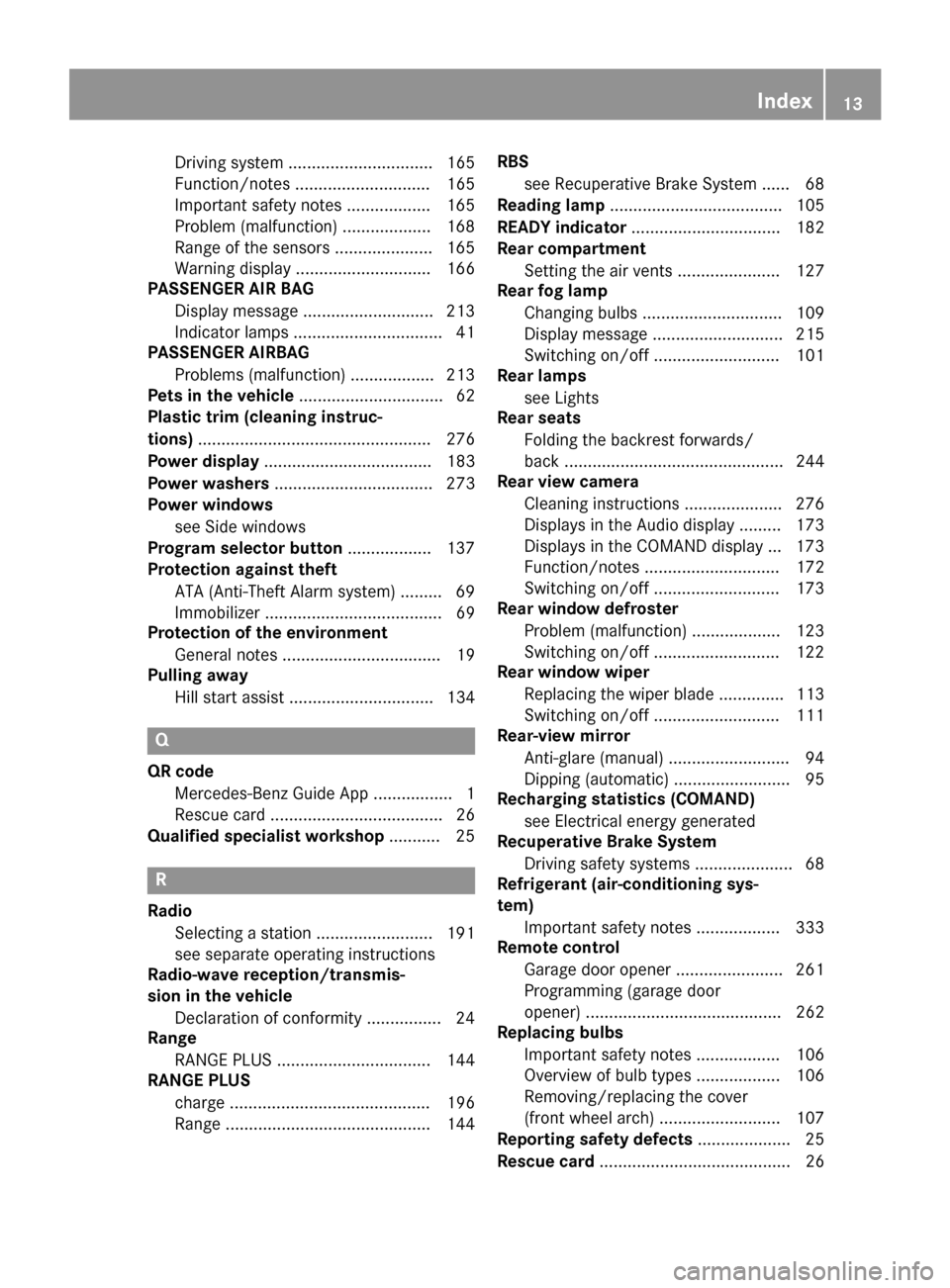
Driving system ............................... 165
Function/note
s............................. 165
Important safety notes .................. 165
Problem (malfunction) ................... 168
Range of the sensors ..................... 165
Warning display ............................. 166
PASSENGER AIR BAG
Display message ............................ 213
Indicator lamps ................................ 41
PASSENGER AIRBAG
Problems (malfunction) .................. 213
Pets in the vehicle ............................... 62
Plastic trim (cleaning instruc-
tions) .................................................. 276
Power display .................................... 183
Power washers .................................. 273
Power windows
see Side windows
Program selector button .................. 137
Protection against theft
ATA (Anti-Theft Alarm system) ......... 69
Immobilizer ...................................... 69
Protection of the environment
General notes .................................. 19
Pulling away
Hill start assist ............................... 134 Q
QR code Mercedes-Benz Guide App ................. 1
Rescue card ..................................... 26
Qualified specialist workshop ........... 25R
Radio Selecting a station ......................... 191
see separate operating instructions
Radio-wave reception/transmis-
sion in the vehicle
Declaration of conformity ................ 24
Range
RANGE PLUS ................................. 144
RANGE PLUS
charge ........................................... 196
Range ............................................ 144 RBS
see Recuperative Brake System ...... 68
Reading lamp ..................................... 105
READY indicator ................................ 182
Rear compartment
Setting the air vents ...................... 127
Rear fog lamp
Changing bulbs .............................. 109
Display message ............................ 215
Switching on/of f........................... 101
Rear lamps
see Lights
Rear seats
Folding the backrest forwards/
back ............................................... 244
Rear view camera
Cleaning instructions ..................... 276
Displays in the Audio display ......... 173
Displays in the COMAND display ... 173
Function/note s............................. 172
Switching on/of f........................... 173
Rear window defroster
Problem (malfunction) ................... 123
Switching on/of f........................... 122
Rear window wiper
Replacing the wiper blad e.............. 113
Switching on/of f........................... 111
Rear-view mirror
Anti-glare (manual) .......................... 94
Dipping (automatic) ......................... 95
Recharging statistics (COMAND)
see Electrical energy generated
Recuperative Brake System
Driving safety systems ..................... 68
Refrigerant (air-conditioning sys-
tem)
Important safety notes .................. 333
Remote control
Garage door opener ....................... 261
Programming (garage door
opener) .......................................... 262
Replacing bulbs
Important safety notes .................. 106
Overview of bulb types .................. 106
Removing/replacing the cover
(front wheel arch) .......................... 107
Reporting safety defects .................... 25
Rescue card ......................................... 26 Index
13
Page 18 of 338
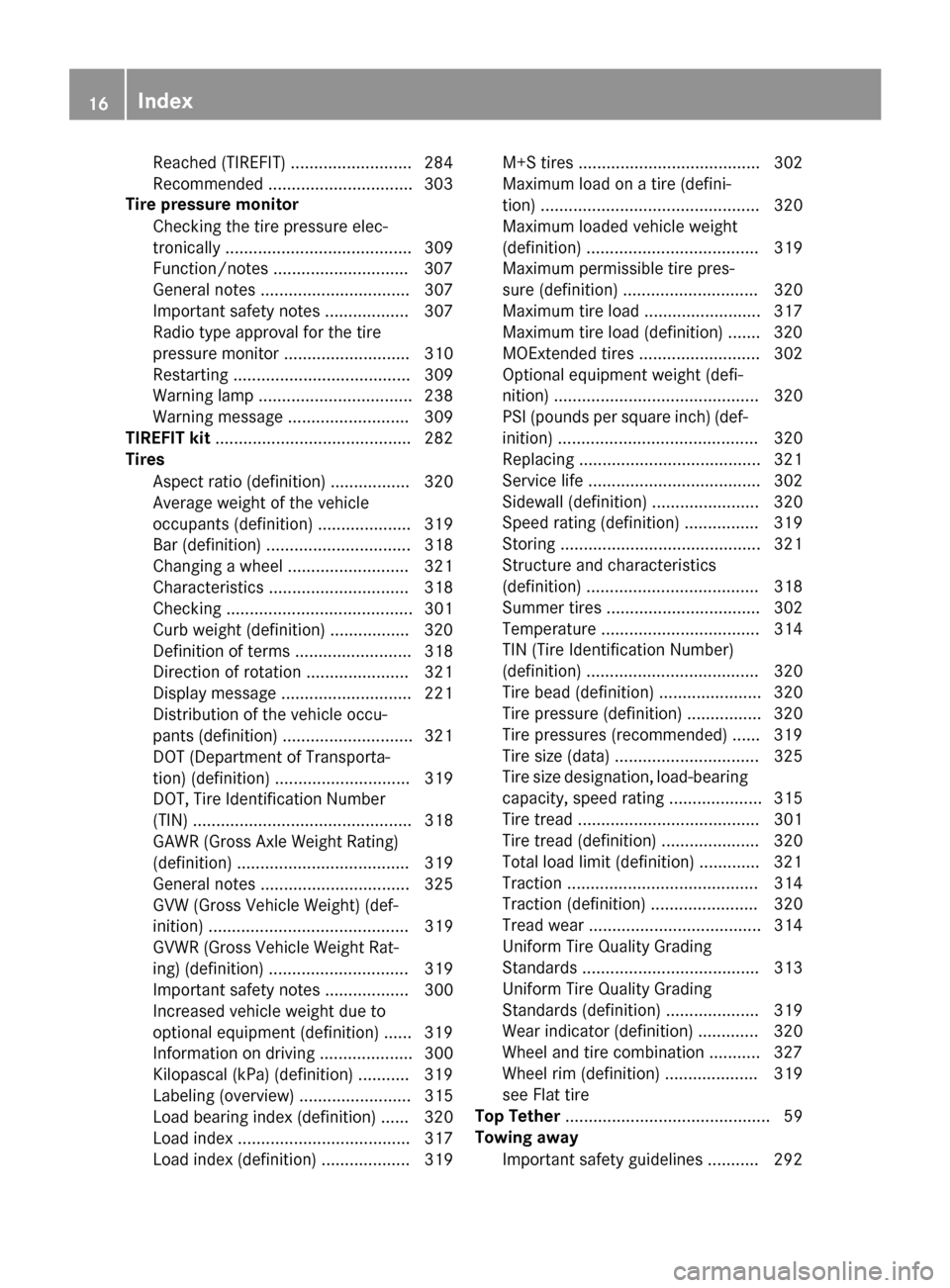
Reached (TIREFIT) .......................... 284
Recommended ..............................
.303
Tire pressure monitor
Checking the tire pressure elec-
tronically ........................................ 309
Function/notes ............................ .307
General notes ................................ 307
Important safety notes .................. 307
Radio type approval for the tire
pressure monitor ........................... 310
Restarting ...................................... 309
Warning lamp ................................. 238
Warning message .......................... 309
TIREFIT kit .......................................... 282
Tires
Aspect ratio (definition) ................. 320
Average weight of the vehicle
occupants (definition) .................... 319
Bar (definition) ............................... 318
Changing a wheel .......................... 321
Characteristics .............................. 318
Checking ........................................ 301
Curb weight (definition) ................. 320
Definition of terms ......................... 318
Direction of rotatio n...................... 321
Display message ............................ 221
Distribution of the vehicle occu-
pants (definition) ............................ 321
DOT (Department of Transporta-
tion) (definition) ............................. 319
DOT, Tire Identification Number
(TIN) ............................................... 318
GAWR (Gross Axle Weight Rating)
(definition) ..................................... 319
General notes ................................ 325
GVW (Gross Vehicle Weight) (def-
inition) ........................................... 319
GVWR (Gross Vehicle Weight Rat-
ing) (definition) .............................. 319
Important safety notes .................. 300
Increased vehicle weight due to
optional equipment (definition) ...... 319
Information on driving .................... 300
Kilopascal (kPa) (definition) ........... 319
Labeling (overview) ........................ 315
Load bearing index (definition) ...... 320
Load index ..................................... 317
Load index (definition) ................... 319 M+S tire
s....................................... 302
Maximum load on a tire (defini-
tion) ............................................... 320
Maximum loaded vehicle weight
(definition) ..................................... 319
Maximum permissible tire pres-
sure (definition) ............................. 320
Maximum tire load ......................... 317
Maximum tire load (definition) ....... 320
MOExtended tire s.......................... 302
Optional equipment weight (defi-
nition) ............................................ 320
PSI (pounds per square inch) (def-
inition) ........................................... 320
Replacing ....................................... 321
Service life ..................................... 302
Sidewall (definition) ....................... 320
Speed rating (definition) ................ 319
Storing ........................................... 321
Structure and characteristics
(definition) ..................................... 318
Summer tire s................................. 302
Temperature .................................. 314
TIN (Tire Identification Number)
(definition) ..................................... 320
Tire bead (definition) ...................... 320
Tire pressure (definition) ................ 320
Tire pressures (recommended) ...... 319
Tire size (data) ............................... 325
Tire size designation, load-bearing capacity, speed rating .................... 315
Tire tread ....................................... 301
Tire tread (definition) ..................... 320
Total load limit (definition) ............. 321
Traction ......................................... 314
Traction (definition) ....................... 320
Tread wear ..................................... 314
Uniform Tire Quality Grading
Standards ...................................... 313
Uniform Tire Quality Grading
Standards (definition) .................... 319
Wear indicator (definition) ............. 320
Wheel and tire combination ........... 327
Wheel rim (definition) .................... 319
see Flat tire
Top Tether ............................................ 59
Towing away
Important safety guidelines ........... 292 16
Index
Page 26 of 338
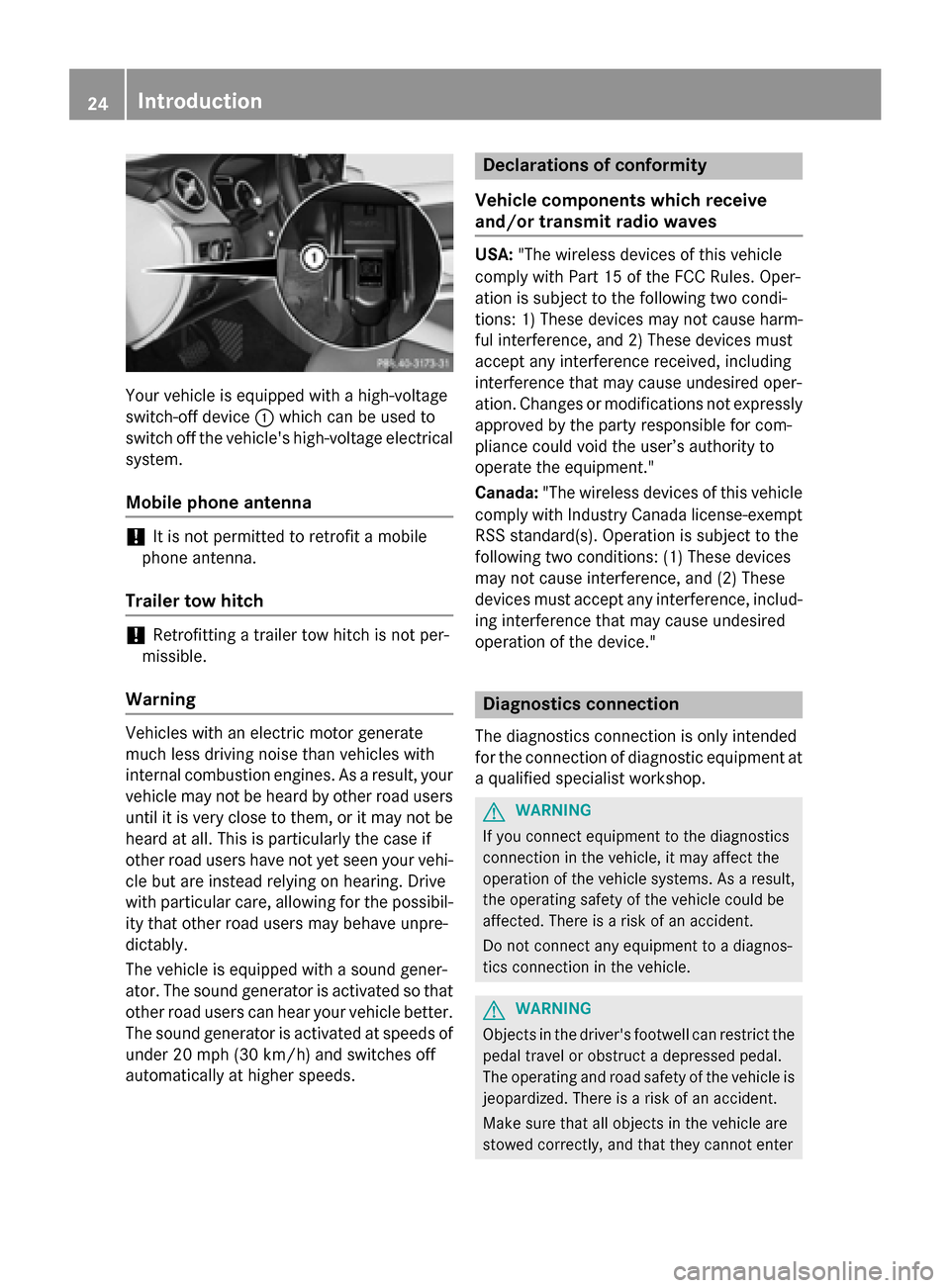
Your vehicle is equipped with a high-voltage
switch-off device :which can be used to
switch off the vehicle's high-voltage electrical
system.
Mobile phone antenna !
It is not permitted to retrofit a mobile
phone antenna.
Trailer tow hitch !
Retrofitting a trailer tow hitch is not per-
missible.
Warning Vehicles with an electric motor generate
much less driving noise than vehicles with
internal combustion engines. As a result, your
vehicle may not be heard by other road users
until it is very close to them, or it may not be heard at all. This is particularly the case if
other road users have not yet seen your vehi- cle but are instead relying on hearing. Drive
with particular care, allowing for the possibil-
ity that other road users may behave unpre-
dictably.
The vehicle is equipped with a sound gener-
ator. The sound generator is activated so that
other road users can hear your vehicle better. The sound generator is activated at speeds of under 20 mph (30 km/h) and switches off
automatically at higher speeds. Declarations of conformity
Vehicle components which receive
and/or transmit radio waves USA:
"The wireless devices of this vehicle
comply with Part 15 of the FCC Rules. Oper-
ation is subject to the following two condi-
tions: 1) These devices may not cause harm-
ful interference, and 2) These devices must
accept any interference received, including
interference that may cause undesired oper-
ation. Changes or modifications not expressly approved by the party responsible for com-
pliance could void the user’s authority to
operate the equipment."
Canada: "The wireless devices of this vehicle
comply with Industry Canada license-exempt RSS standard(s). Operation is subject to the
following two conditions: (1) These devices
may not cause interference, and (2) These
devices must accept any interference, includ-
ing interference that may cause undesired
operation of the device." Diagnostics connection
The diagnostics connection is only intended
for the connection of diagnostic equipment at a qualified specialist workshop. G
WARNING
If you connect equipment to the diagnostics
connection in the vehicle, it may affect the
operation of the vehicle systems. As a result, the operating safety of the vehicle could be
affected. There is a risk of an accident.
Do not connect any equipment to a diagnos-
tics connection in the vehicle. G
WARNING
Objects in the driver's footwell can restrict the pedal travel or obstruct a depressed pedal.
The operating and road safety of the vehicle is
jeopardized. There is a risk of an accident.
Make sure that all objects in the vehicle are
stowed correctly, and that they cannot enter 24
Introduction
Page 75 of 338
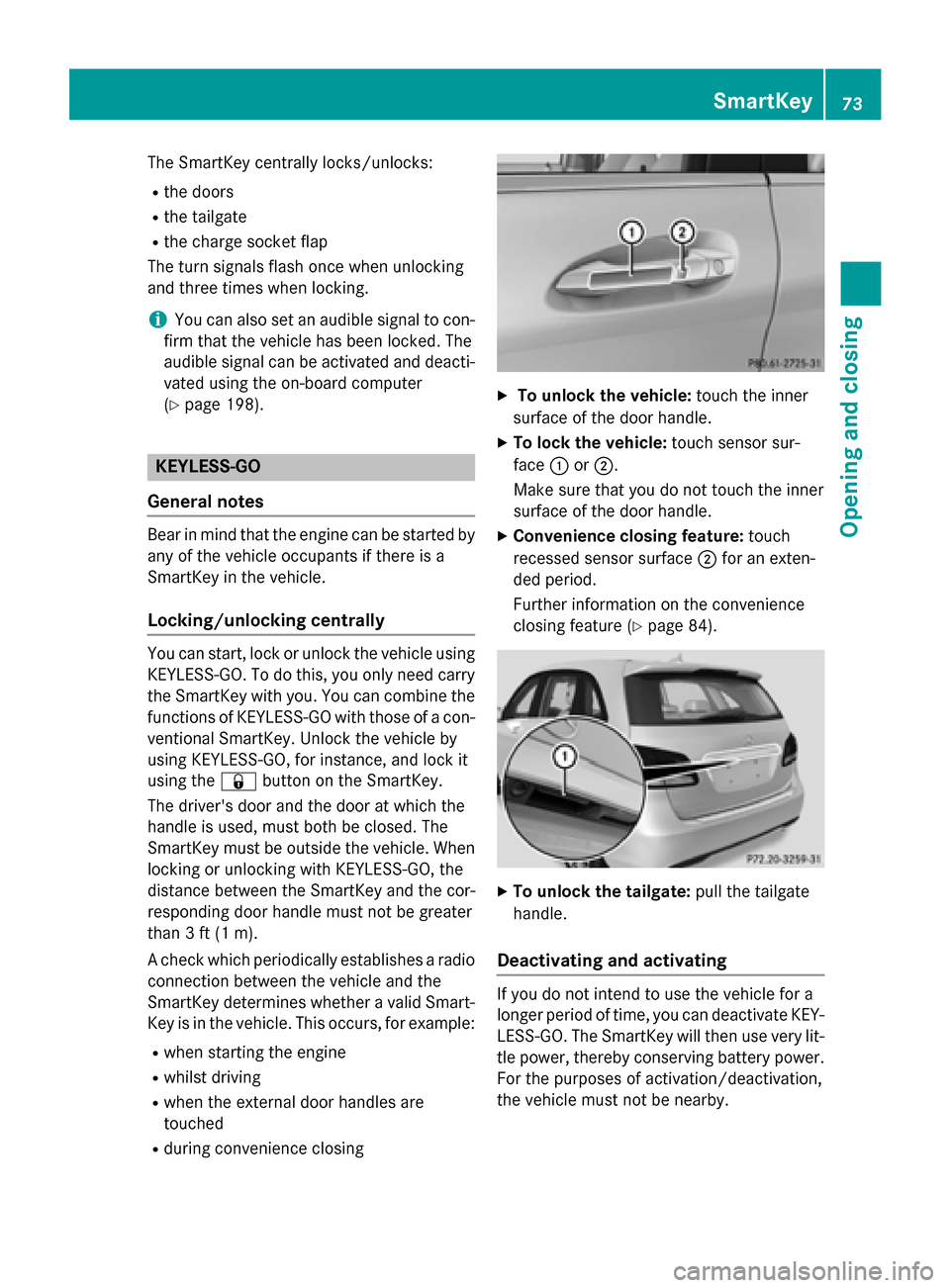
The SmartKey centrally locks/unlocks:
R the doors
R the tailgate
R the charge socket flap
The turn signals flash once when unlocking
and three times when locking.
i You can also set an audible signal to con-
firm that the vehicle has been locked. The
audible signal can be activated and deacti- vated using the on-board computer
(Y page 198). KEYLESS-GO
General notes Bear in mind that the engine can be started by
any of the vehicle occupants if there is a
SmartKey in the vehicle.
Locking/unlocking centrally You can start, lock or unlock the vehicle using
KEYLESS-GO. To do this, you only need carry the SmartKey with you. You can combine the
functions of KEYLESS-GO with those of a con- ventional SmartKey. Unlock the vehicle by
using KEYLESS-GO, for instance, and lock it
using the &button on the SmartKey.
The driver's door and the door at which the
handle is used, must both be closed. The
SmartKey must be outside the vehicle. When
locking or unlocking with KEYLESS-GO, the
distance between the SmartKey and the cor-
responding door handle must not be greater
than 3 ft (1 m).
A check which periodically establishes a radio
connection between the vehicle and the
SmartKey determines whether a valid Smart- Key is in the vehicle. This occurs, for example:
R when starting the engine
R whilst driving
R when the external door handles are
touched
R during convenience closing X
To unlock the vehicle: touch the inner
surface of the door handle.
X To lock the vehicle: touch sensor sur-
face :or;.
Make sure that you do not touch the inner
surface of the door handle.
X Convenience closing feature: touch
recessed sensor surface ;for an exten-
ded period.
Further information on the convenience
closing feature (Y page 84). X
To unlock the tailgate: pull the tailgate
handle.
Deactivating and activating If you do not intend to use the vehicle for a
longer period of time, you can deactivate KEY-
LESS-GO. The SmartKey will then use very lit-
tle power, thereby conserving battery power.
For the purposes of activation/deactivation,
the vehicle must not be nearby. SmartKey
73Opening and closing Z
Page 79 of 338
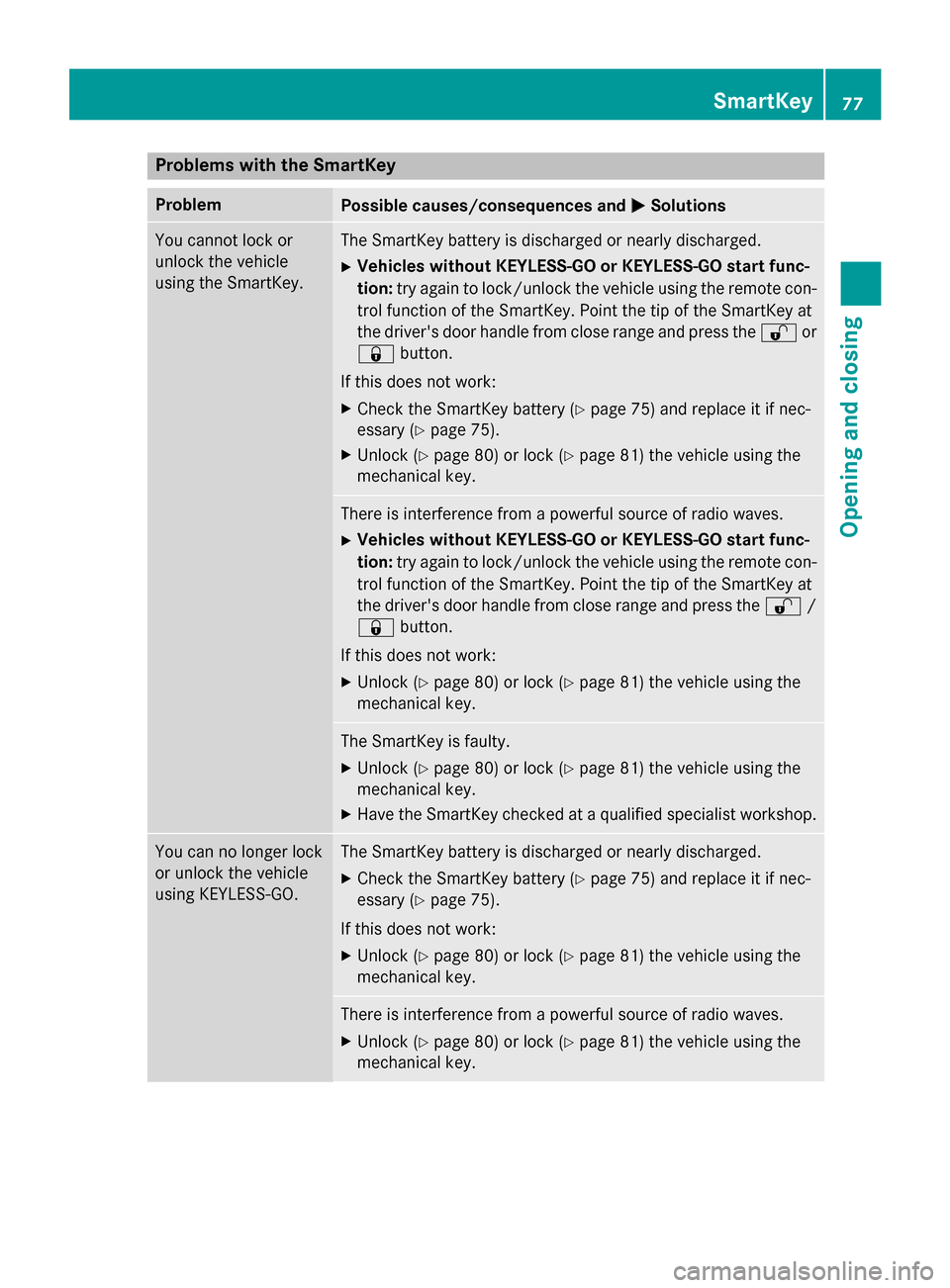
Problems with the SmartKey
Problem
Possible causes/consequences and
M
MSolutions You cannot lock or
unlock the vehicle
using the SmartKey. The SmartKey battery is discharged or nearly discharged.
X Vehicles without KEYLESS-GO or KEYLESS-GO start func-
tion: try again to lock/unlock the vehicle using the remote con-
trol function of the SmartKey. Point the tip of the SmartKey at
the driver's door handle from close range and press the %or
& button.
If this does not work: X Check the SmartKey battery (Y page 75) and replace it if nec-
essary (Y page 75).
X Unlock (Y page 80) or lock (Y page 81) the vehicle using the
mechanical key. There is interference from a powerful source of radio waves.
X Vehicles without KEYLESS-GO or KEYLESS-GO start func-
tion: try again to lock/unlock the vehicle using the remote con-
trol function of the SmartKey. Point the tip of the SmartKey at
the driver's door handle from close range and press the %/
& button.
If this does not work: X Unlock (Y page 80) or lock (Y page 81) the vehicle using the
mechanical key. The SmartKey is faulty.
X Unlock (Y page 80) or lock (Y page 81) the vehicle using the
mechanical key.
X Have the SmartKey checked at a qualified specialist workshop. You can no longer lock
or unlock the vehicle
using KEYLESS-GO. The SmartKey battery is discharged or nearly discharged.
X Check the SmartKey battery (Y page 75) and replace it if nec-
essary (Y page 75).
If this does not work:
X Unlock (Y page 80) or lock (Y page 81) the vehicle using the
mechanical key. There is interference from a powerful source of radio waves.
X Unlock (Y page 80) or lock (Y page 81) the vehicle using the
mechanical key. SmartKey
77Opening and closing Z
Page 80 of 338
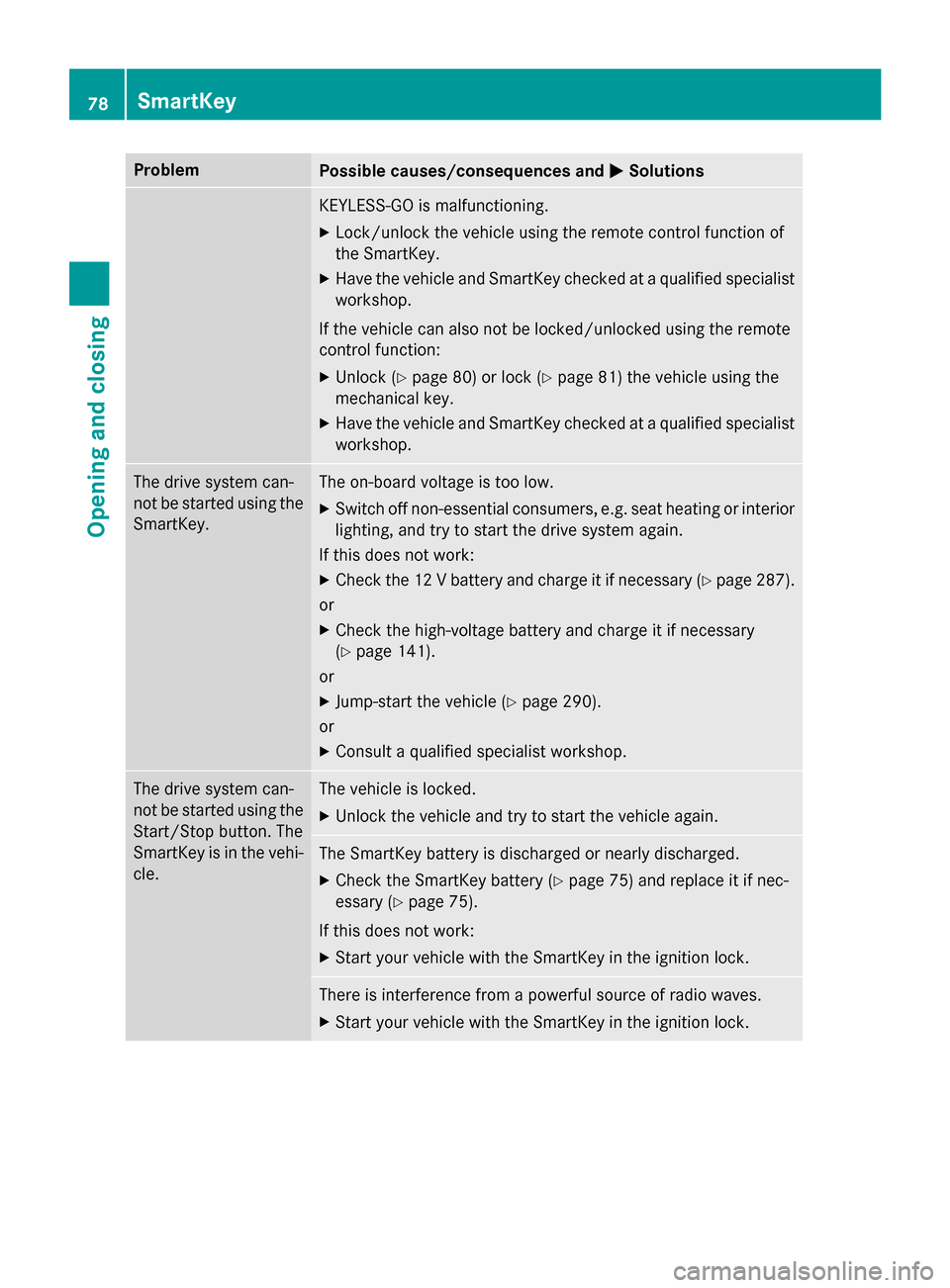
Problem
Possible causes/consequences and
M
MSolutions KEYLESS-GO is malfunctioning.
X Lock/unlock the vehicle using the remote control function of
the SmartKey.
X Have the vehicle and SmartKey checked at a qualified specialist
workshop.
If the vehicle can also not be locked/unlocked using the remote
control function:
X Unlock (Y page 80) or lock (Y page 81) the vehicle using the
mechanical key.
X Have the vehicle and SmartKey checked at a qualified specialist
workshop. The drive system can-
not be started using the
SmartKey. The on-board voltage is too low.
X Switch off non-essential consumers, e.g. seat heating or interior
lighting, and try to start the drive system again.
If this does not work:
X Check the 12 V battery and charge it if necessary (Y page 287).
or
X Check the high-voltage battery and charge it if necessary
(Y page 141).
or
X Jump-start the vehicle (Y page 290).
or
X Consult a qualified specialist workshop. The drive system can-
not be started using the
Start/Stop button. The
SmartKey is in the vehi-
cle. The vehicle is locked.
X Unlock the vehicle and try to start the vehicle again. The SmartKey battery is discharged or nearly discharged.
X Check the SmartKey battery (Y page 75) and replace it if nec-
essary (Y page 75).
If this does not work:
X Start your vehicle with the SmartKey in the ignition lock. There is interference from a powerful source of radio waves.
X Start your vehicle with the SmartKey in the ignition lock. 78
SmartKeyOpening and closing
Page 133 of 338
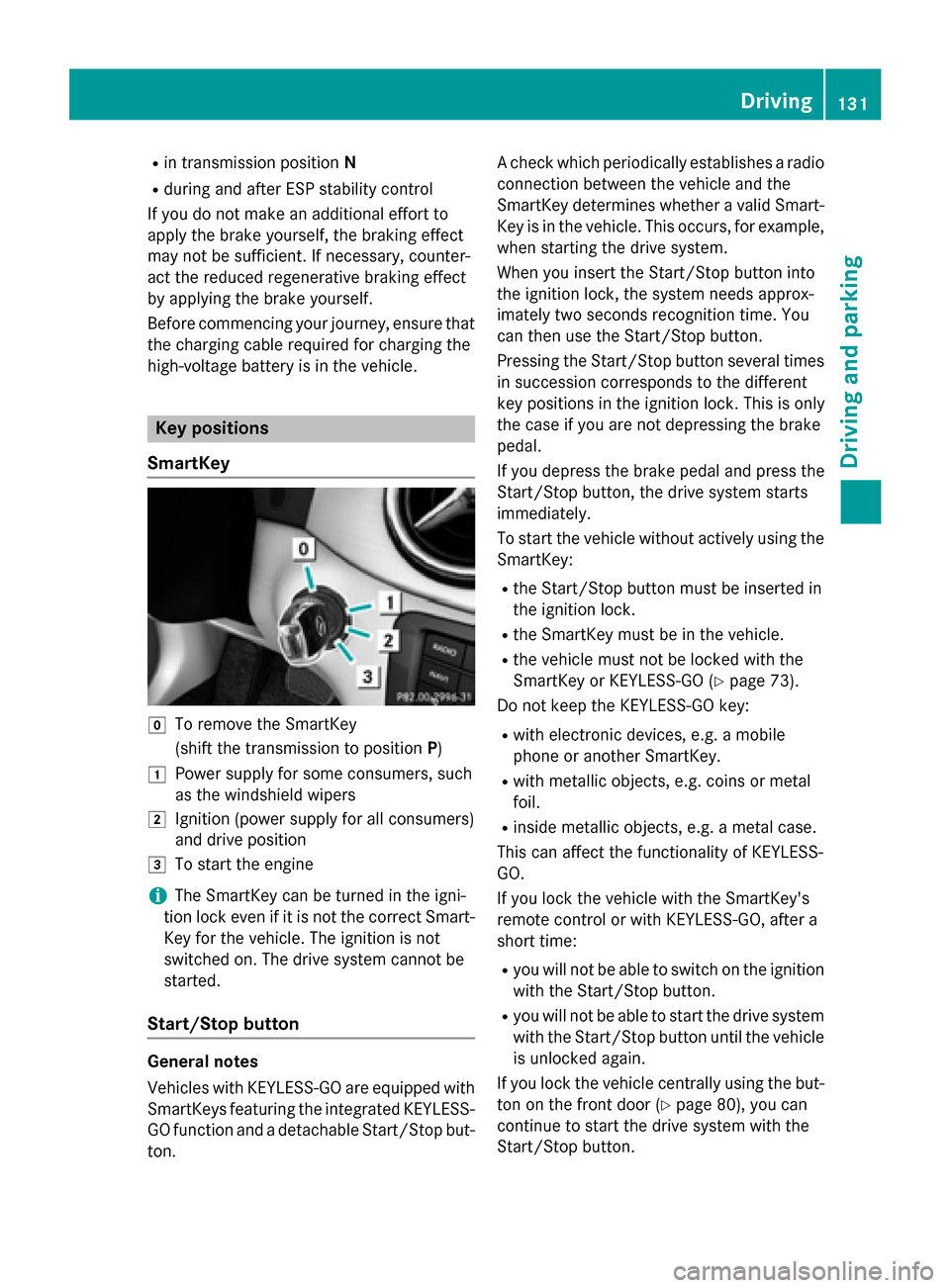
R
in transmission position N
R during and after ESP stability control
If you do not make an additional effort to
apply the brake yourself, the braking effect
may not be sufficient. If necessary, counter-
act the reduced regenerative braking effect
by applying the brake yourself.
Before commencing your journey, ensure that the charging cable required for charging the
high-voltage battery is in the vehicle. Key positions
SmartKey g
To remove the SmartKey
(shift the transmission to position P)
1 Power supply for some consumers, such
as the windshield wipers
2 Ignition (power supply for all consumers)
and drive position
3 To start the engine
i The SmartKey can be turned in the igni-
tion lock even if it is not the correct Smart- Key for the vehicle. The ignition is not
switched on. The drive system cannot be
started.
Start/Stop button General notes
Vehicles with KEYLESS-GO are equipped with
SmartKeys featuring the integrated KEYLESS- GO function and a detachable Start/Stop but-
ton. A check which periodically establishes a radio
connection between the vehicle and the
SmartKey determines whether a valid Smart- Key is in the vehicle. This occurs, for example,
when starting the drive system.
When you insert the Start/Stop button into
the ignition lock, the system needs approx-
imately two seconds recognition time. You
can then use the Start/Stop button.
Pressing the Start/Stop button several times
in succession corresponds to the different
key positions in the ignition lock. This is only
the case if you are not depressing the brake
pedal.
If you depress the brake pedal and press the
Start/Stop button, the drive system starts
immediately.
To start the vehicle without actively using the SmartKey:
R the Start/Stop button must be inserted in
the ignition lock.
R the SmartKey must be in the vehicle.
R the vehicle must not be locked with the
SmartKey or KEYLESS-GO (Y page 73).
Do not keep the KEYLESS-GO key:
R with electronic devices, e.g. a mobile
phone or another SmartKey.
R with metallic objects, e.g. coins or metal
foil.
R inside metallic objects, e.g. a metal case.
This can affect the functionality of KEYLESS-
GO.
If you lock the vehicle with the SmartKey's
remote control or with KEYLESS-GO, after a
short time:
R you will not be able to switch on the ignition
with the Start/Stop button.
R you will not be able to start the drive system
with the Start/Stop button until the vehicle is unlocked again.
If you lock the vehicle centrally using the but-
ton on the front door (Y page 80), you can
continue to start the drive system with the
Start/Stop button. Driving
131Driving and parking Z