Page 25 of 48

25
Settings
About Settings
You can change the way the Navigation system looks and behaves. Most of the settings on
the system can be accessed by tapping Settings in the Main Menu.
Home location
Favorites
Home locationTap this button to set or change your Home location. You enter the
address in the same way as you do when you plan a route.
Your Home location provides an easy way to plan a route to an
impor tant location.
For most people, your Home location will be your home address.
However, you might prefer to set the location to another regular
destination, such as your workplace.
Manage FavoritesTap this button to add, rename or delete Favorites.
Favorites provide an easy way to select a location without the need
to enter the address. They do not need to be favorite places, they
can simply be seen as a collection of useful addresses.
To create a new Favorite, tap Add. Then enter the location address
in the same way that you enter an address when you plan a route.
USA_NAVI_EN.book 25 ページ 2014年5月8日 木曜日 午後12時51分
Page 26 of 48
26
Safety settings
To view or change an existing Favorite, tap one of the items in the
list. To see more Favorites on the map, tap the left or right buttons.
Safety settingsTap this button to select the safety features you want to use on the
Navigation system.
1. From any screen (Audio for example) Select Navigation by
pressing the "NAV" button.
2. Tap the map screen to get to the Main Menu
AUDIO
PHONE
NAVSETUP
SEEK
SEEK
VOL
POWERPUSHTUNE/FILEAUDIO CTRLPUSH
"NAV" button
USA_NAVI_EN.book 26 ページ 2014年5月8日 木曜日 午後12時51分
Page 27 of 48
27
3. From the Main Menu, select "Settings"
4. You may need to select right to get to the "Safety Settings"
option if not on current page/screen.
5. Select Safety Settings
Select "Settings"
Select
Select "Safety settings"
USA_NAVI_EN.book 27 ページ 2014年5月8日 木曜日 午後12時51分
Page 28 of 48
28
6. There are several different Safety Settings that can be enabled.
7. Enabled settings will have a green "tick" in the enabled settings.
Important: Turn these off and test drive to see if the strange
noises are gone.
8. When a Safety Setting is enabled, a warning sound can be
assigned to each specific setting. A different sound can be
assigned to each Safety Setting. There are many different
sounds to choose from.
Displayed green "tick"
USA_NAVI_EN.book 28 ページ 2014年5月8日 木曜日 午後12時51分
Page 29 of 48
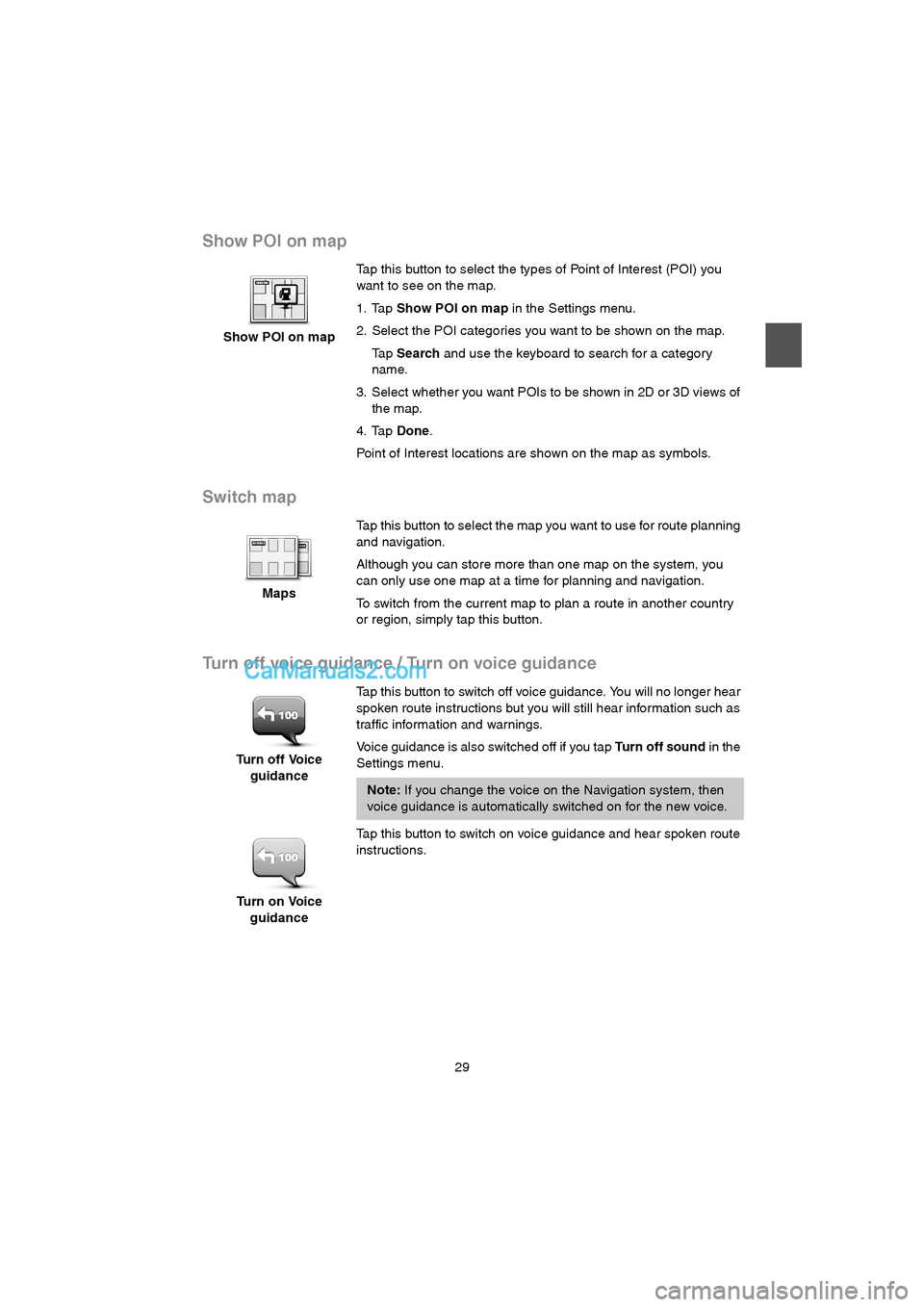
29
Show POI on map
Switch map
Turn off voice guidance / Turn on voice guidance
Show POI on mapTap this button to select the types of Point of Interest (POI) you
want to see on the map.
1. Tap Show POI on map in the Settings menu.
2. Select the POI categories you want to be shown on the map.
Ta p Search and use the keyboard to search for a category
name.
3. Select whether you want POIs to be shown in 2D or 3D views of
the map.
4. Tap Done.
Point of Interest locations are shown on the map as symbols.
MapsTap this button to select the map you want to use for route planning
and navigation.
Although you can store more than one map on the system, you
can only use one map at a time for planning and navigation.
To switch from the current map to plan a route in another country
or region, simply tap this button.
Turn off Voice
guidanceTap this button to switch off voice guidance. You will no longer hear
spoken route instructions but you will still hear information such as
traffic information and warnings.
Voice guidance is also switched off if you tap Tu r n o f f s o u n d in the
Settings menu.
Note: If you change the voice on the Navigation system, then
voice guidance is automatically switched on for the new voice.
Turn on Voice
guidanceTap this button to switch on voice guidance and hear spoken route
instructions.
USA_NAVI_EN.book 29 ページ 2014年5月8日 木曜日 午後12時51分
Page 30 of 48
30
Reset factory settings
Important: If you sell your car, you should remove all personal information from the
navigation system first. To remove your personal information, tap Settings and then tap
Reset factory settings.
Reset factory
settingsTap this button to delete all your personal settings and restore the
standard factory settings to the Navigation System.
This is not a software update and will not affect the version of the
software application installed on the Navigation System.
Important: This feature deletes all your personal settings!
If you want to keep your personal information and settings, you
should perform a full backup of the Navigation System before you
reset the system. You can then restore all your personal
information and settings after you reset the system.
This includes items such as your home and Favorite locations,
your personal menu and your POI categories and POI locations.
USA_NAVI_EN.book 30 ページ 2014年5月8日 木曜日 午後12時51分
Page 31 of 48

31
Help
About getting help
Ta p Help in the Main Menu to navigate to emergency services centers and other specialist
services.
For example, if you are involved in a car accident, you could use the Help menu to find the
contact details for the nearest hospital, call them using a phone and tell them your exact
location.
Using Help to drive to a local service
To use Help to locate a service center and navigate from your current location to the center,
do the following:
1. Tap the screen to show the Main Menu.
2. Tap Help.
3. Tap Drive to help.
4. Select the type of service you require, for example, Nearest hospital.
5. Select a center from the list, the nearest is shown at the top of the list.
The Navigation system shows a description of the location.
6. To navigate your way to the center by car, tap Navigate there.
The Navigation system star ts guiding you to your destination.
Help menu options
Note: In some states and countries, information may not be available for all services.
Drive to helpTap this button to navigate your way by car to a service center.
Where am I?Tap this button to see your current location on the map.
USA_NAVI_EN.book 31 ページ 2014年5月8日 木曜日 午後12時51分
Page 32 of 48
32
Safety and other
guidesTap this button to read a selection of guides, including a First Aid
guide.
Product manualsTap this button to read a selection of guides relating to the
navigation system.
USA_NAVI_EN.book 32 ページ 2014年5月8日 木曜日 午後12時51分