Page 164 of 532
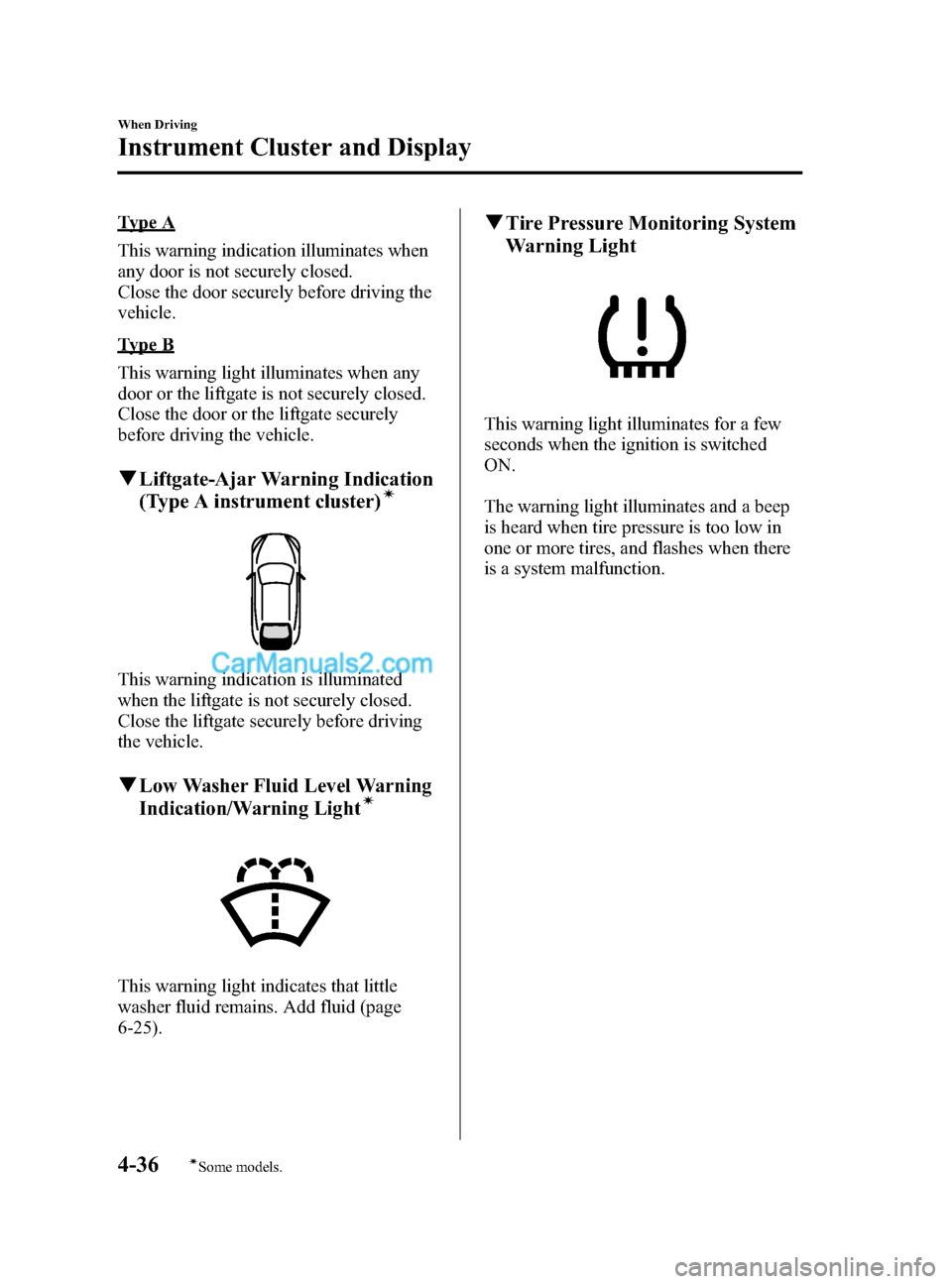
Black plate (164,1)
Type A
This warning indication illuminates when
any door is not securely closed.
Close the door securely before driving the
vehicle.
Type B
This warning light illuminates when any
door or the liftgate is not securely closed.
Close the door or the liftgate securely
before driving the vehicle.
qLiftgate-Ajar Warning Indication
(Type A instrument cluster)í
This warning indication is illuminated
when the liftgate is not securely closed.
Close the liftgate securely before driving
the vehicle.
qLow Washer Fluid Level Warning
Indication/Warning Lightí
This warning light indicates that little
washer fluid remains. Add fluid (page
6-25).
qTire Pressure Monitoring System
Warning Light
This warning light illuminates for a few
seconds when the ignition is switched
ON.
The warning light illuminates and a beep
is heard when tire pressure is too low in
one or more tires, and flashes when there
is a system malfunction.
4-36
When Driving
íSome models.
Instrument Cluster and Display
CX-5_8DR2-EA-14A_Edition1 Page164
Thursday, November 21 2013 8:48 AM
Form No.8DR2-EA-14A
Page 168 of 532

Black plate (168,1)
qWrench Indicationí
Perform maintenance in accordance with
the message.
qTCS/DSC Indicator Light
This indicator light stays on for a few
seconds when the ignition is switched
ON. If the TCS or DSC is operating, the
indicator light flashes.
If the light stays on, the TCS, DSC or the
brake assist system may have a
malfunction and they may not operate
correctly. Take your vehicle to an
Authorized Mazda Dealer.
NOTE
lIn addition to the indicator light flashing, a
slight lugging sound will come from the
engine. This indicates that the TCS/DSC is
operating properly.
lOn slippery surfaces, such as fresh snow, it
will be impossible to achieve high rpm
when the TCS is on.
qTCS OFF Indicator Light
This indicator light stays on for a few
seconds when the ignition is switched
ON.
It also illuminates when the TCS OFF
switch is pressed and TCS is switched off.
Refer to TCS OFF Switch on page 4-84.
If the light remains illuminated and the
TCS is not switched off, take your vehicle
to an Authorized Mazda Dealer. The DSC
may have a malfunction.
qAFS OFF Indicator Lightí
When illuminated
This indicator light illuminates briefly
when the ignition is switched ON, and
then turns off.
Pressing the AFS OFF switch cancels the
AFS function and illuminates the
indicator light.
When flashing
The indicator light flashes continuously if
the system is malfunctioning. Consult an
Authorized Mazda Dealer.
4-40
When Driving
íSome models.
Instrument Cluster and Display
CX-5_8DR2-EA-14A_Edition1 Page168
Thursday, November 21 2013 8:48 AM
Form No.8DR2-EA-14A
Page 169 of 532

Black plate (169,1)
NOTElEven if the AFS is not operating due to
some malfunction, the normal headlight
function is still operable.
lIf there is a malfunction with the headlight
auto-leveling function, the indicator light
flashes.
qSmart City Brake Support
(SCBS) OFF Indicator Lightí
This indicator light illuminates for a few
seconds when the ignition is switched
ON.
When the Smart City Brake Support
(SCBS) system is turned off, the Smart
City Brake Support (SCBS) OFF indicator
light turns on.
Refer to Personalization Features on page
9-10.
NOTE
When the TCS OFF switch is pressed to stop
the TCS operation, the Smart City Brake
Support (SCBS) system operation also stops
and the Smart City Brake Support (SCBS)
OFF indicator light turns on.
qLow Engine Coolant Temperature
Indicator Light (Blue)
The light illuminates continuously when
the engine coolant temperature is low and
turns off after the engine is warm.
If the low engine coolant temperature
indicator light remains illuminated after
the engine has been sufficiently warmed
up, the temperature sensor could have a
malfunction. Consult an Authorized
Mazda Dealer.
qShift Position Indication
This indicates the selected shift position.
Gear position indicator
In manual shift mode, the “M ”of the shift
position indicator illuminates and the
numeral for the selected gear displays.
When Driving
Instrument Cluster and Display
4-41íSome models.
CX-5_8DR2-EA-14A_Edition1 Page169
Thursday, November 21 2013 8:48 AM
Form No.8DR2-EA-14A
Page 171 of 532

Black plate (171,1)
Cruise Set Indicator Light (Green)
The indicator light illuminates green when
a cruising speed has been set.
qBSM OFF Indicator Lightí
This indicator light illuminates for a few
seconds when the ignition is switched
ON.
The BSM OFF indicator light illuminates
when the BSM system is turned off by
pressing the BSM OFF switch.
The indicator light flashes if the BSM
system has a malfunction. Consult an
Authorized Mazda Dealer.
NOTE
If the vehicle is driven on a road with less
traffic and few vehicles that the radar sensors
can detect, the system may pause (The BSM
OFF indicator light in the instrument panel
flashes). However, it does not indicate a
malfunction.
qLights-On Indicator Light
This indicator light illuminates when the
exterior lights and dashboard illumination
are on. The light continues to flash if the lighting
system has a malfunction. Consult an
Authorized Mazda Dealer.
When Driving
Instrument Cluster and Display
4-43íSome models.
CX-5_8DR2-EA-14A_Edition1 Page171
Thursday, November 21 2013 8:48 AM
Form No.8DR2-EA-14A
Page 177 of 532

Black plate (177,1)
qManual Shift Mode
This mode gives you the feel of driving a
manual transaxle vehicle by operating the
selector lever and allows you to control
engine rpm and torque to the drive wheels
much like a manual transaxle when more
control is desired.
To change to manual shift mode, shift the
lever from D to M.
NOTE
Changing to manual shift mode while driving
will not damage the transaxle.
To return to automatic shift mode, shift
the lever from M to D.
NOTE
lIf you change to manual shift mode when
the vehicle is stopped, the gear will shift to
M1.
lIf you change to manual shift mode without
depressing the accelerator pedal when
driving in D range, 5th gear/6th gear, the
gear will shift to M4/M5.
Indicators
Manual shift mode indicator
In manual shift mode, the “M ”of the shift
position indicator in the instrument panel
illuminates. Gear position indicator
The numeral for the selected gear
illuminates.
Manual shift mode indicator
Gear position indicator
NOTElIf the gears cannot be shifted down when
driving at higher speeds, the gear position
indicator will flash twice to signal that the
gears cannot be shifted down (to protect the
transaxle).
lIf the automatic transaxle fluid (ATF)
temperature becomes too high, there is the
possibility that the transaxle will switch to
automatic shift mode, canceling manual
shift mode and turning off the gear position
indicator illumination. This is a normal
function to protect the AT. After the ATF
temperature has decreased, the gear
position indicator illumination turns back
on and driving in manual shift mode is
restored.
When Driving
Transaxle
4-49
CX-5_8DR2-EA-14A_Edition1 Page177
Thursday, November 21 2013 8:48 AM
Form No.8DR2-EA-14A
Page 179 of 532
Black plate (179,1)
Second gear fixed mode
When the selector lever is moved back
(
) while the vehicle speed is about 10
km/h (6 mph) or less, the transaxle is set
in the second gear fixed mode. The gear is
fixed in second while in this mode for
easier acceleration from a stop and driving
on slippery roads such as snow-covered
roads.
If the selector lever is moved back (
)or
forward (
) while in the second gear
fixed mode, the mode will be canceled.
When Driving
Transaxle
4-51
CX-5_8DR2-EA-14A_Edition1 Page179
Thursday, November 21 2013 8:48 AM
Form No.8DR2-EA-14A
Page 180 of 532

Black plate (180,1)
Shift gear (shifting) speed limit
For each gear position while in the manual mode, the speed limit is set as follows: When
the selector lever is operated within the range of the speed limit, the gear is shifted.
Shift up
The gear does not shift up while the vehicle speed is lower than the speed limit.
Shift down
The gear does not shift down while the vehicle speed exceeds the speed limit.
If the vehicle speed exceeds the speed limit and the gear does not shift down, the gear
position indication flashes 2 times to notify the driver that the gear cannot be shifted.
Kickdown
When the accelerator pedal is depressed fully while driving, the gear shifts down.
NOTE
The gear also shifts down using kickdown while in the second gear fixed mode.
Auto-shift down
The gear shifts down automatically depending on the vehicle speed during deceleration.
NOTE
If the vehicle comes to a stop while in the second gear fixed mode, the gear remains in second.
4-52
When Driving
Transaxle
CX-5_8DR2-EA-14A_Edition1 Page180
Thursday, November 21 2013 8:48 AM
Form No.8DR2-EA-14A
Page 185 of 532

Black plate (185,1)
Auto-light control
When the headlight switch is in the
position and the ignition is switched ON, the
light sensor senses the surrounding lightness or darkness and automatically turns the
headlights, other exterior lights and dashboard illumination on or off (see chart above).
CAUTION
Ø Do not shade the light sensor by adhering a sticker or a label on the windshield.
Otherwise the light sensor will not operate correctly.
ØThe light sensor also works as a rain sensor for the auto-wiper control. Keep
hands and scrapers clear of the windshield when the wiper lever is in the
position and the ignition is switched ON as fingers could be pinched or the wipers
and wiper blades damaged when the wipers activate automatically. If you are
going to clean the windshield, be sure the wipers are turned off completely ―this
is particularly important when clearing ice and snow ―when it is particularly
tempting to leave the engine running.
NOTE
lThe headlights, other exterior lights and dashboard illumination may not turn off immediately
even if the surrounding area becomes well-lit because the light sensor determines that it is
nighttime if the surrounding area is continuously dark for several minutes such as inside long
tunnels, traffic jams inside tunnels, or in indoor parking lots.
In this case, the lights turn off if the light switch is turned to the
position.lWhen the headlight switch is in theposition and the ignition is switched to ACC or the
ignition is switched off, the headlights, other exterior lights and dashboard illumination will turn
off.
lThe dashboard illumination can be adjusted by rotating the knob in the instrument cluster. Also,
the day/night mode can be changed by rotating the knob until a beep sound is heard. To adjust the
brightness of the dashboard illumination:
Refer to Dashboard Illumination on page 4-13.
lThe sensitivity of the AUTO lights may be changed by an Authorized Mazda Dealer.
Refer to Personalization Features on page 9-10.
When Driving
Switches and Controls
4-57
CX-5_8DR2-EA-14A_Edition1 Page185
Thursday, November 21 2013 8:48 AM
Form No.8DR2-EA-14A