Page 30 of 67
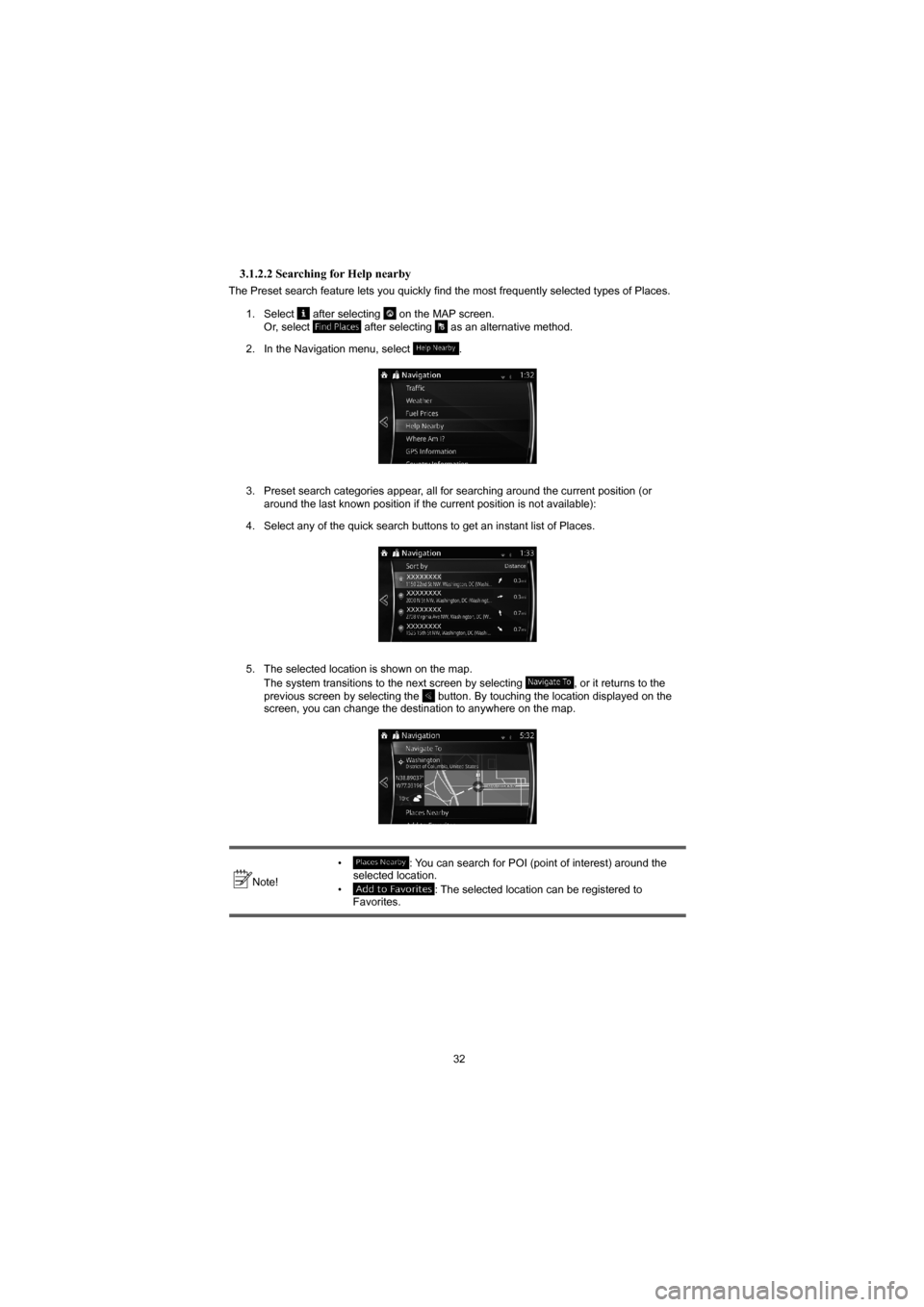
32
3.1.2.2 Searching for Help nearby
The Preset search feature lets you quickly fi nd the most frequently selected types of Places.
1. Select
after selecting on the MAP screen.
Or, select after selecting as an alternative method.
2. In the Navigation menu, select
.
3. Preset search categories appear, all for searching around the current position (or around the last known position if the current position is not available)\
:
4. Select any of the quick search buttons to get an instant list of Places.\
5. The selected location is shown on the map. The system transitions to the next screen by selecting , or it returns to the
previous screen by selecting the button. By touching the location displayed on the
screen, you can change the destination to anywhere on the map.
Note! •
: You can search for POI (point of interest) around the
selected location.
•
: The selected location can be registered to
Favorites.
�/�"�7�����"�7�6�#�&���J�O�E�C����������������������������������������������������
Page 33 of 67
35
10. The selected location is shown on the map.
The system transitions to the next screen by selecting
, or it returns to the
previous screen by selecting the button. By touching the location displayed on the
screen, you can change the destination to anywhere on the map.
Note! •
: You can search for POI (point of interest) around the
selected location.
•
: The selected location can be registered to
Favorites.
11. Navigation starts if
is selected, or after 10 seconds of no user interaction.
By touching the location displayed on the screen, you can verify the rou\
te. Additionally,
the route can be revised by selecting other options.
�/�"�7�����"�7�6�#�&���J�O�E�C����������������������������������������������������
Page 36 of 67
38
11. The selected location is shown on the map.
The system transitions to the next screen by selecting
, or it returns to the
previous screen by selecting the button. By touching the location displayed on the
screen, you can change the destination to anywhere on the map.
Note! •
: You can search for POI (point of interest) around the
selected location.
•
: The selected location can be registered to
Favorites.
12. Navigation starts if
is selected, or after 10 seconds of no user interaction.
By touching the location displayed on the screen, you can verify the rou\
te. Additionally,
the route can be revised by selecting other options.
�/�"�7�����"�7�6�#�&���J�O�E�C����������������������������������������������������
Page 39 of 67
41
4. The selected location is shown on the map.
The system transitions to the next screen by selecting
, or it returns to the
previous screen by selecting the button. By touching the location displayed on the
screen, you can change the destination to anywhere on the map.
Note! •
: You can search for POI (point of interest) around the
selected location.
•
: The selected location can be registered to
Favorites.
5. Navigation starts if
is selected, or after 10 seconds of no user interaction.
By touching the location displayed on the screen, you can verify the rou\
te. Additionally,
the route can be revised by selecting other options.
�/�"�7�����"�7�6�#�&���J�O�E�C����������������������������������������������������
Page 40 of 67
42
3.1.5 Selecting the destination from your Favorites
1. Select after selecting on the MAP screen.
2. In the Navigation menu, select
.
When is selected, the screen transfers to the Favorites screen. Select your \
registered favorite.
3. The selected location is shown on the map.
The system transitions to the next screen by selecting , or it returns to the
previous screen by selecting the button. By touching the location displayed on the
screen, you can change the destination to anywhere on the map.
Note! •
: You can search for POI (point of interest) around the
selected location.
•
: The selected location can be registered to
Favorites.
4. Navigation starts if
is selected, or after 10 seconds of no user interaction.
By touching the location displayed on the screen, you can verify the rou\
te. Additionally,
the route can be revised by selecting other options.
�/�"�7�����"�7�6�#�&���J�O�E�C����������������������������������������������������
Page 41 of 67
43
3.1.6 Selecting a recent destination from the History
1. Select after selecting on the MAP screen.
2. In the Navigation menu, select
.
3. The list of recent destinations appears. Smart History promotes three de\
stinations to the fi rst page based on your previous routes (most likely destinations). The rest of the
destinations are ordered by time they were last selected. If necessary, scroll the list to
see earlier destinations.
4. Select a destination from the list.
5. The selected location is shown on the map.
The system transitions to the next screen by selecting
, or it returns to the
previous screen by selecting the button. By touching the location displayed on the
screen, you can change the destination to anywhere on the map.
Note! •
: You can search for POI (point of interest) around the
selected location.
•
: The selected location can be registered to
Favorites.
�/�"�7�����"�7�6�#�&���J�O�E�C����������������������������������������������������
Page 43 of 67
45
6. The selected location is shown on the map.
The system transitions to the next screen by selecting
, or it returns to the
previous screen by selecting the button. By touching the location displayed on the
screen, you can change the destination to anywhere on the map.
Note! •
: You can search for POI (point of interest) around the
selected location.
•
: The selected location can be registered to
Favorites.
7. Navigation starts if
is selected, or after 10 seconds of no user interaction.
By touching the location displayed on the screen, you can verify the rou\
te. Additionally,
the route can be revised by selecting other options.
�/�"�7�����"�7�6�#�&���J�O�E�C����������������������������������������������������
Page 44 of 67
46
3.2 Checking route parameters and accessing route related functions
You can check different parameters of the route recommended by the navigation system.1. Select
after selecting on the MAP screen.
2. The following pieces of information are displayed:
• The name and/or address of the destination.
• The total time of the route.
• The total length of the route.
• The route planning method (e.g. Fast).
3. You have the following options on this screen (for detailed instructions\
on how to use them, see the next chapter):
• Select
to edit the route.
• Select
to display the entire route on the map.
• Select
to bypass a part of the route.
• Select
to delete the active route.
Note! There are other convenient functions.
�/�"�7�����"�7�6�#�&���J�O�E�C����������������������������������������������������