2015 LINCOLN MKC climate control
[x] Cancel search: climate controlPage 5 of 490

Security
Passive Anti-Theft System............................80
Anti-Theft Alarm...............................................81
Steering Wheel
Adjusting the Steering Wheel.....................82
Audio Control
...................................................83
Voice Control...................................................84
Cruise Control
..................................................84
Information Display Control.........................84
Heated Steering Wheel
................................85
Wipers and Washers
Windshield Wipers
.........................................86
Autowipers........................................................87
Windshield Washers......................................88
Rear Window Wiper and Washers..............88
Lighting
Lighting Control..............................................90
Autolamps ..........................................................
91
Instrument Lighting Dimmer........................92
Headlamp Exit Delay.....................................92 Daytime Running Lamps...............................92
Automatic High Beam Control....................93
Direction Indicators........................................94
Welcome Lighting...........................................95
Interior Lamps
..................................................95
Ambient Lighting............................................96
Windows and Mirrors
Power Windows
...............................................97
Global Opening and Closing.......................98
Exterior Mirrors
................................................98
Interior Mirror
..................................................101
Sun Visors
.......................................................102
Moonroof.........................................................102
Instrument Cluster
Gauges............................................................105
Warning Lamps and Indicators
..................107
Audible Warnings and Indicators................111
Information Displays
General Information
.......................................112
Information Messages
...................................118 Climate Control
Automatic Climate Control..........................136
Hints on Controlling the Interior
Climate.........................................................138
Heated Windows and Mirrors....................139
Cabin Air Filter
...............................................140
Remote Start
...................................................140
Seats
Sitting in the Correct Position.....................141
Head Restraints
..............................................141
Power Seats....................................................143
Memory Function..........................................145
Rear Seats.......................................................146
Heated Seats
..................................................147
Climate Controlled Seats
............................148
Rear Seat Armrest
.........................................149
Universal Garage Door Opener
Universal Garage Door Opener................150
Auxiliary Power Points
Auxiliary Power Points.................................155
2
MKC (TME), enUSA Table of Contents
Page 22 of 490

Instrument Panel Overview
Air vents. See Hints on Controlling the Interior Climate (page 138).
A
Direction indicators.
See Direction Indicators (page 94). High beam. See Lighting Control (page 90).
B
19
MKC (TME), enUSA At a GlanceE173615
Page 23 of 490

Instrument cluster. See Gauges (page 105). See Warning Lamps and Indicators (page 107).
C
Wiper lever.
See Wipers and Washers (page 86).
D
Information and entertainment display.
E
Audio unit.
F
Hazard warning flasher switch.
See Hazard Warning Flashers (page 250).
G
Parking aid switch.
See Parking Aids (page 191).
H
Heated rear window switch.
See Heated Windows and Mirrors (page 139).
I
Climate controls.
See Climate Control (page 136).
J
Start button.
See Keyless Starting (page 158).
K
Audio control.
See Audio unit (page 346). Voice control.
L
Horn.M
Steering wheel adjustment.
See Adjusting the Steering Wheel (page 82).
N
Cruise control switches.
See Using Cruise Control (page 203).
O
Information display controls.
See Information Displays (page 112).
P
Parking brake.
See Electric Parking Brake (page 183).
Q
Lighting control.
See Lighting Control (page 90). Instrument lighting dimmer. See Instrument Lighting Dimmer (page 92).
R
20
MKC (TME), enUSA At a Glance
Page 63 of 490

Vehicles with automatic climate control can
be configured to operate when the vehicle
is remote started. See Automatic Climate
Control (page 136). A manual climate control
system will run at the setting it was set to
when you switched the vehicle off.
Many states and provinces have restrictions
for the use of remote start. Check your local
and state or provincial laws for specific
requirements regarding remote start
systems.
The remote start system will not work if:
• The ignition is on.
• The alarm system is triggered.
• You disable the feature.
• The hood is open.
• The transmission is not in
P.
• The vehicle battery voltage is too low.
• The service engine soon light is on. Remote Starting the Vehicle
Note:
You must press each button within
three seconds of each other. Your vehicle
will not remote start if you do not follow this
sequence. The tag with your transmitter details the
starting procedure.
To remote start your vehicle:
1. Press the lock button.
2.
Press the remote start button twice. The
exterior lamps will flash twice.
The horn will sound if the system fails to start.
See
General Information (page 112).
The power windows will not work during the
remote start and the radio will not turn on
automatically. The parking lamps will remain on and the
vehicle will run for 5, 10, or 15 minutes,
depending on the setting.
Extending the Vehicle Run Time
Repeat Steps 1 and 2 with the vehicle still
running to extend the run time for another
remote start duration. If you programmed the
duration to last 10 minutes, the second 10
minutes will begin after what is left of the first
activation time. For example, if the vehicle
had been running from the first remote start
for five minutes, the vehicle will continue to
run now for a total of 15 minutes. You can
extend the remote start up to a maximum of
35 minutes.
Wait at least five seconds before remote
starting after a vehicle shutdown.
Turning the Vehicle Off After Remote
Starting
Press the button once. The parking
lamps will turn off.
60
MKC (TME), enUSA Keys and Remote ControlsE138626 E138625
Page 119 of 490

Settings (cont’d)
All doors or Driver door
Remote Unlocking
Trim Switch Inhibit - check enabled or uncheck disabled
Autofold - check enabled or uncheck disabled
Mirror
Remaining Life XXX% - Hold OK to Reset
Oil Life
Power Liftgate - check enabled or uncheck disabled
Note: Some MyKey items will only appear if a MyKey is set. Settings (cont’d)
Auto or Last Settings
Climate Control
Remote Start
Vehicle (cont’d)
Auto Heated or Off
Seats and Steering Wheel
5, 10 or 15 minutes
Duration
System - check enabled or uncheck disabled
Remote - check enabled or uncheck disabled
Windows
Courtesy Wipe - check enabled or uncheck disabled
Wipers
Rain Sensing - check enabled or uncheck disabled —
Hold OK to Create MyKey
Create MyKey
MyKey
116
MKC (TME), enUSA Information Displays
Page 139 of 490
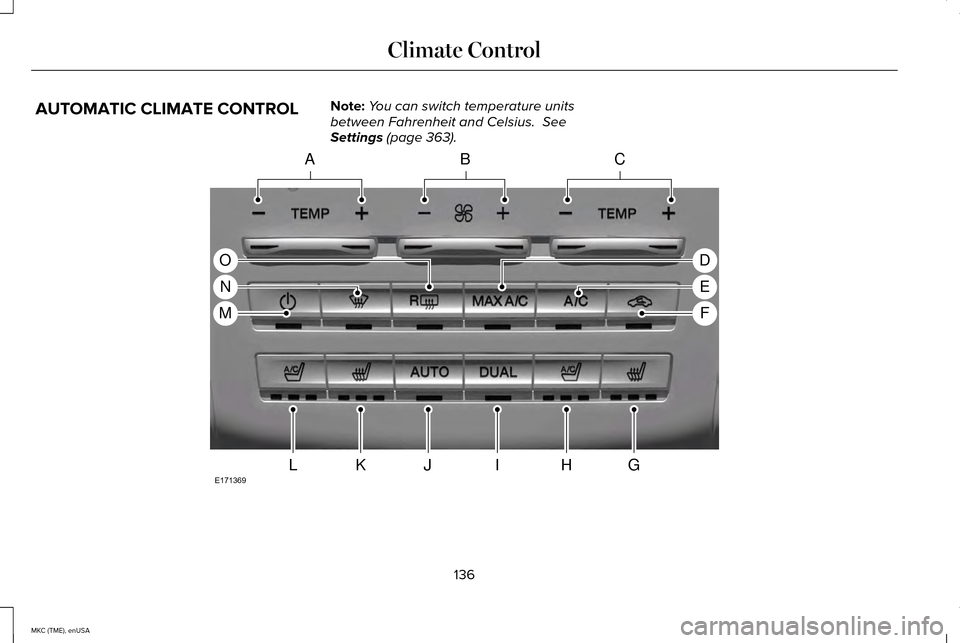
AUTOMATIC CLIMATE CONTROL
Note:
You can switch temperature units
between Fahrenheit and Celsius. See
Settings (page 363). 136
MKC (TME), enUSA Climate ControlACB
GHIJKL
D
E
F
O
N
M
E171369
Page 140 of 490

Driver temperature controls: Press the control to increase or decrease the air temperature for the d\
river side of the vehicle. This
control also adjusts the passenger side temperature when dual zone opera\
tion is off.
A
Fan speed control:
Press the control to increase or decrease the volume of air circulated \
in your vehicle.
B
Passenger temperature controls:
Press the control to increase or decrease the air temperature for the p\
assenger side of the
vehicle.
C
MAX A/C: Press the control to maximize cooling. The driver and passenger tempera\
tures are set to LO, recirculated air flows through
the instrument panel air vents, the air conditioning automatically turns\
on and the fan automatically adjusts to the highest speed.
D
A/C:
Press the control to operate the air conditioning compressor. Use A/C with recirculated air to improve cooling performance
and efficiency. Note: In certain conditions, such as when using MAX defrost, the air conditio\
ning compressor may continue to
operate even though the A/C control is off.
E
Recirculated air:
Press the control to switch between outside air and recirculated air. When you select recirculated air, the air
currently in the passenger compartment recirculates. This may reduce the\
time needed to cool the interior (when used with A/C)
and may reduce unwanted odors from entering your vehicle. To reduce the possibility of fogging, recirculated air may turn off
automatically or the system may prevent you from switching the feature o\
n in all airflow modes except
MAX A/C.
F
Heated passenger seat control:
Press the control to operate the heated seat. See Heated Seats (page 147).
G
Ventilated passenger seat control:
Press the control to operate the ventilated seat. See Climate Controlled Seats (page 148).
H
DUAL:
Press the control once to switch on the feature. When engaged, the feature allows the passenger to set a temperature th\
at
is independent from the driver setting. Press the control a second time \
to switch off the feature. The passenger setting automatically
links with the driver setting.
Note: The DUAL indicator automatically illuminates when adjusting the passenger's temperature.
I
AUTO:
Press the control to switch on the fully automatic operation. Select th\
e desired temperature using the temperature control.
The system automatically determines fan speed, air distribution, air con\
ditioning operation, and outside or recirculated air to heat
or cool the vehicle to reach and maintain your desired temperature.
Note: You can also use the AUTO control to link the passenger's
temperature to the driver's temperature by pressing and holding the AUTO control for more than two seconds.
J
137
MKC (TME), enUSA Climate Control
Page 141 of 490

Heated driver seat control: Press the control to operate the heated seat. See Heated Seats (page 147).
K
Ventilated driver seat control:
Press the control to operate the ventilated seat. See Climate Controlled Seats (page 148).
L
Power:
Press to switch the system off and on. When the system is off, it prevents outside air from entering the vehicle.
M
Defrost:
Press the control to switch on to distribute air through the windshield\
defroster vents and de-mister vents. You can also
use this setting to defog and clear the windshield of a thin covering of\
ice.
N
Heated rear window:
Switches the heated rear window on and off. See Heated Windows and Mirrors (page 139).
O
HINTS ON CONTROLLING THE
INTERIOR CLIMATE
General Hints
Note: Prolonged use of recirculated air may
cause the windows to fog up.
Note: You may feel a small amount of air
from the footwell air vents regardless of the
air distribution setting.
Note: To reduce humidity build-up inside
your vehicle, do not drive with the system
switched off or with recirculated air always
switched on. Note:
Do not place objects under the front
seats as this may interfere with the airflow
to the rear seats.
Note: Remove any snow, ice or leaves from
the air intake area at the base of the
windshield.
Note: To improve the time to reach comfort
in hot weather, drive with the windows
slightly open for 2-3 minutes after start-up
or until your vehicle airs out. Automatic Climate Control
Note:
Adjusting the settings when your
vehicle interior is extremely hot or cold is not
necessary. The system automatically adjusts
to heat or cool the cabin to your selected
temperature as quickly as possible. For the
system to function efficiently, the instrument
panel and side air vents should be fully
open.
Note: If you select
AUTO during cold outside
temperatures, the system directs airflow to
the windshield and side window vents. In
addition, the fan may run at a slower speed
until the engine warms up.
138
MKC (TME), enUSA Climate Control