2015 LINCOLN MKC climate control
[x] Cancel search: climate controlPage 326 of 490

Tire Rotation
Note:
If your tires show uneven wear
ask an authorized dealer to check for
and correct any wheel misalignment,
tire imbalance or mechanical problem
involved before tire rotation.
Note: Your vehicle may be equipped
with a dissimilar spare wheel and tire
assembly. A dissimilar spare wheel and
tire assembly is defined as a spare
wheel and tire assembly that is different
in brand, size or appearance from the
road tires and wheels. If you have a
dissimilar spare wheel and tire assembly
it is intended for temporary use only and
should not be used in a tire rotation.
Note: After having your tires rotated,
inflation pressure must be checked and
adjusted to the vehicle requirements.
Rotating your tires at the recommended
interval (as indicated in the Scheduled
Maintenance chapter) will help your tires
wear more evenly, providing better tire
performance and longer tire life. Front-wheel drive and four-wheel drive
vehicles (front tires on the left side of
the diagram)
Sometimes irregular tire wear can be
corrected by rotating the tires.
USING SNOW CHAINS WARNING
Snow tires must be the same size, load
index, speed rating as those originally
provided by Ford. Use of any tire or wheel
not recommended by Ford can affect the
safety and performance of your vehicle,
which could result in an increased risk of loss
of vehicle control, vehicle rollover, personal
injury and death. Additionally, the use of
non-recommended tires and wheels could
cause steering, suspension, axle, transfer
case or power transfer unit failure. The tires on your vehicle have all-weather
treads to provide traction in rain and snow.
However, in some climates, you may need
to use snow tires and cables. If you need to
use cables, it is recommended that steel
wheels (of the same size and specifications)
be used, as cables may chip aluminum
wheels.
Follow these guidelines when using snow
tires and traction devices
323
MKC (TME), enUSA Wheels and TiresE142547
Page 355 of 490
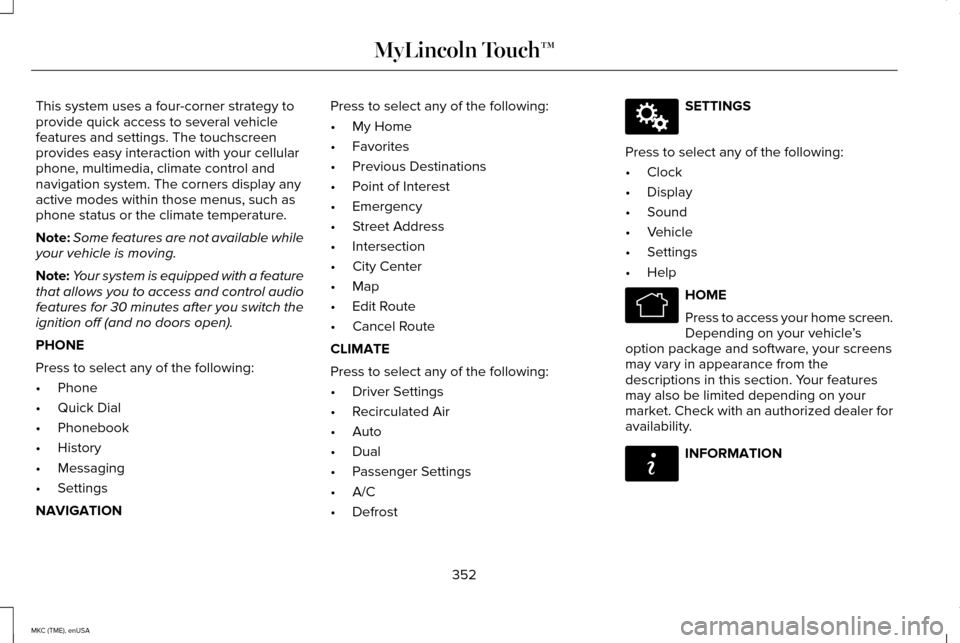
This system uses a four-corner strategy to
provide quick access to several vehicle
features and settings. The touchscreen
provides easy interaction with your cellular
phone, multimedia, climate control and
navigation system. The corners display any
active modes within those menus, such as
phone status or the climate temperature.
Note:
Some features are not available while
your vehicle is moving.
Note: Your system is equipped with a feature
that allows you to access and control audio
features for 30 minutes after you switch the
ignition off (and no doors open).
PHONE
Press to select any of the following:
• Phone
• Quick Dial
• Phonebook
• History
• Messaging
• Settings
NAVIGATION Press to select any of the following:
•
My Home
• Favorites
• Previous Destinations
• Point of Interest
• Emergency
• Street Address
• Intersection
• City Center
• Map
• Edit Route
• Cancel Route
CLIMATE
Press to select any of the following:
• Driver Settings
• Recirculated Air
• Auto
• Dual
• Passenger Settings
• A/C
• Defrost SETTINGS
Press to select any of the following:
• Clock
• Display
• Sound
• Vehicle
• Settings
• Help HOME
Press to access your home screen.
Depending on your vehicle
’s
option package and software, your screens
may vary in appearance from the
descriptions in this section. Your features
may also be limited depending on your
market. Check with an authorized dealer for
availability. INFORMATION
352
MKC (TME), enUSA MyLincoln Touch™E142607 E142613 E142608
Page 356 of 490

Press to select any of the following:
•
Services
• Travel Link
• Alerts
• Calendar
• Apps
ENTERTAINMENT
Press to select any of the following:
• AM
• FM
• SIRIUS
• CD
• USB
• BT Stereo
• SD Card
• Line In Using the Touch-Sensitive Controls on
Your System
To turn a feature on and off, just touch the
graphic with your finger. To get the best
performance from the touch-sensitive
controls:
•
Do not press hard on the controls. They
are sensitive to light touch.
• Use your bare finger to touch the center
of a touch-control graphic. Touching
off-center of the graphic may affect
operation of a nearby control.
• Make sure your hands are clean and dry.
• Since the touchscreen operates based
on the touch of a finger, you may have
trouble using it if you are wearing gloves.
• Keep metal and other conductive
material away from the surface of the
touchscreen as this may cause electronic
interference (for example, inadvertently
turning on a feature other than the one
you meant to turn on). Depending on your vehicle and option
package, you may also have these controls
on your bezel:
•
Power: Switch the media or climate
features off and on.
• Temperature, fan and climate control:
Control the temperature, fan speed or
settings of the climate control system.
• Seek buttons
and Tune knob: Use as
you normally would in media modes.
• Eject:
Eject a CD from the entertainment
system.
353
MKC (TME), enUSA MyLincoln Touch™
Page 363 of 490

These commands can be said at any time
during a voice session
"Cancel""Exit"
"Go back"
"List of commands" "Main menu""Next page"
"Previous page"
"What can I say?" "Help" What Can I Say?
To access the available voice commands for
the current session, do one of the following:
•
During a voice session, press the help
icon (?) in the lower left status bar of the
screen.
• Say, "What can I say?" for an on-screen
listing of the possible voice commands
associated with your current voice
session.
• Press the voice icon. After the tone, say,
"Help" for an audible list of possible voice
commands.
Helpful Hints
• Make sure the interior of your vehicle is
as quiet as possible. Wind noise from
open windows and road vibrations may
prevent the system from correctly
recognizing spoken commands.
• After pressing the voice icon, wait until
after the tone sounds and Listening
appears before saying a command. Any
command spoken before this does not
register with the system. •
Speak naturally, without long pauses
between words.
• At any time, you can interrupt the system
while it is speaking by pressing the voice
icon.
Accessing a List of Available Commands
• If you use the touchscreen, press the
Settings icon >
Help > Voice Command
List.
• If you use the steering wheel control,
press the voice icon. After the tone,
speak your command clearly. Available voice commands
"Audio list of commands"
"Bluetooth audio list of commands" "Browse list of commands""CD list of commands"
"Climate control list of commands" "List of commands"
360
MKC (TME), enUSA MyLincoln Touch™
Page 370 of 490

System
Adjust the volume of voice prompts from the system.
System Prompt Volume
Select to have the system beep to confirm choices made through the touch\
screen.
Touch Screen Button Beep
Select to have the system beep to confirm button choices made through th\
e climate or audio system.
Touch Panel Button Beep
Have the touchscreen keyboard display in QWERTY or ABC format.
Keyboard Layout
Install any downloaded applications or view the current software license\
s.
Install Applications
Select to restore factory defaults. This erases all personal settings an\
d personal data.
Master Reset
Voice Control Press the Settings icon > Settings
> Voice Control, then select from
the following: Voice control
Standard interaction mode provides more detailed interaction and guidance\
. Advanced mode has less audible
interaction and more tone prompts.
Interaction Mode
Have the system ask you short questions if it has not clearly heard or u\
nderstood your request. *
Confirmation Prompts
Candidate lists are possible results from your voice commands. The syste\
m simply makes a best guess at your
request with these switched off.
Media Candidate Lists
367
MKC (TME), enUSA MyLincoln Touch™E142607
Page 417 of 490

To run a report by voice command,
press the voice button on the
steering wheel and, when
prompted, say "Vehicle health report".
Vehicle Health Report Privacy Notice
When you create a Vehicle Health Report,
Ford Motor Company may collect your
cellular phone number (to process your
report request) and diagnostic information
about your vehicle. Certain versions or
updates to Vehicle Health Report may also collect more vehicle information. Ford may
use your vehicle information it collects for
any purpose. If you do not want to disclose
your cellular phone number or vehicle
information, do not run the feature or set up
your Vehicle Health Report profile at
www.SYNCMyRide.com. See
www.SYNCMyRide.com (Vehicle Health
Report Terms and Conditions, and Privacy
Statement) for more information.
CLIMATE
Note:
You can switch temperature units
between Fahrenheit and Celsius in the
settings menu. See Settings (page 363).
Press the lower right corner on the
touchscreen to access your climate control
features. Depending on your vehicle line and
option package, your climate screen may
look different from the screen shown here.
414
MKC (TME), enUSA MyLincoln Touch™E142599
Page 420 of 490

Manual airflow distribution controls: Press these buttons to turn airflow on or off to the windshield, instru\
ment panel or floor vents.
The system can distribute air thru any combination of these vents. The i\
ndicators for all of these buttons will turn off whenever the
air distribution is automatically controlled
J
Driver settings: Depending on your vehicle and option package, you may have the following features: Touch the + and - to adjust
the temperature. Touch the heated seat icon to control the heated seat (if equipped). Touch the cooled seat icon to control the
cooled seat (if equipped). See Seats (page 141). Touch MyTemp to select your previously pre-set temperature setpoint. Touch and
hold
MyTemp to store a new pre-set for temperature setpoint. Touch the heated steering wheel icon (if equipped) to warm the
steering wheel.
K
Note: If your vehicle is equipped with a
wood-trimmed steering wheel, it does not
heat between the 10 o'clock and 2 o'clock
positions.
Climate Control Voice Commands Press the voice button on the
steering wheel controls. When
prompted, say any of the following
commands: Climate control commands
"Climate automatic"
"Climate my temperature" "Climate off " Climate control commands
"Climate on"
"Climate temperature <15.5-29.5> degrees" "Climate temperature <60-85> degrees" "Help"
There are additional climate control
commands but in order to access them, you
have to say "Climate" first. When the system
is ready to listen, you may say any of the
following commands: "CLIMATE"
"A/C off ""A/C on"
"Automatic"
"Defrost off " "Defrost on" "Dual off "
"Floor on"
"Fan decrease" "Fan increase""MAX A/C off "
417
MKC (TME), enUSA MyLincoln Touch™E142599
Page 478 of 490

A
A/C
See: Climate Control..........................................136
About This Manual............................................7
Protecting the Environment..................................7
ABS See: Brakes...........................................................182
ABS driving hints See: Hints on Driving With Anti-Lock
Brakes................................................................182
Accessories...................................................428 Exterior style........................................................428
Interior style.........................................................428
Lifestyle.................................................................428
Peace of mind.....................................................428
Accessories See: Replacement Parts Recommendation.....12
ACC See: Using Adaptive Cruise Control.............204 Active Park Assist..........................................193
Automatic Steering into a Parking
Space.................................................................195
Automatic Steering out of a Parking Space.................................................................197
Deactivating the Park Assist Feature.............195
Deactivating the Park Out Assist Feature..............................................................197
Park Out Assist ...................................................196
Troubleshooting the System............................198
Using Active Park Assist....................................194
Using Park Out Assist.........................................196
Adjusting the Headlamps..........................292 Horizontal Aim Adjustment..............................
293
Vertical Aim Adjustment...................................292
Adjusting the Steering Wheel.....................82 Power Tilt and Telescope Steering
Column................................................................82
Airbag Disposal
...............................................56
Air Conditioning See: Climate Control..........................................136
Alarm See: Anti-Theft Alarm............................................81
All-Wheel Drive
...............................................177
Ambient Lighting............................................96
Anti-Theft Alarm
...............................................81
Arming the Alarm...................................................81
Disarming the Alarm.............................................81 Appendices....................................................430
At a Glance........................................................15
Front Exterior Overview.......................................15
Instrument Panel Overview.................................19
Rear Exterior Overview........................................21
Vehicle Interior Overview....................................17
Audible Warnings and Indicators................111 Headlamps On Warning Chime.........................111
Keyless Warning Alert..........................................111
Parking Brake On Warning Chime....................111
Audio Control
...................................................83
Seek, Next or Previous........................................83
Audio System................................................345 General Information...........................................345
Audio unit - Vehicles With: Premium AM/ FM/CD...........................................................346
Autolamps ..........................................................
91
Windshield Wiper Activated Headlamps.........91
Automatic Climate Control..........................136
Automatic High Beam Control....................93 Activating the System..........................................94
Manually Overriding the System.......................94
475
MKC (TME), enUSA Index