Page 355 of 878

3553-2. Using the air conditio ning system and defogger
3
Interior features ■
Operation of the air conditioning system in Eco drive mode
In Eco drive mode, the air conditioning syst em is controlled as follows to prioritize
fuel efficiency: ●
Engine speed and compressor operation controlled to restrict heating/cooling
capacity●
Fan speed restricted when automatic mode is selected
To improve air conditioning performanc e, perform the following operations:●
Adjust the fan speed●
Turn off Eco drive mode■
Customization
The air conditioning control of Eco drive mode can be changed to the same setting
as that used in normal drive mode.
(Customizable features P. 825)■
Air conditioning system settings ●
When the “POWER” switch is turned on, the air conditioning system settings
will be set to those that were in use the last time the “POWER” switch was
turned off.●
Air conditioning system settings are memorized individually on each electronic
key, so the settings repr oduced will be specific to the key that is used.●
This feature is customizable at your Lexus dealer.■
Using automatic mode
Fan speed is adjusted automatically accord ing to the temperature setting and ambi-
ent conditions. As a result, the following may occur:
Immediately after the button is pressed, the fan may stop for a while until warm or
cool air is ready to flow.■
Using the system in recirculated air mode
The windows will fog up more easily if recirculated air mode is used for an extended
period.
■
Switching between outside air and recirculated air modes
Recirculated air mode or outside air mode may be automatically switched in accor-
dance with the temperature setting and the inside temperature.
Page 356 of 878
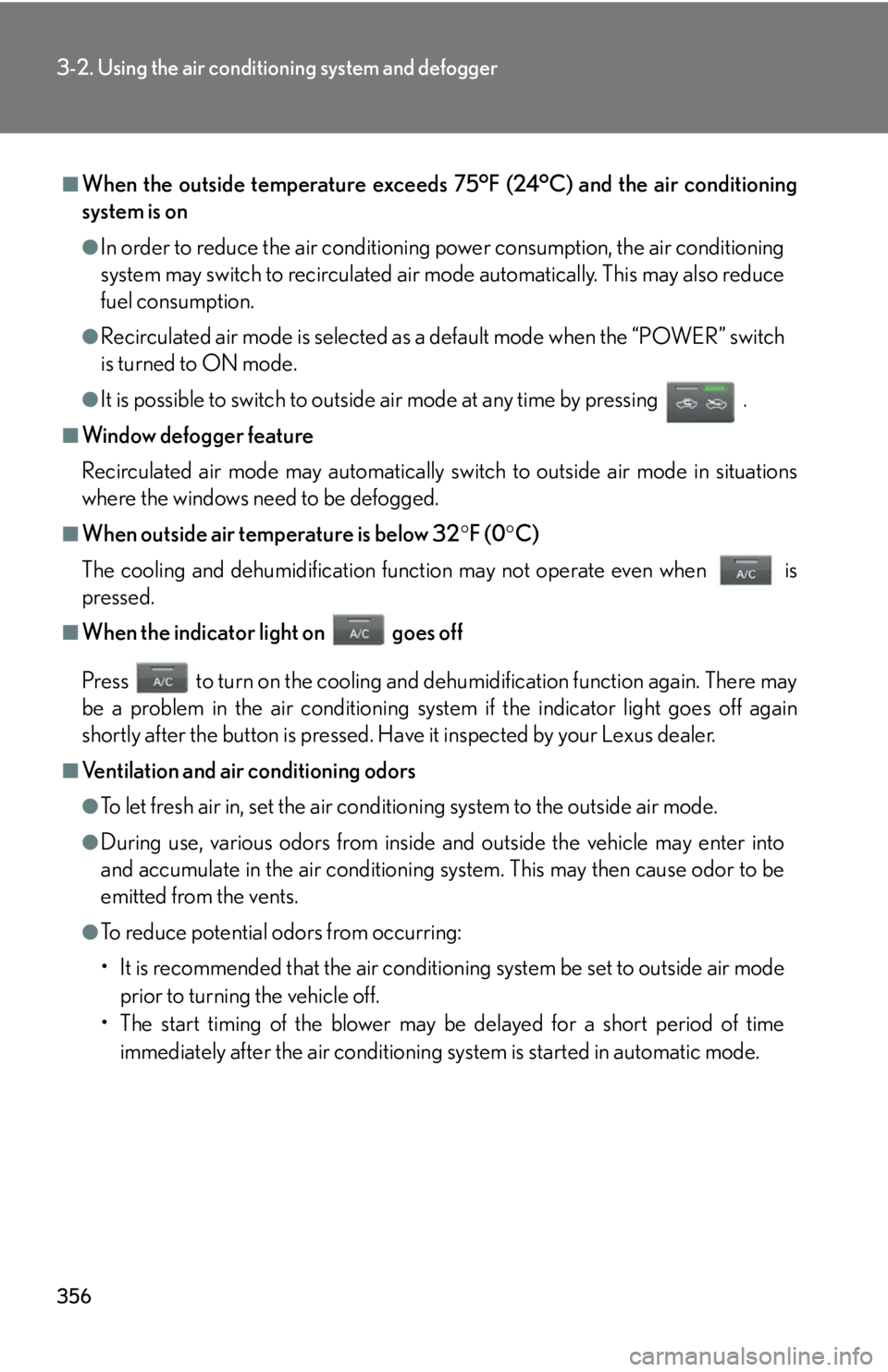
3563-2. Using the air conditio ning system and defogger
■
When the outside temperature exceeds 75°F (24°C) and the air conditioning
system is on ●
In order to reduce the air conditioning power consumption, the air conditioning
system may switch to recirculated air mode automatically. This may also reduce
fuel consumption.●
Recirculated air mode is selected as a default mode when the “POWER” switch
is turned to ON mode.●
It is possible to switch to outside air mode at any time by pressing .■
Window defogger feature
Recirculated air mode may automatically switch to outside air mode in situations
where the windows need to be defogged.■
When outside air temperature is below 32 F (0 C)
The cooling and dehumidification fu nction may not operate even when
is
pressed.■
When the indicator light on goes off
Press to turn on the cooling and dehumi dification function again. There may
be a problem in the air conditioning system if the indicator light goes off again
shortly after the button is pressed. Have it inspected by your Lexus dealer.■
Ventilation and air conditioning odors ●
To let fresh air in, set the air conditioning system to the outside air mode.●
During use, various odors from inside and outside the vehicle may enter into
and accumulate in the air conditioning sy stem. This may then cause odor to be
emitted from the vents.●
To reduce potential odors from occurring:
• It is recommended that the air conditioning system be set to outside air mode
prior to turning the vehicle off.
• The start timing of the blower may be delayed for a short period of time
immediately after the air conditioning system is started in automatic mode.
Page 357 of 878
3573-2. Using the air conditio ning system and defogger
3
Interior features CAUTION■
To prevent the windshield from fogging up
Do not use
during cool air operation in extremely humid weather. The differ-
ence between the temperature of the outs ide air and that of the windshield can
cause the outer surface of the windshield to fog up, blocking your vision.
NOTICE■
To prevent 12-volt battery discharge
Do not leave the air conditioning system on longer than necessary when the hybrid
system is off.
Page 432 of 878

4323-3. Using the Lexus Display Audio system
●
In the following circumstances, it may be difficult to hear the other party:
• When driving on unpaved roads
• When driving at high speeds
• If a window is open
• If the air conditioning is blowing directly on the microphone
• There is an effect from the network of the mobile phone■
Conditions under which the system will not operate ●
If using a mobile phone that does not support Bluetooth ®
●
If the mobile phone is turned off●
If you are outside service range●
If the mobile phon e is not connected●
If the mobile phone’s battery is low●
When outgoing is controlled, due to heavy traffic on telephone lines, etc.●
When the mobile phone itself cannot be used●
When transferring the phonebook data from the mobile phone■
Bluetooth ®
antenna
The antenna is built into the display. If the mobile phone is behind the seat or in the
console box, or touching or covered by metal objects, connection status may dete-
riorate.■
Battery charge/Signal status ●
This display may not correspond exactly with the mobile phone itself.●
This system does not have a charging function.●
The Bluetooth ®
phone battery will burn quickly when it is connected to
Bluetooth ®
.●
When the mobile phone is not connected, “No Connect” is displayed.●
When you are out of service area or in a place inaccessible by radio waves, “No
service” is displayed.
■
When using Bluetooth ®
audio and hands-free system at the same time
The following problems may occur.
●
The Bluetooth ®
connection may be cut.
●
Noise may be heard on the Bluetooth ®
audio playback.
Page 527 of 878
5273-4. Using the audio system
3
Interior features ■
When using a voice command
For numbers, say a combination of si ngle digits from zero to nine.
Say the command correctly and clearly.■
Situations in which the system may not recognize your voice ●
When driving on rough roads●
When driving at high speeds●
When air is blowing out of the vents onto the microphone●
When the air conditioning fan emits a loud noise■
Operations that cannot be performed while driving●
Operating the system using ●
Registering a portable player to the system■
Changing the passkey
P. 5 3 6
Page 548 of 878

5483-4. Using the audio system
■
Conditions under which the system will not operate ●
If using a mobile phone that does not support Bluetooth ®
●
If the mobile phone is switched off●
If you are outside service range●
If the mobile phon e is not connected●
If the mobile phone's battery is low●
If the mobile phone is behind the seat or in the glove box or console box●
If metal is covering or touching the phone■
When using the hands-free system ●
The audio system and voice guidance are muted when making a call.●
If both parties speak at the same time, it may be difficult to hear.●
If the incoming call volume is overly loud, an echo may be heard.●
Try to face toward the microphone as much as possible when speaking.●
In the following circumstances, it may be difficult to hear the other party:
• When driving on unpaved roads
• When driving at high speeds
• When a window is open
• When the air conditioning is blowing directly on the microphone
• When the air conditioning is set to high■
When transferring ownership of the vehicle
Be sure to initialize the system to prev ent personal data from being improperly
accessed. ( P. 5 74 )■
About Bluetooth ®
Bluetooth is a registered trademark of
Bluetooth SIG. Inc.
Page 559 of 878
5593-4. Using the audio system
3
Interior features ■
Automatic volume adjustment
When vehicle speed reaches 50 mph (80 km/h) or more, the volume automati-
cally increases. The volume returns to the previous volume setting when vehicle
speed drops to 43 mph (70 km/h) or less.■
When using a voice command
For numbers, say a combinatio n of single digits from zero to nine, # (pound),
(star), and + (plus).
Say the command correctly and clearly.■
Situations in which the system may not recognize your voice ●
When driving on rough roads●
When driving at high speeds●
When air is blowing out of the vents onto the microphone●
When the air conditioning fan emits a loud noise■
Operations that cannot be performed while driving
●
Operating the system using ●
Registering a mobile phone to the system■
Changing the passkey
P. 5 6 8
Page 598 of 878
5983-7. Other interior features
Outside temperature display The temperature display shows temperatures within the range of -40°F
(-40°C) and 122°F (50°C).
With a navigation system
Refer to the “Navigation System Owner’s Manual”.
With the Lexus Display Audio system
The outside temperature is dis-
played on the air conditioning
operation screen. ( P. 3 4 2 )
Without a navigation system or the Lexus Display Audio system