Page 5 of 886

1
2
3
4
5
6
7
5Operating a Bluetooth ®
enabled portable player ........ 540
Setting up a Bluetooth ®
enabled portable player ......... 544
Bluetooth ®
audio system
setup ................................................ 551
Optimal use of the audio
system ............................................ 552
Using the AUX port ................... 554
Using the steering wheel
audio switches ............................ 556
Hands-free system for
mobile phones ........................... 560
Using the hands-free system
(for mobile phones) .................. 565
Making a phone call.................... 573
Setting a mobile phone .............. 578
Security and system setup ....... 584
Using the phone book............... 588
3-5. Using the interior lights
Interior lights list........................... 595
• Interior lights ............................... 596
• Personal lights ............................ 596 3-6. Using the storage features
List of storage features ............. 598
• Glove box .................................... 599
• Bottle holders/
door pockets .............................. 600
• Cup holders.................................. 601
• Console box................................ 604
• Coin holder ................................. 606
• Auxiliary boxes .......................... 606
• Under tray ................................... 608
3-7. Other interior features
Sun visors........................................ 609
Vanity mirrors................................. 610
Clock.................................................... 611
Outside temperature
display ............................................. 613
Multi-display light control.......... 615
Power outlets .................................. 616
Heated steering wheel ............... 619
Seat heaters and ventilators .... 620
Armrest ............................................ 622
Coat hooks ..................................... 623
Assist grips ...................................... 624
Floor mat.......................................... 625
Luggage compartment
features.......................................... 627
Garage door opener.................. 632
Compass ........................................ 638
Safety Connect ............................. 642
Page 15 of 886
15A Without a navigation system or the Lexus Display Audio system
Security indicator P. 110, 112
Audio system
P. 480
Emergency
flasher switch P. 734 ● Display light control
● Outside temperature
display
● Clock
● Air conditioning
display
● Audio display P. 615
P. 613
P. 611
P. 353
P. 480Multi display
Air conditioning
system P. 353
Rear window and outside rear view
mirror defogger switch P. 361
Page 16 of 886
16A With the Lexus Display Audio system
Air conditioning
system P. 345 Rear window and
outside rear view
mirror defogger
switch P. 361
Audio system P. 365Emergency
flasher switch P. 734
Security indicator P. 110, 112Pictorial index Instrument panel
Clock P. 611Lexus Display Audio
system
Rear view monitor
system P. 328
P. 264
Page 17 of 886
17* : Refer to the “Navigation System Owner's Manual”.A With a navigation system
Air conditioning
system
*Navigation system
* Rear window and
outside rear view
mirror defogger
switch
* Audio system
* Emergency
flasher switch P. 734
Security indicator P. 110, 112
Clock
*
Page 41 of 886

411-2. Opening, closing and locking the doors
1
Before driving ■
Security feature
If a door is not opened within approx imately 60 seconds after the vehicle is
unlocked, the security feature automatically locks the vehicle again.■
Battery-saving function
If the vehicle is parked for a long period of time, the battery-saving function is acti-
vated in order to prevent the vehicle battery from being discharged and the elec-
tronic key battery from being depleted. ●
In the following circumstances, unlock ing the vehicle using the entry function
may take longer than usual:
• When the entry function has not been used for 5 days or more
• When the electronic key has been left within approximately 6 ft. (2 m) of the
vehicle for 10 minutes or more●
If the entry function has not been used for 14 days or more, the vehicle cannot
be unlocked by a door other than the dr iver's door. To unlock the vehicle, grip
the driver's door handle or use the wireless remote control or the mechanical
key.
The system will resume operation when: ●
The vehicle is locked using the lock sensor.●
The vehicle is locked/unlocked using the wireless remote control function.
( P. 4 9 )●
The vehicle is locked/unlocked using the mechanical key. ( P. 7 9 3 )
Page 44 of 886

441-2. Opening, closing and locking the doors
■
Notes for locking the doors ●
Touching the door lock sensor while we aring gloves may delay or prevent lock
operation. Remove the gloves and touch the lock sensor again.●
When the lock operation is performed using the lock sensor, recognition signals
will be shown up to two consecutive times. After this, no recognition signals will
be given. ●
If the door handle becomes wet while the electronic key is within the effective
range, the door may lock and unlock repeatedly. Place the key in a position 6 ft.
(2 m) or more separate from the vehicle while the vehicle is being washed. (Take
care to ensure that the key is not stolen.)●
If the electronic key is inside the vehicle and a door handle becomes wet during
a car wash, a message may be shown on the multi-information display and a
buzzer will sound outside the vehicle. To turn off the alarm, lock all the doors.●
The lock sensor may not work properly if it comes into contact with ice, snow,
mud, etc. Clean the lock sensor and atte mpt to operate it again, or use the lock
sensor on the lower part of the door handle.●
Fingernails may scrape against the door during operation of the door handle.
Be careful not to injure fingernails or damage the surface of the door. ■
Notes for the unlocking function ●
Gripping the door handle when wearing a glove may not unlock the door.●
A sudden approach to the effective range or door handle may prevent the
doors from being unlocked. In this case, return the door handle to the original
position and check that the doors unlock before pulling the door handle again.●
If there is another electronic key in the detection area, it may take slightly longer
to unlock the doors after the door handle is gripped. ■
When the vehicle is not driven for extended periods ●
To prevent theft of the vehicle, do not le ave the electronic key within 6 ft. (2 m)
of the vehicle.
●
The smart access system with push-butto n start can be deactivated in advance.
( P. 8 3 4 )
Page 50 of 886
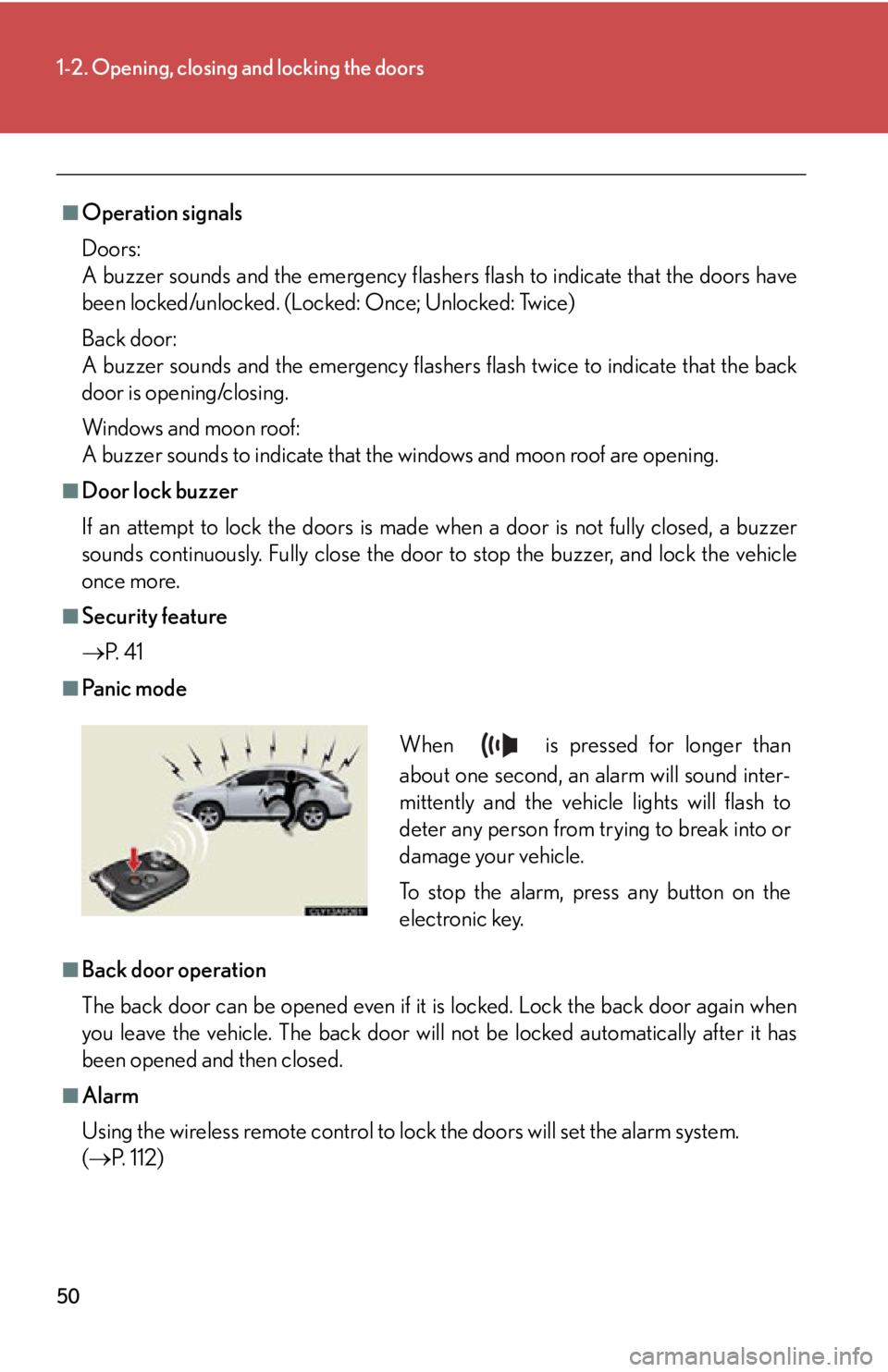
501-2. Opening, closing and locking the doors
■
Operation signals
Doors:
A buzzer sounds and the emergency flashers flash to indicate that the doors have
been locked/unlocked. (Locked: Once; Unlocked: Twice)
Back door:
A buzzer sounds and the emergency flasher s flash twice to indicate that the back
door is opening/closing.
Windows and moon roof:
A buzzer sounds to indicate that the windows and moon roof are opening.■
Door lock buzzer
If an attempt to lock the doors is made when a door is not fully closed, a buzzer
sounds continuously. Fully close the door to stop the buzzer, and lock the vehicle
once more.■
Security feature
P. 4 1■
Pa n i c m o d e
■
Back door operation
The back door can be opened even if it is locked. Lock the back door again when
you leave the vehicle. The back door will not be locked automatically after it has
been opened and then closed.
■
Alarm
Using the wireless remote control to lock the doors will set the alarm system.
( P. 112) When is pressed for longer than
about one second, an alarm will sound inter-
mittently and the vehicle lights will flash to
deter any person from trying to break into or
damage your vehicle.
To stop the alarm, press any button on the
electronic key.
Page 63 of 886
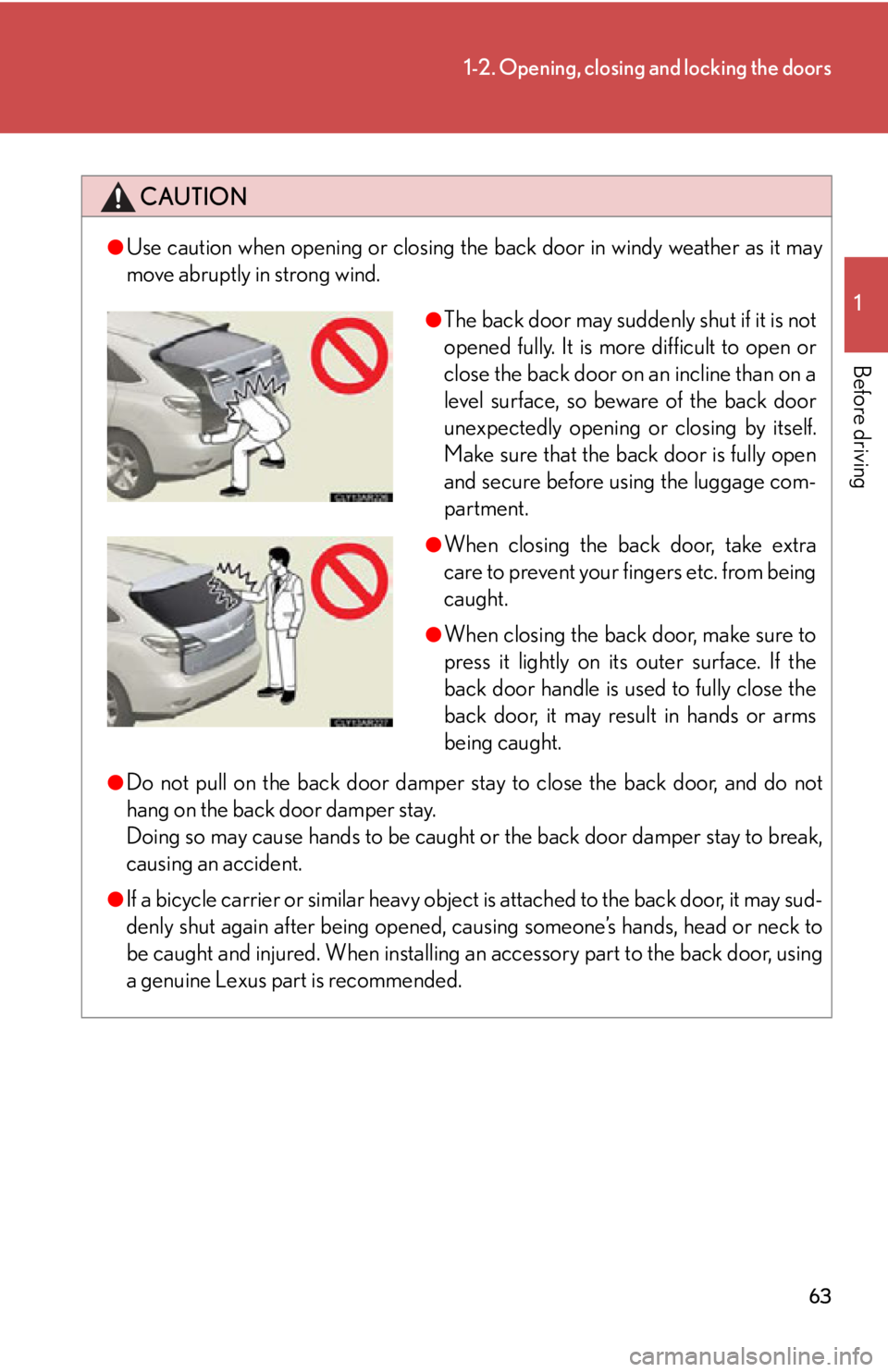
631-2. Opening, closing and locking the doors
1
Before driving CAUTION●
Use caution when opening or closing the back door in windy weather as it may
move abruptly in strong wind.
●
Do not pull on the back door damper stay to close the back door, and do not
hang on the back door damper stay.
Doing so may cause hands to be caught or the back door damper stay to break,
causing an accident.●
If a bicycle carrier or similar heavy object is attached to the back door, it may sud-
denly shut again after being opened, caus ing someone’s hands, head or neck to
be caught and injured. When installing an accessory part to the back door, using
a genuine Lexus part is recommended. ●
The back door may suddenly shut if it is not
opened fully. It is more difficult to open or
close the back door on an incline than on a
level surface, so beware of the back door
unexpectedly opening or closing by itself.
Make sure that the back door is fully open
and secure before using the luggage com-
partment. ●
When closing the back door, take extra
care to prevent your fingers etc. from being
caught. ●
When closing the back door, make sure to
press it lightly on it s outer surface. If the
back door handle is used to fully close the
back door, it may result in hands or arms
being caught.