Page 344 of 886

3443-1. Lexus Display Audio system
■
Adjusting the volume
The volume of the Mobile Assist ant can be adjusted using the
“ PWR·VOL
” knob or
steering wheel volume switches. The Mobile Assistant and phone call volumes are
synchronized.■
Microphone
●
Wait for the listening beeps befo re using the Mobile Assistant.●
The Mobile Assistant may not recognize commands in the following situations:
• When spoken too quickly.
• When spoken at a low or high volume.
• When the roof or windows are open.
• When passengers are talking while the Mobile Assistant is being used.
• When the air conditioning system’s fan speed is set high.
• When the air conditioning vents are turned toward the microphone.■
Mobile Assistant precautions ●
The available features and functions may vary based on the iOS version
installed on the connected device.●
Some Siri features are limited in Eyes Free mode. If you attempt to use an
unavailable function, Siri will inform you that the function is not available.●
If Siri is not enabled on the cell ular phone connected via Bluetooth
, an error
message will be displayed on the screen.
●
While a phone call is active, the Mo bile Assistant cannot be used.
●
If using the navigation feature of the cellular phone, ensure the active audio
source is Bluetooth
audio or iPod in order to hear turn by turn direction
prompts. It is not necessary to speak directly into the
microphone when using the Mobile Assis-
tant.
Page 561 of 886
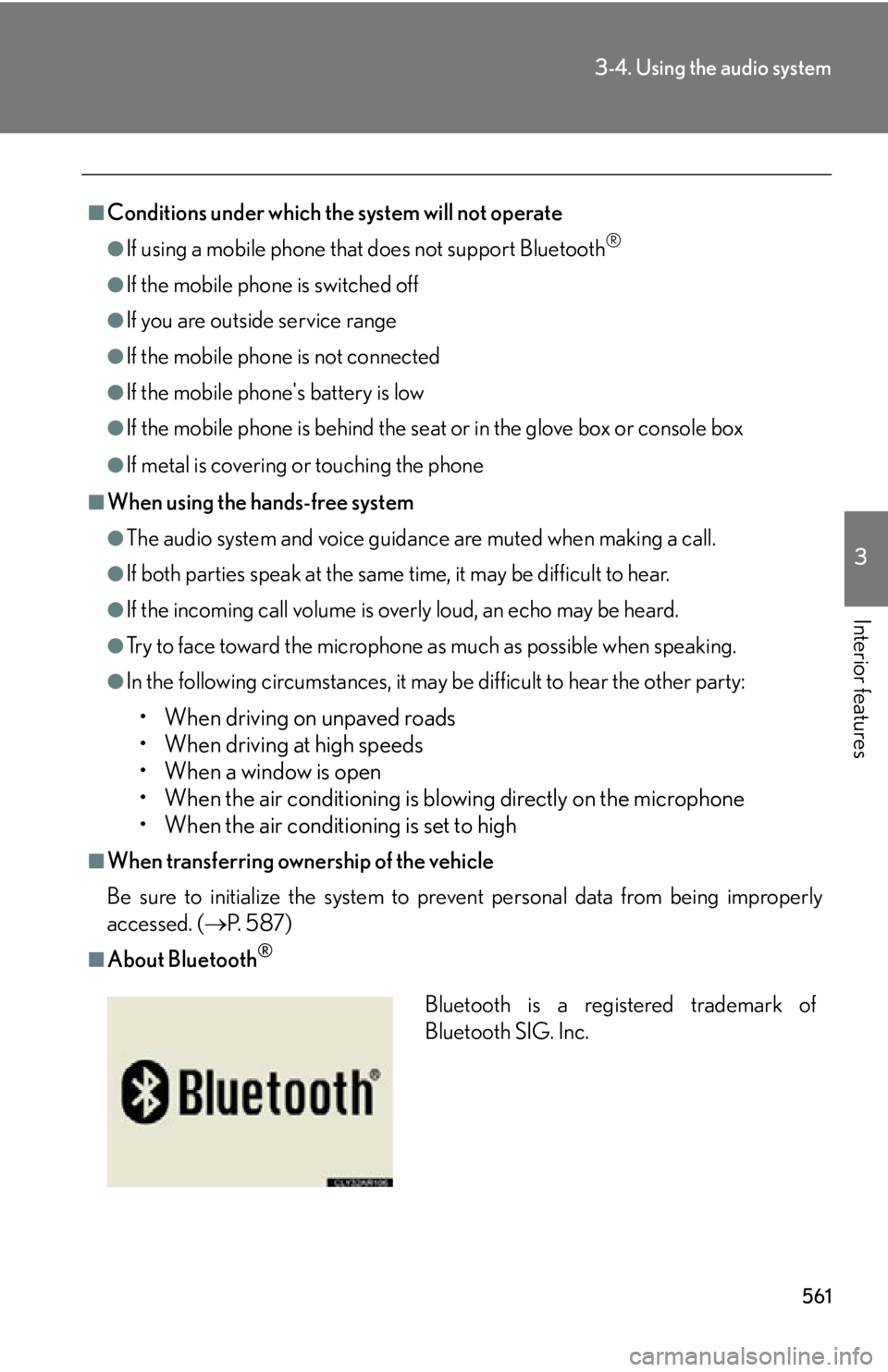
5613-4. Using the audio system
3
Interior features ■
Conditions under which the system will not operate ●
If using a mobile phone that does not support Bluetooth ®
●
If the mobile phone is switched off●
If you are outside service range●
If the mobile phon e is not connected●
If the mobile phon e's battery is low●
If the mobile phone is be hind the seat or in the glove box or console box●
If metal is covering or touching the phone■
When using the hands-free system ●
The audio system and voice guidance are muted when making a call.●
If both parties speak at the same time, it may be difficult to hear.●
If the incoming call volume is overly loud, an echo may be heard.●
Try to face toward the microphone as much as possible when speaking.●
In the following circumstances, it may be difficult to hear the other party:
• When driving on unpaved roads
• When driving at high speeds
• When a window is open
• When the air conditioning is blowing directly on the microphone
• When the air conditioning is set to high■
When transferring ownership of the vehicle
Be sure to initialize the system to prevent personal data from being improperly
accessed. ( P. 5 8 7 )■
About Bluetooth ®
Bluetooth is a registered trademark of
Bluetooth SIG. Inc.
Page 601 of 886
6013-6. Using the storage features
3
Interior features
Cup holders
Front (Center console)
Press down the lid on the farthest
side from the driver.
Front (Instrument panel)
Press in and re lease the cup
holder.NOTICE■
When stowing a bottle
Put the cap on before stowing the bottle. Do not place open bottles in the bottle
holders. The contents may spill. Bottle holders/door pockets and cup holders
Page 631 of 886
6313-7. Other interior features
3
Interior features CAUTION■
When the cargo hooks are not in use
To avoid injury, always return the ca rgo hooks to their stowed positions.
Page 640 of 886
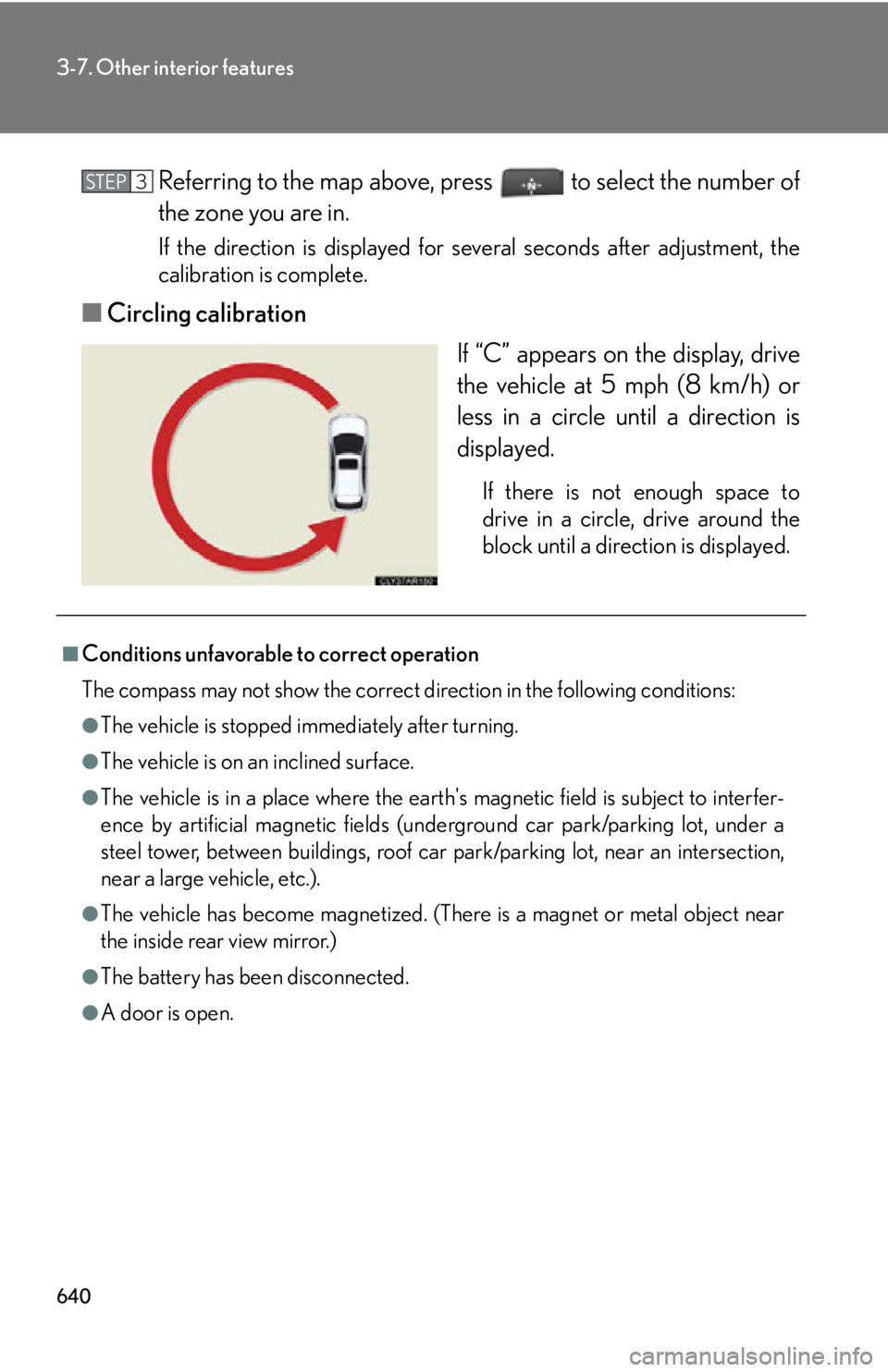
6403-7. Other interior features
Referring to the map above, pr ess to select the number of
the zone you are in. If the direction is displayed for several seconds after adjustment, the
calibration is complete.
■ Circling calibration
If “C” appears on the display, drive
the vehicle at 5 mph (8 km/h) or
less in a circle until a direction is
displayed. If there is not enough space to
drive in a circle, drive around the
block until a direction is displayed.STEP 3
■
Conditions unfavorable to correct operation
The compass may not show the correct direction in the following conditions: ●
The vehicle is stopped immediately after turning.●
The vehicle is on an inclined surface.●
The vehicle is in a place where the earth's magnetic field is subject to interfer-
ence by artificial magnetic fields (underground car park/parking lot, under a
steel tower, between buildings, roof car pa rk/parking lot, near an intersection,
near a large vehicle, etc.).●
The vehicle has become magnetized. (There is a magnet or metal object near
the inside rear view mirror.)●
The battery has been disconnected.●
A door is open.
Page 646 of 886
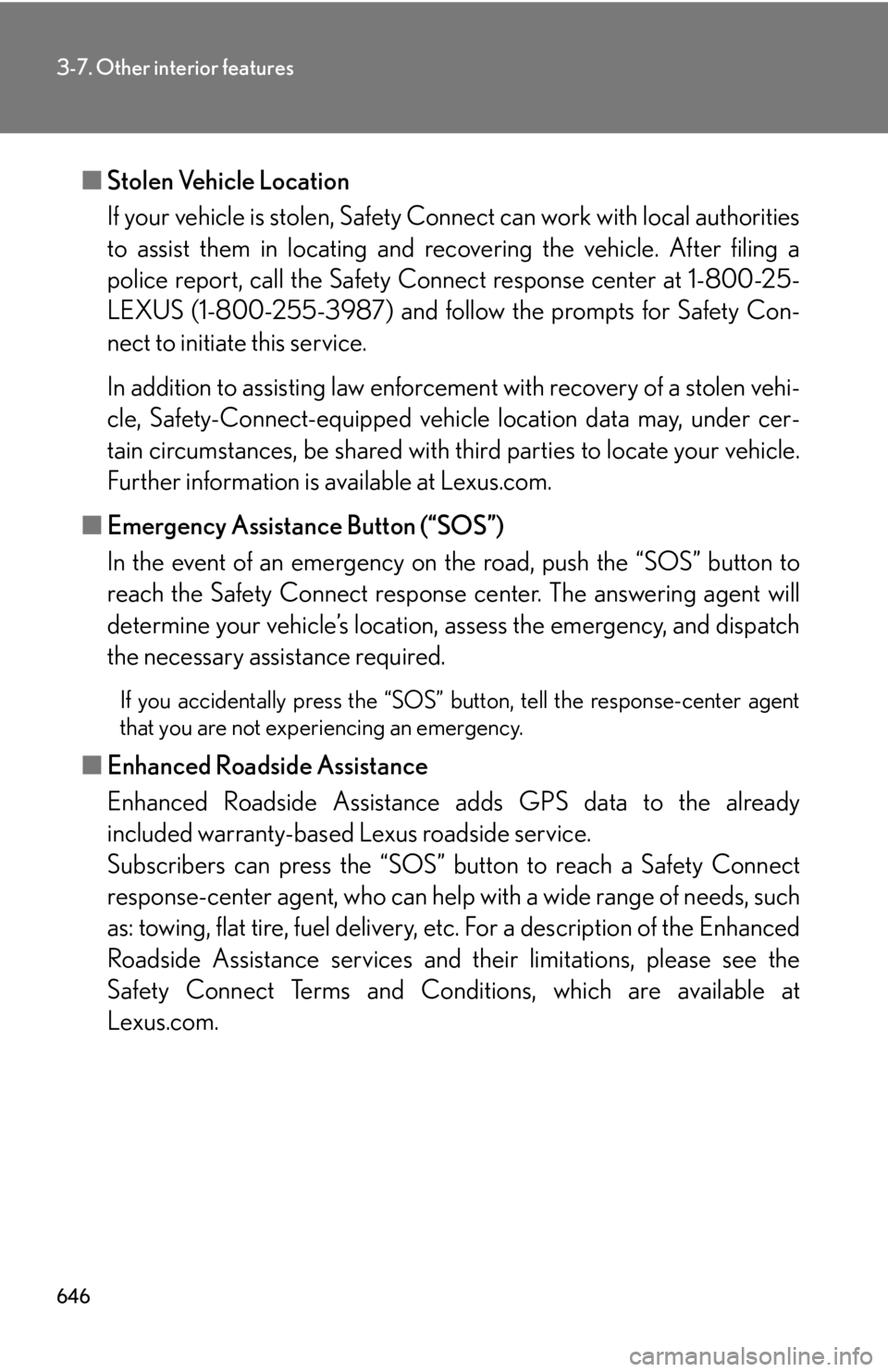
6463-7. Other interior features
■ Stolen Vehicle Location
If your vehicle is stolen, Safety Co nnect can work with local authorities
to assist them in locating and re covering the vehicle. After filing a
police report, call the Safety Conn ect response center at 1-800-25-
LEXUS (1-800-255-3987) and follo w the prompts for Safety Con-
nect to initiate this service.
In addition to assisting law enforcemen t with recovery of a stolen vehi-
cle, Safety-Connect-equipped vehicl e location data may, under cer-
tain circumstances, be shared with third parties to locate your vehicle.
Further information is available at Lexus.com.
■ Emergency Assistance Button (“SOS”)
In the event of an emergency on the road, push the “SOS” button to
reach the Safety Connect response center. The answering agent will
determine your vehicle’s location, assess the emergency, and dispatch
the necessary assistance required. If you accidentally press the “SOS” bu tton, tell the response-center agent
that you are not experiencing an emergency.
■ Enhanced Roadside Assistance
Enhanced Roadside Assistance ad ds GPS data to the already
included warranty-based Lexus roadside service.
Subscribers can press the “SOS” button to reach a Safety Connect
response-center agent, who can help with a wide range of needs, such
as: towing, flat tire, fuel delivery, etc. For a descriptio n of the Enhanced
Roadside Assistance services and th eir limitations, please see the
Safety Connect Terms and Conditions, which are available at
Lexus.com.
Page 664 of 886
6644-3. Do-it-yourself maintenance
Do-it-yourself service precautions If you perform maintenance by yourself, be sure to follow the correct pro-
cedures as given in these sections.
Items Pa r t s a n d t o o l s
Battery condition ( P. 6 8 1
) •Warm water
• Baking soda
•Grease
• Conventional wrench
(for terminal clamp bolts)
Brake fluid level ( P. 6 7 9 ) • FMVSS No.116 DOT 3 or SAE
J1703 brake fluid
•Rag or paper towel
• Funnel (used only for adding brake
fluid)
Engine coolant level ( P. 6 7 7 ) • “Toyota Super Long Life Coolant”
or a similar high quality ethylene
glycol-based non-silicate, non-
amine, non-nitrite and non-borate
coolant with long-life hybrid
organic acid technology.
For the U.S.A.:
“Toyota Super Long Life Coolant”
is pre-mixed with 50% coolant and
50% deionized water.
For Canada:
“Toyota Super Long Life Coolant”
is pre-mixed with 55% coolant and
45% deionized water.
• Funnel (used only for adding
engine coolant)
Page 665 of 886
6654-3. Do-it-yourself maintenance
4
Maintenance and care Items Pa r t s a n d t o o l s
Engine oil level ( P. 6 74 ) • “Toyota Genuine Motor Oil” or
equivalent
•Rag or paper towel
• Funnel (used only for adding
engine oil)
Fuses ( P. 7 0 3 ) • Fuse with same amperage rating as
original
Tire inflation pressure ( P. 6 9 3 ) • Tire pressure gauge
• Compressed air source
Headlight aim ( P. 7 1 6 ) • Phillips-head screwdriver
Radiator and condenser ( P. 6 7 8 )
Wa s h e r f l u i d ( P. 6 8 3 ) • Water or washer fluid containing
antifreeze (for winter use)
• Funnel (used only for adding water
or washer fluid)