Page 451 of 886
4513-3. Using the Lexus Display Audio system
3
Interior features Press on the steering wheel or
select .
■ Calling using voice recognition
Calls can be made by giving a voice command.
Press the talk switch.
To cancel voice recognition pres s and hold the talk switch.
Following the system guidance,
wait for the beep, and then say the
desired voice commands.
Voice prompts on/off
Voice commands
Voice commands are marked
with .
Canceling voice recognition
systemSTEP 4
STEP 1
STEP 2
Page 452 of 886
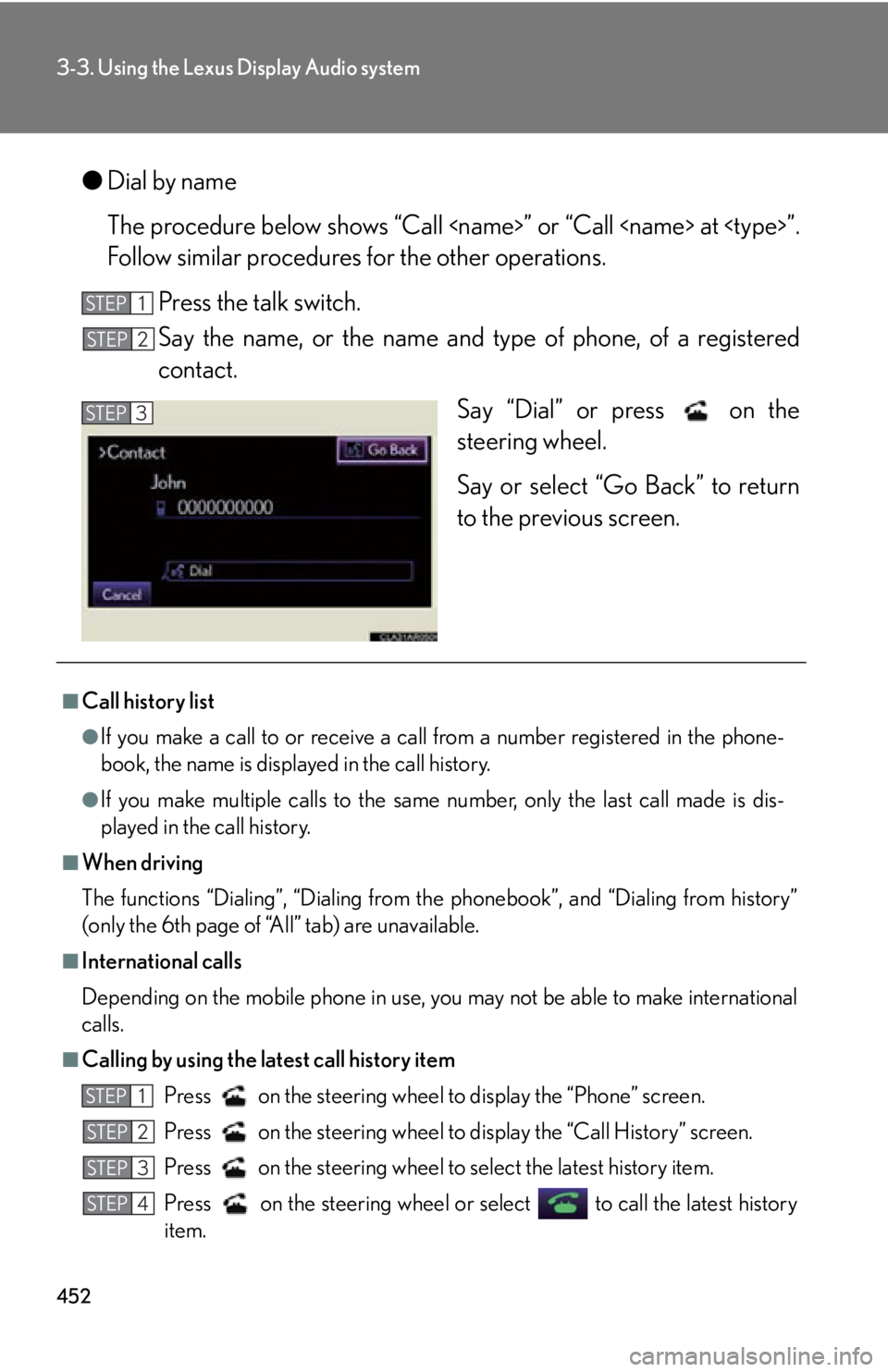
4523-3. Using the Lexus Display Audio system
● Dial by name
The procedure below shows “Call ” or “Call at ”.
Follow similar procedures for the other operations.
Press the talk switch.
Say the name, or the name and t ype of phone, of a registered
contact.
Say “Dial” or press on the
steering wheel.
Say or select “Go Back” to return
to the previous screen.STEP 1
STEP 2
STEP 3
■
Call history list ●
If you make a call to or receive a call from a number registered in the phone-
book, the name is displayed in the call history.●
If you make multiple calls to the same number, only the last call made is dis-
played in the call history.■
When driving
The functions “Dialing”, “Dialing from th e phonebook”, and “Dialing from history”
(only the 6th page of “All” tab) are unavailable.■
International calls
Depending on the mobile phone in use, you may not be able to make international
calls.
■
Calling by using the latest call history item
Press on the steering wheel to display the “Phone” screen.
Press on the steering wheel to display the “Call History” screen.
Press on the steering wheel to select the latest history item.
Press on the steering wheel or se lect to call the latest history
item.STEP 1
STEP 2
STEP 3
STEP 4
Page 455 of 886
4553-3. Using the Lexus Display Audio system
3
Interior features Receiving a call
When a call is received, the following screen is displaye d together with a
sound.
To answer the phone:
• Press on the steering wheel.
• Select .
■ To refuse a call
Press on the steering wheel or select .
■ To adjust the incoming call volume
Select “-” or “+”. You can also adjust the volume using the steering
switches or volume knob.■
International calls
Depending on the cellular phone in use, re ceived international calls may not be dis-
played correctly.
Page 456 of 886
4563-3. Using the Lexus Display Audio system
Speaking on the phone
The following screen is displayed when speaking on the phone.
■ To adjust the receiver volume
Select “-” or “+”. You can also adjust the volume using the steering
switches or the volume knob.
■ To prevent the other party from hearing your voice
Select “Mute”.
■ Inputting tones
When using phone services such as an answering service or a bank,
you can store phone numbers and code numbers in the phonebook.
Select “0-9”.
Input the number.STEP 1
STEP 2
Page 457 of 886
4573-3. Using the Lexus Display Audio system
3
Interior features If repeated tone symbols* are
stored in the phone book, “Send”
and “Exit” are displayed on the
right side of the screen. *: Repeated tone symbols are sym-
bols or numbers displayed as p or
w, that come after the phone num-
ber. (e.g. 056133w0123p#1
)
Confirm the number displayed on the screen, and select “Send”. If you select “Exit”, this function will end.
■ To transfer a call
Select “Handset Mode” to change from Hands-free call to mobile
phone call.
Select “Handsfree Mode” to change from mobile phone call to Hands-
free call.
■ To hang up
Press on the steering wheel or select . STEP 3
STEP 4
Page 458 of 886
4583-3. Using the Lexus Display Audio system
■ Call waiting
When a call is interrupted by a third party while talking, the incoming
call message will be displayed.
To talk with the other party:
• Press on the steering wheel.
• Select .
To refuse the call:
• Press on the steering wheel.
• Select .
Every time you press on the s teering wheel or select during
call waiting, you will be switched to the other party.■
Transferring calls ●
It is not possible to transfer from hand s-free to the mobile phone while driving.●
If you transfer from the mobile phone to hands-free, the hands-free screen will
be displayed, and you can operate the system using the screen.●
Transfer method and operate may vary according to the mobile phone used.●
For operation of the mobile phone in use, see the phone’s manual.■
Call waiting operation
Call waiting operation may differ depending on your phone company and mobile
phone.
Page 481 of 886
4813-4. Using the audio system
3
Interior features CD player with a changer and AM/FM radio (type B)
Ti t l e Pa g e
Using the radio P. 4 8 3
Using the CD player P. 4 9 2
Playing MP3 and WMA discs P. 5 0 1
Operating an iPod P. 5 1 0
Operating a USB memory P. 5 2 0
Bluetooth ®
audio system P. 5 3 0
Optimal use of the audio system P. 5 5 2
Using the AUX port P. 5 5 4
Using the steering wheel audio switches P. 5 5 6
Hands-free system for mobile phones P. 5 6 0
Page 556 of 886
5563-4. Using the audio system
Using the steering wh eel audio switches
Turning the power on
Press when the audio system is turned off. The audio system can be turned off by holding the switch down until you hear
a beep.Some audio features can be controlled using the switches on the steering
wheel.
Turns the power on, selects
an audio source
Increases/decreases volume
Radio mode: Selects a radio
station
CD mode: Selects a track, file
(MP3 and WMA) and disc
Bluetooth ®
audio mode:
Selects a track and album
iPod mode: Selects a song
USB memory mode: Selects
a file and folder