Page 617 of 960
6173-5. Using the hands-free system (for cellular phone)
3
Interior features
LX570_OM_OM60L96U_(U) ■ Microphone
You can use the microphone
when talking on the phone.
The person you are speaking to
can be heard from the front
speakers.
To use the hands-free system, yo u must register your Bluetooth ®
phone in the system. ( P. 625)
■ Steering switch
Adjusting the volume Press “+” to increase the volume
and “-” to decrease the volume.
Page 619 of 960
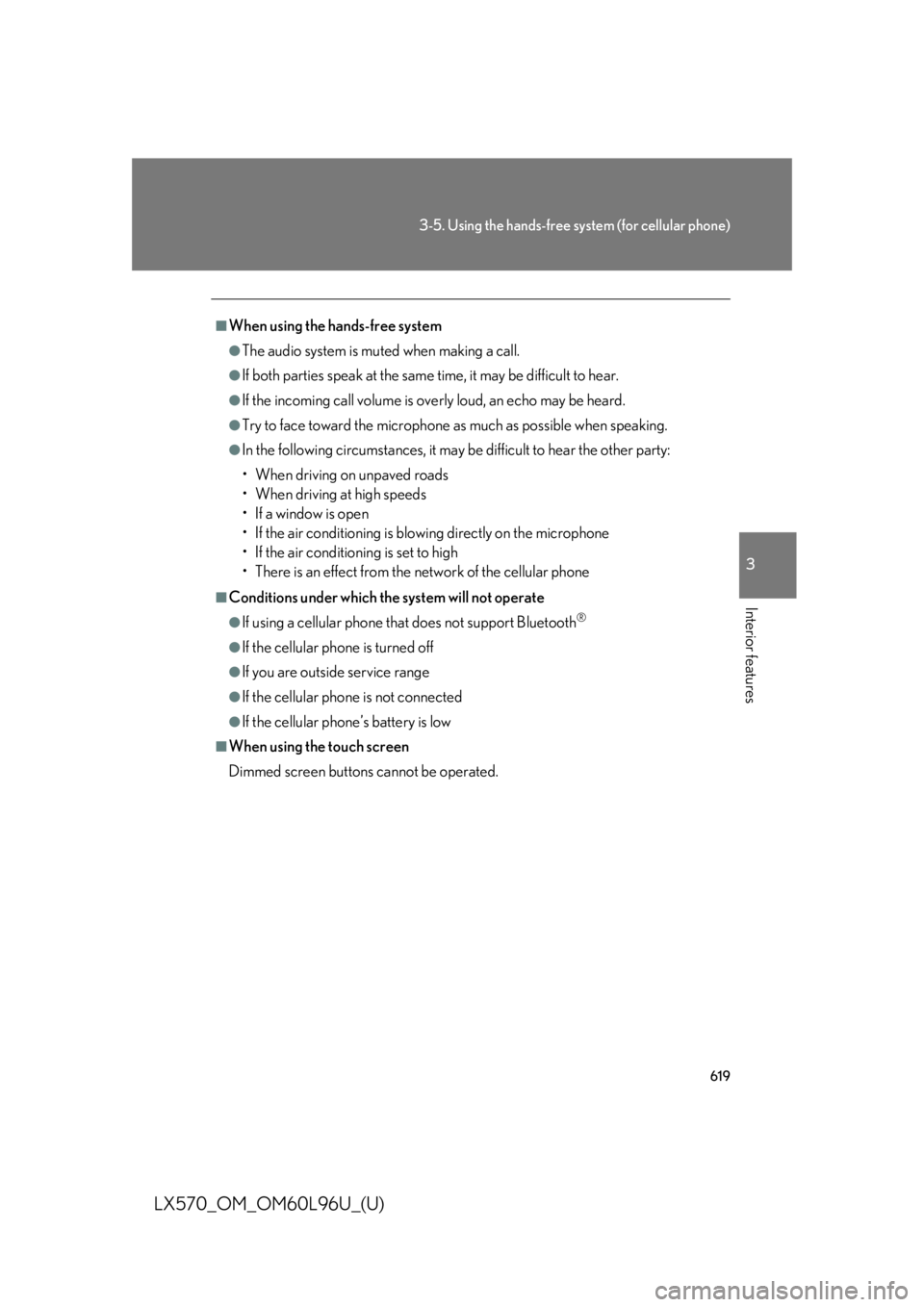
6193-5. Using the hands-free system (for cellular phone)
3
Interior features
LX570_OM_OM60L96U_(U) ■
When using the hands-free system ●
The audio system is muted when making a call. ●
If both parties speak at the same time, it may be difficult to hear.●
If the incoming call volume is overly loud, an echo may be heard. ●
Try to face toward the microphone as much as possible when speaking.●
In the following circumstances, it may be difficult to hear the other party:
• When driving on unpaved roads
• When driving at high speeds
• If a window is open
• If the air conditioning is blowing directly on the microphone
• If the air conditioning is set to high
• There is an effect from the network of the cellular phone■
Conditions under which the system will not operate ●
If using a cellular phone that does not support Bluetooth ®
●
If the cellular phone is turned off ●
If you are outside service range ●
If the cellular phone is not connected ●
If the cellular phone’s battery is low■
When using the touch screen
Dimmed screen buttons cannot be operated.
Page 620 of 960

6203-5. Using the hands-free sy stem (for cellular phone)
LX570_OM_OM60L96U_(U) ■
Bluetooth ®
antenna
The antenna is built into the audio unit. If the cellular phone is behind the seat or in
the console box, or touching or covered by metal objects, connection status may
deteriorate. ■
Battery charge/Signal status ●
This display may not correspond exact ly with the cellular phone itself.●
When the cellular phone is not conn ected, “No connect” is displayed.●
When the cellular phone is out of the service area or in a place inaccessible by
radio waves, “No Service” is displayed.■
When using Bluetooth ®
audio and hands-free system at the same time
The following problems may occur. ●
The Bluetooth ®
connection may be cut.●
Noise may be heard on the Bluetooth ®
audio playback.■
About the phonebook in this system
The following data is stored for every registered phone. When another phone is
connecting, you cannot read the registered data. ●
Phonebook data ●
Call history data ●
Speed dial data ●
Image data ●
Messages ●
Quick reply messages ●
All phone settings
When you delete the phone, the above-mentioned data is also deleted. ■
When you release your car
Be sure to initialize your data. ( P. 424)
Page 621 of 960

6213-5. Using the hands-free system (for cellular phone)
3
Interior features
LX570_OM_OM60L96U_(U) ■
About Bluetooth ®
■
Compatible models
This system supports the following service.●
Bluetooth ®
Specification Ver. 1.1 or higher (Recommended: Ver. 2.1+EDR or
higher) ●
Profiles
• HFP (Hands Free Profile) Ver. 1.0 or higher (Recommended: Ver. 1.5 or
higher)
• OPP (Object Push Profile) Ver. 1.1 or higher
• PBAP (Phone Book Access Profile) Ver. 1.0 or higher
• MAP (Message Access Prof ile) Ver. 1.0 or higher
• SPP (Serial Port Profile) Ver. 1.1 or higher*
*: This profile is necessary when using Apps.
( Navigation System Owner’s Manual)
If your cellular phone does not suppor t HFP, you cannot enter the Bluetooth ®
phone, and take OPP, PBAP, MA P or SPP service individually.
If the connected Bluetooth ®
phone version is older than recommended or incom-
patible, this function may not be used.
Please go to http://www.lexus.com/MobileLink to find approved Bluetooth ®
phones for this system. Bluetooth is a regist ered trademark of
Bluetooth SIG, Inc.
Page 624 of 960

6243-5. Using the hands-free sy stem (for cellular phone)
LX570_OM_OM60L96U_(U) CAUTION For vehicles sold in Canada
Under Industry Canada regulations, this radio transmitter may only operate using
an antenna of a type and maximum (or lesse r) gain approved for the transmitter by
Industry Canada. To reduce potential radio interference to other users, the antenna
type and its gain should be so chosen that the equivalent isotropically radiated
power (e.i.r.p.) is not more than that necessary for successful communication.
Conformément à la réglementation d’Industrie Canada, le présent émetteur radio
peut fonctionner avec une an tenne d’un type et d’un gain maximal (ou inférieur)
approuvé pour l’émetteur par Industrie Canada. Dans le but de réduire les risques
de brouillage radioélectrique à l’intention des autres utilisateurs, il faut choisir le
type d’antenne et son gain de sorte que la puissance is otrope rayonnée équivalente
(p.i.r.e.) ne dépasse pa s l’intensité nécessaire à l’établissement d’une
communication satisfaisante.■
Caution while driving
Do not use the cellular phone or connect the Bluetooth ®
system.■
Caution regarding interference with electronic devices ●
Your audio unit is fitted with Bluetooth ®
antennas. People with implantable car-
diac pacemakers, cardiac resynchronization therapy-pacemakers or implant-
able cardioverter defibrillators should maintain a reasonable distance between
themselves and the Bluetooth ®
antennas. The radio waves may affect the opera-
tion of such devices. ●
Before using Bluetooth ®
devices, users of any electrical medical device other
than implantable cardiac pacemakers, cardiac resynchronization therapy-pace-
makers or implantable cardioverter defibrillators should consult the manufac-
turer of the device for information about its operation under the influence of radio
waves. Radio waves could have unexpected effects on the operation of such
medical devices.
NOTICE■
When leaving the vehicle
Do not leave your cellular phone in the vehicle. The inside of the vehicle may
become hot, causing da mage to the phone.
Page 625 of 960
6253-5. Using the hands-free system (for cellular phone)
3
Interior features
LX570_OM_OM60L96U_(U) Using a Bluetooth ®
phone
Registering a Bluetooth ®
phone
You can register up to 5 phones in the system.
Display the “Phone” screen.
Touch “Yes”. If 5 Bluetooth ®
devices have
already been registered, a regis-
tered device needs to be deleted.
( P. 629)Device name
Bluetooth ®
connection sta-
tus
Character deletion
Make a call
To display the screen shown abov e, press or on the steer-
ing wheel. STEP 1
STEP 2
Page 626 of 960
6263-5. Using the hands-free sy stem (for cellular phone)
LX570_OM_OM60L96U_(U) When this screen is displayed,
operate the Bluetooth ®
device.On the Bluetooth ®
device screen,
select the system displayed on the
system screen, and register the
Bluetooth ®
device.
For details about operating the
Bluetooth ®
device, see the manual
that comes with it.
A passcode is not required for SSP
(Secure Simple Pairing) compati-
ble Bluetooth ®
phones. Depend-
ing on the type of Bluetooth ®
phone being connected, a mes-
sage confirming registration may
be displayed on the Bluetooth ®
phone’s screen. Respond and
operate the Bluetooth ®
phone
according to the confirmation mes-
sage.
If you want to cancel it, touch
“Cancel”.
If a completion message is
displayed, registration is complete.
If an error message is displayed,
follow the guidance on the screen
to try again.STEP 3
Page 627 of 960
6273-5. Using the hands-free system (for cellular phone)
3
Interior features
LX570_OM_OM60L96U_(U) Bluetooth ®
phone connection
There are two connection methods available — automatic and manual.
Automatic
When you register your phone,
auto connection will be activated.
Always set it to this mode and
leave the Bluetooth ®
phone on the
place where connection can be
established.
When the “ENGINE START
STOP” switch is turned to
ACCESSORY or IGNITION ON
mode, the system will search for a
nearby cellular phone you have
registered. The system will con-
nect with the ph one that was last
connected, if it is nearby.
When “Display Phone Status” is
set to “On”, the connection status
is displayed. ( P. 684)Depending on the type of
Bluetooth ®
phone being con-
nected, it may be necessary to per-
form additional steps on the phone.