Page 486 of 960

4863-3. Using the audio system
LX570_OM_OM60L96U_(U) THIS SOFTWARE IS PROVIDED BY ERIC YOUNG “AS IS” AND ANY
EXPRESS OR IMPLIED WARRANTIES, INCLUDING, BUT NOT LIMITED TO,
THE IMPLIED WARRANTIES OF MERCHANTABILITY AND FITNESS FOR A
PARTICULAR PURPOSE ARE DISCLAIMED. IN NO EVENT SHALL THE
AUTHOR OR CONTRIBUTORS BE LIABLE FOR ANY DIRECT, INDIRECT,
INCIDENTAL, SPECIAL, EXEMPLARY, OR CONSEQUENTIAL DAMAGES
(INCLUDING, BUT NOT LIMITED TO, PROCUREMENT OF SUBSTITUTE
GOODS OR SERVICES; LOSS OF USE, DATA, OR PROFITS; OR BUSINESS
INTERRUPTION) HOWEVER CAUSED AND ON ANY THEORY OF LIABIL-
ITY, WHETHER IN CONTRACT, STRICT LIABILITY, OR TORT (INCLUDING
NEGLIGENCE OR OTHERWISE) ARIS ING IN ANY WAY OUT OF THE USE
OF THIS SOFTWARE, EVEN IF ADVISED OF THE POSSIBILITY OF SUCH
DAMAGE.
The licence and distribution terms for any publically available version or derivative
of this code cannot be changed. i.e. this code cannot simply be copied and put
under another distribution licence [including the GNU Public Licence.
Page 497 of 960
4973-3. Using the audio system
3
Interior features
LX570_OM_OM60L96U_(U) Experience Cause Action
Audio mute delay
when selecting an
HD2/HD3 multicast
channel preset. The digital multicast
content is not available
until HD Radio™
broadcast can be
decoded and make the
audio available. This
takes up to 7 seconds. This is normal behavior,
wait for the audio to
become available.
Text information does
not match the present
song audio. Data service issue at
the radio broadcaster. Broadcaster should be
notified. Complete the
form: www.ibiquity.com/
automotive/
report_radio_station_
experiences.
No text information
shown for the present
selected frequency. Data service issue by
the radio broadcaster. Broadcaster should be
notified. Complete the
form: www.ibiquity.com/
automotive/
report_radio_station_
experiences.
Page 503 of 960
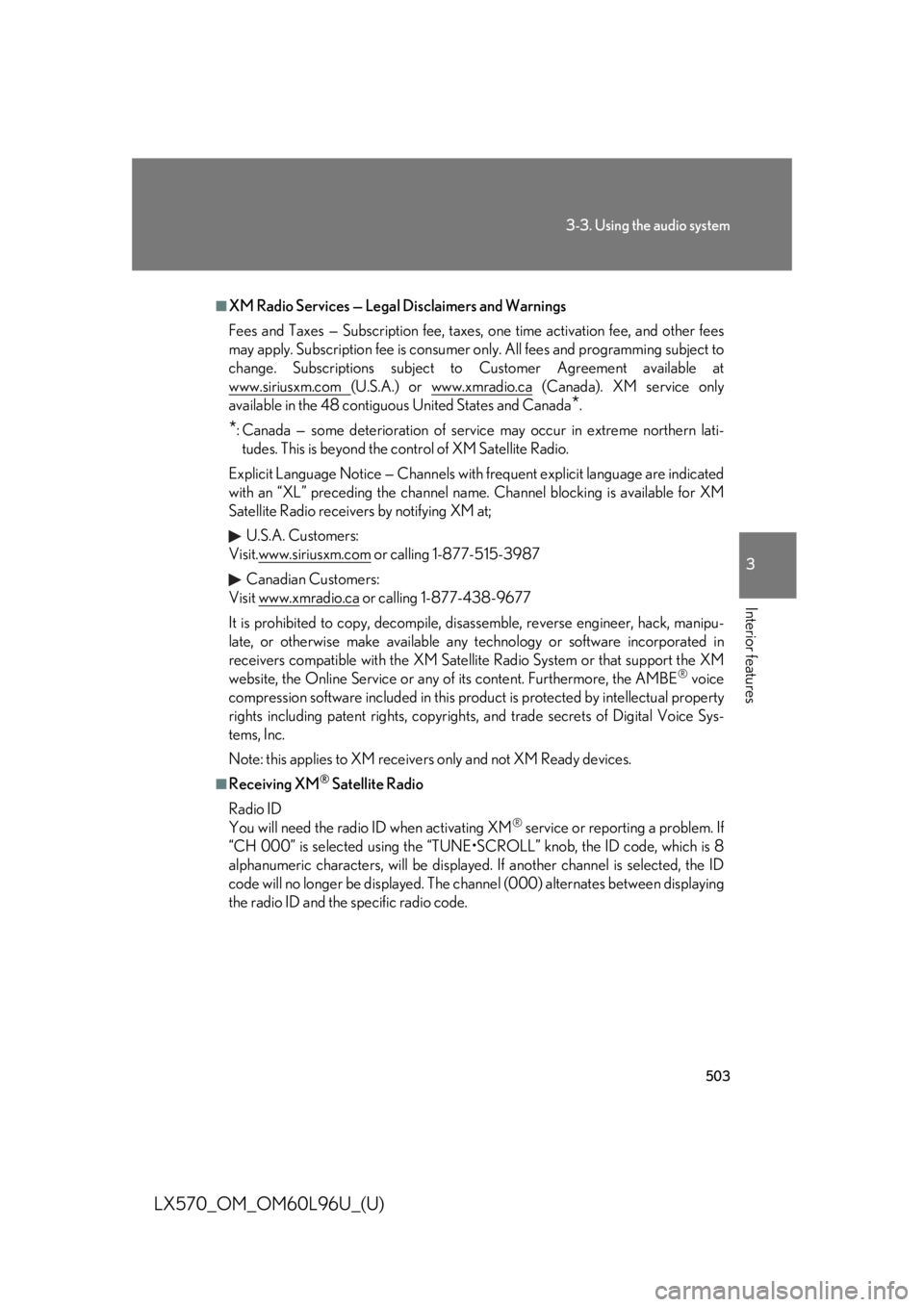
5033-3. Using the audio system
3
Interior features
LX570_OM_OM60L96U_(U) ■
XM Radio Services — Legal Disclaimers and Warnings
Fees and Taxes — Subscription fee, taxes, one time activation fee, and other fees
may apply. Subscription fee is consumer only. All fees and programming subject to
change. Subscriptions subject to Customer Agreement available at
www.siriusxm.com (U.S.A.) or www.xmradio.ca (Canada). XM service only
available in the 48 contiguo us United States and Canada
* .
* : Canada — some deterioration of servic e may occur in extreme northern lati-
tudes. This is beyond the co ntrol of XM Satellite Radio.
Explicit Language Notice — Channels with frequent explicit la nguage are indicated
with an “XL” preceding the channel name. Channel blocking is available for XM
Satellite Radio receivers by notifying XM at;
U.S.A. Customers:
Visit.www.siriusxm.com or calling 1-877-515-3987
Canadian Customers:
Visit www.xmradio.ca or calling 1-877-438-9677
It is prohibited to copy, decompile, disassemble, reverse engineer, hack, manipu-
late, or otherwise make available any te chnology or software incorporated in
receivers compatible with the XM Satell ite Radio System or that support the XM
website, the Online Service or any of its content. Furthermore, the AMBE ®
voice
compression software included in this pr oduct is protected by intellectual property
rights including patent righ ts, copyrights, and trade se crets of Digital Voice Sys-
tems, Inc.
Note: this applies to XM receivers only and not XM Ready devices. ■
Receiving XM ®
Satellite Radio
Radio ID
You will need the radio ID when activating XM ®
service or report ing a problem. If
“CH 000” is selected usin g the “TUNE•SCROLL ” knob, the ID code, which is 8
alphanumeric characters, will be displayed. If another channel is selected, the ID
code will no longer be displayed. The channel (000) alternat es between displaying
the radio ID and the specific radio code.
Page 504 of 960

5043-3. Using the audio system
LX570_OM_OM60L96U_(U) ■
If the satellite radio does not operate normally
If a problem occurs with the XM ®
tuner, a message will appear on the screen.
Refer to the table below to identify the problem, and ta ke the suggested corrective
action.
Ck Antenna The XM ®
antenna is not connected. Check whether
the XM ®
antenna cable is attached securely.
There is a short-circuit in the antenna or the surround-
ing antenna cable. See a Lexus certified dealer.
Ch Unauth You have not subscribed to XM ®
Satellite Radio. The
radio is being updated with the latest encryption code.
Contact XM ®
Satellite Radio for subscription infor-
mation. When a contract is canceled, you can choose
“CH 000” and all free-to-air channels.
The premium channel you sele cted is not authorized.
Wait for about 2 seconds until the radio returns to the
previous channel or “CH 001”. If it does not change
automatically, select another channel. To listen to the
premium channel, contact XM ®
Satellite Radio.
No Signal The XM ®
signal is too weak at the current location.
Wait until your vehicle reach es a location with a stron-
ger signal.
Loading The unit is acquiring audi o or program information.
Wait until the unit has received the information.
Ch Off Air The channel you selected is not broadcasting any pro-
gramming. Select another channel.
----- There is no song/program title or artist name/feature
associated with the channel at that time. No action is
required.
Page 524 of 960

5243-3. Using the audio system
LX570_OM_OM60L96U_(U) ■ Setting audio language
Touch “Audio Language” on the “DVD Settings” screen.
Touch the desired language to be heard on the “Audio Lan-
guage” screen. If you cannot find the desired lang uage, touch “Other” and input the
desired language code. ( P. 526)
■ Setting subtitle language
Touch “Subtitle Language” on the “DVD Settings” screen.
Touch the desired language to be read on the “Subtitle
Language” screen. If you cannot find the desired lang uage, touch “Other” and input the
desired language code. ( P. 526)
■ Setting menu language
Touch “Menu Language” on the “DVD Settings” screen.
Touch the desired language to be read on the “Menu Language”
screen. If you cannot find the desired lang uage, touch “Other” and input the
desired language code. ( P. 526)
■ Setting angle mark
If the DVD has angle options, you can turn the angle mark on or off.
Touch “Angle Mark” on the “DVD Settings” screen.
Select “On” or “Off”.
■ Parental lock
Touch “Parental Lock” on the “DVD Settings” screen.
Input the 4-digit personal code on the “Key Code” screen. If you enter wrong numbers, touch to delete the numbers.
Select a parental level (1-8) on the “Select Restriction Level”
screen. ( P. 532)STEP 1
STEP 2
STEP 1
STEP 2
STEP 1
STEP 2
STEP 1
STEP 2
STEP 1
STEP 2
STEP 3
Page 525 of 960
5253-3. Using the audio system
3
Interior features
LX570_OM_OM60L96U_(U) ■ Setting the auto start
Discs that are inserted while the ve hicle is in motion will automatically
start playing.
Touch “Auto Start Playback” on the “DVD Settings” screen.
Select “On” or “Off”.
■ Setting sound dynamic range
The difference between the lowest vo lume and the highest volume can
be adjusted.
Touch “Sound Dynamic Range” on the “DVD Settings” screen.
Select “MAX”, “STD” or “MIN”.
■ Entering a language code
If you touch “Other” on the “A udio Language” screen, “Subtitle
Language” screen or “Menu Lang uage” screen you can select a
language by entering the 4-digit la nguage code if that language is
available.
Input the 4-digit language code
and then touch “OK”. : Deletes the last input digit
: Returns to the previous
screenSTEP 1
STEP 2
STEP 1
STEP 2
Page 526 of 960

5263-3. Using the audio system
LX570_OM_OM60L96U_(U) ● Language codes Code Language Code Language Code Language
0514 English 0207 Bulgarian 0712 Galician
0618 French 0208 Bihari 0714 Guarani
0405 German 0209 Bislama 0721 Gujarati
0920 Italian 0214 Bengali,
Bangla 0801 Hausa
0519 Spanish 0215 Tibetan 0809 Hindi
2608 Chinese 0218 Breton 0818 Croatian
1412 Dutch 0301 Catalan 0821 Hungarian
1620 Portuguese 0315 Corsican 0825 Armenian
1922 Swedish 0319 Czech 0901 Interlingua
1821 Russian 0325 Welsh 0905 Interlingue
1115 Korean 0401 Danish 0911 Inupiak
0512 Greek 0426 Bhutani 0914 Indonesian
0101 Afar 0515 Esperanto 0919 Icelandic
0102 Abkhazian 0520 Estonian 0923 Hebrew
0106 Afrikaans 0521 Basque 1001 Japanese
0113 Amharic 0601 Persian 1009 Yiddish
0118 Arabic 0609 Finnish 1023 Javanese
0119 Assamese 0610 Fiji 1101 Georgian
0125 Aymara 0615 Faroese 1111 Kazakh
0126 Azerbaijani 0625 Frisian 1112 Greenlandic
0201 Bashkir 0701 Irish 1113 Cambodian
0205 Byelorussian 0704 Scottish-
Gaelic 1114 Kannada
Page 527 of 960
5273-3. Using the audio system
3
Interior features
LX570_OM_OM60L96U_(U) Code Language Code Language Code Language
1119 Kashmiri 1415 Norwegian 1914 Shona
1121 Kurdish 1503 Occitan 1915 Somali
1125 Kirghiz 1513 (Afan)
Oromo 1917 Albanian
1201 Latin 1518 Oriya 1918 Serbian
1214 Lingala 1601 Panjabi 1919 Siswati
1215 Laothian 1612 Polish 1920 Sesotho
1220 Lithuanian 1619 Pashto,
Pushto 1921 Sundanese
1222 Latvian,
Lettish 1721 Quechua 1923 Swahili
1307 Malagasy 1813 Rhaeto-
Romance 2001 Tamil
1309 Maori 1814 Kirundi 2005 Telugu
1311 Macedonian 1815 Romanian 2007 Tajik
1312 Malayalam 1823 Kinyarwanda 2008 Thai
1314 Mongolian 1901 Sanskrit 2009 Tigrinya
1315 Moldavian 1904 Sindhi 2011 Turkmen
1318 Marathi 1907 Sango 2012 Tagalog
1319 Malay 1908 Serbo-
Croatian 2014 Setswana
1320 Maltese 1909 Sinhalese 2015 Tongan
1325 Burmese 1911 Slovak 2018 Turkish
1401 Nauru 1912 Slovenian 2019 Tsonga
1405 Nepali 1913 Samoan 2020 Tatar