Page 455 of 960
4553-2. Using the air conditio ning system and defogger
3
Interior features
LX570_OM_OM60L96U_(U) Outside temperature display
Outside temperature is displayed in the screen.
The displayed temperature ranges from -40 F (-40 C) up to 122 F
(50 C).
■
The outside temperature is displayed when
The “ENGINE START STOP” switch is in IGNITION ON mode. ■
When “— —” or “E” is displayed
The system may be malfun ctioning. Take your vehi cle to your Lexus dealer■
Display
In the following situations, the correct ou tside temperature may not be displayed, or
the display may take longer than normal to change. ●
When stopped, or driving at low speeds (less than 12 mph [20 km/h]) ●
When the outside temperature has change d suddenly (at the entrance/exit of a
garage, tunnel, etc.)
Page 456 of 960
4563-2. Using the air conditio ning system and defogger
LX570_OM_OM60L96U_(U) Rear air conditioning system Airflow and outlets are automatically adjusted according to the tempera-
ture setting. Left side temp erature control
Automatic mode
Fan speed OffLeft side temperature setting display Fan speed display Airflow display
Right side temperature controlRight side temperat ure setting display
Changes the air outlets used
Page 457 of 960

4573-2. Using the air conditio ning system and defogger
3
Interior features
LX570_OM_OM60L96U_(U) Using the automatic mode
Press the “AUTO” button.
The air conditioning system will begin to operate. Air outlets
and fan speed are automatically adjusted according to the
temperature setting.
Press “ ” on the “TEMP” button to increase the temperature and
“ ” to decrease the temperature. The temperature for the right-hand and left-hand rear seats can be set
separately.
■ Automatic mode indicator
If the fan speed setting or air fl ow modes are operated, the automatic
mode indicator goes off. However, automatic mode for functions other
than that operated are maintained.
Adjusting the settings
■ Adjusting the temperature setting
Press “ ” on the “TEMP” button to increase the temperature and “ ”
to decrease the temperature. The temperature for the right-hand and left-hand rear seats can be set sep-
arately.
■ Adjusting the fan speed
Press “ ” (increase) or “ ” (decrease) on .The fan speed is shown on the display. (7 levels)
Press to turn the fan off.
■ Changing the air outlets
Press the “MODE” button. The air outlets switch each time the button is pressed. STEP 1
STEP 2
Page 462 of 960
462
LX570_OM_OM60L96U_(U) 3-3. Using the audio system
Audio system type CD and DVD player with AM/FM radio
Press the “AUDIO” button and touch ea ch tab to display the audio control
screen.
Page 464 of 960
4643-3. Using the audio system
LX570_OM_OM60L96U_(U) Using the voice command system
Press or to operate
the voice command system.
( P. 431/“Navigation System
Owner’s Manual”)
Without dynamic radar cruise
control
With dynamic radar cruise con-
trol A
B
■
Using cellular phones
Interference may be heard through the audio system’s speakers if a cellular phone
is being used inside or close to the ve hicle while the audio system is operating.■
When using the touch screen
Dimmed screen buttons cannot be operated. ■
Tab
Touch or , located either side of the screen tabs, to display tabs from the pre-
vious or next page. ■
About Dolby
Manufactured under license from Dolby Laboratories. Dolby and the double-D
symbol are trademarks of Dolby Laboratories.
Page 468 of 960
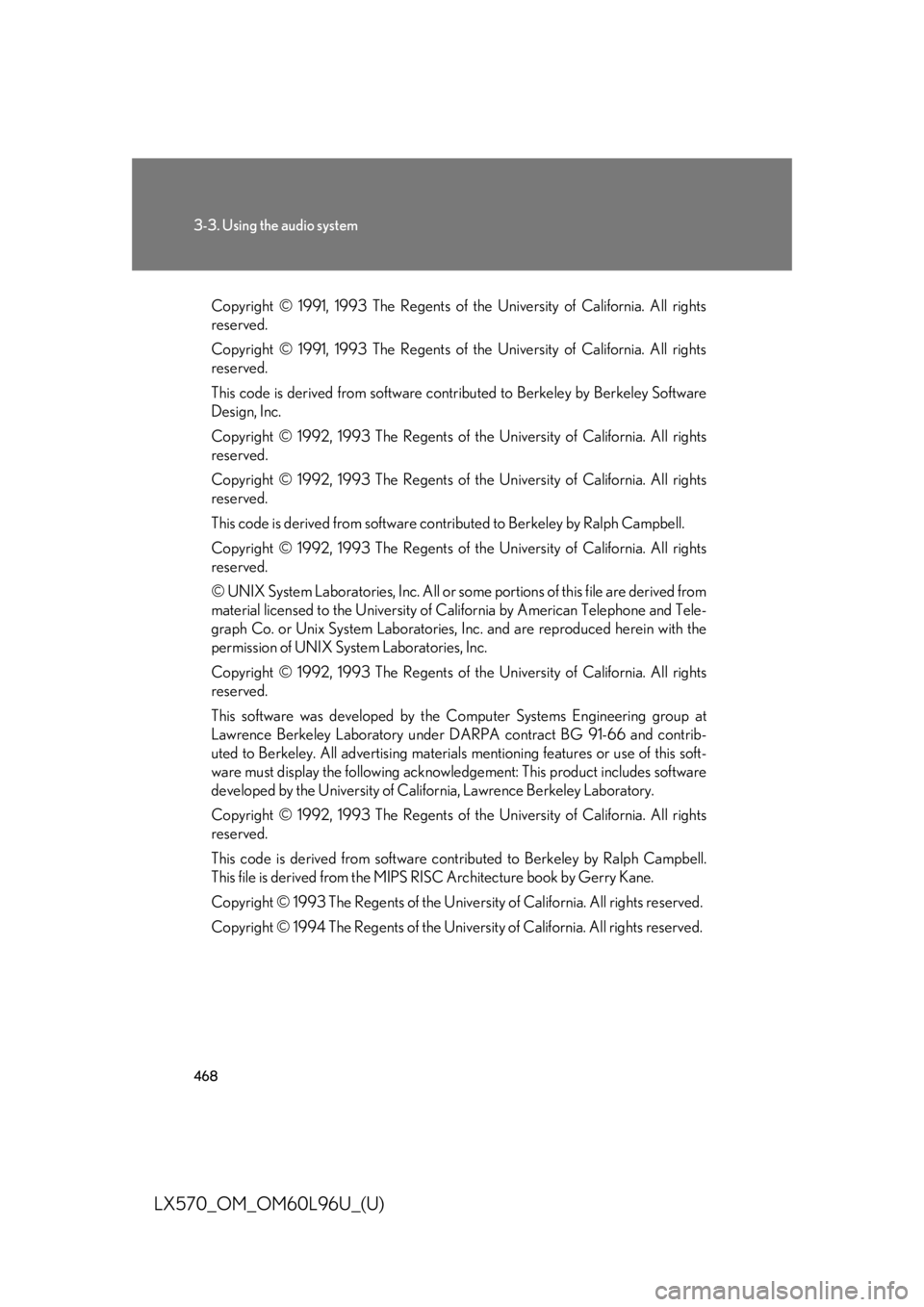
4683-3. Using the audio system
LX570_OM_OM60L96U_(U) Copyright © 1991, 1993 The Regents of the University of California. All rights
reserved.
Copyright © 1991, 1993 The Regents of the University of California. All rights
reserved.
This code is derived from software cont ributed to Berkeley by Berkeley Software
Design, Inc.
Copyright © 1992, 1993 The Regents of th e University of California. All rights
reserved.
Copyright © 1992, 1993 The Regents of th e University of California. All rights
reserved.
This code is derived from software cont ributed to Berkeley by Ralph Campbell.
Copyright © 1992, 1993 The Regents of th e University of California. All rights
reserved.
© UNIX System Laboratories, Inc. All or some portions of this file are derived from
material licensed to the University of California by American Telephone and Tele-
graph Co. or Unix System Laboratories, Inc. and are reproduced herein with the
permission of UNIX Sy stem Laboratories, Inc.
Copyright © 1992, 1993 The Regents of th e University of California. All rights
reserved.
This software was developed by the Computer Systems Engineering group at
Lawrence Berkeley Labora tory under DARPA contract BG 91-66 and contrib-
uted to Berkeley. All advertising materials mentioning features or use of this soft-
ware must display the following acknowledgement: This product includes software
developed by the University of California, Lawrence Berkeley Laboratory.
Copyright © 1992, 1993 The Regents of th e University of California. All rights
reserved.
This code is derived from software contributed to Be rkeley by Ralph Campbell.
This file is derived from the MIPS RISC Architecture book by Gerry Kane.
Copyright © 1993 The Regents of the Univer sity of California. All rights reserved.
Copyright © 1994 The Regents of the Univer sity of California. All rights reserved.
Page 469 of 960

4693-3. Using the audio system
3
Interior features
LX570_OM_OM60L96U_(U) This code is derived from software contributed to Berkeley by Andrew Hume of
AT&T Bell Laboratories.
Redistribution and use in source and binary forms, with or without modification, are
permitted provided that the following conditions are met:
1. Redistributions of source co de must retain the above copyright notice, this list of
conditions and the following disclaimer.
2. Redistributions in binary form must reproduce the above copyright notice, this
list of conditions and the following disc laimer in the documentation and/or other
materials provided with the distribution.
3. All advertising materials mentioning featur es or use of this software must display
the following acknowledgement: This pr oduct includes software developed by
the University of California, Berkeley and its contributors.
4. Neither the name of the University nor the names of its contributors may be
used to endorse or promote products de rived from this software without spe-
cific prior written permission.
THIS SOFTWARE IS PROVIDED BY THE REGENTS AND CONTRIBUTORS
“AS IS” AND ANY EXPRESS OR IMPLIED WARRANTIES, INCLUDING, BUT
NOT LIMITED TO, THE IMPLIED WARRANTIES OF MERCHANTABILITY
AND FITNESS FOR A PA RTICULAR PURPOSE ARE DISCLAIMED. IN NO
EVENT SHALL THE REGENTS OR CONTRIBUTORS BE LIABLE FOR ANY
DIRECT, INDIRECT, INCIDENTAL, SP ECIAL, EXEMPLARY, OR CONSE-
QUENTIAL DAMAGES (INCLUDING, BUT NOT LIMITED TO, PROCURE-
MENT OF SUBSTITUTE GOODS OR SE RVICES; LOSS OF USE, DATA, OR
PROFITS; OR BUSINESS INTERRUP TION) HOWEVER CAUSED AND ON
ANY THEORY OF LIABILITY, WHETHER IN CONTRACT, STRICT LIABILITY,
OR TORT (INCLUDING NEGLIGENCE OR OTHERWISE) ARISING IN ANY
WAY OUT OF THE USE OF THIS SOFT WARE, EVEN IF ADVISED OF THE
POSSIBILITY OF SUCH DAMAGE.
Copyright © 1982, 1986 Re gents of the University of California. All rights
reserved.
Copyright © 1983, 1990, 1993 The Regents of the University of California. All
rights reserved.
Page 470 of 960

4703-3. Using the audio system
LX570_OM_OM60L96U_(U) Redistribution and use in source and binary forms, with or without modification, are
permitted provided that the following conditions are met:
1. Redistributions of source co de must retain the above copyright notice, this list of
conditions and the following disclaimer.
2. Redistributions in binary form must reproduce the above copyright notice, this
list of conditions and the following disc laimer in the documentation and/or other
materials provided with the distribution.
3. All advertising materials mentioning featur es or use of this software must display
the following acknowledgement: This product includes software developed by
the University of California, Berkeley and its contributors.
4. Neither the name of the University nor the names of its contributors may be
used to endorse or promote products de rived from this software without spe-
cific prior written permission.
THIS SOFTWARE IS PROVIDED BY THE REGENTS AND CONTRIBUTORS
“AS IS” AND ANY EXPRESS OR IMPLIED WARRANTIES, INCLUDING, BUT
NOT LIMITED TO, THE IMPLIED WARRANTIES OF MERCHANTABILITY
AND FITNESS FOR A PARTICULAR PURPOSE ARE DISCLAIMED. IN NO
EVENT SHALL THE REGENTS OR CONTRIBUTORS BE LIABLE FOR ANY
DIRECT, INDIRECT, INCIDENTAL, SP ECIAL, EXEMPLARY, OR CONSE-
QUENTIAL DAMAGES (INCLUDING, BUT NOT LIMITED TO, PROCURE-
MENT OF SUBSTITUTE G OODS OR SERVICES; LOSS OF USE, DATA, OR
PROFITS; OR BUSINESS INTERRUP TION) HOWEVER CAUSED AND ON
ANY THEORY OF LIABILITY, WHETHER IN CONTRACT, STRICT LIABILITY,
OR TORT (INCLUDING NEGLIGENCE OR OTHERWISE) ARISING IN ANY
WAY OUT OF THE USE OF THIS SOFTWARE, EVEN IF ADVISED OF THE
POSSIBILITY OF SUCH DAMAGE.
Portions Copyright © 1993 by Digital Equipment Corporation.
Permission to use, copy, modify, and distribute this soft ware for any purpose with or
without fee is hereby granted, provided that the above copyright notice and this
permission notice appear in all copies, and that the name of Digital Equipment Cor-
poration not be used in advertising or publicity pertaining to distribution of the doc-
ument or software without spec ific, written prior permission.