2015 LEXUS LS600H driver seat adjustment
[x] Cancel search: driver seat adjustmentPage 158 of 620
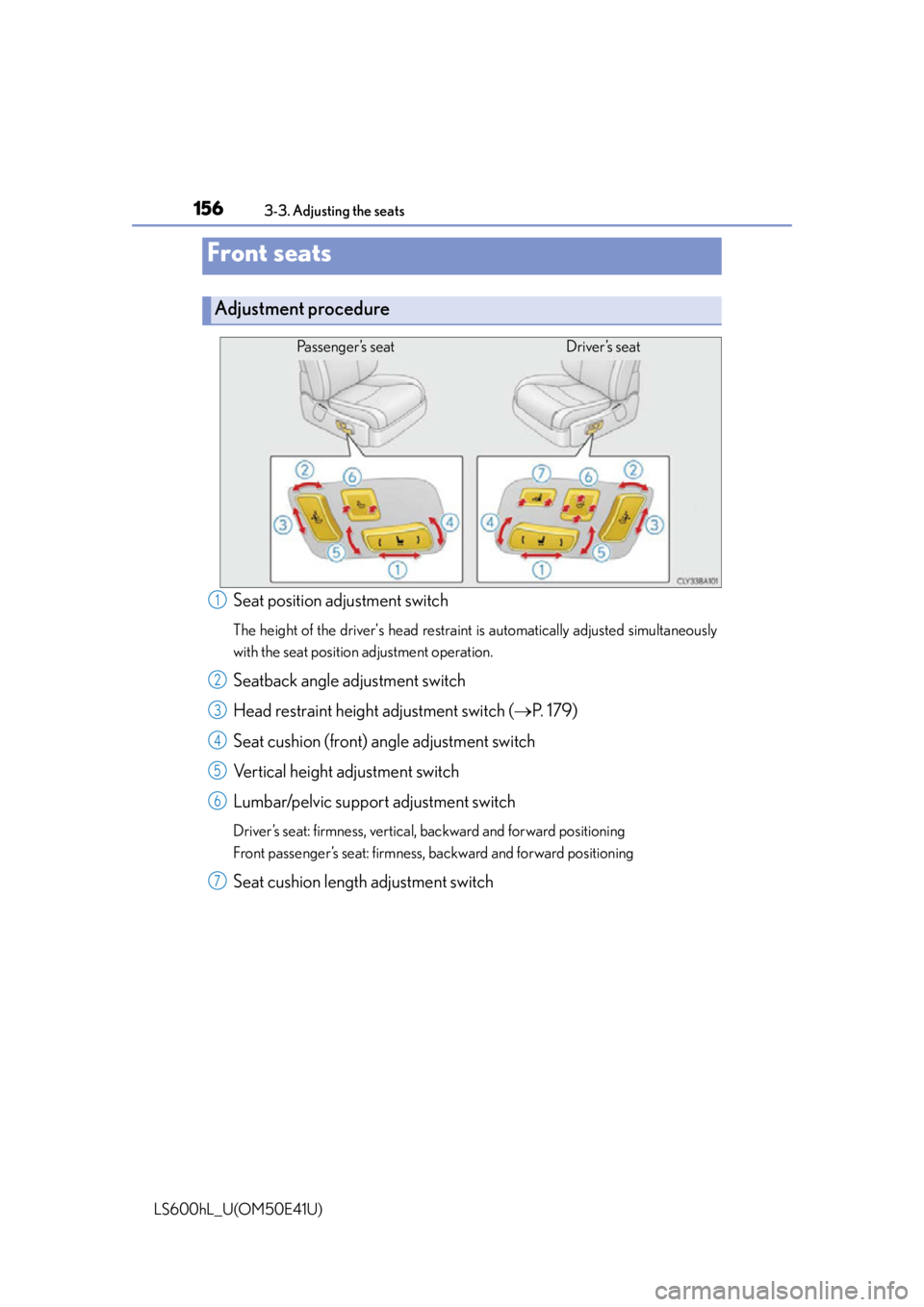
156
LS600hL_U(OM50E41U)
3-3. Adjusting the seats
Seat position adjustment switch
The height of the driver's head restraint is automatically adjusted simultaneously
with the seat position adjustment operation.
Seatback angle adjustment switch
Head restraint height adjustment switch ( P. 1 7 9 )
Seat cushion (front) angle adjustment switch
Vertical height adjustment switch
Lumbar/pelvic support adjustment switch
Driver’s seat: firmness, vertical, backward and forward positioning
Front passenger’s seat: firmness, backward and forward positioning
Seat cushion length adjustment switch
Front seats
Adjustment procedure
Passenger’s seat Driver’s seat
1
2
3
4
5
6
7
Page 162 of 620

1603-3. Adjusting the seats
LS600hL_U(OM50E41U)
■Operating the front passenger's seat from the rear seat (4-seat models)
The front passenger's seat can be operated when the power switch is in ON mode.
However, in the following situations, the front passenger's seat does not move even
when the switch is operated:
●The weight of an occupant or heavy object etc. is detected on the front passenger's
seat.
●The front passenger's seat belt is fastened.
●The front passenger's door is open. (The front seat will not move forward.)
■Seat cushion automatic length adjustment (driver's seat)
If the front of the cushion gets too close to the area around the instrument panel
when the seat position is being adjusted, the seat cushion will automatically retract.
■Seat operation automatic stop function (4-seat models)
If a front seat is likely to come into contact with the retractable table or the ottoman
during seat operation or activation of the power easy access system, a buzzer will
sound and seat slide operation will be stopped partway.
(A warning message will be shown on the multi-information display.)
■Power easy access system operations
●When exiting the vehicle, the power easy access system may not operate if the seat
is already close to the rearmost position, etc.
●If the seat position is adjusted during the power easy a ccess system operation, the
operation will stop.
●If the seat position is adjusted during or after the power easy access system opera-
tion when the driver is exiting the vehicle, the power easy access system will not
operate when entering the vehicle.
■Customization
The distance that the driver’s seat move s backward during the power easy access
system can be changed. (Customizable features P. 5 6 4 )
Page 163 of 620
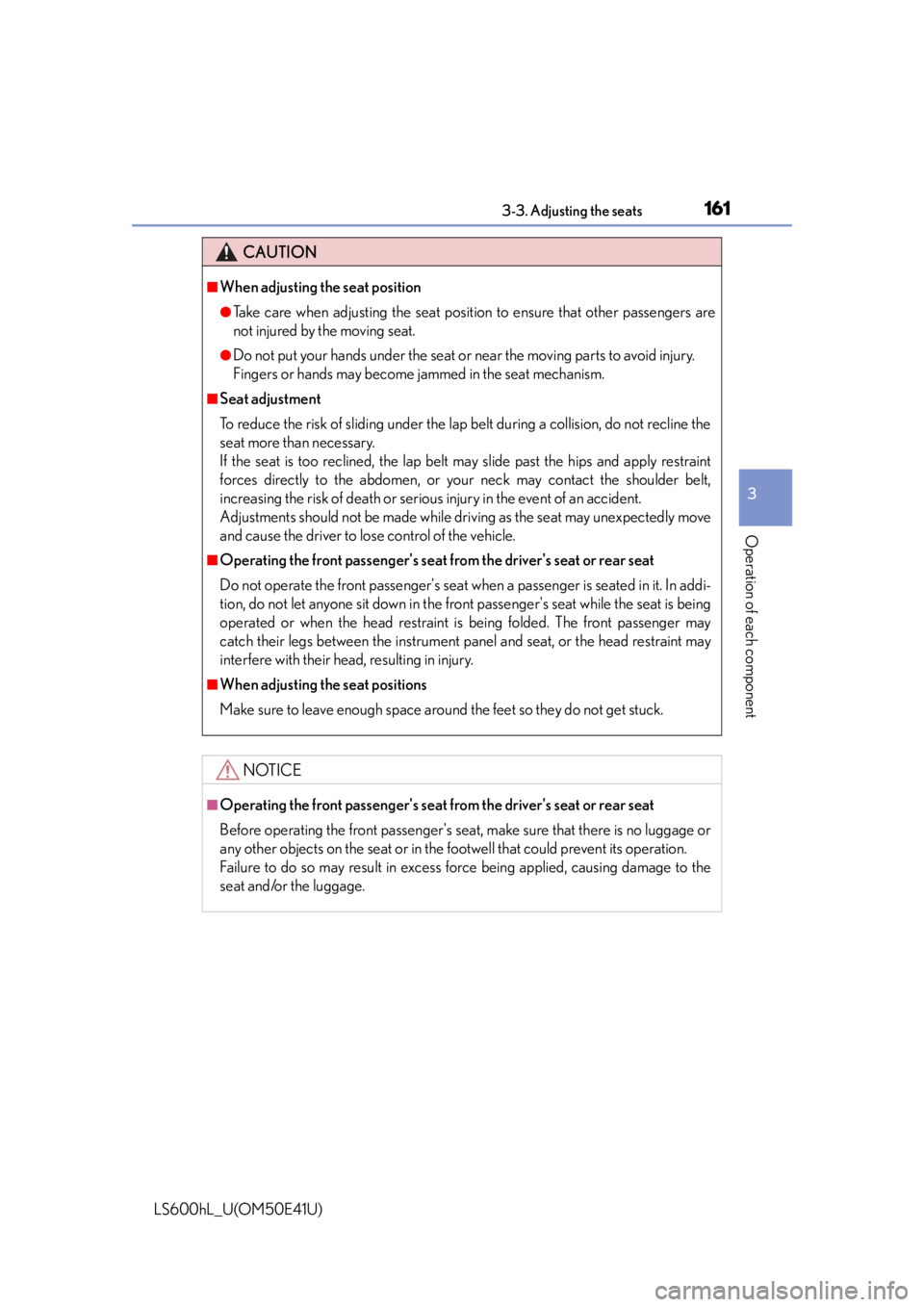
1613-3. Adjusting the seats
3
Operation of each component
LS600hL_U(OM50E41U)
CAUTION
■When adjusting the seat position
●Take care when adjusting the seat position to ensure that other passengers are
not injured by the moving seat.
●Do not put your hands under the seat or near the moving parts to avoid injury.
Fingers or hands may become jammed in the seat mechanism.
■Seat adjustment
To reduce the risk of sliding under the lap belt during a collision, do not recline the
seat more than necessary.
If the seat is too reclined, the lap belt may slide past the hips and apply restraint
forces directly to the abdomen, or your neck may contact the shoulder belt,
increasing the risk of de ath or serious injury in the event of an accident.
Adjustments should not be made while dr iving as the seat may unexpectedly move
and cause the driver to lose control of the vehicle.
■Operating the front passenger's seat from the driver's seat or rear seat
Do not operate the front passenger's seat wh en a passenger is seated in it. In addi-
tion, do not let anyone sit down in the fron t passenger's seat while the seat is being
operated or when the head restraint is being folded. The front passenger may
catch their legs between the instrument panel and seat, or the head restraint may
interfere with their head, resulting in injury.
■When adjusting the seat positions
Make sure to leave enough space around the feet so they do not get stuck.
NOTICE
■Operating the front passenger's seat from the driver's seat or rear seat
Before operating the front passenger's seat , make sure that there is no luggage or
any other objects on the seat or in the footwell that could prevent its operation.
Failure to do so may result in excess force being applied, causing damage to the
seat and/or the luggage.
Page 172 of 620
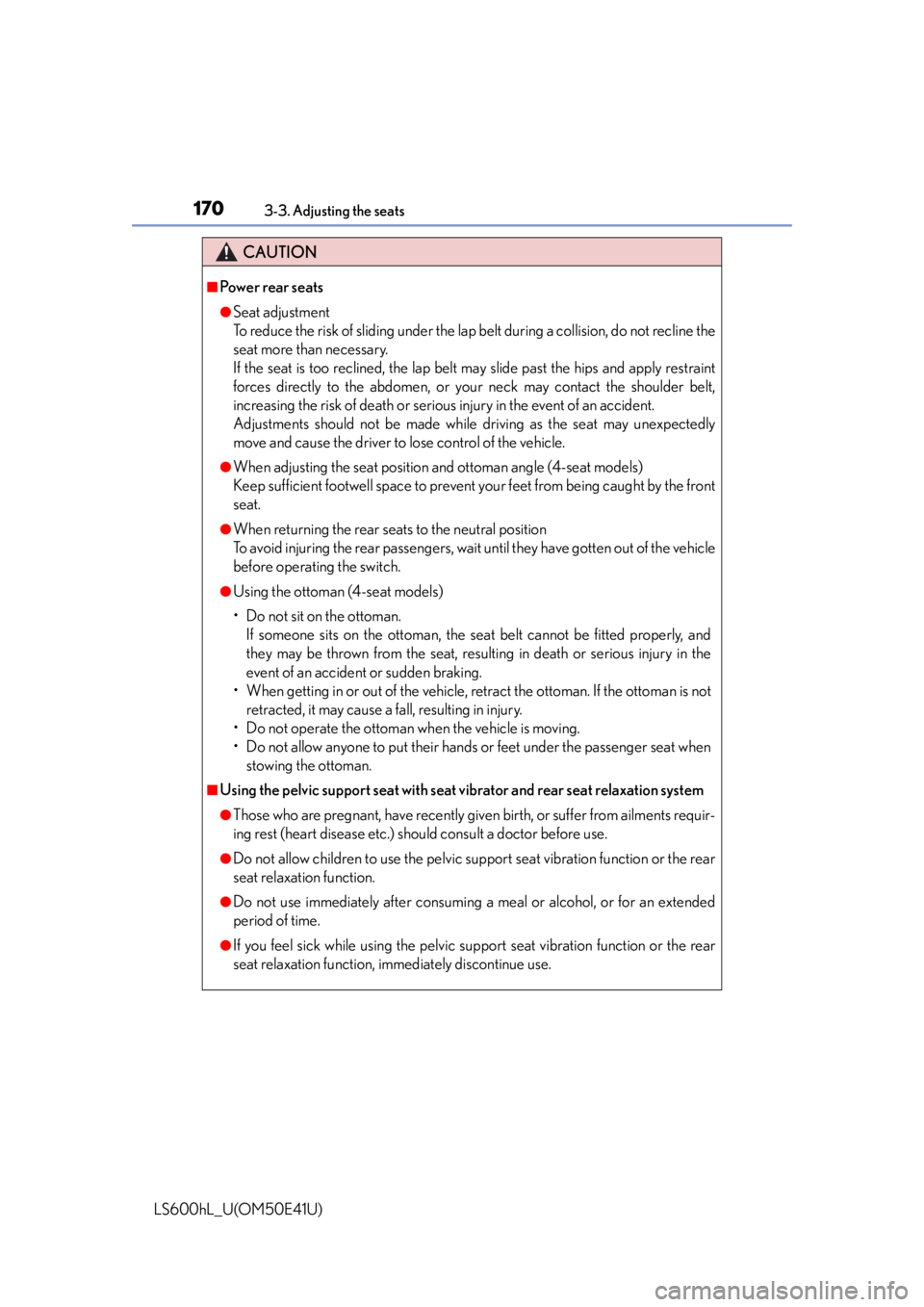
1703-3. Adjusting the seats
LS600hL_U(OM50E41U)
CAUTION
■Powe r r e a r s e a t s
●Seat adjustment
To reduce the risk of sliding under the lap belt during a collision, do not recline the
seat more than necessary.
If the seat is too reclined, the lap belt may slide past the hips and apply restraint
forces directly to the abdomen, or your neck may contact the shoulder belt,
increasing the risk of death or serious injury in the event of an accident.
Adjustments should not be made while driving as the seat may unexpectedly
move and cause the driver to lose control of the vehicle.
●When adjusting the seat position and ottoman angle (4-seat models)
Keep sufficient footwell space to prevent your feet from being caught by the front
seat.
●When returning the rear seats to the neutral position
To avoid injuring the rear passengers, wait until they have gotten out of the vehicle
before operating the switch.
●Using the ottoman (4-seat models)
• Do not sit on the ottoman. If someone sits on the ottoman, the seat belt cannot be fitted properly, and
they may be thrown from the seat, result ing in death or serious injury in the
event of an accident or sudden braking.
• When getting in or out of the vehicle, re tract the ottoman. If the ottoman is not
retracted, it may cause a fall, resulting in injury.
• Do not operate the ottoman when the vehicle is moving.
• Do not allow anyone to put their hands or feet under the passenger seat when stowing the ottoman.
■Using the pelvic support seat with seat vibrator and rear seat relaxation system
●Those who are pregnant, have recently given birth, or suffer from ailments requir-
ing rest (heart disease etc.) shou ld consult a doctor before use.
●Do not allow children to use the pelvic support seat vibration function or the rear
seat relaxation function.
●Do not use immediately after consuming a meal or alcohol, or for an extended
period of time.
●If you feel sick while using the pelvic support seat vibration function or the rear
seat relaxation function, immediately discontinue use.
Page 178 of 620
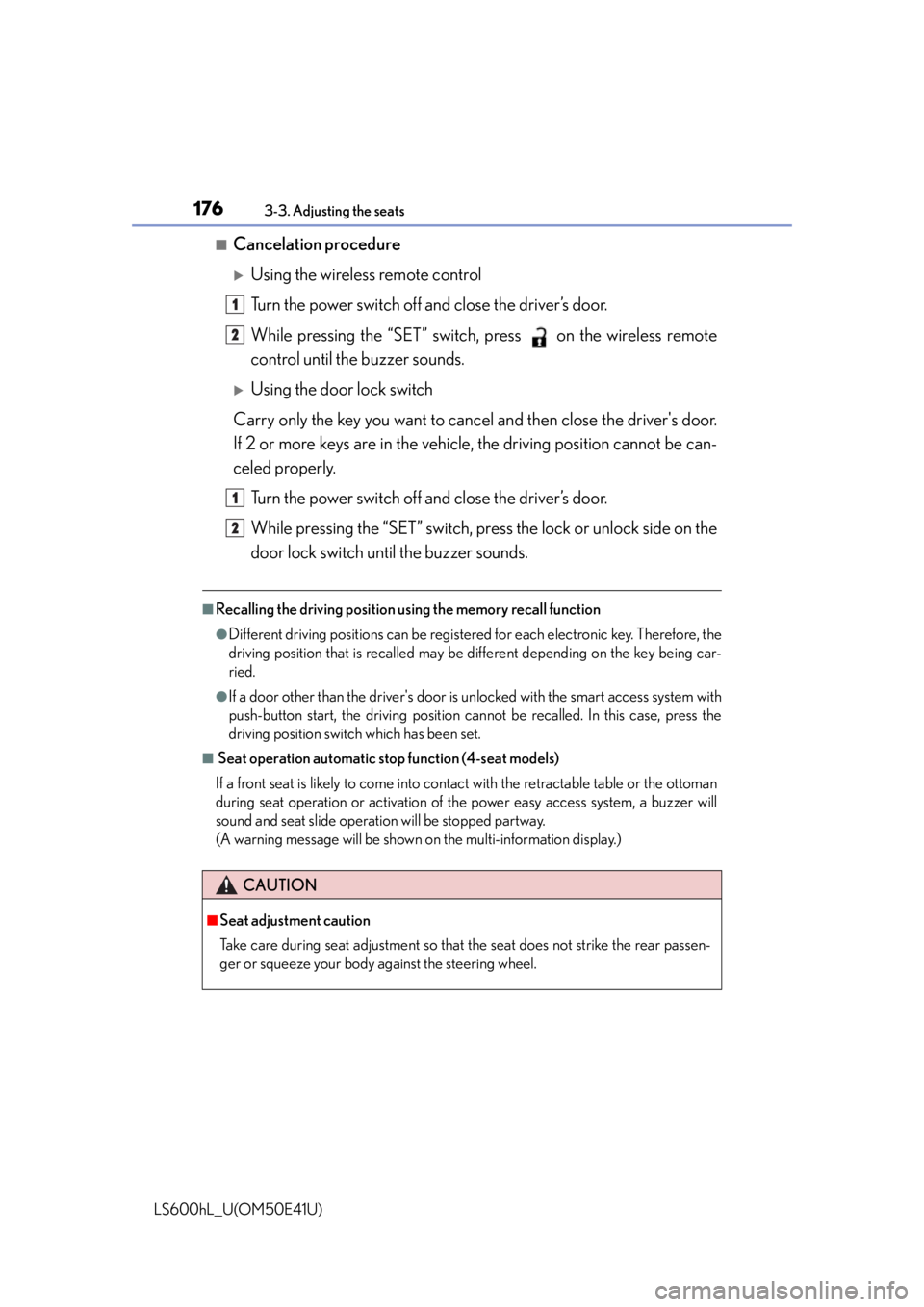
1763-3. Adjusting the seats
LS600hL_U(OM50E41U)
■Cancelation procedure
Using the wireless remote control
Turn the power switch off and close the driver’s door.
While pressing the “SET” switch, press on the wireless remote
control until the buzzer sounds.
Using the door lock switch
Carry only the key you want to canc el and then close the driver's door.
If 2 or more keys are in the vehi cle, the driving position cannot be can-
celed properly.
Turn the power switch off and close the driver’s door.
While pressing the “SET” switch, press the lock or unlock side on the
door lock switch until the buzzer sounds.
■Recalling the driving position using the memory recall function
●Different driving positions can be registered for each electronic key. Therefore, the
driving position that is recalled may be different depending on the key being car-
ried.
●If a door other than the driver's door is unlocked with the smart access system with
push-button start, the driving position cann ot be recalled. In this case, press the
driving position switch which has been set.
■ Seat operation automatic st op function (4-seat models)
If a front seat is likely to come into contact with the retractable table or the ottoman
during seat operation or activation of the power easy access system, a buzzer will
sound and seat slide operation will be stopped partway.
(A warning message will be shown on the multi-information display.)
CAUTION
■Seat adjustment caution
Take care during seat adjustment so that the seat does not strike the rear passen-
ger or squeeze your body against the steering wheel.
1
2
1
2
Page 184 of 620
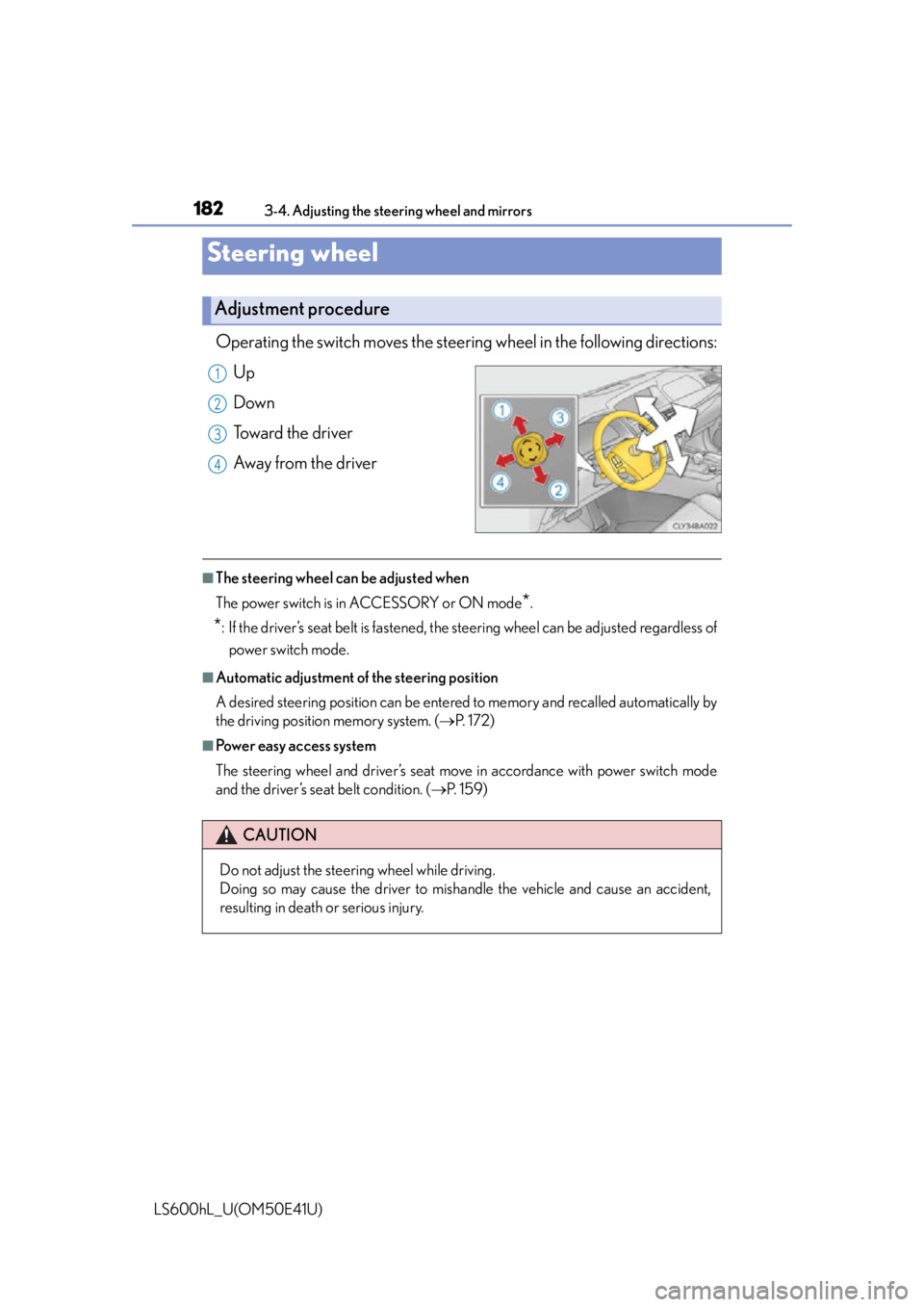
182
LS600hL_U(OM50E41U)
3-4. Adjusting the steering wheel and mirrors
Operating the switch moves the steering wheel in the following directions:
Up
Down
Toward the driver
Away from the driver
■The steering wheel can be adjusted when
The power switch is in ACCESSORY or ON mode
*.
*: If the driver’s seat belt is fastened, the steering wheel can be adjusted regardless of power switch mode.
■Automatic adjustment of the steering position
A desired steering position can be entered to memory and recalled automatically by
the driving position memory system. ( P. 1 7 2 )
■Power easy access system
The steering wheel and driver’s seat move in accordance with power switch mode
and the driver’s seat belt condition. ( P. 1 5 9 )
Steering wheel
Adjustment procedure
1
2
3
4
CAUTION
Do not adjust the steering wheel while driving.
Doing so may cause the driver to mishandle the vehicle and cause an accident,
resulting in death or serious injury.
Page 481 of 620

4796-3. Do-it-yourself maintenance
6
Maintenance and care
LS600hL_U(OM50E41U)
P. 4 4 0
Adjustment bolt A
Adjustment bolt B
Make sure the vehicle has a full ta nk of gasoline and the area around
the headlight is not deformed.
Park the vehicle on level ground.
Sit in the driver’s seat.
Bounce the vehicle several times.
Headlight aim
Removing the engine compartment cover
Vertical movement adjusting bolts
1
2
Before checking the headlight aim
1
2
3
4
Page 570 of 620

5688-2. Customization
LS600hL_U(OM50E41U)
Front seats
( P. 1 5 6 )
Driver’s seat movement
when exiting the vehicleStandard
Off
O—O
Pa r t i a l
Driver's seat lumbar sup-
port movement when exit-
ing the vehicle
OnOffO—O
Front passenger's seat
lumbar support firmness
adjustment when exiting
the vehicle
OnOff——O
Upward movement of
entire front passenger seat
during stowage when the
seat is stowed by using the
front passenger seat oper-
ation AUTO switch on
front console or the front
passenger seat operation
AUTO button on the rear
armrest
*1
OnOff——O
Po w e r
windows
( P. 1 8 9 )
and moon
roof
( P. 1 9 2 )
One-touch close opera-
tion using the power win-
dow switches on the front
passenger door and each
rear door
OnOff——O
One-touch front passen-
ger window or rear win-
dow close operation using
the power window switch
on the driver’s door
OnOff——O
Mechanical key linked
operationOnOff——O
Wireless remote control
linked operationOff
On
(Open only)
——O
Linked entry functionOnOff——O
ItemFunctionDefault settingCustom-
ized setting123