Page 365 of 620
3635-4. Using the interior lights
5
Interior features
LS600hL_U(OM50E41U)
■Illuminated entry system
The lights automatically turn on/off according to power switch mode, the presence
of the electronic key, whether the doors are locked/unlocked, and whether the doors
are opened/closed.
■To prevent the 12-volt battery from being discharged
If the following lights remain on when the power switch is turned off, the lights will go
off automatically after 20 minutes:
●Interior lights
●Door courtesy lights
●Pe r s o n a l l i g h t s
●Inside door handle lights
●Seat belt buckle lights
●Footwell lights
●Power switch light
■Customization
Settings (e.g. The time elapsed before lights turn off) can be changed.
(Customizable features P. 5 6 4 )
NOTICE
■To prevent 12-volt battery discharge
Do not leave the lights on longer than necessary when the hybrid system is off.
Page 374 of 620
3725-5. Using the storage features
LS600hL_U(OM50E41U)
Rear seat (4-seat models)
Press in the lid.
This box is useful for storing DVD
discs and headphones.
Rear seat (4-seat models armrest)
Pull up the lever to release the lock
and lift the lid.
CAUTION
■Using the auxiliary boxes (rear door)
Do not use the auxiliary boxes as an ashtray.
Doing so may cause a fire.
■Caution while driving
Do not leave the auxiliary box open while driving.
Items may fall out and cause death or serious injury in case of an accident or sud-
den stop.
■Items unsuitable for storing (overhead)
Do not store items heavier than 0.4 lb. (0.2 kg).
Doing so may cause the auxiliary box to open and the items inside may fall out,
resulting in an accident.
Page 401 of 620
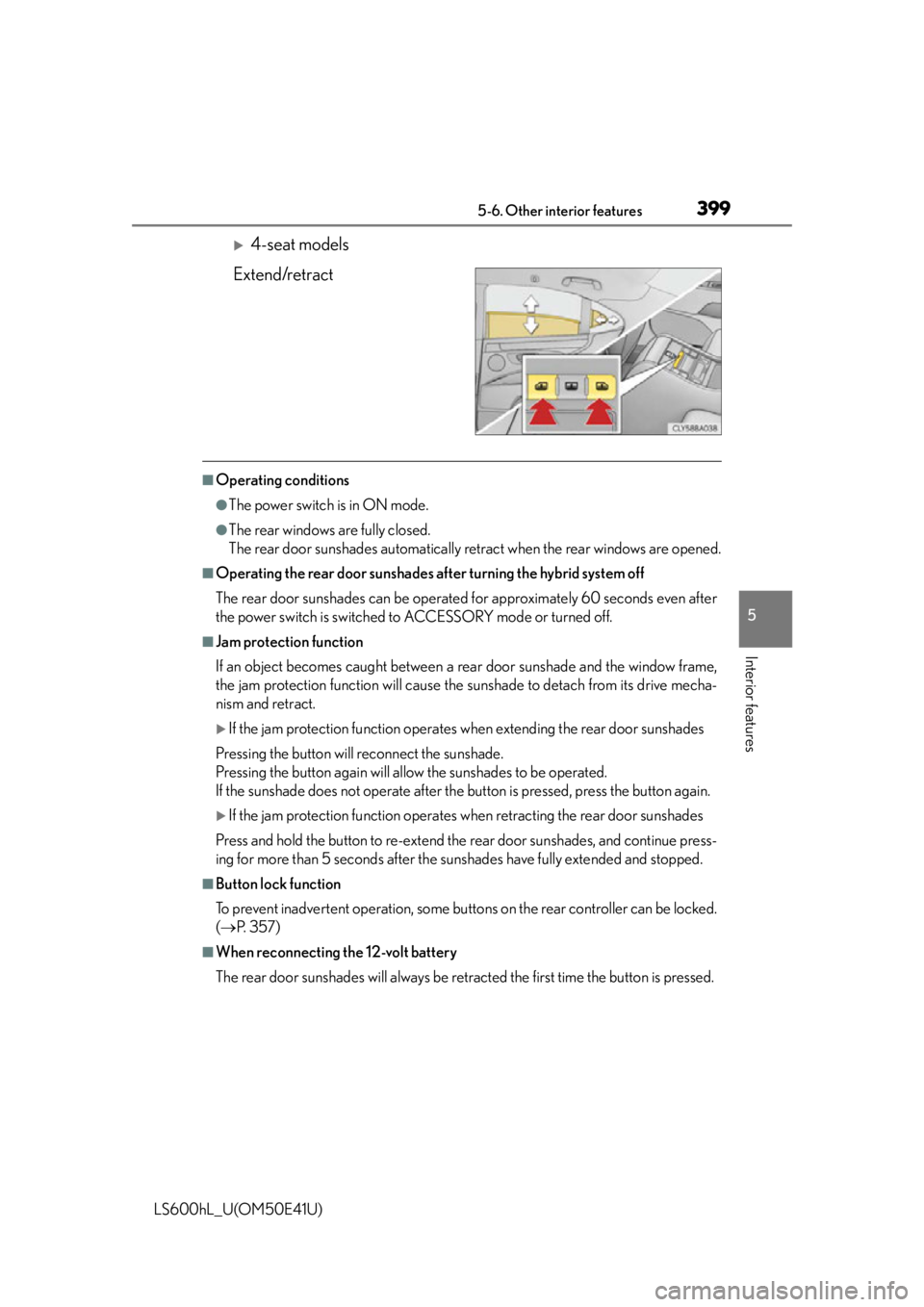
3995-6. Other interior features
5
Interior features
LS600hL_U(OM50E41U)
4-seat models
Extend/retract
■Operating conditions
●The power switch is in ON mode.
●The rear windows are fully closed.
The rear door sunshades automatically retract when the rear windows are opened.
■Operating the rear door sunshades after turning the hybrid system off
The rear door sunshades can be operated for approximately 60 seconds even after
the power switch is switched to ACCESSORY mode or turned off.
■Jam protection function
If an object becomes caught between a rear door sunshade and the window frame,
the jam protection function will cause the sunshade to detach from its drive mecha-
nism and retract.
If the jam protection function operates when extending the rear door sunshades
Pressing the button will reconnect the sunshade.
Pressing the button again will allow the sunshades to be operated.
If the sunshade does not op erate after the button is pressed, press the button again.
If the jam protection function operates when retracting the rear door sunshades
Press and hold the button to re-extend the rear door sunshades, and continue press-
ing for more than 5 seconds after the su nshades have fully extended and stopped.
■Button lock function
To prevent inadvertent operation, some butt ons on the rear controller can be locked.
( P. 3 5 7 )
■When reconnecting the 12-volt battery
The rear door sunshades will always be re tracted the first time the button is pressed.
Page 405 of 620
4035-6. Other interior features
5
Interior features
LS600hL_U(OM50E41U)
The garage door opener (HomeLink Universal Transceiver) is manufac-
tured under license from HomeLink
.
The HomeLink
compatible transceiver in your vehicle has 3 buttons
which can be programmed to operate 3 different devices. Refer to the
programming method below appropriate for the device.
Indicator
Buttons
■Programming the HomeLink (for U.S.A. owners)
Point the remote control trans-
mitter for the device 1 to 3 in.
(25 to 75 mm) from the
HomeLink
control buttons.
Keep the HomeLink indicator
light in view while programming.
Garage door opener
The garage door opener can be programmed to operate garage doors,
gates, entry doors, door locks, home lighting systems, security systems,
and other devices.
Programming the HomeLink®
1
2
1
Page 408 of 620

4065-6. Other interior features
LS600hL_U(OM50E41U)
Press and hold the vehicle’s programmed HomeLink button for 2
seconds and release it. Repeat this step once again. The garage door
may open.
If the garage door opens, the programming process is complete. If the door
does not open, press and release the button a third time. This third press
and release will complete the programming process by opening the
garage door.
The ceiling mounted garage door open er motor should now recognize the
HomeLink
signal and operate the garage door.
Repeat the steps above to program another rolling code system for
any of the remaining HomeLink
buttons.
■Programming an entry gate (for U.S.A. owners)/Programming all
devices in the Canadian market
Place your transmitter 1 to 3 in. (2 5 to 75 mm) away from the surface
of the HomeLink
.
Keep the HomeLink indicator light in view while programming.
Press and hold the selected HomeLink button.
Repeatedly press and release (c ycle) the device’s remote control
button for two seconds each until step 4 is completed.
When the indicator light on the HomeLink
compatible transceiver
starts to flash rapidl y, release the buttons.
Test the operation of the HomeLink
by pressing the newly pro-
grammed button. Check to see if the gate/device operates correctly.
Repeat the steps above to progra m another device for each of the
remaining HomeLink
buttons.
■Programming other devices
To program other devices such as home security systems, home door
locks or lighting, contact your Lexus dealer for assistance.
■Reprogramming a button
The individual HomeLink
buttons cannot be erased but can be repro-
grammed. To reprogram a button, follow the “Reprogramming a
HomeLink
button” instructions.
3
4
1
2
3
4
5
6
Page 433 of 620
4316-2. Maintenance
6
Maintenance and care
LS600hL_U(OM50E41U)
Ve h i c l e e x t e r i o r
ItemsCheck points
Doors/trunk• Do the doors/trunk operatesmoothly?
Engine hood• Does the engine hood lock systemwork properly?
Fluid leaks
• There should not be any signs of fluidleakage after the vehicle has been
parked.
Ti r e s
• Is the tire inflation pressure correct?
• The tires should not be damaged orexcessively worn.
• Have the tires been rotated accord- ing to the maintenance schedule?
• The wheel nuts should not be loose.
Wi n dsh iel d wi pers
• The wiper blades should not show any signs of cracking, splitting, wear,
contamination or deformation.
• The wiper blades should clear the windshield without streaking or skip-
ping.
CAUTION
■If the hybrid system is operating
Turn the hybrid system off and ensure that there is adequate ventilation before per-
forming maintenance checks.
Page 526 of 620
5247-2. Steps to take in an emergency
LS600hL_U(OM50E41U)
Use the mechanical key built in to the electronic keys to operate the
doors. ( P. 121)
■Doors
Remove the cover on the
driver’s door handle.
Locks and unlocks the doorsLocks all the doors
Closes the windows and
moon roof (turn and hold)
Unlocks the door
Turning the key rearward
unlocks the driver’s door. Turn-
ing the key once again unlocks
the other doors.
Opens the windows and
moon roof (turn and hold)
If the electronic key does not operate properly
If communication between the ele ctronic key and vehicle is inter-
rupted ( P. 134) or the electronic key cannot be used because the
battery is depleted, the smart access system with push-button start and
wireless remote control cannot be us ed. In such cases, the doors and
trunk can be opened and the hybrid system can be started by following
the procedure below.
Locking and unlocking the doors, unlocking the trunk and key
linked functions
1
2
1
2
3
4
Page 530 of 620

5287-2. Steps to take in an emergency
LS600hL_U(OM50E41U)
Maintain the engine speed of the second vehicle and start the hybrid
system of your vehicle by turning the power switch to ON mode.
Make sure the “READY” indicator co mes on. If the indicator does not
come on, contact your Lexus dealer.
Once the hybrid system has started, remove the jumper cables in the
exact reverse order from wh ich they were connected.
Once the hybrid system starts, have the vehicle inspected at your Lexus
dealer as soon as possible.
■Starting the hybrid system when the 12-volt battery is discharged
The hybrid system cannot be started by push-starting.
■To prevent 12-volt battery discharge
●Turn off the headlights and the audio system while the hybrid system is off.
●Turn off any unnecessary electrical compon ents when the vehicle is running at a
low speed for an extended period, such as in heavy traffic.
■When the 12-volt battery is removed or discharged
The hybrid system may not start.
( P. 4 5 1 )
■Charging the 12-volt battery
The electricity stored in the 12-volt battery will discharge gradually even when the
vehicle is not in use, due to natural discharge and the draining effects of certain elec-
trical appliances. If the vehicle is left for a long time, the 12-volt battery may dis-
charge, and the hybrid system may be unable to start. (The 12-volt battery recharges
automatically while the hybrid system is operating.)
■When recharging or replacing the 12-volt battery
●Make sure that the key is not inside the vehicle when recharging or replacing the
12-volt battery. The key may be locked in the vehicle if the alarm is activated.
( P. 9 1 )
●In some cases, it may not be possible to unlock the doors using the smart access
system with push-button start when the 12-volt battery is discharged. Use the wire-
less remote control or the mechanical key to lock or unlock the doors.
■If the 12-volt battery is discharged
The information stored in the computer will be deleted.
If the 12-volt battery is discharged, have the vehicle inspected by your Lexus dealer.
5
6
7