Page 157 of 620
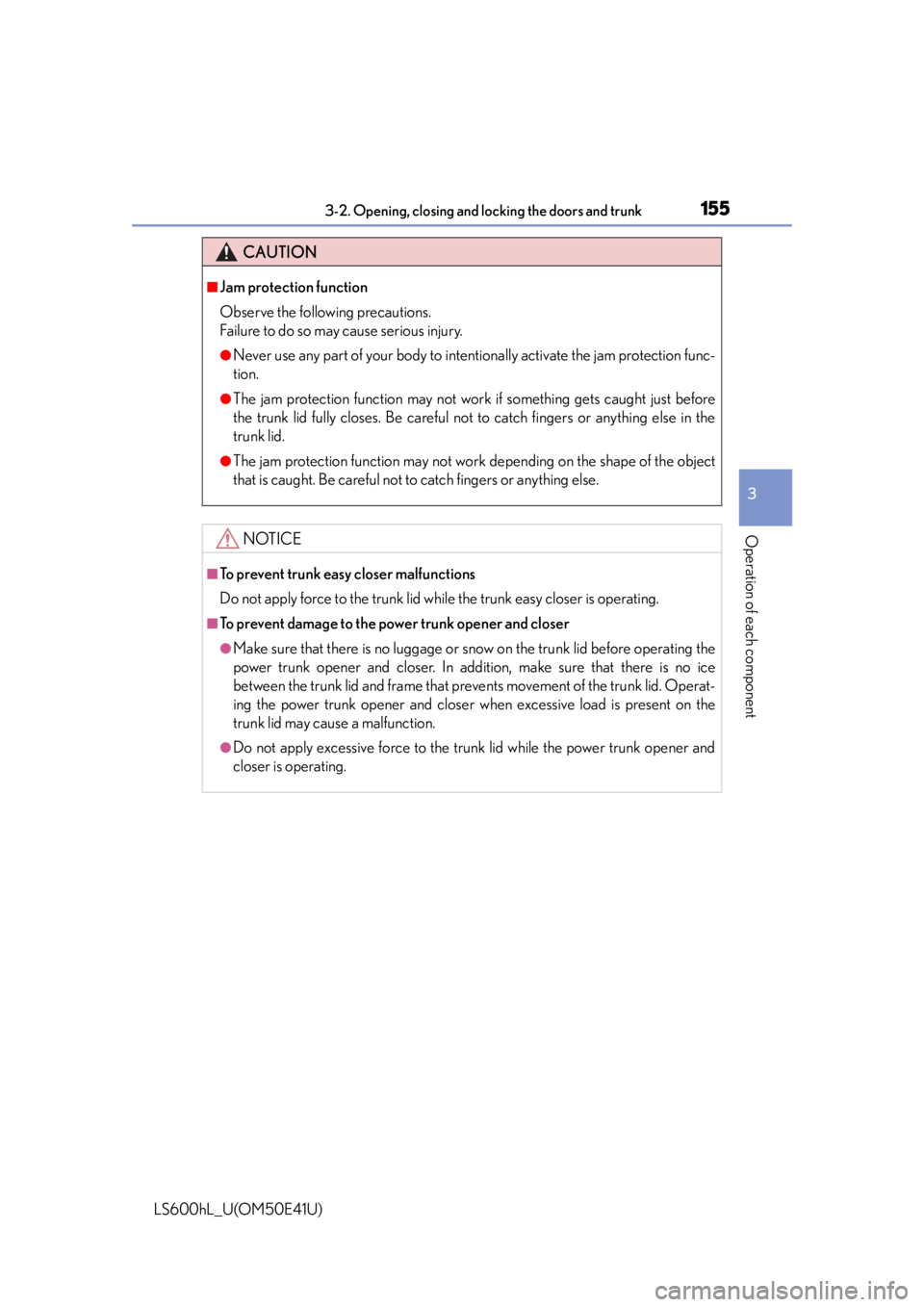
1553-2. Opening, closing and locking the doors and trunk
3
Operation of each component
LS600hL_U(OM50E41U)
CAUTION
■Jam protection function
Observe the following precautions.
Failure to do so may cause serious injury.
●Never use any part of your body to intentionally activate the jam protection func-
tion.
●The jam protection function may not work if something gets caught just before
the trunk lid fully closes. Be careful not to catch fingers or anything else in the
trunk lid.
●The jam protection function may not work depending on the shape of the object
that is caught. Be careful not to catch fingers or anything else.
NOTICE
■To prevent trunk easy closer malfunctions
Do not apply force to the trunk lid while the trunk easy closer is operating.
■To prevent damage to the power trunk opener and closer
●Make sure that there is no luggage or snow on the trunk lid before operating the
power trunk opener and closer. In addition, make sure that there is no ice
between the trunk lid and frame that preven ts movement of the trunk lid. Operat-
ing the power trunk opener and closer when excessive load is present on the
trunk lid may cause a malfunction.
●Do not apply excessive force to the trunk lid while the power trunk opener and
closer is operating.
Page 176 of 620
1743-3. Adjusting the seats
LS600hL_U(OM50E41U)
Each electronic key (including a card key) can be registered to recall your
preferred driving position.
■Registering procedure
Record your driving position to switch “1”, “2” or “3” before performing
the following:
Using the wireless remote control
Turn the power switch off and close the driver's door.
While pressing the desired
switch (“1”, “2” or “3”), press on the wireless remote
control until the buzzer
sounds.
To prevent unintended triggering of the alarm, open and close a door
once after a driving position has be en recorded. (If a door is not
opened within 30 seconds after is pr essed, the doors will be locked
again and the alarm will automatically be set.)
In case that the alarm is triggere d, immediately stop the alarm.
( P. 9 0 )
Memory recall function (driver's side only)
1
2
Page 177 of 620

1753-3. Adjusting the seats
3
Operation of each component
LS600hL_U(OM50E41U)
Using the door lock switch
Carry only one of the keys (including the card key) to which you want to
link the driving position. If 2 or mo re keys are in the vehicle, the driving
position cannot be linked properly.
Turn the power switch off and close the driver's door.
While pressing the recalled
switch, press and hold the door
lock switch (either lock or
unlock) unt il the buzzer
sounds.
■Recall procedure
Carry the electronic key that has b een registered to the driving posi-
tion, and then unlock and open the driver's door using the smart
access system with pu sh-button start or wireless remote control.
The driving position will move to the recorded position (not including the
steering wheel). However, the seat will move to a position slightly behind the
recorded position in order to make entering the vehicle easier.
If the driving position is in a position that has already been recorded, the seat
and outside rear view mirrors will not move.
Turn the power switch to ACCESSORY mode or fasten your seat-
belt.
The seat and steering wheel will move to the recorded position.
1
2
1
2
Page 178 of 620
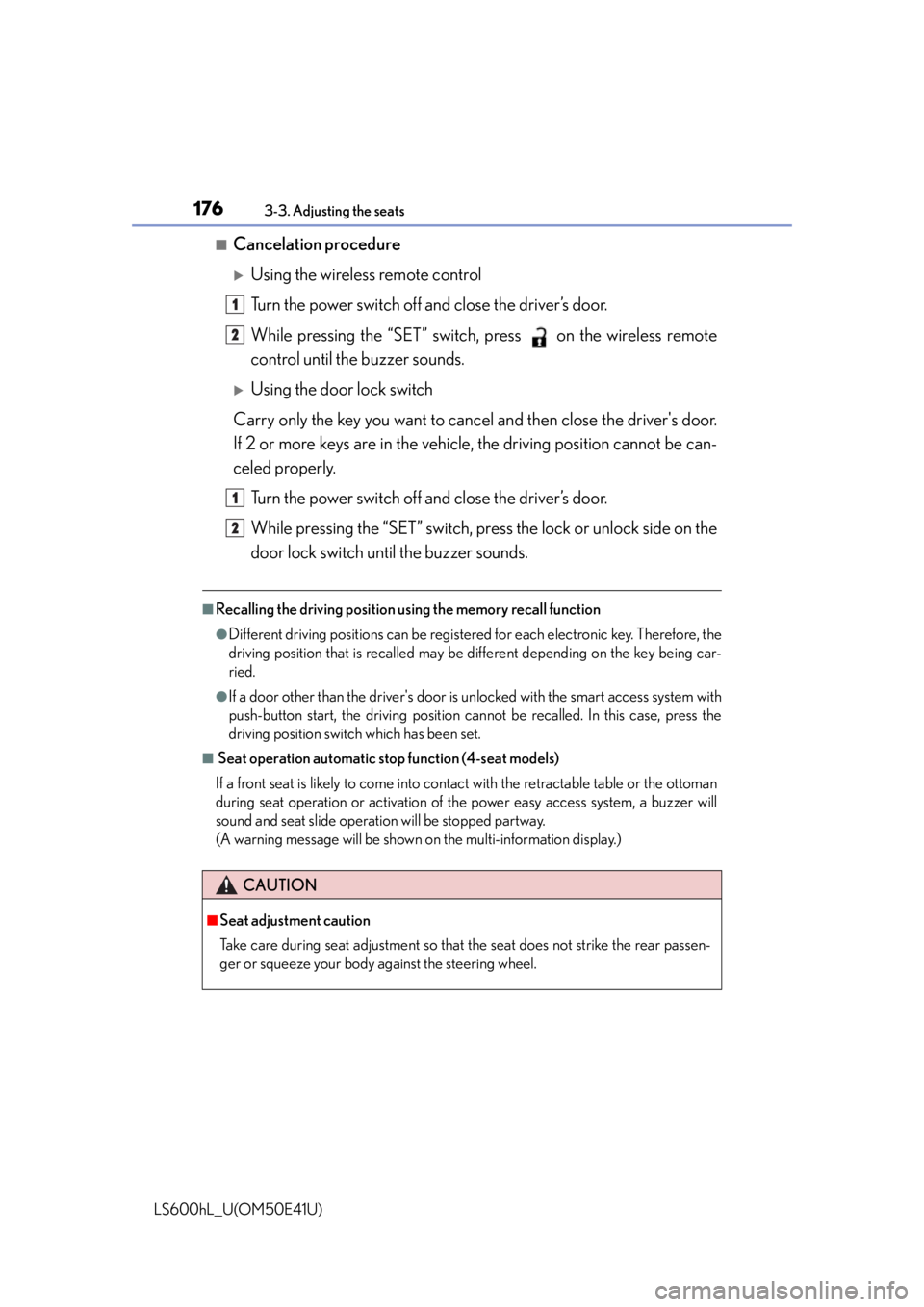
1763-3. Adjusting the seats
LS600hL_U(OM50E41U)
■Cancelation procedure
Using the wireless remote control
Turn the power switch off and close the driver’s door.
While pressing the “SET” switch, press on the wireless remote
control until the buzzer sounds.
Using the door lock switch
Carry only the key you want to canc el and then close the driver's door.
If 2 or more keys are in the vehi cle, the driving position cannot be can-
celed properly.
Turn the power switch off and close the driver’s door.
While pressing the “SET” switch, press the lock or unlock side on the
door lock switch until the buzzer sounds.
■Recalling the driving position using the memory recall function
●Different driving positions can be registered for each electronic key. Therefore, the
driving position that is recalled may be different depending on the key being car-
ried.
●If a door other than the driver's door is unlocked with the smart access system with
push-button start, the driving position cann ot be recalled. In this case, press the
driving position switch which has been set.
■ Seat operation automatic st op function (4-seat models)
If a front seat is likely to come into contact with the retractable table or the ottoman
during seat operation or activation of the power easy access system, a buzzer will
sound and seat slide operation will be stopped partway.
(A warning message will be shown on the multi-information display.)
CAUTION
■Seat adjustment caution
Take care during seat adjustment so that the seat does not strike the rear passen-
ger or squeeze your body against the steering wheel.
1
2
1
2
Page 188 of 620
1863-4. Adjusting the steering wheel and mirrors
LS600hL_U(OM50E41U)
■Using the switchFolds the mirrors
Extends the mirrors
■Setting automatic mode
Automatic mode allows the folding or extending of the mirrors to be
linked to locking/unlocking of the doors.
To set to automatic mode, put the
switch in the neutral position.
The indicator will come on.
Folding and extending the mirrors
1
2
Indicator
Page 193 of 620

1913-5. Opening, closing the windows and moon roof
3
Operation of each component
LS600hL_U(OM50E41U)
■Door lock linked window operation
●The power windows can be closed using the entry function. (P. 1 2 7 )
●The power windows can be opened and closed using the mechanical key.
( P. 5 2 4 )
■Customization
Settings (e.g. linked door lock operation) can be changed.
(Customizable features P. 5 6 4 )
CAUTION
Observe the following precautions.
Failure to do so may result in death or serious injury.
■Closing the windows
●The driver is responsible for all the powe r window operations, including the oper-
ation for the passengers. In order to prev ent accidental operation, especially by a
child, do not let a child operate the power windows. It is possible for children and
other passengers to have body parts caught in the power window. Also, when
riding with a child, it is recommended to use the window lock switch. ( P. 1 8 9 )
●Check to make sure that all passengers do not have any part of their body in a
position where it could be caught when a window is being operated.
●When using the smart access system with push-button start, wireless remote
control or mechanical key and operatin g the power windows, operate the power
window after checking to make sure that there is no possibility of any passenger
having any of their body parts caught in the window. Also do not let a child oper-
ate window by the smart access system wi th push-button start, wireless remote
control or mechanical key. It is possible for children and other passengers to get
caught in the power window.
●When exiting the vehicle, turn the power switch off, carry the key and exit the
vehicle along with the child. There may be accidental operation, due to mischief,
etc., that may possibly lead to an accident.
■Jam protection function
●Never use any part of your body to inte ntionally activate the jam protection func-
tion.
●The jam protection function may not work if something gets caught just before
the window fully closes.
Page 195 of 620
1933-5. Opening, closing the windows and moon roof
3
Operation of each component
LS600hL_U(OM50E41U)
■The moon roof can be operated when
The power switch is in ON mode.
■Operating the moon roof after turning the hybrid system off
The moon roof can be operated for approximately 45 seconds after the power
switch is turned to ACCESSORY mode or turned off. It cannot, however, be oper-
ated once either front door is opened.
■Jam protection function
If an object is detected between the moon roof and the frame while the moon roof is
closing or tilting down, travel is stopped and the moon roof opens slightly.
■Sunshade
The sunshade can be opened and closed manually. However, the sunshade will open
automatically when the moon roof is opened.
■Door lock linked moon roof operation
●The moon roof can be closed using the entry function. ( P. 1 2 7 )
●The moon roof can be opened and closed using the mechanical key. ( P. 5 2 4 )
Page 197 of 620

1953-5. Opening, closing the windows and moon roof
3
Operation of each component
LS600hL_U(OM50E41U)
■Moon roof open warning buzzer
The buzzer sounds and a message is shown on the multi-information display in the
instrument cluster when the power switch is turned off and the driver’s door is
opened with the moon roof open.
■Customization
Settings (e.g. linked door lock operation) can be changed.
(Customizable features P. 5 6 4 )
CAUTION
Observe the following precautions.
Failure to do so may cause death or serious injury.
■Opening the moon roof
●Do not allow any passengers to put thei r hands or heads outside the vehicle while
it is moving.
●Do not sit on top of the moon roof.
■Closing the moon roof
●The driver is responsible for moon roof opening and closing operations.
In order to prevent accidental operation, especially by a child, do not let a child
operate the moon roof. It is possible for children and other passengers to have
body parts caught in the moon roof.
●Check to make sure that all passengers do not have any part of their body in a
position where it could be caught wh en the moon roof is being operated.
●When using the smart access system with push-button start, wireless remote
control or mechanical key and operating the moon roof, operate the moon roof
after checking to make sure that there is no possibility of any passenger having
any of their body parts caught in the moon roof. Also, do not let a child operate
moon roof by the smart access system wi th push-button start, wireless remote
control or mechanical key. It is possible for children and other passengers to get
caught in the moon roof.
●When exiting the vehicle, turn the power switch off, carry the key and exit the
vehicle along with the child. There may be accidental operation, due to mischief,
etc., that may possibly lead to an accident.
■Jam protection function
●Never use any part of your body to inte ntionally activate the jam protection func-
tion.
●The jam protection function may not work if something gets caught just before
the moon roof fully closes.