2015 LEXUS LS600H window
[x] Cancel search: windowPage 137 of 620

1353-2. Opening, closing and locking the doors and trunk
3
Operation of each component
LS600hL_U(OM50E41U)
■Note for the entry function
●Even when the electronic key is within the effective range (detection areas), the
system may not operate properly in the following cases:
• The electronic key is too close to the window or outside door handle, near the
ground, or in a high place when the doors are locked or unlocked.
• The electronic key is near the ground or in a high place, or too close to the rear bumper center when the trunk is opened.
• The electronic key is on the instrument pa nel, rear package tray or floor, or in the
door pockets or glove box when the hybrid system is started or power switch
modes are changed.
●Do not leave the electronic key on top of the instrument panel or near the door
pockets when exiting the vehicle. Depending on the radio wave reception condi-
tions, it may be detected by the ante nna outside the cabin and the door will
become lockable from the outside, possibly trapping the electronic key inside the
vehicle.
●As long as the electronic key is within the effective range, the doors may be locked
or unlocked by anyone. However, only th e doors detecting the electronic key can
be used to unlock the vehicle.
●Even if the electronic key is not inside the vehicle, it may be possible to start the
hybrid system if the electronic key is near the window.
●The doors may unlock if a large amount of water splashes on the door handle, such
as in the rain or in a car wash when the electronic key is within the effective range.
(The doors will automatically be locked after approximately 60 seconds if the
doors are not opened and closed.)
●Gripping the door handle when wearing a glove may not unlock the door.
●If the wireless remote control is used to lock the doors when the electronic key is
near the vehicle, there is a possibility that the door may not be unlocked by the
entry function. (Use the wireless re mote control to unlock the doors.)
●A sudden approach to the effective rang e or door handle may prevent the doors
from being unlocked. In this case, return the door handle to the original position
and check that the doors unlock befo re pulling the door handle again.
Page 141 of 620
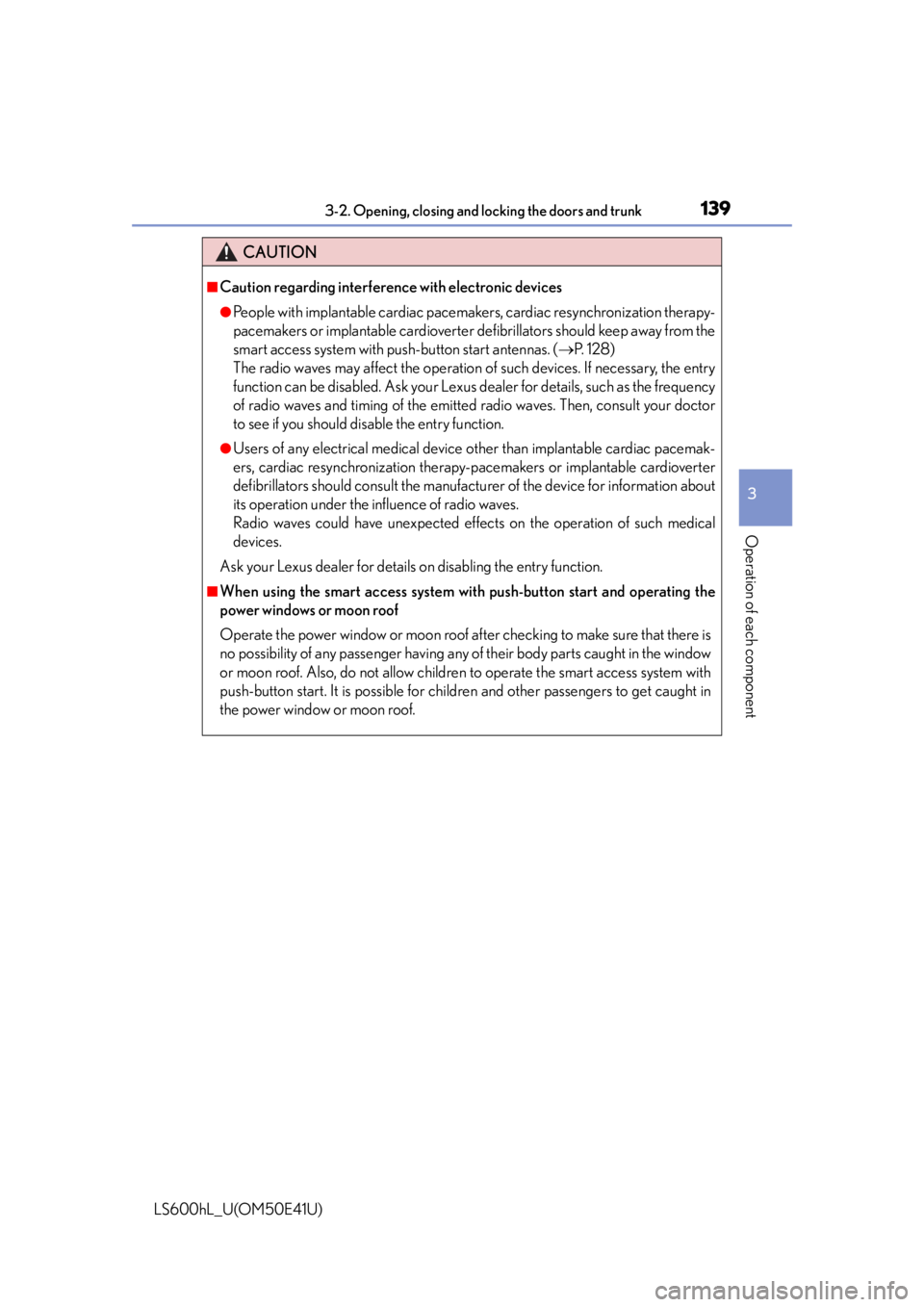
1393-2. Opening, closing and locking the doors and trunk
3
Operation of each component
LS600hL_U(OM50E41U)
CAUTION
■Caution regarding interference with electronic devices
●People with implantable cardiac pacemakers, cardiac resynchronization therapy-
pacemakers or implantable cardioverter defibrillators should keep away from the
smart access system with push-button start antennas. (P. 1 2 8 )
The radio waves may affect the operation of such devices. If necessary, the entry
function can be disabled. Ask your Lexus dealer for details, such as the frequency
of radio waves and timing of the emitte d radio waves. Then, consult your doctor
to see if you should disable the entry function.
●Users of any electrical medical device other than implantable cardiac pacemak-
ers, cardiac resynchronization therapy-pacemakers or implantable cardioverter
defibrillators should consult the manufacturer of the device for information about
its operation under the influence of radio waves.
Radio waves could have unexpected effects on the operation of such medical
devices.
Ask your Lexus dealer for details on disabling the entry function.
■When using the smart access system with push-button start and operating the
power windows or moon roof
Operate the power window or moon roof af ter checking to make sure that there is
no possibility of any passenger having any of their body parts caught in the window
or moon roof. Also, do not allow children to operate the smart access system with
push-button start. It is possible for chil dren and other passengers to get caught in
the power window or moon roof.
Page 143 of 620

1413-2. Opening, closing and locking the doors and trunk
3
Operation of each component
LS600hL_U(OM50E41U)
The wireless remote control can be used to lock and unlock the vehicle.
Locks all the doors
Check that the door is securely
locked.
Unlocks all the doors
Pressing the button unlocks the
driver’s door. Pressing the button
again within 3 seconds unlocks the
other doors.
Opens the windows and moon
roof (press and hold)
*
Opens the trunk
(press and hold)
The trunk lid automatically opens fully.
Sounds the alarm
(press and hold) ( P. 1 4 2 )
*: This setting must be changed using
the customize function. ( P. 5 6 4 )
Wireless remote control
Function summary
1
2
3
4
5
Page 144 of 620

1423-2. Opening, closing and locking the doors and trunk
LS600hL_U(OM50E41U)
■Operation signals
Doors:
A buzzer sounds and the emergency flashe rs flash to indicate that the doors have
been locked/unlocked. (Locked: once; Unlocked: twice)
Tr u n k :
A buzzer sounds to indicate that the trunk has been opened.
Windows and moon roof:
A buzzer sounds to indicate that the windows and moon roof are operating.
■Welcome light illumination control
P. 1 2 6
■Door lock buzzer
If an attempt to lock the doors is made when a door is not fully closed, a buzzer
sounds continuously for 5 se conds. Fully close the door to stop the buzzer, and lock
the vehicle once more.
■Pa n i c m o d e
■Security feature
P. 1 2 6
■Alarm
Using the wireless remote control to lo ck the doors will set the alarm system.
( P. 9 0 )
■Conditions affecting operation
P. 1 3 4
When is pressed for longer than about
one second, an alarm will sound intermittently
and the vehicle lights will flash to deter any
person from trying to break into or damage
your vehicle.
To stop the alarm, press any button on the
electronic key.
Page 189 of 620
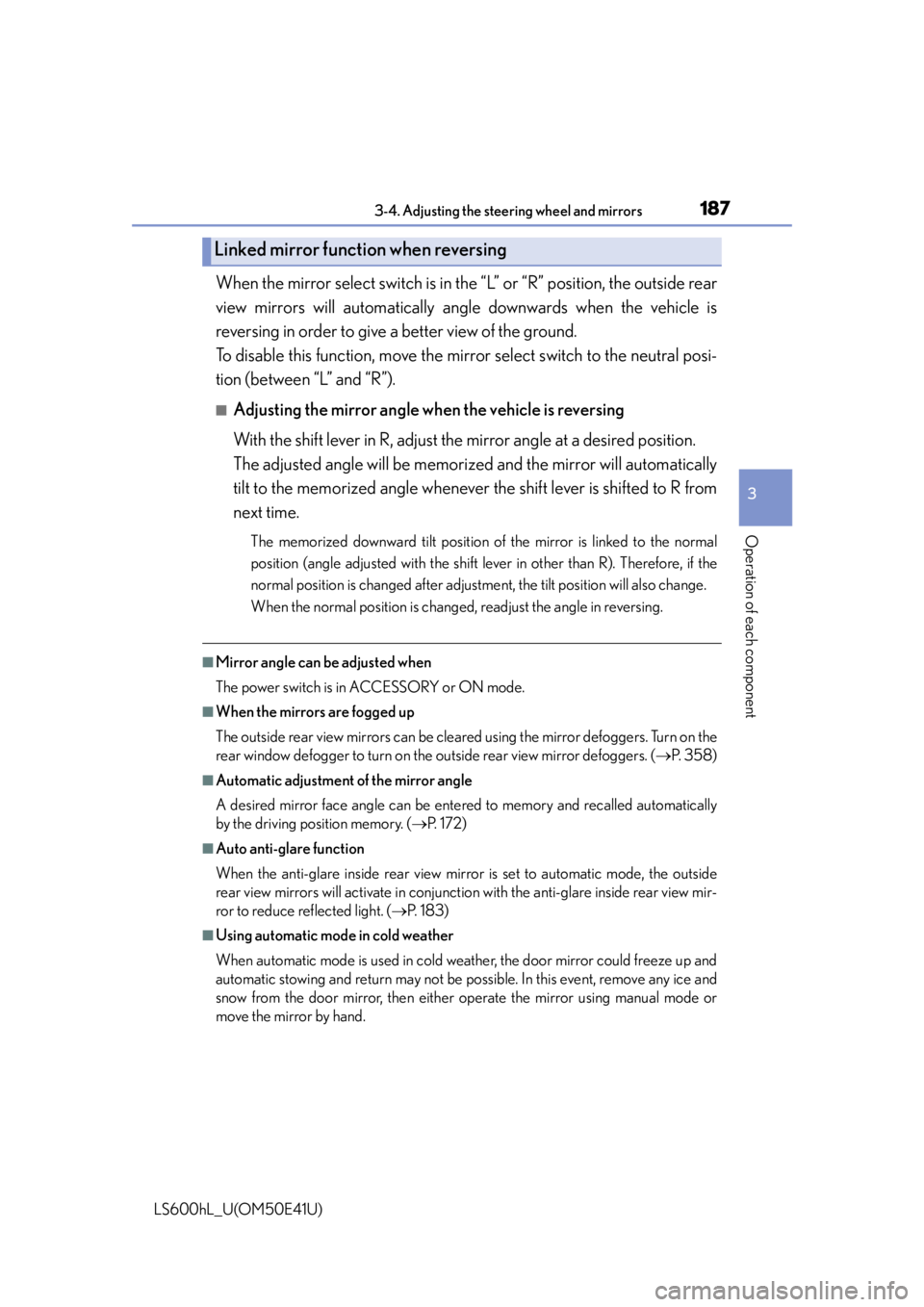
1873-4. Adjusting the steering wheel and mirrors
3
Operation of each component
LS600hL_U(OM50E41U)
When the mirror select switch is in the “L” or “R” position, the outside rear
view mirrors will automatically angle downwards when the vehicle is
reversing in order to give a better view of the ground.
To disable this function, move the mirr or select switch to the neutral posi-
tion (between “L” and “R”).
■Adjusting the mirror angle when the vehicle is reversing
With the shift lever in R, adjust the mirror angle at a desired position.
The adjusted angle will be memorized and the mirror will automatically
tilt to the memorized angle whenever the shift lever is shifted to R from
next time.
The memorized downward tilt position of the mirror is linked to the normal
position (angle adjusted with the shift lever in other than R). Therefore, if the
normal position is changed after adjustment, the tilt position will also change.
When the normal position is changed, readjust the angle in reversing.
■Mirror angle can be adjusted when
The power switch is in ACCESSORY or ON mode.
■When the mirrors are fogged up
The outside rear view mirrors can be cleare d using the mirror defoggers. Turn on the
rear window defogger to turn on the outside rear view mirror defoggers. ( P. 3 5 8 )
■Automatic adjustment of the mirror angle
A desired mirror face angle can be entered to memory and recalled automatically
by the driving position memory. (P. 1 7 2 )
■Auto anti-glare function
When the anti-glare inside rear view mirror is set to automatic mode, the outside
rear view mirrors will activate in conjunction with the anti-glare inside rear view mir-
ror to reduce reflected light. ( P. 1 8 3 )
■Using automatic mode in cold weather
When automatic mode is used in cold weather, the door mirror could freeze up and
automatic stowing and return may not be possible. In this event, remove any ice and
snow from the door mirror, then either operate the mirror using manual mode or
move the mirror by hand.
Linked mirror function when reversing
Page 191 of 620
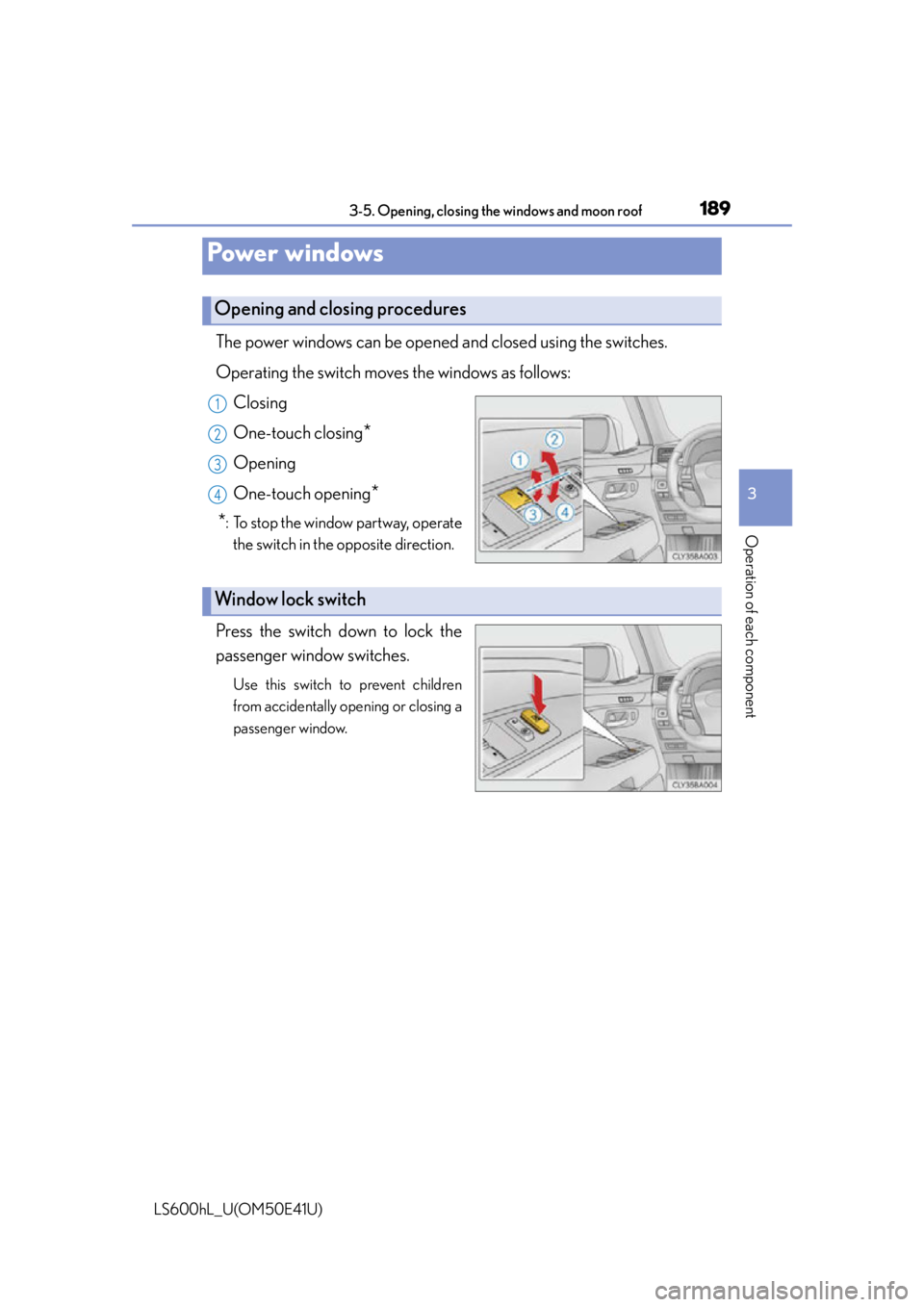
189
3
Operation of each component
LS600hL_U(OM50E41U)
3-5. Opening, closing the windows and moon roof
The power windows can be opened and closed using the switches.
Operating the switch moves the windows as follows:Closing
One-touch closing
*
Opening
One-touch opening
*
*
:To s t o p t h e w i n d o w p a r t w a y , o p e r a t e
the switch in the opposite direction.
Press the switch down to lock the
passenger window switches.
Use this switch to prevent children
from accidentally opening or closing a
passenger window.
Power windows
Opening and closing procedures
1
2
3
4
Window lock switch
Page 192 of 620

1903-5. Opening, closing the windows and moon roof
LS600hL_U(OM50E41U)
■The power windows can be operated when
The power switch is in ON mode.
■Operating the power windows after turning the hybrid system off
The power windows can be operated for approximately 45 seconds even after the
power switch is turned to ACCESSORY mode or turned off. They cannot, however,
be operated once either front door is opened.
■Jam protection function
If an object becomes caught between the window and the window frame, window
travel is stopped and the wi ndow is opened slightly.
■When the power window does not close normally
If the jam protection function is operating abnormally and a window cannot be
closed, perform the following operations using the power window switch on the rele-
vant door.
●After stopping the vehicle, the window ca n be closed by holding the power window
switch in the one-touch closing position while the power switch is turned to ON
mode.
●If the window still cannot be closed even by carrying out the operation as explained
above, initialize the function by performing the following procedure.
Hold the power window switch in th e one-touch closing position. Continue
holding the switch for a further 6 seconds after the window has closed.
Hold the power window switch in the one-touch opening position. Continue
holding the switch for a further 2 seco nds after the window has opened com-
pletely.
Hold the power window switch in the one-touch closing position once again.
Continue holding the switch for a further 2 seconds after the window has
closed.
If you release the switch while the window is moving, start again from the beginning.
If the window continues to close but then re-open slightly even after performing the
above procedure correctly, have the vehicle inspected by your Lexus dealer.
1
2
3
Page 193 of 620

1913-5. Opening, closing the windows and moon roof
3
Operation of each component
LS600hL_U(OM50E41U)
■Door lock linked window operation
●The power windows can be closed using the entry function. (P. 1 2 7 )
●The power windows can be opened and closed using the mechanical key.
( P. 5 2 4 )
■Customization
Settings (e.g. linked door lock operation) can be changed.
(Customizable features P. 5 6 4 )
CAUTION
Observe the following precautions.
Failure to do so may result in death or serious injury.
■Closing the windows
●The driver is responsible for all the powe r window operations, including the oper-
ation for the passengers. In order to prev ent accidental operation, especially by a
child, do not let a child operate the power windows. It is possible for children and
other passengers to have body parts caught in the power window. Also, when
riding with a child, it is recommended to use the window lock switch. ( P. 1 8 9 )
●Check to make sure that all passengers do not have any part of their body in a
position where it could be caught when a window is being operated.
●When using the smart access system with push-button start, wireless remote
control or mechanical key and operatin g the power windows, operate the power
window after checking to make sure that there is no possibility of any passenger
having any of their body parts caught in the window. Also do not let a child oper-
ate window by the smart access system wi th push-button start, wireless remote
control or mechanical key. It is possible for children and other passengers to get
caught in the power window.
●When exiting the vehicle, turn the power switch off, carry the key and exit the
vehicle along with the child. There may be accidental operation, due to mischief,
etc., that may possibly lead to an accident.
■Jam protection function
●Never use any part of your body to inte ntionally activate the jam protection func-
tion.
●The jam protection function may not work if something gets caught just before
the window fully closes.