Page 304 of 620

3024-5. Using the driving support systems
LS600hL_U(OM50E41U)
■Conditions that may trigger the system even if there is no danger of a collision
●When there is an object by the roadside at the entrance to a curve
●When passing an oncoming vehicle on a curve
●When driving over a narrow iron bridge
●When there is a metal object on the road surface
●When driving on an uneven road surface
●When passing an oncoming vehicle on a left-turn
●When your vehicle rapidly closes on the vehicle in front
●When a grade separation/interchange, sign , billboard, or other structure appears
to be directly in the vehicle’s line of travel
●When there is a metal plate in the road in front of the vehicle on a downhill slope
●When climbing a steep hill causes an overhead billboard or other metallic structure
to appear directly in the vehicle’s line of travel
●When driving under an overpass
●When an extreme change in vehicle height occurs
●When passing through certain toll gates
●When driving through a lump of steam or smoke
●When the radar sensor moves off position due to its surrounding area being sub-
jected to a strong impact
When the system is activated in the situations described above, there is also a possi-
bility that the seat belts will retract quickly and the brakes will be applied with a force
greater than normal. When the seat belt is locked in the retracted position, stop the
vehicle in a safe place, release the seat belt and refasten it.
■Obstacles not detected
The radar sensor cannot detect plastic obstacles such as traffic cones. There may
also be occasions when the sensor cannot detect pedestrians, animals, bicycles,
motorcycles, trees, or snowdrifts.
■A camera sensor cannot detect obstacles in the following situations:
●A camera sensor is directly receiving intense light, such as sunlight.
●Visibility is poor because of bad weather or other reasons.
●The sensor temperature is extremely high.
●The headlights are not turned on in dark ness such as at night or in a tunnel.
Page 308 of 620
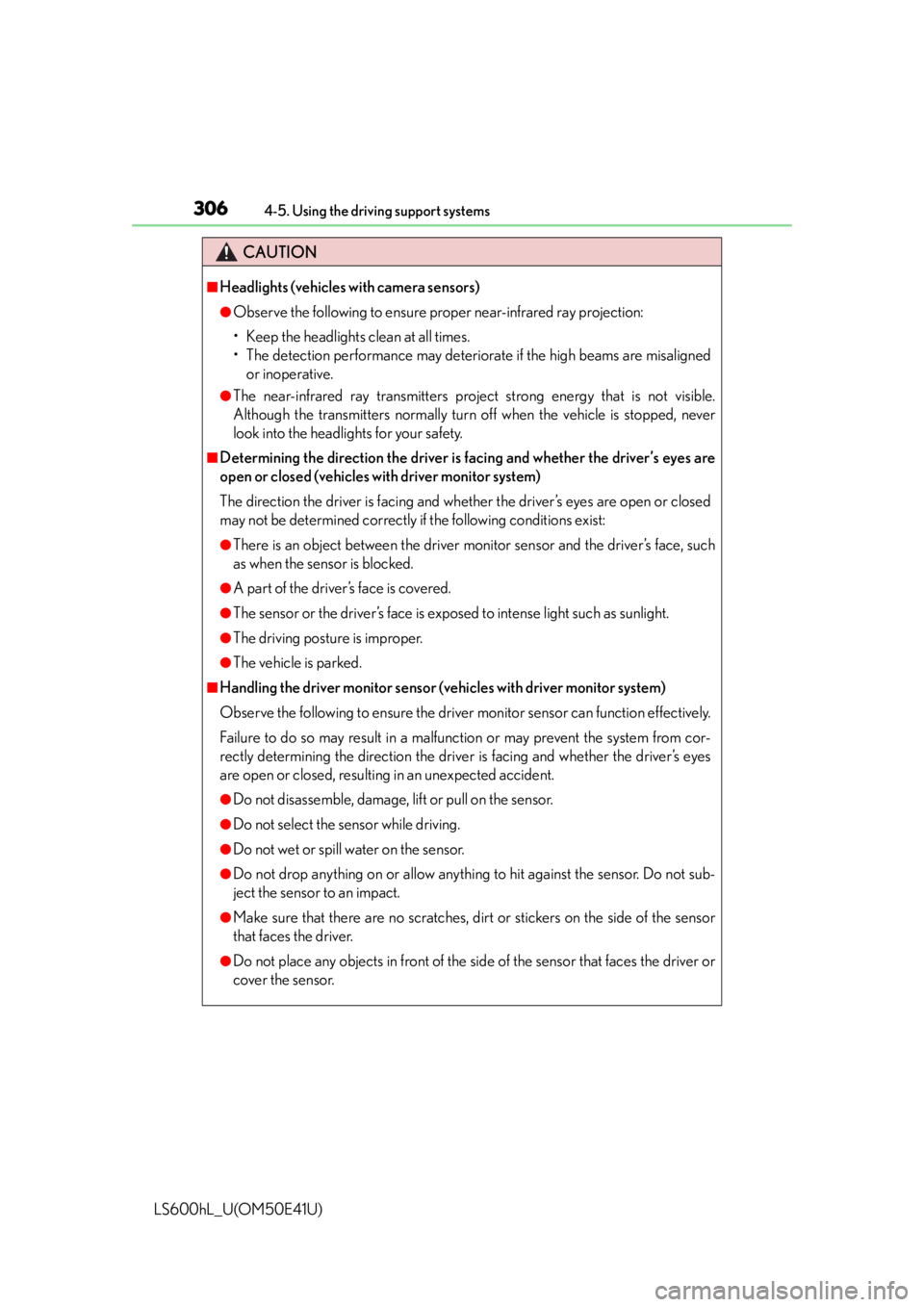
3064-5. Using the driving support systems
LS600hL_U(OM50E41U)
CAUTION
■Headlights (vehicles with camera sensors)
●Observe the following to ensure proper near-infrared ray projection:
• Keep the headlights clean at all times.
• The detection performance may deteriorate if the high beams are misaligned
or inoperative.
●The near-infrared ray transmitters projec t strong energy that is not visible.
Although the transmitters normally turn off when the vehicle is stopped, never
look into the headlights for your safety.
■Determining the direction the driver is facing and whether the driver’s eyes are
open or closed (vehicles with driver monitor system)
The direction the driver is facing and whether the driver’s eyes are open or closed
may not be determined correctly if the following conditions exist:
●There is an object between the driver monitor sensor and the driver’s face, such
as when the sensor is blocked.
●A part of the driver’s face is covered.
●The sensor or the driver’s face is exposed to intense light such as sunlight.
●The driving posture is improper.
●The vehicle is parked.
■Handling the driver monitor sensor (vehicles with driver monitor system)
Observe the following to ensure the driver monitor sensor can function effectively.
Failure to do so may result in a malfunction or may prevent the system from cor-
rectly determining the direction the driver is facing and whether the driver’s eyes
are open or closed, resulting in an unexpected accident.
●Do not disassemble, damage, lift or pull on the sensor.
●Do not select the sensor while driving.
●Do not wet or spill water on the sensor.
●Do not drop anything on or allow anythi ng to hit against the sensor. Do not sub-
ject the sensor to an impact.
●Make sure that there are no scratches, dirt or stickers on the side of the sensor
that faces the driver.
●Do not place any objects in front of the si de of the sensor that faces the driver or
cover the sensor.
Page 324 of 620
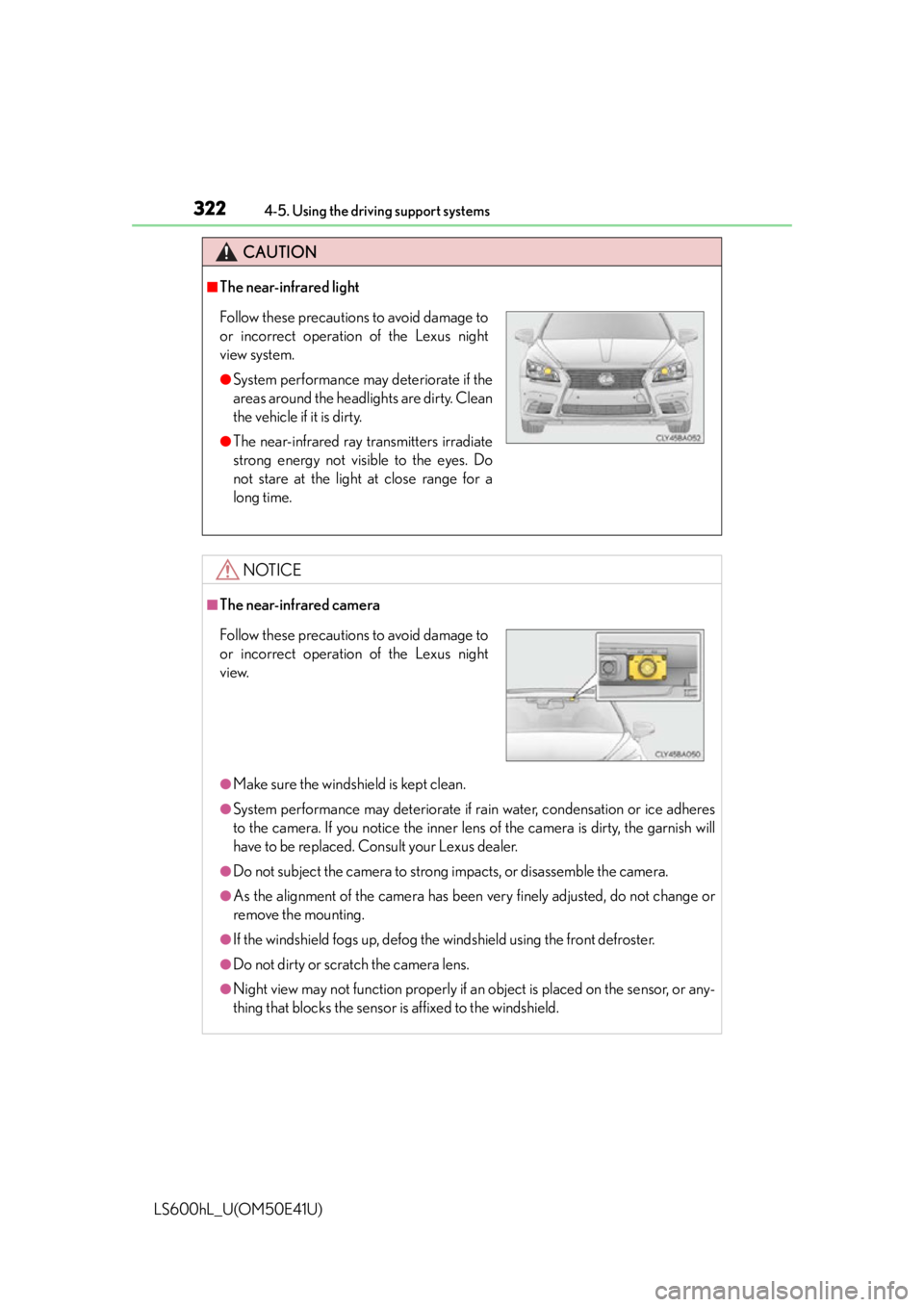
3224-5. Using the driving support systems
LS600hL_U(OM50E41U)
CAUTION
■The near-infrared light
NOTICE
■The near-infrared camera
●Make sure the windshield is kept clean.
●System performance may deteriorate if rain water, condensation or ice adheres
to the camera. If you notice the inner lens of the camera is dirty, the garnish will
have to be replaced. Consult your Lexus dealer.
●Do not subject the camera to strong impacts, or disassemble the camera.
●As the alignment of the camera has been very finely adjusted, do not change or
remove the mounting.
●If the windshield fogs up, defog the windshield using the front defroster.
●Do not dirty or scratch the camera lens.
●Night view may not function properly if an object is placed on the sensor, or any-
thing that blocks the sensor is affixed to the windshield.
Follow these precautions to avoid damage to
or incorrect operation of the Lexus night
view system.
●System performance may deteriorate if the
areas around the headlights are dirty. Clean
the vehicle if it is dirty.
●The near-infrared ray tr ansmitters irradiate
strong energy not visible to the eyes. Do
not stare at the light at close range for a
long time.
Follow these precautions to avoid damage to
or incorrect operation of the Lexus night
view.
Page 328 of 620
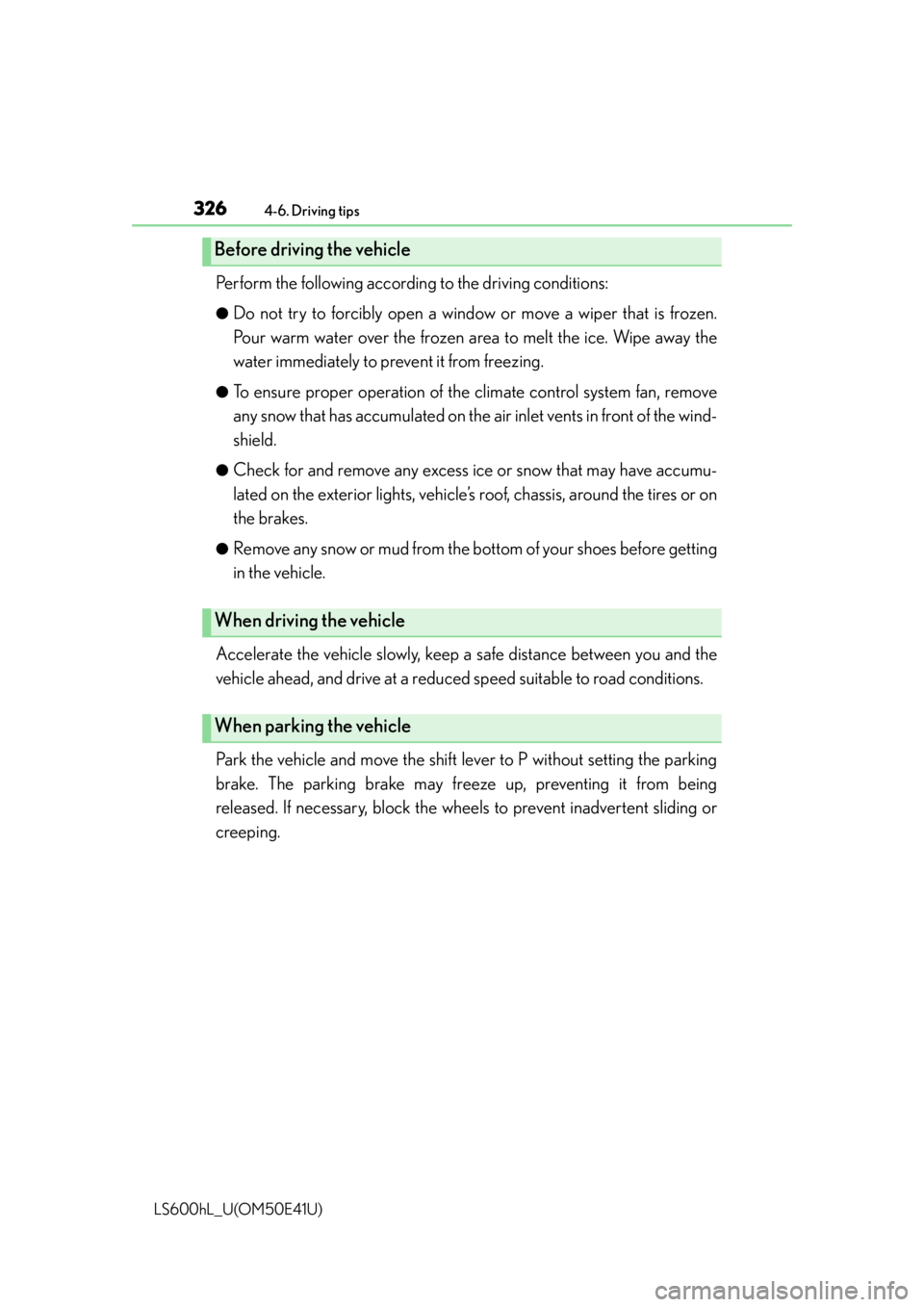
3264-6. Driving tips
LS600hL_U(OM50E41U)
Perform the following according to the driving conditions:
●Do not try to forcibly open a window or move a wiper that is frozen.
Pour warm water over the frozen area to melt the ice. Wipe away the
water immediately to prevent it from freezing.
●To ensure proper operation of the climate control system fan, remove
any snow that has accumulated on the air inlet vents in front of the wind-
shield.
●Check for and remove any excess ice or snow that may have accumu-
lated on the exterior lights, vehicle’s roof, chassis, around the tires or on
the brakes.
●Remove any snow or mud from the bo ttom of your shoes before getting
in the vehicle.
Accelerate the vehicle slowly, keep a safe distance between you and the
vehicle ahead, and drive at a reduced speed suitable to road conditions.
Park the vehicle and move the shift lever to P without setting the parking
brake. The parking brake may freeze up, preventing it from being
released. If necessary, block the wheels to prevent inadvertent sliding or
creeping.
Before driving the vehicle
When driving the vehicle
When parking the vehicle
Page 331 of 620

329
Interior features5
LS600hL_U(OM50E41U)5-1. Remote Touch screen
Remote Touch/12.3-inch display ......................................... 330
5-2. Lexus Climate Concierge Lexus Climate Concierge ..................................335
5-3. Using the air conditioning system and defogger
Front automatic air conditioning system ...............336
Rear air conditioning system ........................................... 351
Rear window and outside rear view mirror
defoggers .................................. 358
Windshield wiper de-icer..........................................359 5-4. Using the interior lights
Interior lights list .........................360• Interior lights ............................361
• Personal lights ....................... 362
5-5. Using the storage features List of storage features ............ 364• Glove box ............................... 366
• Coin holder ............................ 367
• Door pockets ......................... 367
• Cup holders ...........................368
• Console box........................... 369
• Auxiliary boxes ....................... 371
Trunk features .............................. 373
5-6. Other interior features Sun visors and vanity mirrors .......................................... 376
Clock............................................... 378
Ashtrays ......................................... 379
Cigarette lighters ...................... 380
Power outlets ...............................382
Heated steering wheel ............385
Climate control seats ............... 387
Armrest .......................................... 392
Retractable table ........................ 393
Rear sunshade............................. 395
Rear door sunshades................398
Coat hooks .................................... 401
Assist grips.................................... 402
Garage door opener................ 403
LEXUS Enform Safety Connect ....................................... 410
Page 347 of 620
3455-3. Using the air conditioning system and defogger
5
Interior features
LS600hL_U(OM50E41U)
■Disabling the switches on the rear controller
Select on the operation screen.
Select .
Rear climate control seats buttons
are also locked.
Select on the operation screen.
Select .
Outside air mode switches to (recirculated air) mode. Pollen is removed
from the air and the air flows to the upper part of the body.
Usually the system will turn off automatically after approximately 1 to 3 minutes.
1
2
Micro dust and pollen filter button
1
2
Page 352 of 620
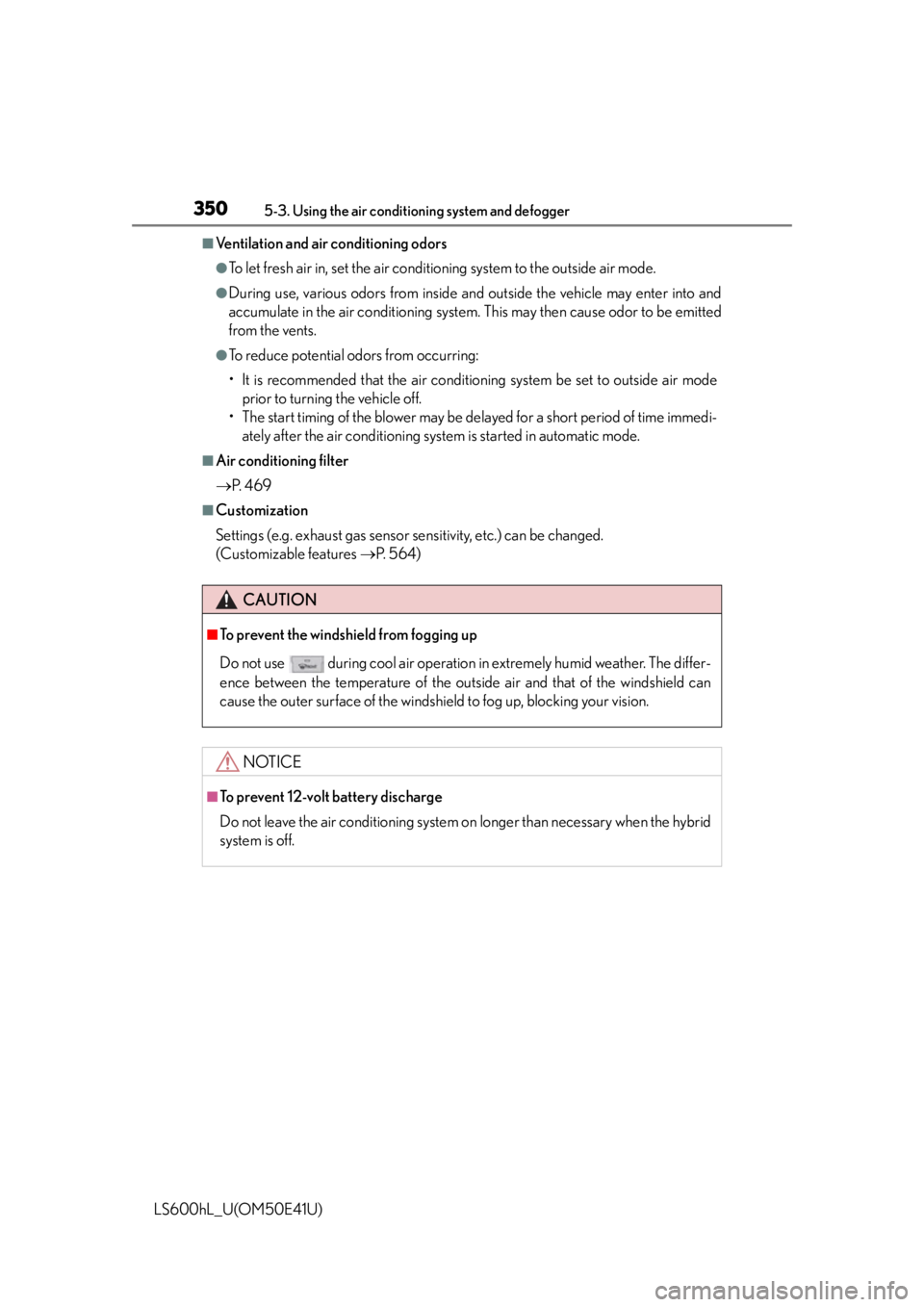
3505-3. Using the air conditioning system and defogger
LS600hL_U(OM50E41U)
■Ventilation and air conditioning odors
●To let fresh air in, set the air conditioning system to the outside air mode.
●During use, various odors from inside and outside the vehicle may enter into and
accumulate in the air condit ioning system. This may then cause odor to be emitted
from the vents.
●To reduce potential odors from occurring:
• It is recommended that the air conditio ning system be set to outside air mode
prior to turning the vehicle off.
• The start timing of the blower may be delayed for a short period of time immedi- ately after the air conditioning system is started in automatic mode.
■Air conditioning filter
P. 4 6 9
■Customization
Settings (e.g. exhaust gas sensor se nsitivity, etc.) can be changed.
(Customizable features P. 5 6 4 )
CAUTION
■To prevent the windshield from fogging up
Do not use
during cool air operation in extremely humid weather. The differ-
ence between the temperature of the outs ide air and that of the windshield can
cause the outer surface of the windshield to fog up, blocking your vision.
NOTICE
■To prevent 12-volt battery discharge
Do not leave the air conditioning system on longer than necessary when the hybrid
system is off.
Page 353 of 620
3515-3. Using the air conditioning system and defogger
5
Interior features
LS600hL_U(OM50E41U)
Rear air conditioning system
Air outlets and fan speed are automatica lly adjusted according to the
temperature setting.
Left-hand rear seat side tem-
perature control
Left-hand rear seat side air out-
let selector
Automatic mode
Off
Fan speed control
Right-hand rear seat side air
outlet selector
Right-hand rear seat side tem-
perature control Right-hand rear seat side tem-
perature display
Right-hand rear seat side air
flow display
Fan speed display
Left-hand rear seat side air flow
display
Left-hand rear seat side tem-
perature display
Button lock display1
2
3
4
5
6
7
8
9
10
11
12
13